|
|
|
AIDA
GELINA
BRIKEN
nToF
CRIB
ISOLDE
CIRCE
nTOFCapture
DESPEC
DTAS
EDI_PSA
179Ta
CARME
StellarModelling
DCF
K40
MONNET
|
| AIDA |
 |
|
|
|
Message ID: 413
Entry time: Mon Oct 31 04:02:11 2016
|
| Author: |
TD |
| Subject: |
[How To] Stop Runs (October 2016) |
|
|
All AIDA operations are controlled from the Dell T410 Workstation aidas1 using web browsers.
AIDA has multiple, independent data acquisition servers connected by an Ethernet network.
Response times to commands, information updates etc are ~10-60s - please be patient!
How to Stop Run
1) Workspace 2 - Firefox web browser - TapeServer tab
Select 'Reload'
Check number of blocks written to disk is increasing
See attachment 1
If TapeServer data rate is zero see https://elog.ph.ed.ac.uk/AIDA/303
2) Workspace 2 - Firefox web browser - MERGE tab
Select 'Reload'
Check merge rate (~0.5-2M data items/s)
See attachment 2
If MERGER data rate is zero see https://elog.ph.ed.ac.uk/AIDA/303
3) Workspace 1 - Firefox web browser - Run Control tab
Select 'Update'
Check state of *all* data acquisition servers is 'going'
Check histogramming and data transfer #1 are enabled as indicated by 'H X' tags
Stop DAQ - select red 'STOP' button
Wait (~60s) until state of all data acquisition servers (nnaida1, nnaida2 ... etc) updates
Check state of *all* data acquisition servers is 'stopped'
Check histogramming and data transfer #1 are enabled as indicated by 'H X' tags
See attachment 3
N.B. Occasionally the state of all data acquisition servers does not change to 'stopped'
and if this happens simply re-try by re-selecting 'STOP'
4) Workspace 2 - Firefox web browser - MERGE tab
Pause MERGE input - select 'Toggle Merge Program Pause State'
See attachment 4
5) Workspace 2 - Firefox web browser - TapeServer tab
Stop TapeServer and close disk file - select red 'STOP' button
See attachment 5
6) Complete BRIKEN Elog with the following information
AIDA
run filename (e.g. R99)
[# data blocks]
start date & time
[stop date & time]
ASIC settings DB key
additional comments
your name
Complete run sheet for written logbook |
|
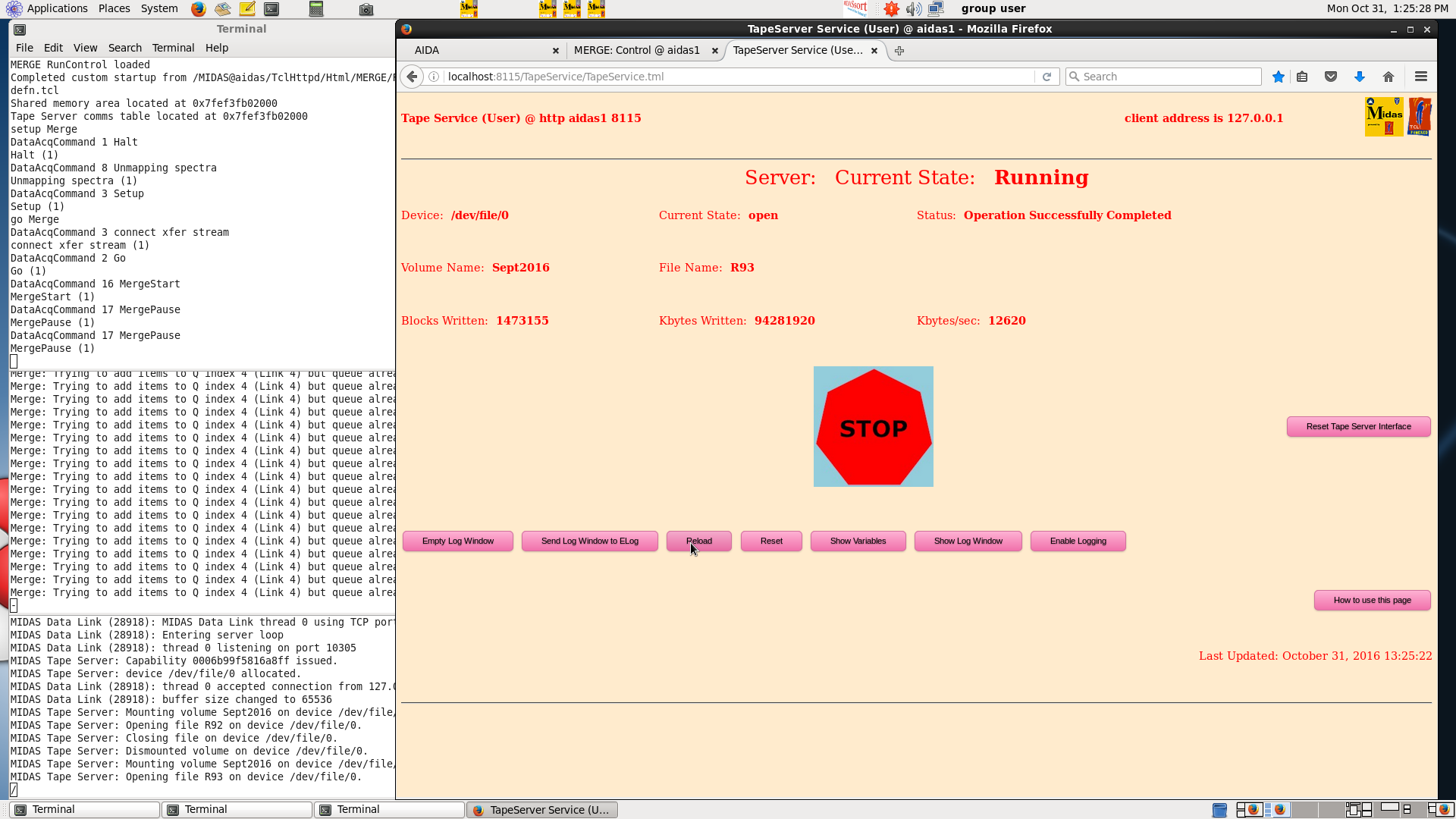
|
|
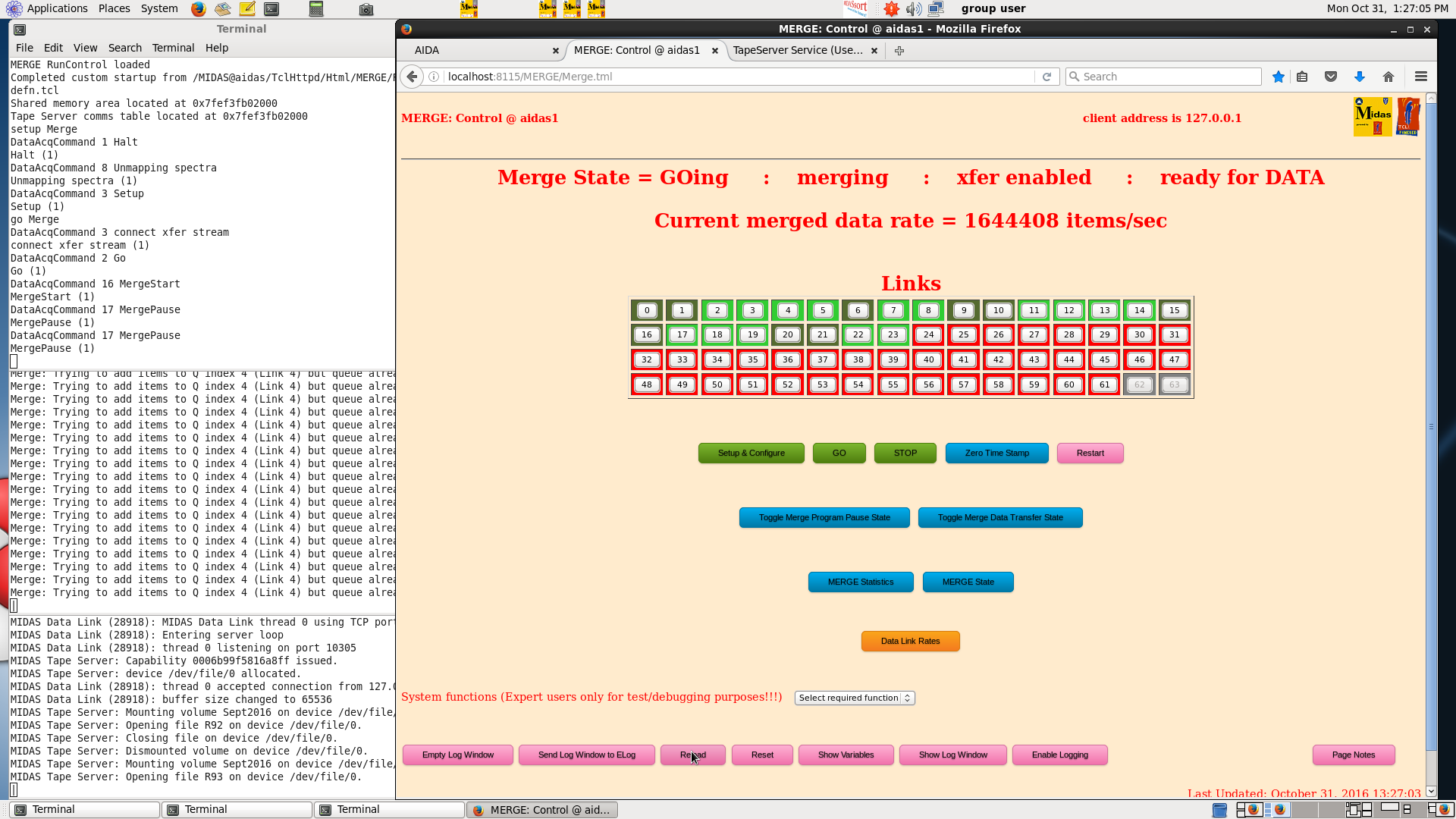
|
|
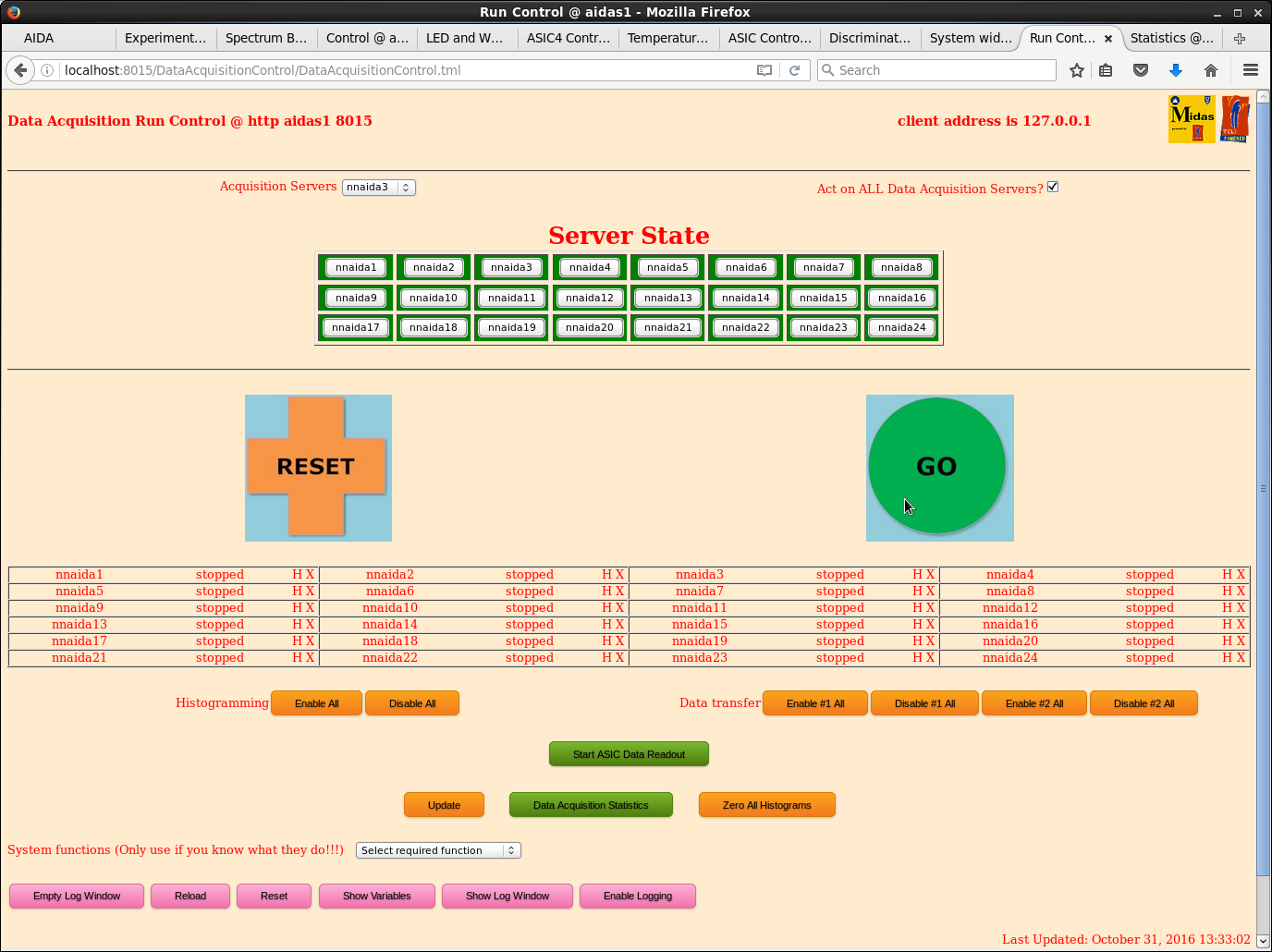
|
|
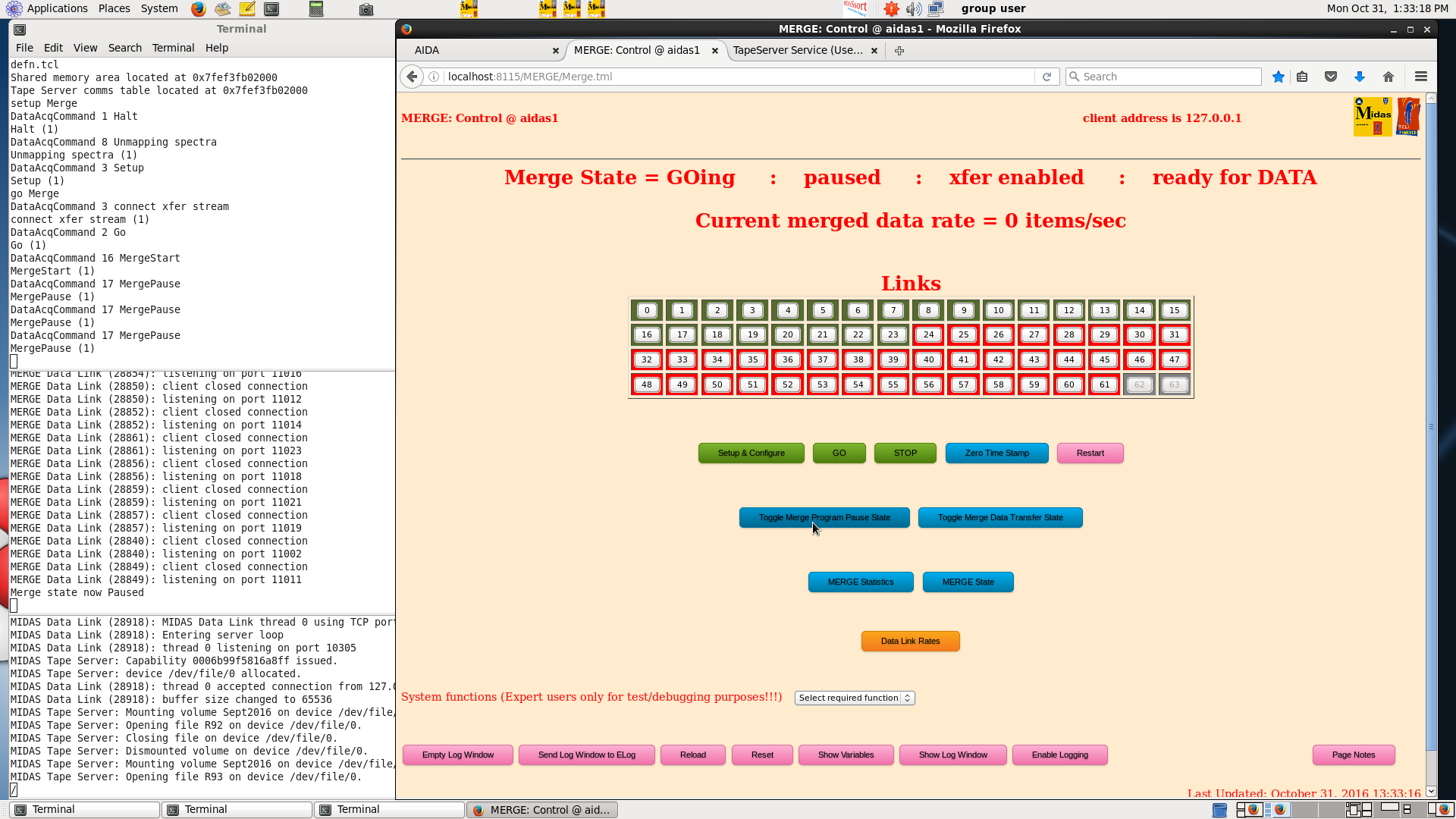
|
|
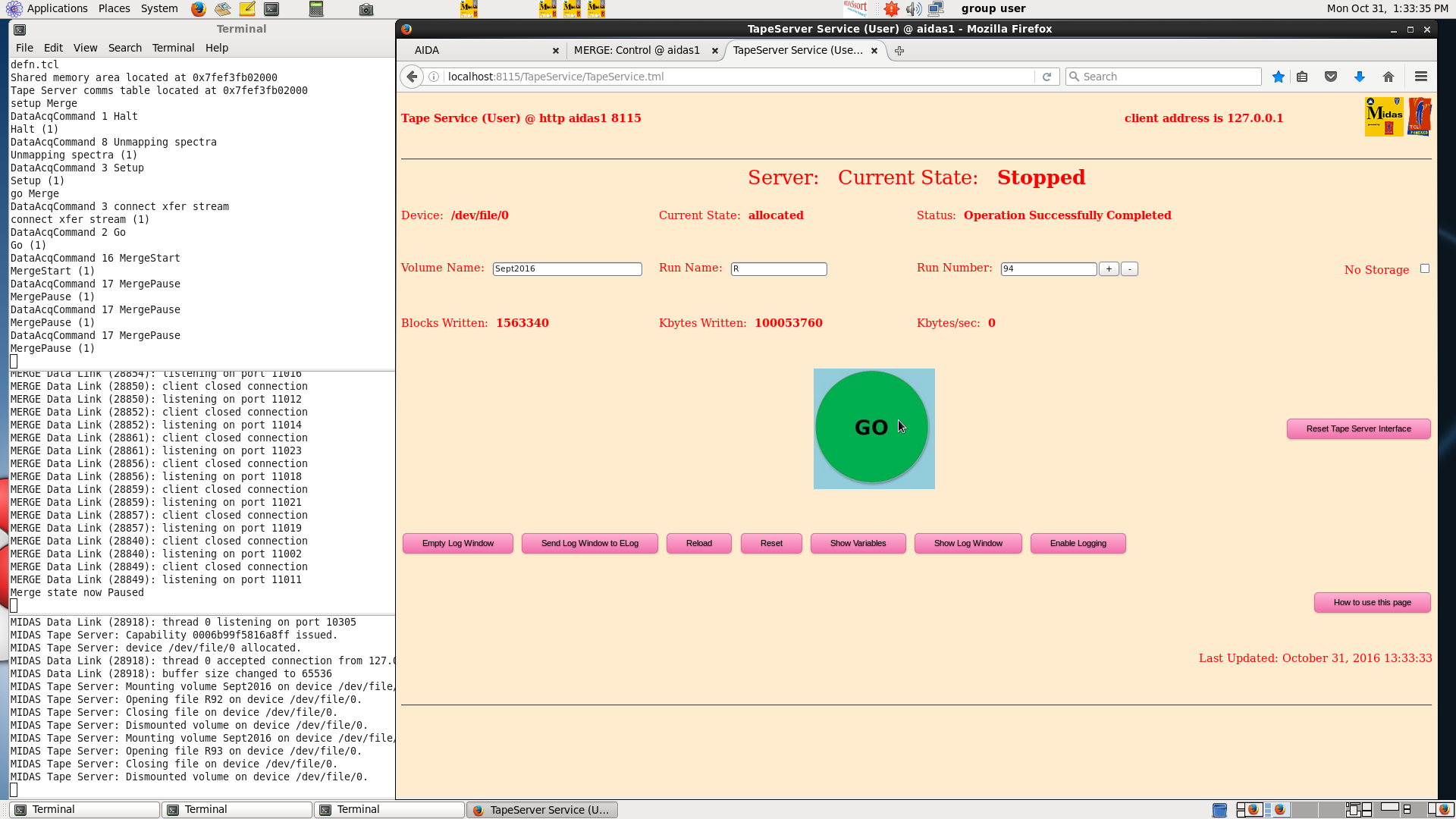
|