|
|
|
AIDA
GELINA
BRIKEN
nToF
CRIB
ISOLDE
CIRCE
nTOFCapture
DESPEC
DTAS
EDI_PSA
179Ta
CARME
StellarModelling
DCF
K40
|
| AIDA |
 |
|
|
|
Message ID: 242
Entry time: Fri May 27 11:10:37 2016
|
| Author: |
TD |
| Subject: |
[How To] Startup AIDA |
|
|
1) Start Julabo FL11006 Recirculating Chiller
See manual (page 19) http://www2.ph.ed.ac.uk/~td/AIDA/Information/Julabo%20FL11006.pdf
Set point +20 deg C
Check flow of coolant by inspecting the two flow indicators the left and right hand sides
on top of the AIDA stand
Do NOT proceed if the Julabo FL11006 Recirculating Chiller is not operating, or if there is
little, or no, flow in one, or both, flow indicators.
2) Start interface to USB-controlled ac mains relay to AIDA data acquisition servers
On the AIDA Dell T410 Workstation aidas1 switch to Desktop 7 and atart a Firefox web browser
Enter URL http://nnrpi1:8015/AIDA/Rly16/
See attachment 1
Select 'Sequence ALL On' to powerup the AIDA data acquisition servers
Check all relays Relay 1 to Relay 8 move from the 'Switch ON' to 'Switch OFF' row
See attachment 2
Wait 8 minutes (yes - really!) before proceeding
3) Start Httpd Data Acquisition server
See attachment 3
Switch to Desktop 1 and select MIDAS yellow icon 'Httpd for DataAcquisition' which will start a terminal
to display server messages as follows
System identified is CPU x86_64; Platform is unix; OS is Linux and Version is 2.6.32-504.8.1.el6.x86_64
Environment selected is CPU x64_64; Platform unix; OS Linux64 and Operating System Linux64
MIDASBASE = /MIDAS@aidas and MIDAS_LIBRARY = /MIDAS@aidas/TclHttpd/Linux64
PATH =
/MIDAS@aidas/bin_Linux64:/MIDAS@aidas/TclHttpd/Linux64:/homes/npg/root/bin:/homes/npg/root/bin:/homes/npg/root/lib:/MIDAS/Linux/bin64:/usr/lib64/qt-3.3/bin:/usr/local/bin:/usr/bin:/bin
package limit is not available: can't find package limit
Running with default file descriptor limit
package setuid is not available: can't find package setuid
Could not change to user 50 group 50: not owner
/debug user "debug" password "jhi+u8jzdbpl"
httpd started on port 8015
Custom startup from /MIDAS@aidas/config/TclHttpd/aidas1@8015/startup.tcl
DefineMessage defined with server at http://elog.ph.ed.ac.uk:8015/MessageLoggerServer
/DataBaseAccessServer
/NetVarService
/SigTaskService
Loaded MemSasAccess
/SpectrumService
loading tcl/AIDARunControl.tcl for namespace ::
RunControlClient provided
RunControlClient loaded
Completed custom startup from /MIDAS@aidas/TclHttpd/Html/AIDA/RunControl/stats.defn.tcl
See attachment 4
4) Start web browser for interface to AIDA
Switch to Desktop 1 and start Firefox web browser
Enter URL localhost:8015
See attachments 5-6
5) Commence startup of AIDA interface
Select AIDA Experiment Control
6) From AIDA Experiment Control tab
See attachment 7
Select AIDA Hardware Control
See attachment 8
Re-select AIDA Experiment Control tab
Select Data Acquisition Run Control
7) From Data Acquisition Run Control tab
See attachment 9
Select Act On ALL Data Acquisition Servers
See attachment 10
Select Reset
Wait for update and check state of *all* data acquisition servers is 'reset'
Select Setup
See attachment 11
Wait for timestamp re-synchronisation pop-up
See attachment 12
Usually all data acquisition servers (nnaida1, nnaida2 ... etc) will ReSYNC OK
Sometimes one, or more, data acquisition servers report ReSYNC not complete
Re-select AIDA Hardware Control tab and select Master Timestamp Control
From the Master Timestamp Control tab
Select Reload
Select FEE64 -> nnaida6
Select Perform ReSYNC
See attachment 13
Wait for timestamp re-synchronisation pop-up
See attachments 14-15
8) AIDA: Master Timestamp Control
Ditto ReSync
7) Data Acquisition Run Control
8) Spectrum Browser |
|
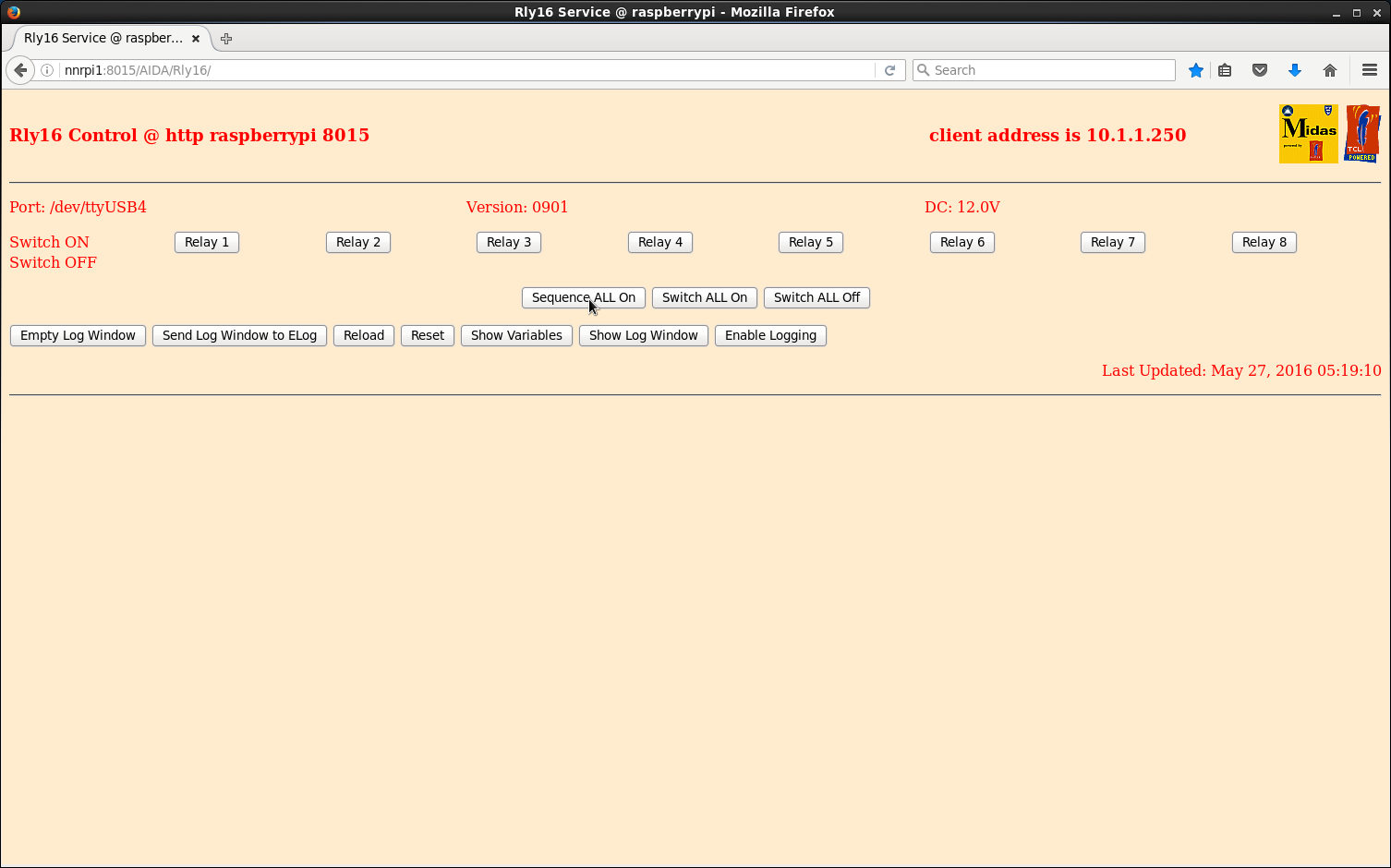
|
|
|
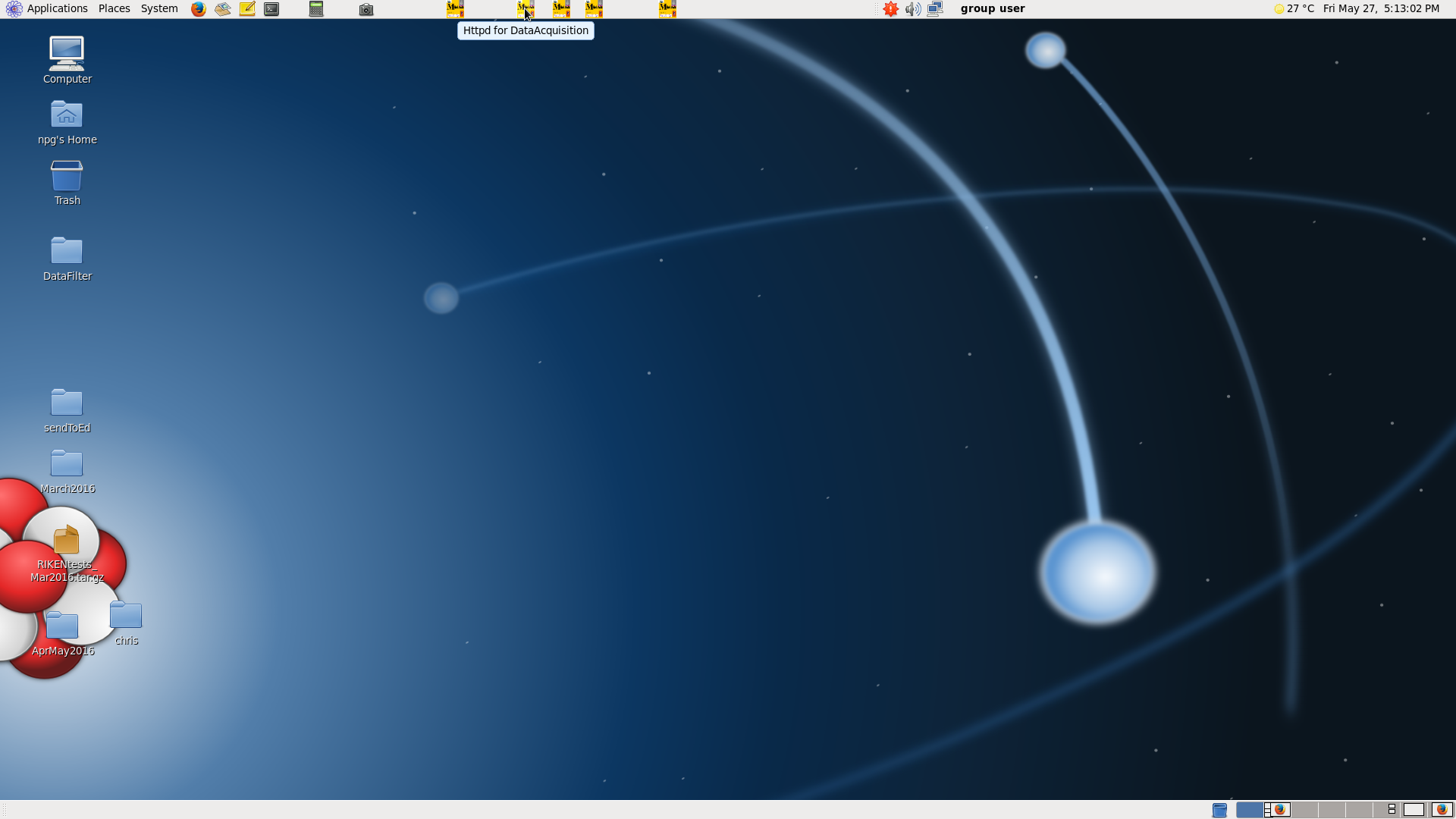
|
|
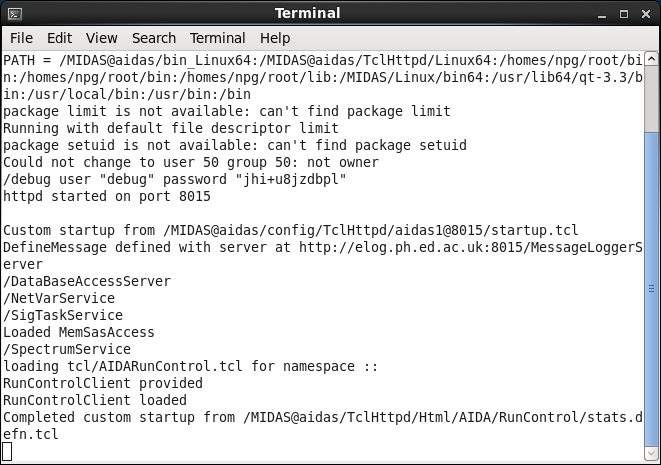
|
|
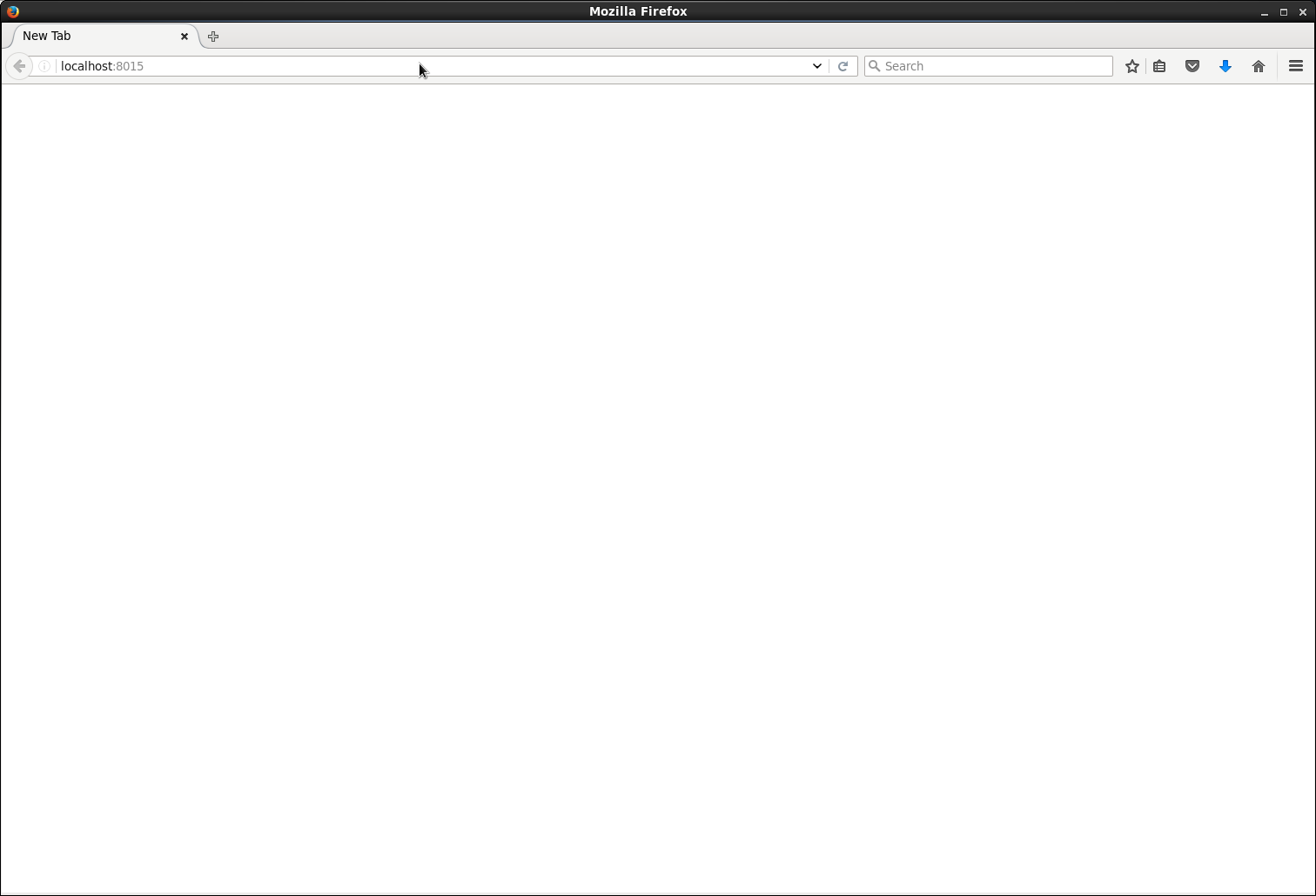
|
|
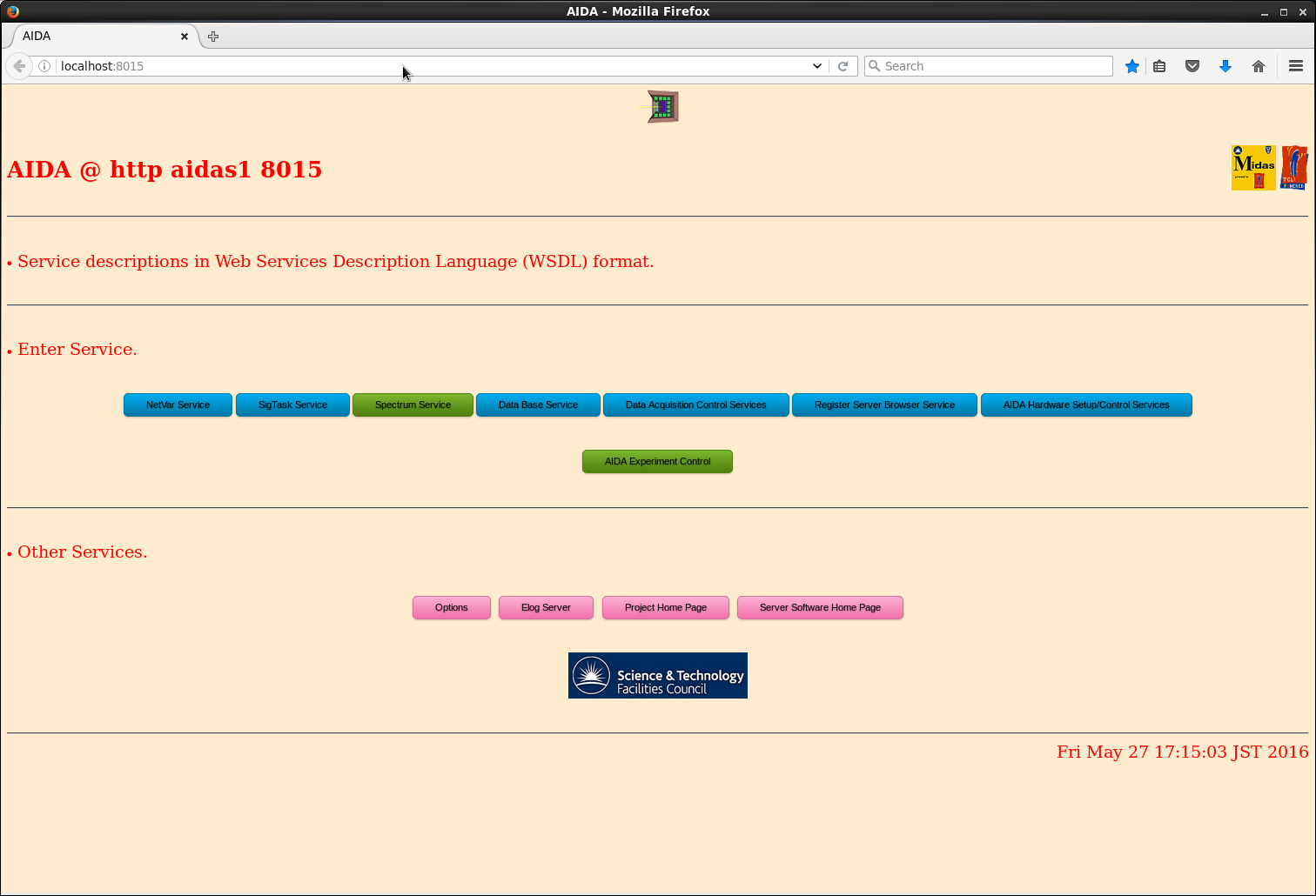
|
|
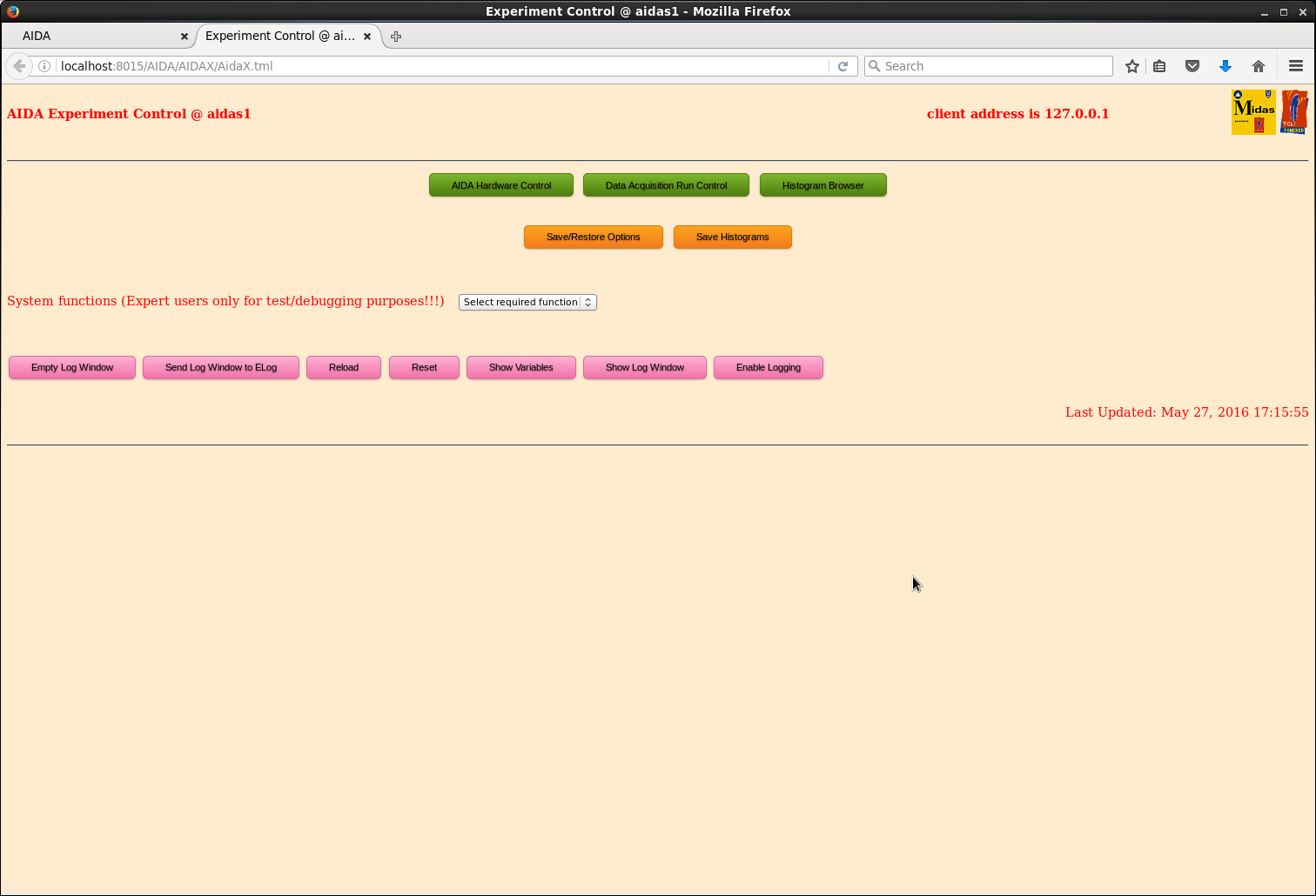
|
|
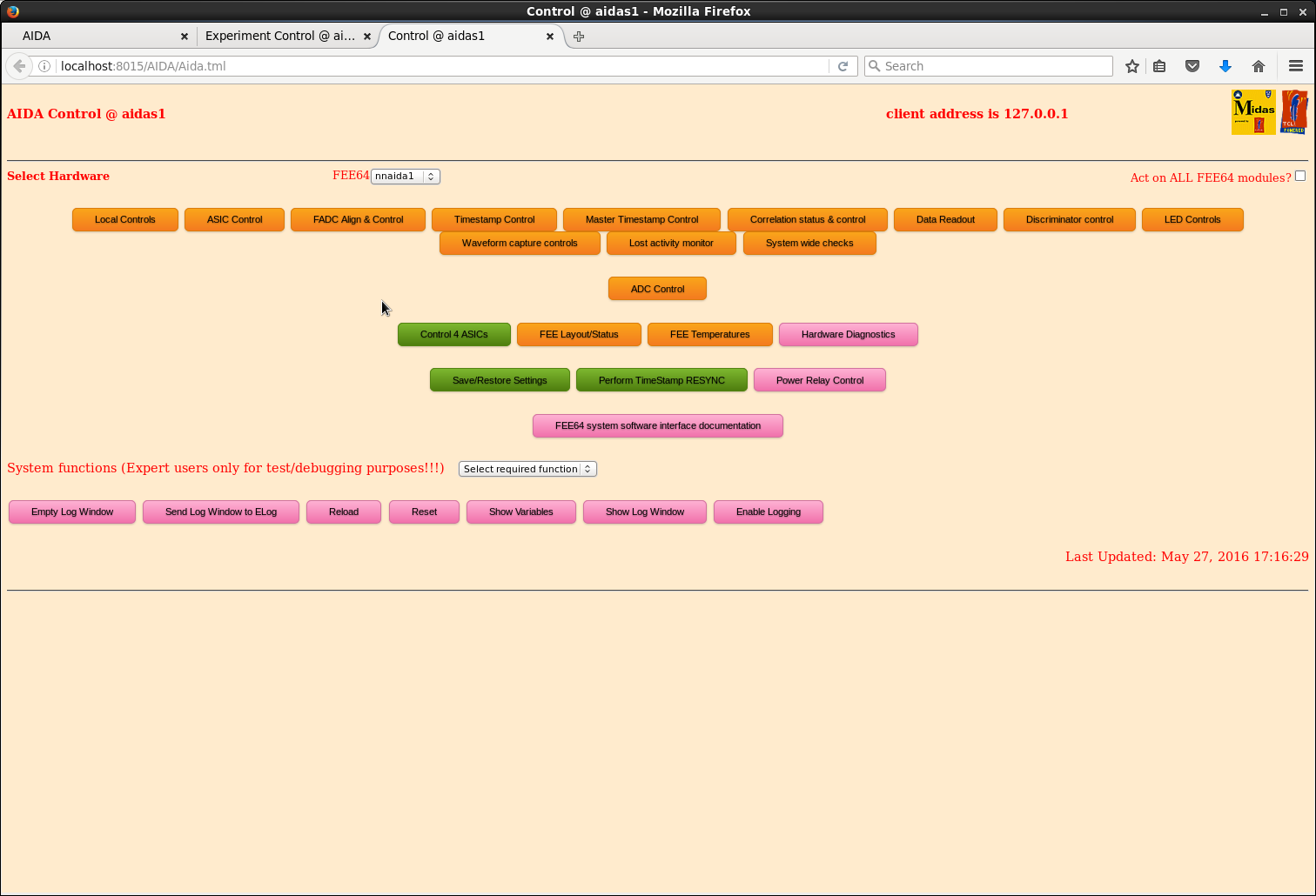
|
|
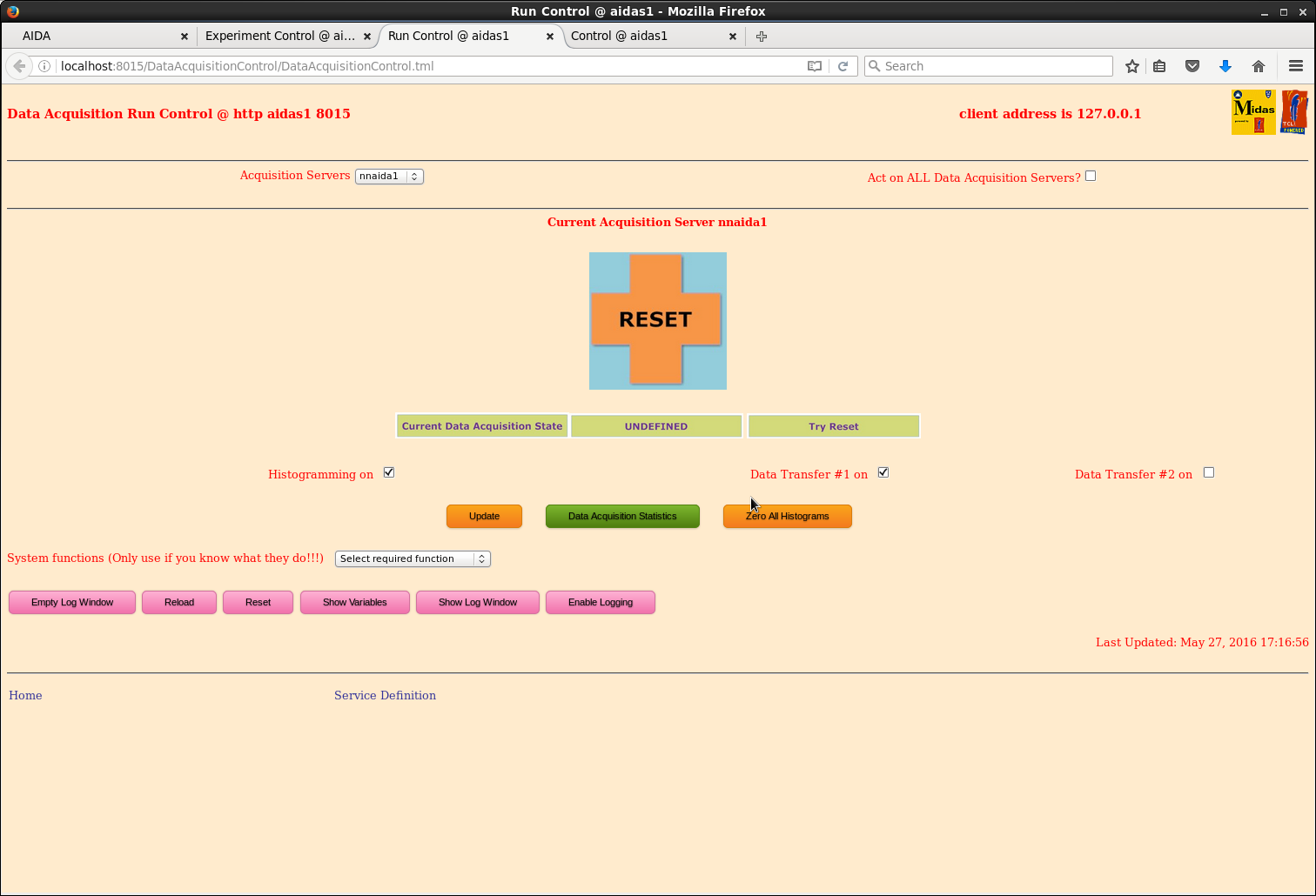
|
|
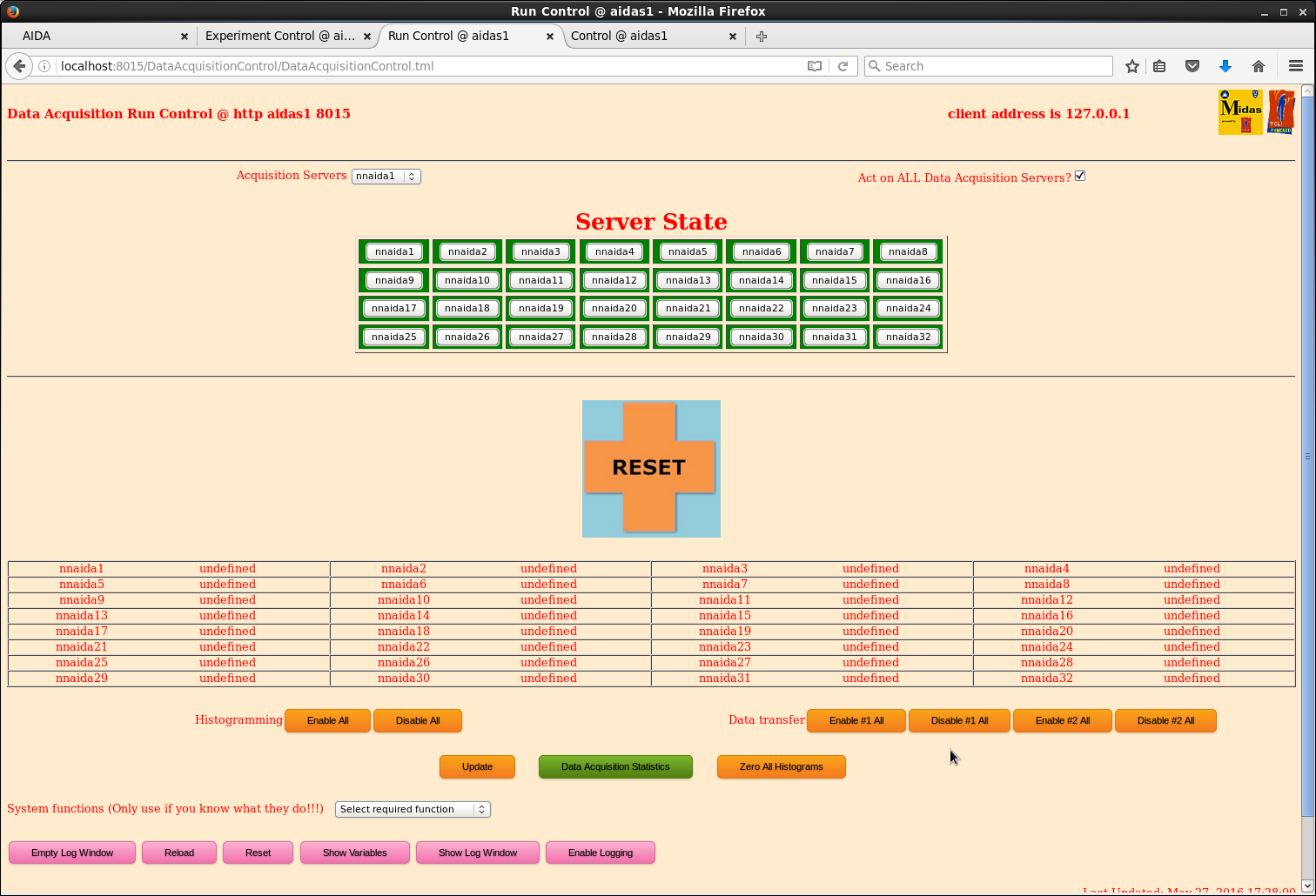
|
|
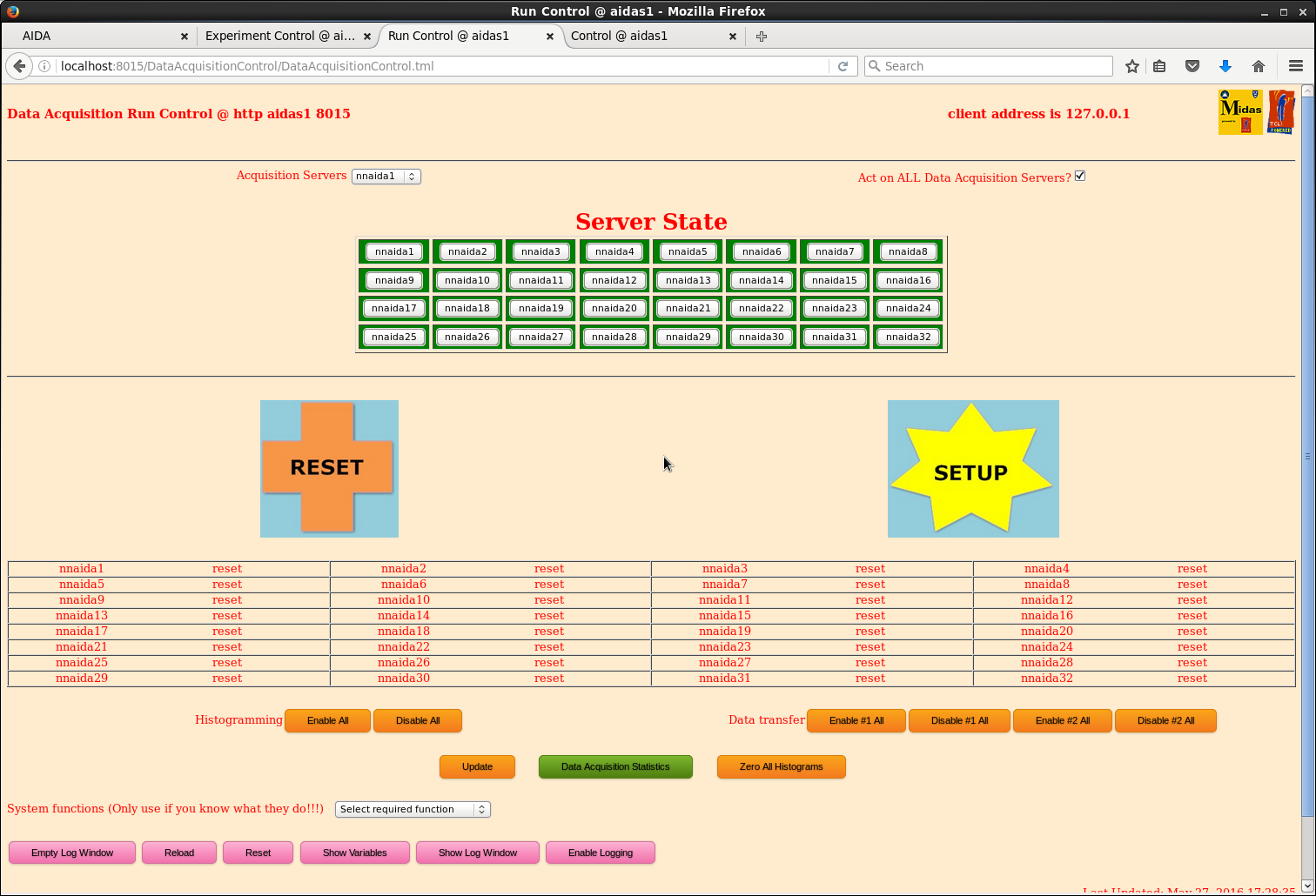
|
|
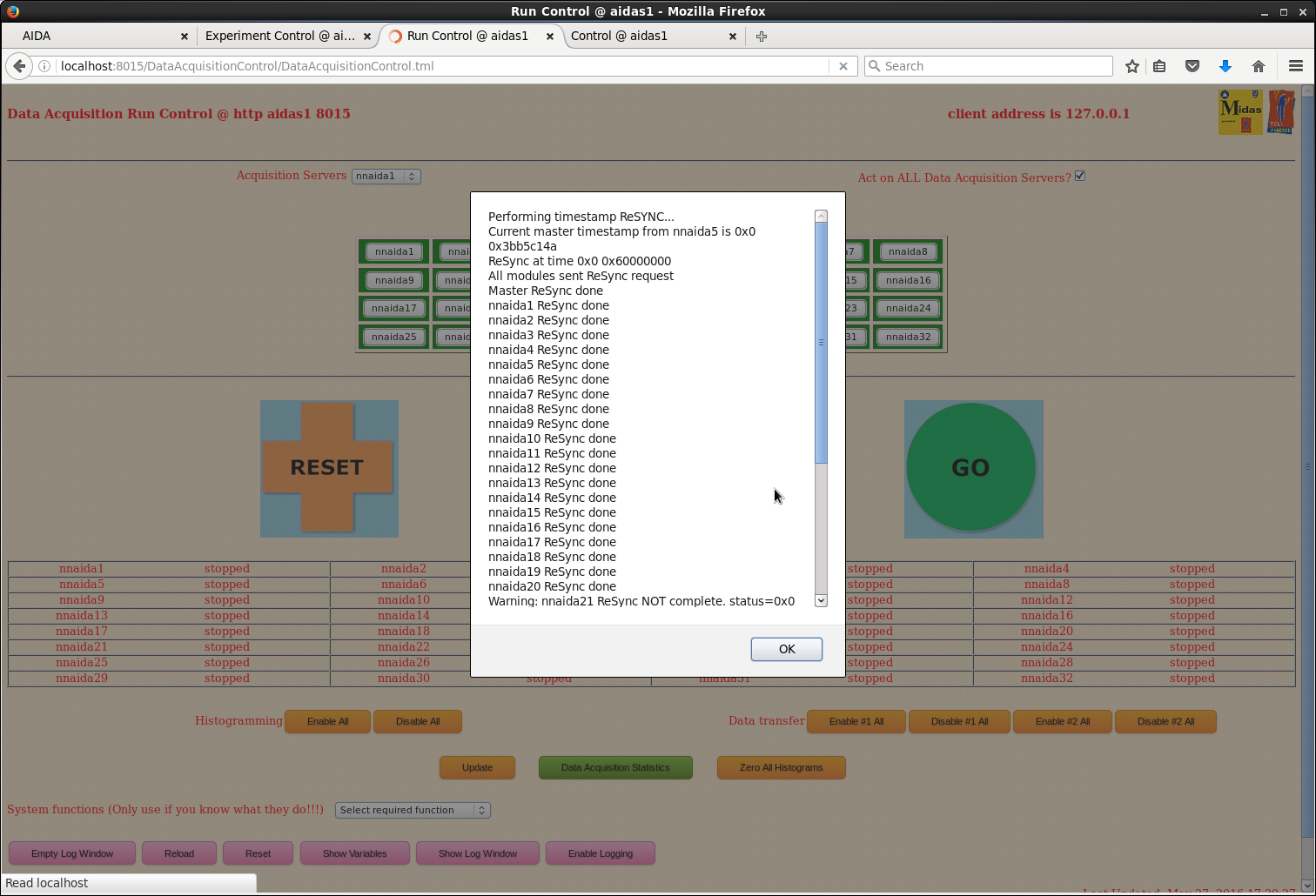
|
|
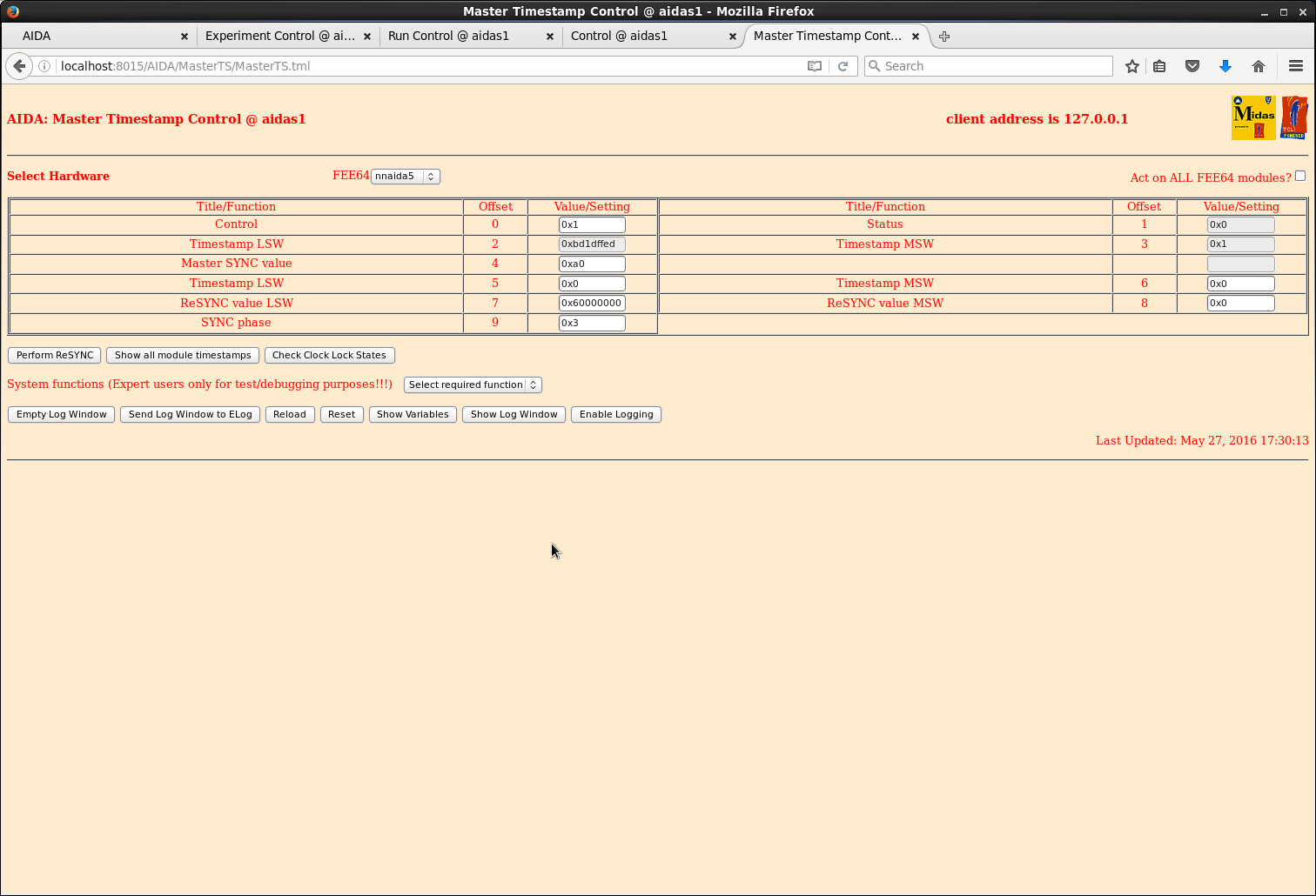
|
|
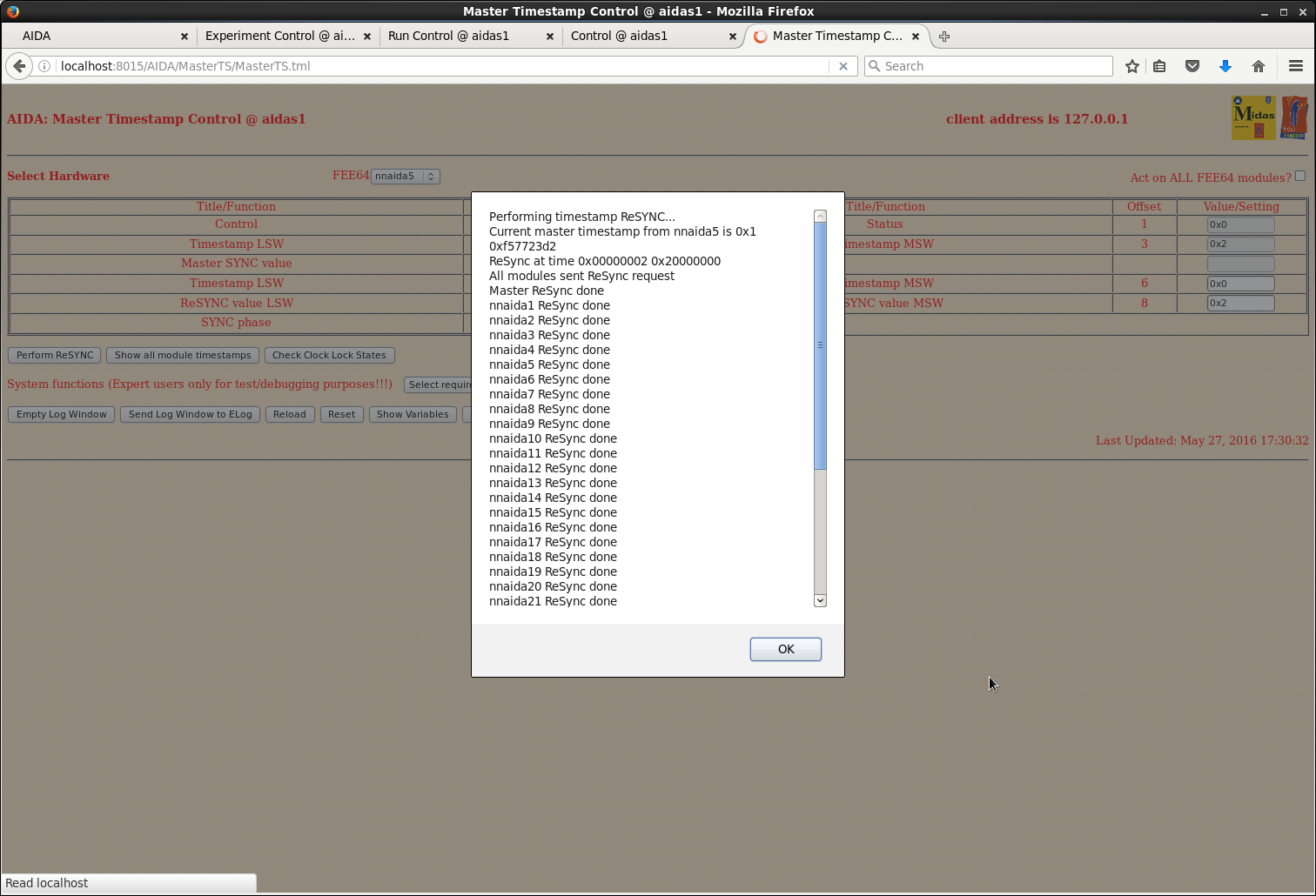
|
|
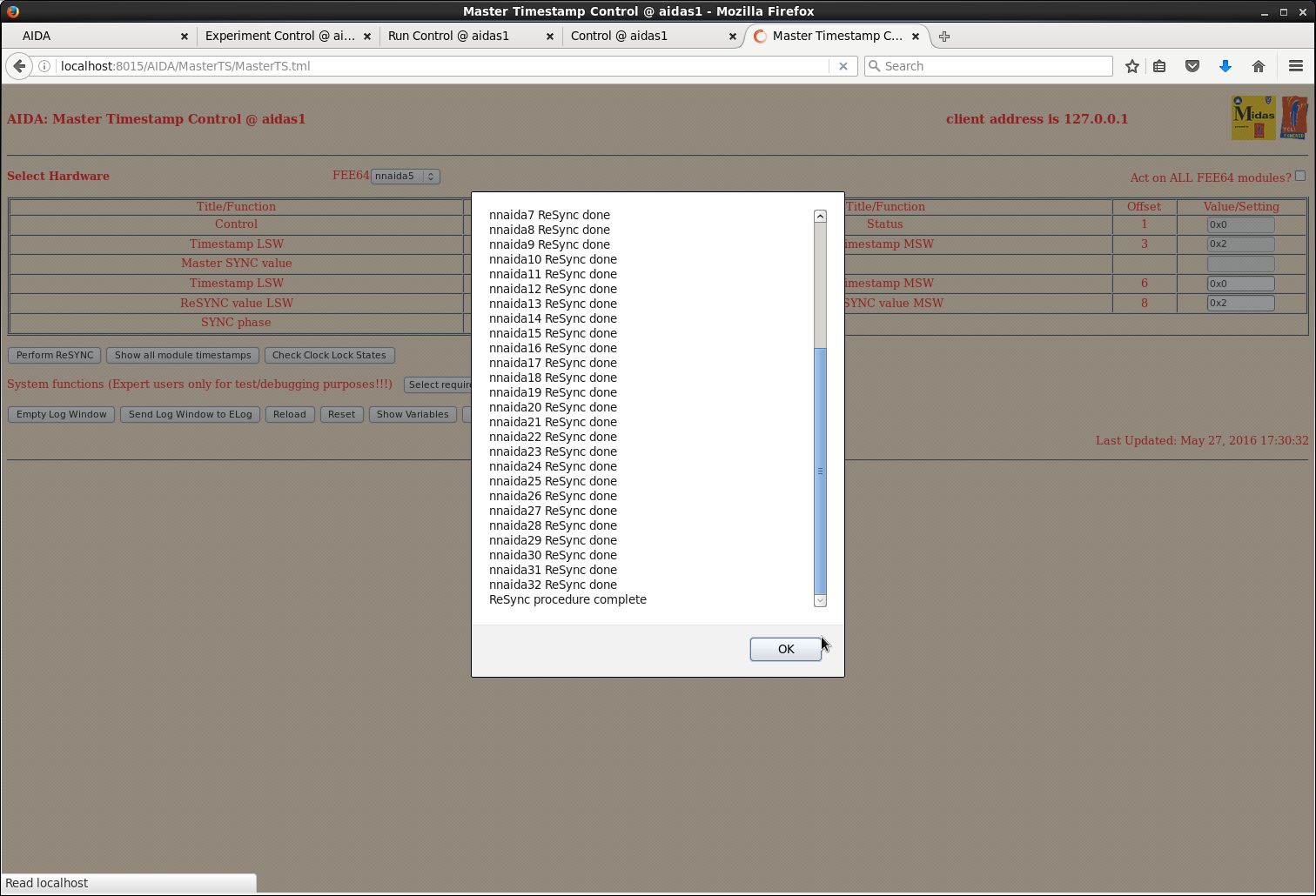
|
|
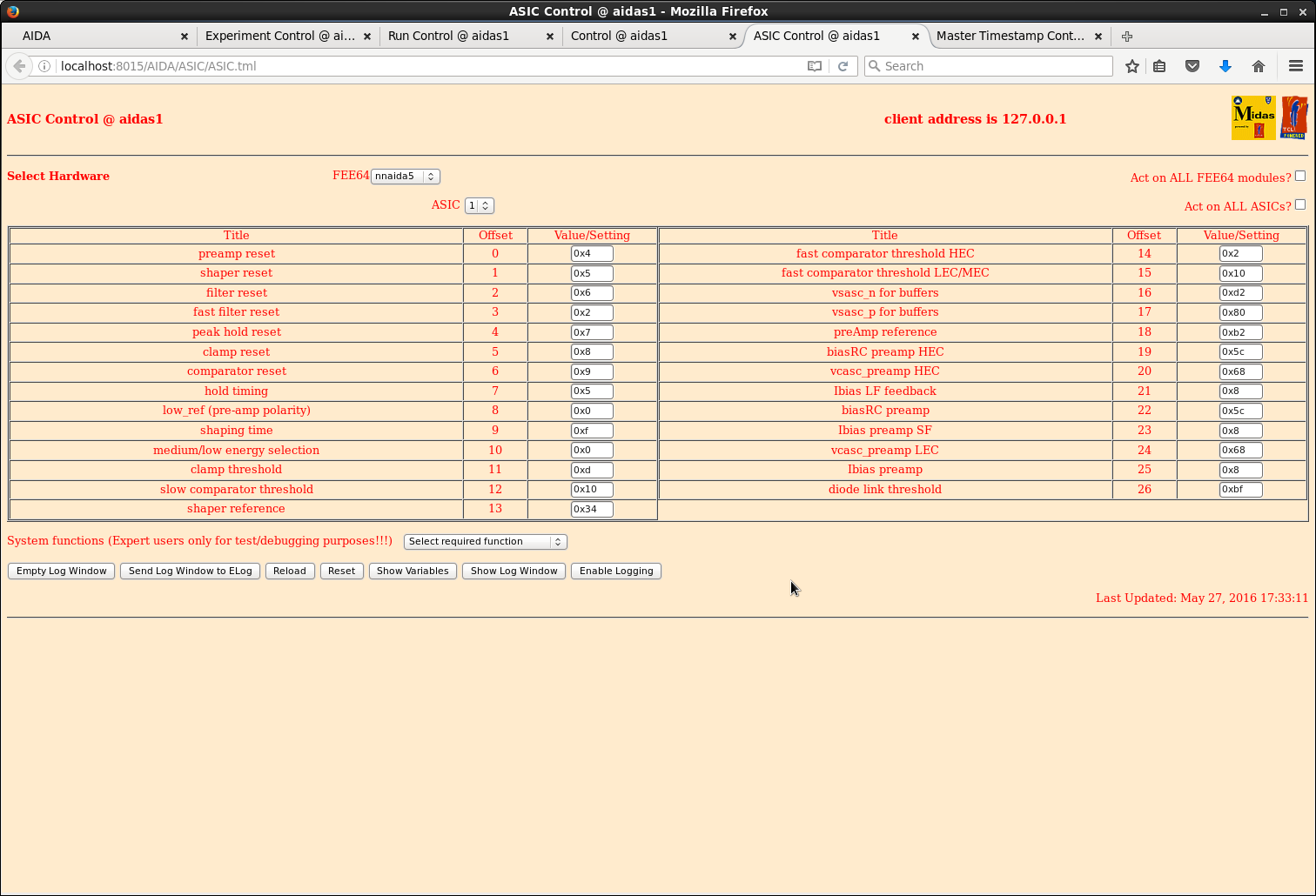
|
|
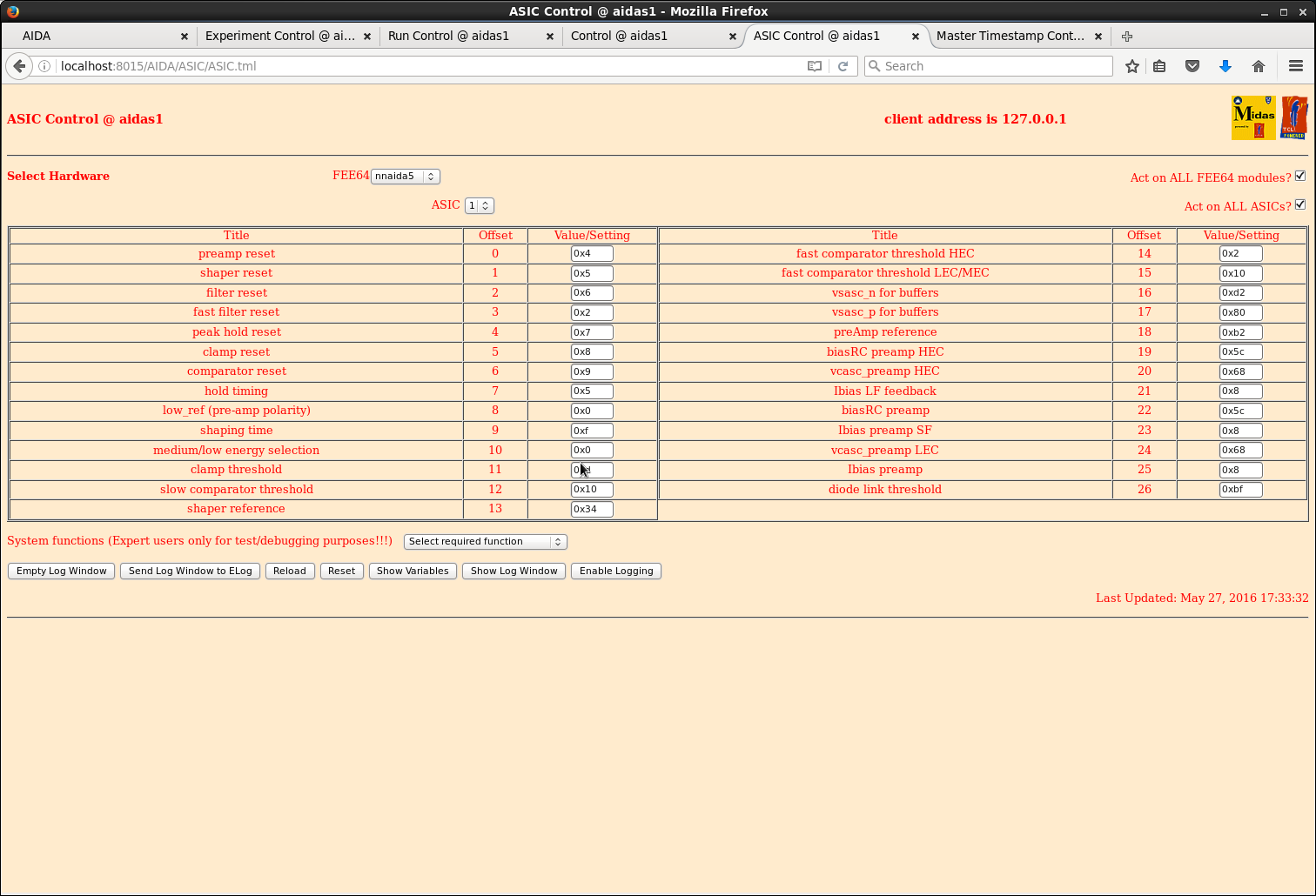
|
|
|
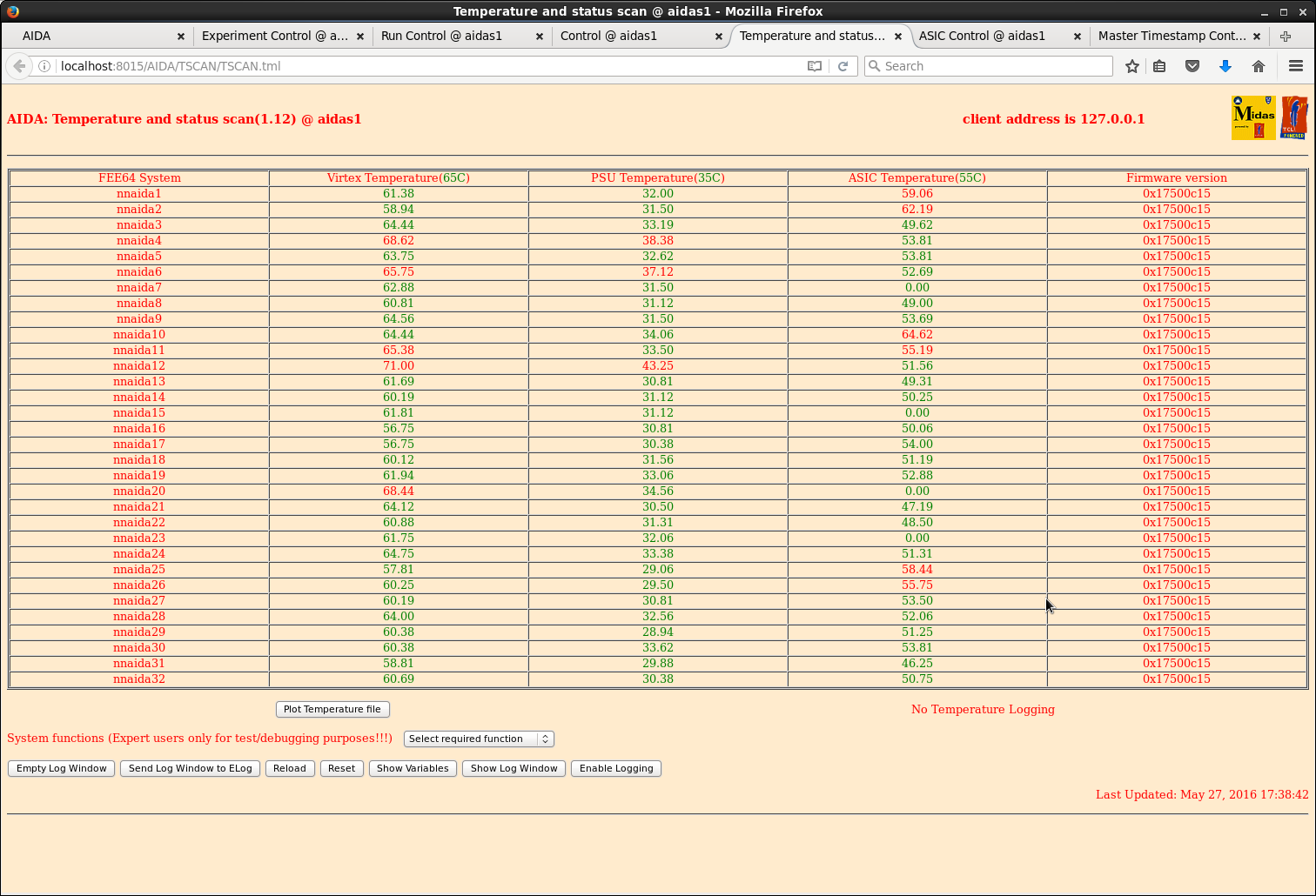
|
|
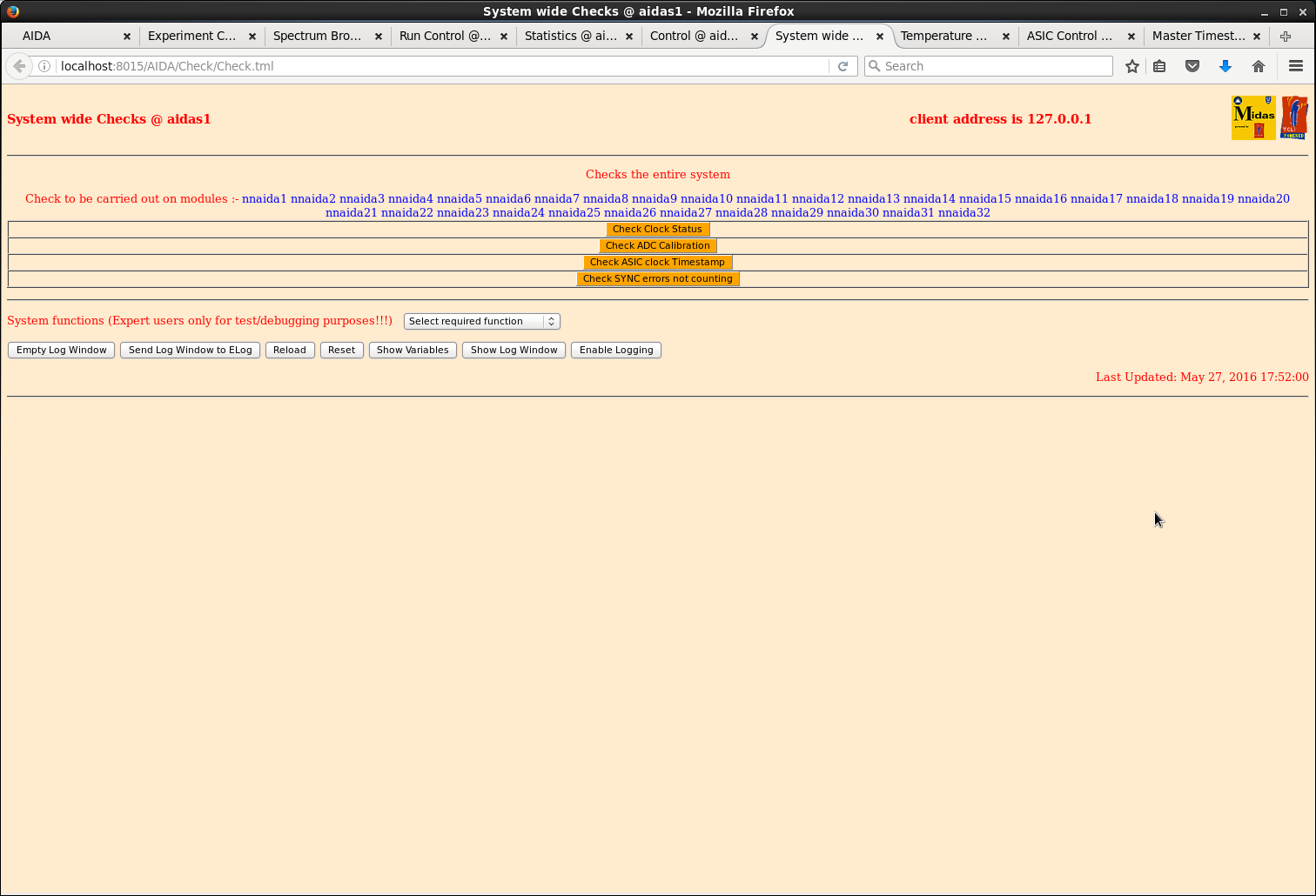
|
|
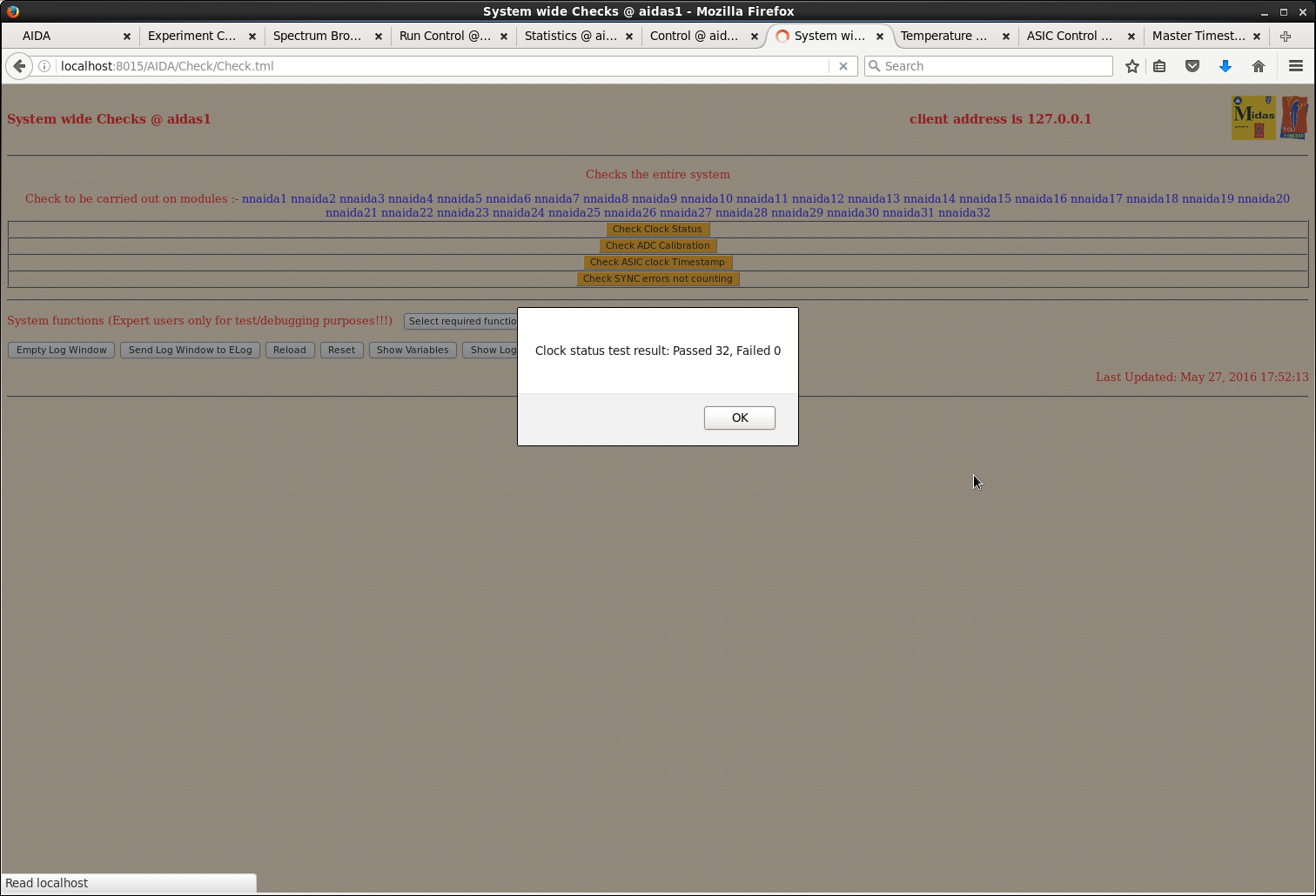
|
|
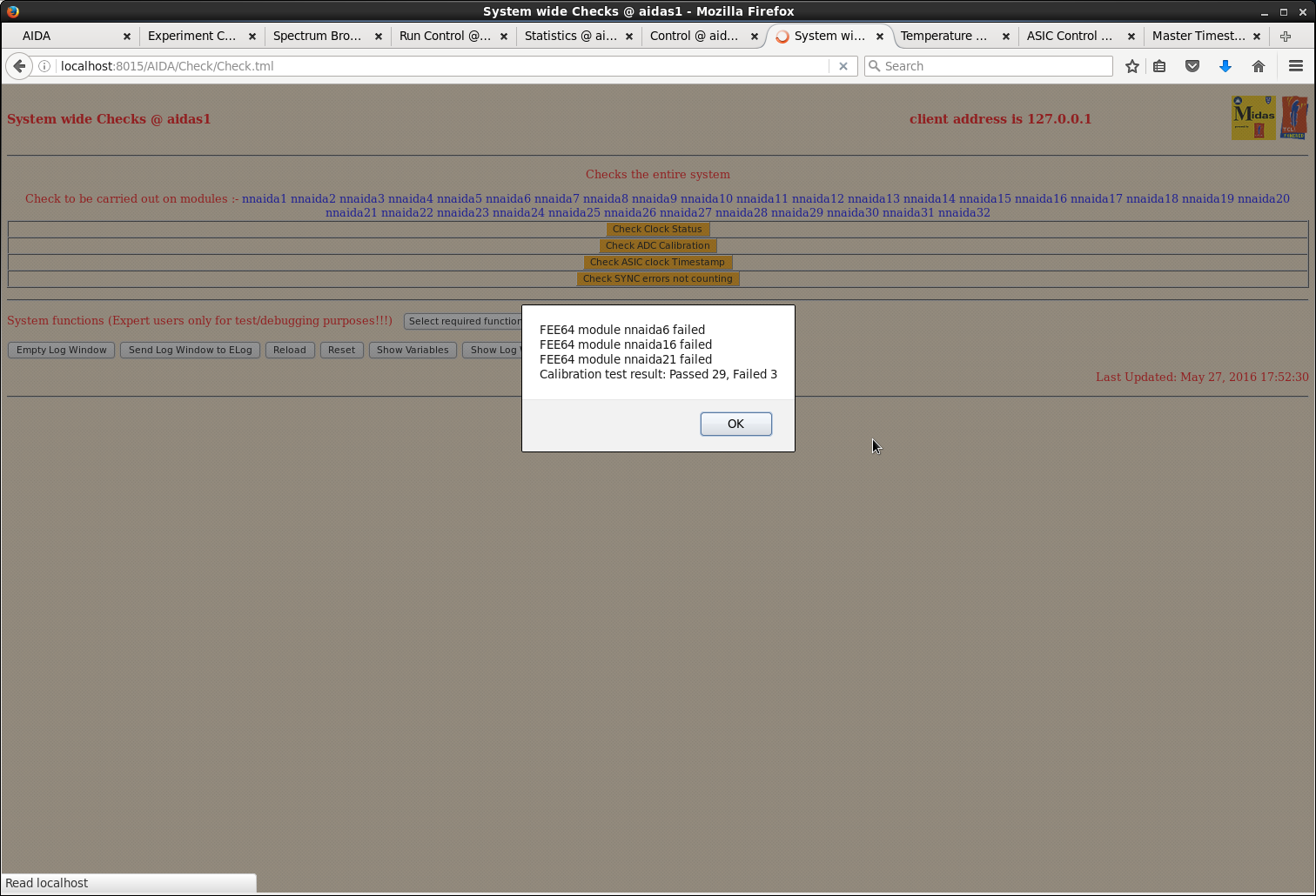
|
|
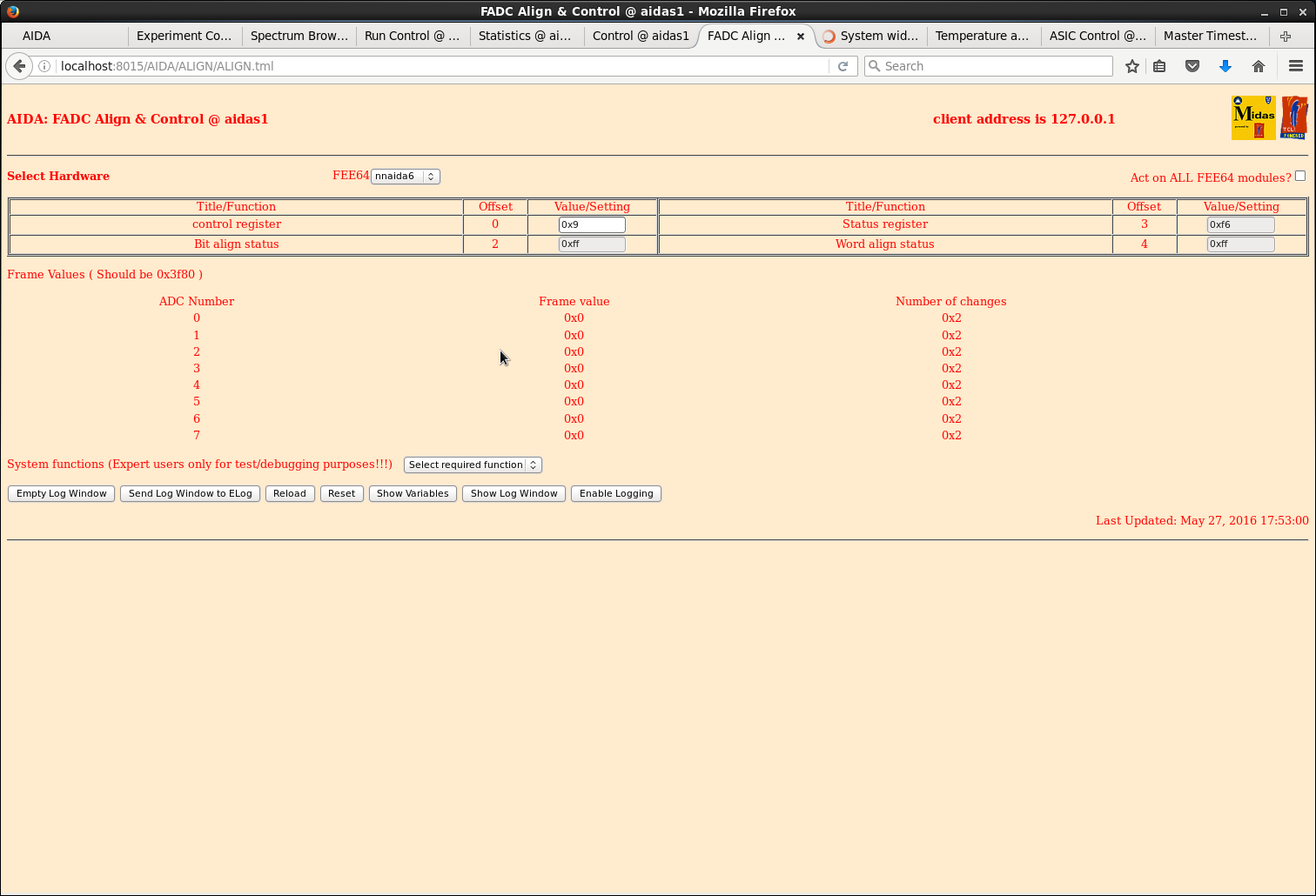
|
|
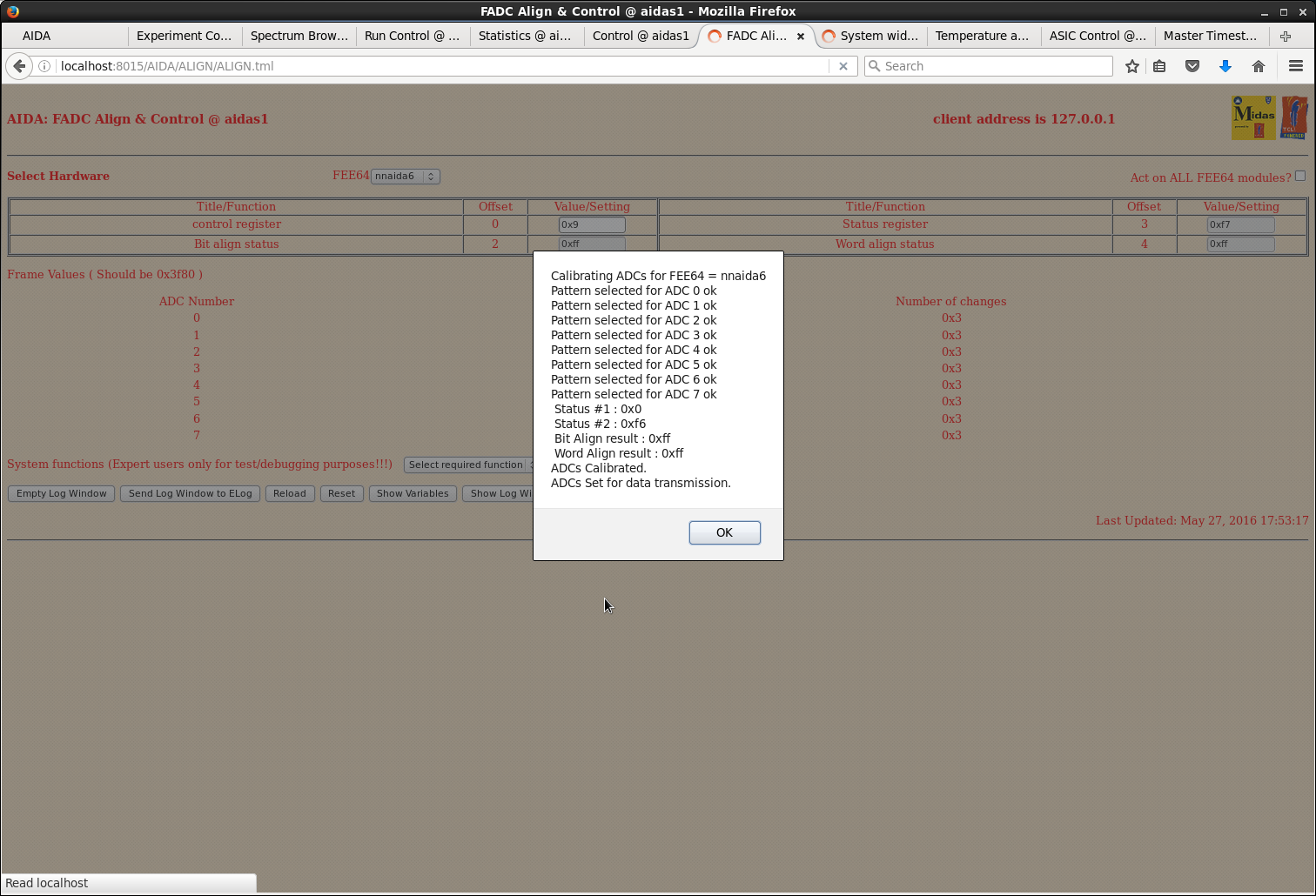
|
|
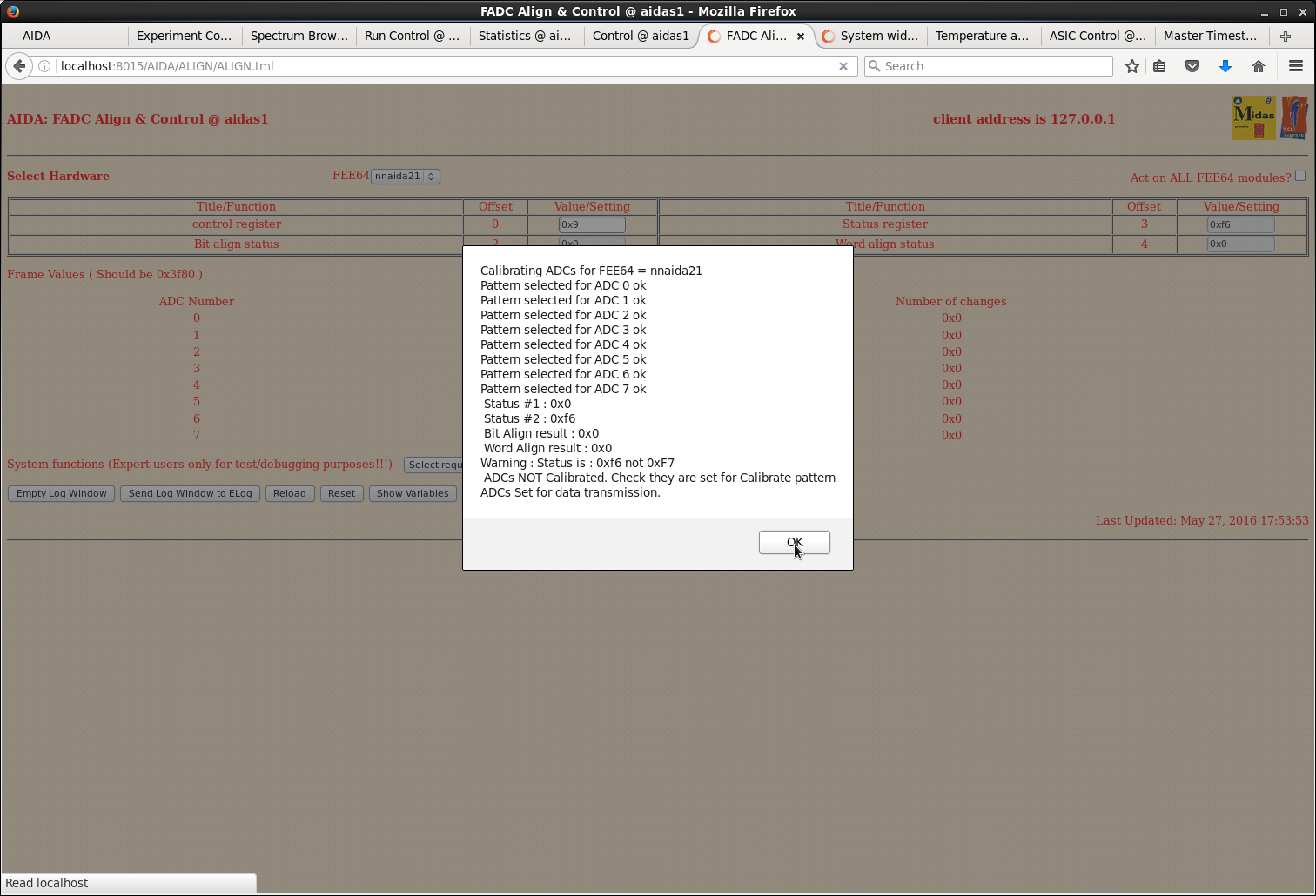
|
|
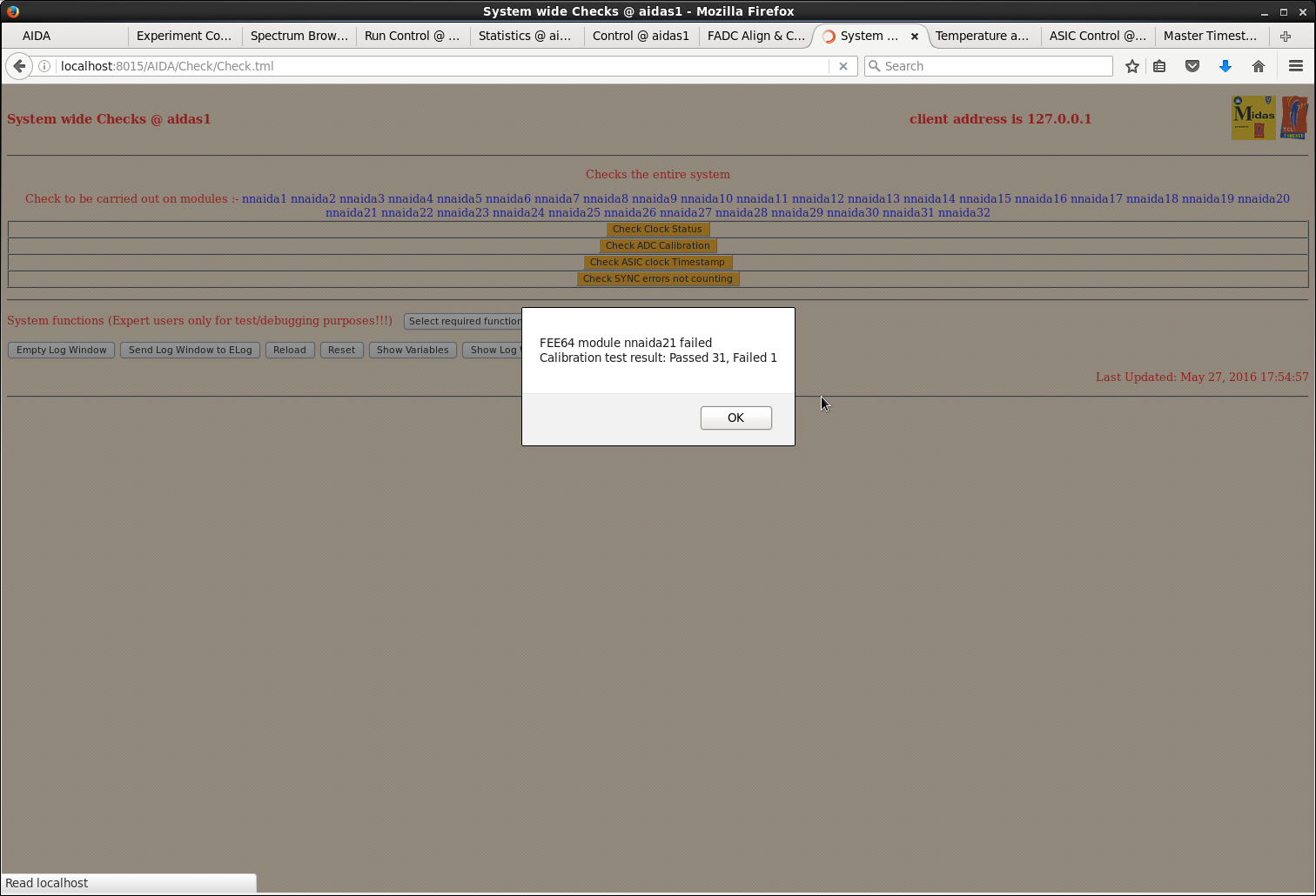
|
|
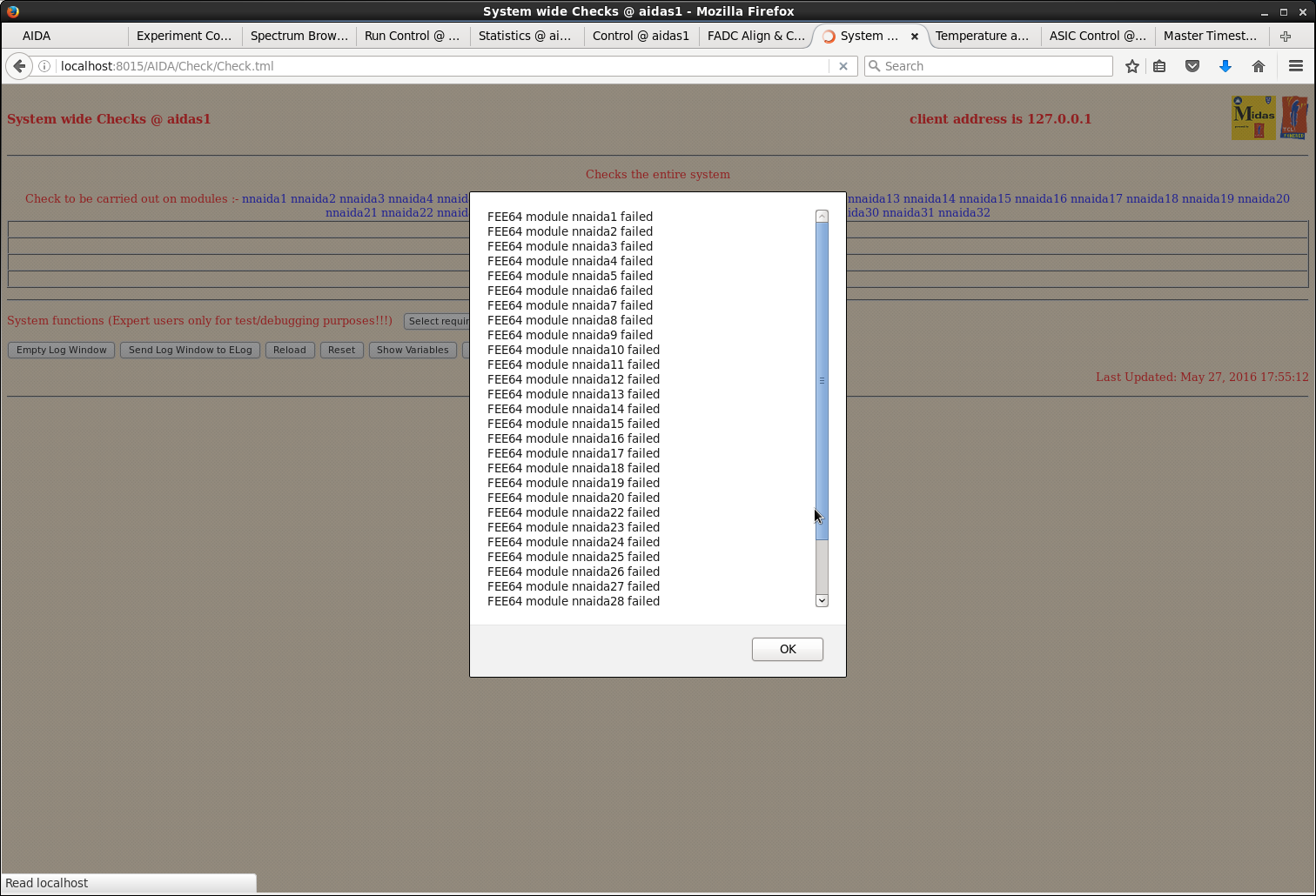
|
|
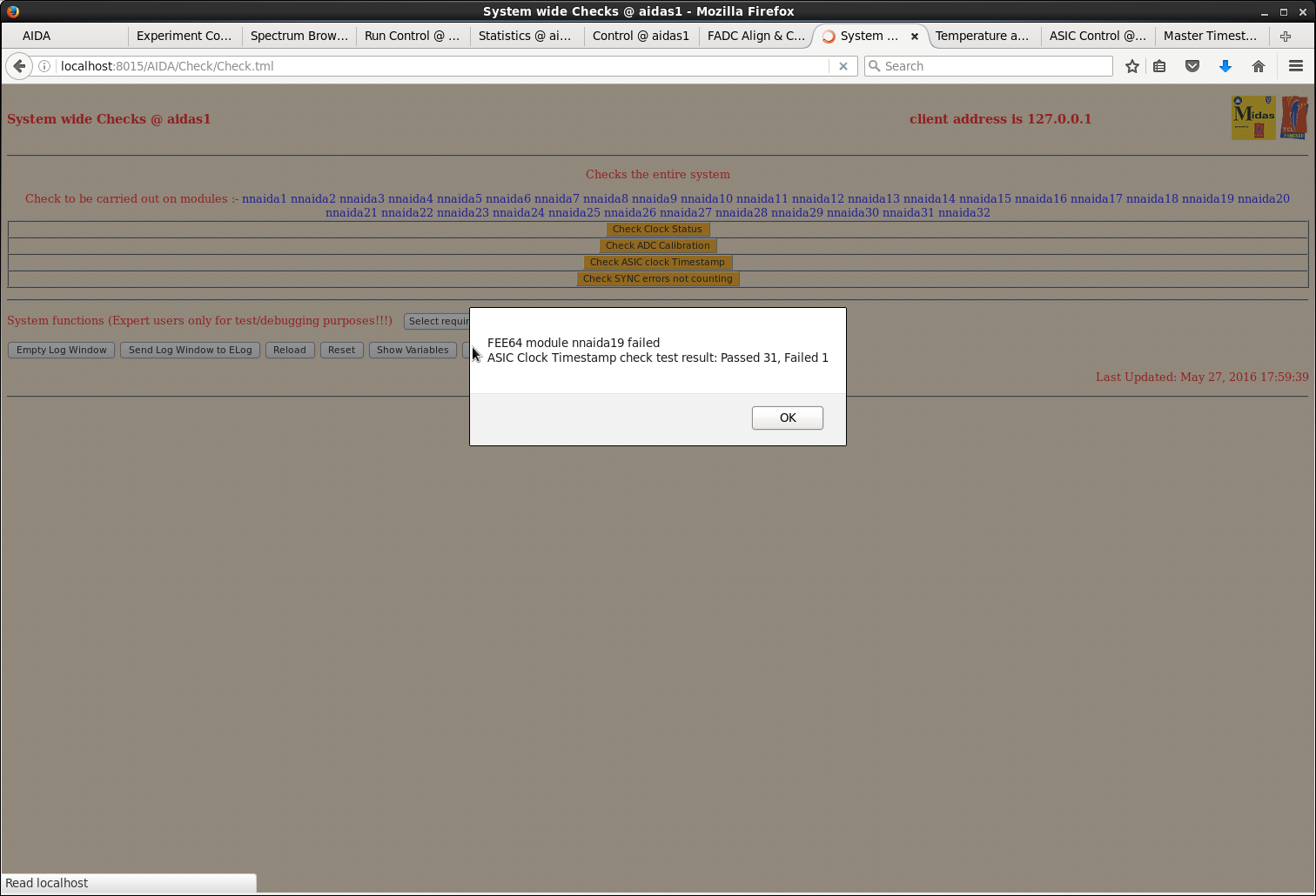
|
|
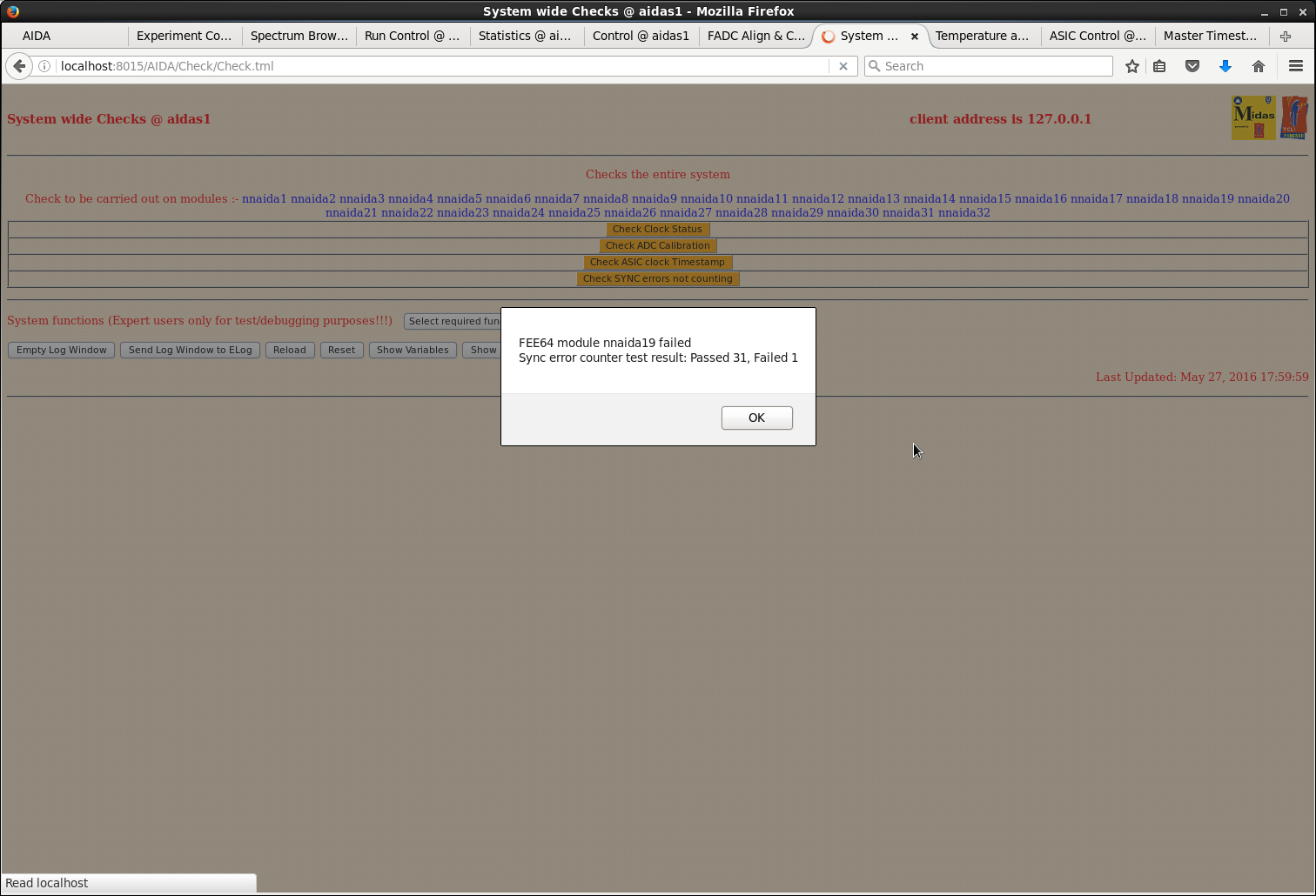
|
|
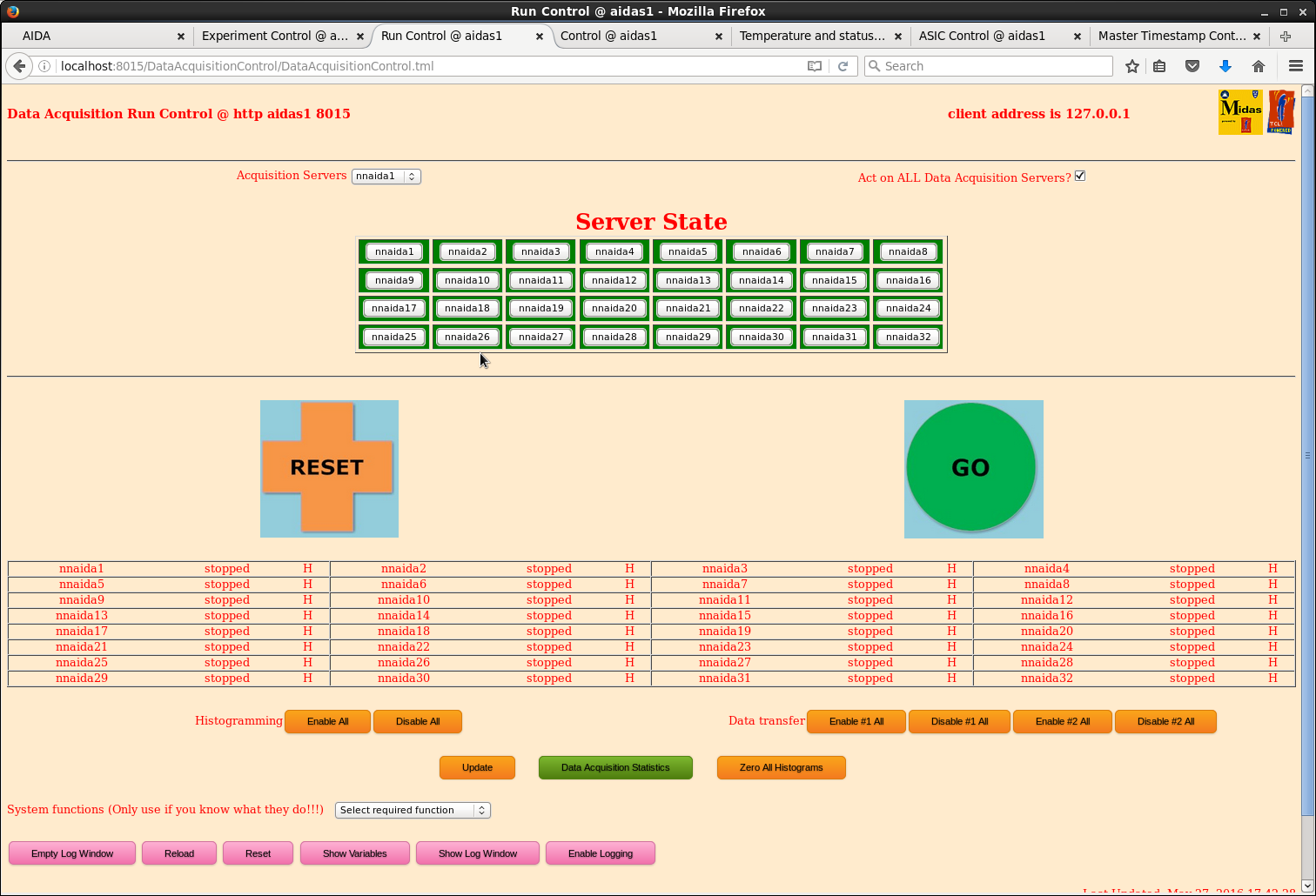
|
|
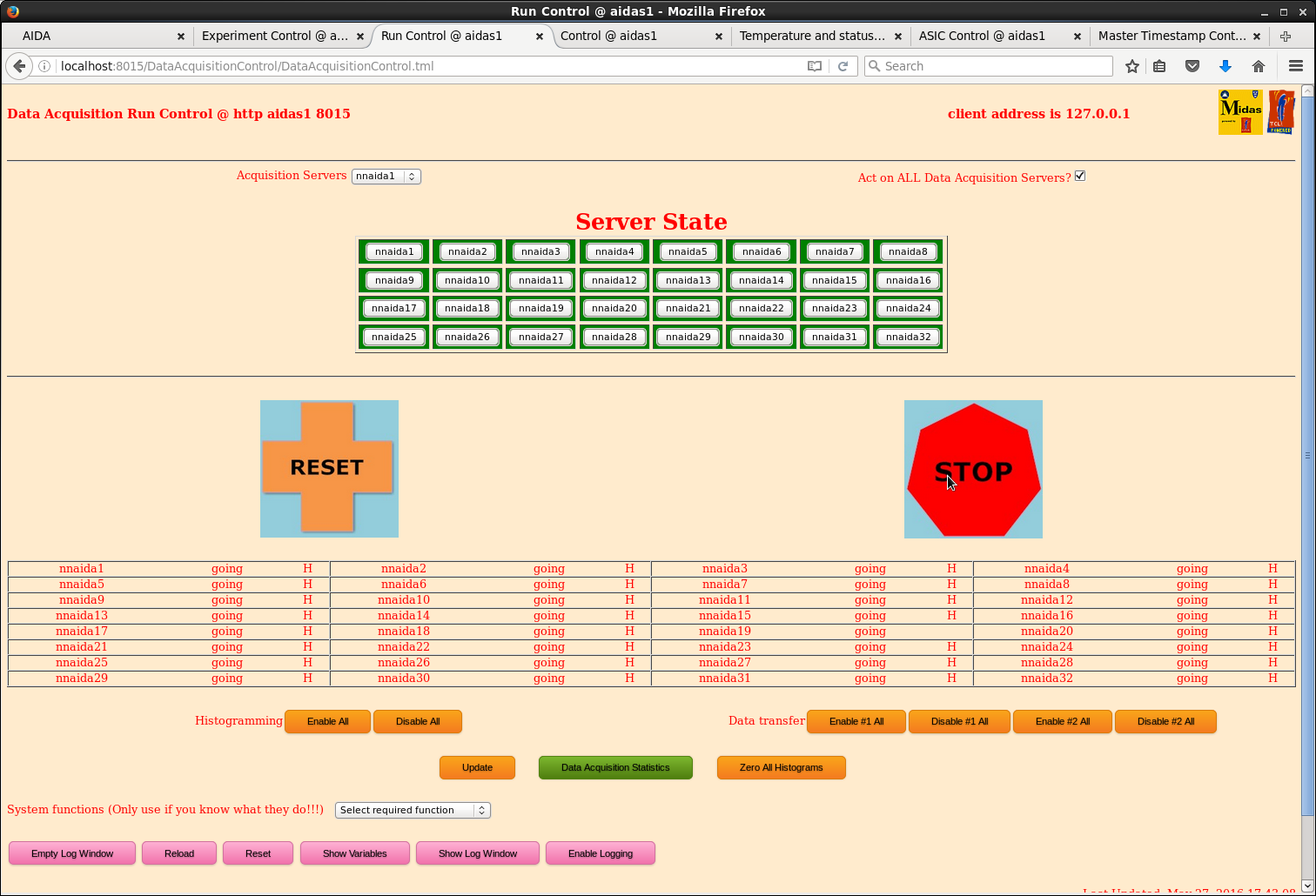
|
|
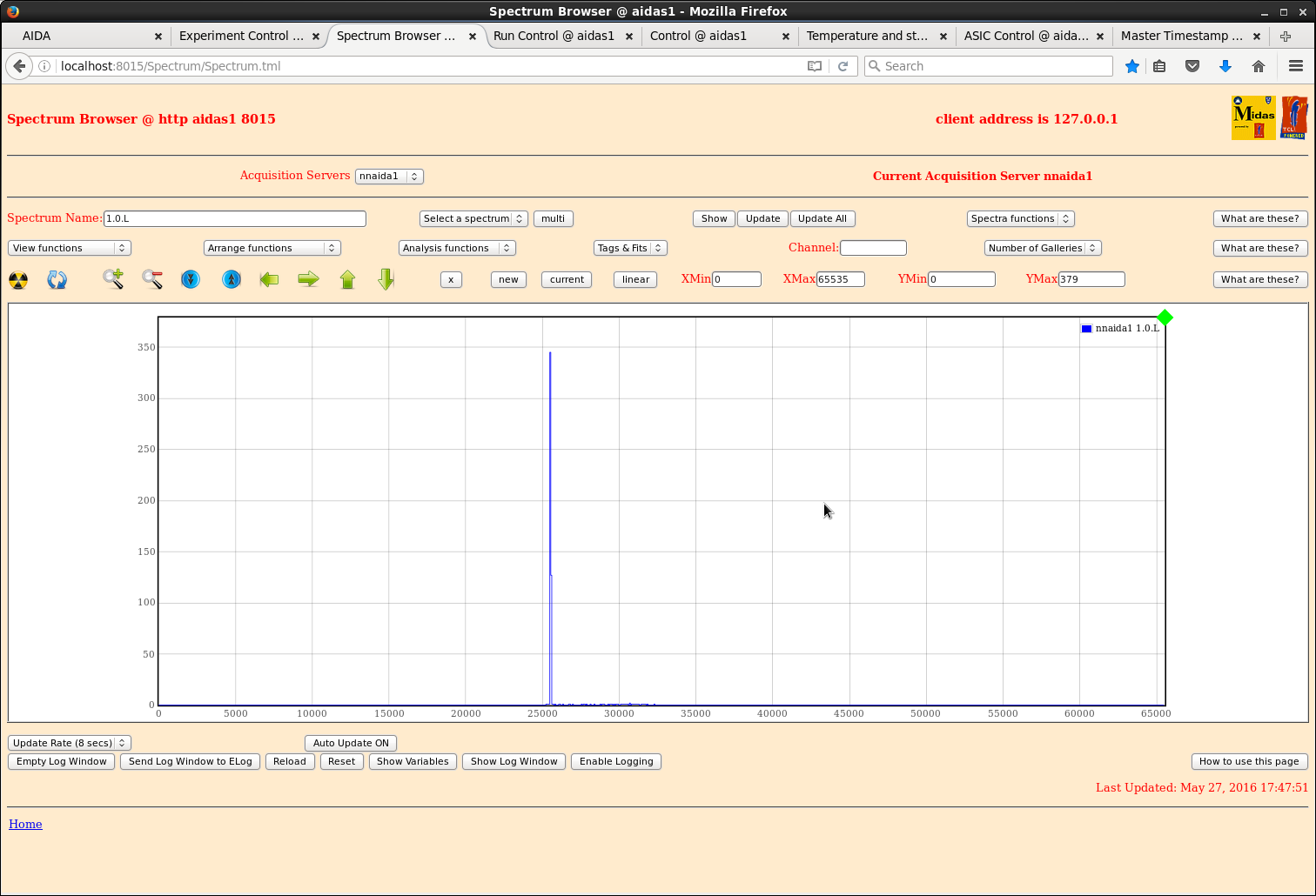
|
|
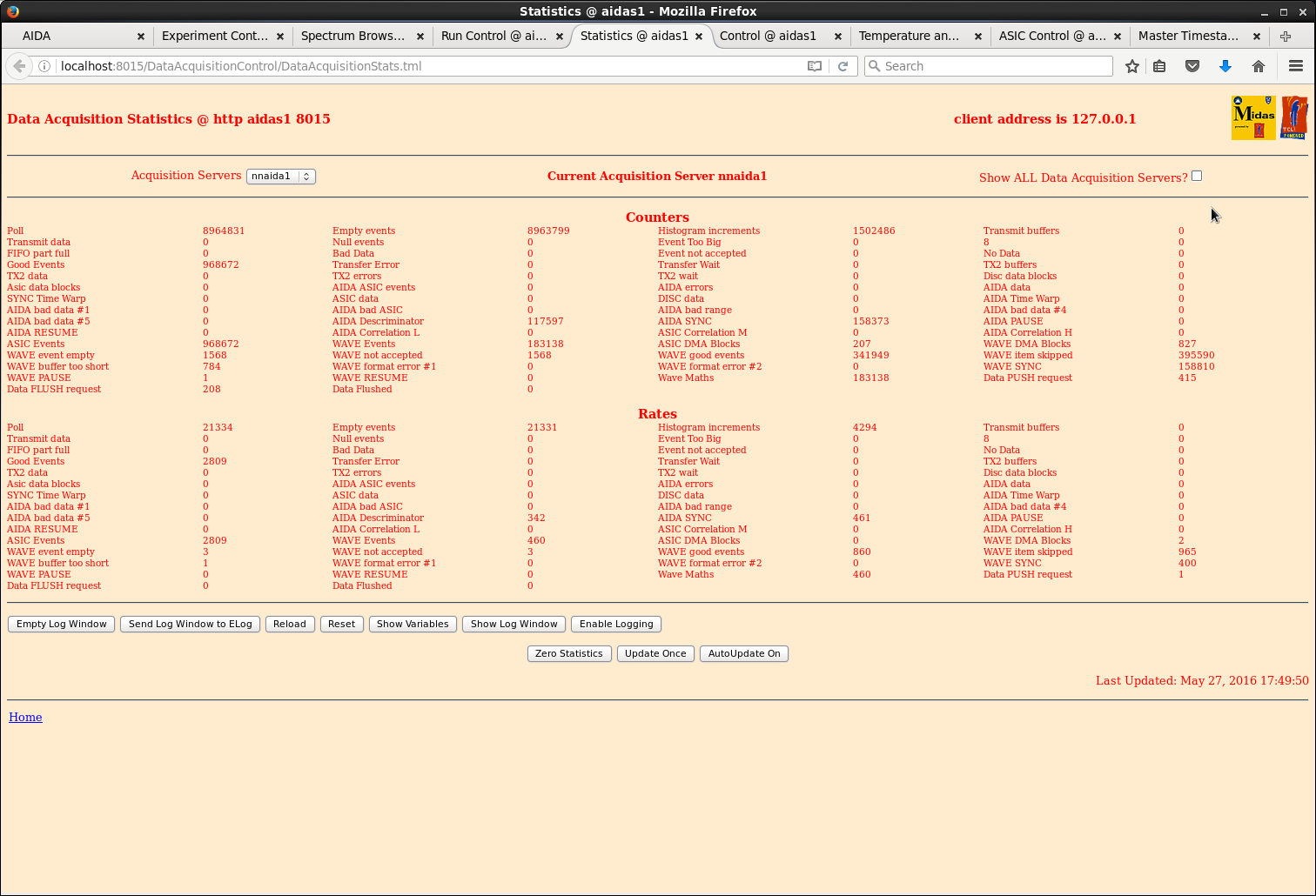
|
|
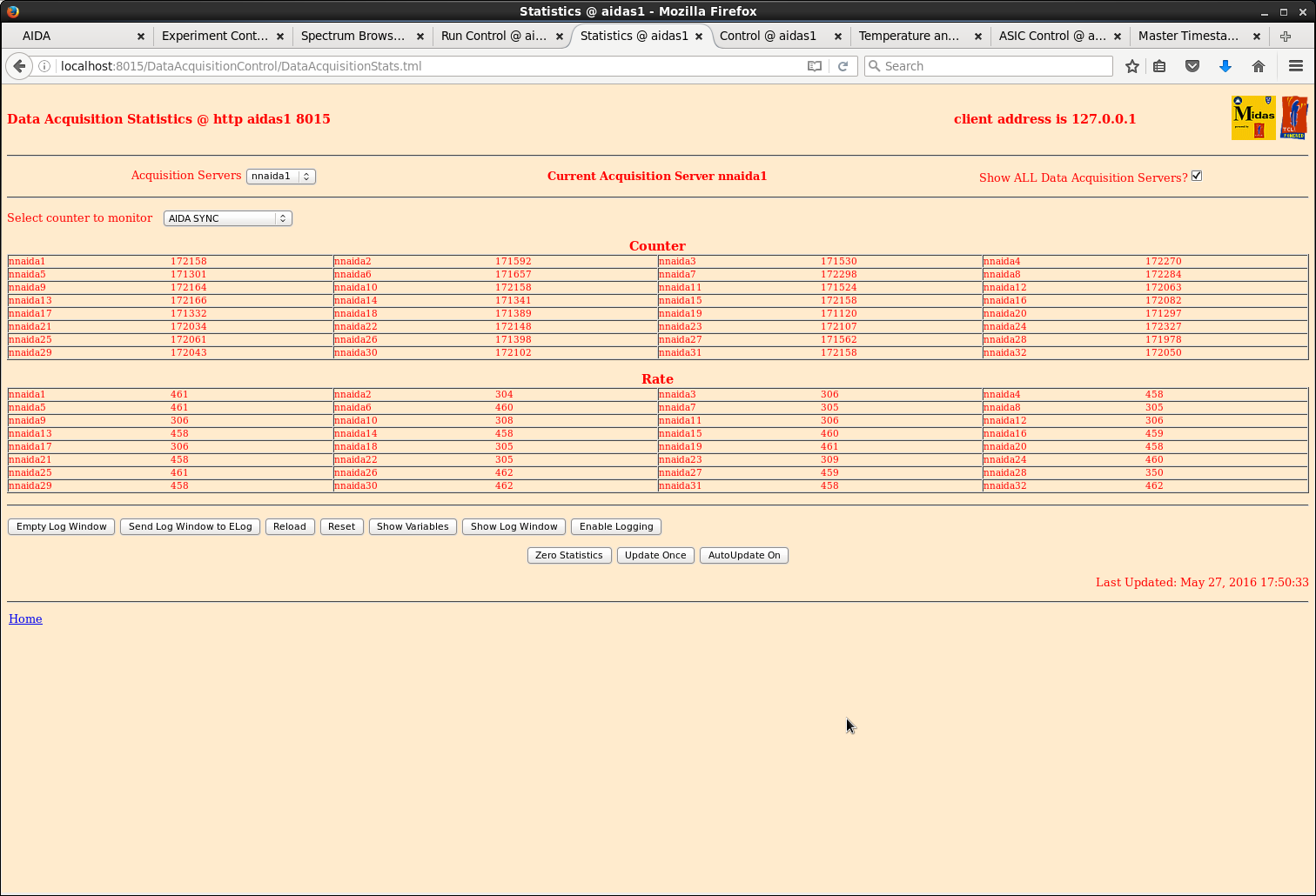
|