| ID |
Date |
Author |
Subject |
|
260
|
Mon May 30 18:29:54 2016 |
AE | Co/Bi source run (R7) | Some comments regarding source run for beta-gamma calibration, to complement EURICA16 elog entry:
http://ribf-exp.riken.jp/elog/EURICA+U-campaign+2016/
This corresponds to run files R7_* (AIDA) and BiCocal_run003.lmd and BiCocal_run004.lmd (run files could
increase for EURICA)
EURICA trigger: AIDA trigger (#1) OR pulser (~25MHz).
Trigger rate: about 170 Hz
AIDA trigger: Detector 1 with low multiplicity condition; N=1, 2 or 3 within window of 5x40ns
AIDA trigger rate: Det1 X = 7500 (nnaida17+nnaida22)
Det1 Y = 800 (nnaida17+nnaida22)
coincidence X+Y= 330
The trigger output of MACB has an inverted logic (0 when trigger, -0.5 V otherwise)
Attached are screenshots documenting conditions during run.
8am: closed file: R7_110.gz in AIDA, BiCocal*005.lmd in EURICA |
| Attachment 1: R7_1.png
|
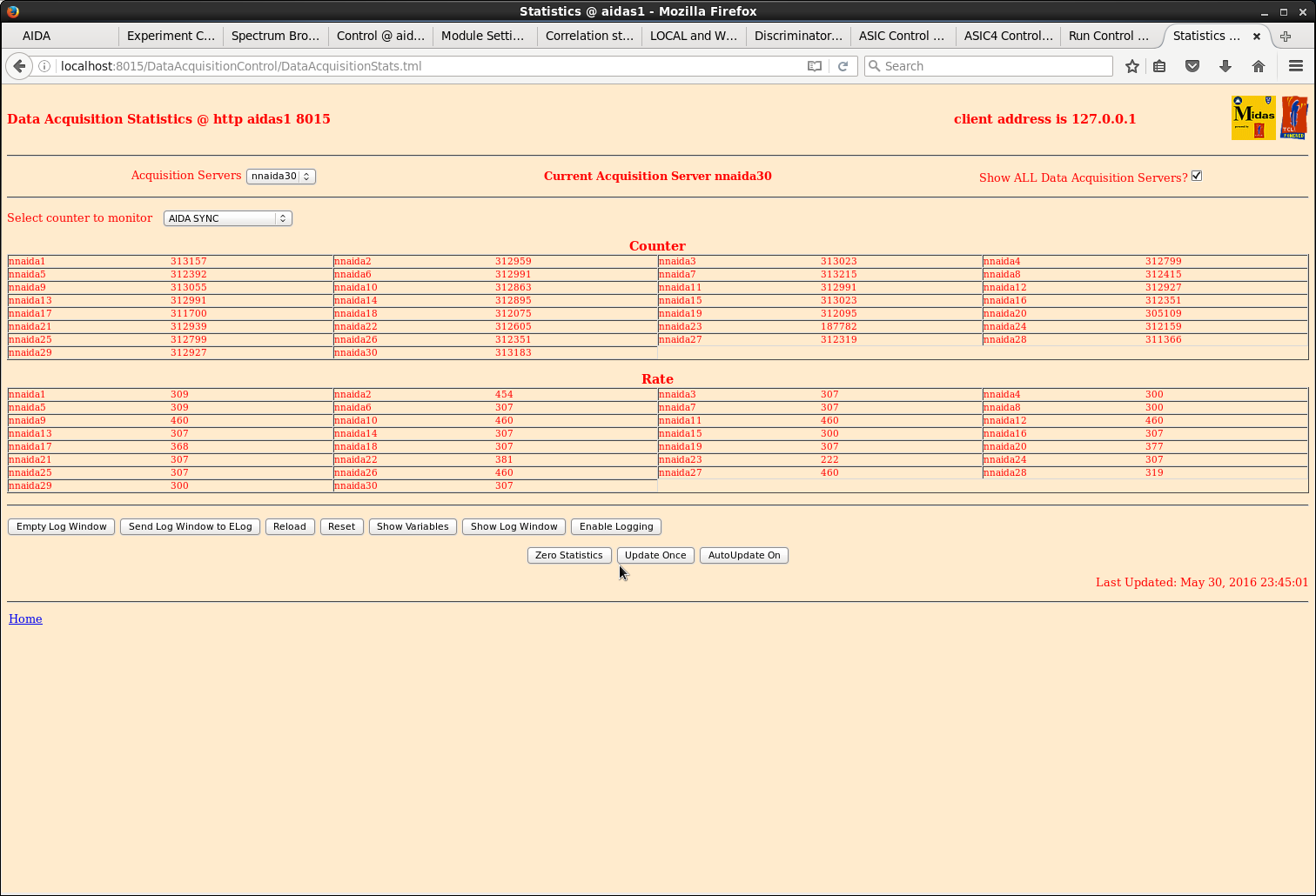
|
| Attachment 2: R7_2.png
|
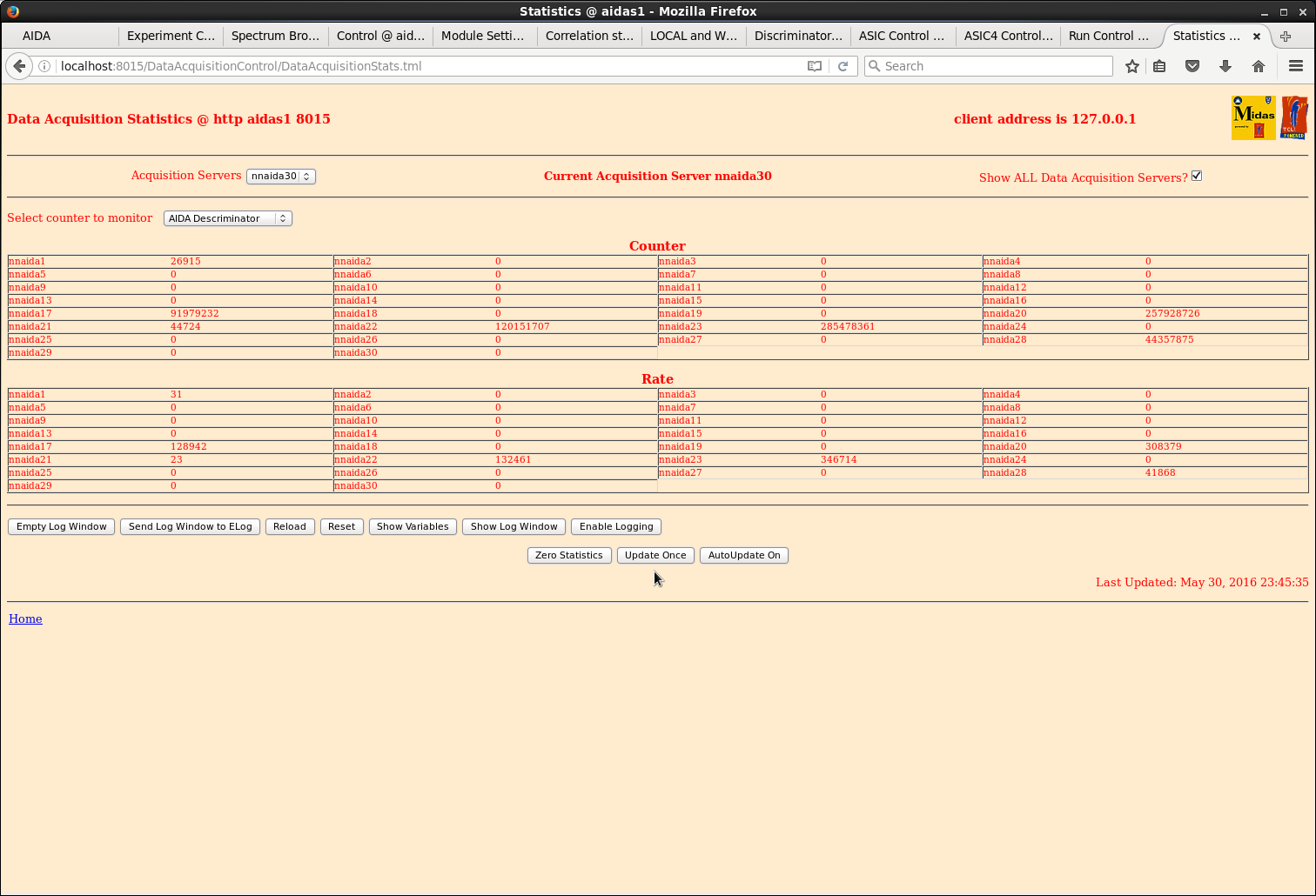
|
| Attachment 3: R7_3.png
|
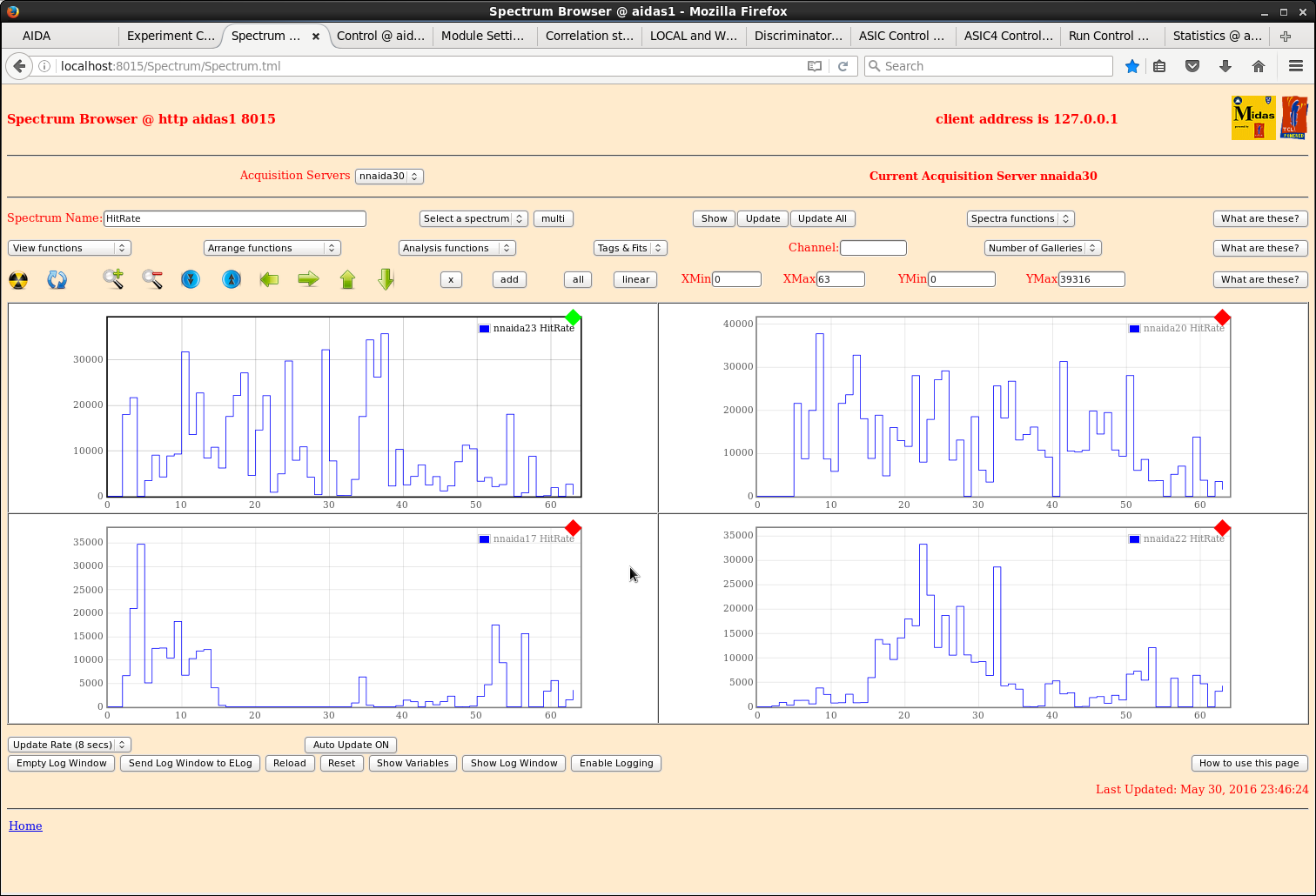
|
| Attachment 4: R7_5.png
|
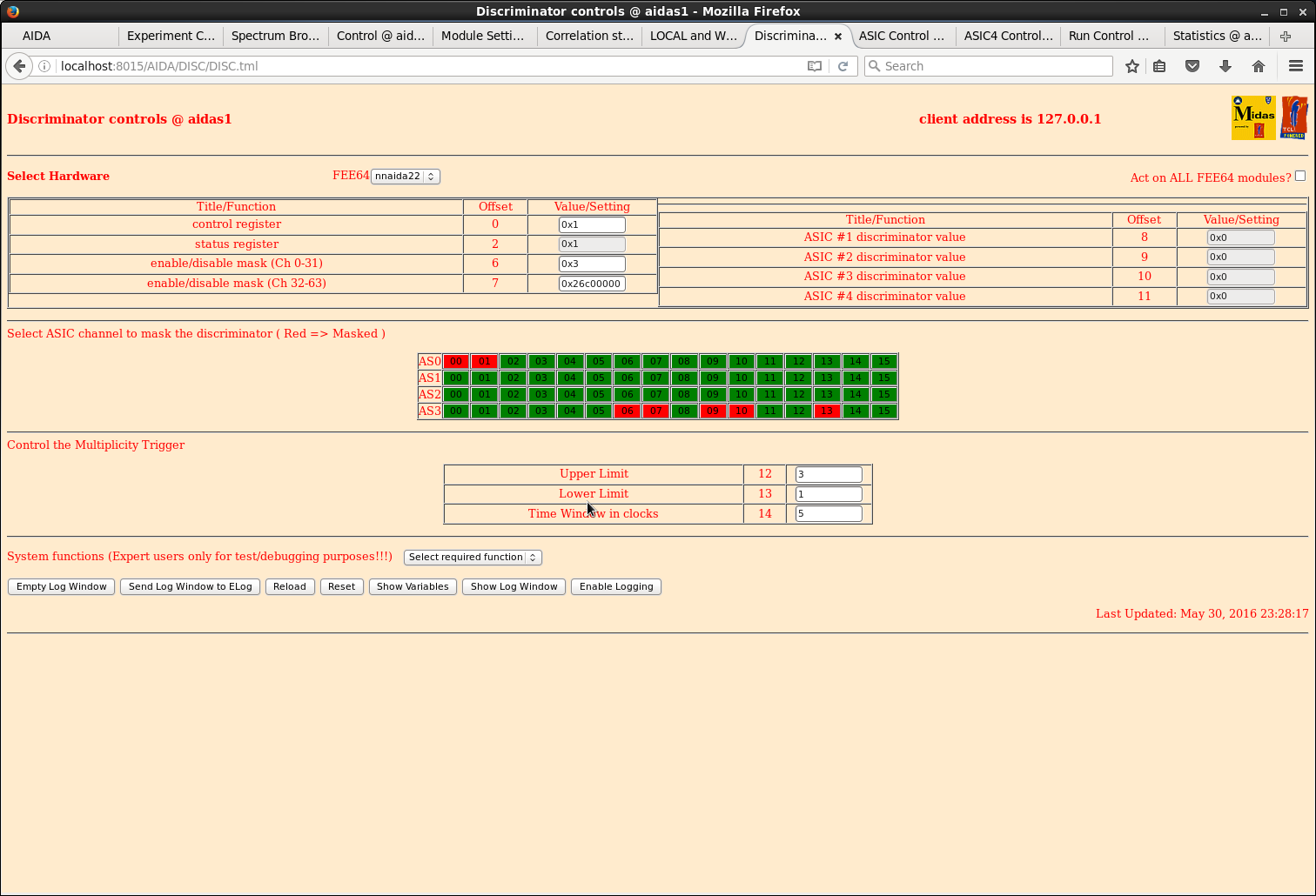
|
| Attachment 5: R7_6.png
|
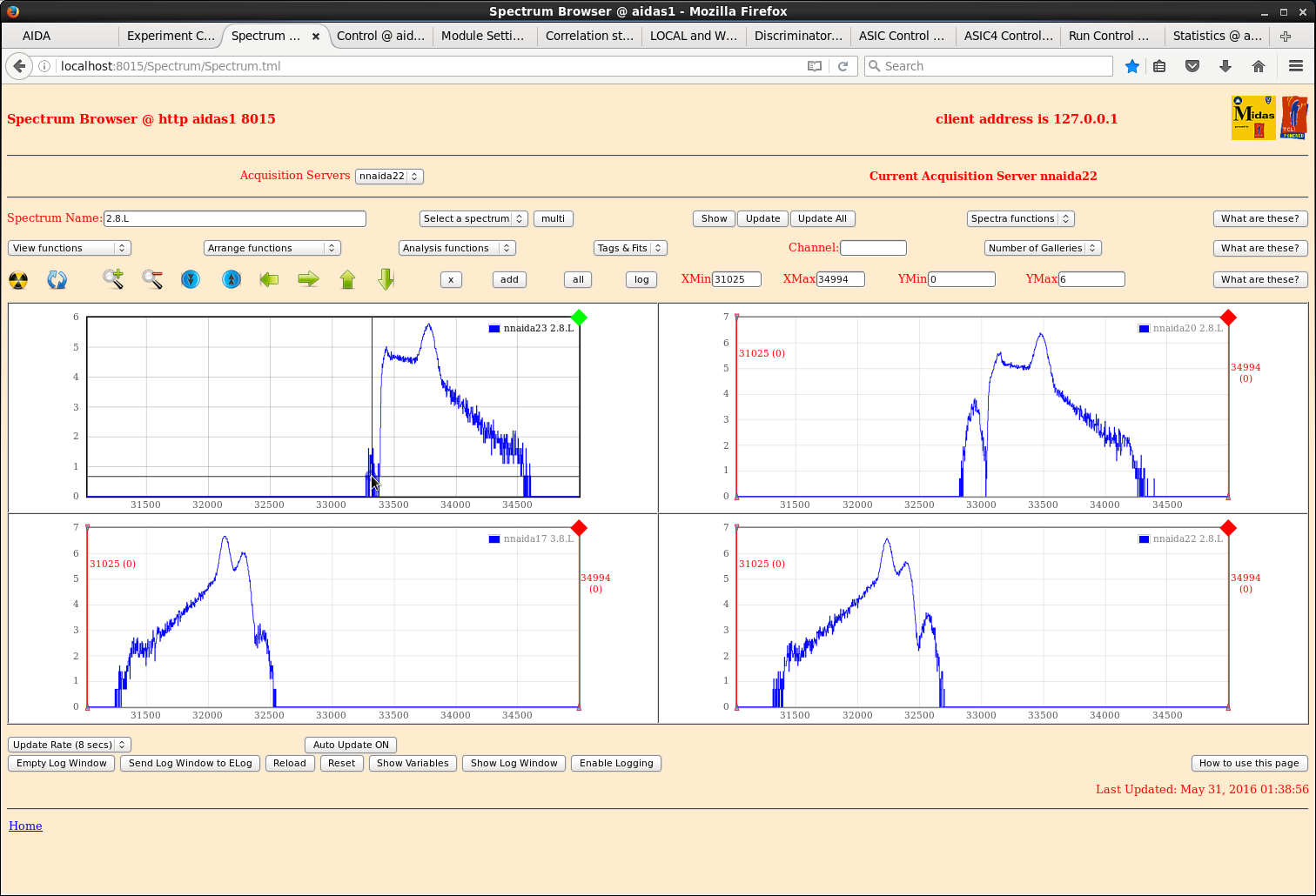
|
|
259
|
Mon May 30 09:03:07 2016 |
TD, AE & CG | timstamping - state of play |
Current error messages and status - see attachments |
| Attachment 1: 1.png
|
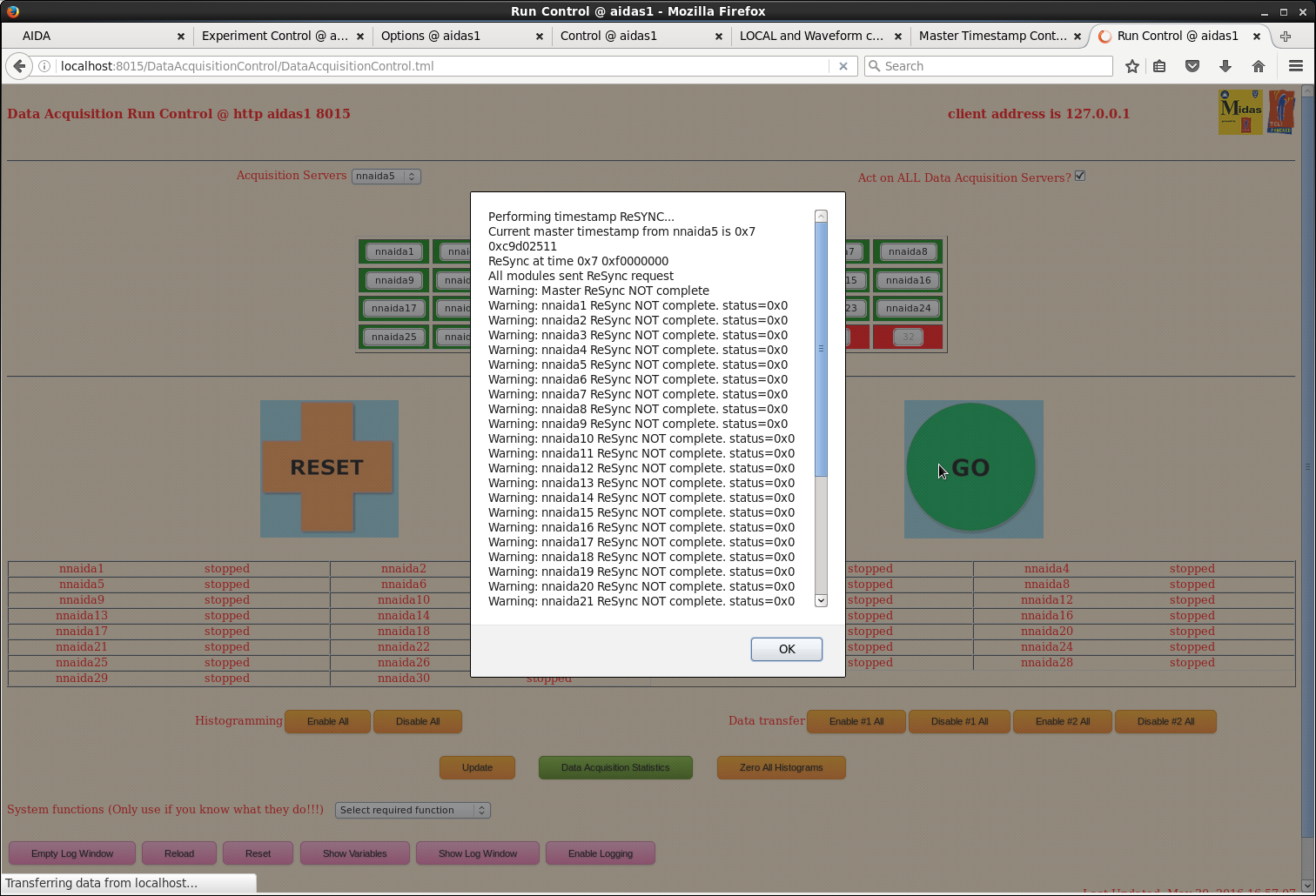
|
| Attachment 2: 2.png
|
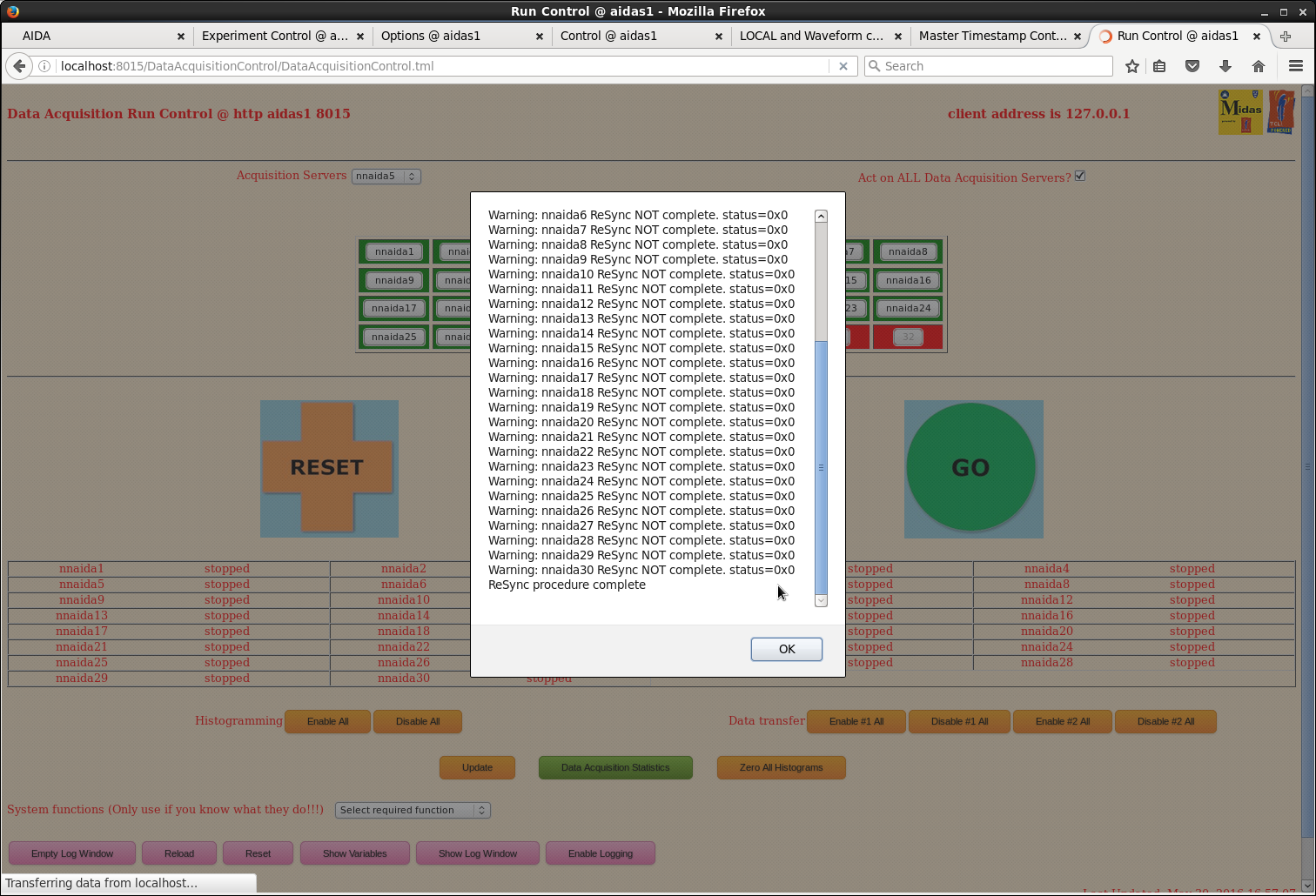
|
| Attachment 3: 3.png
|
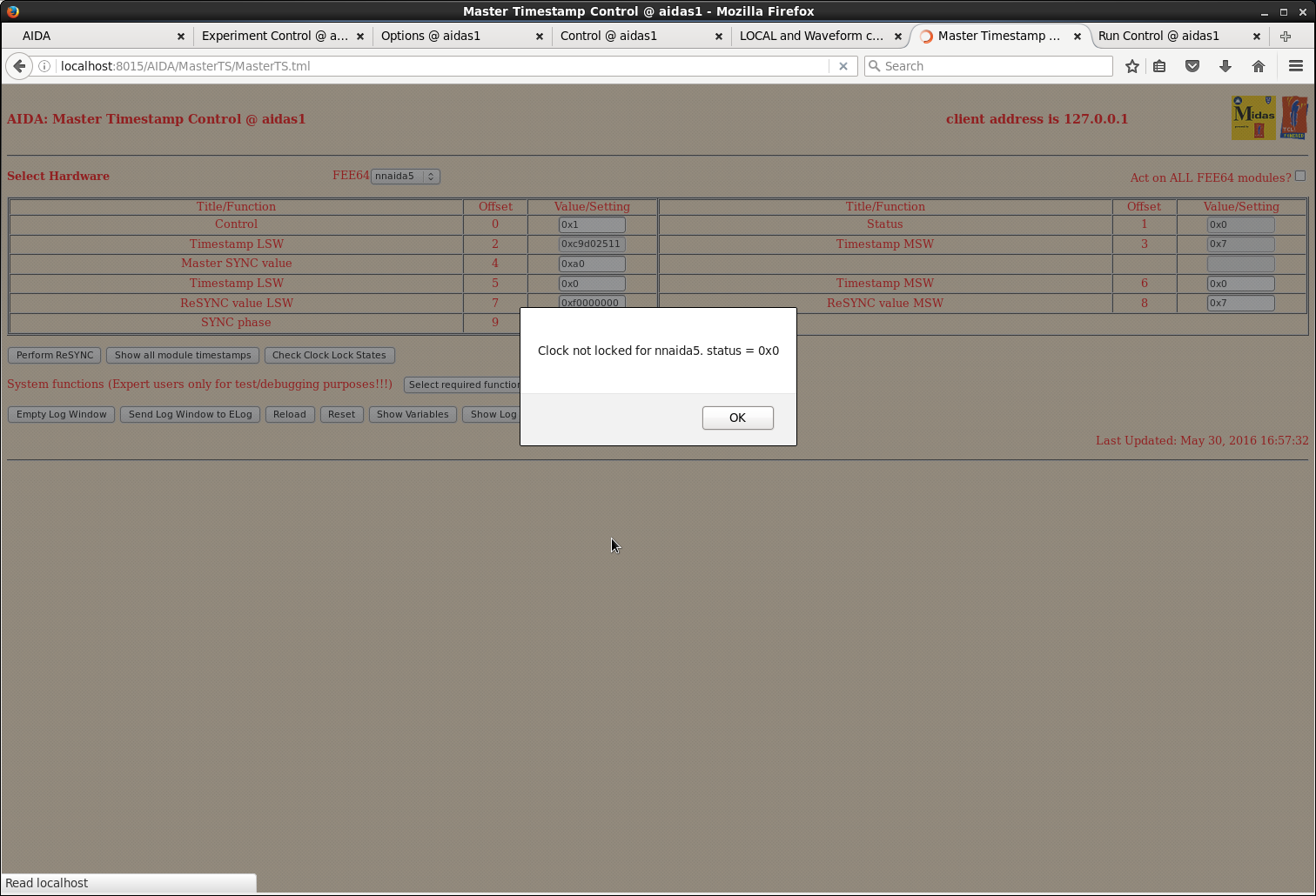
|
| Attachment 4: 4.png
|
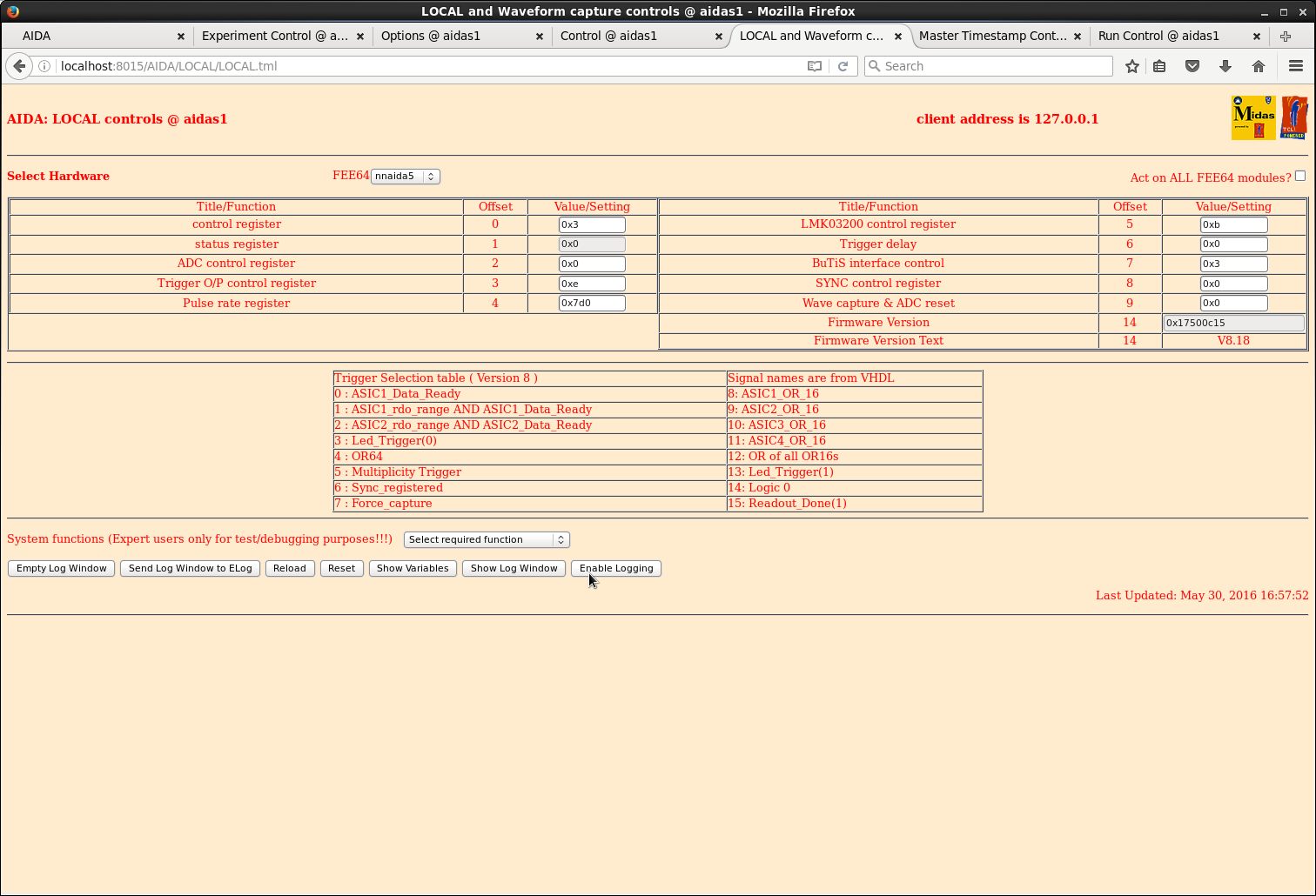
|
| Attachment 5: 5.png
|
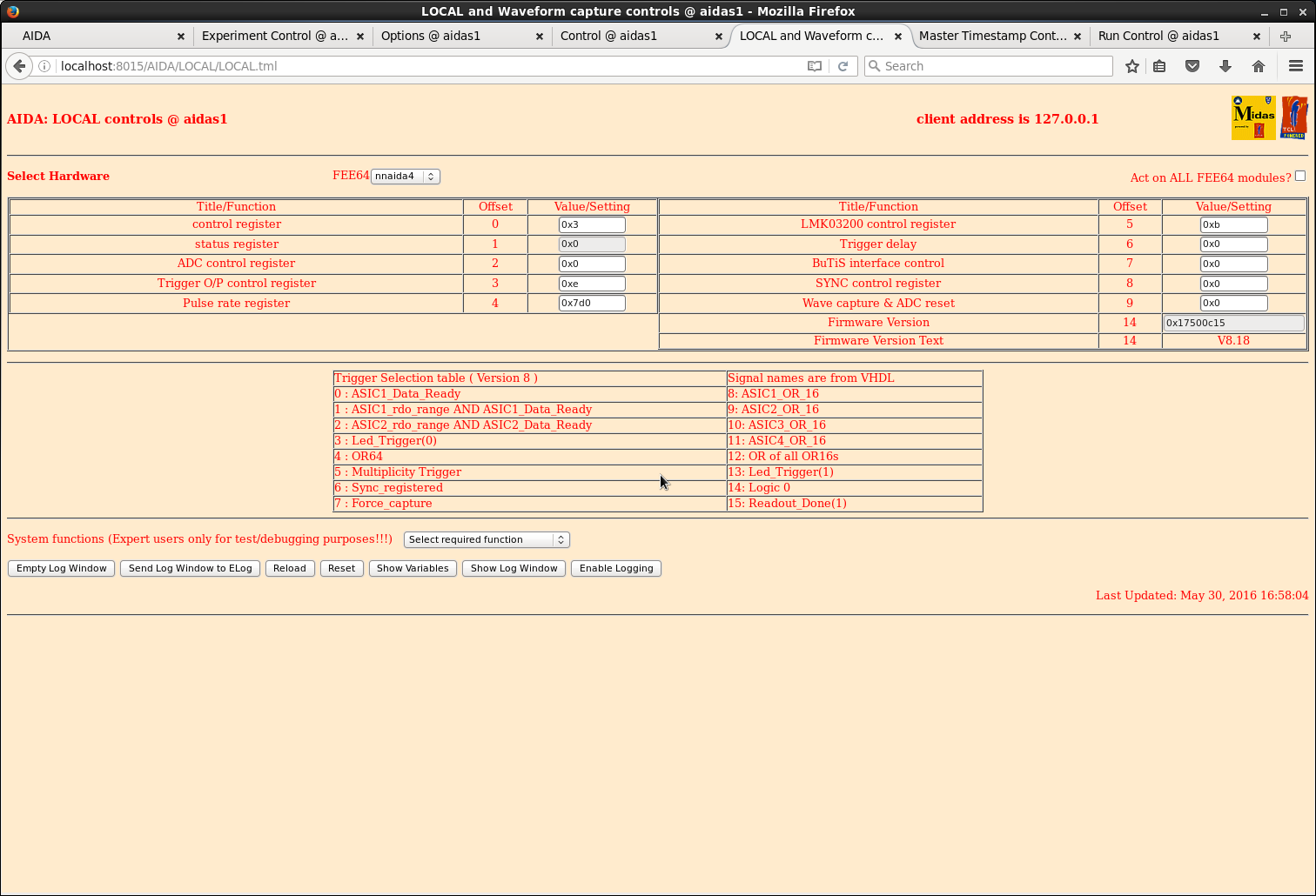
|
| Attachment 6: 6.png
|
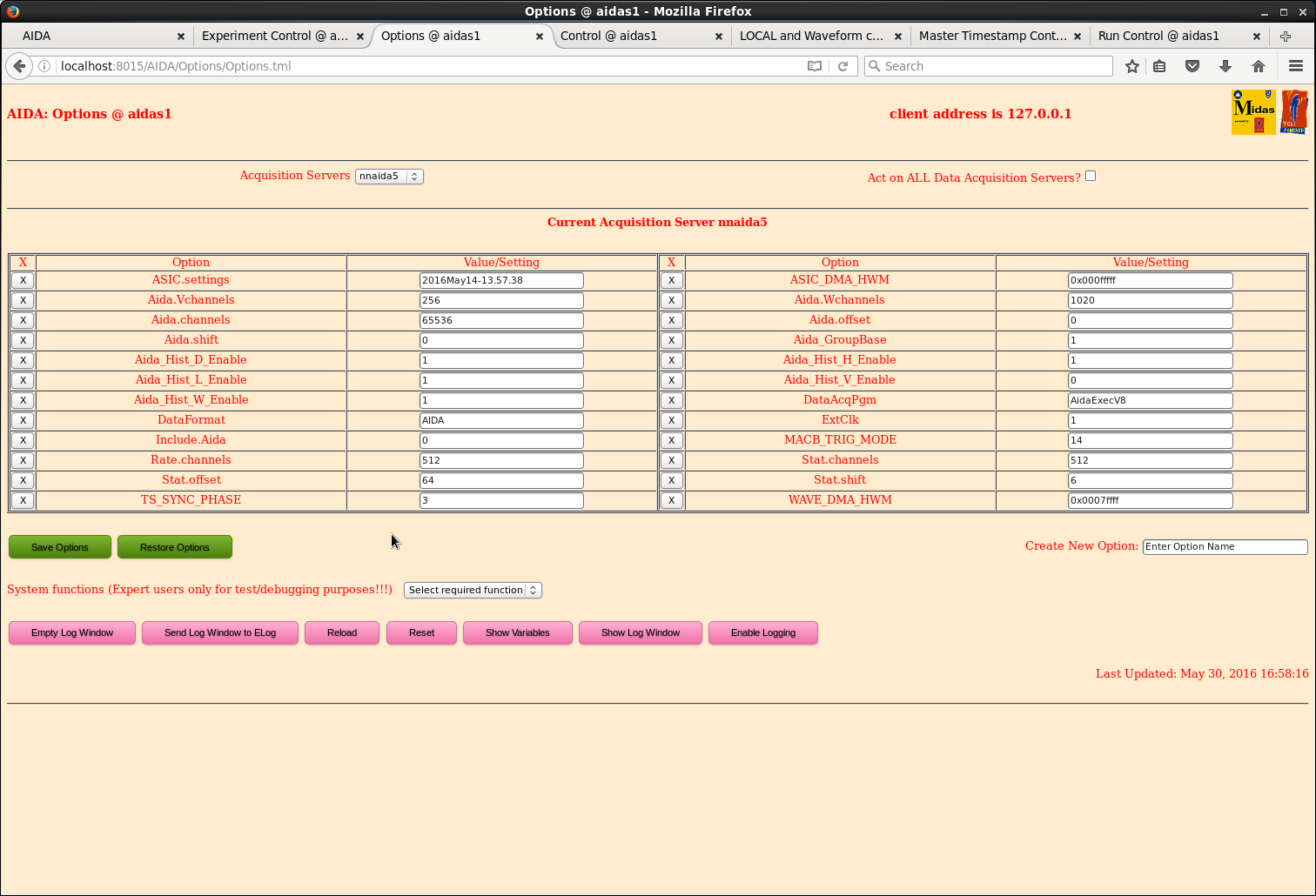
|
| Attachment 7: 7.png
|
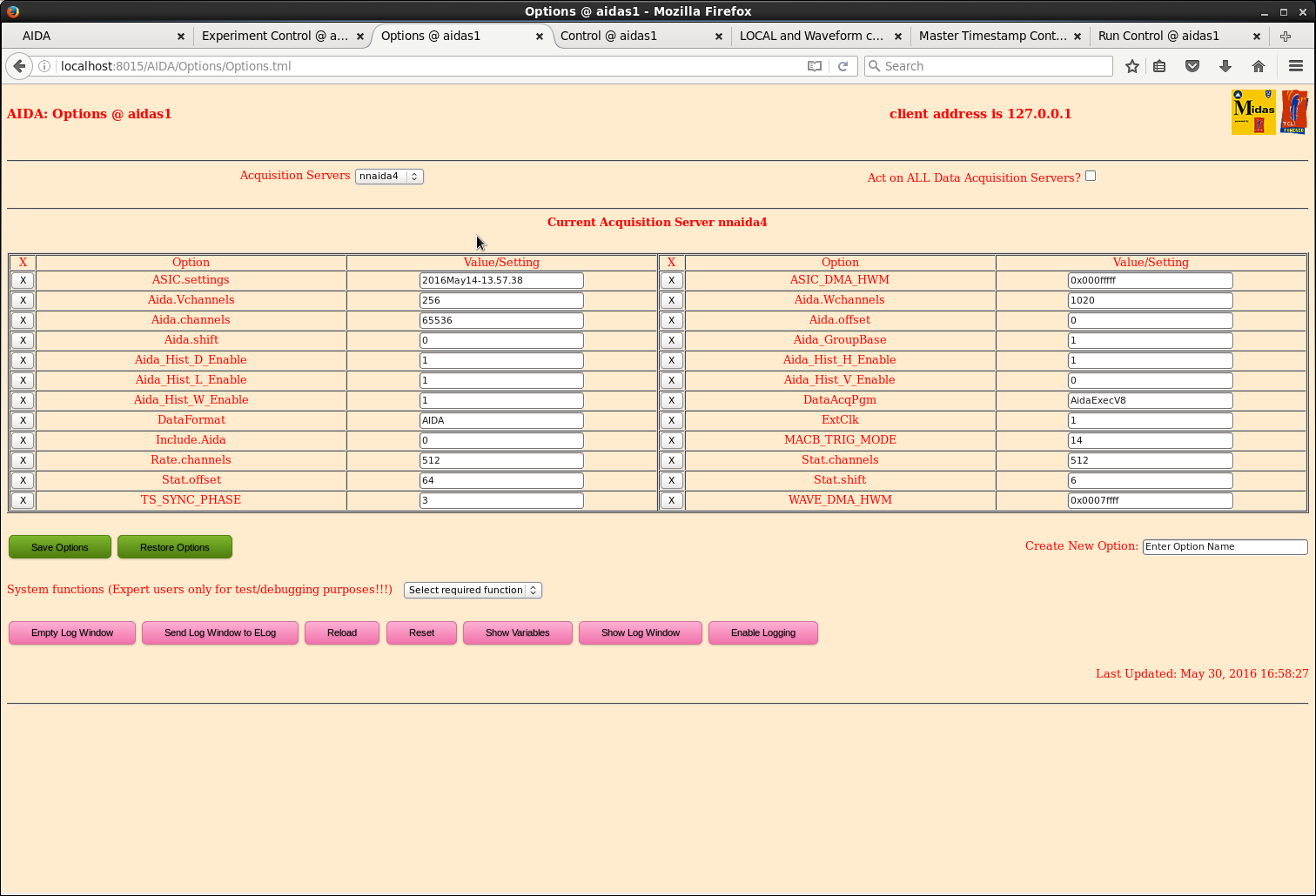
|
| Attachment 8: 8.png
|
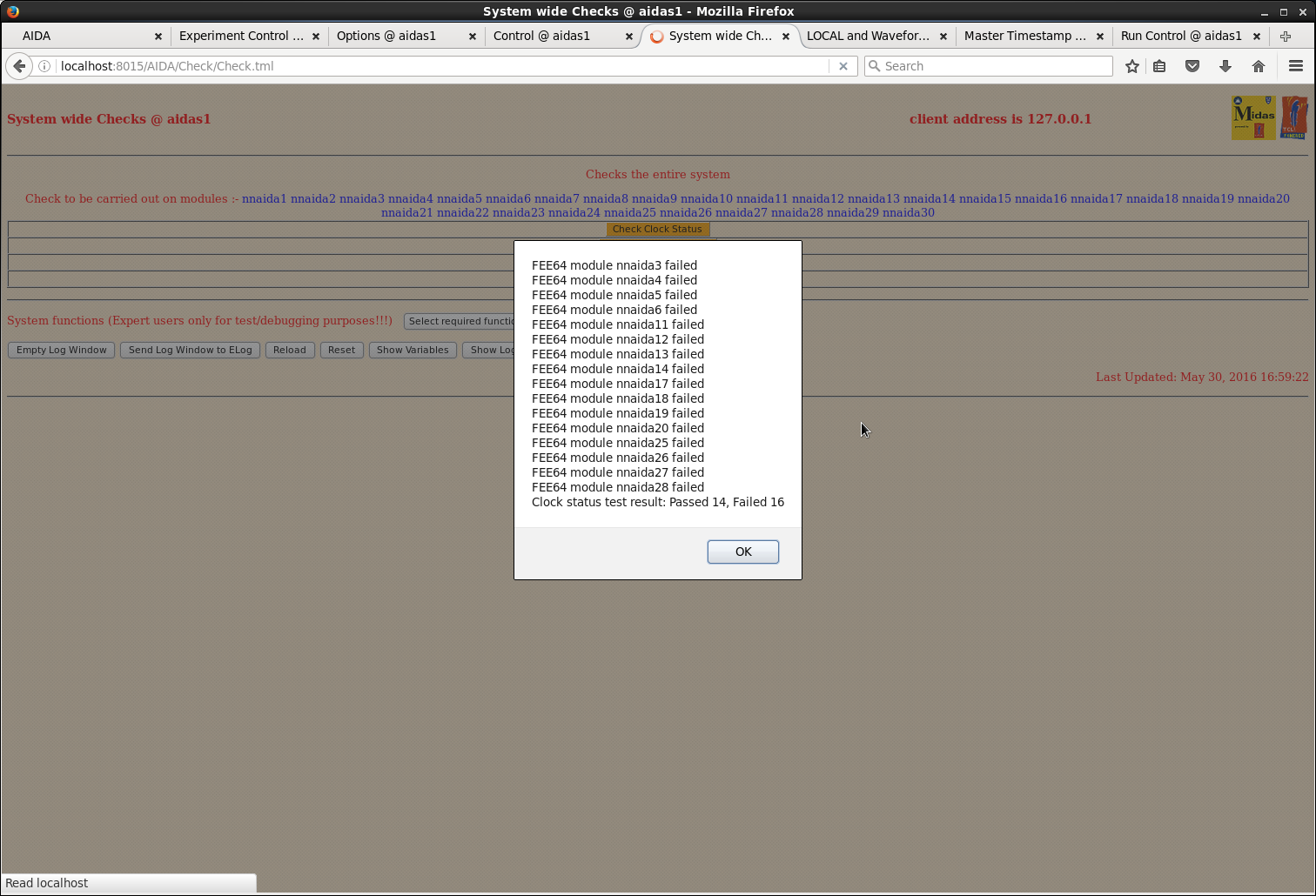
|
| Attachment 9: 9.png
|
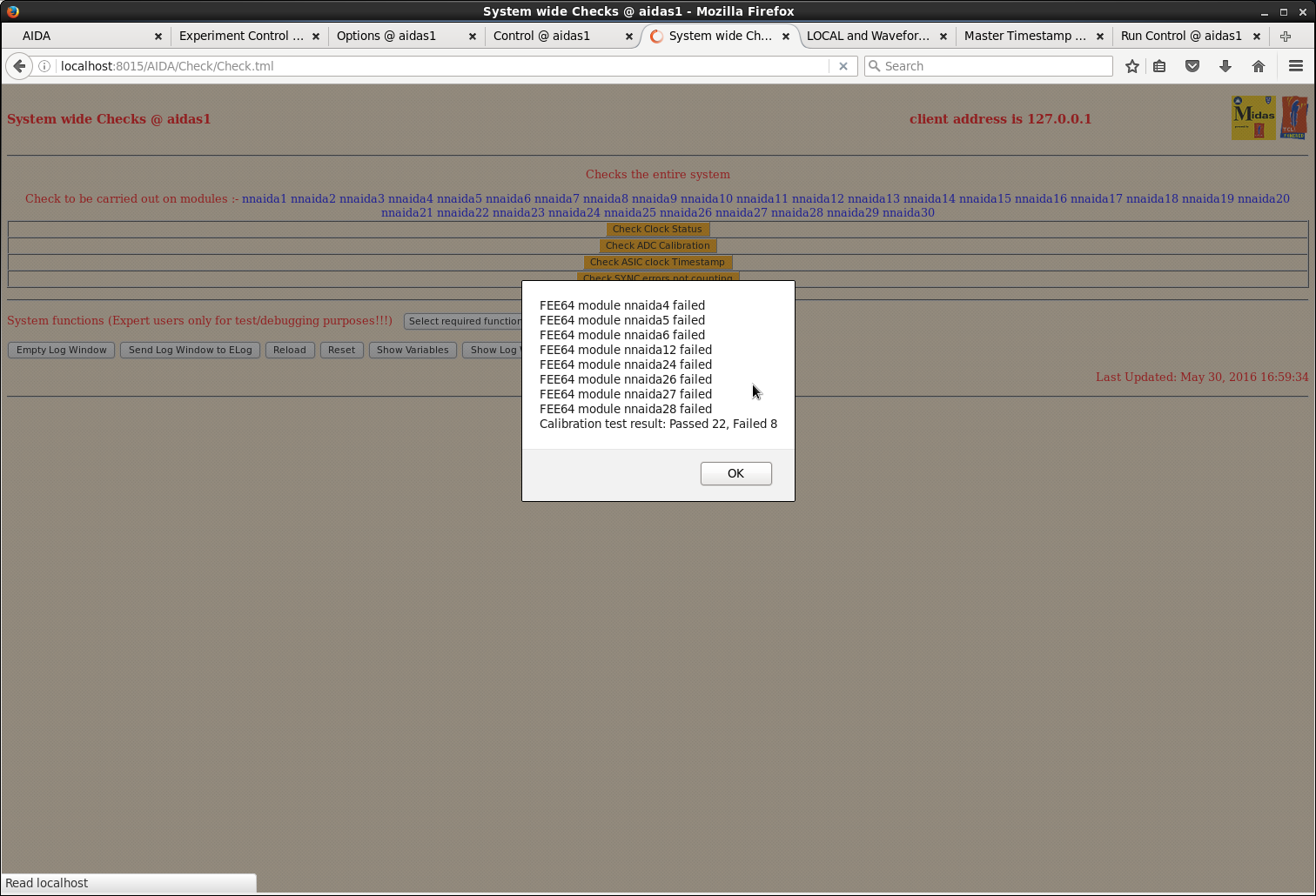
|
| Attachment 10: 11.png
|
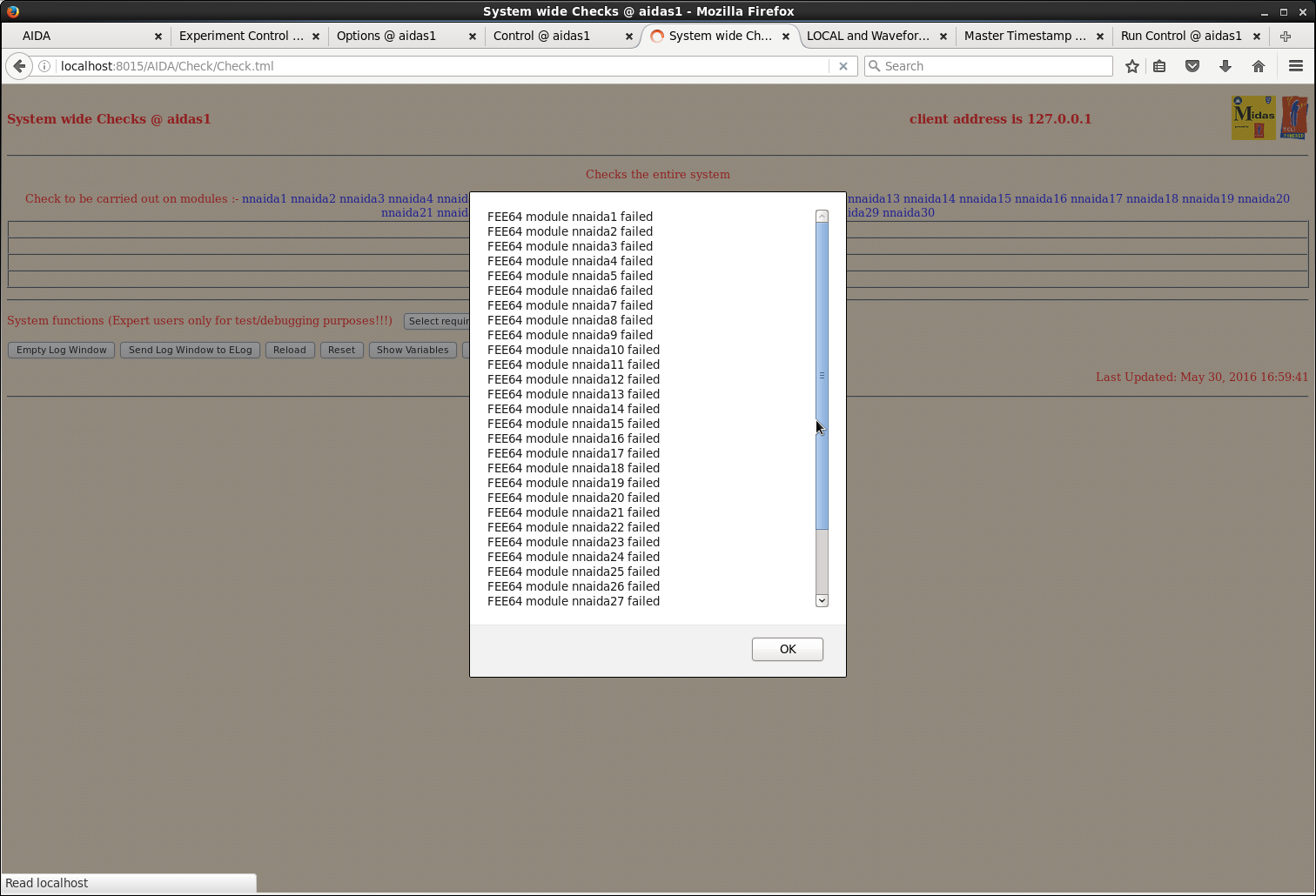
|
| Attachment 11: 12.png
|
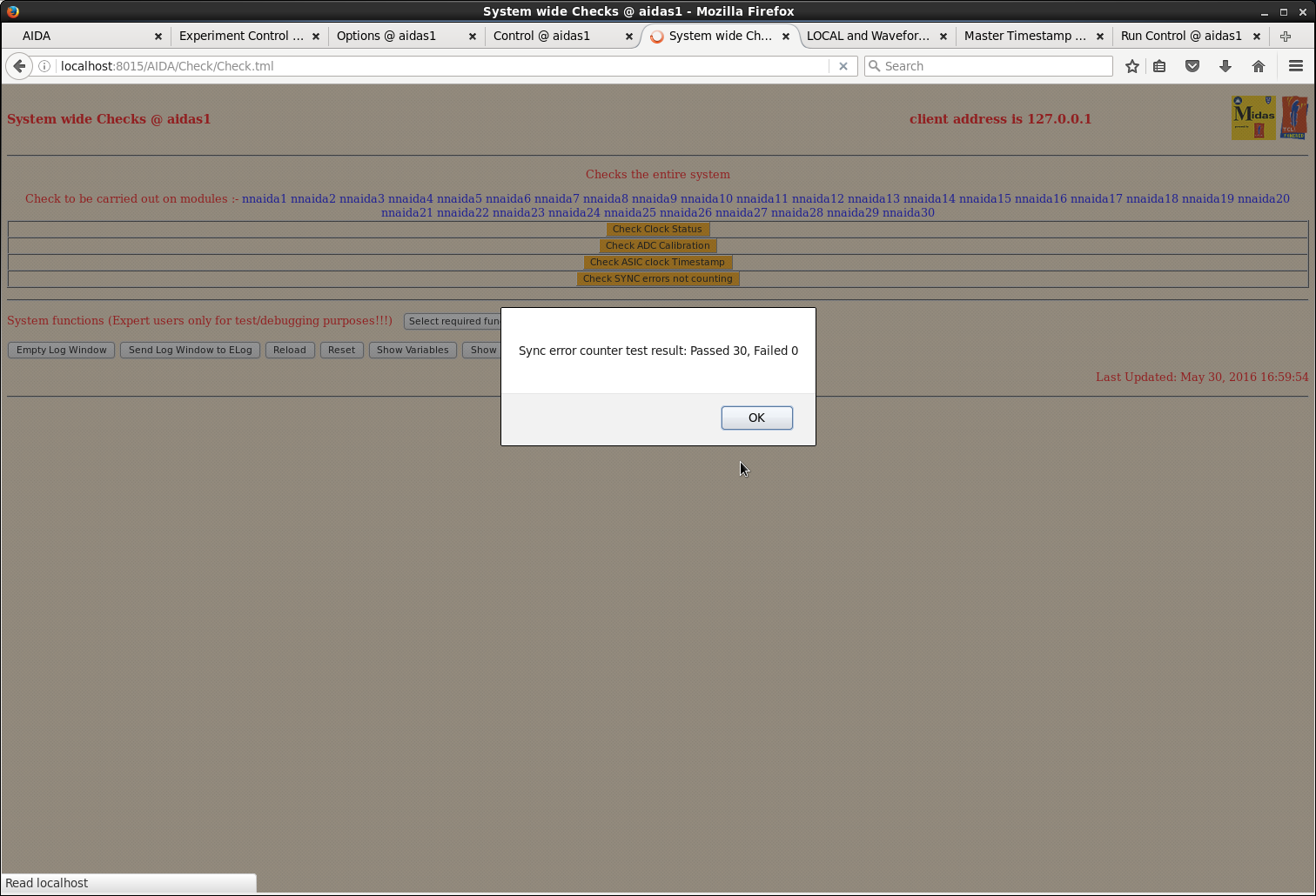
|
|
258
|
Mon May 30 08:43:10 2016 |
CG, TD - PJCS reply | MACB settings |
| Quote: |
|
| Quote: |
|
14.00 MACB settings (from left -> right)
| MACB# |
1 |
2 |
3 |
4 |
5 |
6 |
7 |
8 |
9 |
10 |
11 |
| Setting |
0 |
2 |
2 |
3 |
3 |
3 |
3 |
3 |
3 |
3 |
3 |
MACB#1 is grandparent in tree
#2 and #3 are parents
Rest are children.
14.05 MACBs 1 and 3 (master) replaced with spares. No change, clocks remain not locked.
PJCS _ reply The Master branch of the Tree needs to be set to 2 all the way to the Master.
So
GrandParent : 0
Parents : Master Branch 2 , Others 3
Children: Master Branch 2, Others 3.
Carry out a system Reset/Setup after changing to these settings.
Then System wide checks.
|
|
Apologies, I made a mistake in the information above.
MACB#1 is the grandparent, but #2 and #7 are the parents, with #3-6 and #8-11 the children.
The master goes through MACB#2 to the first port on #3.
So the current setup follows, and always has done, your instructions above. |
|
257
|
Mon May 30 08:18:48 2016 |
CG, TD - PJCS reply | MACB settings |
| Quote: |
|
14.00 MACB settings (from left -> right)
| MACB# |
1 |
2 |
3 |
4 |
5 |
6 |
7 |
8 |
9 |
10 |
11 |
| Setting |
0 |
2 |
2 |
3 |
3 |
3 |
3 |
3 |
3 |
3 |
3 |
MACB#1 is grandparent in tree
#2 and #3 are parents
Rest are children.
14.05 MACBs 1 and 3 (master) replaced with spares. No change, clocks remain not locked.
PJCS _ reply The Master branch of the Tree needs to be set to 2 all the way to the Master.
So
GrandParent : 0
Parents : Master Branch 2 , Others 3
Children: Master Branch 2, Others 3.
Carry out a system Reset/Setup after changing to these settings.
Then System wide checks.
|
|
|
256
|
Mon May 30 06:03:51 2016 |
CG, TD | MACB settings | 14.00 MACB settings (from left -> right)
| MACB# |
1 |
2 |
3 |
4 |
5 |
6 |
7 |
8 |
9 |
10 |
11 |
| Setting |
0 |
2 |
2 |
3 |
3 |
3 |
3 |
3 |
3 |
3 |
3 |
MACB#1 is grandparent in tree
#2 and #3 are parents
Rest are children.
14.05 MACBs 1 and 3 (master) replaced with spares. No change, clocks remain not locked.
|
|
255
|
Mon May 30 03:58:10 2016 |
TD | peakfind not working on aidas1 |
Peakfind appears not to be working on aidas1 - example spectrum attached
aidas1> peakfind -spectrum /MIDAS/SpecData/AIDA/nnaida4/2016May30-03.41.52/1.5.L.msf -limit 33000 64000 -fwhm 85
-accept 10
Peak finding for /MIDAS/SpecData/AIDA/nnaida4/2016May30-03.41.52/1.5.L.msf, Title
No. Channel Area Fwhm
aidas1> ls -l /MIDAS/SpecData/AIDA/nnaida4/2016May30-03.41.52/1.5.L.msf
-rwxrwxrwx. 1 nfsnobody nfsnobody 262656 May 30 10:42 /MIDAS/SpecData/AIDA/nnaida4/2016May30-03.41.52/1.5.L.msf
Same spectrum analysed at Edinburgh (Sun/Solaris 10)
w29> peakfind -spectrum /home/td/riken/AIDA/nnaida4/2016May30-03.41.52/1.5.L.msf -limit 33000 64000 -fwhm 85
-accept 10
Peak finding for /home/td/riken/AIDA/nnaida4/2016May30-03.41.52/1.5.L.msf, Title
No. Channel Area Fwhm
1 34649.72(3.059) 123.5( 11.3) 65.98
2 35542.99(0.855) 1756.0( 42.0) 79.13
3 36363.14(0.854) 1820.0( 42.8) 79.66
4 37203.16(0.776) 2139.9( 46.4) 80.00
5 38087.83(0.852) 1863.0( 43.3) 79.62
6 38984.27(0.842) 1853.9( 43.2) 79.27
7 39889.04(0.832) 1755.9( 42.0) 78.59
8 40790.80(0.855) 1930.7( 44.2) 79.45
w29> ls -l /home/td/riken/AIDA/nnaida4/2016May30-03.41.52/1.5.L.msf
-rwxr-xr-x 1 td staff 262656 May 30 02:42 /home/td/riken/AIDA/nnaida4/2016May30-03.41.52/1.5.L.msf |
| Attachment 1: 1.5.L.msf
|
|
254
|
Mon May 30 02:50:19 2016 |
CG | Monday 30th May | 10.30 Pulser walkthrough carried out 90,000 - 10,000 @ 10,000 step
10.40 .msf spectra saved /MIDAS/SpecData/AIDA
13.30 Swapped MACB module #1 - no change (root module)
Swapped MACB module #2 - no change
Swapped MACB module #3 - no change (nnaida5 attached to port 1 of this MACB)
Note cabling not changed during above tests
15.20 Swap nnaida5 & nnaida6 FEE module for nnaida31 & nnaida32 and update startup.tcl and dhcpd.conf
accordingly - see attached and appended
No resyncs at all
16.15 Re-install original nnaida5 & nnaida6
No resyncs at all - see attachment 2
#
# DHCP Server Configuration file.
# see /usr/share/doc/dhcp*/dhcpd.conf.sample
#
authoritative;
ddns-update-style none; ddns-updates off;
max-lease-time 691200;
option domain-search code 119 = string;
subnet 10.1.1.0 netmask 255.255.255.0 {
option subnet-mask 255.255.255.0;
option broadcast-address 10.1.1.255;
option routers 10.1.1.250;
pool {
range 10.1.1.100 10.1.1.249;
}
}
subnet 10.1.2.0 netmask 255.255.255.0 {
option subnet-mask 255.255.255.0;
option broadcast-address 10.1.2.255;
option routers 10.1.2.250;
pool {
range 10.1.2.100 10.1.2.249;
}
}
subnet 10.1.3.0 netmask 255.255.255.0 {
option subnet-mask 255.255.255.0;
option broadcast-address 10.1.3.255;
option routers 10.1.3.250;
pool {
range 10.1.3.100 10.1.3.249;
}
}
subnet 10.1.4.0 netmask 255.255.255.0 {
option subnet-mask 255.255.255.0;
option broadcast-address 10.1.4.255;
option routers 10.1.4.250;
pool {
range 10.1.4.100 10.1.4.249;
}
}
subnet 10.1.5.0 netmask 255.255.255.0 {
option subnet-mask 255.255.255.0;
option broadcast-address 10.1.5.255;
option routers 10.1.5.250;
pool {
range 10.1.5.100 10.1.5.249;
}
}
group {
use-host-decl-names true;
default-lease-time 3600;
max-lease-time 14400;
server-name "10.1.1.250";
next-server 10.1.1.250;
host nnrpi1 {
hardware ethernet b8:27:eb:78:ee:44;
fixed-address 10.1.1.251;
}
host nnaida1 {
hardware ethernet 00:04:a3:2a:d0:1b;
fixed-address 10.1.1.1;
option root-path "/MIDAS@aidas/XilinxLinux/ppc_4xx/rfs/nnaida1,tcp";
}
host nnaida2 {
hardware ethernet 00:04:a3:2a:d9:e1;
fixed-address 10.1.1.2;
option root-path "/MIDAS@aidas/XilinxLinux/ppc_4xx/rfs/nnaida2,tcp";
}
# host nnaida5 {
# hardware ethernet 00:04:a3:2a:d0:10;
# fixed-address 10.1.1.5;
# option root-path "/MIDAS@aidas/XilinxLinux/ppc_4xx/rfs/nnaida5,tcp";
# }
# host nnaida6 {
# hardware ethernet 00:04:a3:2a:d4:b7;
# fixed-address 10.1.1.6;
# option root-path "/MIDAS@aidas/XilinxLinux/ppc_4xx/rfs/nnaida6,tcp";
# }
host nnaida5 {
hardware ethernet 00:04:a3:2b:11:ae;
fixed-address 10.1.1.5;
option root-path "/MIDAS@aidas/XilinxLinux/ppc_4xx/rfs/nnaida5,tcp";
}
host nnaida6 {
hardware ethernet 00:04:a3:2a:ed:b9;
fixed-address 10.1.1.6;
option root-path "/MIDAS@aidas/XilinxLinux/ppc_4xx/rfs/nnaida6,tcp";
}
host nnaida9 {
hardware ethernet 00:04:a3:2a:d9:ad;
fixed-address 10.1.1.9;
option root-path "/MIDAS@aidas/XilinxLinux/ppc_4xx/rfs/nnaida9,tcp";
}
host nnaida10 {
hardware ethernet 00:04:a3:2a:f7:07;
fixed-address 10.1.1.10;
option root-path "/MIDAS@aidas/XilinxLinux/ppc_4xx/rfs/nnaida10,tcp";
}
host nnaida13 {
hardware ethernet 00:04:a3:2b:11:b9;
fixed-address 10.1.1.13;
option root-path "/MIDAS@aidas/XilinxLinux/ppc_4xx/rfs/nnaida13,tcp";
}
host nnaida14 {
hardware ethernet 00:04:a3:2b:11:b8;
fixed-address 10.1.1.14;
option root-path "/MIDAS@aidas/XilinxLinux/ppc_4xx/rfs/nnaida14,tcp";
}
host nnaida17 {
hardware ethernet 00:04:a3:2a:d9:cc;
fixed-address 10.1.1.17;
option root-path "/MIDAS@aidas/XilinxLinux/ppc_4xx/rfs/nnaida17,tcp";
}
host nnaida18 {
hardware ethernet 00:04:a3:2a:b2:b2;
fixed-address 10.1.1.18;
option root-path "/MIDAS@aidas/XilinxLinux/ppc_4xx/rfs/nnaida18,tcp";
}
host nnaida21 {
hardware ethernet 00:04:a3:2b:27:23;
fixed-address 10.1.1.21;
option root-path "/MIDAS@aidas/XilinxLinux/ppc_4xx/rfs/nnaida21,tcp";
}
host nnaida22 {
hardware ethernet 00:04:a3:2a:f6:e9;
fixed-address 10.1.1.22;
option root-path "/MIDAS@aidas/XilinxLinux/ppc_4xx/rfs/nnaida22,tcp";
}
host nnaida25 {
hardware ethernet 00:04:a3:2a:d0:11;
fixed-address 10.1.1.25;
option root-path "/MIDAS@aidas/XilinxLinux/ppc_4xx/rfs/nnaida25,tcp";
}
host nnaida26 {
hardware ethernet 00:04:a3:2b:27:54;
fixed-address 10.1.1.26;
option root-path "/MIDAS@aidas/XilinxLinux/ppc_4xx/rfs/nnaida26,tcp";
}
host nnaida29 {
hardware ethernet 00:04:a3:2a:d0:06;
fixed-address 10.1.1.29;
option root-path "/MIDAS@aidas/XilinxLinux/ppc_4xx/rfs/nnaida29,tcp";
}
host nnaida30 {
hardware ethernet 00:04:a3:2a:d9:b6;
fixed-address 10.1.1.30;
option root-path "/MIDAS@aidas/XilinxLinux/ppc_4xx/rfs/nnaida30,tcp";
}
}
group {
use-host-decl-names true;
default-lease-time 3600;
max-lease-time 14400;
server-name "10.1.2.250";
next-server 10.1.2.250;
host nnaida3 {
hardware ethernet 00:04:a3:2a:f7:06;
fixed-address 10.1.2.3;
option root-path "/MIDAS@aidas/XilinxLinux/ppc_4xx/rfs/nnaida3,tcp";
}
host nnaida4 {
hardware ethernet 00:04:a3:2a:ed:b8;
fixed-address 10.1.2.4;
option root-path "/MIDAS@aidas/XilinxLinux/ppc_4xx/rfs/nnaida4,tcp";
}
host nnaida7 {
hardware ethernet 00:04:a3:2a:b8:8d;
fixed-address 10.1.2.7;
option root-path "/MIDAS@aidas/XilinxLinux/ppc_4xx/rfs/nnaida7,tcp";
}
host nnaida8 {
hardware ethernet 00:04:a3:2a:9c:07;
fixed-address 10.1.2.8;
option root-path "/MIDAS@aidas/XilinxLinux/ppc_4xx/rfs/nnaida8,tcp";
}
host nnaida11 {
hardware ethernet 00:04:a3:2b:11:af;
fixed-address 10.1.2.11;
option root-path "/MIDAS@aidas/XilinxLinux/ppc_4xx/rfs/nnaida11,tcp";
}
host nnaida12 {
hardware ethernet 00:04:a3:2a:d0:2f;
fixed-address 10.1.2.12;
option root-path "/MIDAS@aidas/XilinxLinux/ppc_4xx/rfs/nnaida12,tcp";
}
host nnaida15 {
hardware ethernet 00:04:a3:2a:f3:ac;
fixed-address 10.1.2.15;
option root-path "/MIDAS@aidas/XilinxLinux/ppc_4xx/rfs/nnaida15,tcp";
}
host nnaida16 {
hardware ethernet 00:04:a3:2a:9c:0e;
fixed-address 10.1.2.16;
option root-path "/MIDAS@aidas/XilinxLinux/ppc_4xx/rfs/nnaida16,tcp";
}
# 1 of 2 scratch FEE modules assembled by PJCS April 2016
host nnaida19 {
hardware ethernet 00:04:a3:2a:ed:9a;
fixed-address 10.1.2.19;
option root-path "/MIDAS@aidas/XilinxLinux/ppc_4xx/rfs/nnaida19,tcp";
}
host nnaida20 {
hardware ethernet 00:04:a3:2b:11:c5;
fixed-address 10.1.2.20;
option root-path "/MIDAS@aidas/XilinxLinux/ppc_4xx/rfs/nnaida20,tcp";
}
host nnaida23 {
hardware ethernet 00:04:a3:2a:b8:90;
fixed-address 10.1.2.23;
option root-path "/MIDAS@aidas/XilinxLinux/ppc_4xx/rfs/nnaida23,tcp";
}
host nnaida24 {
hardware ethernet 00:04:a3:2a:b6:45;
fixed-address 10.1.2.24;
option root-path "/MIDAS@aidas/XilinxLinux/ppc_4xx/rfs/nnaida24,tcp";
}
host nnaida27 {
hardware ethernet 00:04:a3:2b:22:55;
fixed-address 10.1.2.27;
option root-path "/MIDAS@aidas/XilinxLinux/ppc_4xx/rfs/nnaida27,tcp";
}
# 2 of 2 scratch FEE modules assembled by PJCS April 2016
host nnaida28 {
hardware ethernet 00:04:a3:2b:09:e7;
fixed-address 10.1.2.28;
option root-path "/MIDAS@aidas/XilinxLinux/ppc_4xx/rfs/nnaida28,tcp";
}
# host nnaida31 {
# hardware ethernet 00:04:a3:2b:11:ae;
# fixed-address 10.1.2.31;
# option root-path "/MIDAS@aidas/XilinxLinux/ppc_4xx/rfs/nnaida31,tcp";
# }
# host nnaida32 {
# hardware ethernet 00:04:a3:2a:ed:b9;
# fixed-address 10.1.2.32;
# option root-path "/MIDAS@aidas/XilinxLinux/ppc_4xx/rfs/nnaida32,tcp";
# }
}
group {
# 8 days
default-lease-time 691200;
# option dhcp-client-identifier "\0foo";
host nndhcp052 {
# Analysis server
hardware ethernet 00:22:19:50:02:40;
fixed-address 10.1.1.252;
}
} |
| Attachment 1: startup.tcl
|
Setting BGColor "BlanchedAlmond"
Setting TextColor "red"
Setting ProjectName AIDA
Setting ProjectImage AIDA.gif
Setting ProjectURL "http://npg.dl.ac.uk/NPG/Projects/Fair.html"
Setting Option1Name STFC
Setting Option1URL "stfc.ac.uk"
Setting Option1Image stfc.jpg
global MessageLoggerServerHost
set MessageLoggerServerHost elog.ph.ed.ac.uk
package require MessageLoggerClient
Setting Option3Name "Elog Server"
Setting Option3URL "https://elog.ph.ed.ac.uk/AIDA"
# Install required services
package require XAIDAAccessClient ;# for Client end - ie AIDA server workstation sets MIDAS_XAIDAAccessClient_Exists (SOAP)
package require XAD9252AccessClient ;# for Client end - ie AIDA server workstation sets MIDAS_XAD9252AccessClient_Exists (SOAP)
namespace eval DataAcquisition {
variable PROJECT AIDA
variable ACQSERVERS; set ACQSERVERS {}
variable PACQSERVERS; set PACQSERVERS { nnaida1 nnaida2 nnaida5 nnaida6 nnaida9 nnaida10 nnaida13 nnaida14 nnaida17 nnaida18 nnaida21 nnaida22 nnaida25 nnaida26 nnaida29 nnaida30 }
variable NACQSERVERS; set NACQSERVERS { nnaida3 nnaida4 nnaida7 nnaida8 nnaida11 nnaida12 nnaida15 nnaida16 nnaida19 nnaida20 nnaida23 nnaida24 nnaida27 nnaida28 }
lappend ACQSERVERS nnaida1
lappend ACQSERVERS nnaida2
lappend ACQSERVERS nnaida3
lappend ACQSERVERS nnaida4
lappend ACQSERVERS nnaida5
lappend ACQSERVERS nnaida6
lappend ACQSERVERS nnaida7
lappend ACQSERVERS nnaida8
lappend ACQSERVERS nnaida9
lappend ACQSERVERS nnaida10
lappend ACQSERVERS nnaida11
lappend ACQSERVERS nnaida12
lappend ACQSERVERS nnaida13
lappend ACQSERVERS nnaida14
lappend ACQSERVERS nnaida15
lappend ACQSERVERS nnaida16
lappend ACQSERVERS nnaida17
lappend ACQSERVERS nnaida18
lappend ACQSERVERS nnaida19
lappend ACQSERVERS nnaida20
lappend ACQSERVERS nnaida21
lappend ACQSERVERS nnaida22
lappend ACQSERVERS nnaida23
lappend ACQSERVERS nnaida24
lappend ACQSERVERS nnaida25
lappend ACQSERVERS nnaida26
lappend ACQSERVERS nnaida27
lappend ACQSERVERS nnaida28
lappend ACQSERVERS nnaida29
lappend ACQSERVERS nnaida30
# lappend ACQSERVERS nnaida31
# lappend ACQSERVERS nnaida32
variable DataTransferStreams; set DataTransferStreams 2
}
namespace eval AIDA {
variable ModuleMenu; set ModuleMenu $::DataAcquisition::ACQSERVERS
variable TSMaster; set TSMaster nnaida5
variable FEE64 [first $ModuleMenu]
variable ConfigBase; set ConfigBase [file join $env(MIDASBASE) config TclHttpd]
}
Setting DataBaseRoot "/MIDAS/DB"
package require DataBaseAccessServer
package require NetVarsServer 1.1
package require SigTaskServer
package require MemSasServer
# Install services for Run Control
namespace eval $::DataAcquisition::PROJECT {
variable DBRootName [file join EXPERIMENTS AIDA]
variable DBNodeBase 2012
}
package require AIDARunControl
Setting Option7Name "Project Home Page"
Setting Option7URL "http://npg.dl.ac.uk/NPG/Projects/Fair.html"
Setting Option8Name "Server Software Home Page"
Setting Option8URL "http://npg.dl.ac.uk/MIDAS/download/WebServices.html"
|
| Attachment 2: 95.png
|
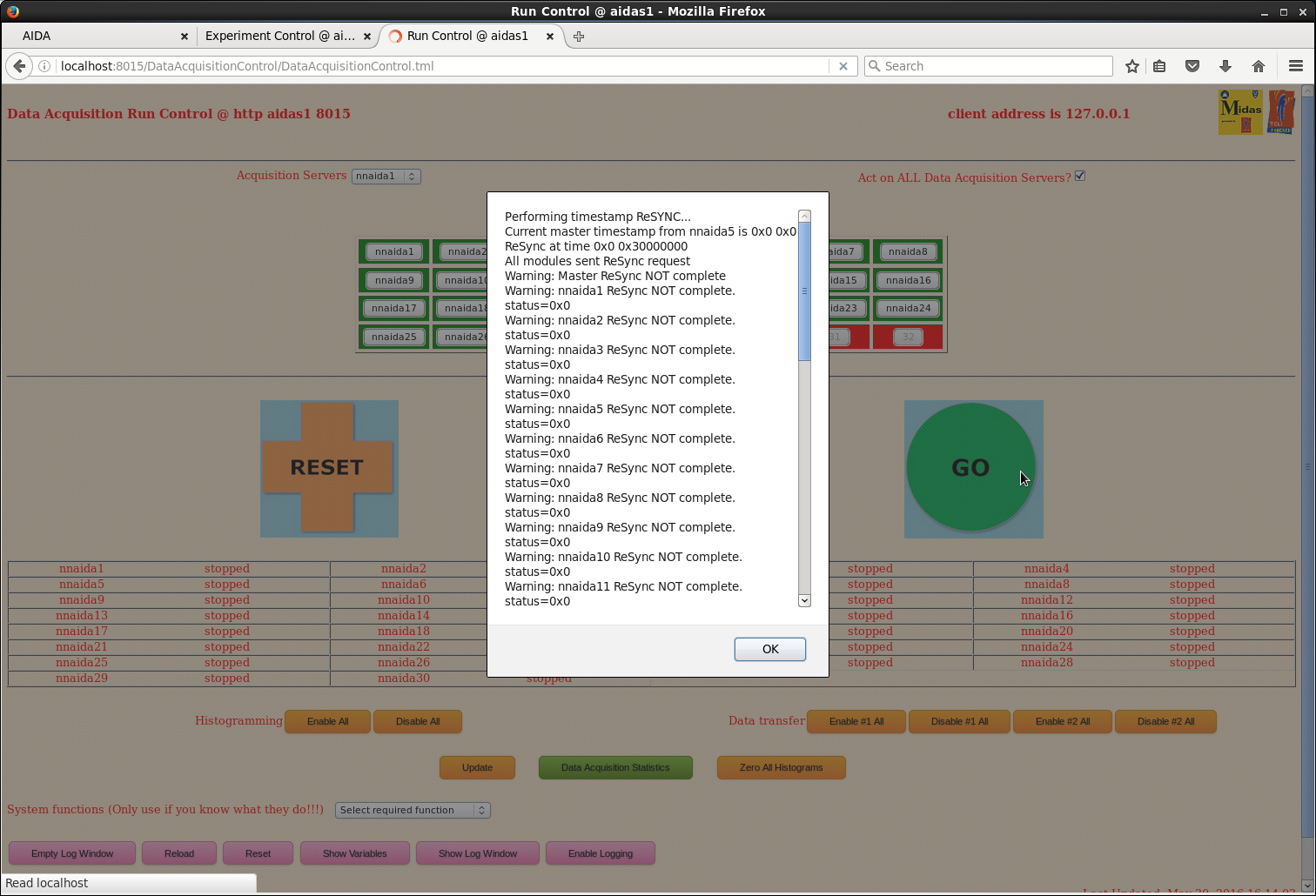
|
|
253
|
Mon May 30 00:07:56 2016 |
TD, AE & CG - reply PJCS | Sunday 29 May 2016 | > > > >
> > > > > > 22.05 nnaida17 ASIC parameters not loading
> > > > > > power cycle & reboot
> > > > > >
> > > > > > nnaida5 (master) clock not locked - status 0x6 - see attachments 1-3
> > > > >
> > > > > I suggest you check the hdmi hasn't been disturbed in the Macb or the FEE64.. Since the others are ok. I
> > > > suggest it is the cable from the
> > > > > Macb
> > > > > to the FEE64 #5. If this fails to correct then please send a screen shot of the Local Controls status for
> > > > nnaida5.
> > > >
> > > > See enclosed.
> > >
> > > The LMK3200 control register looks wrong.
> > > Look at another FEE and I think it should be 0x1b
> >
> > nnaida1-4 LMK03200 control register 0xb cf. nnaida5 0x7
>
> Changing nnaida5 LMK03200 control register 0x7 -> 0xb does not help - see attached - system wide checks
> and clock lock status 0x6 (unchanged)
Changing nnaida5 LMK03200 control register 0x7 -> 0x1b does not help - nnaida5 fails 'check clock status'
and check clock lock *not* locked status *0x0* |
|
252
|
Mon May 30 00:01:23 2016 |
TD, AE & CG - reply PJCS | Sunday 29 May 2016 | > > >
> > > > > 22.05 nnaida17 ASIC parameters not loading
> > > > > power cycle & reboot
> > > > >
> > > > > nnaida5 (master) clock not locked - status 0x6 - see attachments 1-3
> > > >
> > > > I suggest you check the hdmi hasn't been disturbed in the Macb or the FEE64.. Since the others are ok. I
> > > suggest it is the cable from the
> > > > Macb
> > > > to the FEE64 #5. If this fails to correct then please send a screen shot of the Local Controls status for
> > > nnaida5.
> > >
> > > See enclosed.
> >
> > The LMK3200 control register looks wrong.
> > Look at another FEE and I think it should be 0x1b
>
> nnaida1-4 LMK03200 control register 0xb cf. nnaida5 0x7
Changing nnaida5 LMK03200 control register 0x7 -> 0xb does not help - see attached - system wide checks
and clock lock status 0x6 (unchanged) |
| Attachment 1: 90.png
|
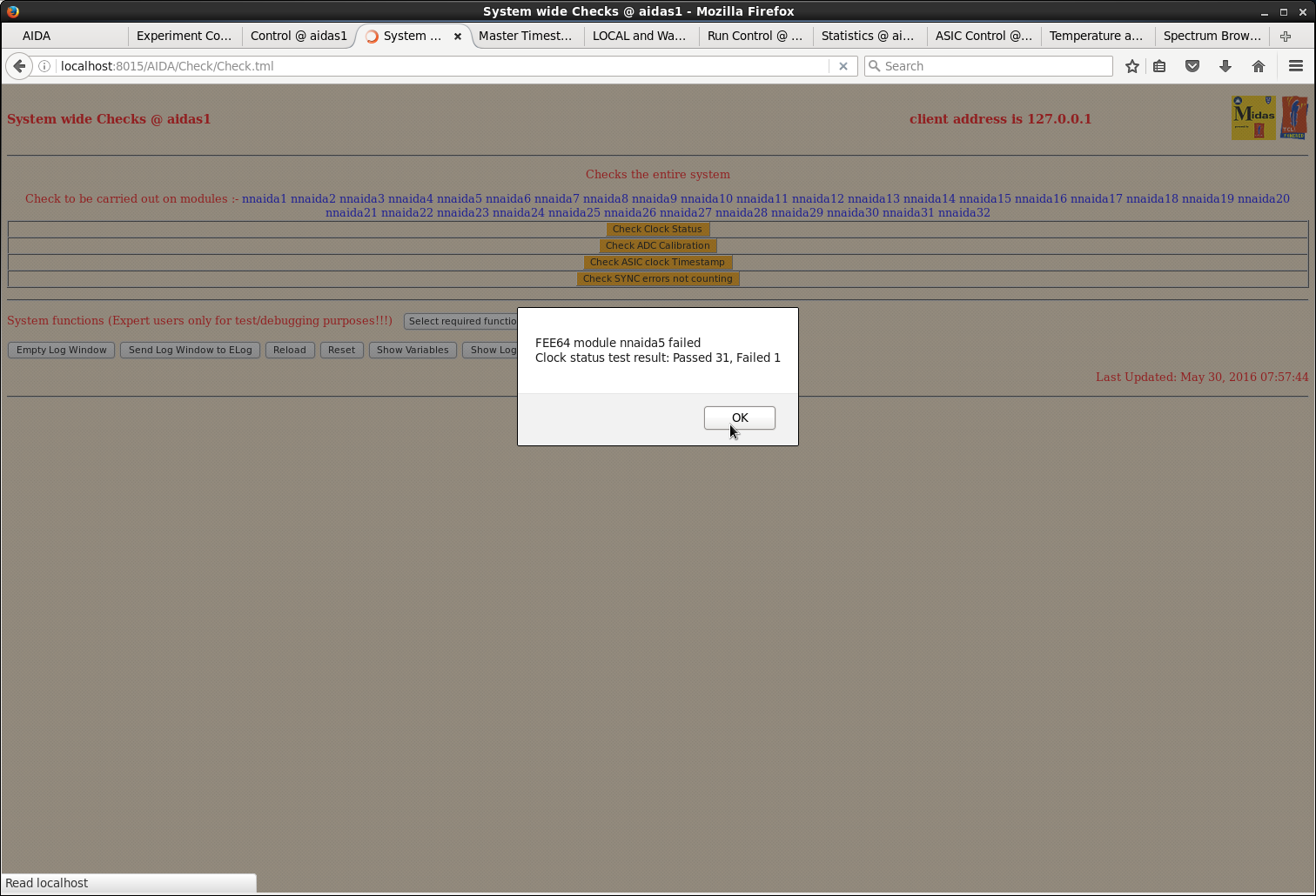
|
| Attachment 2: 91.png
|
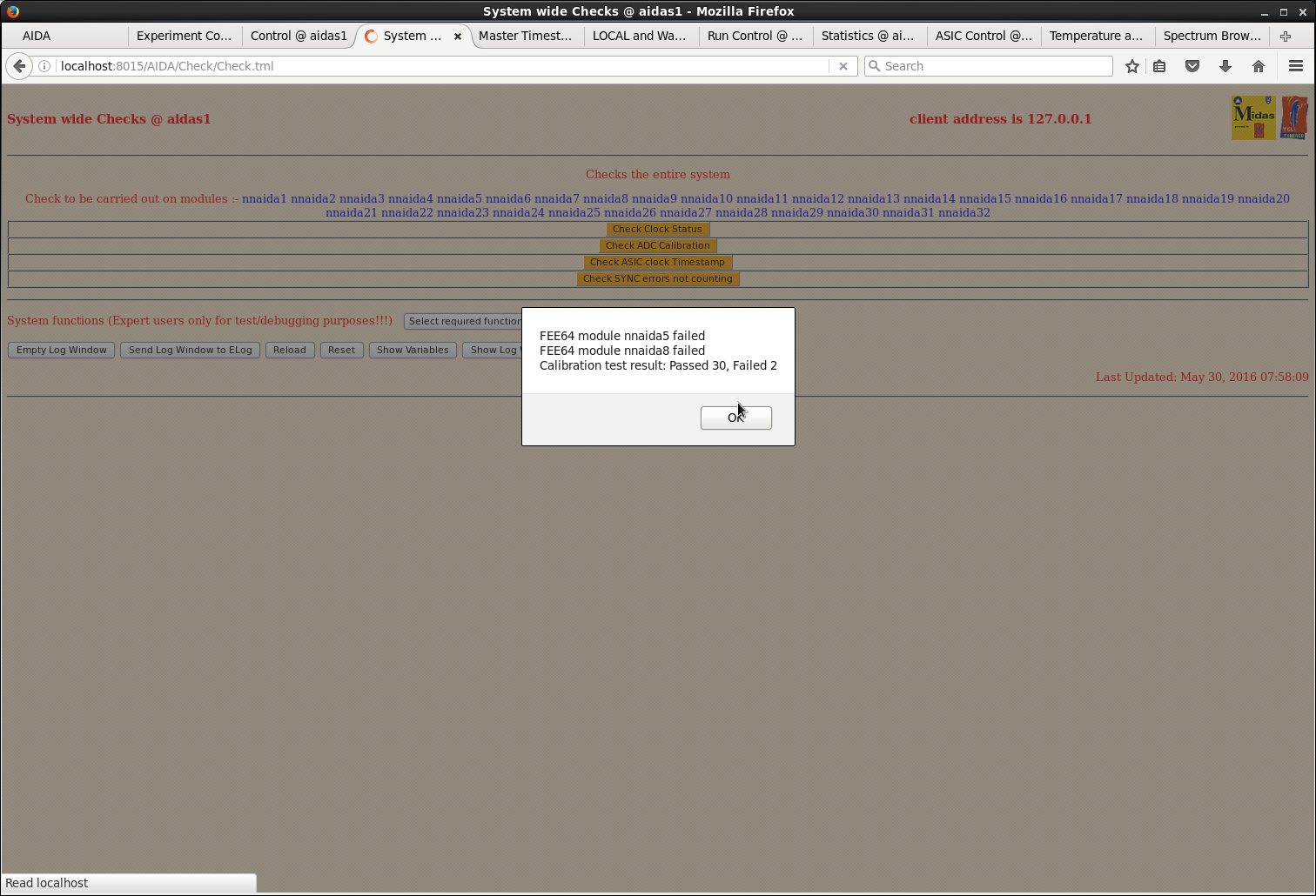
|
| Attachment 3: 92.png
|
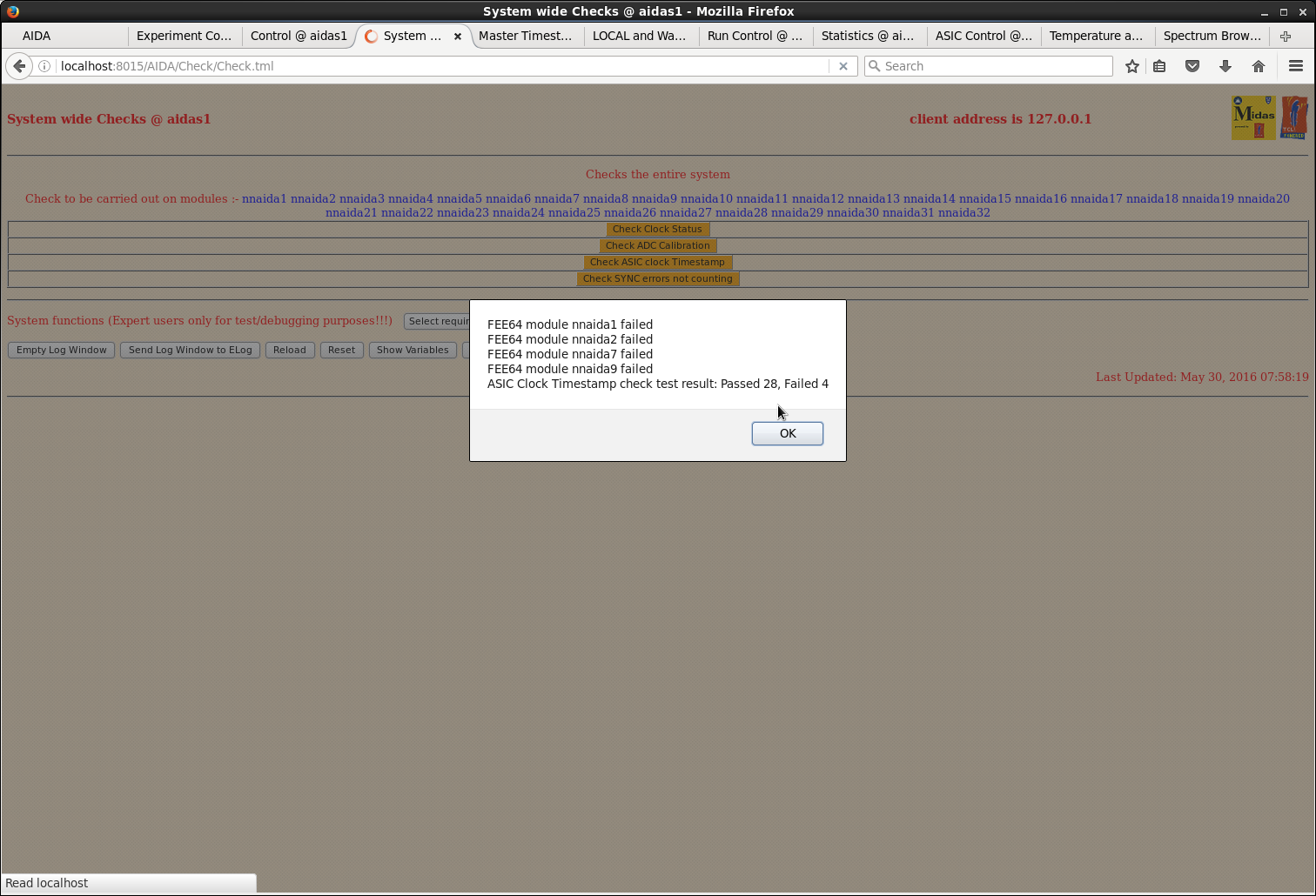
|
| Attachment 4: 93.png
|
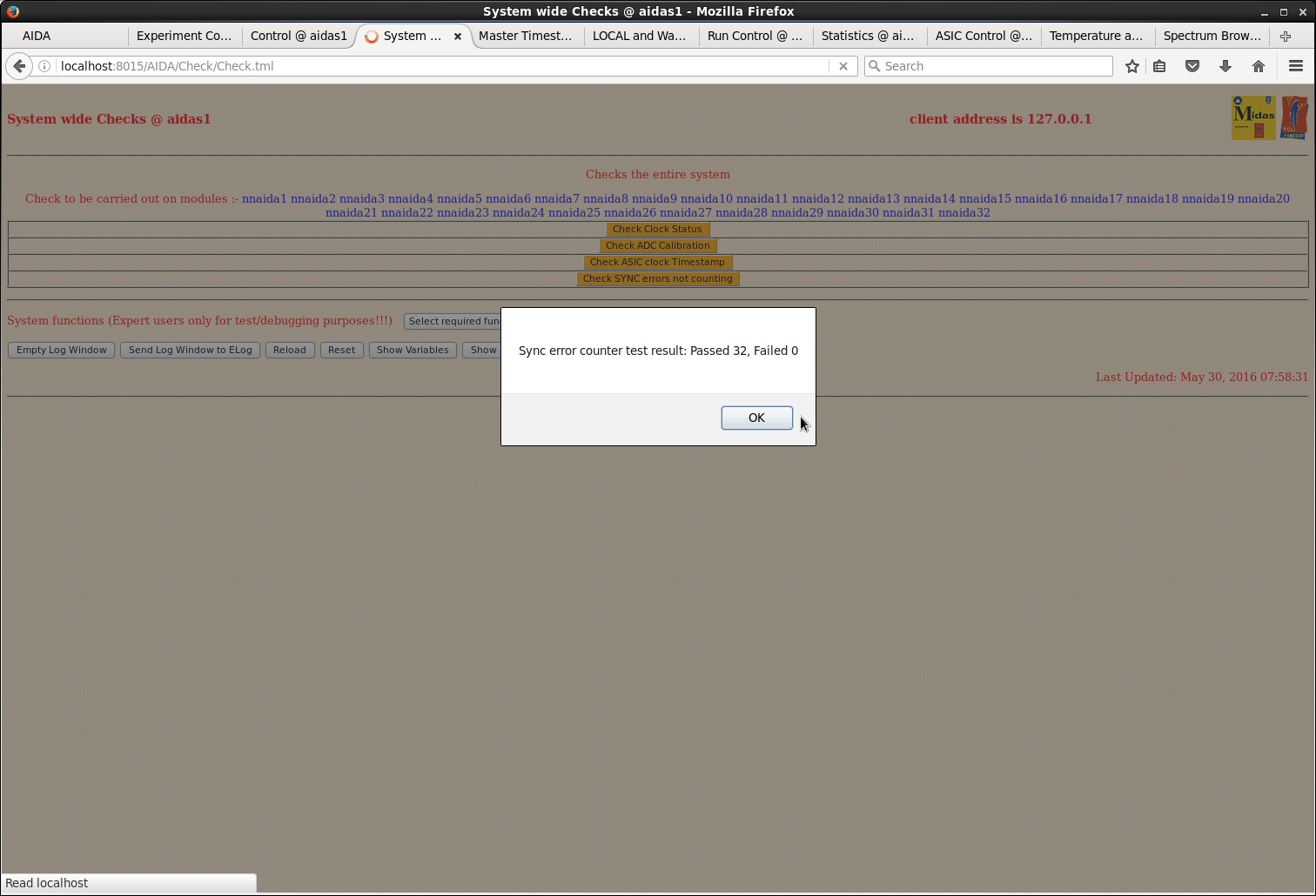
|
| Attachment 5: 94.png
|
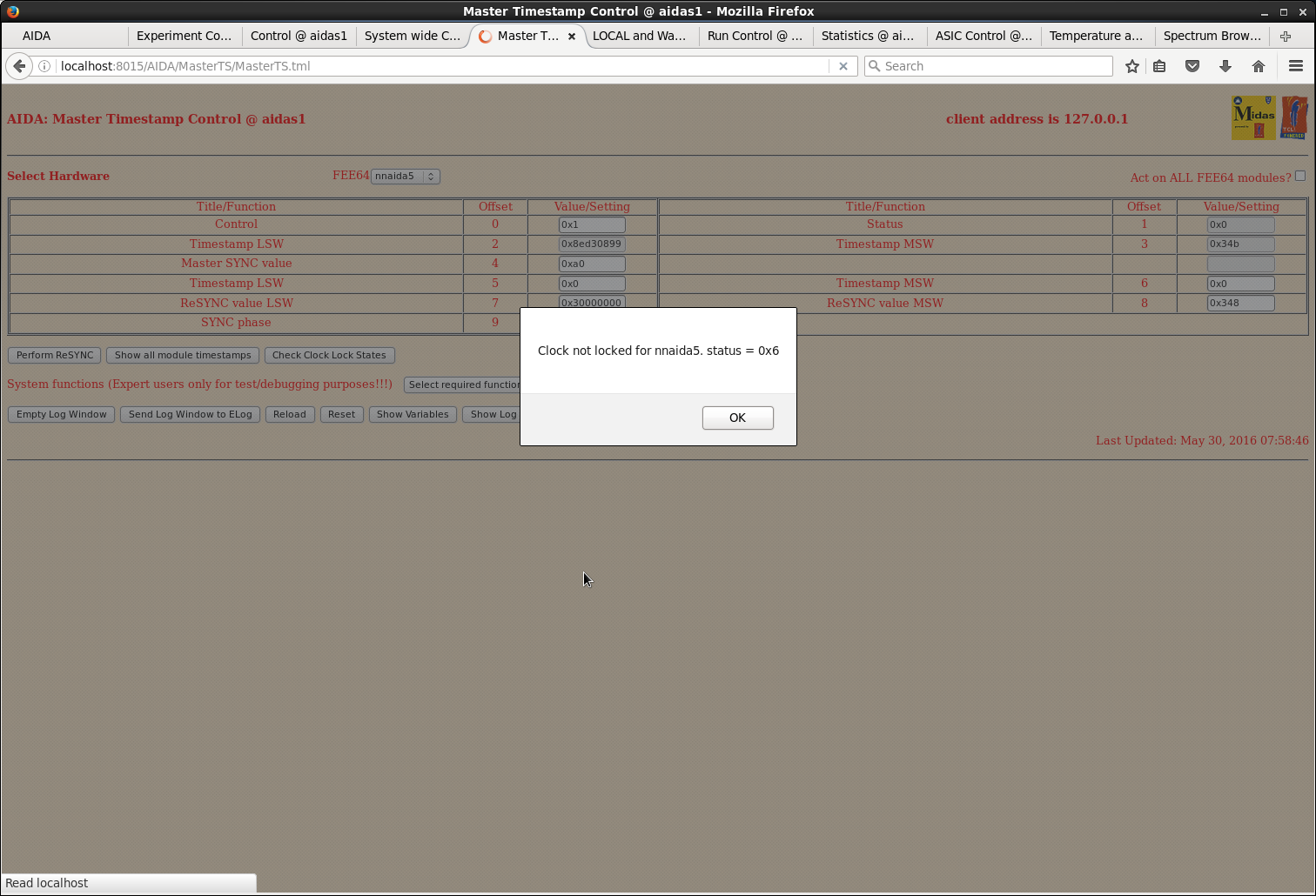
|
|
251
|
Sun May 29 23:55:15 2016 |
TD, AE & CG - reply PJCS | Sunday 29 May 2016 | > >
> > > > 22.05 nnaida17 ASIC parameters not loading
> > > > power cycle & reboot
> > > >
> > > > nnaida5 (master) clock not locked - status 0x6 - see attachments 1-3
> > >
> > > I suggest you check the hdmi hasn't been disturbed in the Macb or the FEE64.. Since the others are ok. I
> > suggest it is the cable from the
> > > Macb
> > > to the FEE64 #5. If this fails to correct then please send a screen shot of the Local Controls status for
> > nnaida5.
> >
> > See enclosed.
>
> The LMK3200 control register looks wrong.
> Look at another FEE and I think it should be 0x1b
nnaida1-4 LMK03200 control register 0xb cf. nnaida5 0x7 |
| Attachment 1: 80.png
|
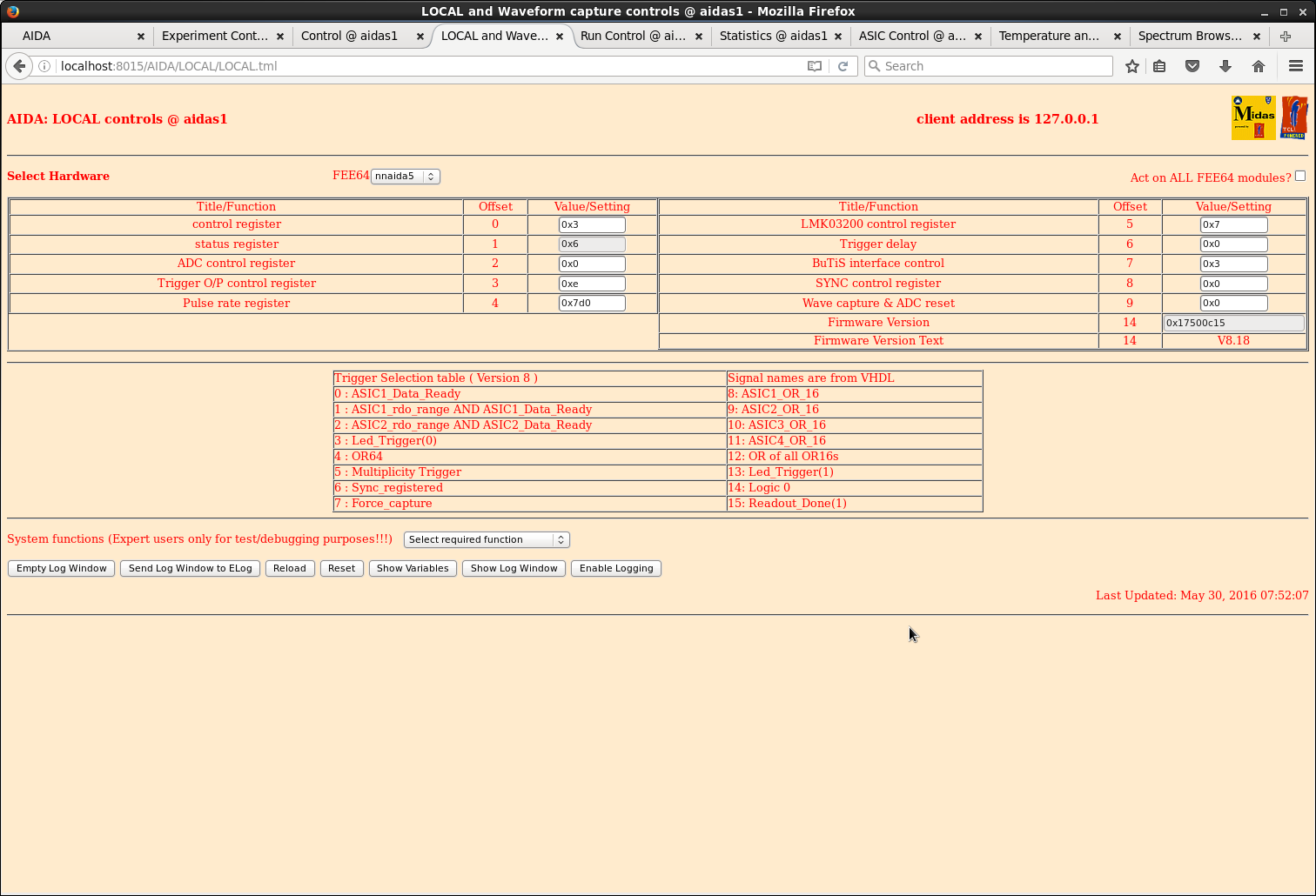
|
| Attachment 2: 81.png
|
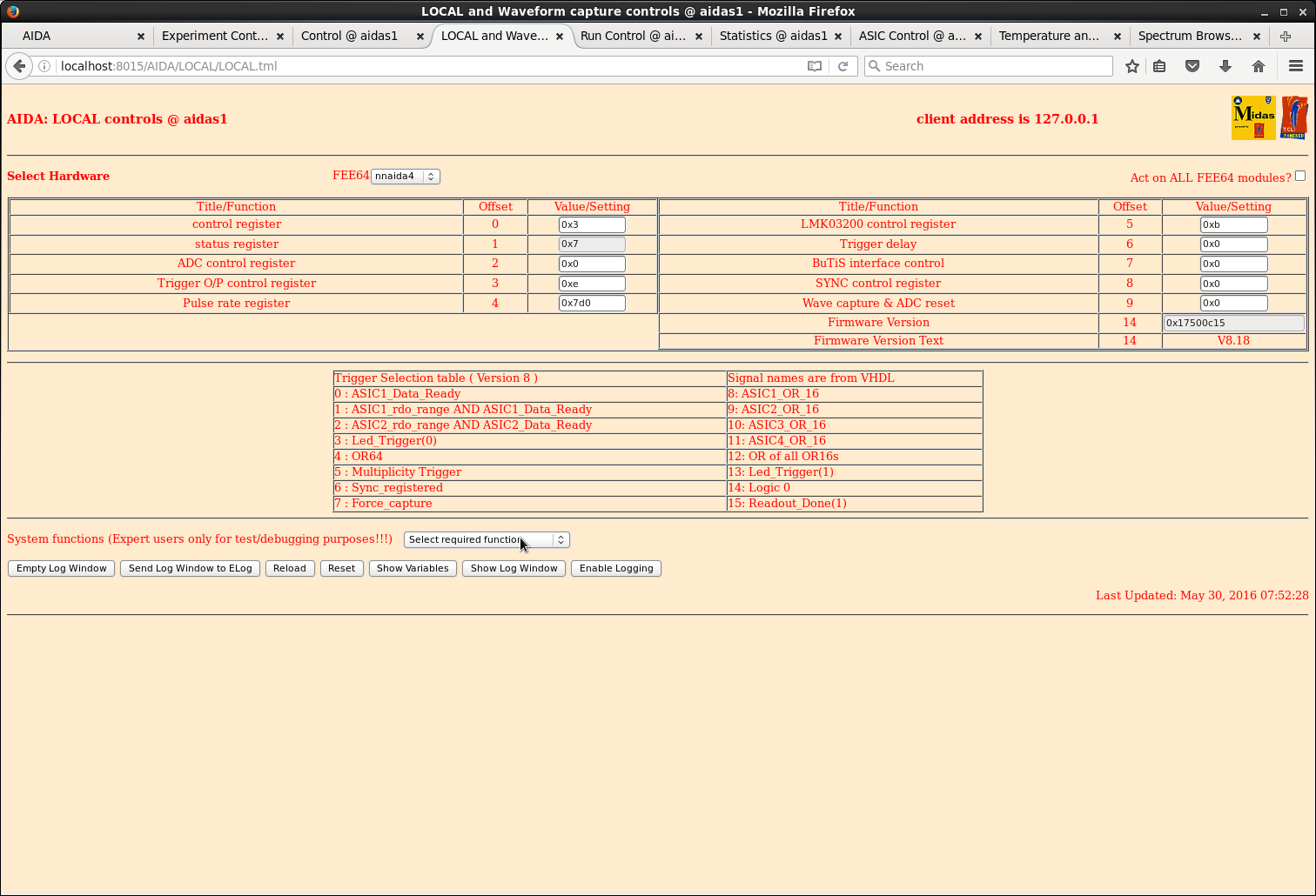
|
| Attachment 3: 82.png
|
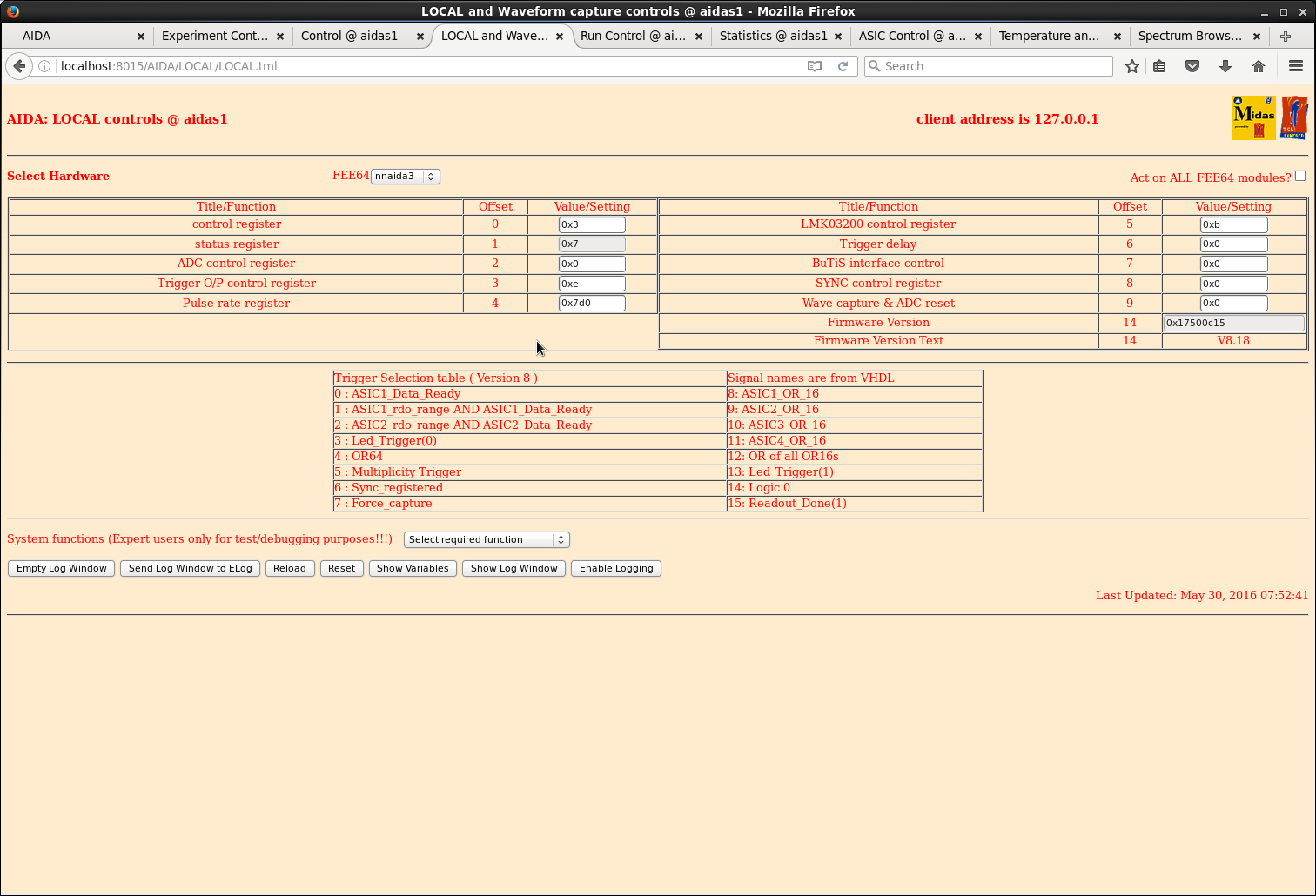
|
| Attachment 4: 83.png
|
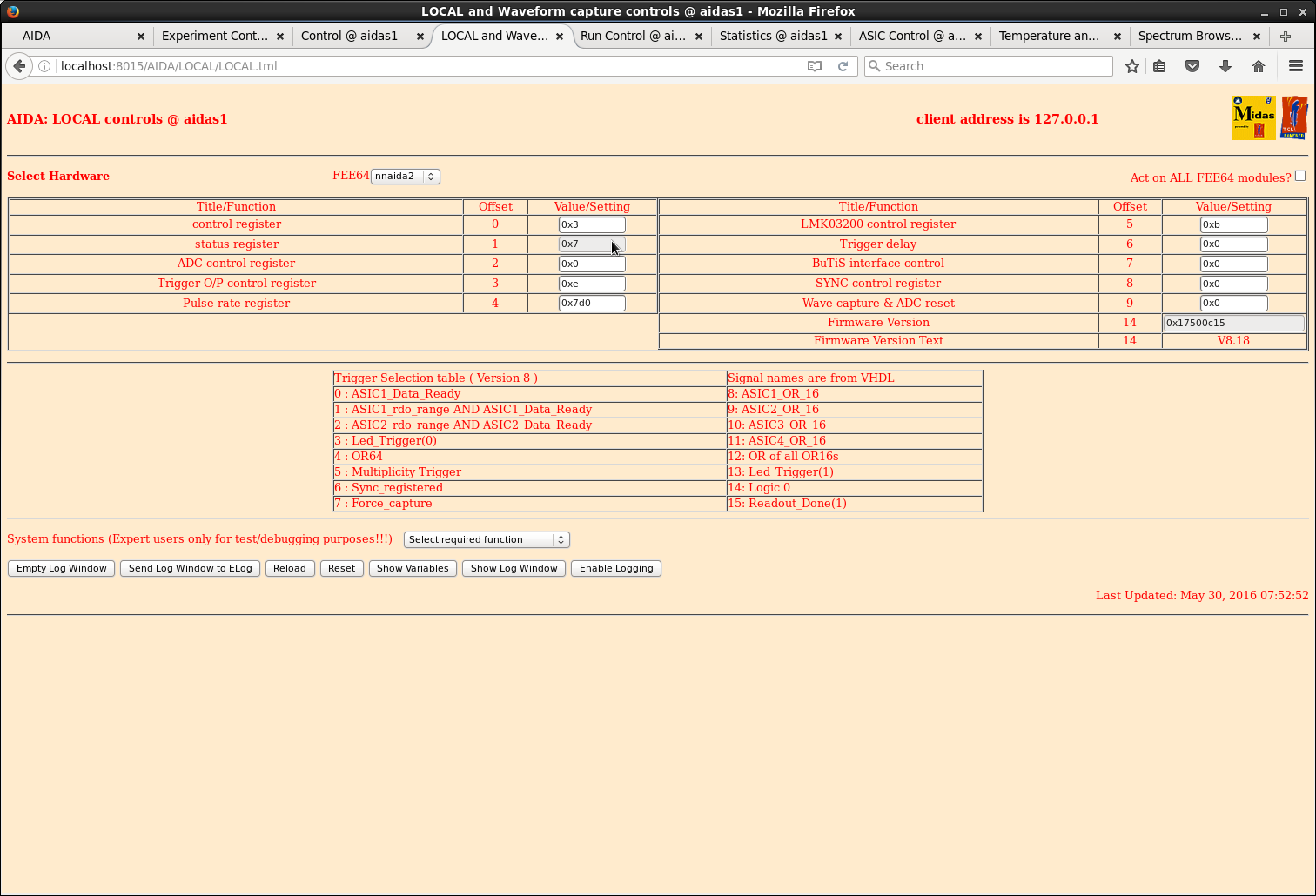
|
| Attachment 5: 84.png
|
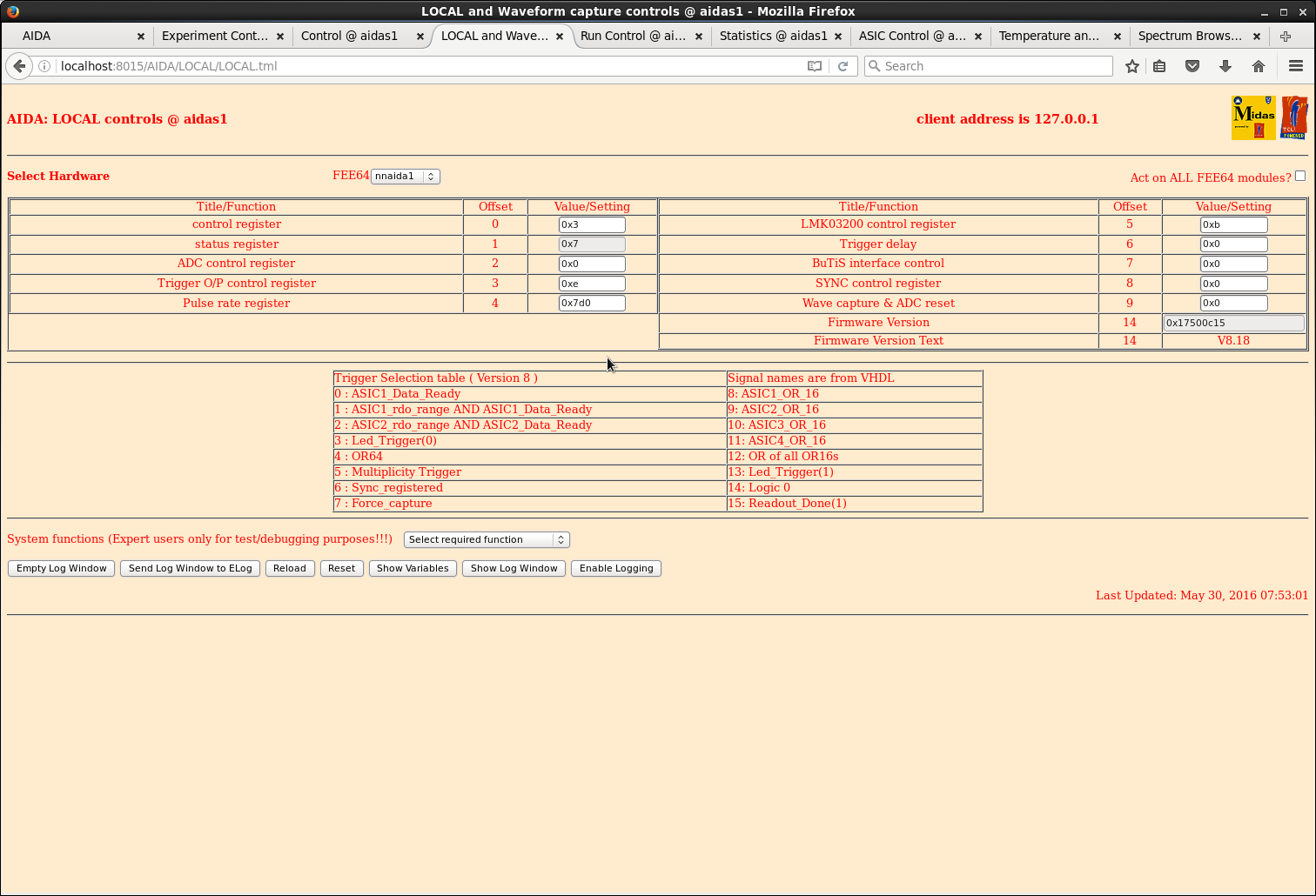
|
|
250
|
Sun May 29 23:28:56 2016 |
TD, AE & CG - reply PJCS | Sunday 29 May 2016 | >
> > > 22.05 nnaida17 ASIC parameters not loading
> > > power cycle & reboot
> > >
> > > nnaida5 (master) clock not locked - status 0x6 - see attachments 1-3
> >
> > I suggest you check the hdmi hasn't been disturbed in the Macb or the FEE64.. Since the others are ok. I
> suggest it is the cable from the
> > Macb
> > to the FEE64 #5. If this fails to correct then please send a screen shot of the Local Controls status for
> nnaida5.
>
> See enclosed.
The LMK3200 control register looks wrong.
Look at another FEE and I think it should be 0x1b |
|
249
|
Sun May 29 22:35:25 2016 |
TD, AE & CG - reply PJCS | Sunday 29 May 2016 |
> > 22.05 nnaida17 ASIC parameters not loading
> > power cycle & reboot
> >
> > nnaida5 (master) clock not locked - status 0x6 - see attachments 1-3
>
> I suggest you check the hdmi hasn't been disturbed in the Macb or the FEE64.. Since the others are ok. I
suggest it is the cable from the
> Macb
> to the FEE64 #5. If this fails to correct then please send a screen shot of the Local Controls status for
nnaida5.
See enclosed. |
| Attachment 1: 70.png
|
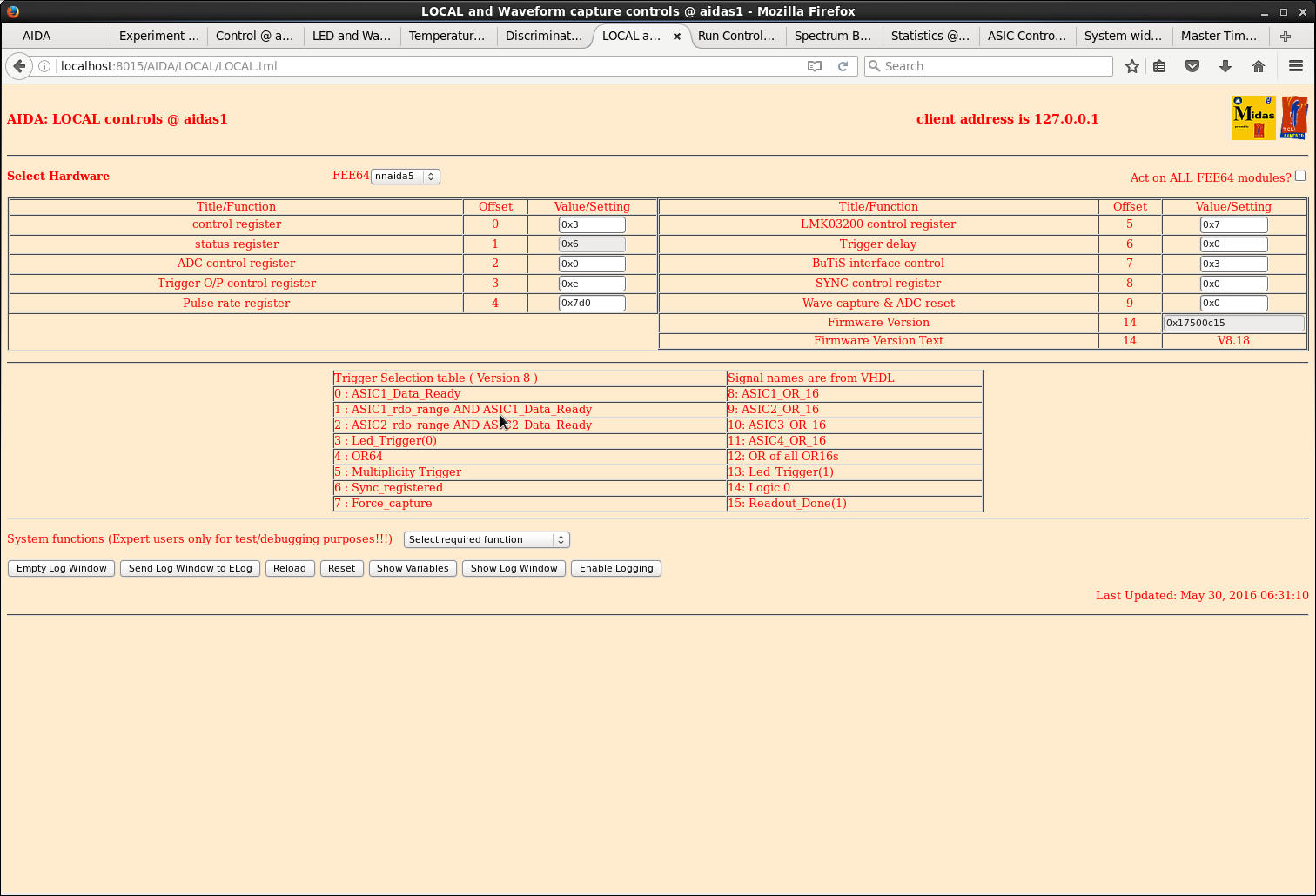
|
| Attachment 2: 71.png
|
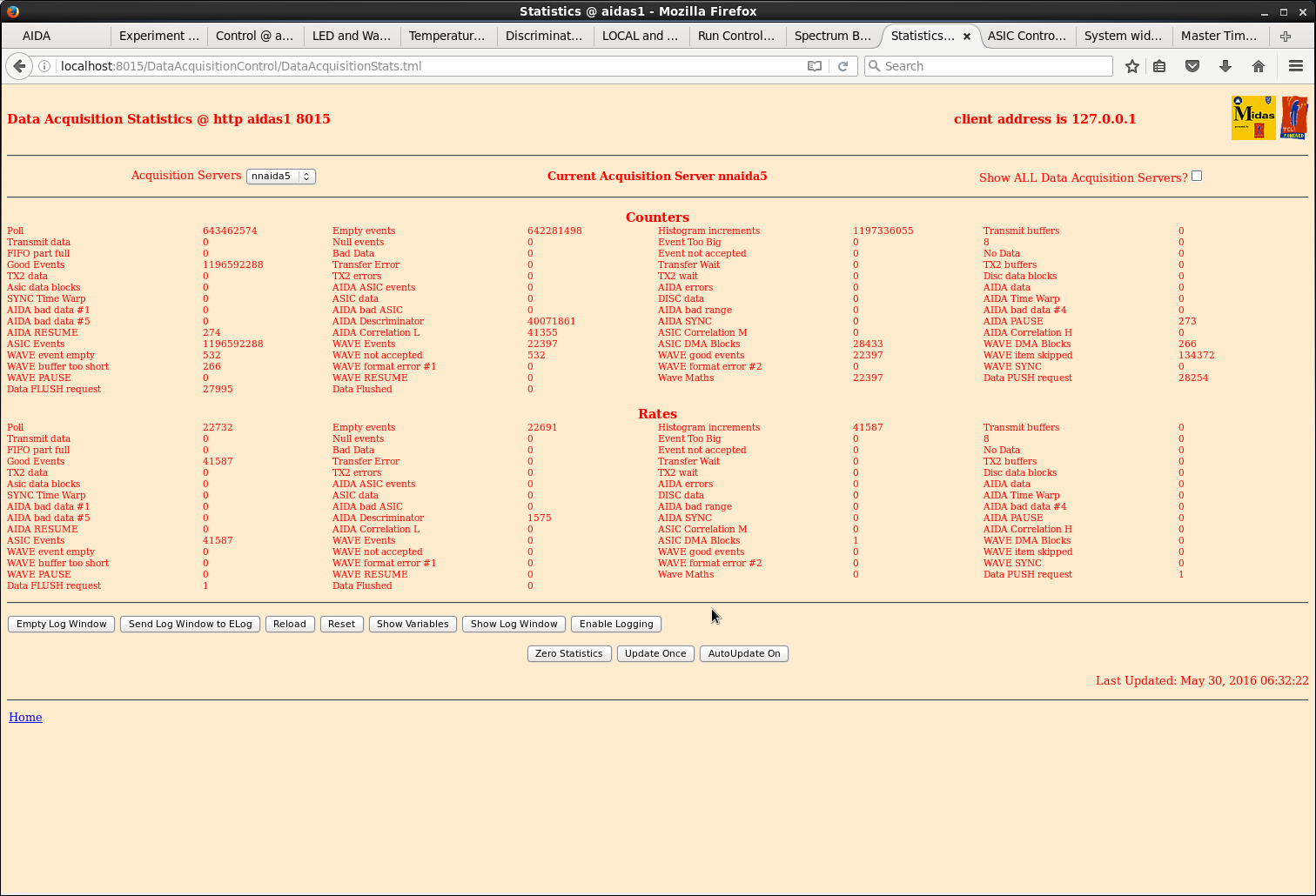
|
| Attachment 3: 72.png
|
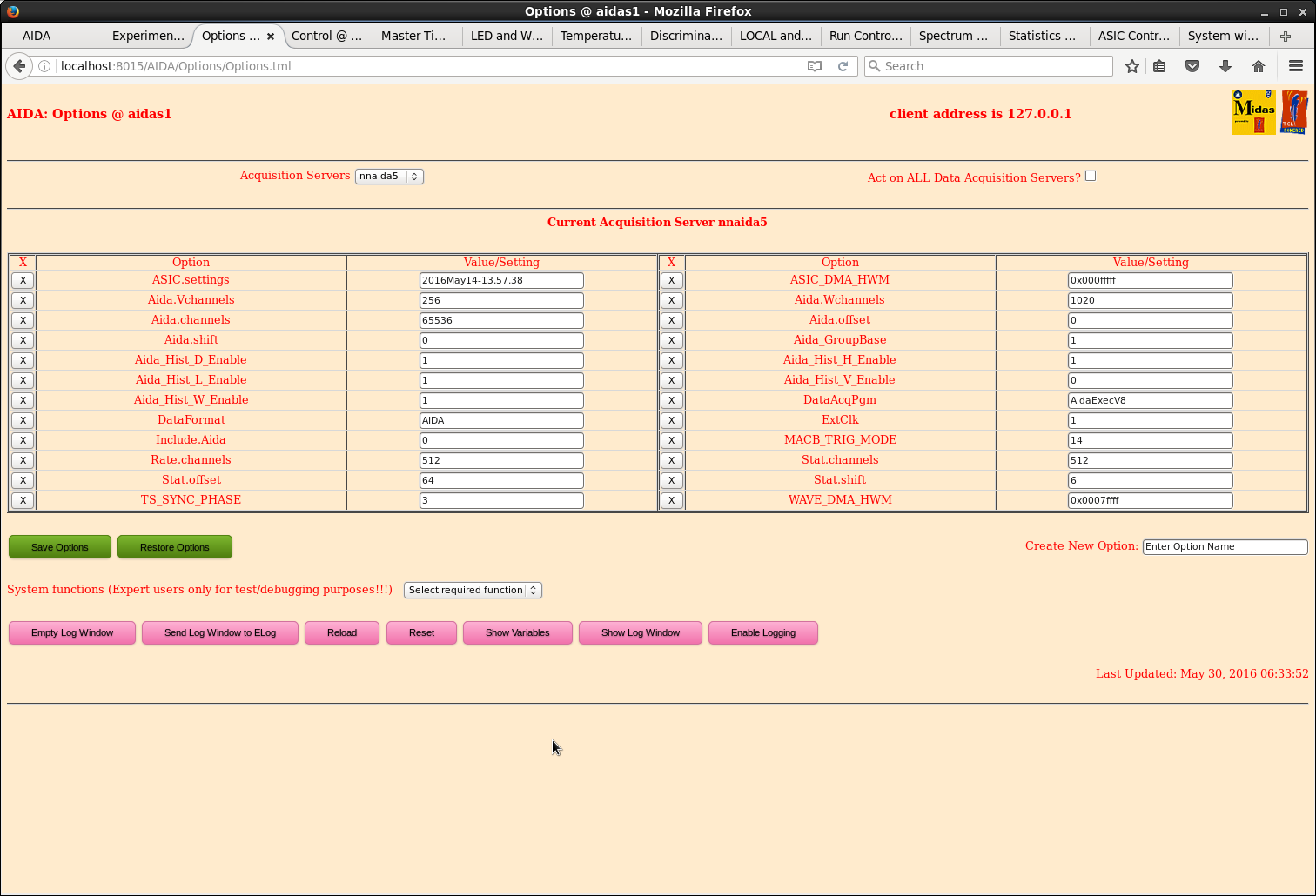
|
|
248
|
Sun May 29 20:06:15 2016 |
TD, AE & CG - reply PJCS | Sunday 29 May 2016 | > Throughout day:
> DSSD2 (3058-25) would not bias, either short circuit or suspiciously low leakage current.
> Carried out some test in situ which were inconclusive.
> Removed snout and took DSSD2 out.
> Measuring the resistance across the two pins providing the n+n bias yielded 20 Ohms.
> For the p+n the same measurement saw an open circuit => at least one of the bond wires broken.
>
> DSSD1 (3131-9) was moved into the DSSD2 position and DSSD1 is now BB18-1000 3058-4.
>
> All detectors were biased downstairs and all looked fine - leakage currents of 3.1 - 3.8 uA.
>
> First detector sits 54.5cm from Al base plate and 10cm from the upstream end of the snout.
> 9mm between each of the DSSDs.
>
> Stack now:
> | 3058-4
> b | 3131-9
> e | 2998-23
> a | 3058-5
> m | 3058-6
> V 3058-7
>
> 207Bi source installed at end of snout.
>
> Snout moved upstairs and mounted.
> DSSD2 would not bias. This was due to the HV cable providing bias for this DSSD having a short to ground.
> Replaced with HV cable 7 and biased successfully.
> All DSSDs now bias. Screenshots of leakage currents attached (attachments 4+5) at room temp 25.3oC.
> Caen module Addr 00 provides bias to DSSDs 1, 2, 3 and 4 via channels 0, 1, 2 and 3 respectively.
> Module Addr 01 provides bias to DSSDs 5 and 6 on channels 0 and 1, respectively.
>
> Snout pushed in to EURICA.
>
> 22.05 nnaida17 ASIC parameters not loading
> power cycle & reboot
>
> nnaida5 (master) clock not locked - status 0x6 - see attachments 1-3
I suggest you check the hdmi hasn't been disturbed in the Macb or the FEE64.. Since the others are ok. I suggest it is the cable from the
Macb
to the FEE64 #5. If this fails to correct then please send a screen shot of the Local Controls status for nnaida5. |
|
247
|
Sun May 29 14:06:31 2016 |
TD, AE & CG | Sunday 29 May 2016 | Throughout day:
DSSD2 (3058-25) would not bias, either short circuit or suspiciously low leakage current.
Carried out some test in situ which were inconclusive.
Removed snout and took DSSD2 out.
Measuring the resistance across the two pins providing the n+n bias yielded 20 Ohms.
For the p+n the same measurement saw an open circuit => at least one of the bond wires broken.
DSSD1 (3131-9) was moved into the DSSD2 position and DSSD1 is now BB18-1000 3058-4.
All detectors were biased downstairs and all looked fine - leakage currents of 3.1 - 3.8 uA.
First detector sits 54.5cm from Al base plate and 10cm from the upstream end of the snout.
9mm between each of the DSSDs.
Stack now:
| 3058-4
b | 3131-9
e | 2998-23
a | 3058-5
m | 3058-6
V 3058-7
207Bi source installed at end of snout.
Snout moved upstairs and mounted.
DSSD2 would not bias. This was due to the HV cable providing bias for this DSSD having a short to ground.
Replaced with HV cable 7 and biased successfully.
All DSSDs now bias. Screenshots of leakage currents attached (attachments 4+5) at room temp 25.3oC.
Caen module Addr 00 provides bias to DSSDs 1, 2, 3 and 4 via channels 0, 1, 2 and 3 respectively.
Module Addr 01 provides bias to DSSDs 5 and 6 on channels 0 and 1, respectively.
Snout pushed in to EURICA.
22.05 nnaida17 ASIC parameters not loading
power cycle & reboot
nnaida5 (master) clock not locked - status 0x6 - see attachments 1-3 |
| Attachment 1: 62.png
|
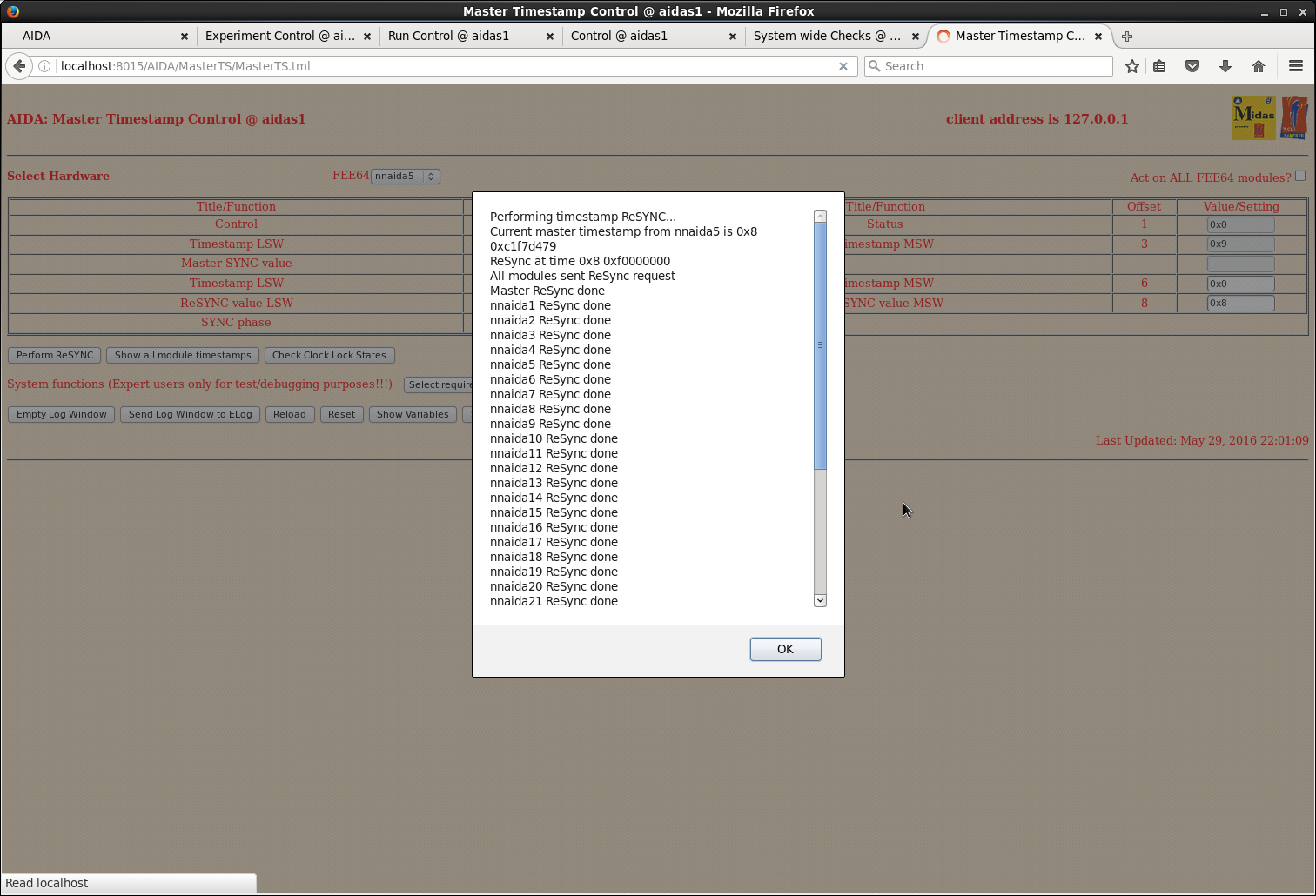
|
| Attachment 2: 63.png
|
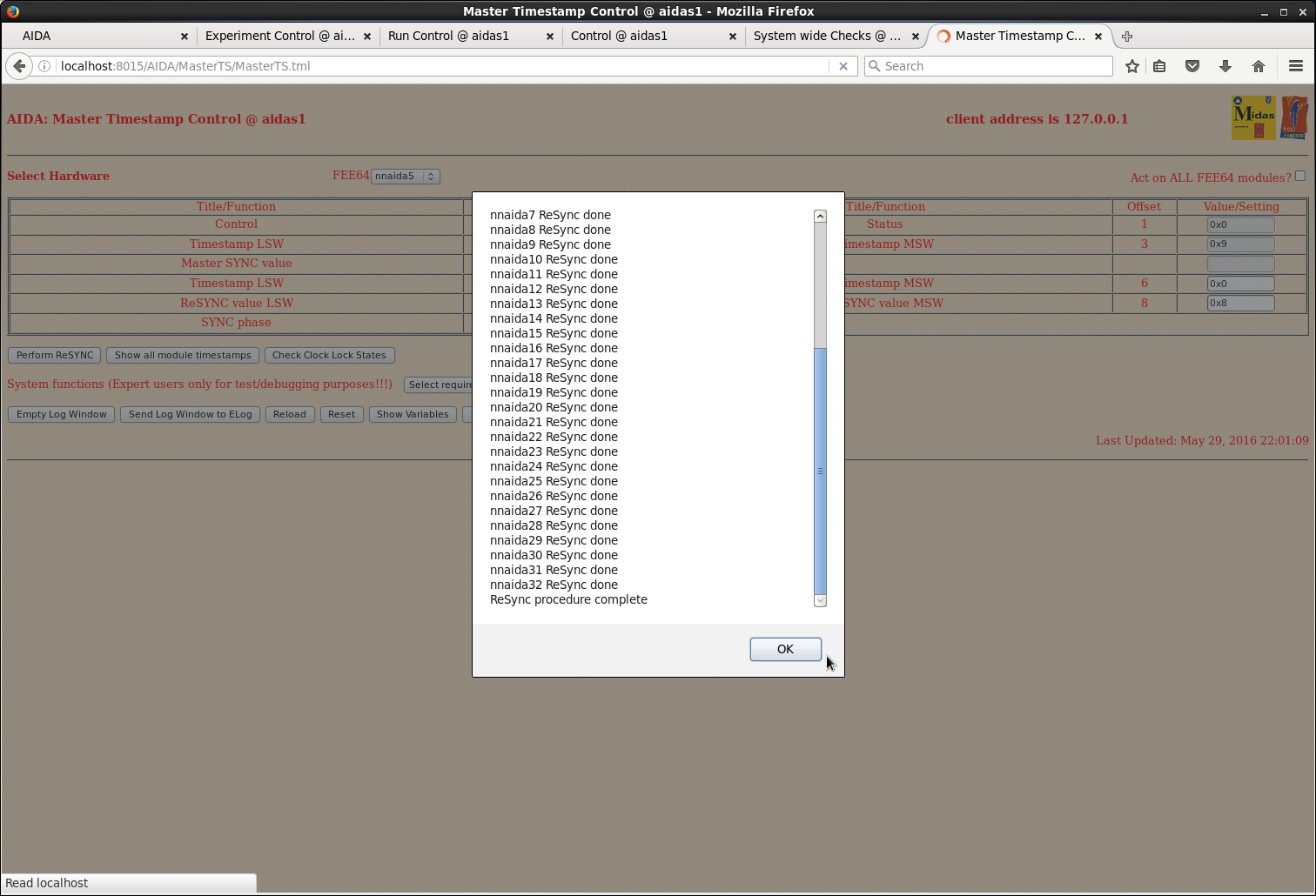
|
| Attachment 3: 64.png
|
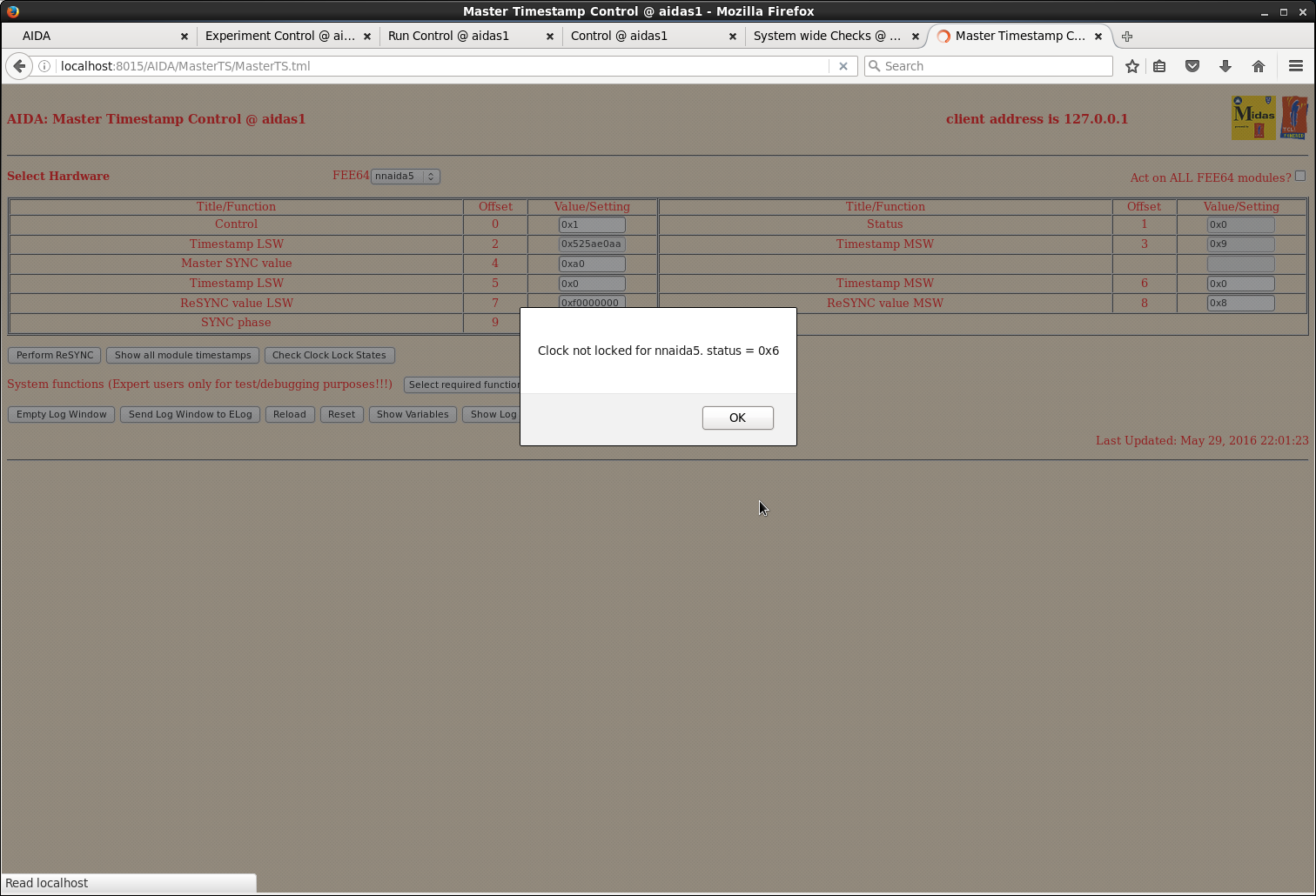
|
| Attachment 4: caen_addr0_290616_2244.png
|
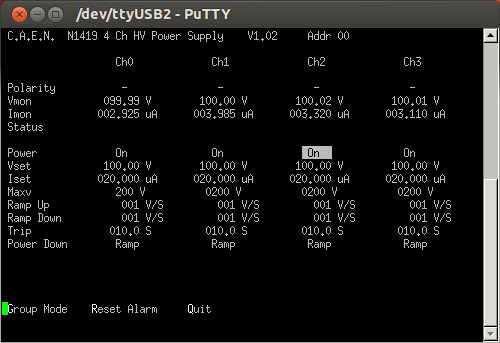
|
| Attachment 5: caen_addr1_290616_2244.png
|
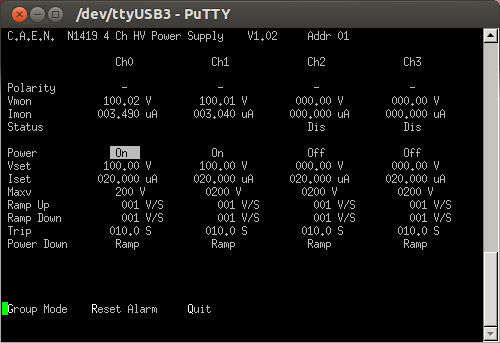
|
|
246
|
Sun May 29 10:31:59 2016 |
TD | nnaida19 'H' histogramming enabled indicator dispappears following DAQ start | 18.30 Options for nnaida19 and a.n.other (working) FEE (nnaida18) |
| Attachment 1: 60.png
|

|
| Attachment 2: 61.png
|

|
|
245
|
Sun May 29 10:11:07 2016 |
TD, CG & reply by PJCS | Saturday 8 May 2016 - reply about 'H' and "X" | > 15.20 DAQ histogramming & data transfer #1 enabled
> Merger configured, started, input paused
> Following DAQ GO nnaida9 data transfer 'X' nnaida19 histogramming 'H' disappear - see attachments 1-7
>
> Workaround suggested by https://elog.ph.ed.ac.uk/AIDA/230 appear not to work
>
########### The reason being that it is not the solution to this problem. When the X will not stay it seems to be because the FEE64 cannot open a
connection to the Server. -------- Entry 230 was to help when the rates in the fastest part of the system caused one of the FEE64 to be blocked for
control access while waiting for the slowest to produce data. Judging by the next entry in this diary I think this is now understood but .... 'belt and
braces' seems a good idea ;-)
I've not seen the 'H' disappear but it could similarly mean that the enabling of Histogramming is failing. Perhaps check the Options settings for this
FEE64 to see that the Histogram quantity and size parameters are the same as another FEE64.
>
> 16.25 Resolved data transfer issue
> nnaida9 producing SYNCs but merger data queue blocked
> rebooted aidas1
>
> nnaida19 histogramming issue remains
>
> 17:50 6 DSSD insalled
>
> From front to back of stack:
>
> DSSD 1 = 3131-9
> 2 = 3058-25 (rotated 90deg w.r.t. other detectors - p-strips horizontal and n-strips vertical)
> 3 = 2998-23
> 4 = 3058-5
> 5 = 3058-6
> 6 = 3058-7
>
> HV mapping (-ve bias):
>
> DSSD Braid Core
> 1 nnaida20 nnaida17
> 2 nnaida19 nnaida18
> 3 nnaida12 nnaida14
> 4 nnaida11 nnaida13
> 5 nnaida4 nnaida6
> 6 nnaida3 nnaida5
>
> 18.55 Change ASIC settings
>
> nnaida18, nnaida21 positive -> negative input
> diode link threshold 0xca -> 0xbf
> LED settings negative -> positive, threshold 7200 -> 9000
>
> nnaida19, nnaida24 negative -> positive input
> diode link threshold 0x11 -> 0x23
> LED settings positive -> negative, threshold 9000 -> 7200
>
> Saved new settings to DB key 2016May28-18.52.07
> Saved new DB key to Options |
|
244
|
Sat May 28 07:31:07 2016 |
Saturday 8 May 2016 | TD, CG | 15.20 DAQ histogramming & data transfer #1 enabled
Merger configured, started, input paused
Following DAQ GO nnaida9 data transfer 'X' nnaida19 histogramming 'H' disappear - see attachments 1-7
Workaround suggested by https://elog.ph.ed.ac.uk/AIDA/230 appear not to work
16.25 Resolved data transfer issue
nnaida9 producing SYNCs but merger data queue blocked
rebooted aidas1
nnaida19 histogramming issue remains
17:50 6 DSSD insalled
From front to back of stack:
DSSD 1 = 3131-9
2 = 3058-25 (rotated 90deg w.r.t. other detectors - p-strips horizontal and n-strips vertical)
3 = 2998-23
4 = 3058-5
5 = 3058-6
6 = 3058-7
HV mapping (-ve bias):
DSSD Braid Core
1 nnaida20 nnaida17
2 nnaida19 nnaida18
3 nnaida12 nnaida14
4 nnaida11 nnaida13
5 nnaida4 nnaida6
6 nnaida3 nnaida5
18.55 Change ASIC settings
nnaida18, nnaida21 positive -> negative input
diode link threshold 0xca -> 0xbf
LED settings negative -> positive, threshold 7200 -> 9000
nnaida19, nnaida24 negative -> positive input
diode link threshold 0x11 -> 0x23
LED settings positive -> negative, threshold 9000 -> 7200
Saved new settings to DB key 2016May28-18.52.07
Saved new DB key to Options |
| Attachment 1: 50.png
|
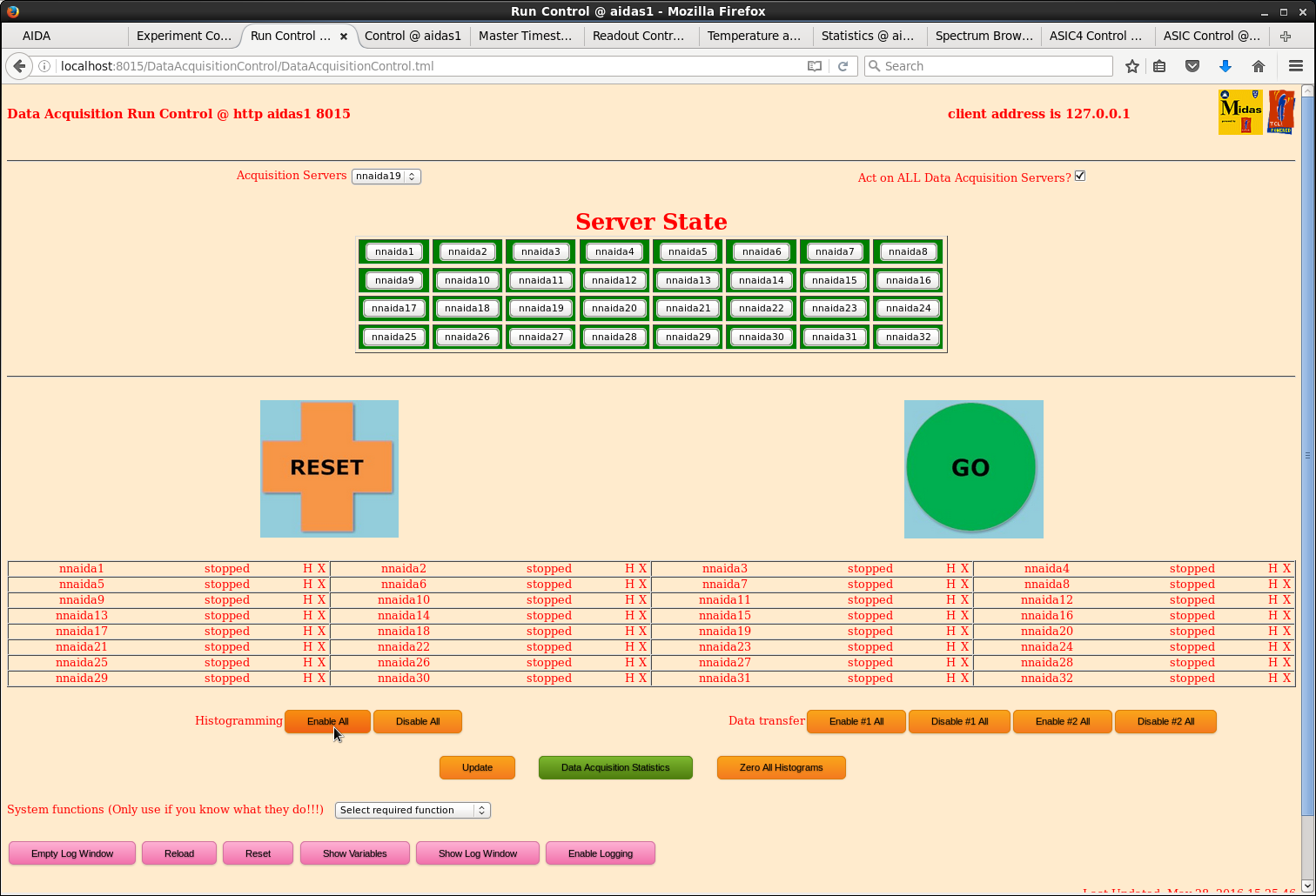
|
| Attachment 2: 51.png
|
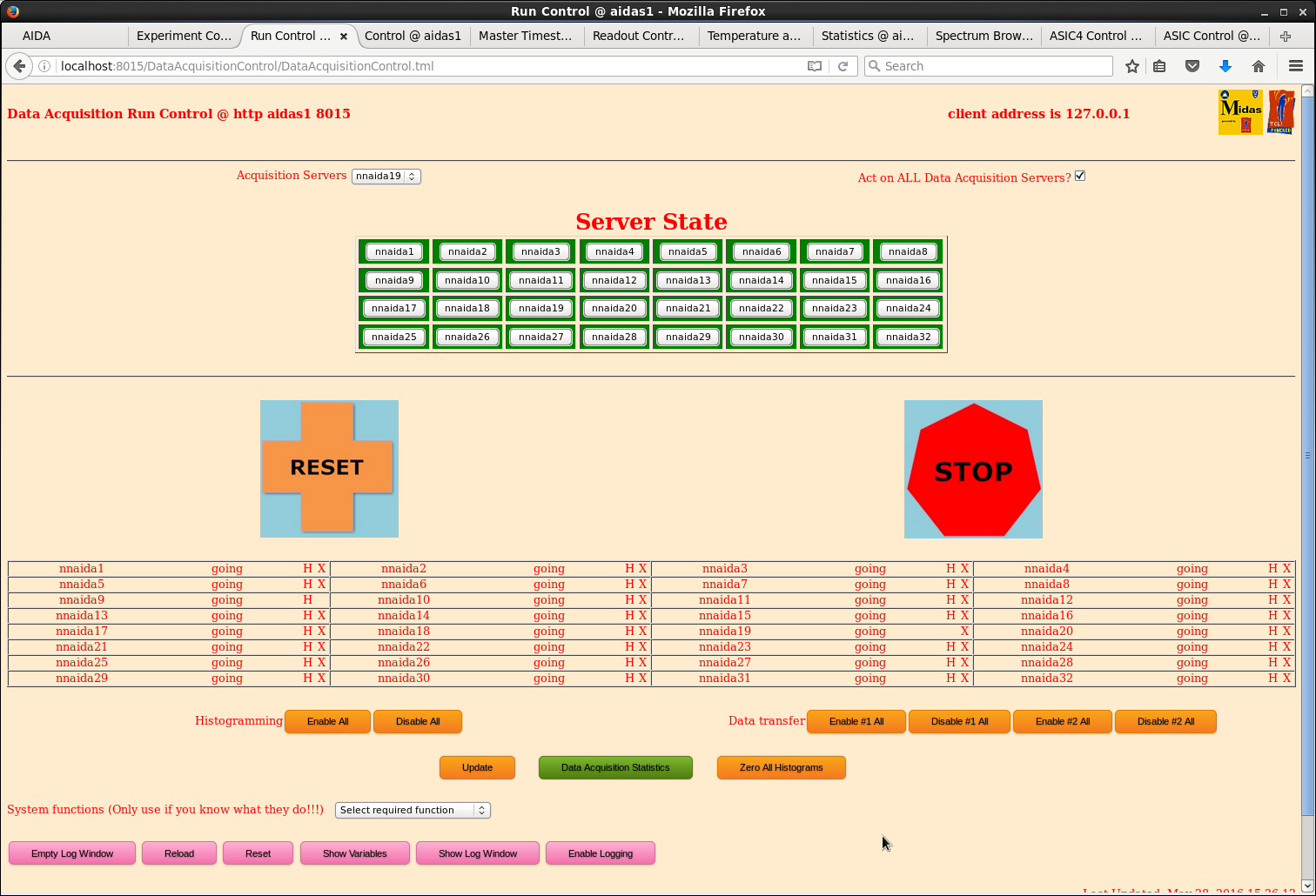
|
| Attachment 3: 52.png
|
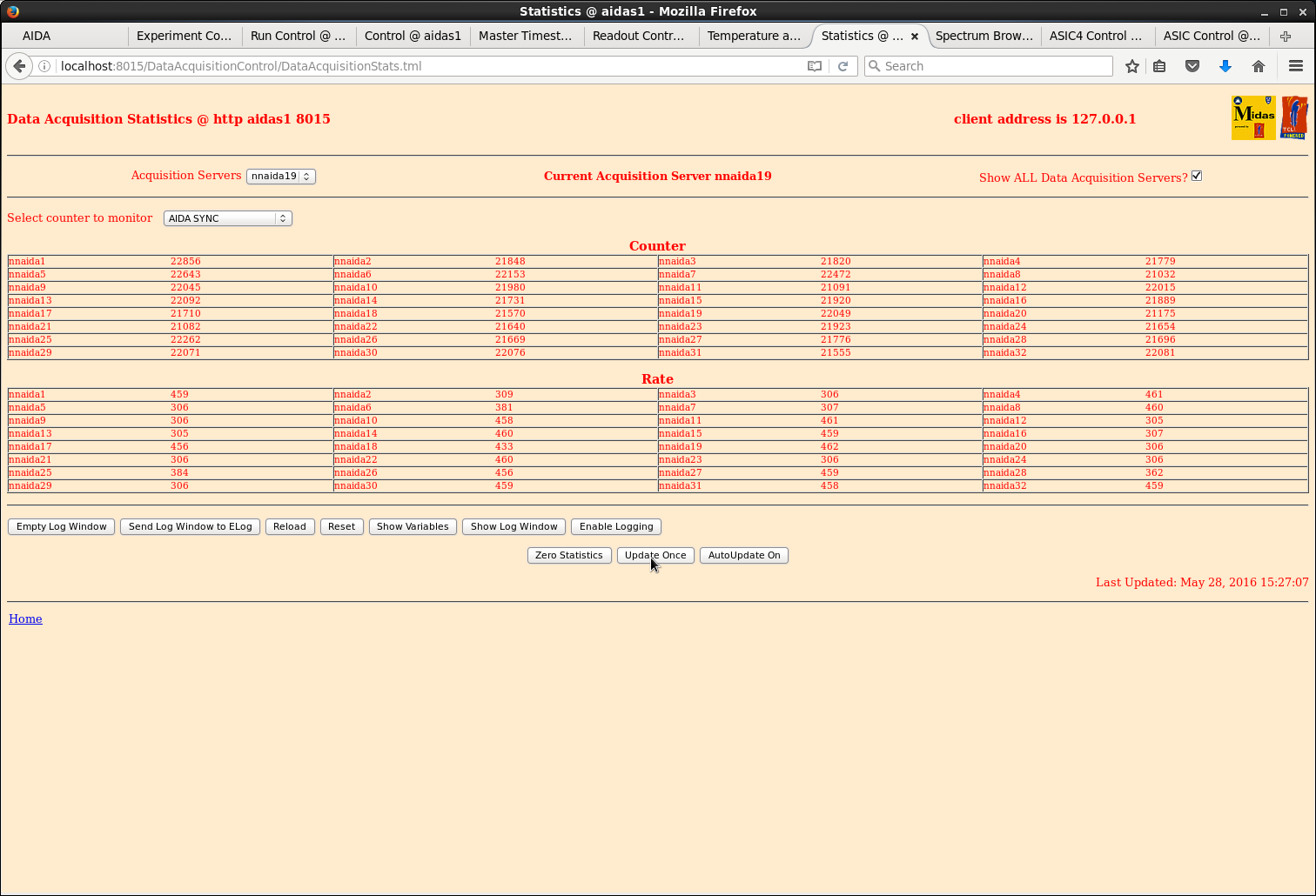
|
| Attachment 4: 53.png
|
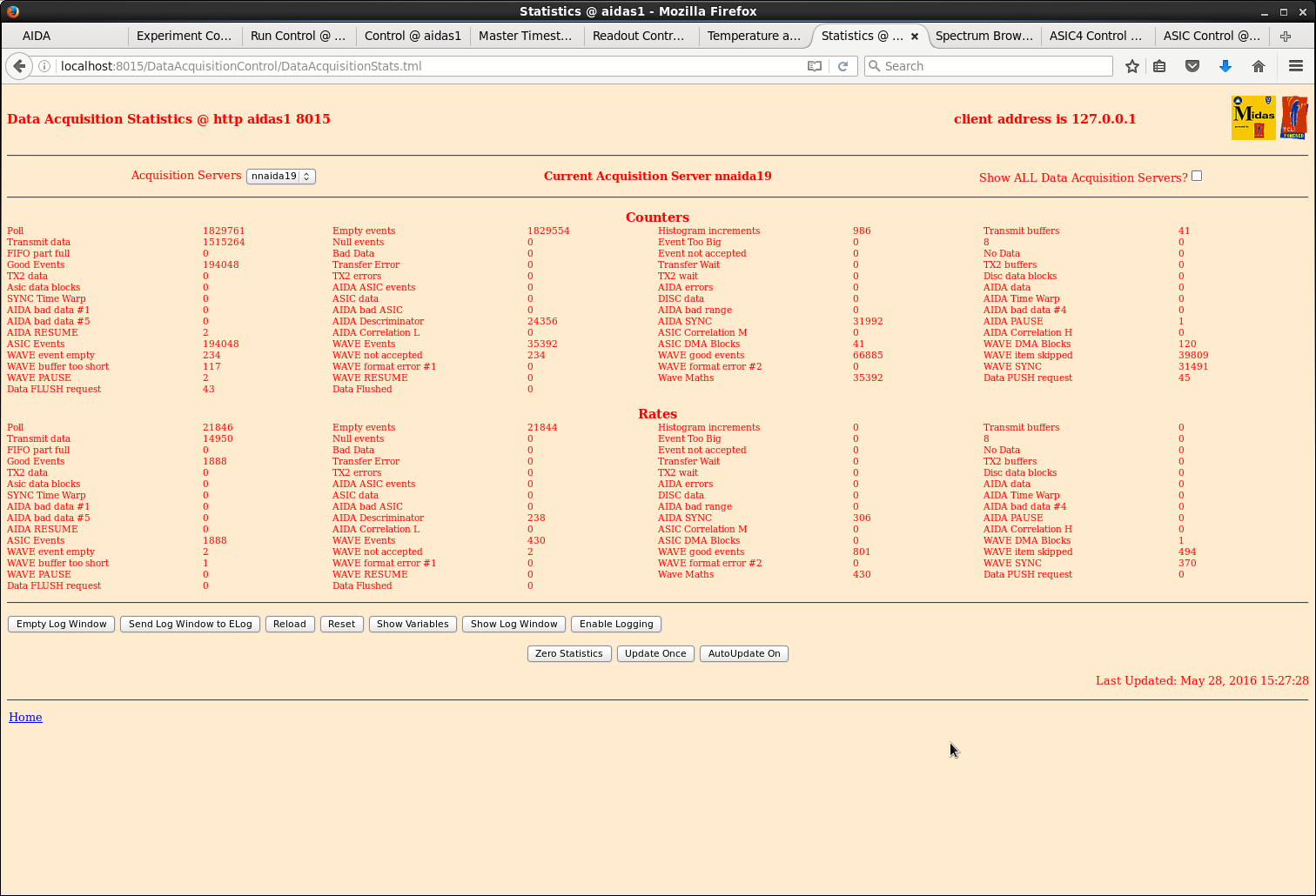
|
| Attachment 5: 54.png
|
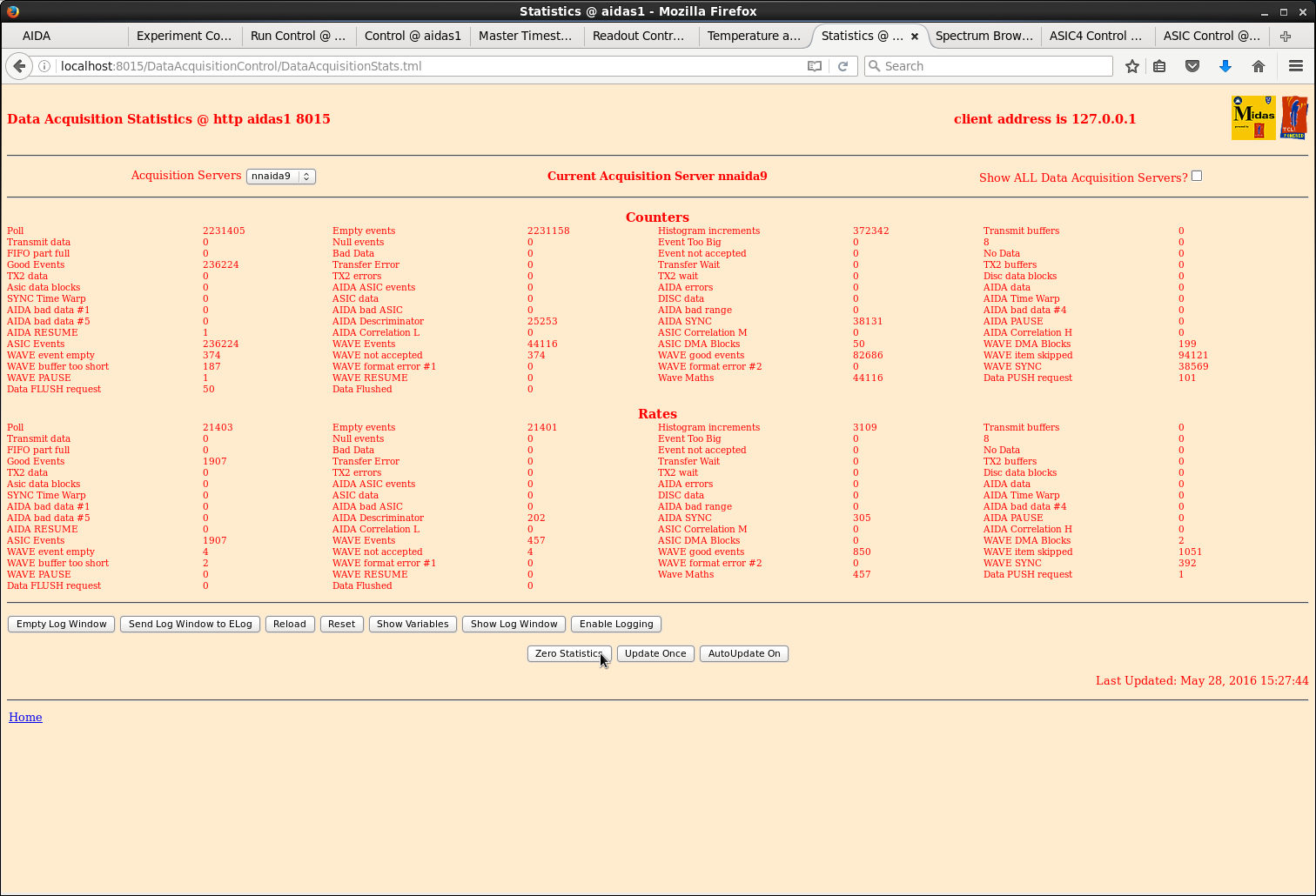
|
| Attachment 6: 55.png
|
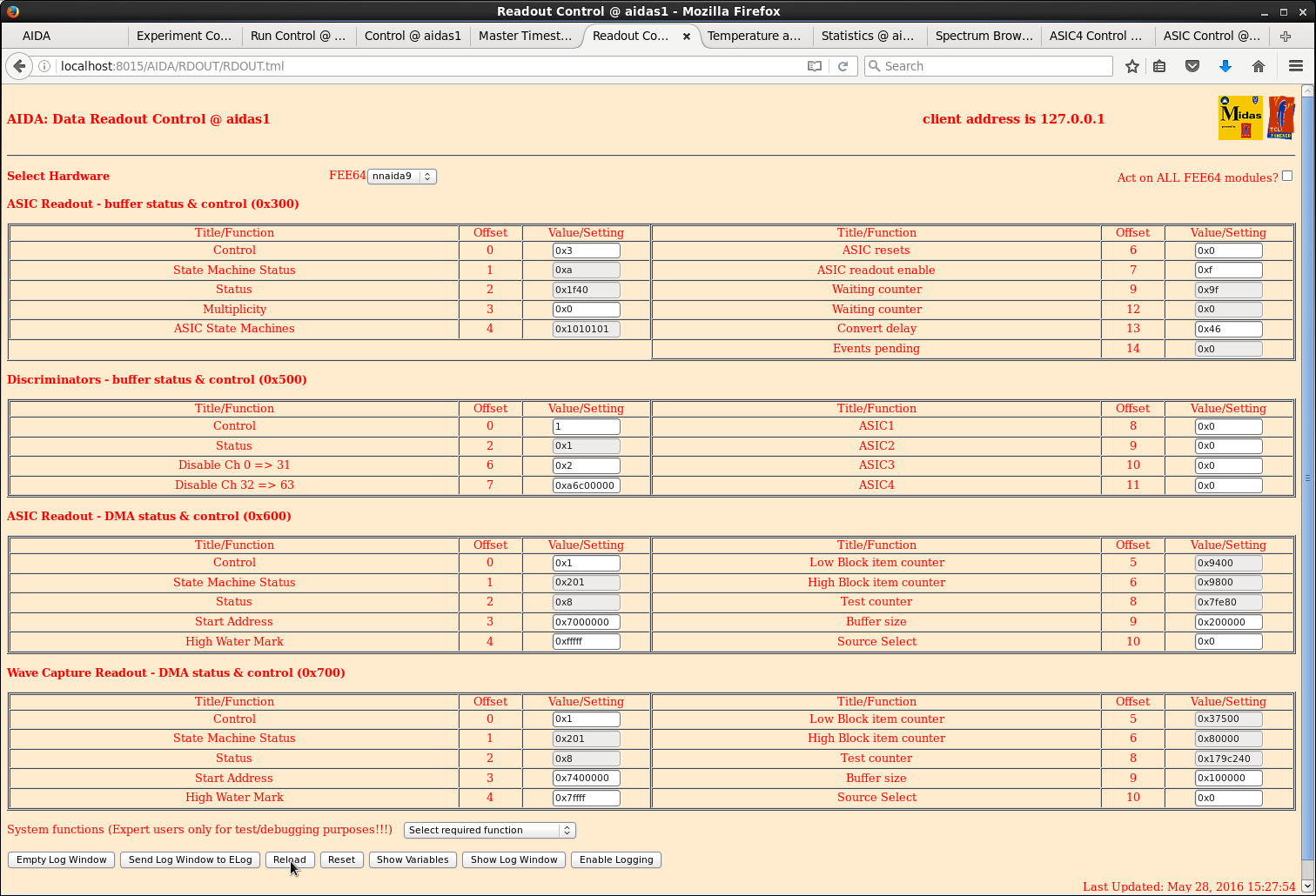
|
| Attachment 7: 56.png
|
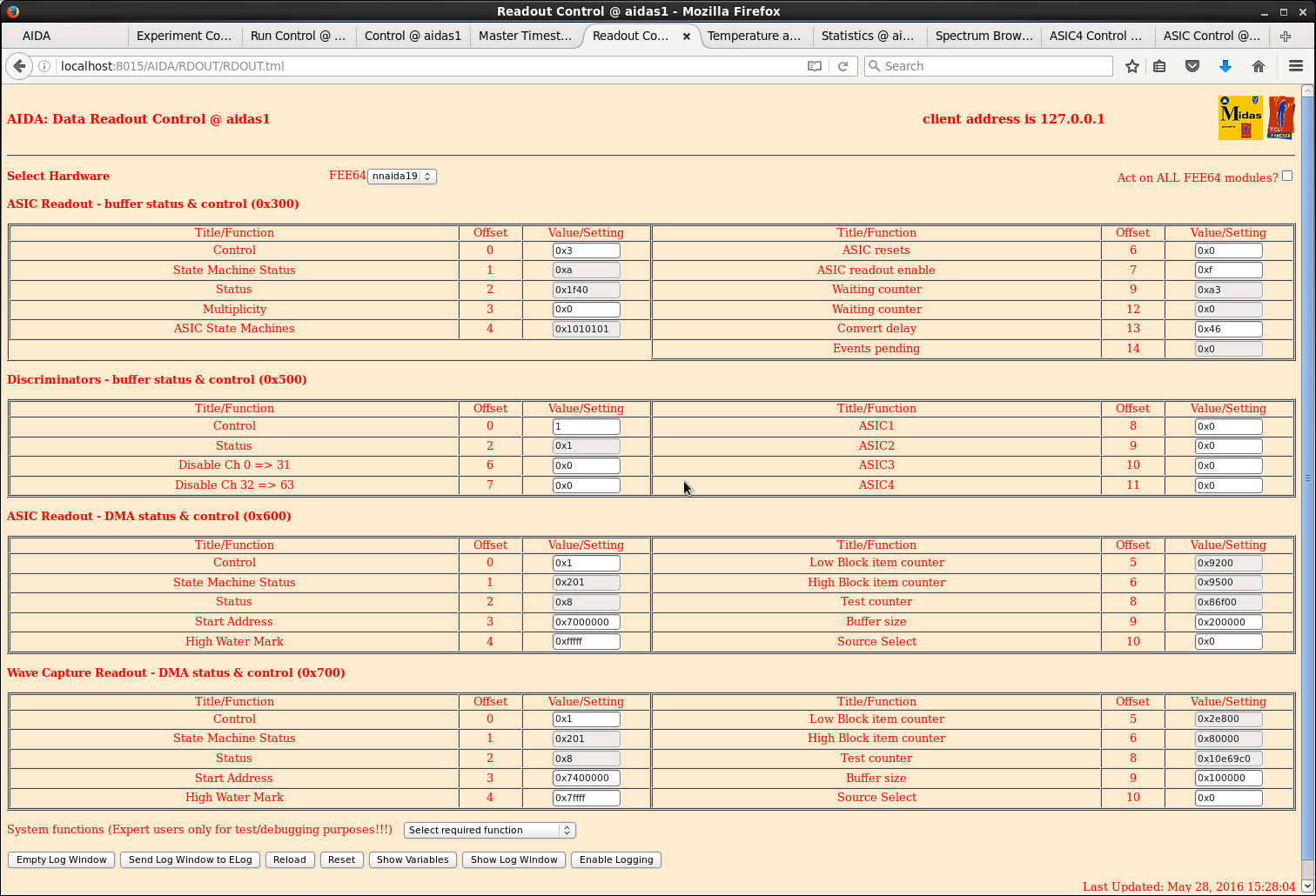
|
| Attachment 8: caen_remote_0.png
|
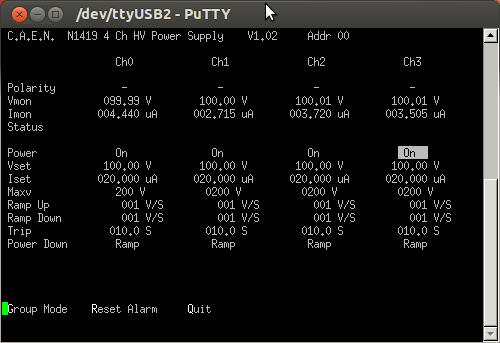
|
| Attachment 9: caen_remote_1.png
|
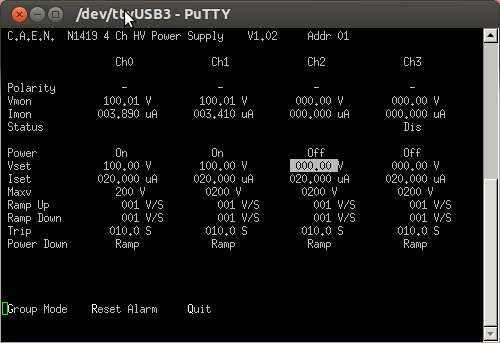
|
|
243
|
Fri May 27 11:16:40 2016 |
TD | [How To] Start and Stop Runs | All AIDA operations are controlled from the Dell T410 Workstation aidas1 using web browsers.
AIDA has multiple, independent data acquisition servers connected by an Ethernet network.
Response times to commands, information updates etc are ~10-60s - please be patient!
How To Start Run
1) Workspace 1 - Firefox web browser - Run Control tab
Select Update
Check DAQ stopped (green GO button displayed)
Check state of *all* data acquisition servers is 'stopped' and histogramming and data transfer
is enabled indicated by 'H X'
See attachment 1
2) Workspace 2 - Firefox web browser - TapeServer tab
Check Reload
Check TapeServer stopped and disk file closed (green GO button displayed)
See attachment 2
3) Workspace 2 - Firefox web browser - MERGE tab
Check Reload
Check Merge Program paused - see banner
Merge State = GOing : paused : xfer enabled : output paused
If not paused select Toggle Merge Program Pause State
See attachment 3
4) Workspace 1 - Firefox web browser - ASIC Control tab
Check Reload
Check 'Act on ALL FEE64 modules?' and wait for request to be completed
Check 'Act on ALL ASICs' and wait for request to be completed
From 'Select required function' select 'Check ASIC Control'
After ~60s a pop-up will appear showing the response from each ASIC of each data acquisition server.
Check all ASICs are OK and status = 0x001F0000.
Dismiss pop-up by selecting OK
See attachments 4-5
5) Workspace 1 - Firefox web browser - Run Control tab
Start DAQ - select green GO button
Wait (~60s) until state of all data acquisition servers (nnaida1, nnaida2 ... etc) updates
Select 'Data Acquisition Statistics'
6) Workspace 1 - Firefox web browser - Statistics tab
Check Reload
Check 'Show ALL Data Acquisition Servers'
From 'Select counter to Monitor' select 'AIDA SYNC'
Select 'Update Once'
Check *all* data acquisition servers have a non-zero rate (typically ~300-500Hz)
See attachment 6
N.B. If one, or more, data acquisition servers have zero rate
return to Run Control tab
stop DAQ (select red STOP button)
check state of *all* data acquisition servers is 'stopped' with histogramming and
data transfer are enabled indicated by 'H X'
start DAQ (select green GO button)
check state of *all* data acquisition servers is 'going' with histogramming and
data transfer are enabled indicated by 'H X'
return to Statistics tab
check AIDA SYNC rates again and if zero rate persists for one, or more, data acquisition
servers call for expert help and do *NOT* proceed!
7) Workspace 2 - Firefox web browser - TapeServer tab
Start TapeServer and open disk file - select green GO button
8) Workspace 2 - Firefox web browser - MERGE tab
Select 'Reload' several times and check all enabled data links (0-23) are active
bright green = active, olive green = inactive, red = disabled
N.B. If some data links are *always* inactive call for expert help and do NOT proceed!
Select Toggle Merge Program Pause State to enable data merging
Select Reload to observe merge rate (data items/s)
Observe active spinners in MERGE and TapeServer server terminal windows adjacent to web browser
See attachment 7
9) Workspace 2 - Firefox web browser - TapeServer tab
Select Reload and observe number of blocks written to disk
10) Workspace 1 - Firefox web browser - Control tab
Select 'Save/Restore Settings'
From 'Save/Restore Module Settings' tab
select 'Reload'
select 'Module Names' whose settings should be saved (usually all)
select 'Generate new DB key' and make a note of the DB key generated
the DB key will have the format YYYYMMMDD-HH.MM.SS
The DB key will be used to name a directory to store AIDA settings
and is created uid: npg, gid: npgstaff, perms 755. However, its
contents are written uid: nfsnobody, gid nfsnobody. The default
directory (DB Key) permissions do not work - change the permissions
to 777 - before attempting to save data to this directory (DB Key).
launch a terminal and change the permissions of the DB key directory using the command
chmod 777 /MIDAS/DB/EXPERIMENTS/AIDA/[YYYYMMMDD-HH.MM.SS]
select 'Save Settings' to save AIDA ASIC, LED and waveform settings to
the directory (DB key)
11) Update EURICA 2016 Elog with the following information
AIDA
run filename (e.g. R99)
[# data blocks]
start date & time
[stop date & time]
ASIC settings DB key
AIDA trigger (e.g. OR DSSSDs #1 - #6)
additional comments
your name
Complete run sheet for written logbook
How to Stop Run
1) Workspace 2 - Firefox web browser - MERGE tab
Pause MERGE input - select Toggle Merge Program Pause State
2) Workspace 1 - Firefox web browser - Run Control tab
Select Update
Stop DAQ - select red STOP button
Wait (~60s) until state of all data acquisition servers (nnaida1, nnaida2 ... etc) updates
Check state of *all* data acquisition servers is 'stopped'
3) Workspace 2 - Firefox web browser - TapeServer tab
Stop TapeServer and close disk file - select red STOP button
4) Complete EURICA 2016 Elog with the following information
AIDA
run filename (e.g. R99)
[# data blocks]
start date & time
[stop date & time]
ASIC settings DB key
AIDA trigger (e.g. OR DSSSDs #1 - #6)
additional comments
your name
Complete run sheet for written logbook
|
| Attachment 1: 1.png
|
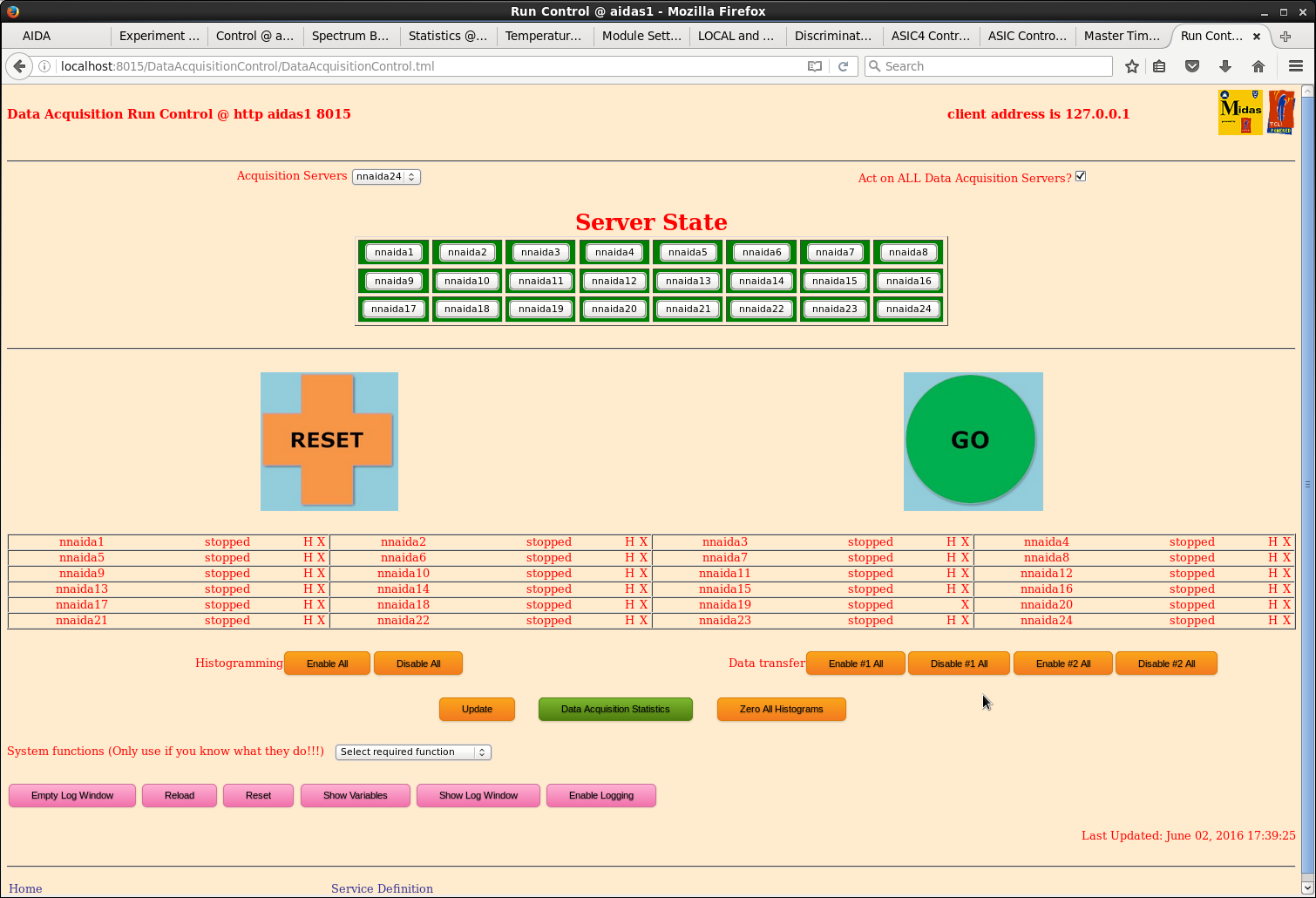
|
| Attachment 2: 2.png
|
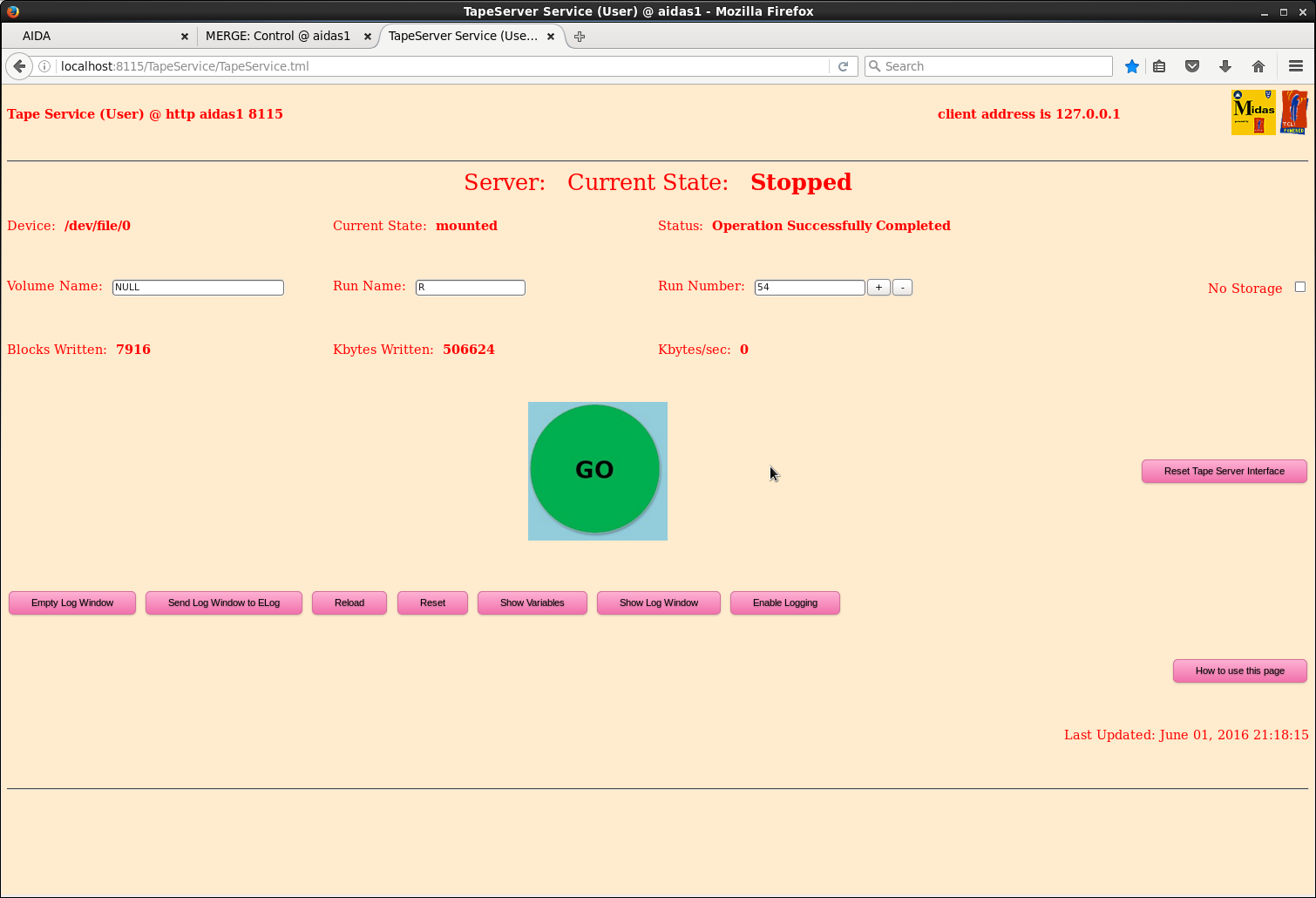
|
| Attachment 3: 3.png
|
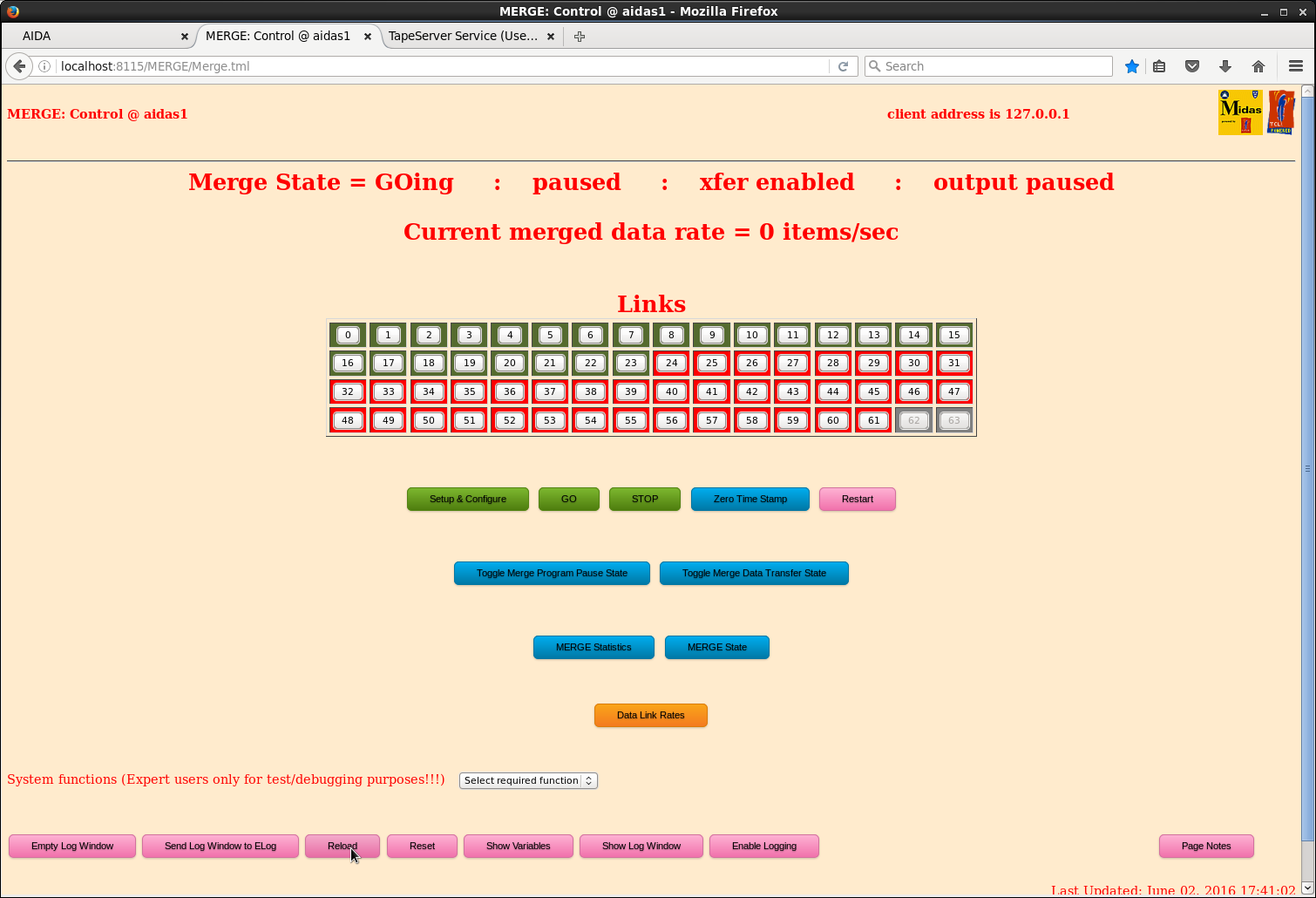
|
| Attachment 4: 4.png
|
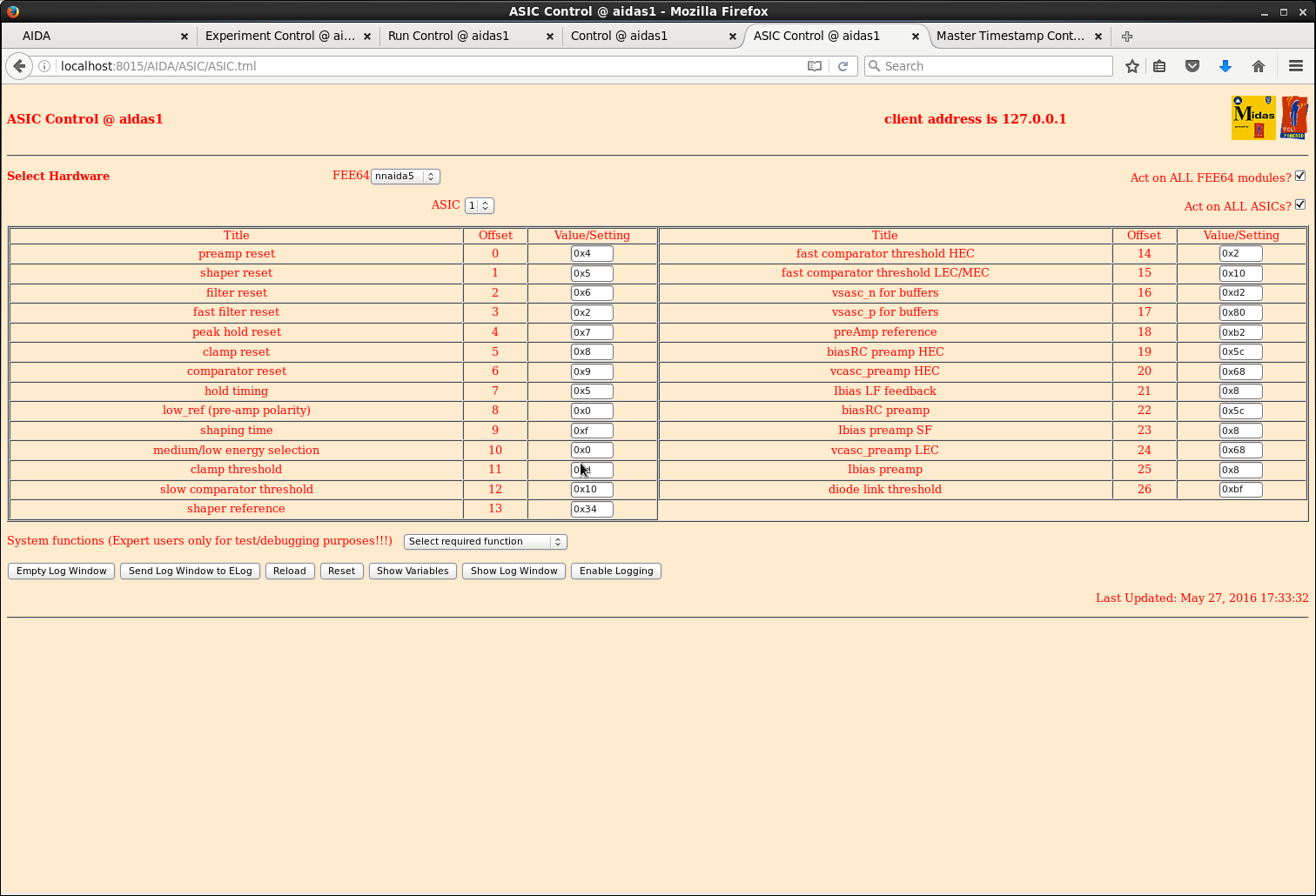
|
| Attachment 5: 5.png
|
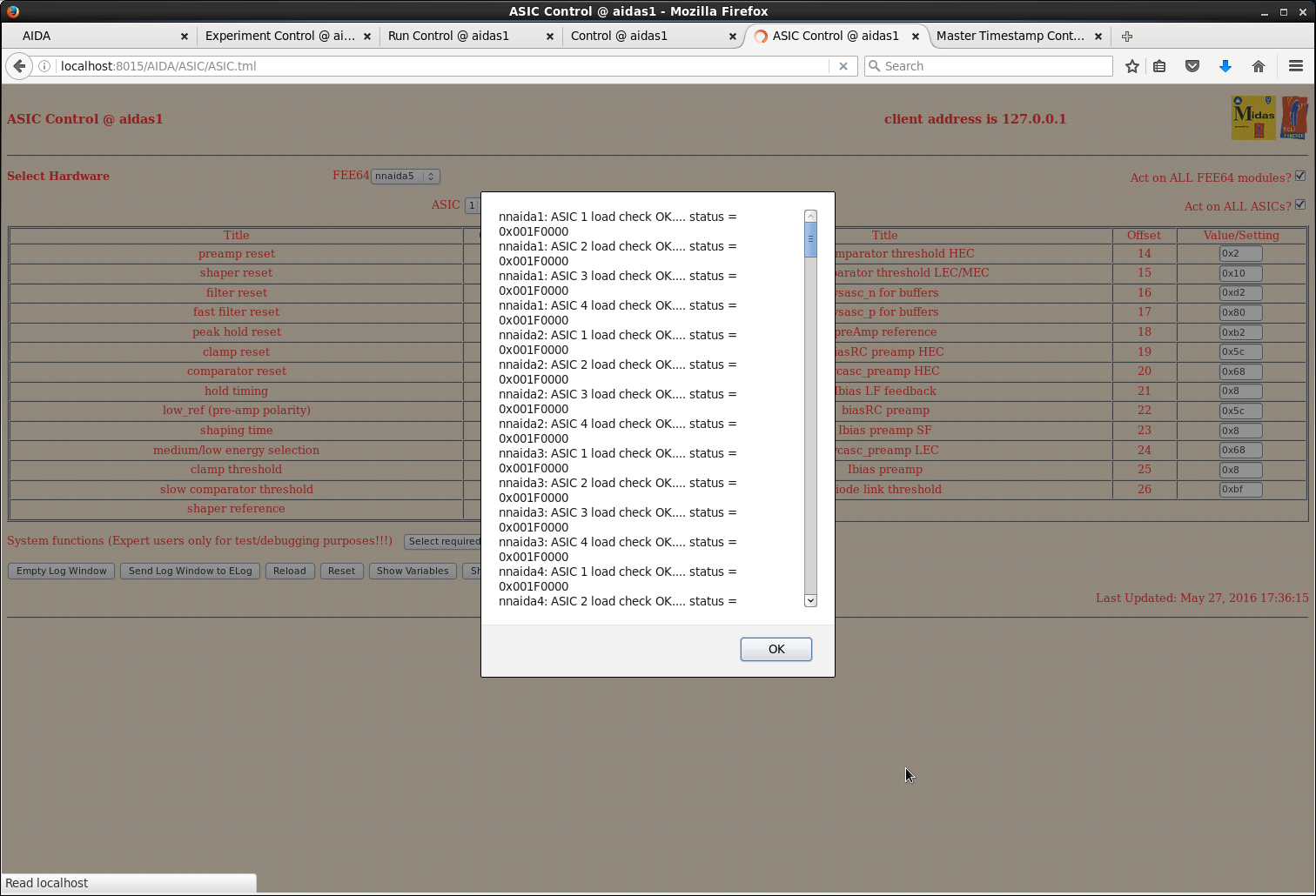
|
| Attachment 6: 6.png
|
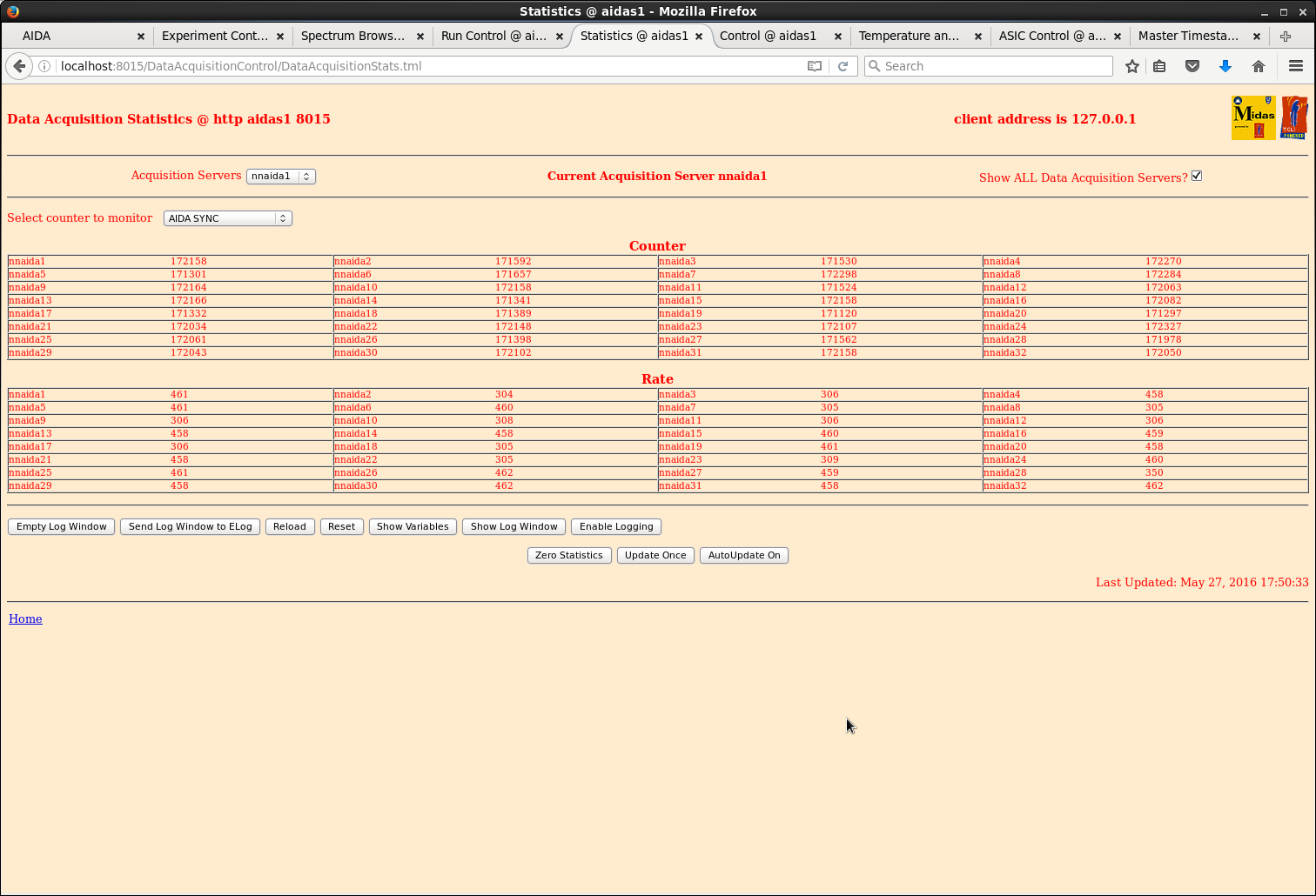
|
| Attachment 7: 7.png
|
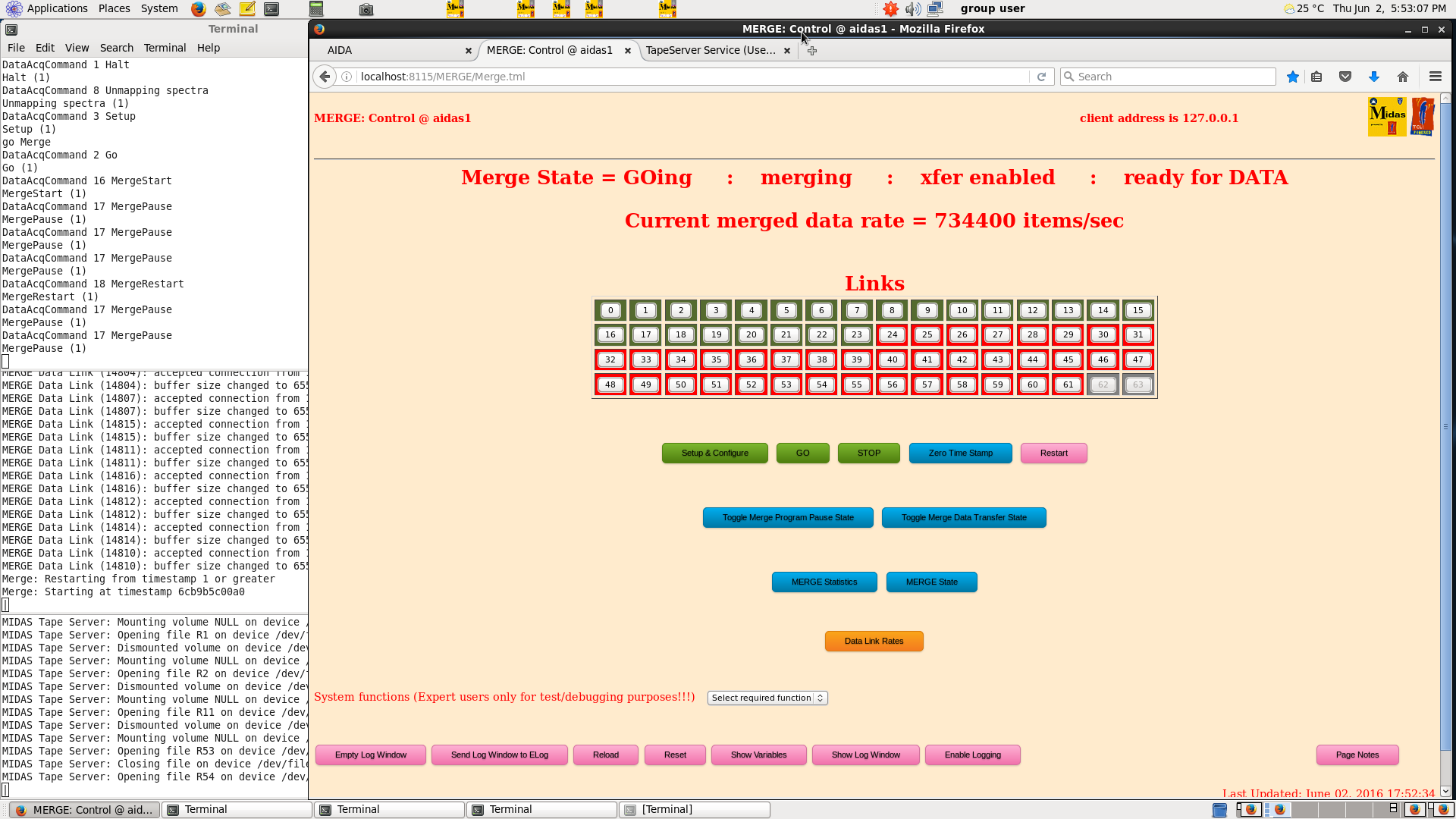
|
|
242
|
Fri May 27 11:10:37 2016 |
TD | [How To] Startup AIDA | 1) Start Julabo FL11006 Recirculating Chiller
See manual (page 19) http://www2.ph.ed.ac.uk/~td/AIDA/Information/Julabo%20FL11006.pdf
Set point +20 deg C
Check flow of coolant by inspecting the two flow indicators the left and right hand sides
on top of the AIDA stand
Do NOT proceed if the Julabo FL11006 Recirculating Chiller is not operating, or if there is
little, or no, flow in one, or both, flow indicators.
2) Start interface to USB-controlled ac mains relay to AIDA data acquisition servers
On the AIDA Dell T410 Workstation aidas1 switch to Desktop 7 and atart a Firefox web browser
Enter URL http://nnrpi1:8015/AIDA/Rly16/
See attachment 1
Select 'Sequence ALL On' to powerup the AIDA data acquisition servers
Check all relays Relay 1 to Relay 8 move from the 'Switch ON' to 'Switch OFF' row
See attachment 2
Wait 8 minutes (yes - really!) before proceeding
3) Start Httpd Data Acquisition server
See attachment 3
Switch to Desktop 1 and select MIDAS yellow icon 'Httpd for DataAcquisition' which will start a terminal
to display server messages as follows
System identified is CPU x86_64; Platform is unix; OS is Linux and Version is 2.6.32-504.8.1.el6.x86_64
Environment selected is CPU x64_64; Platform unix; OS Linux64 and Operating System Linux64
MIDASBASE = /MIDAS@aidas and MIDAS_LIBRARY = /MIDAS@aidas/TclHttpd/Linux64
PATH =
/MIDAS@aidas/bin_Linux64:/MIDAS@aidas/TclHttpd/Linux64:/homes/npg/root/bin:/homes/npg/root/bin:/homes/npg/root/lib:/MIDAS/Linux/bin64:/usr/lib64/qt-3.3/bin:/usr/local/bin:/usr/bin:/bin
package limit is not available: can't find package limit
Running with default file descriptor limit
package setuid is not available: can't find package setuid
Could not change to user 50 group 50: not owner
/debug user "debug" password "jhi+u8jzdbpl"
httpd started on port 8015
Custom startup from /MIDAS@aidas/config/TclHttpd/aidas1@8015/startup.tcl
DefineMessage defined with server at http://elog.ph.ed.ac.uk:8015/MessageLoggerServer
/DataBaseAccessServer
/NetVarService
/SigTaskService
Loaded MemSasAccess
/SpectrumService
loading tcl/AIDARunControl.tcl for namespace ::
RunControlClient provided
RunControlClient loaded
Completed custom startup from /MIDAS@aidas/TclHttpd/Html/AIDA/RunControl/stats.defn.tcl
See attachment 4
4) Start web browser for interface to AIDA
Switch to Desktop 1 and start Firefox web browser
Enter URL localhost:8015
See attachments 5-6
5) Commence startup of AIDA interface
Select AIDA Experiment Control
6) From AIDA Experiment Control tab
See attachment 7
Select AIDA Hardware Control
See attachment 8
Re-select AIDA Experiment Control tab
Select Data Acquisition Run Control
7) From Data Acquisition Run Control tab
See attachment 9
Select Act On ALL Data Acquisition Servers
See attachment 10
Select Reset
Wait for update and check state of *all* data acquisition servers is 'reset'
Select Setup
See attachment 11
Wait for timestamp re-synchronisation pop-up
See attachment 12
Usually all data acquisition servers (nnaida1, nnaida2 ... etc) will ReSYNC OK
Sometimes one, or more, data acquisition servers report ReSYNC not complete
Re-select AIDA Hardware Control tab and select Master Timestamp Control
From the Master Timestamp Control tab
Select Reload
Select FEE64 -> nnaida6
Select Perform ReSYNC
See attachment 13
Wait for timestamp re-synchronisation pop-up
See attachments 14-15
8) AIDA: Master Timestamp Control
Ditto ReSync
7) Data Acquisition Run Control
8) Spectrum Browser |
| Attachment 1: 1.png
|
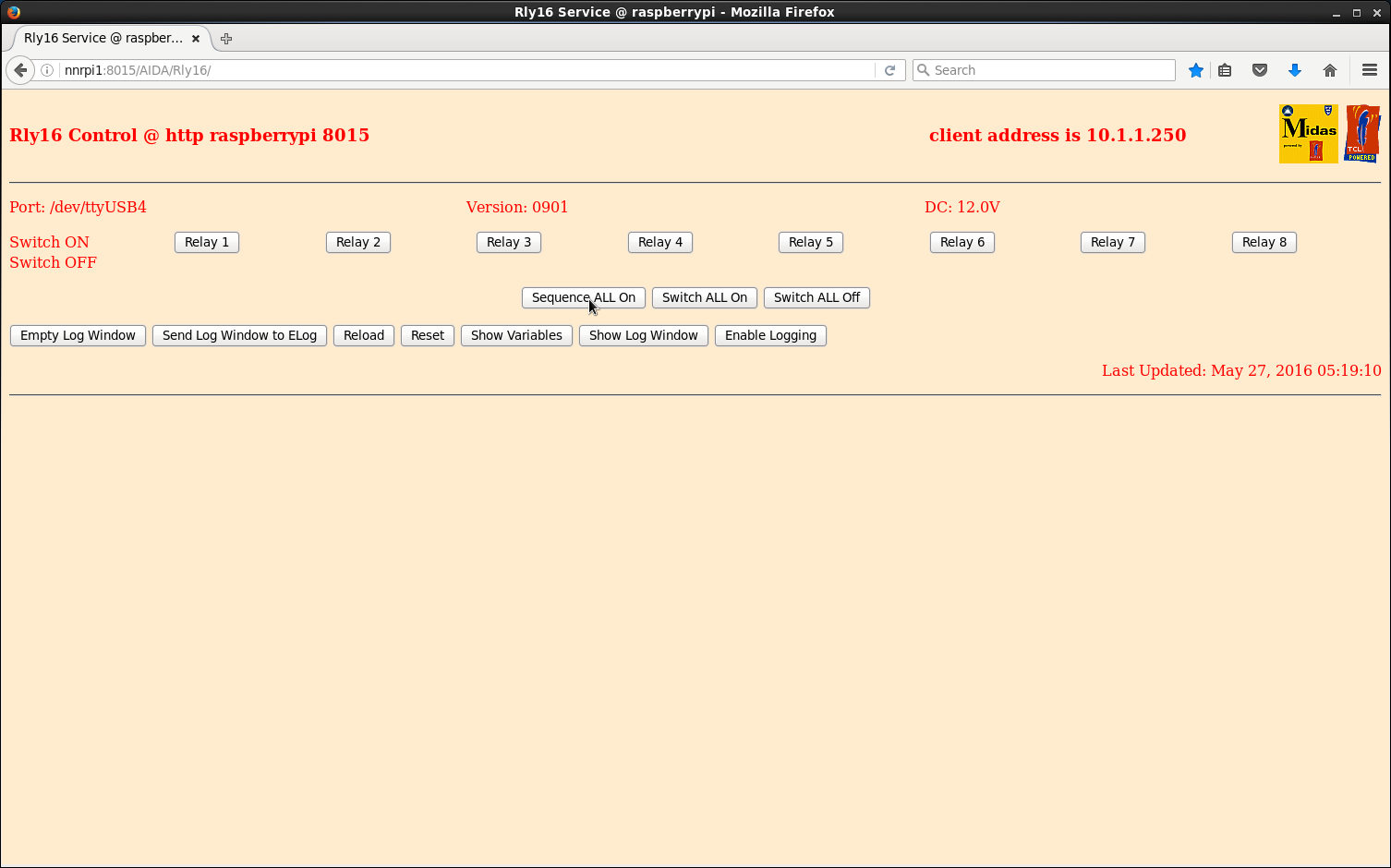
|
| Attachment 2: 2.png
|
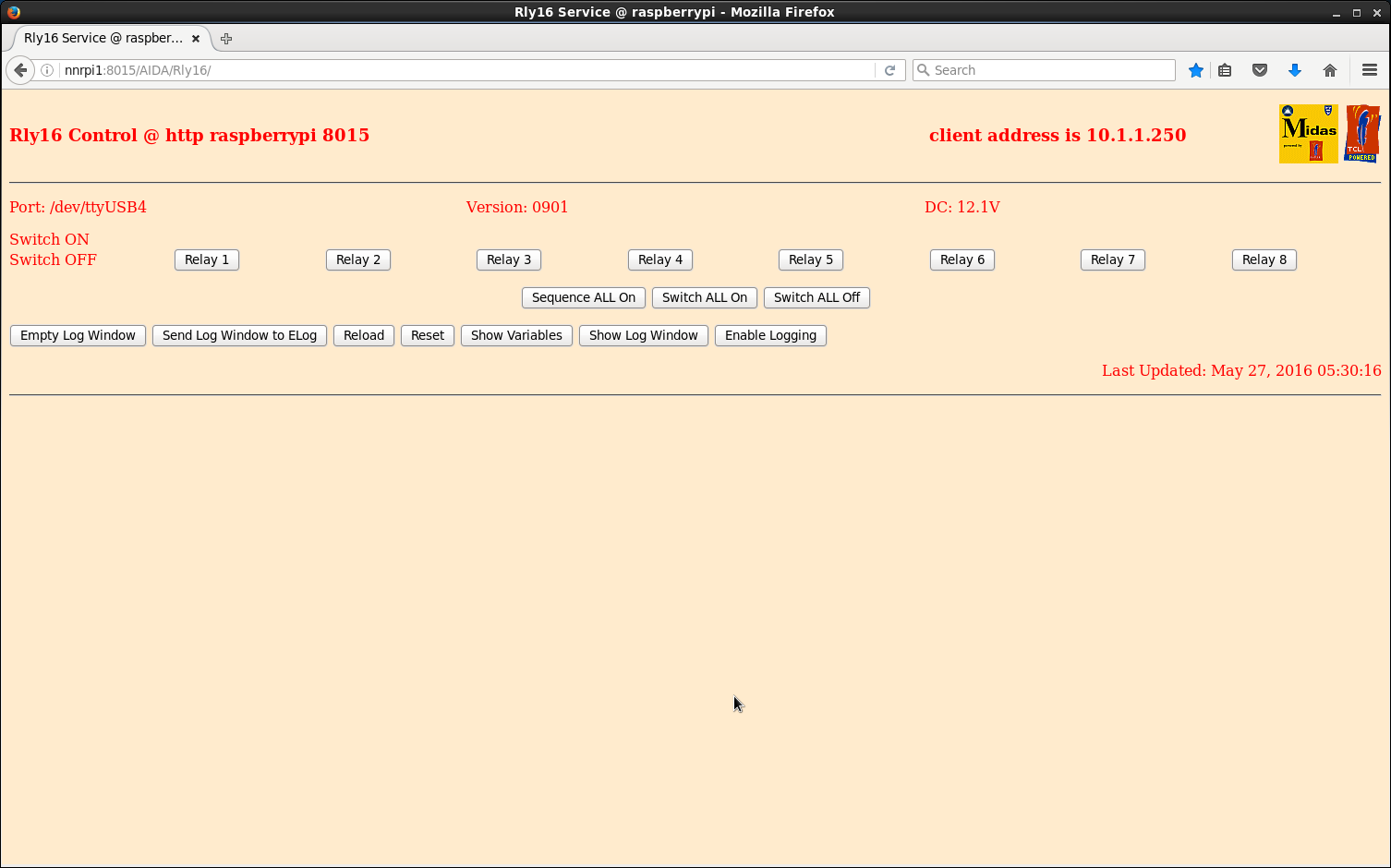
|
| Attachment 3: 3.png
|
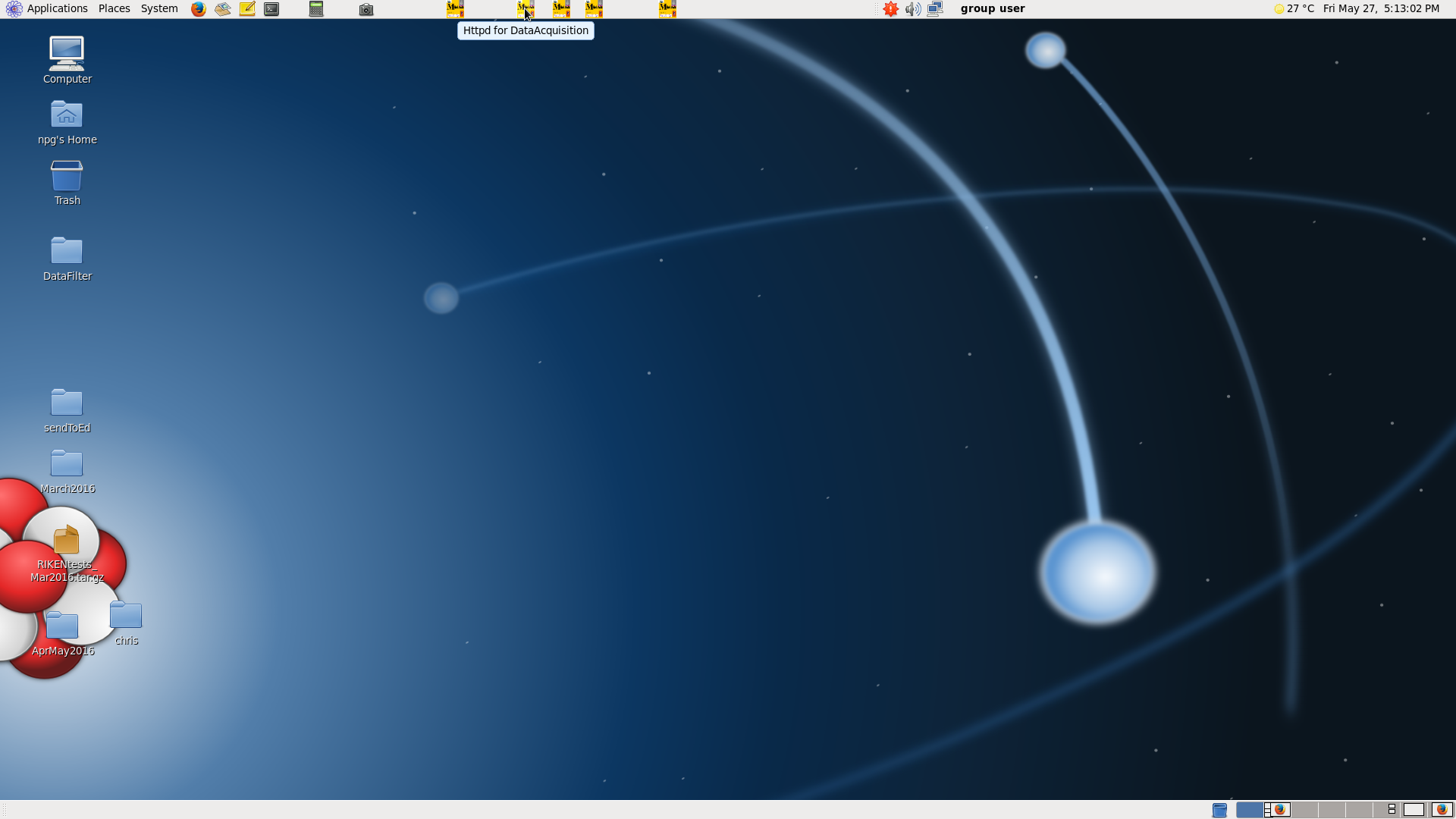
|
| Attachment 4: 4.png
|
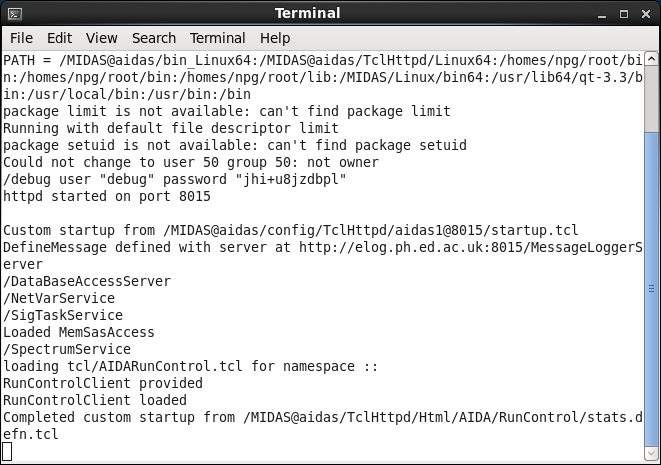
|
| Attachment 5: 5.png
|
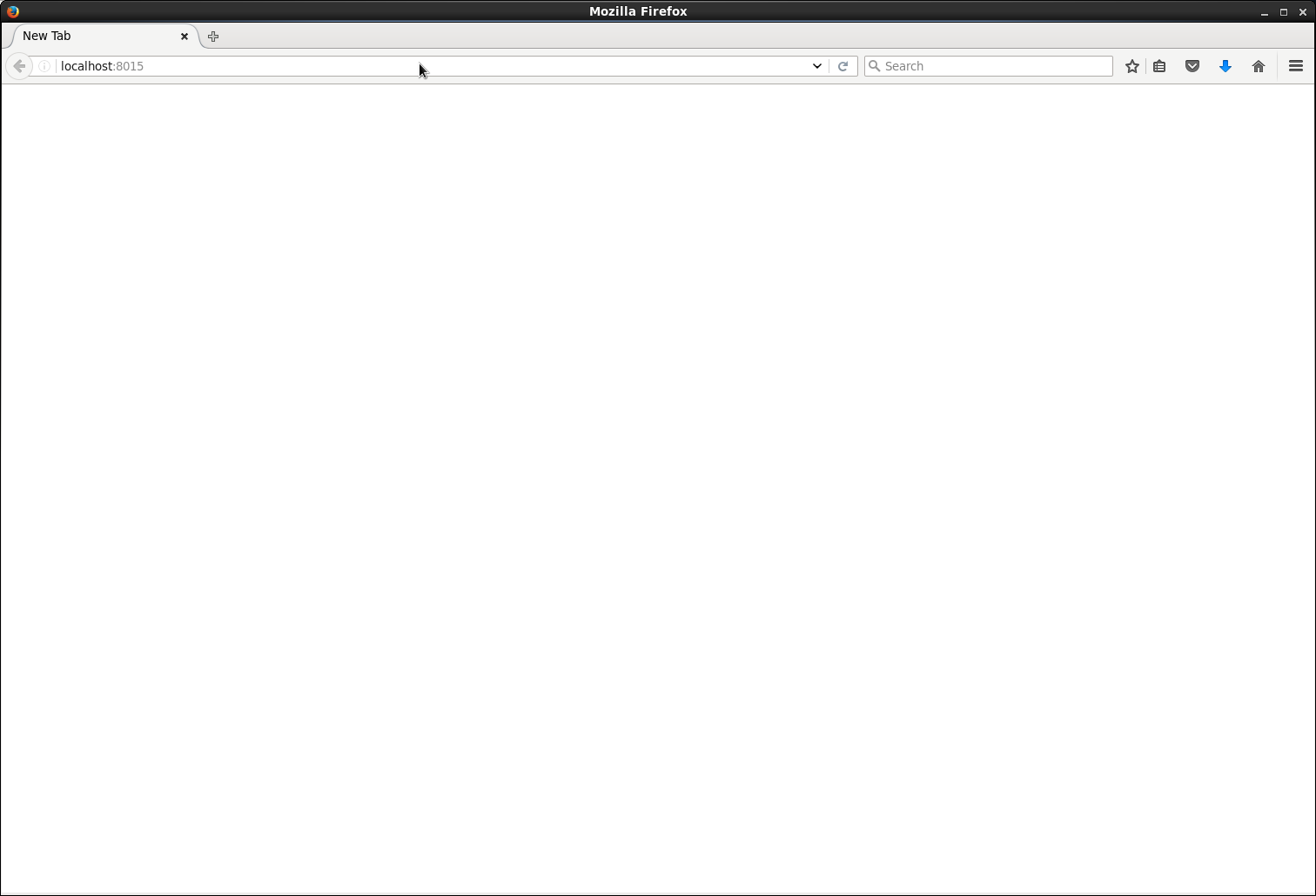
|
| Attachment 6: 6.png
|
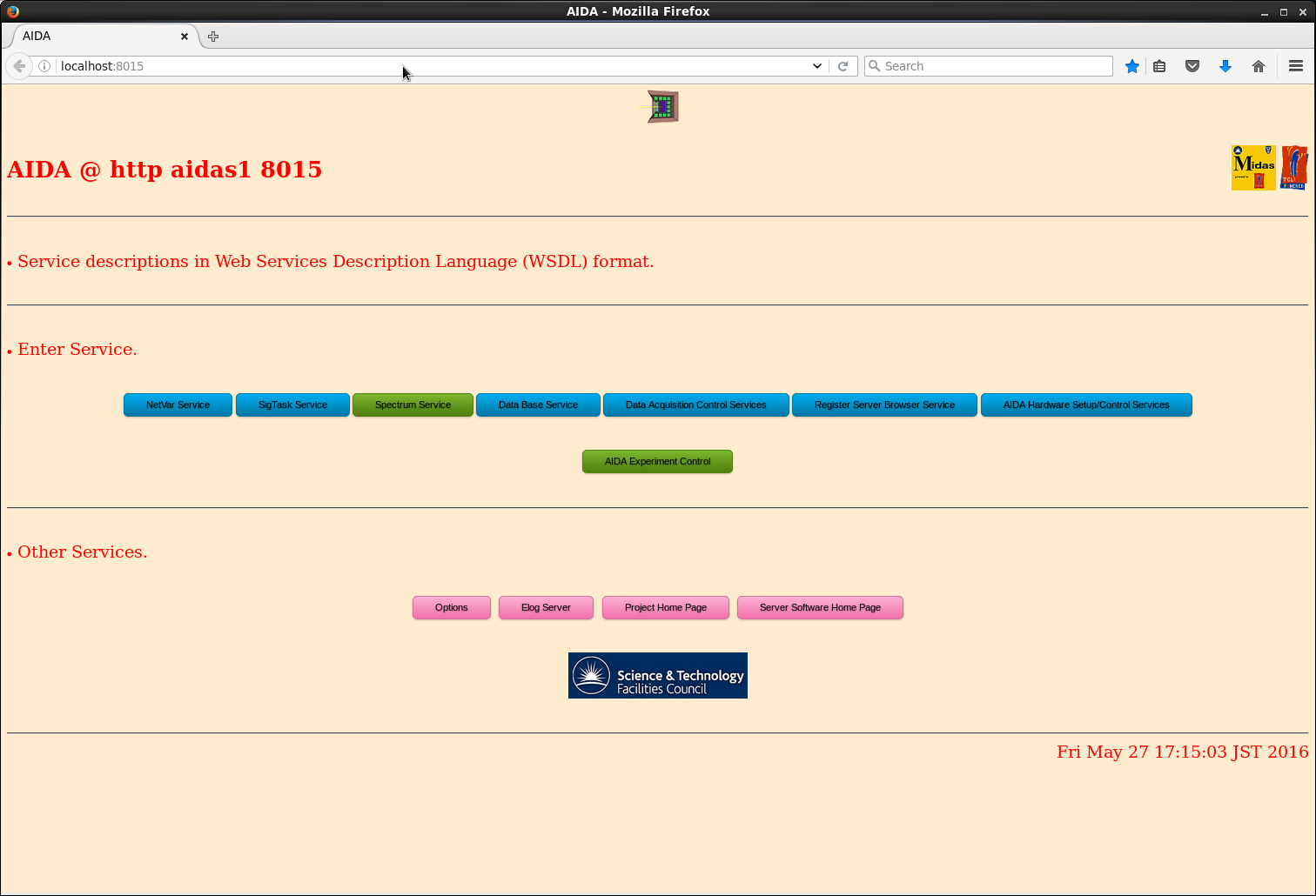
|
| Attachment 7: 7.png
|
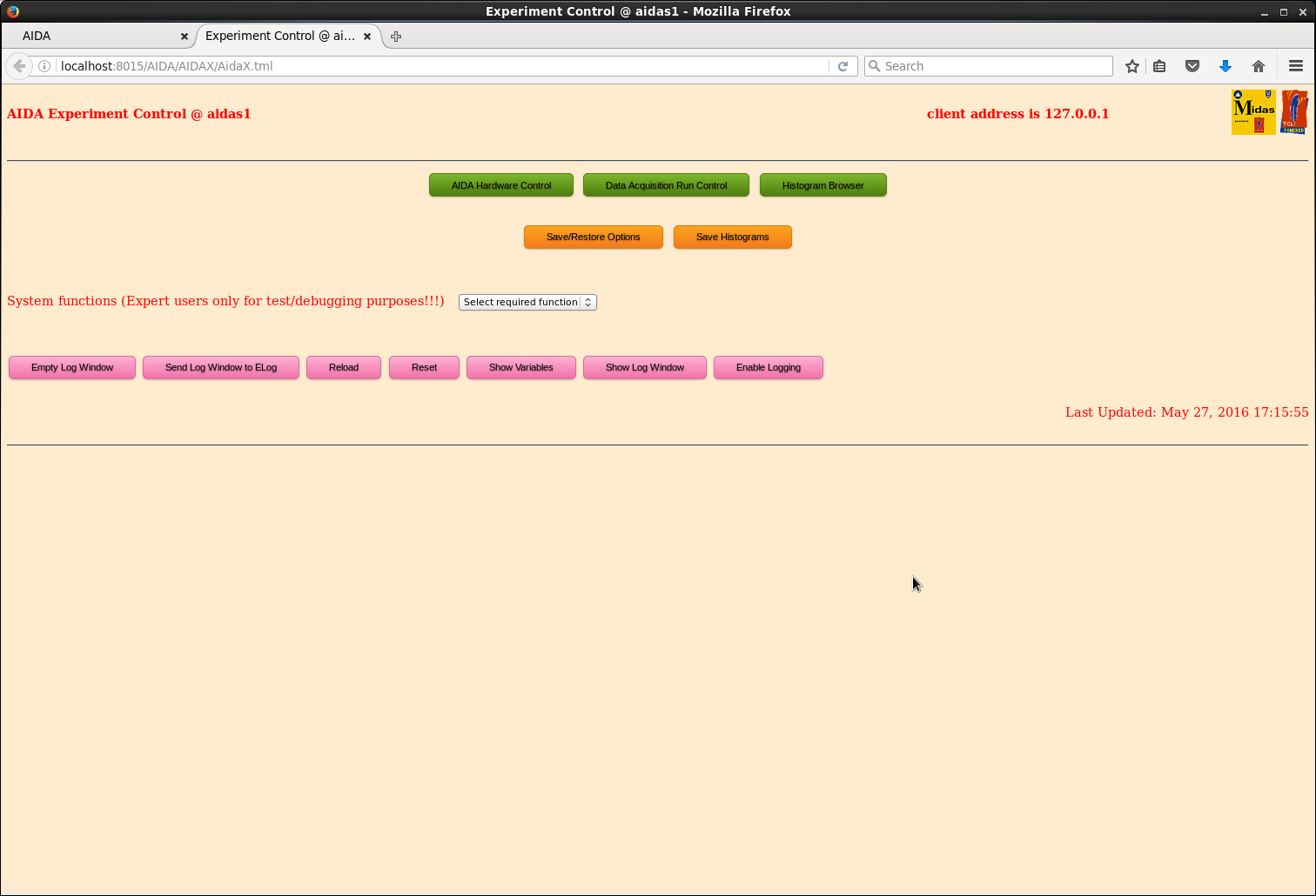
|
| Attachment 8: 8.png
|
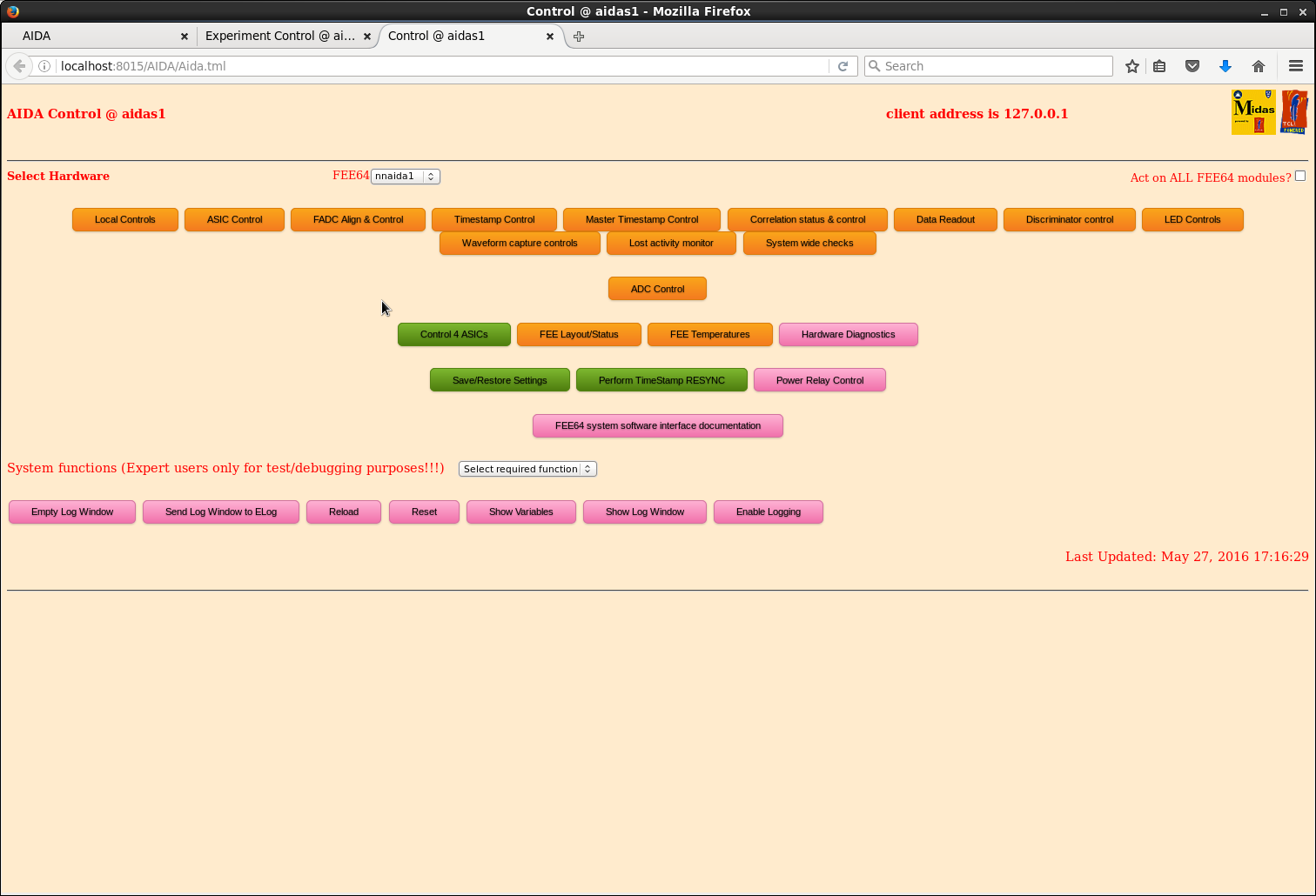
|
| Attachment 9: 9.png
|
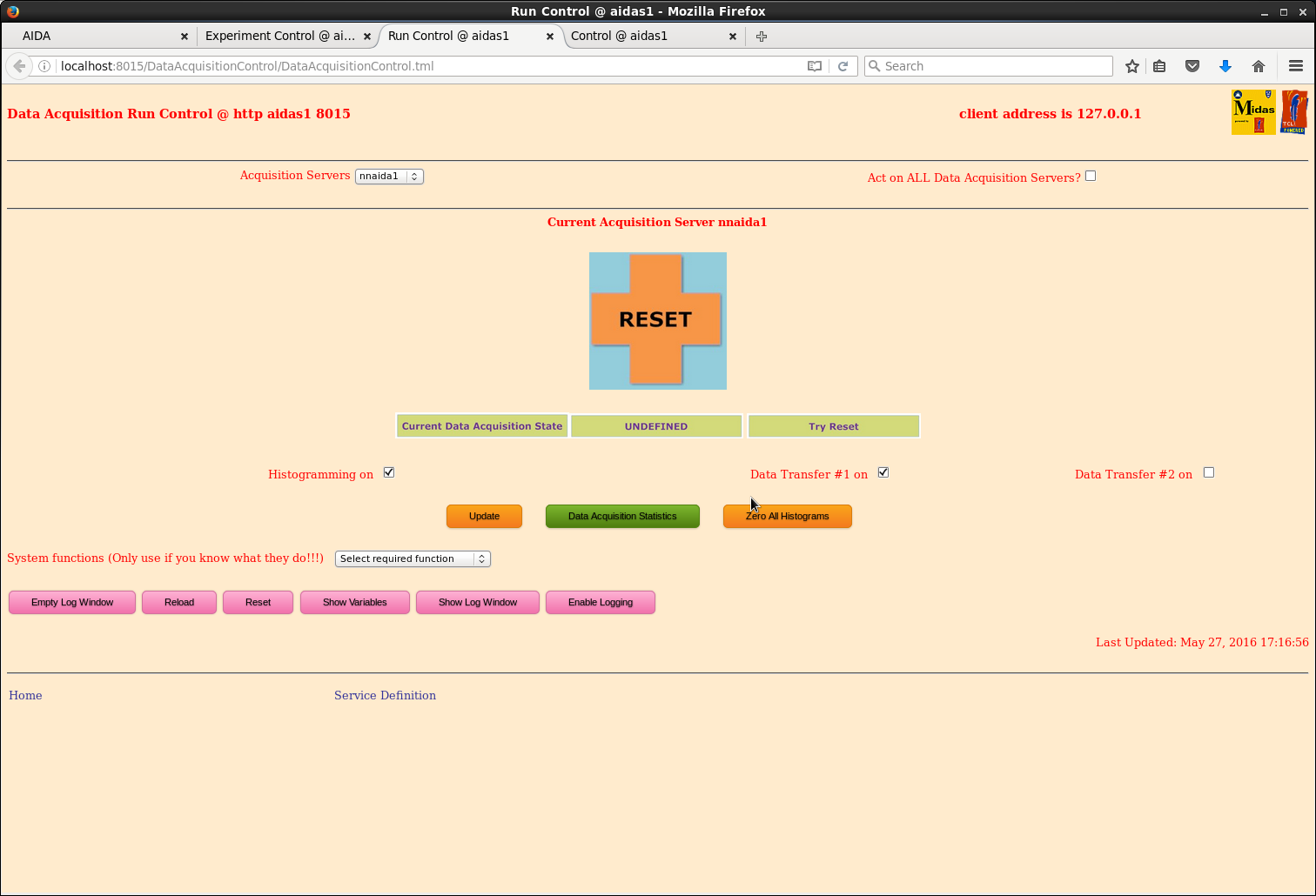
|
| Attachment 10: 10.png
|
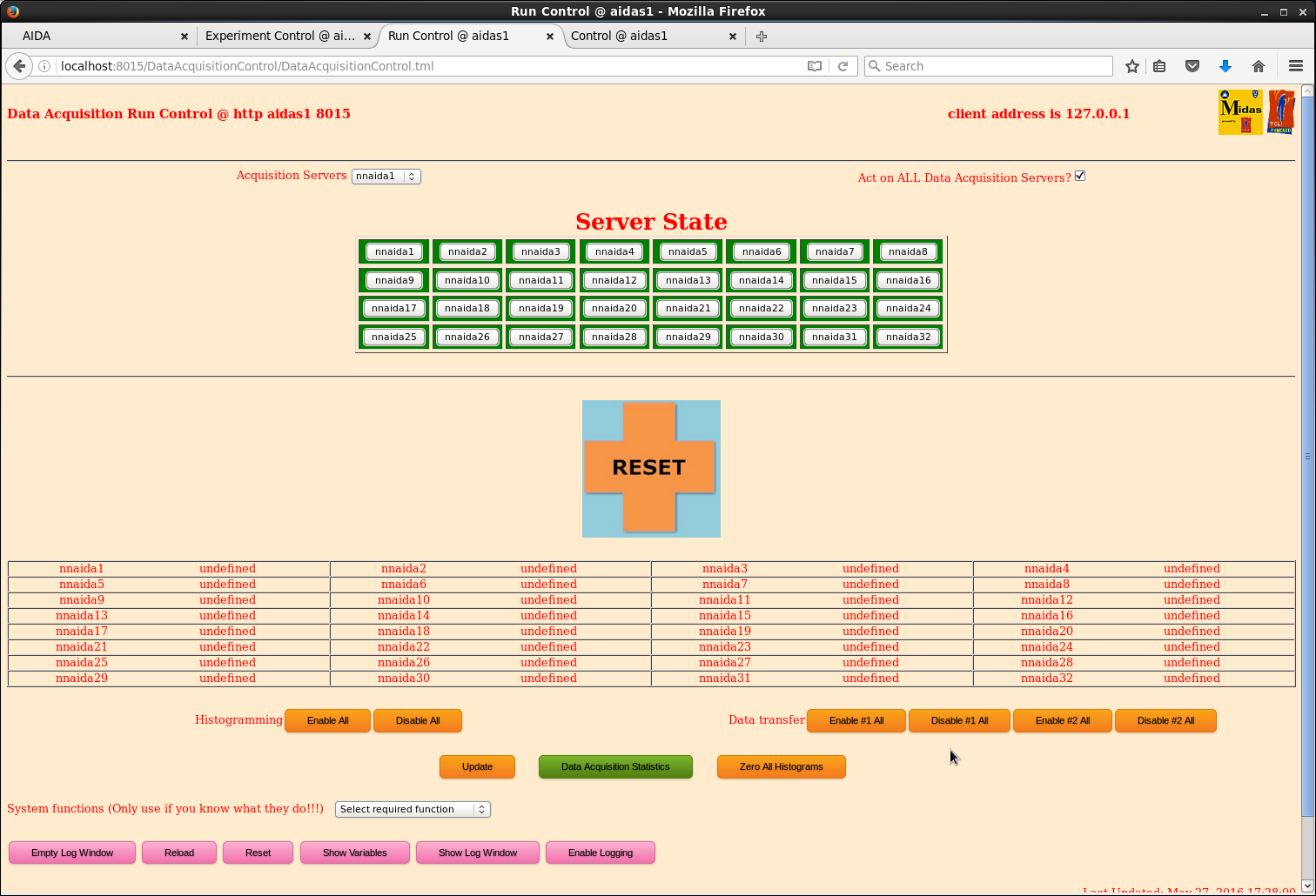
|
| Attachment 11: 11.png
|
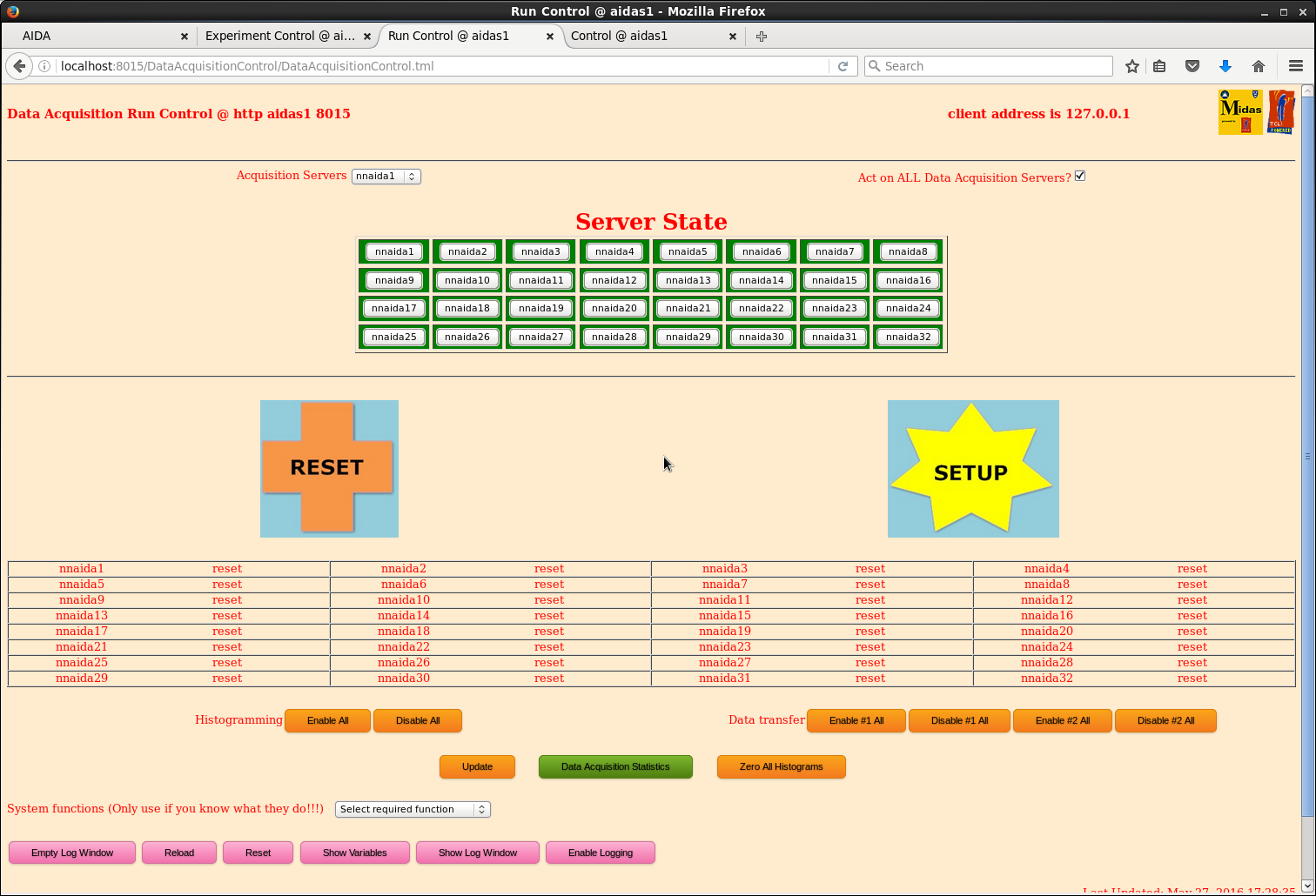
|
| Attachment 12: 12.png
|
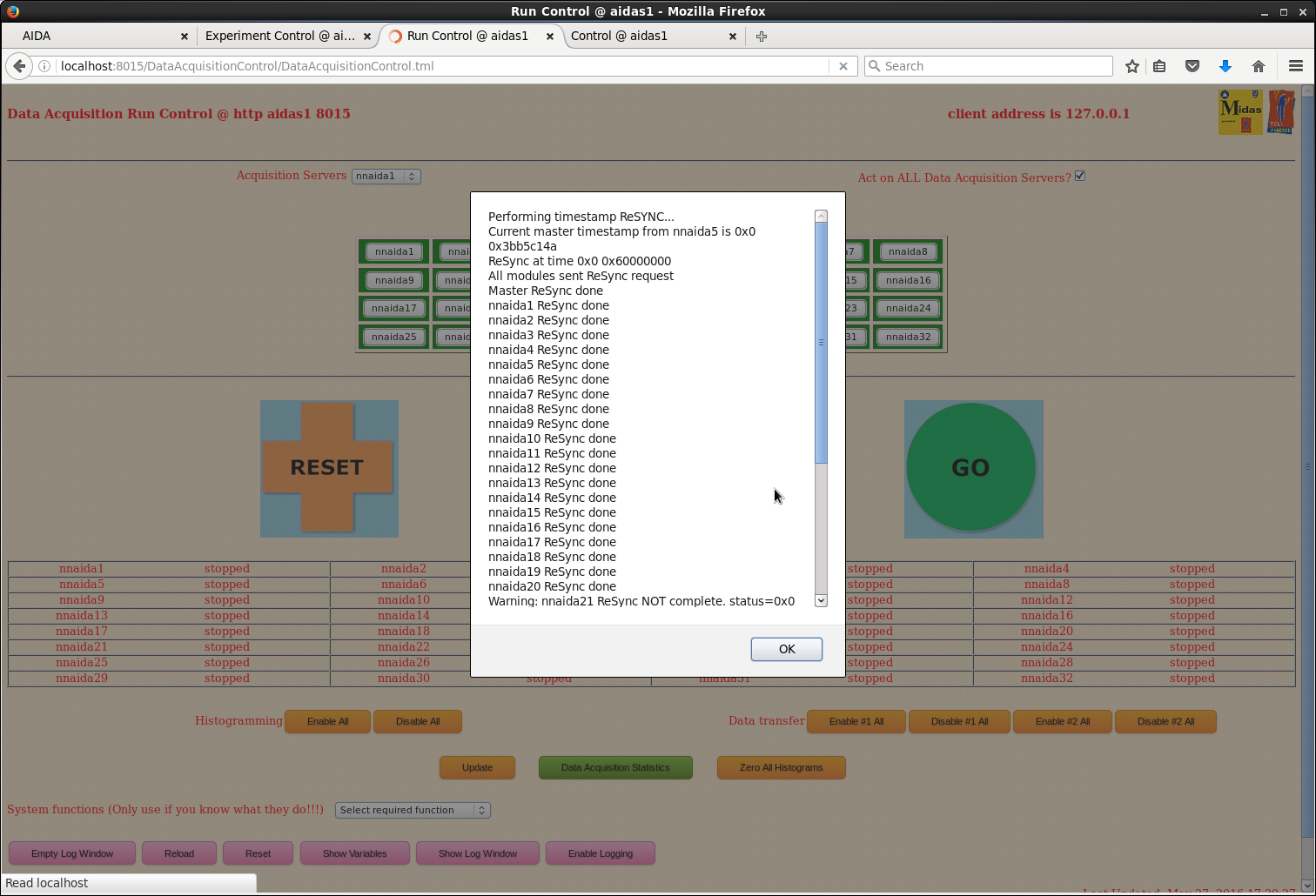
|
| Attachment 13: 13.png
|
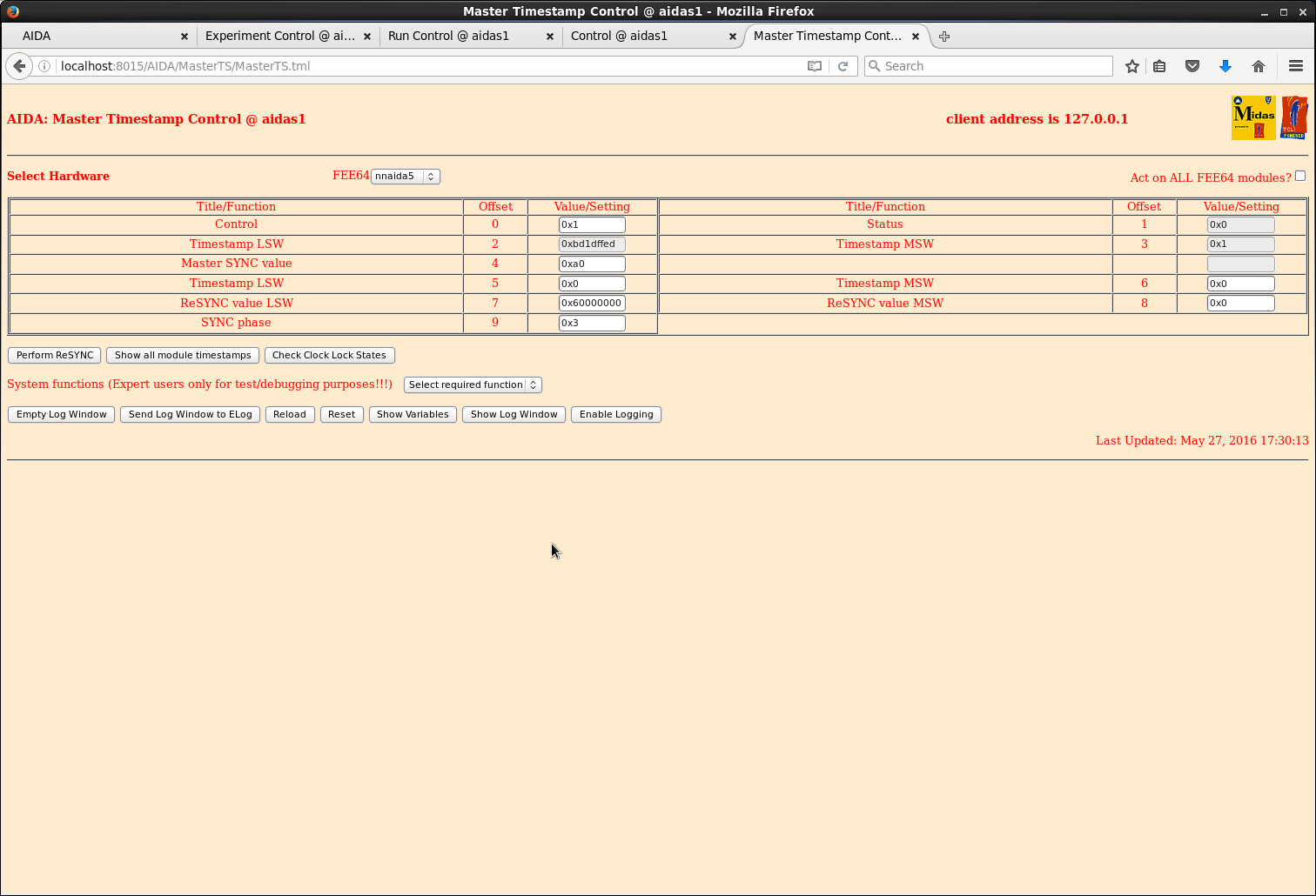
|
| Attachment 14: 14.png
|
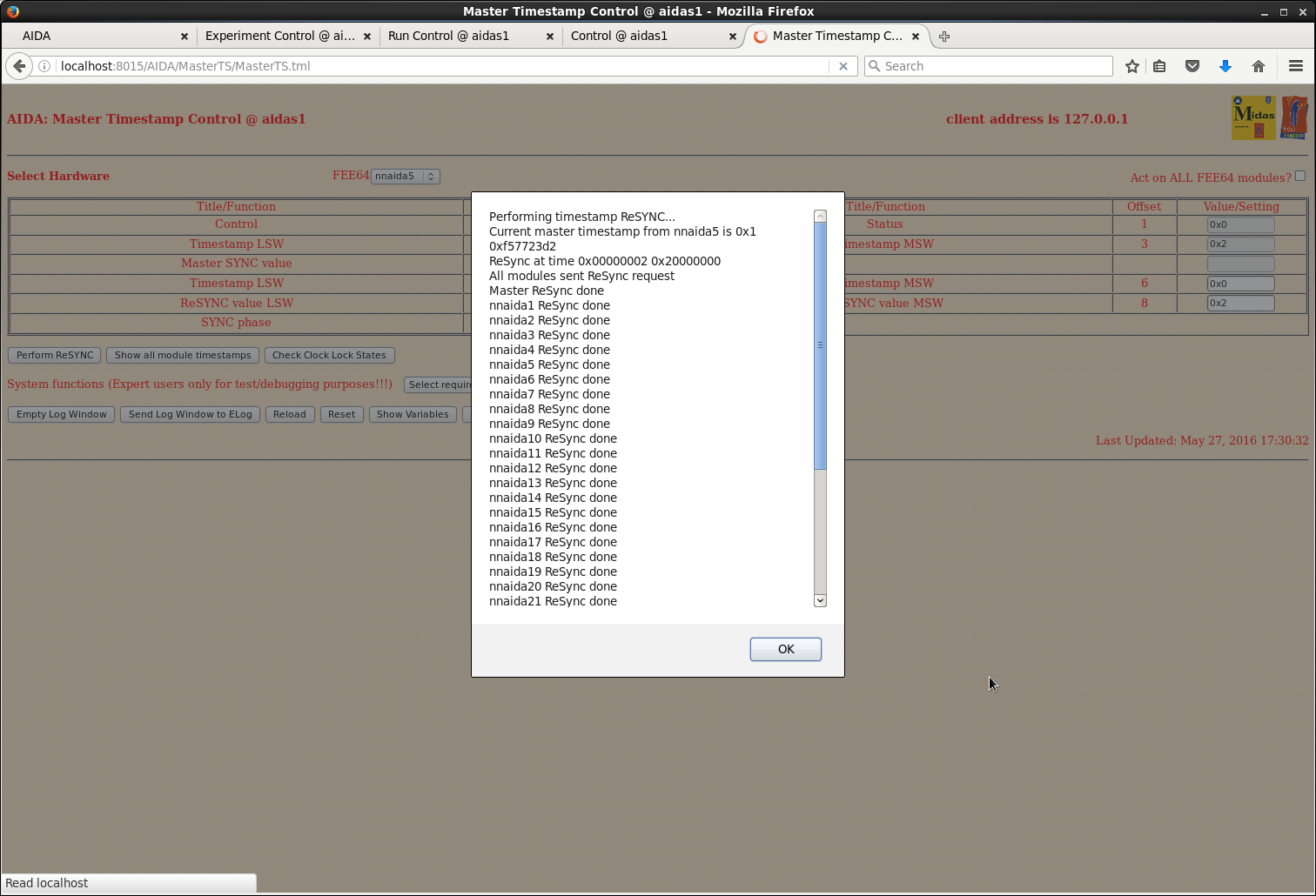
|
| Attachment 15: 15.png
|
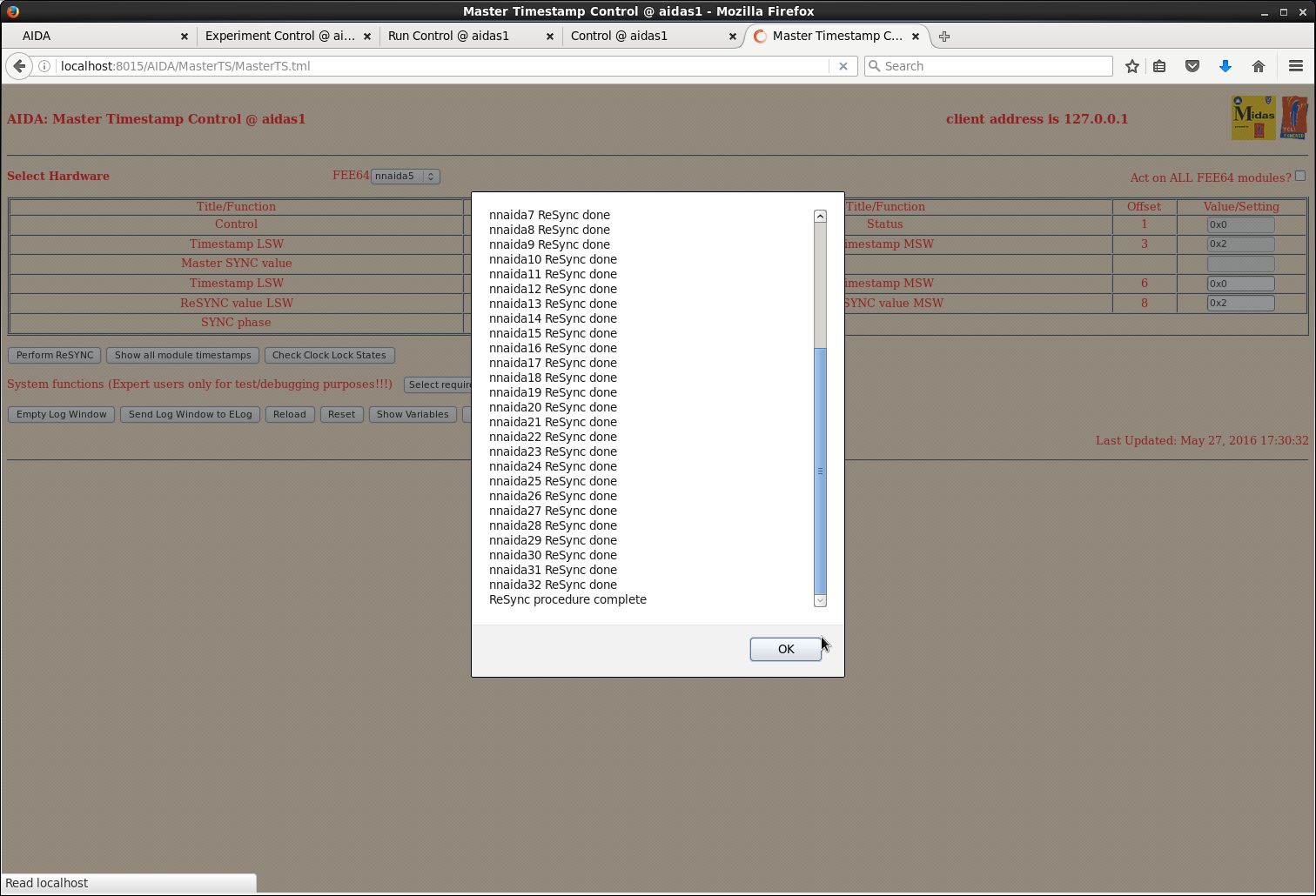
|
| Attachment 16: 16.png
|
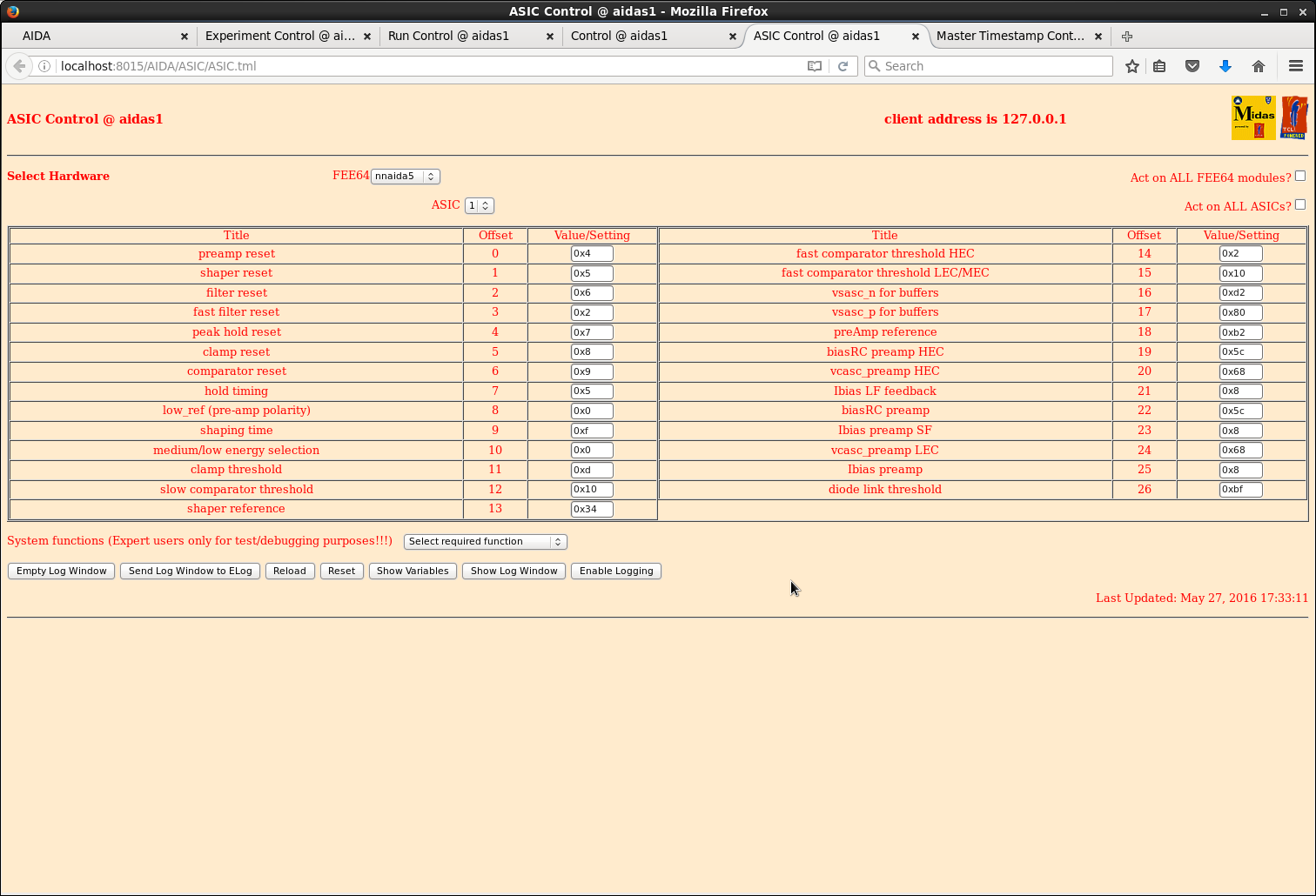
|
| Attachment 17: 17.png
|
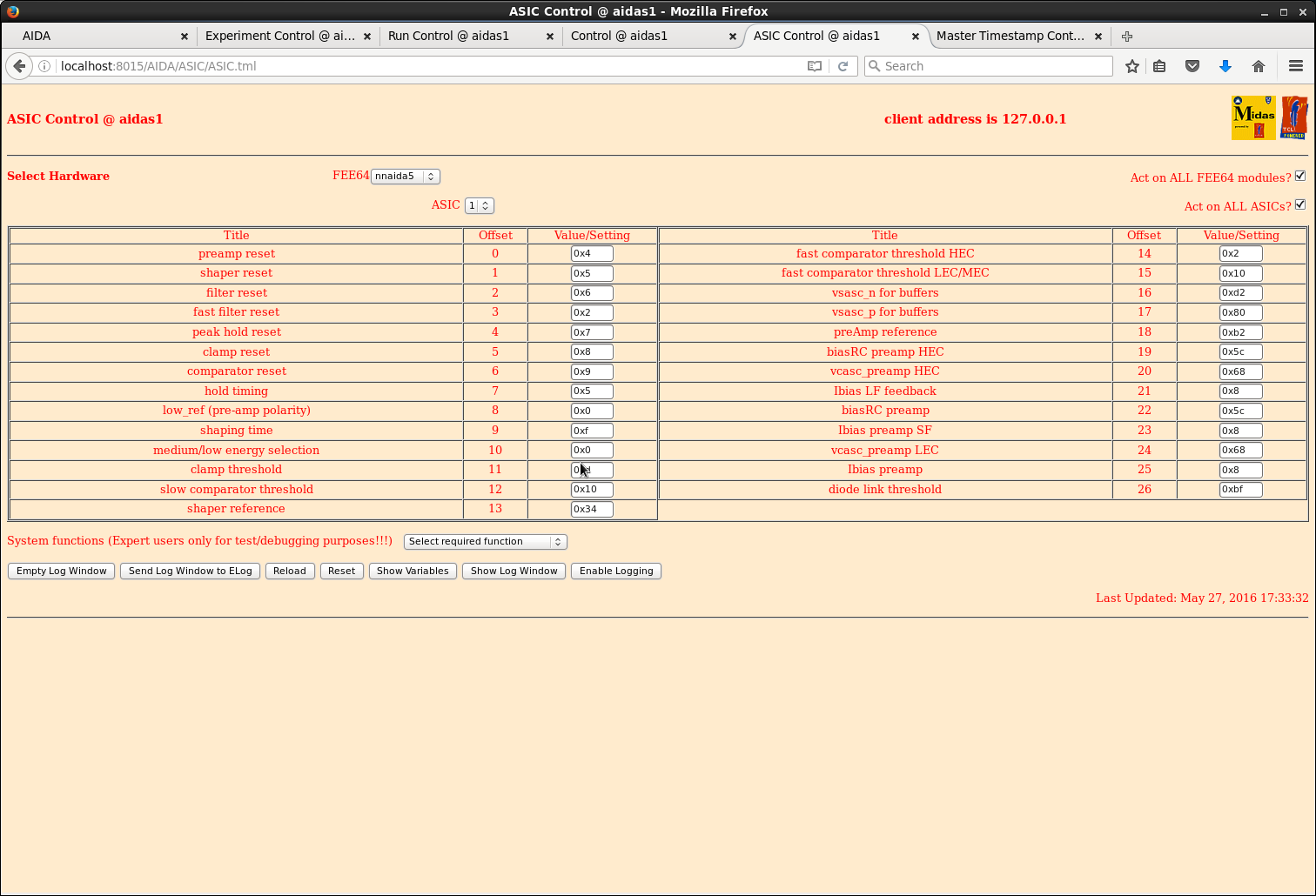
|
| Attachment 18: 18.png
|
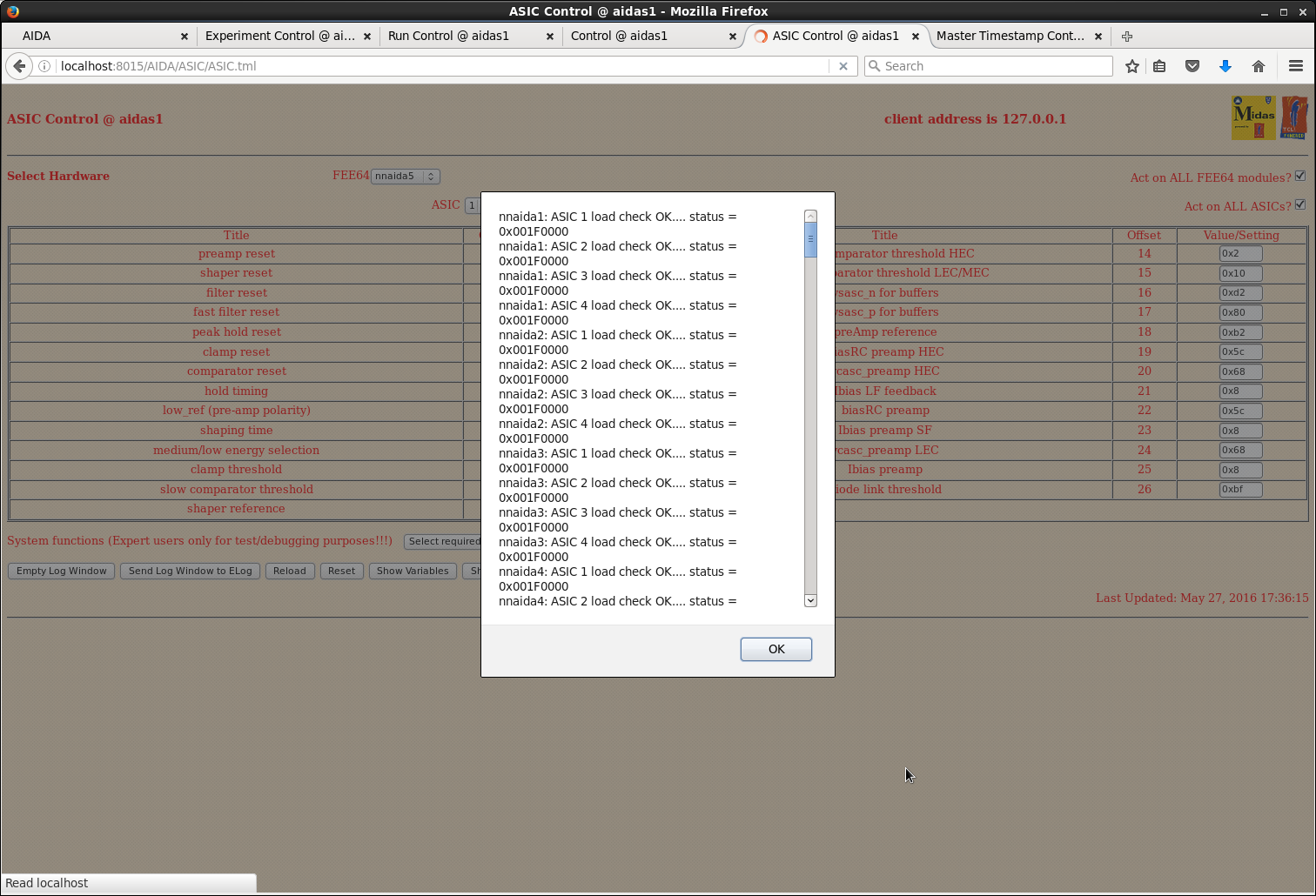
|
| Attachment 19: 19.png
|
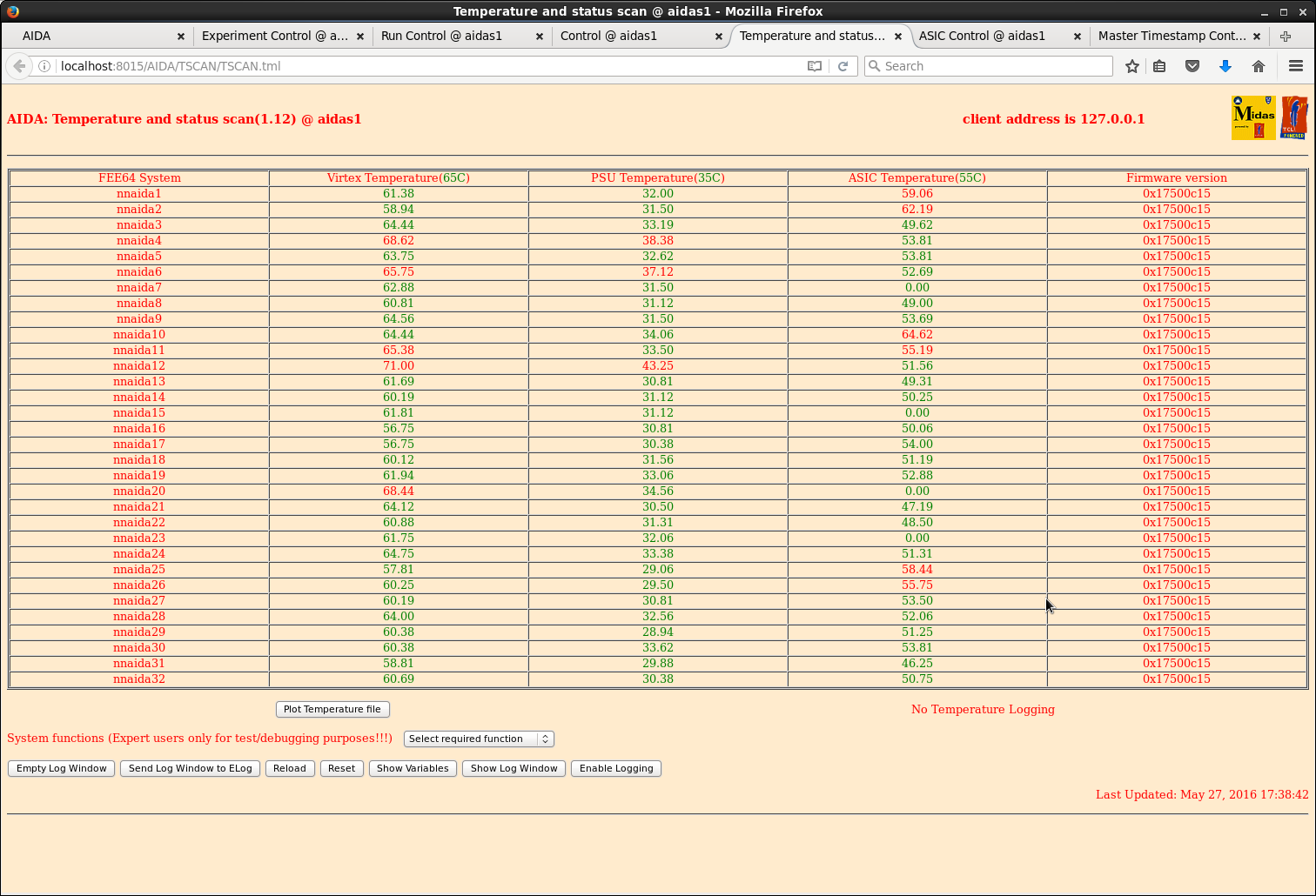
|
| Attachment 20: 30.png
|
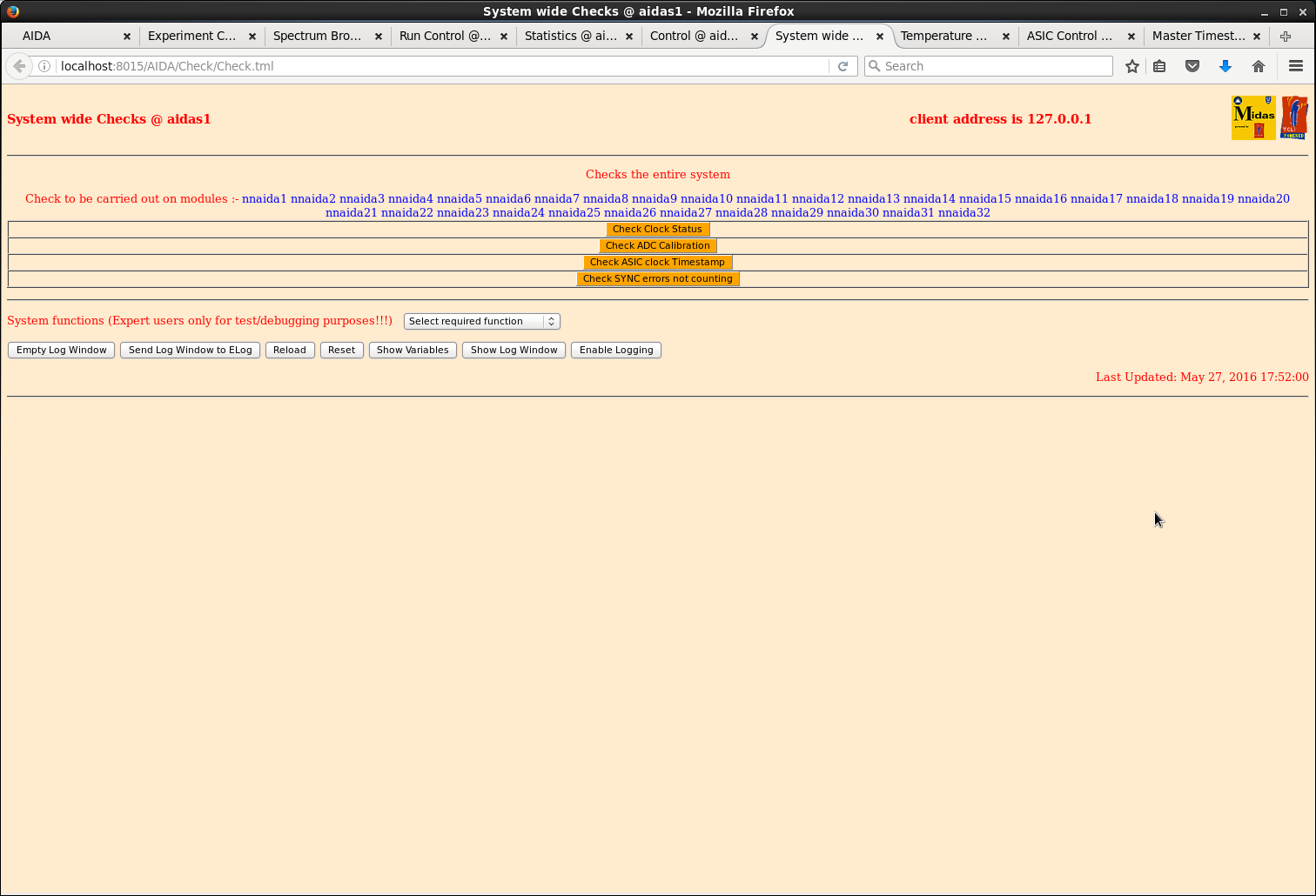
|
| Attachment 21: 31.png
|
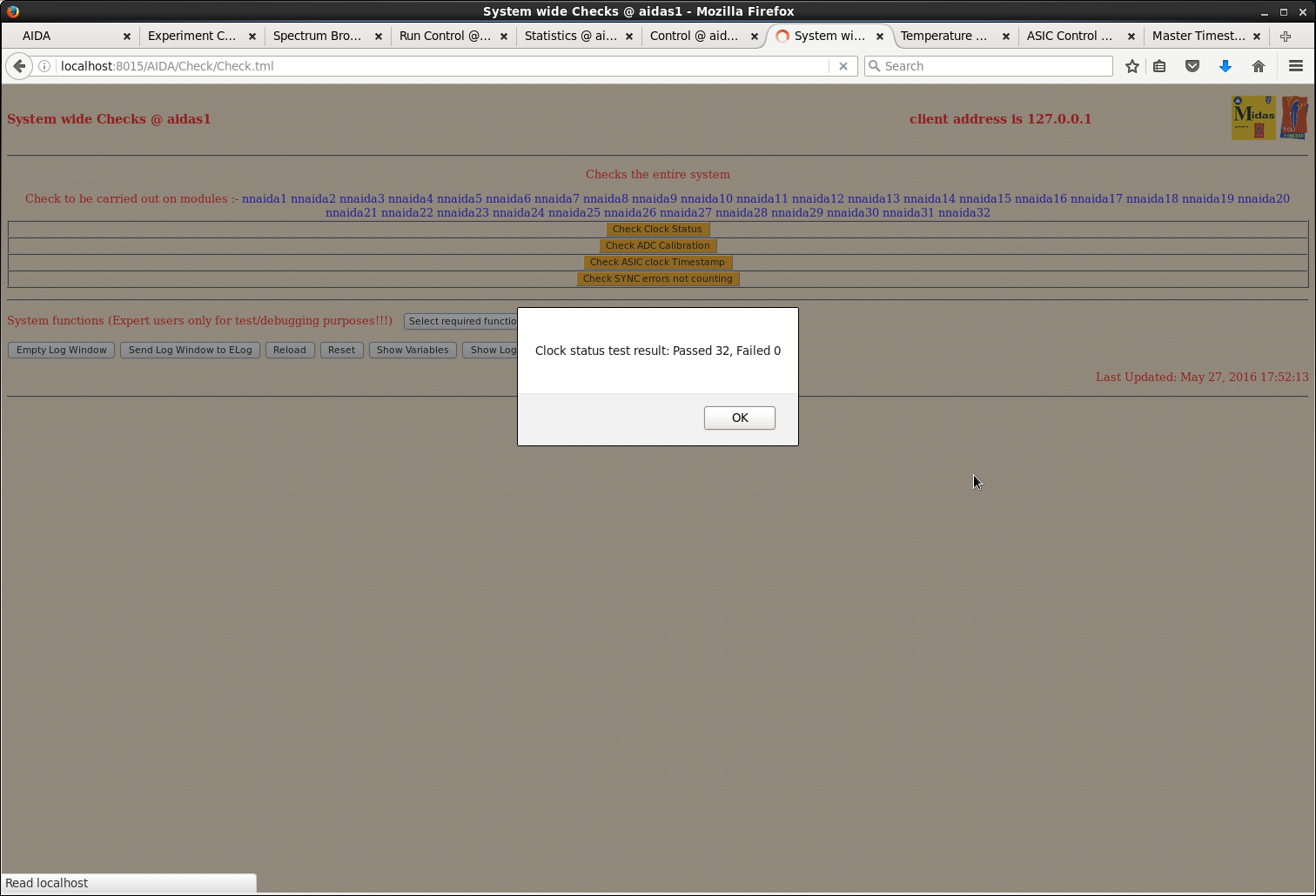
|
| Attachment 22: 32.png
|
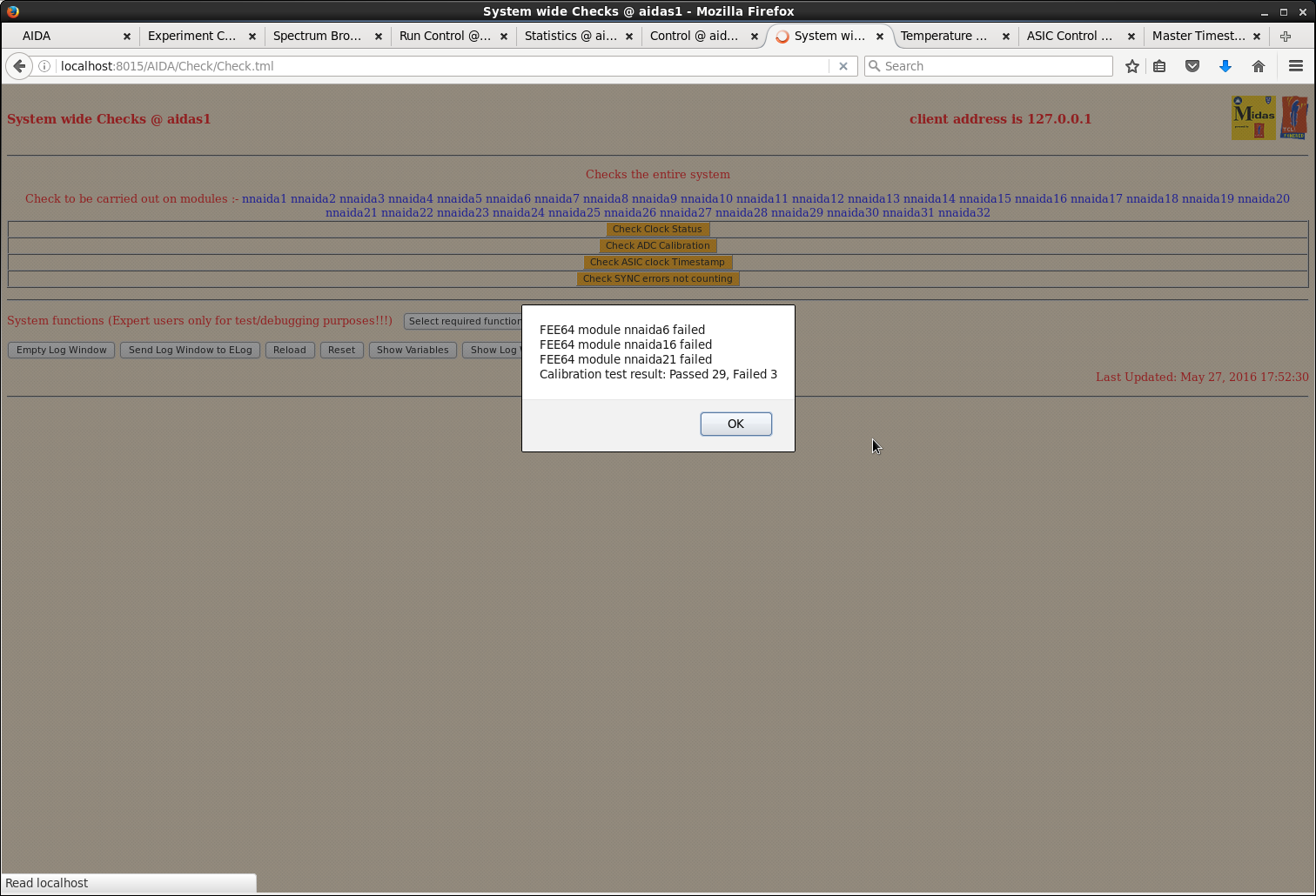
|
| Attachment 23: 34.png
|
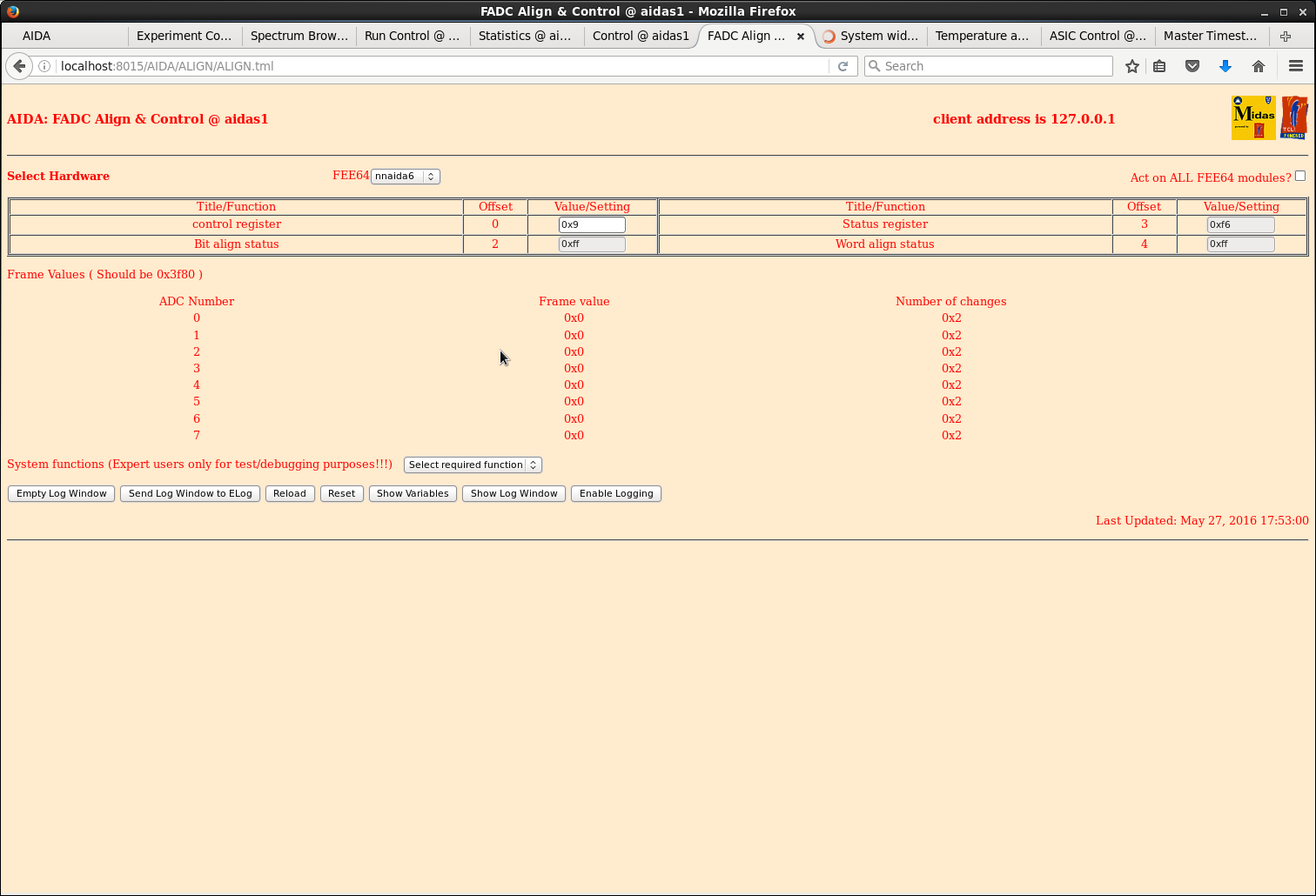
|
| Attachment 24: 35.png
|
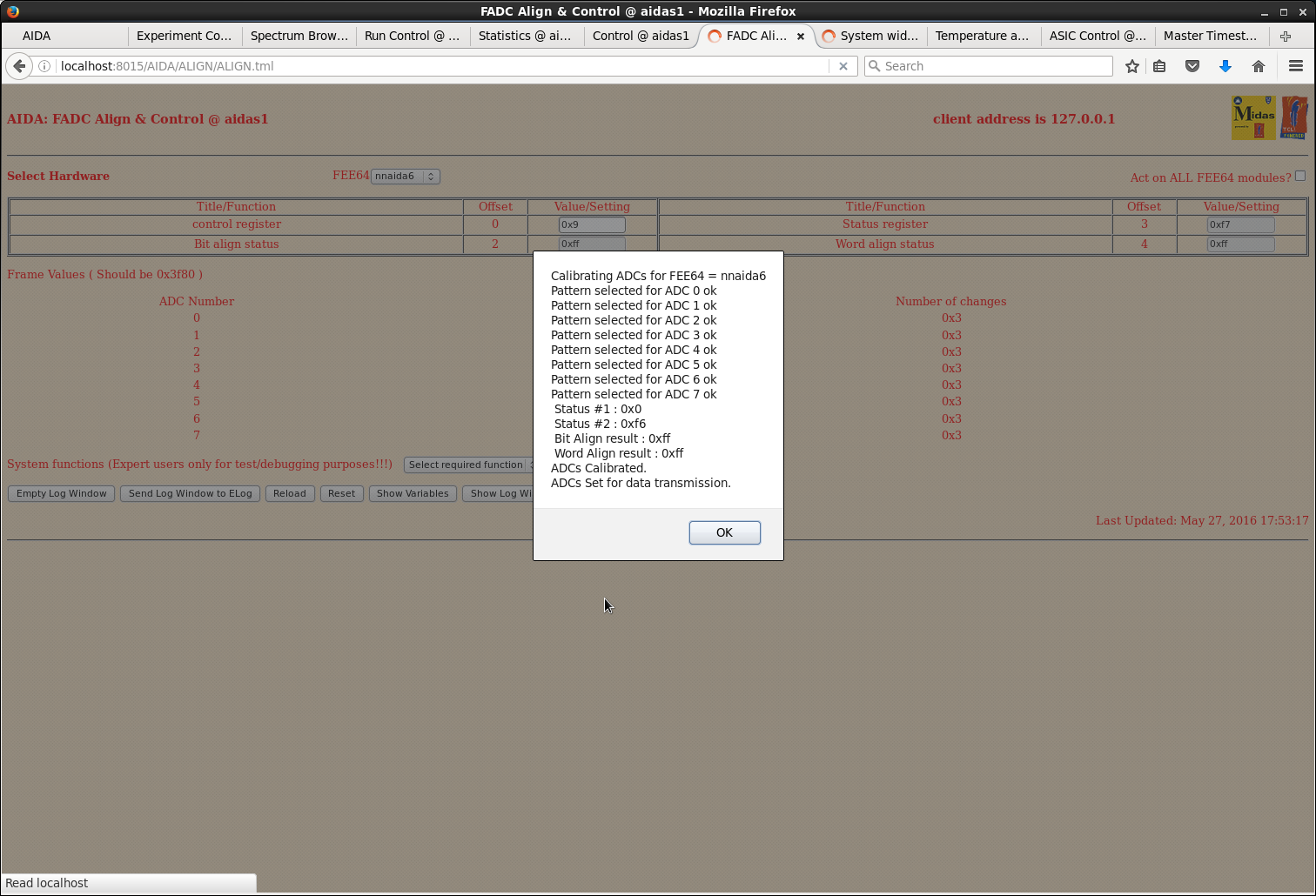
|
| Attachment 25: 36.png
|
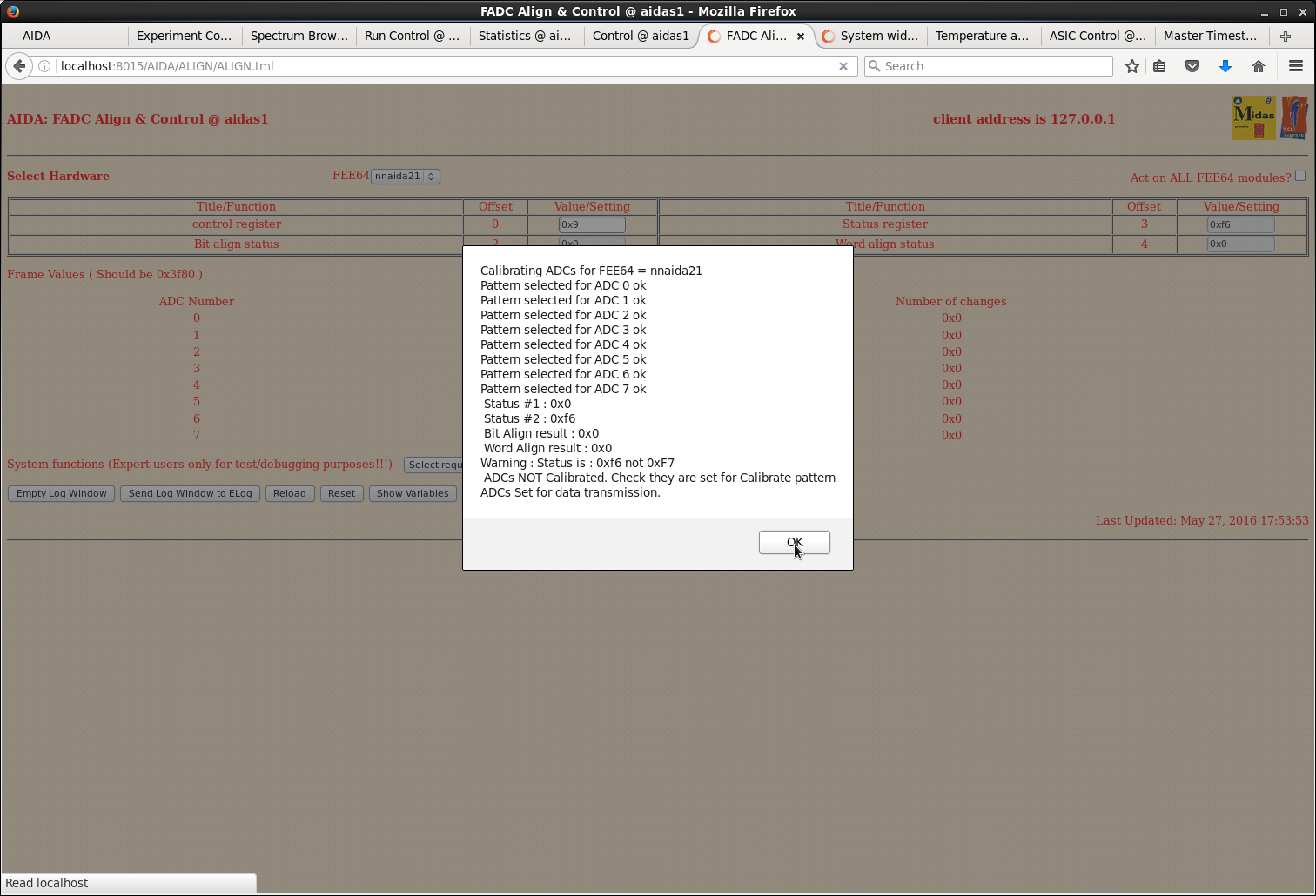
|
| Attachment 26: 37.png
|
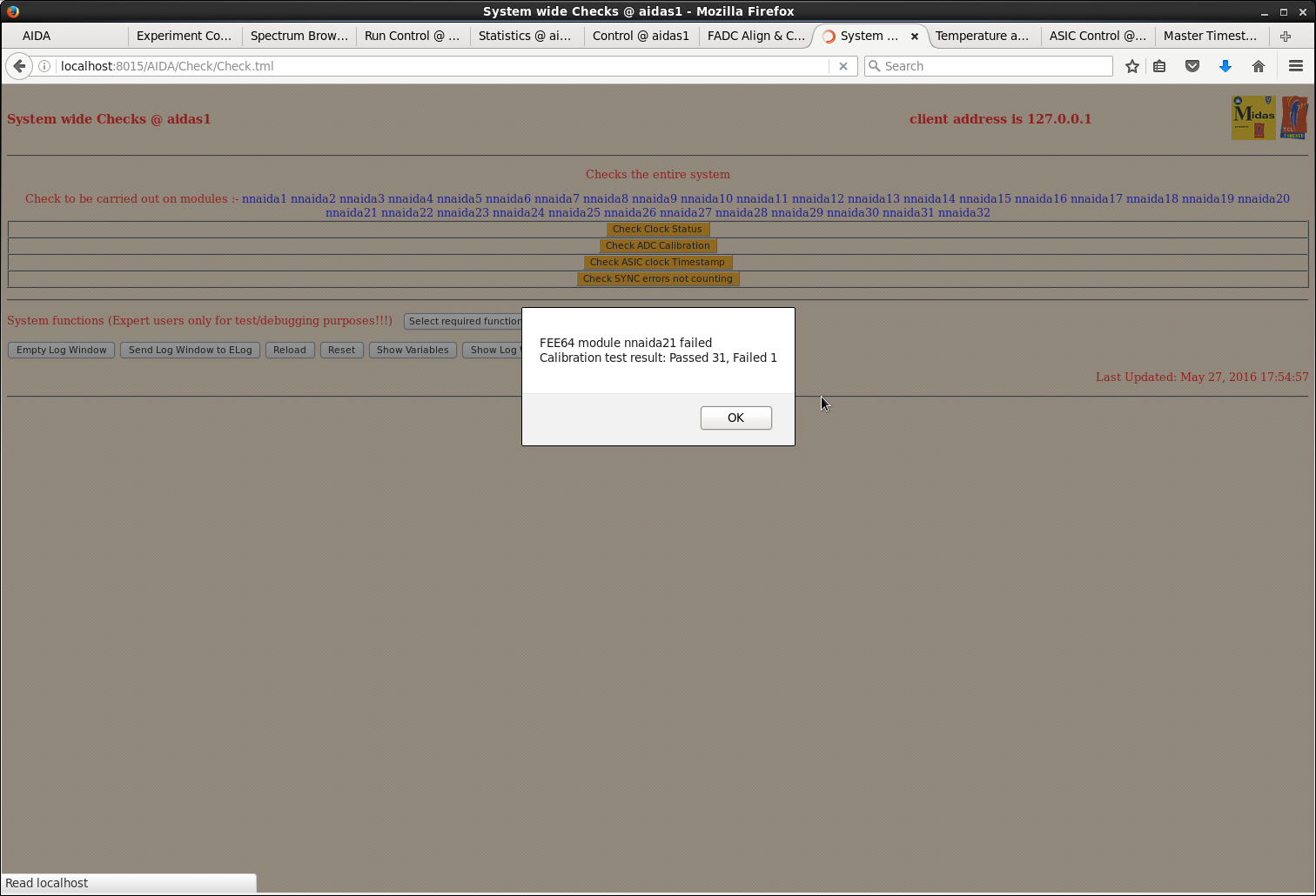
|
| Attachment 27: 38.png
|
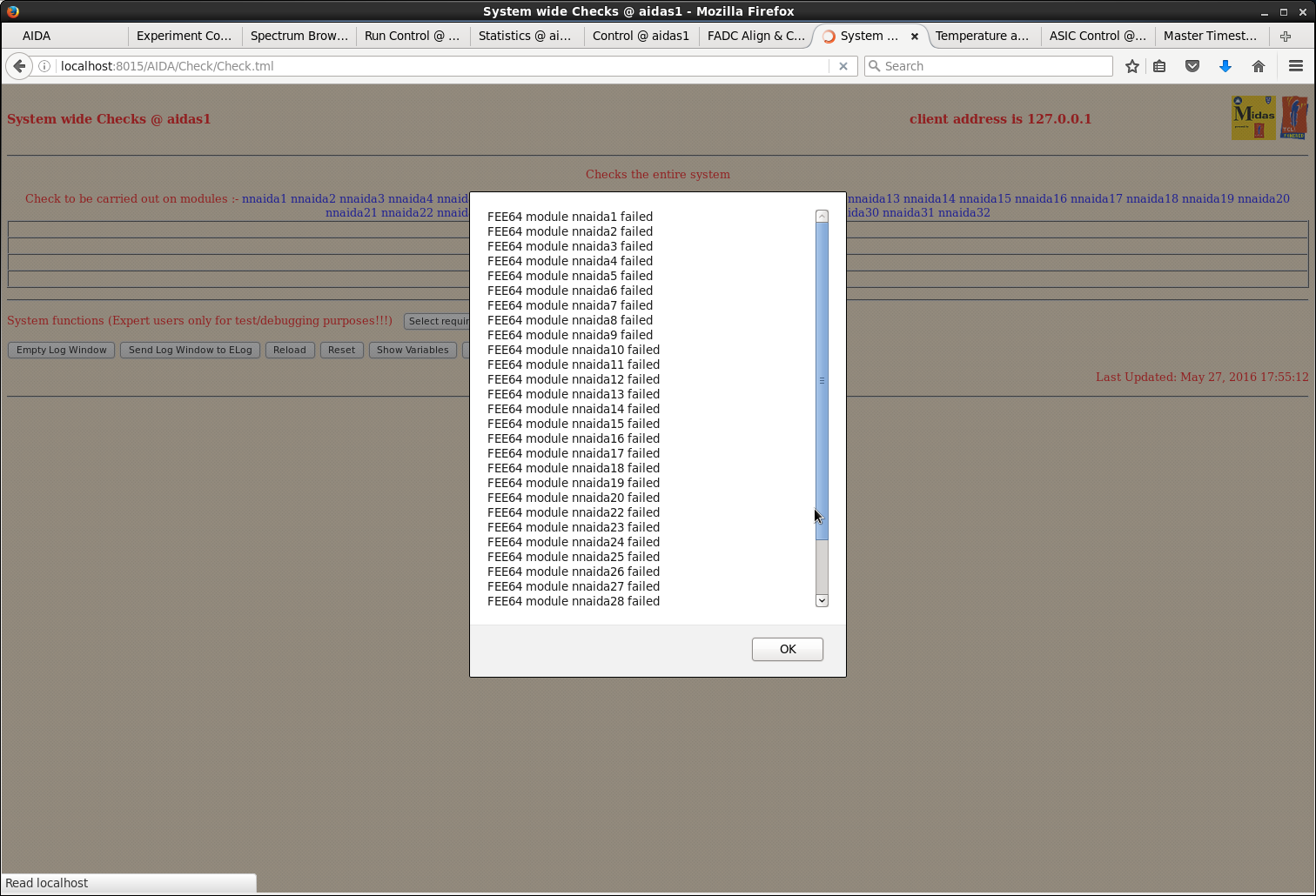
|
| Attachment 28: 39.png
|
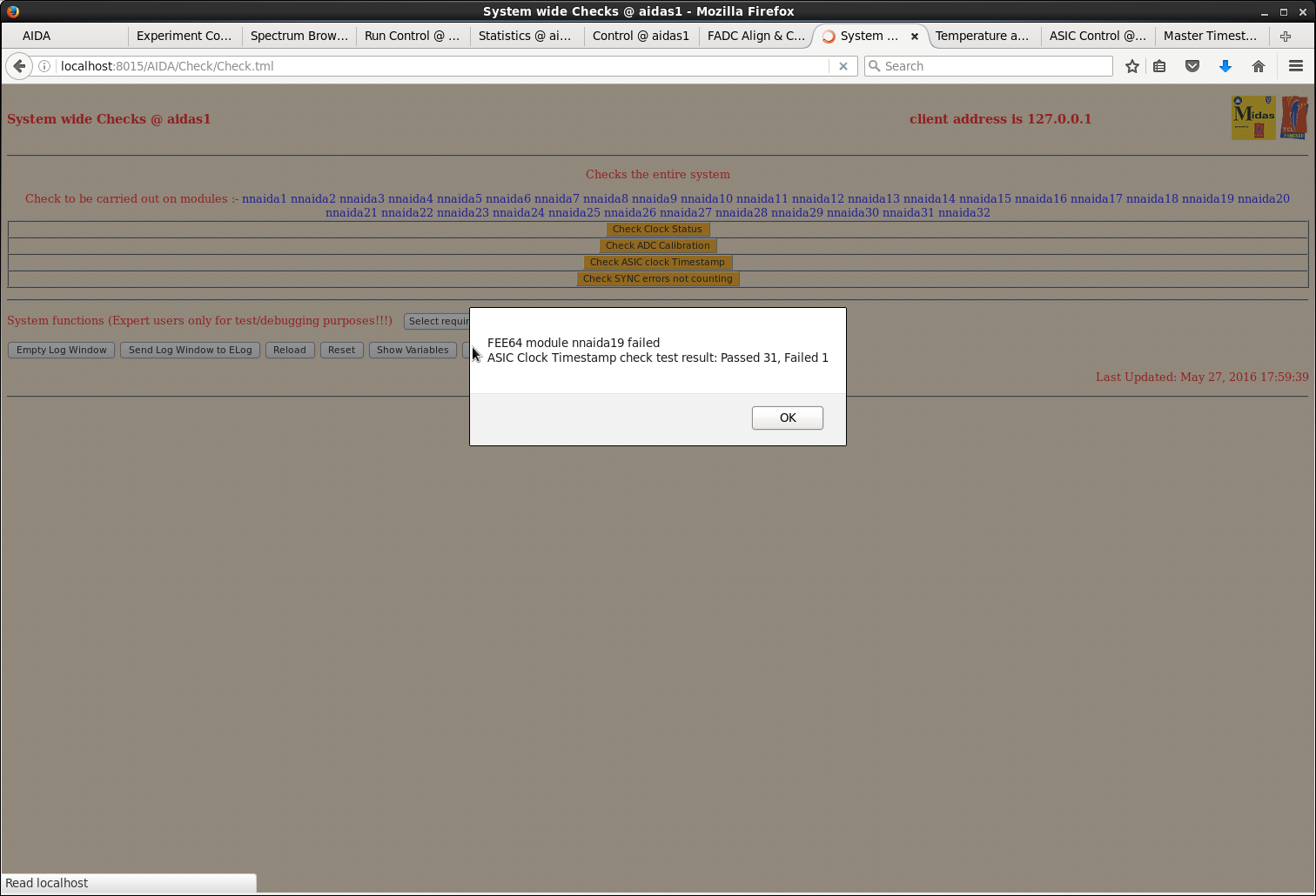
|
| Attachment 29: 40.png
|
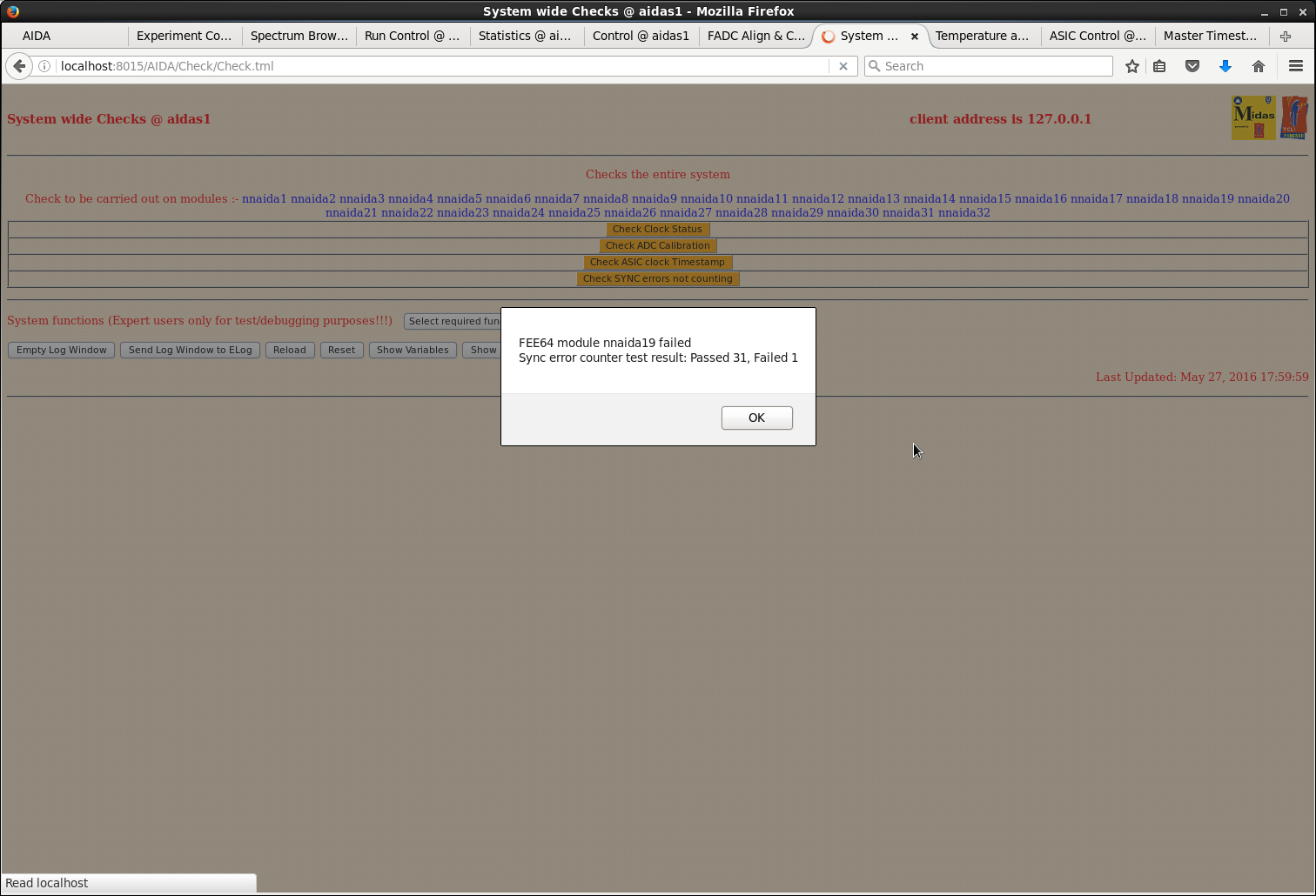
|
| Attachment 30: 20.png
|
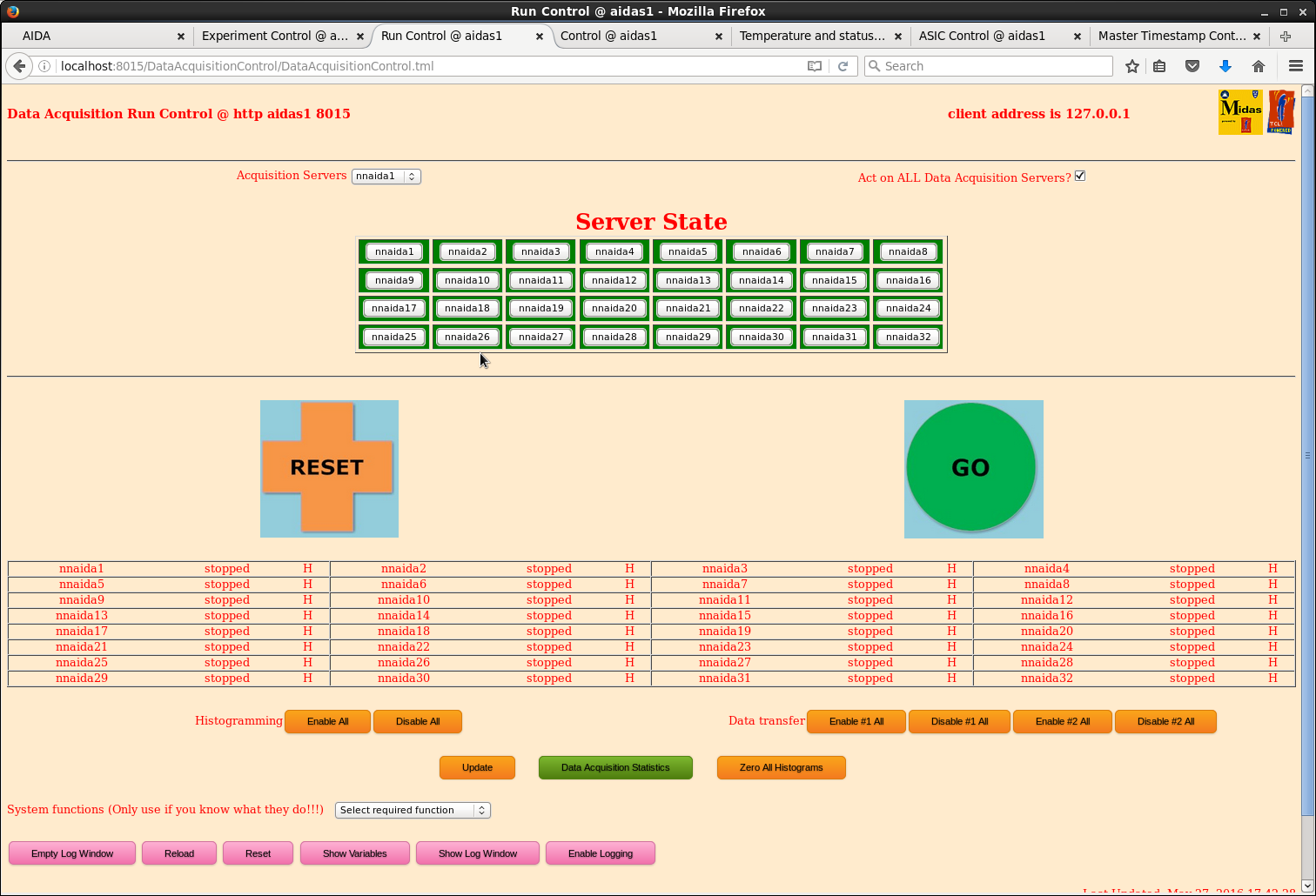
|
| Attachment 31: 21.png
|
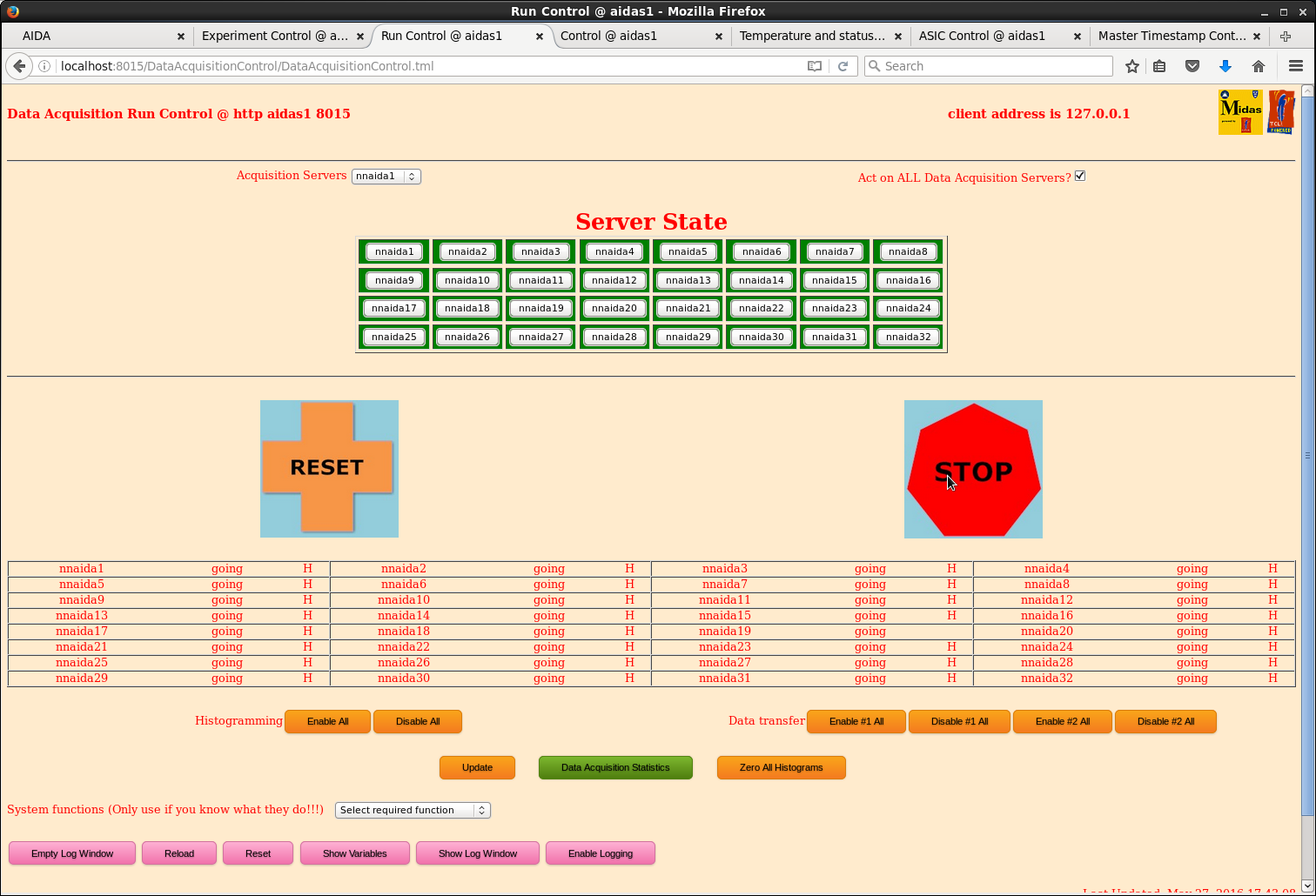
|
| Attachment 32: 22.png
|
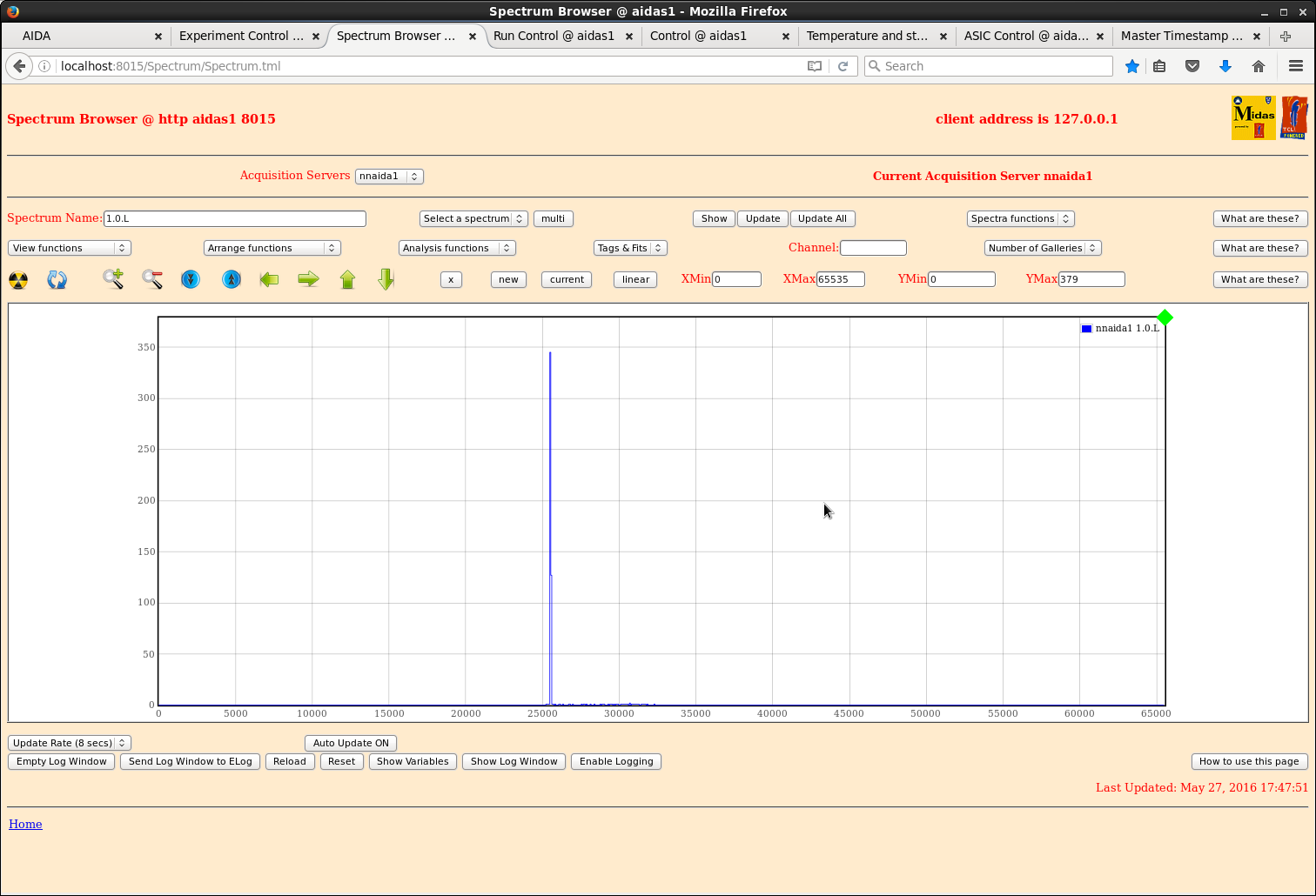
|
| Attachment 33: 23.png
|
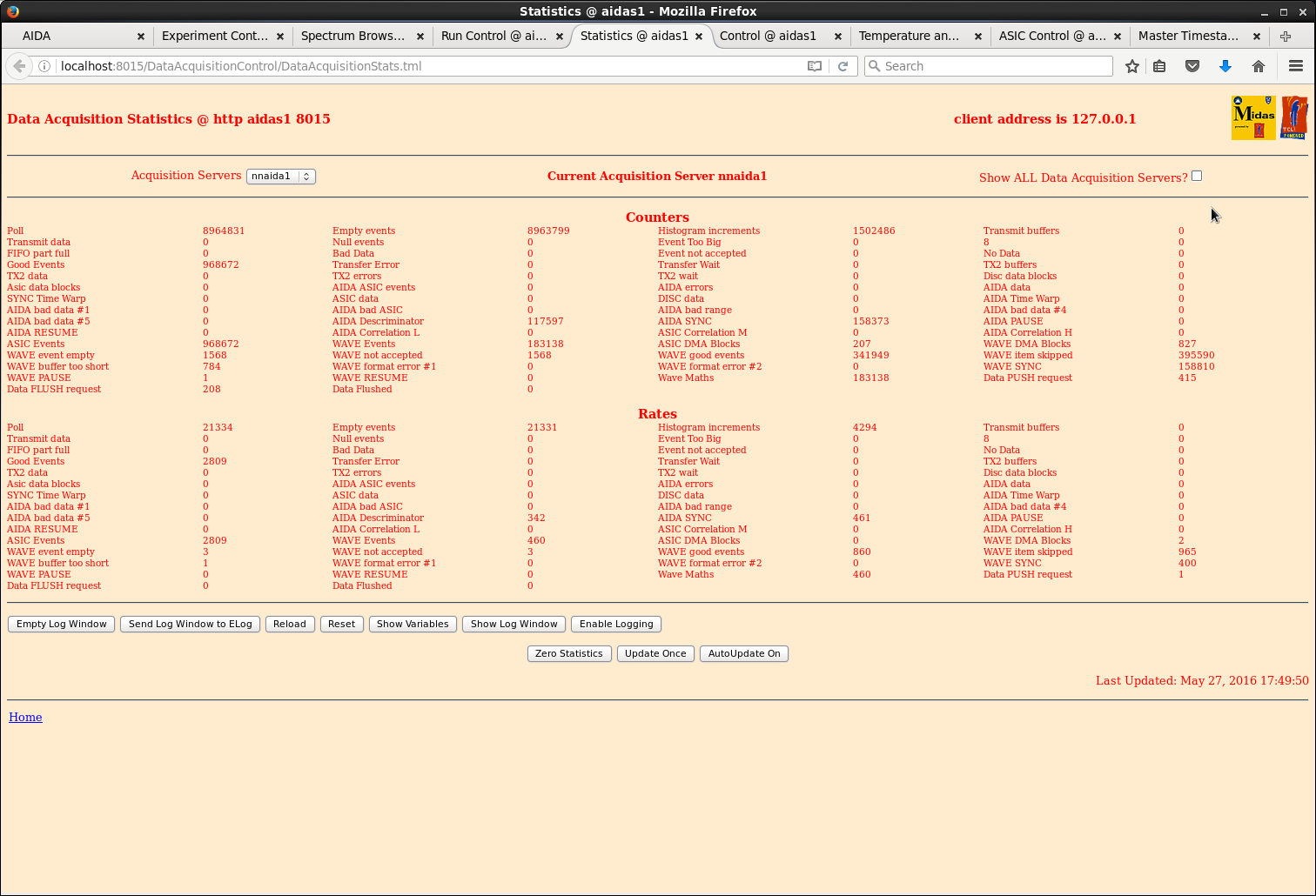
|
| Attachment 34: 24.png
|
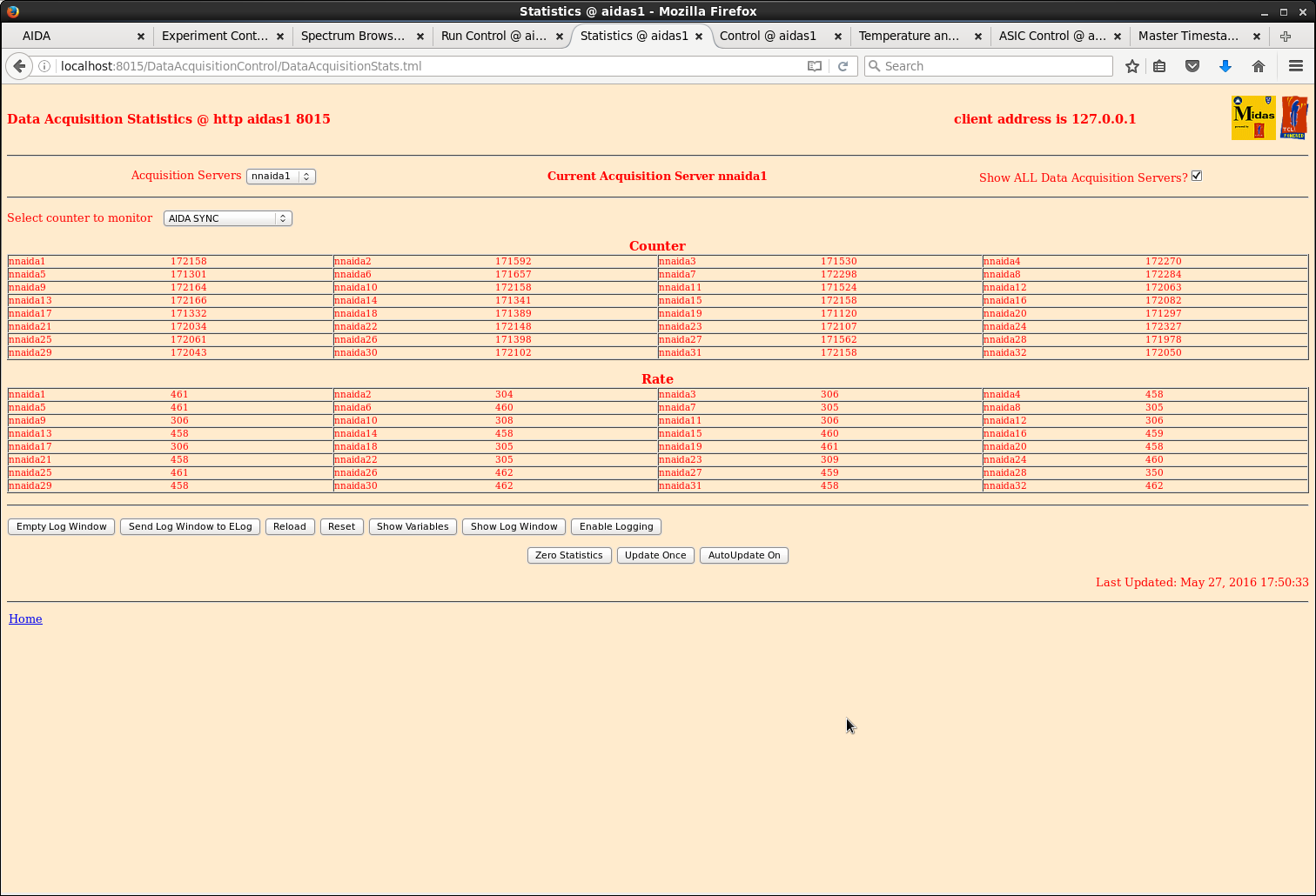
|
|
241
|
Fri May 27 06:38:27 2016 |
TD, AE & CG | Friday 27 May 2016 | 14.30 DSSSD stack moved upstream to position DSSSD#3 at centre of EURICA.
Initial tests of detector bias with DSSSD #1-6 were Ok. Unfortunately we were unable to bias
DSSSD #7 obtaining either open or short circuit depending on which of the two p+n junction
side and n+n ohmic side detector bias bus lines we connected to.
Demonstrated that short circuit was upstream, of AIDA adaptor PCB by disconnecting Kapton
LH couplers.
Remove DSSSD stack and replace DSSSD #7. In progress.
15.50 Startup AIDA with DSSSDs disconnected
Temperatures & firmware version - see attachment 1
AIDA SYNCs - attachment 2
System wide checks - attachments 3-6 - note persistent nnaida19 ASIC clock and SYNC errors
Statistics nnaida19, 20 - attachments 7-8
nnaida19, 20, 27 & 28 hit pattern and waveform spectra - see attachments 9-13
Some nnaida19 system wide errors above and noisy ASIC#4 hit channel for nnaida28 - otherwise OK |
| Attachment 1: 80.png
|
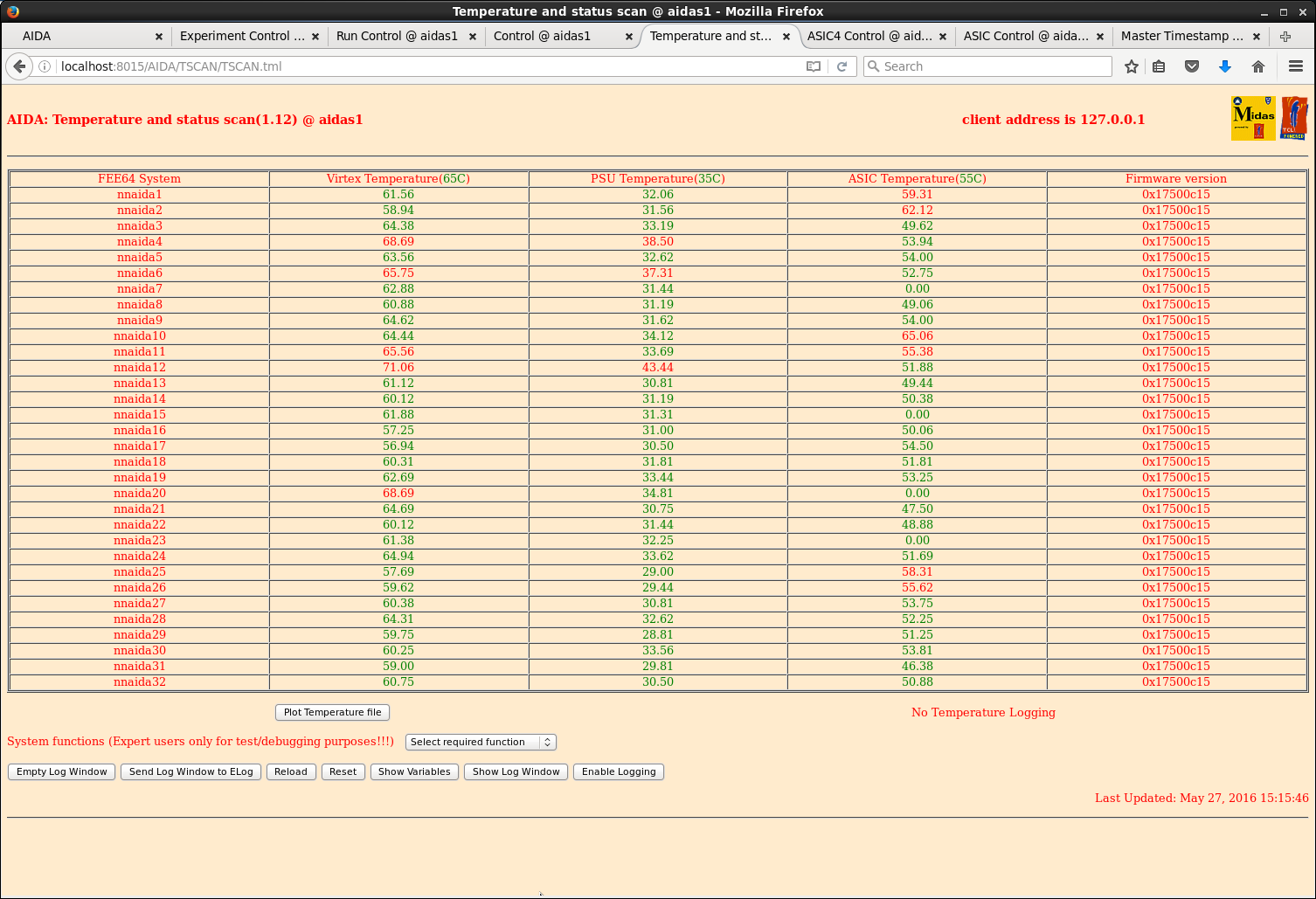
|
| Attachment 2: 81.png
|
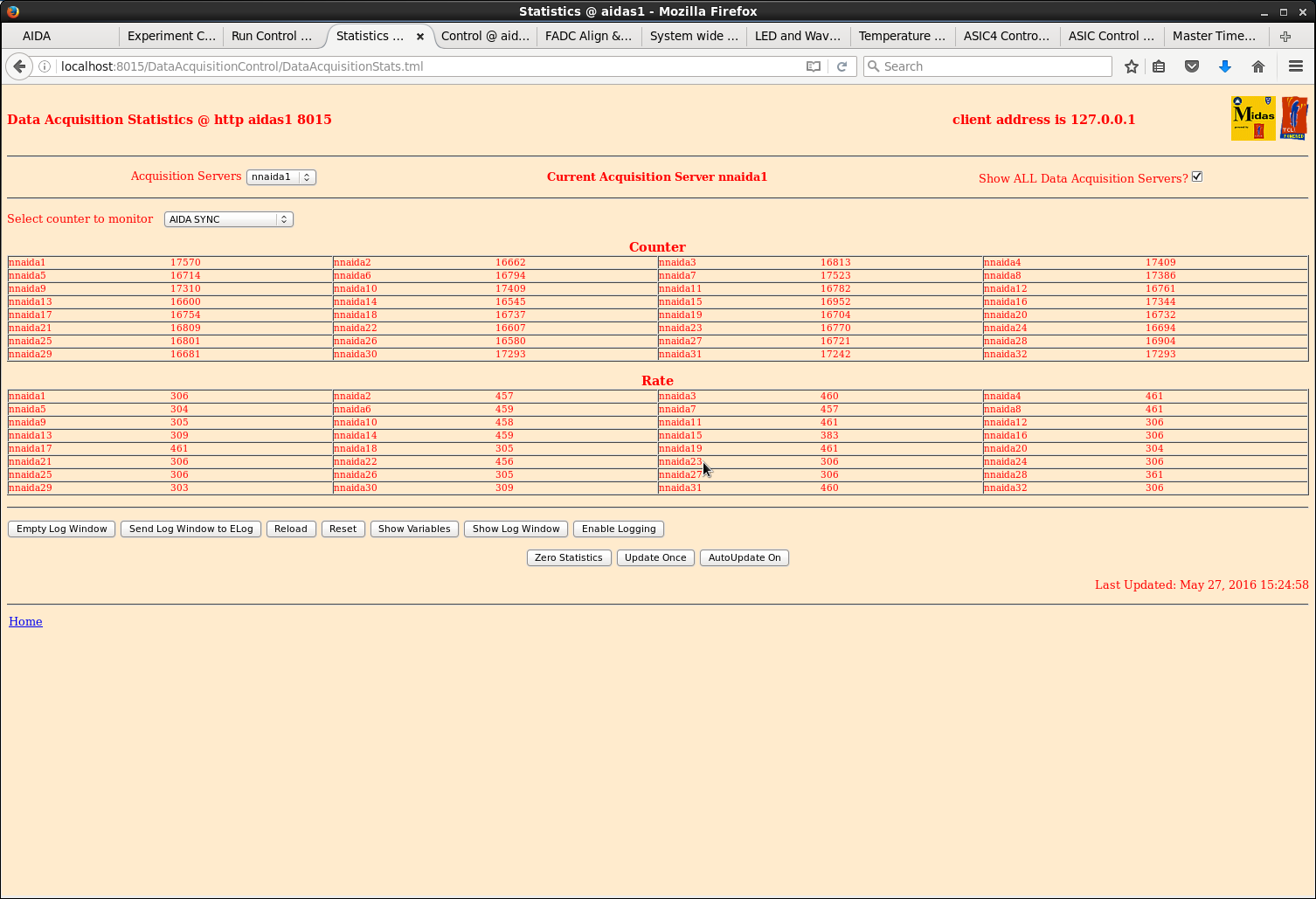
|
| Attachment 3: 83.png
|
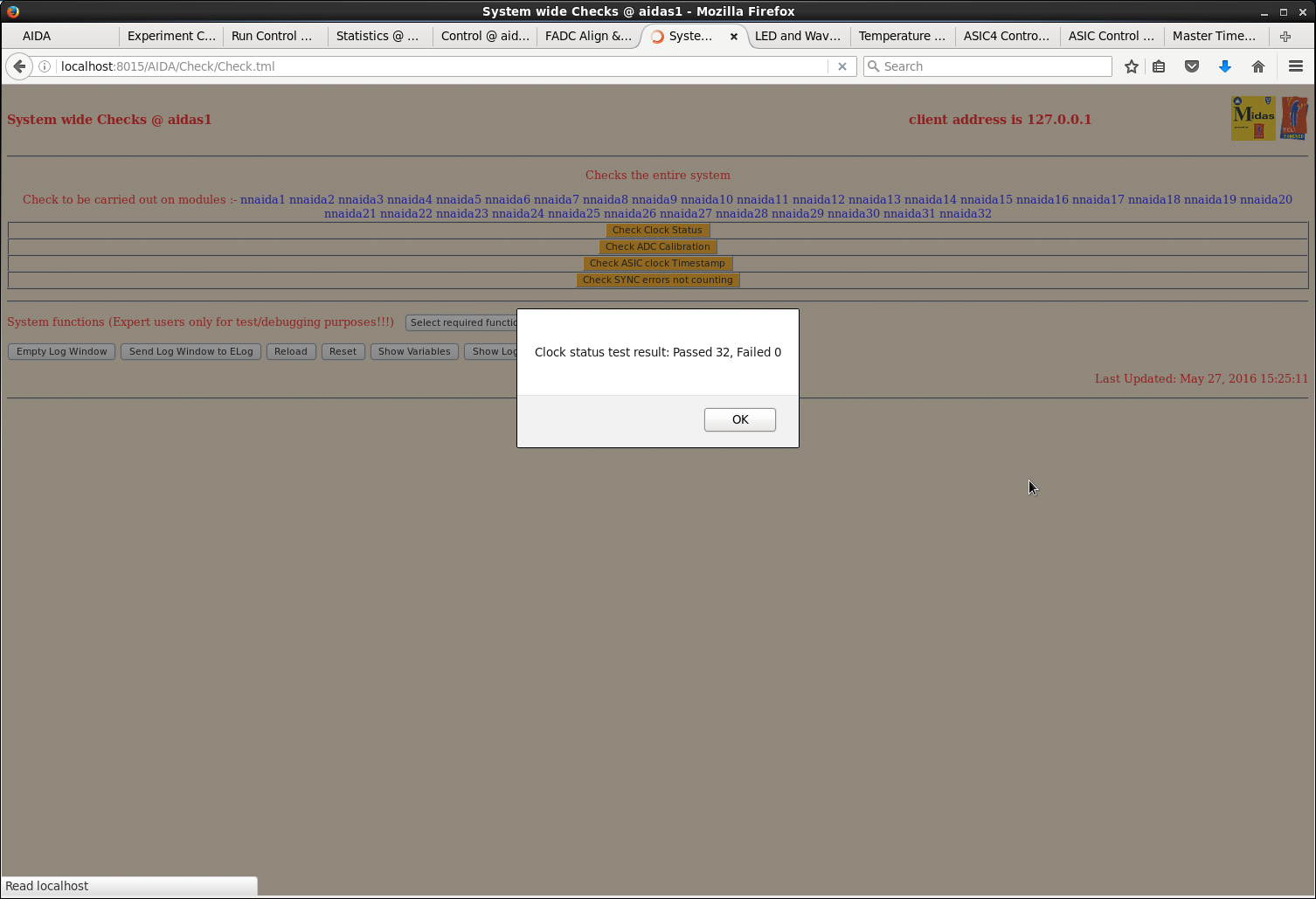
|
| Attachment 4: 84.png
|
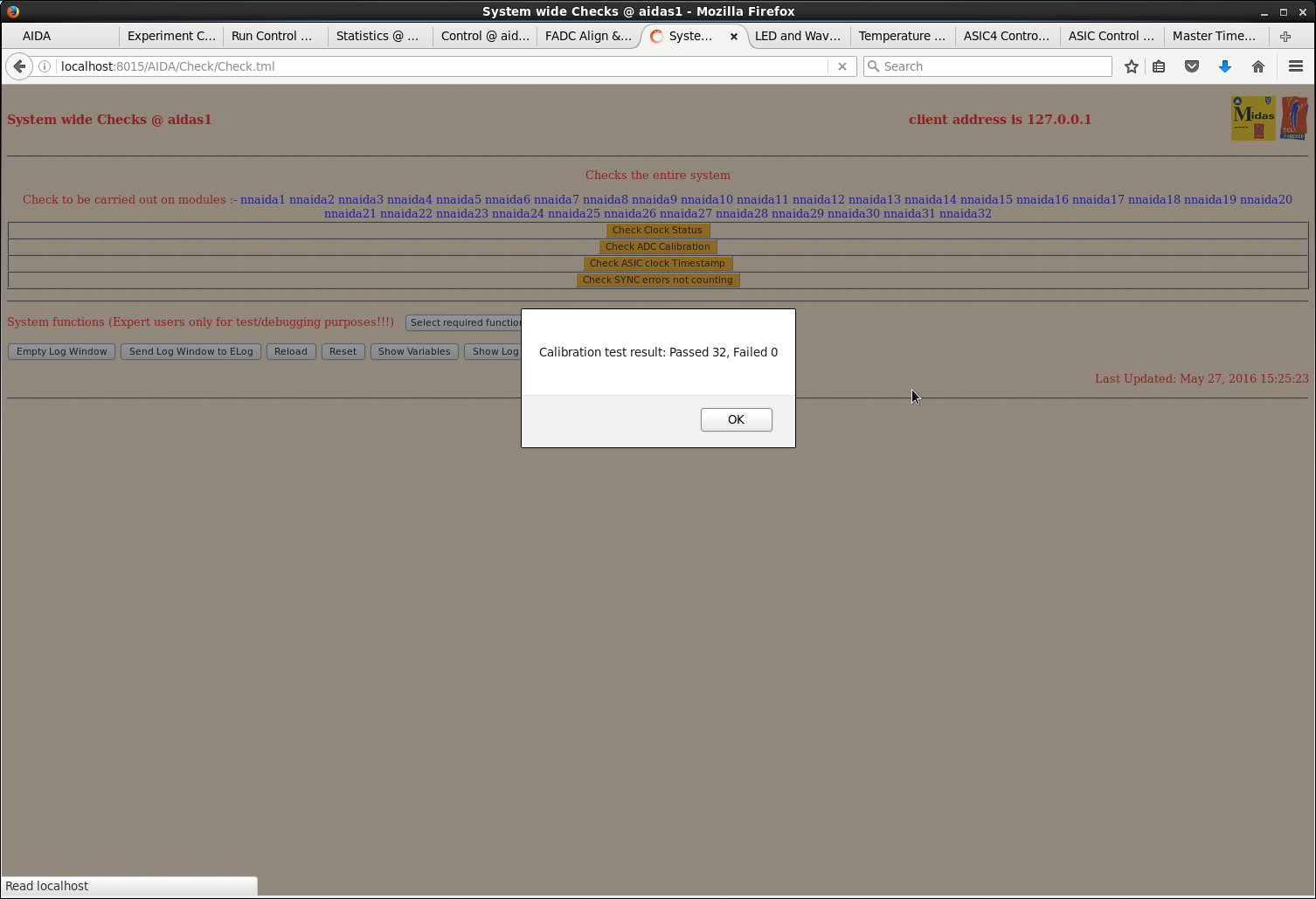
|
| Attachment 5: 85.png
|
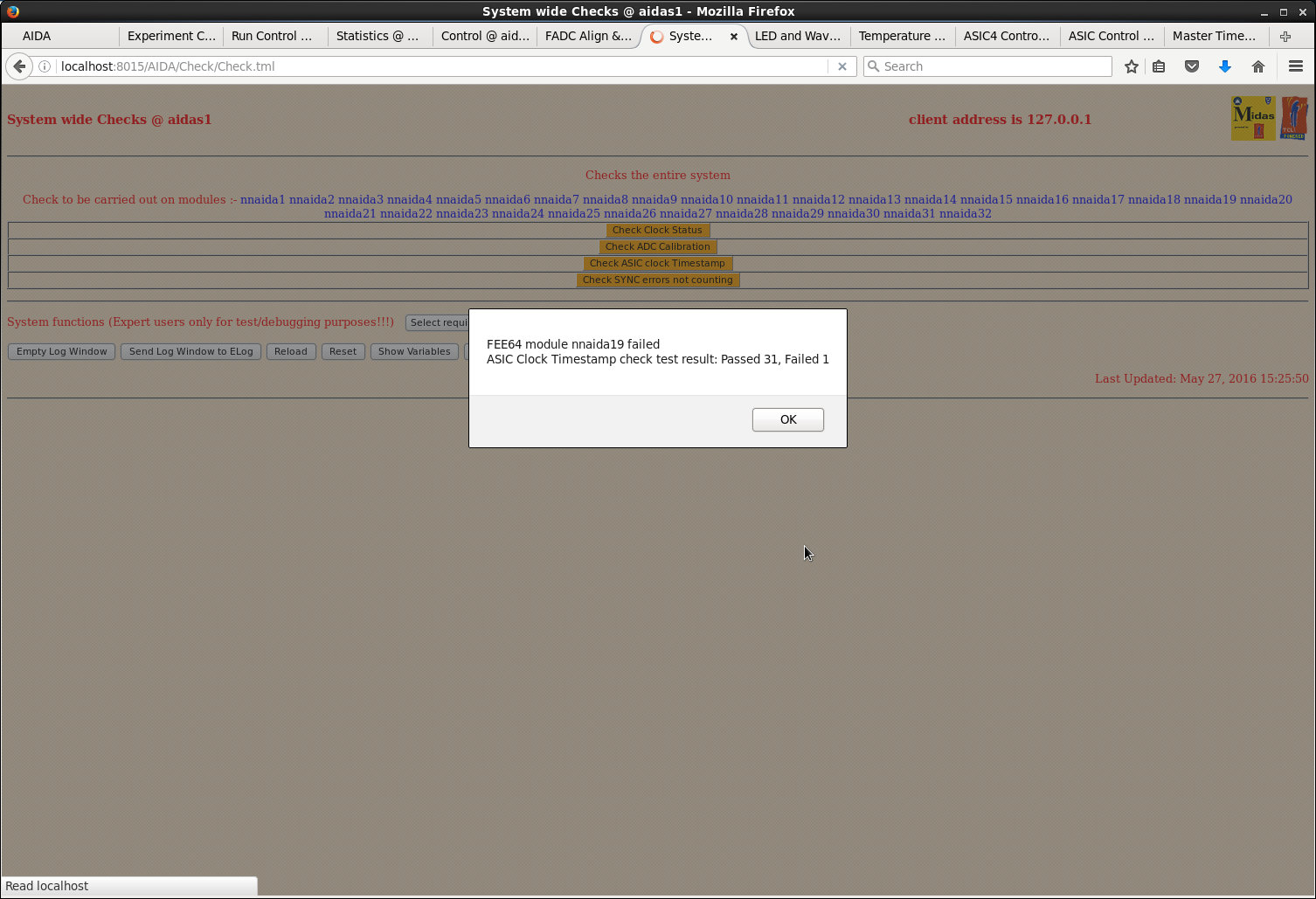
|
| Attachment 6: 86.png
|
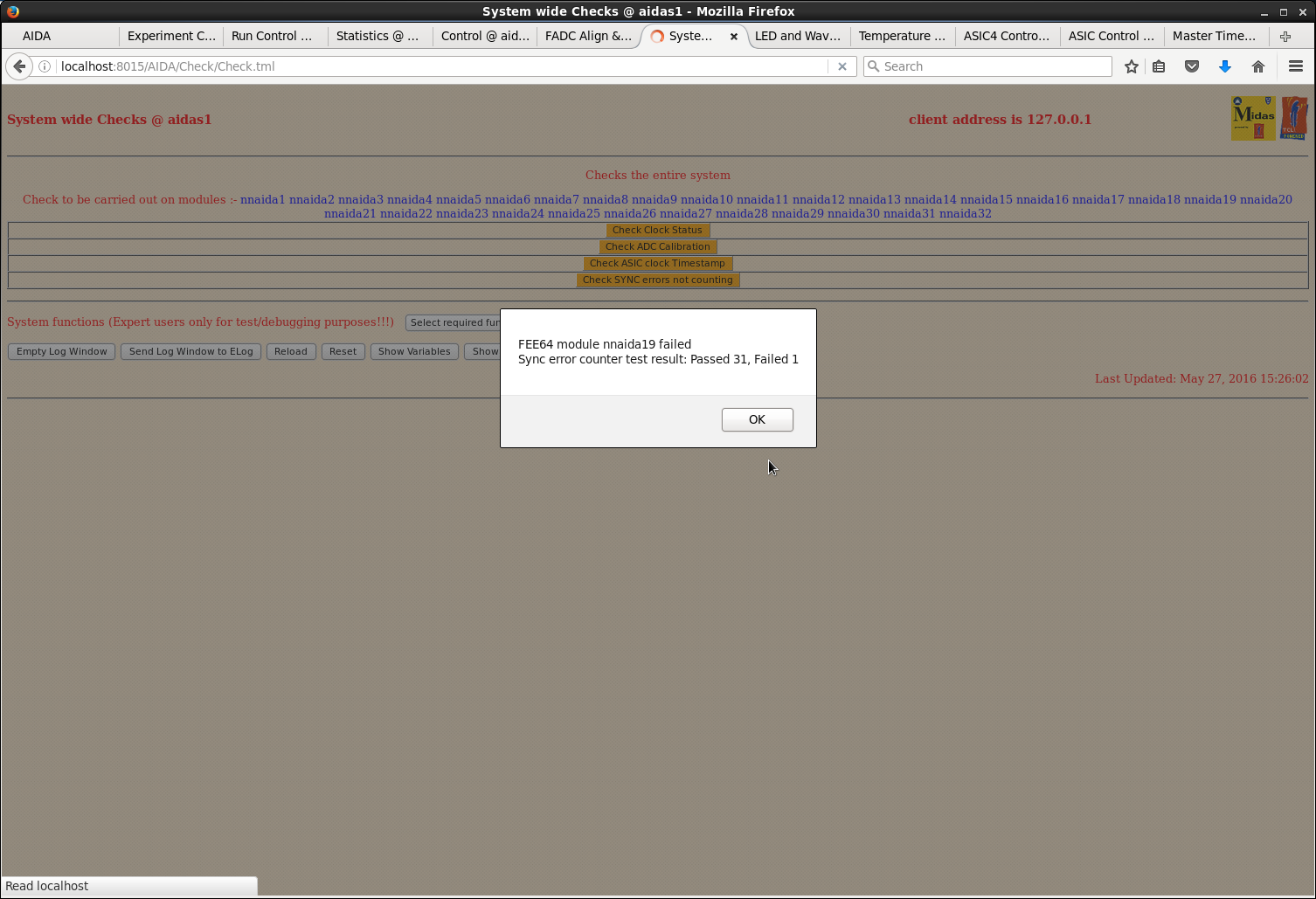
|
| Attachment 7: 87.png
|
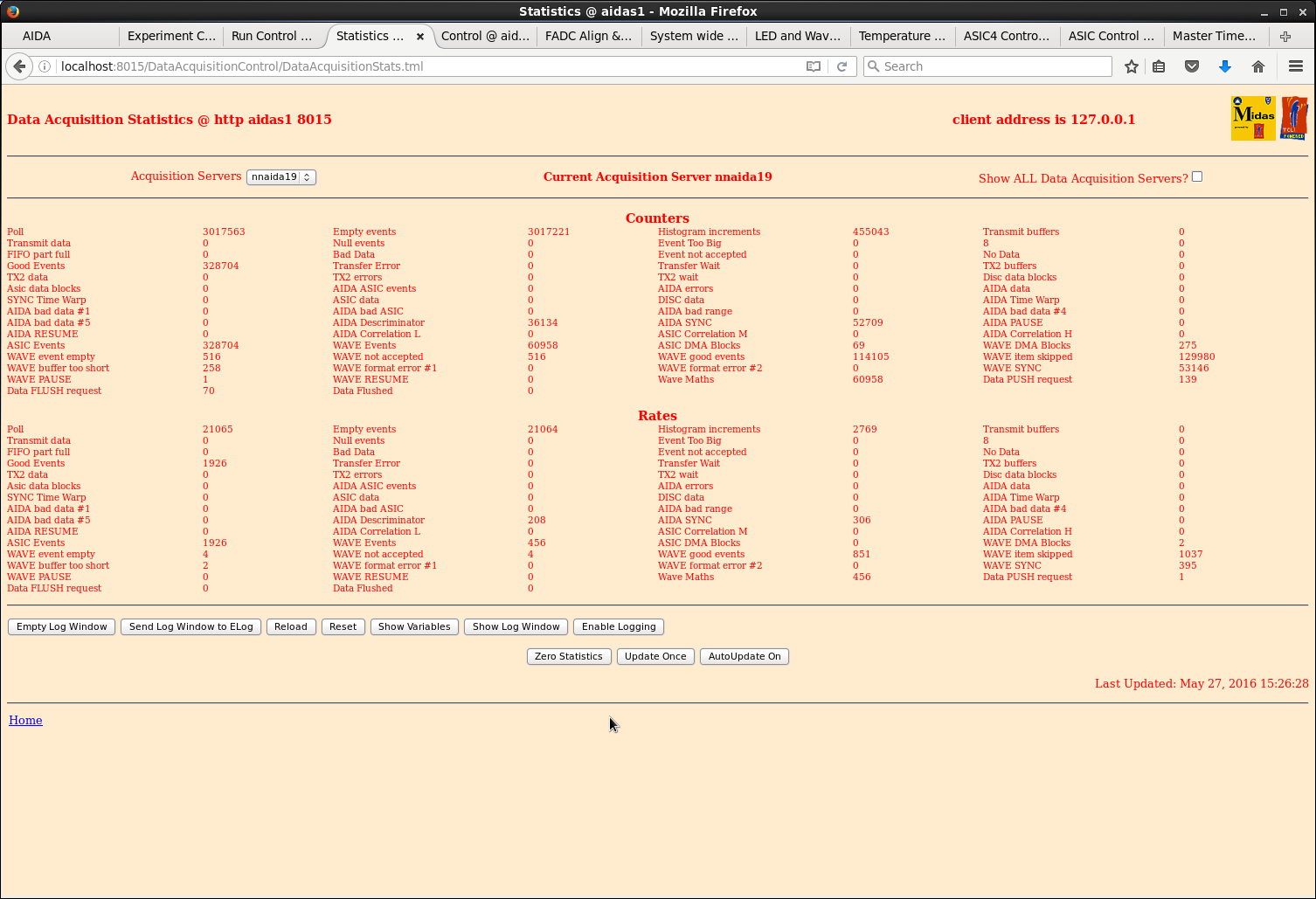
|
| Attachment 8: 88.png
|
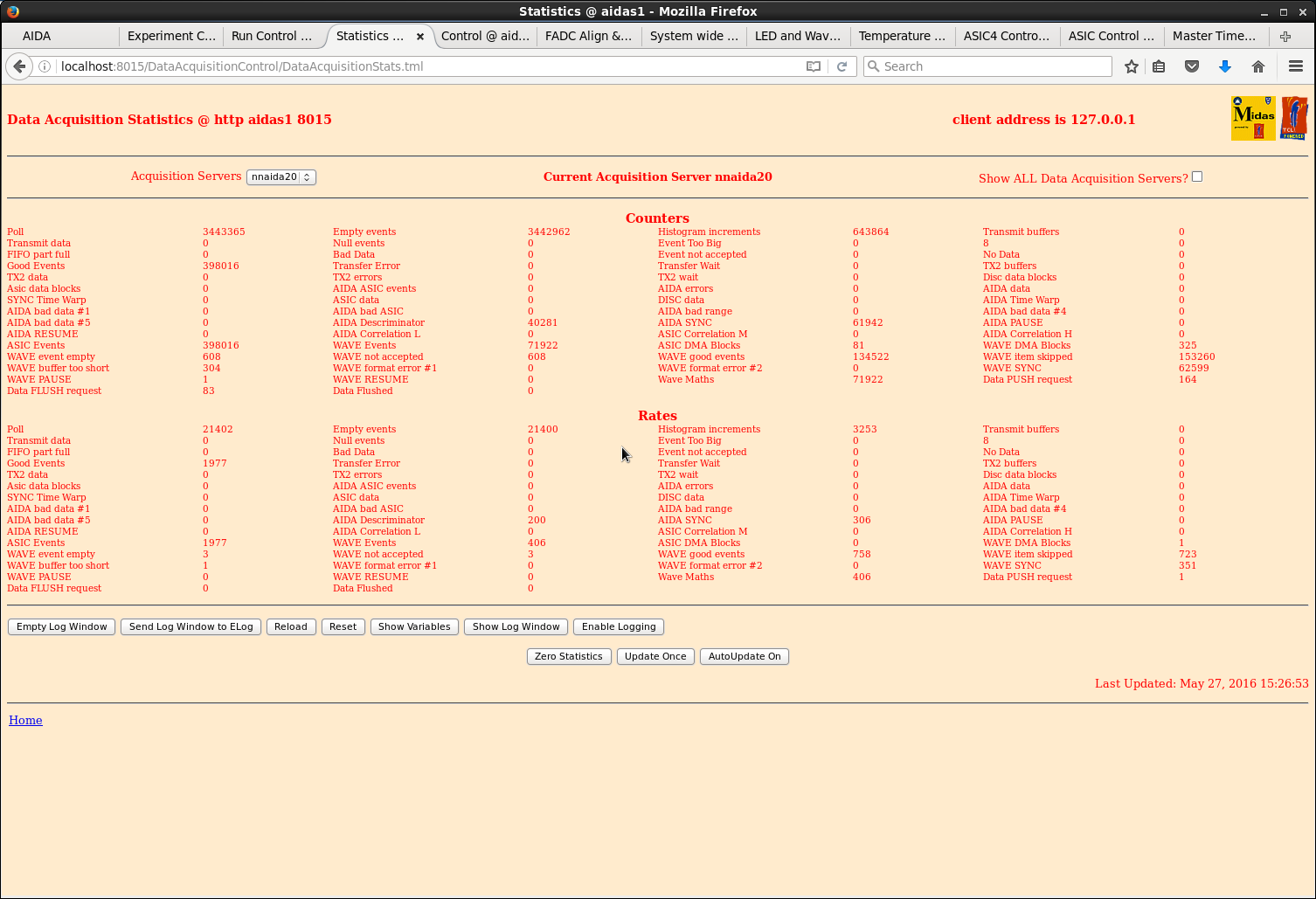
|
| Attachment 9: 90.png
|
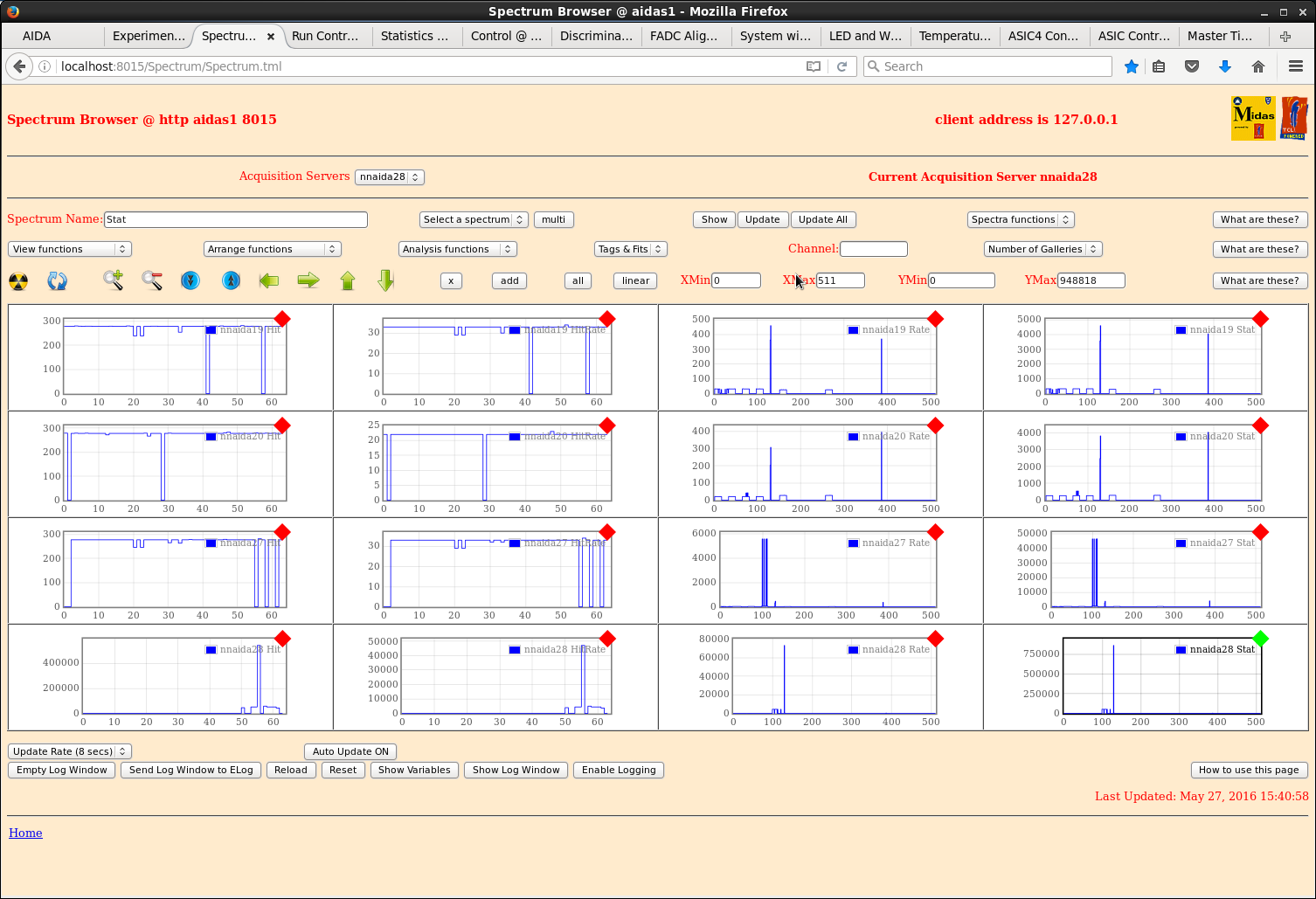
|
| Attachment 10: 94.png
|
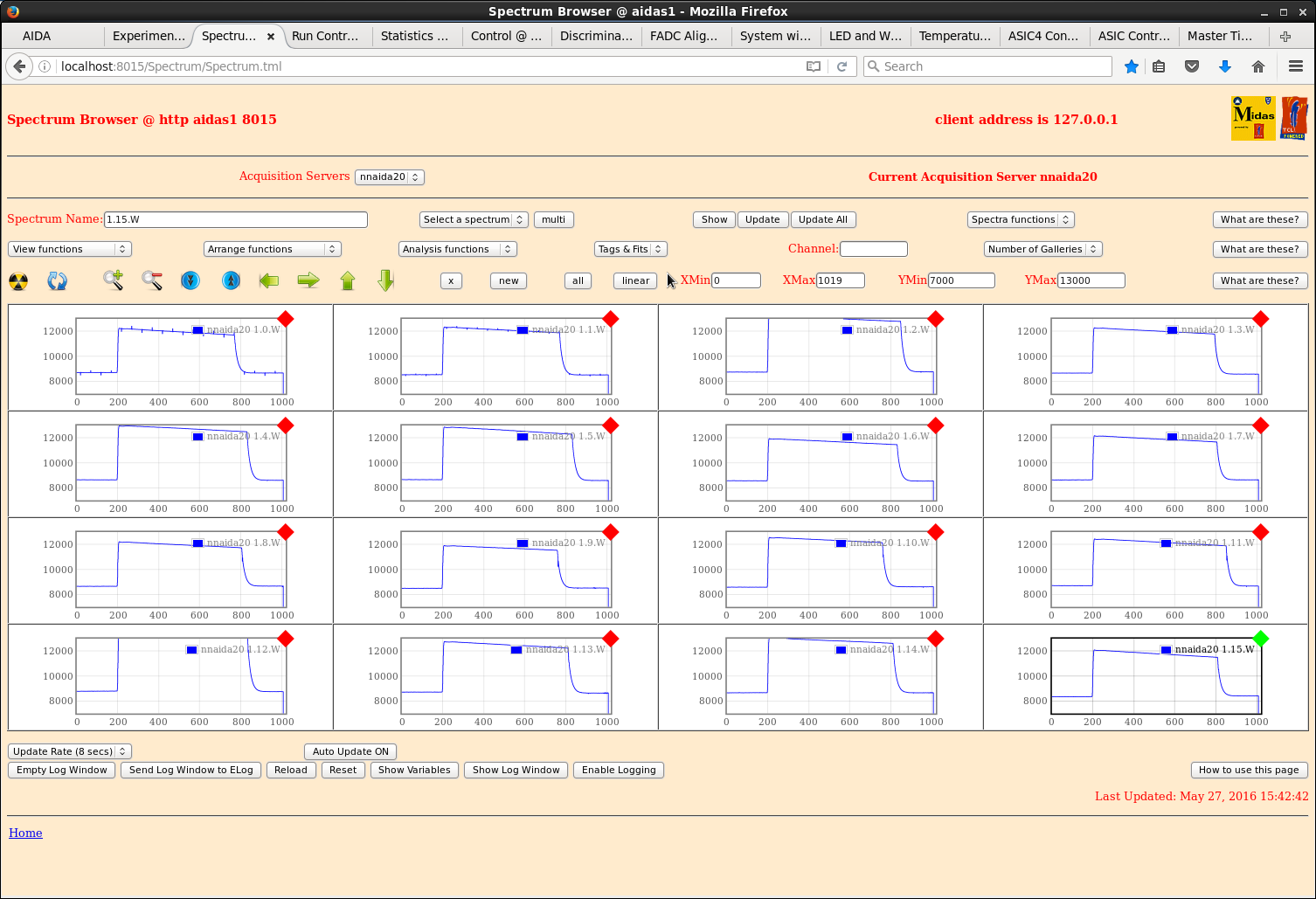
|
| Attachment 11: 95.png
|
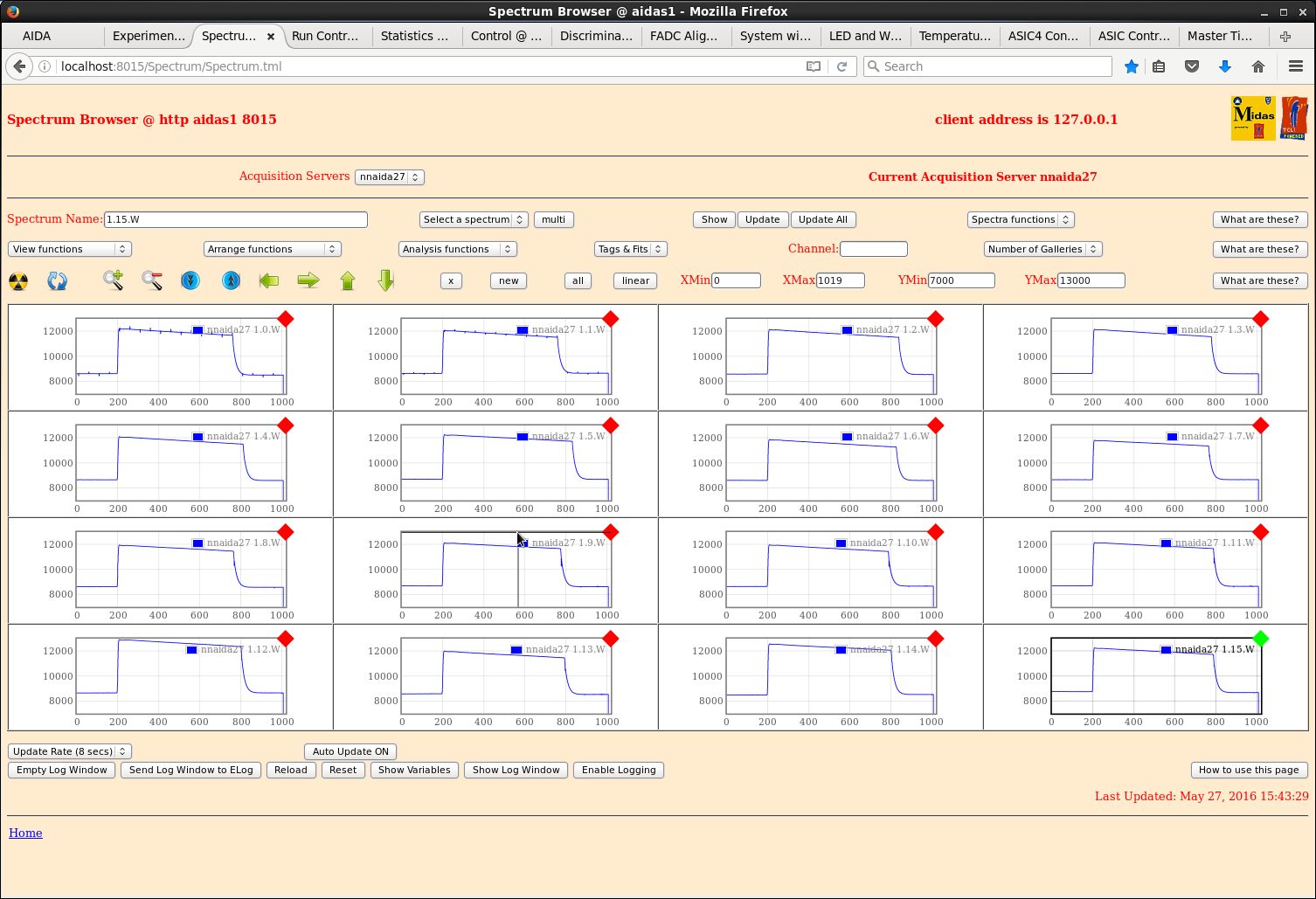
|
| Attachment 12: 96.png
|
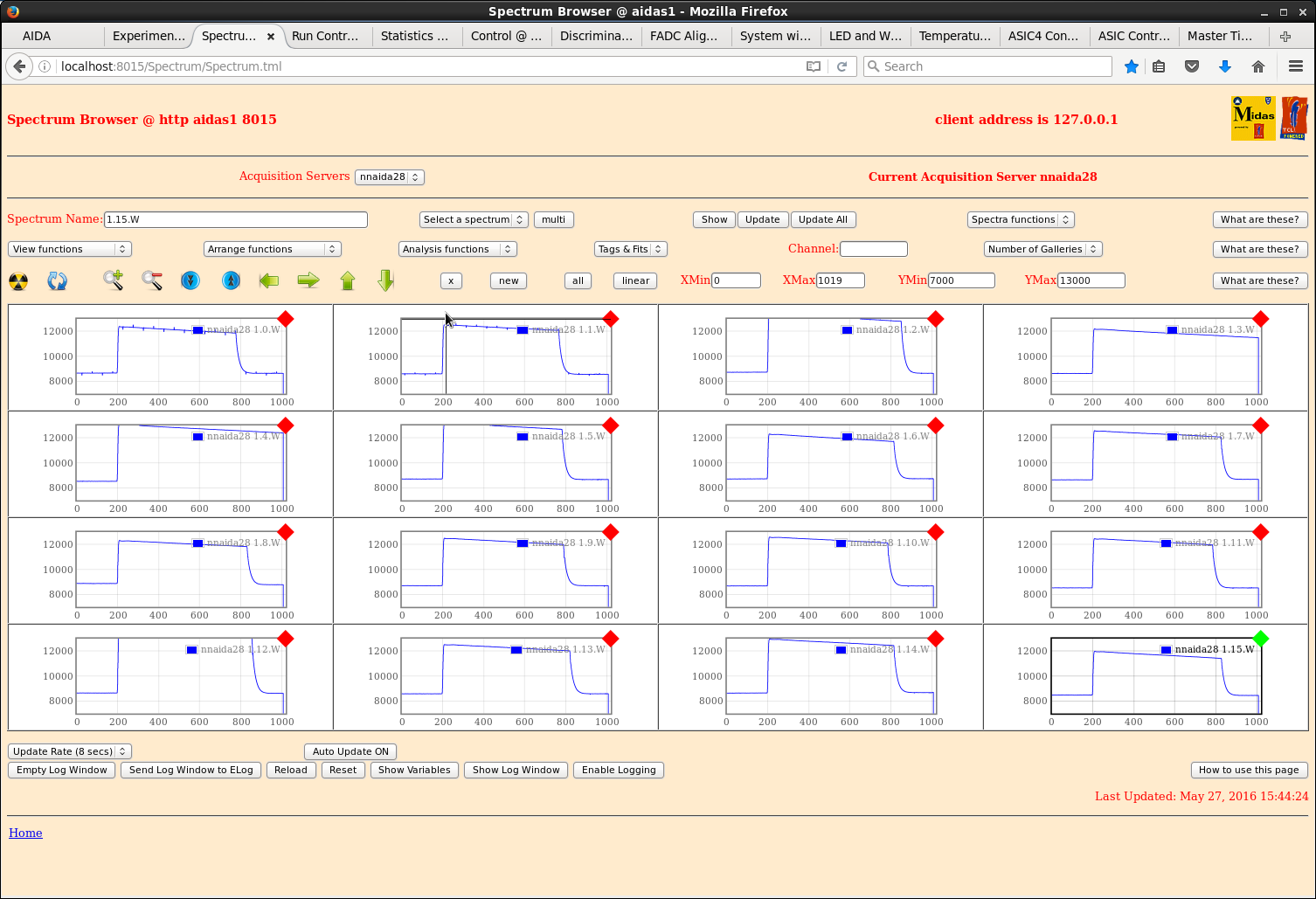
|
| Attachment 13: 91.png
|
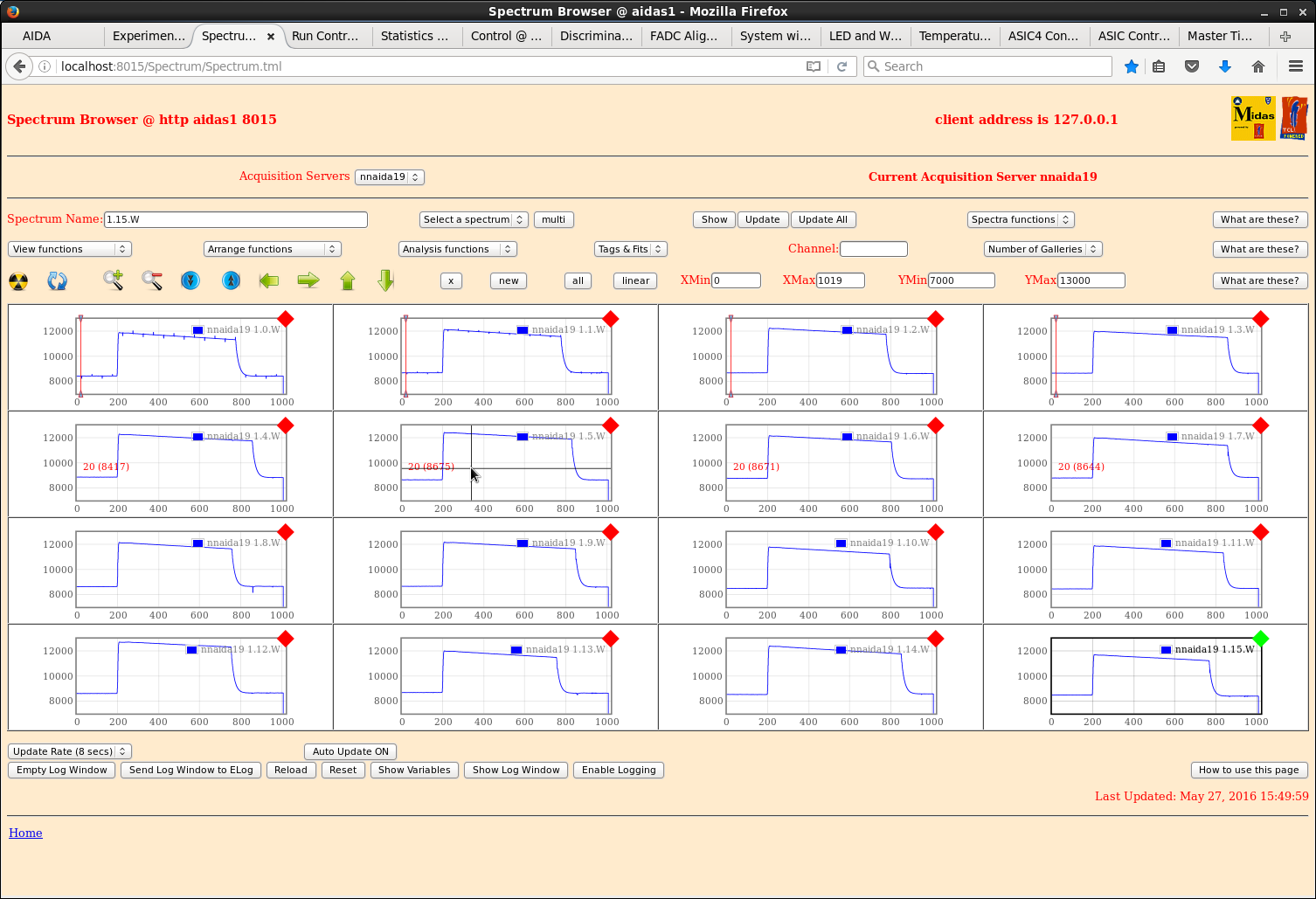
|
|