| ID |
Date |
Author |
Subject |
|
111
|
Thu Dec 19 10:11:59 2019 |
TD | Report - medium - FEE64 panics during boot |
Some of the FEE64s aida01 .. aida12 panic during boot
Frequencies of panics for each FEE64 can be seen in attachment 1
Below is an example of an aida04 panic following a power cycle and an automatic reboot
pi@raspberrypi:~/logs $ ./tail_aida aida04
aida04
ttyUSB7
19/11:07:04|LR [203f5680] 0x203f5680
19/11:07:04|Call Trace:
19/11:07:04|Kernel panic - not syncing: Fatal exception in interrupt
19/11:07:04|Call Trace:
19/11:07:04|[c6941de0] [c0005de8] show_stack+0x44/0x16c (unreliable)
19/11:07:04|[c6941e20] [c00345bc] panic+0x94/0x168
19/11:07:04|[c6941e70] [c000bd44] die+0x178/0x18c
19/11:07:04|[c6941e90] [c0011a28] do_page_fault+0xc4/0x458
19/11:07:04|[c6941f40] [c000e7c4] handle_page_fault+0xc/0x80
19/11:07:04|Rebooting in 180 seconds..
ISOL Version 1.00 Date 9th January 2017
Flash base address=FC000000
Set Flash to ASync Mode
XST_SUCCESS|
Finished copying zImage to RAM
19/11:10:05|
Found 0 errors checking kernel image
19/11:10:06|VHDL version number 0X18430701
Based on AIDA Bootloader version number 1.2.0 -- 16th August 2012
Starting LMK 3200 setup
19/11:10:06|
Setting LMK03200 to standard clock settings -- External Clock 23Nov15
.... SPI Base Address=0x81400000
clk_control_reg=0x4
19/11:10:06|Next step is SPIconfig
Control 32(0x81400000)=0x180
SlaveSel(0x81400000)=0x3
Ctrl(0x81400000)=0xE6
Ctrl(0x81400000)=0x86
19/11:10:06|SPIconfig done now to set up the LMK3200 registers
19/11:10:06|LMK #0 : regInit[0]=0x80000000
19/11:10:07|LMK #0 : regInit[1]=0x10070600
19/11:10:07|LMK #0 : regInit[2]=0x60601
19/11:10:07|LMK #0 : regInit[3]=0x60602
19/11:10:07|LMK #0 : regInit[4]=0x60603
19/11:10:07|LMK #0 : regInit[5]=0x70624
19/11:10:07|LMK #0 : regInit[6]=0x70605
19/11:10:07|LMK #0 : regInit[7]=0x70606
19/11:10:07|LMK #0 : regInit[8]=0x70627
19/11:10:07|LMK #0 : regInit[9]=0x10000908
19/11:10:07|LMK #0 : regInit[10]=0xA0022A09
19/11:10:07|LMK #0 : regInit[11]=0x82800B
19/11:10:07|LMK #0 : regInit[12]=0x28C800D
19/11:10:07|LMK #0 : regInit[13]=0x830020E
19/11:10:07|LMK #0 : regInit[14]=0xC800180F
Calibrate completed at 941 counts
Setting Clock Control =0x0000000B, to set GOE and sync bit
Ctrl @ SPIstop (0x81400000)=0x186
Timeout waiting for Lock detect Stage 2 (Zero Delay), PWR_DWN=0x00000004
19/11:10:07|
Finished Clock setup LMK03200
completed LMK 3200 setup
Loaded all four ASICs with default settings
Setting the ADCs into calibration mode
19/11:10:07|
Control 32(0x81400400)=0x180
SlaveSel(0x81400400)=0xFF
Ctrl(0x81400400)=0xE6
Ctrl(0x81400400)=0x86
Init : Config of AD9252 SPI ok
19/11:10:08|
Ctrl @ SPIstop (0x81400400)=0x186ADCs initialised
Cal DCMs not locked
ADC calibrate failed
Jumping to kernel simpleboot...
19/11:10:08|
zImage starting: loaded at 0x00a00000 (sp: 0x00bc4eb0)
Allocating 0x3b78cc bytes for kernel ...
gunzipping (0x00000000 <- 0x00a0f000:0x00bc380e)...done 0x39604c bytes
19/11:10:11|
Linux/PowerPC load: console=ttyS0 root=/dev/nfs ip=on rw mem=112M
Finalizing device tree... flat tree at 0xbd1300
Probing IIC bus for MAC... MAC address = 0xd8 0x80 0x39 0x41 0xf6 0xb7
19/11:10:17|Using Xilinx Virtex440 machine description
19/11:10:18|Linux version 2.6.31 (nf@nnlxb.dl.ac.uk) (gcc version 4.2.2) #34 PREEMPT Tue Nov 15 15:57:04 GMT 2011
19/11:10:18|Zone PFN ranges:
19/11:10:18| DMA 0x00000000 -> 0x00007000
19/11:10:18| Normal 0x00007000 -> 0x00007000
19/11:10:18|Movable zone start PFN for each node
19/11:10:18|early_node_map[1] active PFN ranges
19/11:10:18| 0: 0x00000000 -> 0x00007000
19/11:10:18|MMU: Allocated 1088 bytes of context maps for 255 contexts
19/11:10:18|Built 1 zonelists in Zone order, mobility grouping on. Total pages: 28448
19/11:10:18|Kernel command line: console=ttyS0 root=/dev/nfs ip=on rw mem=112M
19/11:10:18|PID hash table entries: 512 (order: 9, 2048 bytes)
19/11:10:19|Dentry cache hash table entries: 16384 (order: 4, 65536 bytes)
19/11:10:19|Inode-cache hash table entries: 8192 (order: 3, 32768 bytes)
19/11:10:19|Memory: 109680k/114688k available (3500k kernel code, 4852k reserved, 144k data, 130k bss, 168k init)
19/11:10:19|Kernel virtual memory layout:
19/11:10:19| * 0xffffe000..0xfffff000 : fixmap
19/11:10:19| * 0xfde00000..0xfe000000 : consistent mem
19/11:10:19| * 0xfde00000..0xfde00000 : early ioremap
19/11:10:19| * 0xd1000000..0xfde00000 : vmalloc & ioremap
19/11:10:19|NR_IRQS:512
19/11:10:19|clocksource: timebase mult[a00000] shift[22] registered
19/11:10:19|Console: colour dummy device 80x25
19/11:10:19|Mount-cache hash table entries: 512
19/11:10:19|NET: Registered protocol family 16
19/11:10:19|PCI: Probing PCI hardware
19/11:10:19|bio: create slab <bio-0> at 0
19/11:10:19|NET: Registered protocol family 2
19/11:10:19|IP route cache hash table entries: 1024 (order: 0, 4096 bytes)
19/11:10:19|TCP established hash table entries: 4096 (order: 3, 32768 bytes)
19/11:10:19|TCP bind hash table entries: 4096 (order: 2, 16384 bytes)
19/11:10:19|TCP: Hash tables configured (established 4096 bind 4096)
19/11:10:20|TCP reno registered
19/11:10:20|NET: Registered protocol family 1
19/11:10:20|ROMFS MTD (C) 2007 Red Hat, Inc.
19/11:10:20|msgmni has been set to 214
19/11:10:20|io scheduler noop registered
19/11:10:20|io scheduler anticipatory registered
19/11:10:20|io scheduler deadline registered
19/11:10:20|io scheduler cfq registered (default)
19/11:10:20|Serial: 8250/16550 driver, 4 ports, IRQ sharing disabled
19/11:10:20|83e00000.serial: ttyS0 at MMIO 0x83e01003 (irq = 16) is a 16550
19/11:10:20|console [ttyS0] enabled
19/11:10:20|brd: module loaded
19/11:10:20|loop: module loaded
19/11:10:20|Device Tree Probing 'ethernet'
19/11:10:20|xilinx_lltemac 81c00000.ethernet: MAC address is now d8:80:39:41:f6:b7
19/11:10:20|xilinx_lltemac 81c00000.ethernet: XLlTemac: using DMA mode.
19/11:10:20|XLlTemac: DCR address: 0x80
19/11:10:20|XLlTemac: buffer descriptor size: 32768 (0x8000)
19/11:10:20|XLlTemac: Allocating DMA descriptors with kmalloc
19/11:10:20|XLlTemac: (buffer_descriptor_init) phy: 0x6938000, virt: 0xc6938000, size: 0x8000
19/11:10:20|XTemac: PHY detected at address 7.
19/11:10:20|xilinx_lltemac 81c00000.ethernet: eth0: Xilinx TEMAC at 0x81C00000 mapped to 0xD1024000, irq=17
19/11:10:21|fc000000.flash: Found 1 x16 devices at 0x0 in 16-bit bank
19/11:10:21| Intel/Sharp Extended Query Table at 0x010A
19/11:10:21| Intel/Sharp Extended Query Table at 0x010A
19/11:10:21| Intel/Sharp Extended Query Table at 0x010A
19/11:10:21| Intel/Sharp Extended Query Table at 0x010A
19/11:10:21| Intel/Sharp Extended Query Table at 0x010A
19/11:10:21| Intel/Sharp Extended Query Table at 0x010A
19/11:10:21|Using buffer write method
19/11:10:21|cfi_cmdset_0001: Erase suspend on write enabled
19/11:10:21|cmdlinepart partition parsing not available
19/11:10:21|RedBoot partition parsing not available
19/11:10:21|Creating 5 MTD partitions on "fc000000.flash":
19/11:10:21|0x000000000000-0x000000500000 : "golden_firmware"
19/11:10:21|0x000000500000-0x000000800000 : "golden_kernel"
19/11:10:21|0x000000800000-0x000000d00000 : "user_firmware"
19/11:10:21|0x000000d00000-0x000000fe0000 : "user_kernel"
19/11:10:21|0x000000fe0000-0x000001000000 : "env_variables"
19/11:10:21|xilinx-xps-spi 81400400.hd-xps-spi: at 0x81400400 mapped to 0xD1028400, irq=20
19/11:10:21|SPI: XIlinx spi: bus number now 32766
19/11:10:21|xilinx-xps-spi 81400000.xps-spi: at 0x81400000 mapped to 0xD102C000, irq=21
19/11:10:22|SPI: XIlinx spi: bus number now 32765
19/11:10:22|mice: PS/2 mouse device common for all mice
19/11:10:22|Device Tree Probing 'i2c'
19/11:10:22| #0 at 0x81600000 mapped to 0xD1030000, irq=22
19/11:10:22|at24 0-0050: 1024 byte 24c08 EEPROM (writable)
19/11:10:22|TCP cubic registered
19/11:10:22|NET: Registered protocol family 17
19/11:10:22|RPC: Registered udp transport module.
19/11:10:22|RPC: Registered tcp transport module.
19/11:10:22|eth0: XLlTemac: Options: 0x3fa
19/11:10:22|eth0: XLlTemac: allocating interrupt 19 for dma mode tx.
19/11:10:23|eth0: XLlTemac: allocating interrupt 18 for dma mode rx.
19/11:10:23|eth0: XLlTemac: speed set to 1000Mb/s
19/11:10:25|eth0: XLlTemac: Send Threshold = 24, Receive Threshold = 4
19/11:10:25|eth0: XLlTemac: Send Wait bound = 254, Receive Wait bound = 254
19/11:10:25|Sending DHCP requests ., OK
19/11:10:26|IP-Config: Got DHCP answer from 192.168.11.99, my address is 192.168.11.4
19/11:10:26|IP-Config: Complete:
19/11:10:26| device=eth0, addr=192.168.11.4, mask=255.255.255.0, gw=255.255.255.255,
19/11:10:26| host=aida04, domain=dl.ac.uk, nis-domain=nuclear.physics,
19/11:10:26| bootserver=192.168.11.99, rootserver=192.168.11.99, rootpath=/home/Embedded/XilinxLinux/ppc_4xx/rfs/aida04
19/11:10:26|Looking up port of RPC 100003/2 on 192.168.11.99
19/11:10:26|Looking up port of RPC 100005/1 on 192.168.11.99
19/11:10:26|VFS: Mounted root (nfs filesystem) on device 0:12.
19/11:10:26|Freeing unused kernel memory: 168k init
INIT: version 2.86 booting
19/11:10:27|Starting sysinit...
19/11:10:27| Welcome to DENX & STFC Daresbury Embedded Linux Environment
19/11:10:27| Press 'I' to enter interactive startup.
19/11:10:27|Setting clock (utc): Thu Dec 19 10:10:28 GMT 2019 [ OK ]
19/11:10:28|Building the cache [ OK ]
19/11:10:28|Setting hostname aida04: [ OK ]
19/11:10:29|Mounting local filesystems: [ OK ]
19/11:10:30|Enabling /etc/fstab swaps: [ OK ]
19/11:10:32|Finishing sysinit...
INIT: Entering runlevel: 3
19/11:10:35|Entering non-interactive startup
19/11:10:36|FATAL: Module ipv6 not found.
19/11:10:37|Bringing up loopback interface: [ OK ]
19/11:10:39|FATAL: Module ipv6 not found.
19/11:10:39|Starting system logger: [ OK ]
19/11:10:40|Starting kernel logger: [ OK ]
19/11:10:40|Starting rpcbind: [ OK ]
19/11:10:41|Mounting NFS filesystems: [ OK ]
19/11:10:42|Mounting other filesystems: [ OK ]
19/11:10:42|Starting xinetd: [ OK ]
19/11:10:43|Starting midas: Starting MIDAS Data Acquisition for aida04
19/11:10:43|xaida: device parameters: base=0x81000000 size=0x200000
19/11:10:48|Trying to free nonexistent resource <0000000081000000-00000000811fffff>
19/11:10:49|xaida: mem region start 0x81000000 for 0x200000 mapped at 0xd2100000
19/11:10:49|xaida: driver assigned major number 254
19/11:10:49|Trying to free nonexistent resource <0000000007000000-0000000007ffffff>
19/11:10:54|AIDAMEM: aidamem: mem region start 0x7000000 for 0x1000000 mapped at 0xd2380000
19/11:10:54|AIDAMEM: aidamem: driver assigned major number 253
19/11:10:54|System identified is CPU ppc; Platform is unix; OS is Linux and Version is 2.6.31
19/11:11:01|Environment selected is CPU ppc; Platform unix; OS Linux and Operating System linux-ppc_4xx
19/11:11:01|MIDASBASE = /MIDAS and MIDAS_LIBRARY = /MIDAS/TclHttpd/linux-ppc_4xx
19/11:11:01|PATH = /MIDAS/bin_linux-ppc_4xx:/MIDAS/TclHttpd/linux-ppc_4xx:/MIDAS/linux-ppc_4xx/bin:/MIDAS/linux-ppc_4xx/bin:/sbin:/usr/sbin:/bin:/usr/bin
19/11:11:01|Computer Name = aida04; Temp Directory = /tmp/tcl361
19/11:11:05|package limit is not available: can't find package limit
19/11:11:07|Running with default file descriptor limit
19/11:11:07|package setuid is not available: can't find package setuid
19/11:11:09|Running as user 0 group 0
19/11:11:09|
19/11:11:10|AIDA Data Acquisition Program Release 9_10.Apr 3 2019_11:34:31 starting
19/11:11:10|
19/11:11:10|Built without pthreaxaida: open:
19/11:11:10|ds
19/11:11:10|
19/11:11:10|Creating NetAIDAMEM: aidamem_open:
19/11:11:10|Vars
19/11:11:10|Output buffer length = 65504; format option = 4; transfer option = 3
19/11:11:11|EB transfer option = 3
19/11:11:11|NetVars created and initialised
19/11:11:11|Statistics thread starting
19/11:11:11|Statistics thread created
19/11:11:11|Stat/Rate creation thread starting
19/11:11:11|Data Acquisition task has PID 375
19/11:11:11|Stat/Rate creation thread created
19/11:11:11|Hit/Rate creation thread starting
19/11:11:11|Hit/Rate creation thread created
19/11:11:11|AIDA Heartbeat thread starting
19/11:11:11|Heartbeat thread created
19/11:11:11|Installing signal handlers
19/11:11:11|Done
19/11:11:11|ModuleNum = 0
19/11:11:11|Aida Initialise complete. AidaExecV9_10: Build Apr 3 2019_11:34:31. HDL version : 18430701
19/11:11:11|Spectra table initialised
19/11:11:11|AIDA Data Acquisition now all ready to start
19/11:11:11|SIGBUS, SIGSEGV and SIGPIPE traps setup
19/11:11:11|/debug user "debug" password "-f9x7ruru8cg"
19/11:11:17|httpd started on port 8015
19/11:11:18|
19/11:11:18|Cannot use /MIDAS/config/TclHttpd/aida04@8015/startup.tcl
19/11:11:18|Custom startup from /MIDAS/config/TclHttpd/aida04/startup.tcl
19/11:11:18|XAIDA Access package 1.0
19/11:11:19|/XAIDAAccessServer
19/11:11:19|XAD9252 Access package 1.0
19/11:11:20|/XAD9252AccessServer
19/11:11:20|/DataBaseAccessServer
19/11:11:20|/NetVarService
19/11:11:20|/SigTaskService
19/11:11:20|Loaded MemSasAccess
19/11:11:20|/SpectrumService
19/11:11:20|loading tcl/AIDARunControl.tcl for namespace ::
19/11:11:20|/DataAcquisitionControlServer
19/11:11:20|DefineMessage unknown
19/11:11:20|Run Control Server Implementation for AIDA
19/11:11:21|RunControlServer loaded
19/11:11:21|loading Html/RunControl/implementation.tcl
19/11:11:21|[ OK ]
19/11:11:21|/MIDAS/TclHttpd/Html/RunControl/common.tcl returned z=1 and couldn't read file "/MIDAS/TclHttpd/Html/RunControl/common.tcl": no such file or directory
19/11:11:21|ReadRegister failed: Name=NetVar.EXEC.ID; Code= 0x10004; Info= Register name does not exist
19/11:11:21|
19/11:11:21|DENX ELDK version 4.2 build 2008-04-01
19/11:11:21|Linux 2.6.31 on a ppc
19/11:11:21|
19/11:11:21|aida04 login: Created UI registers
19/11:11:22|RunControl loaded
19/11:11:22|loading Html/AIDA/RunControl/implementation.tcl for namespace ::
19/11:11:22|AIDA RunControl loaded
19/11:11:24|Completed custom startup from /MIDAS/TclHttpd/Html/AIDA/RunControl/stats.defn.tcl |
| Attachment 1: 300.png
|
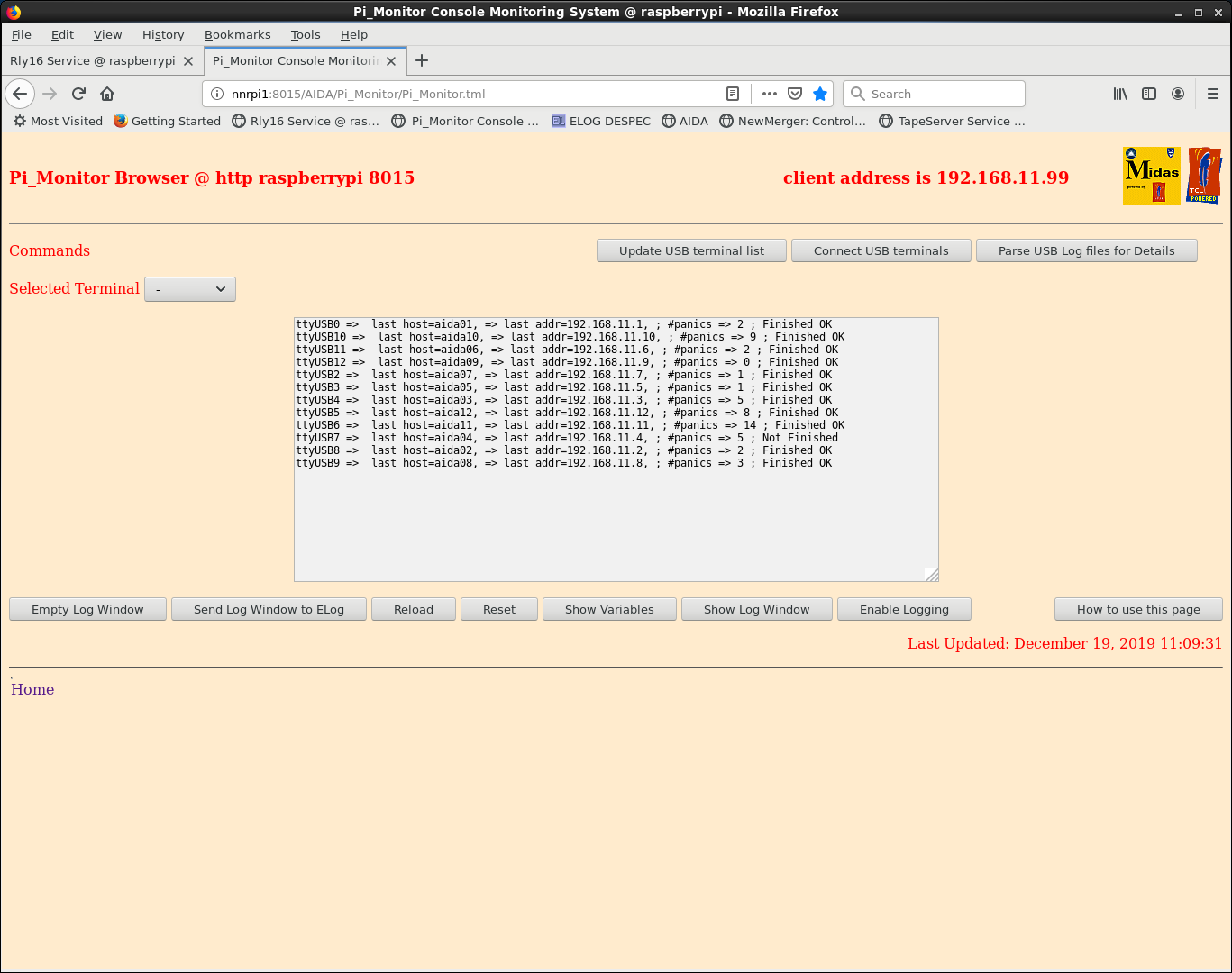
|
|
110
|
Thu Dec 19 09:22:52 2019 |
TD | Thusrday 19 December |
10.15 Found DAQ running at c. 1M data items/s
Rate spectra show aida09 1.*.H and one 1x LEC channel of aida08 asic running hot
Check ASIC settings *all* FEE64s *all* ASICs restores rates to normal
/TapeData/171219/R2_* files indicates files R2_0 ... R2_1 are probably OK and
problem started c. 08.00 - activity in S4?
-rw-rw-r--. 1 npg npg 2097152000 Dec 19 01:56 R2_0
-rw-rw-r--. 1 npg npg 2097152000 Dec 19 05:30 R2_1
-rw-rw-r--. 1 npg npg 2097152000 Dec 19 08:05 R2_2
-rw-rw-r--. 1 npg npg 2097152000 Dec 19 08:15 R2_3
-rw-rw-r--. 1 npg npg 2097152000 Dec 19 08:29 R2_4
-rw-rw-r--. 1 npg npg 2097152000 Dec 19 08:34 R2_5
-rw-rw-r--. 1 npg npg 2097152000 Dec 19 08:38 R2_6
-rw-rw-r--. 1 npg npg 2097152000 Dec 19 08:43 R2_7
-rw-rw-r--. 1 npg npg 2097152000 Dec 19 08:47 R2_8
-rw-rw-r--. 1 npg npg 2097152000 Dec 19 08:52 R2_9
-rw-rw-r--. 1 npg npg 2097152000 Dec 19 08:56 R2_10
-rw-rw-r--. 1 npg npg 2097152000 Dec 19 09:00 R2_11
-rw-rw-r--. 1 npg npg 2097152000 Dec 19 09:05 R2_12
-rw-rw-r--. 1 npg npg 2097152000 Dec 19 09:09 R2_13
-rw-rw-r--. 1 npg npg 2097152000 Dec 19 09:14 R2_14
-rw-rw-r--. 1 npg npg 2097152000 Dec 19 09:18 R2_15
-rw-rw-r--. 1 npg npg 2097152000 Dec 19 09:23 R2_16
-rw-rw-r--. 1 npg npg 2097152000 Dec 19 09:27 R2_17
-rw-rw-r--. 1 npg npg 2097152000 Dec 19 09:31 R2_18
-rw-rw-r--. 1 npg npg 2097152000 Dec 19 09:36 R2_19
-rw-rw-r--. 1 npg npg 2097152000 Dec 19 09:40 R2_20
-rw-rw-r--. 1 npg npg 2097152000 Dec 19 09:45 R2_21
-rw-rw-r--. 1 npg npg 2097152000 Dec 19 09:49 R2_22
-rw-rw-r--. 1 npg npg 2097152000 Dec 19 09:54 R2_23
-rw-rw-r--. 1 npg npg 2097152000 Dec 19 09:58 R2_24
-rw-rw-r--. 1 npg npg 2097152000 Dec 19 10:02 R2_25
-rw-rw-r--. 1 npg npg 2097152000 Dec 19 10:07 R2_26
-rw-rw-r--. 1 npg npg 2097152000 Dec 19 10:11 R2_27
-rw-rw-r--. 1 npg npg 2097152000 Dec 19 10:16 R2_28
-rw-rw-r--. 1 npg npg 1582563328 Dec 19 10:19 R2_29
10.31 1.8.L and Stat spectra - attachments 1-3
10.32 DAQ stop file 171219/R2_30
zero *all* histograms
Check ASIC settings *all* FEE64s *all* ASICs
10.48 system wide checks OK except aida07 calibration & master clock status fail - attachments 4-9
GSI WR timestamp control OK - attachments 10-11
DSSSD biases & leakage currents OK - attachment 12
FEE64 temperatures OK - attachment 13
Good event statistics OK - attachment 14
11.31 DAQ/Merger/TapeServer stopped merging/writing data at start of new run
Stop DAQ/Merger/TapeServer, reboot FEE64s and restart from scratch
DAQ start file 171219/R8
slow comparator 0x64
alpha background
data rate c. 170kb/s
15.30 DAQ continues OK file 171219/R9_0
DSSSD biases & leakage currents OK - attachment 15
BNC Pb-5 settings - attachment 16
FEE64 temperatures OK - attachment 17
Good event statistics OK - attachment 18
system wide checks OK except master clock status fail
GSI WR timestamp control OK - attachments 19-20
Merger & server consoles - attachment 21 |
| Attachment 1: 100.png
|
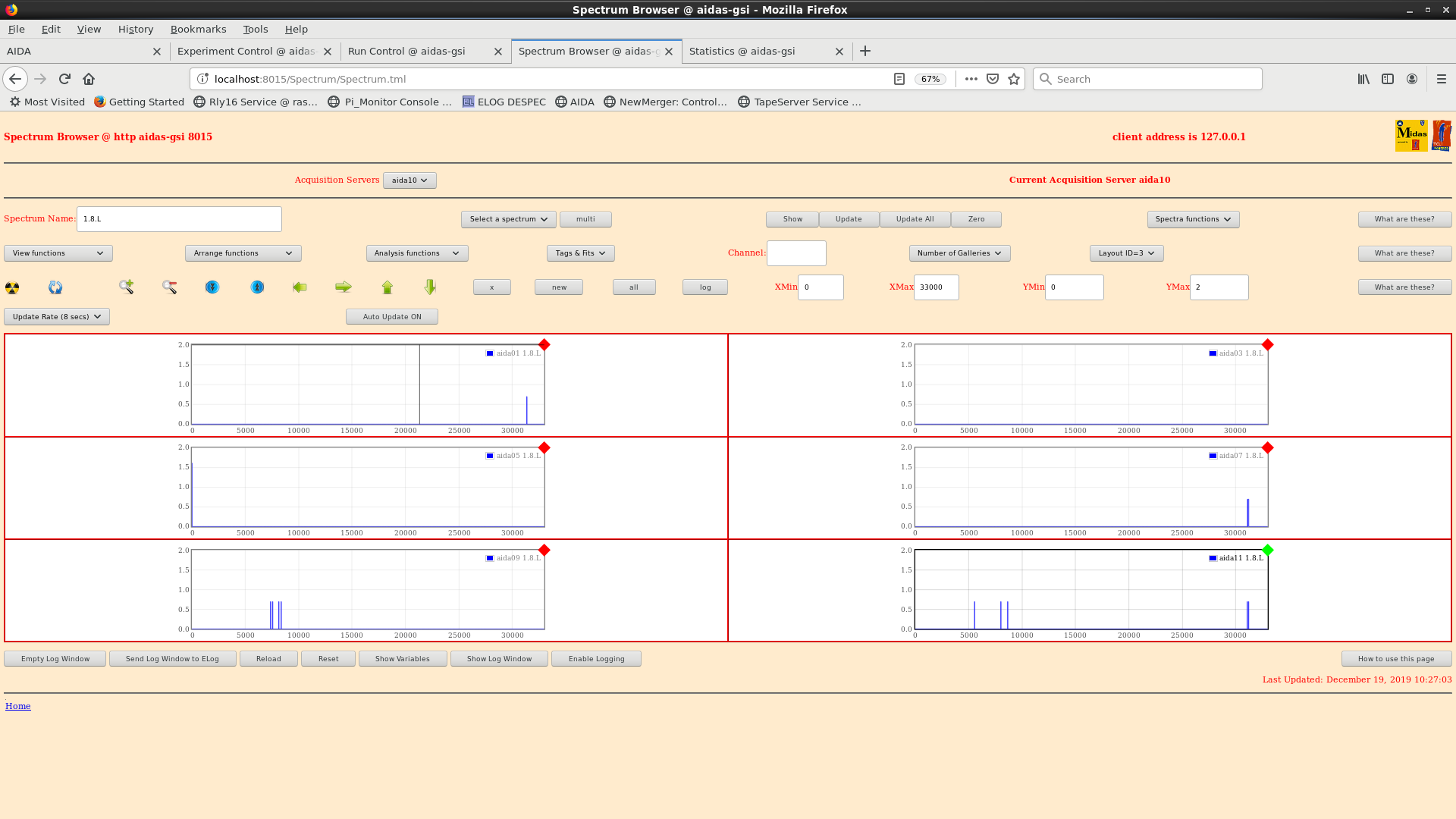
|
| Attachment 2: 101.png
|
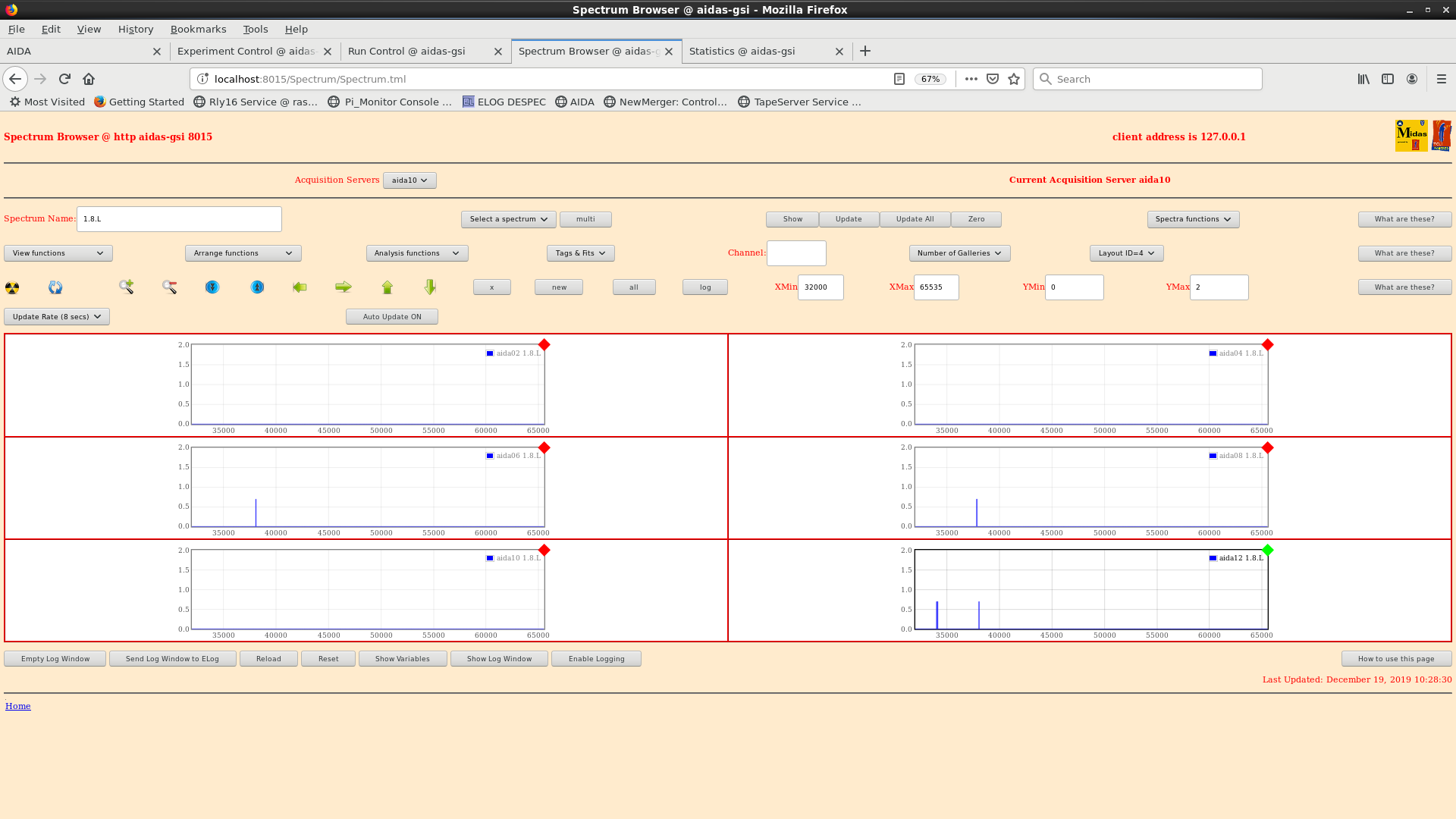
|
| Attachment 3: 102.png
|
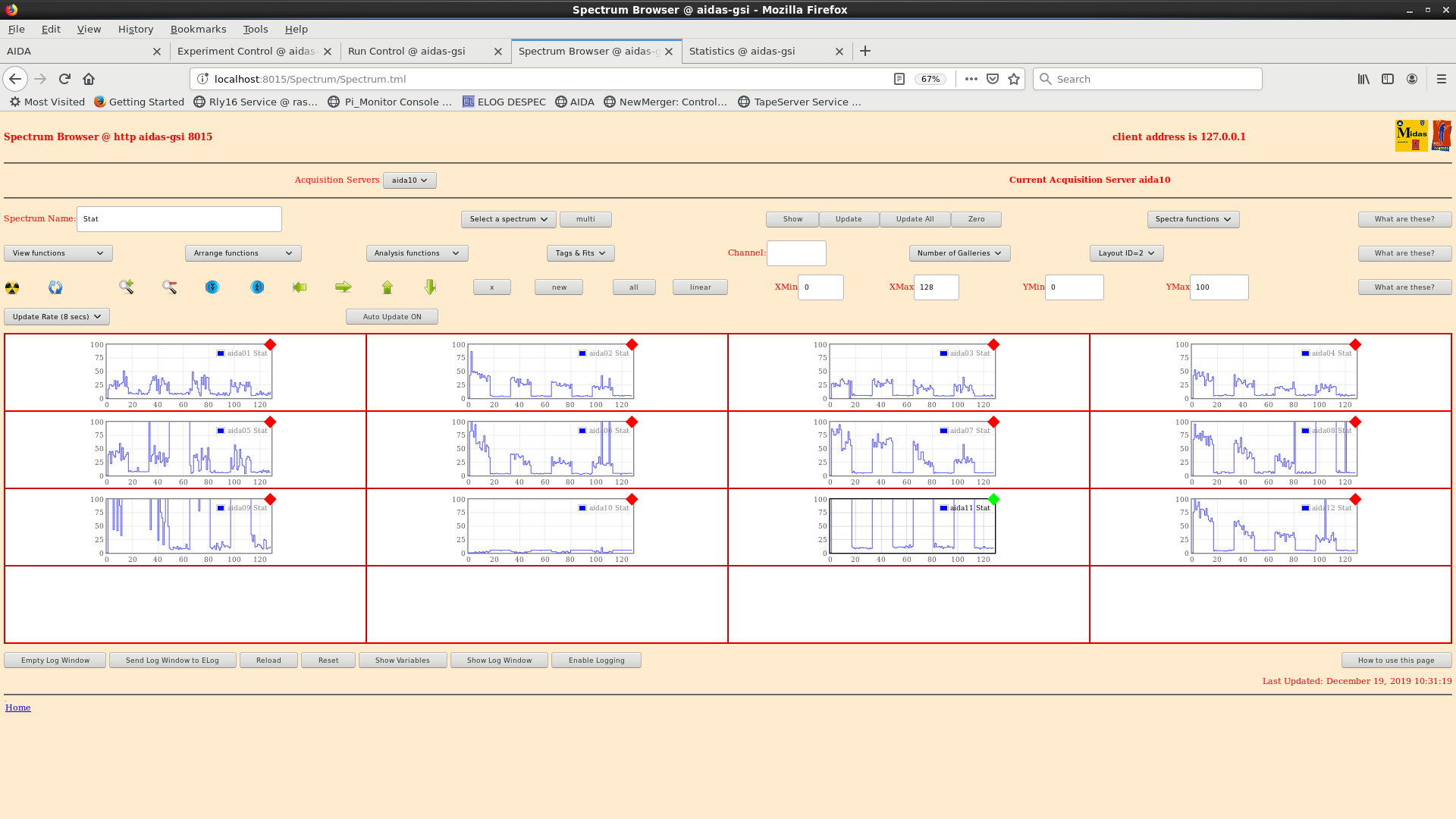
|
| Attachment 4: 110.png
|
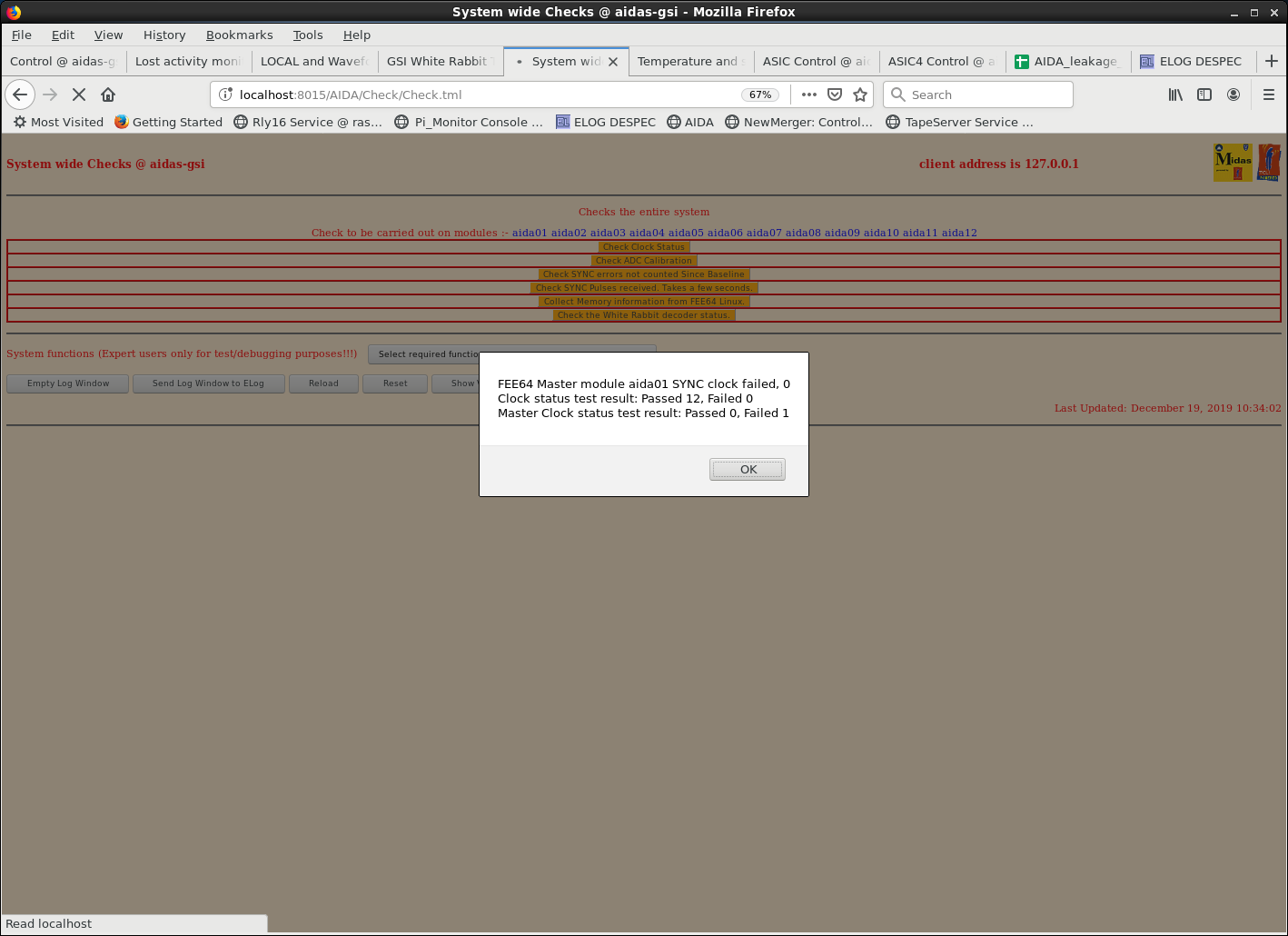
|
| Attachment 5: 111.png
|
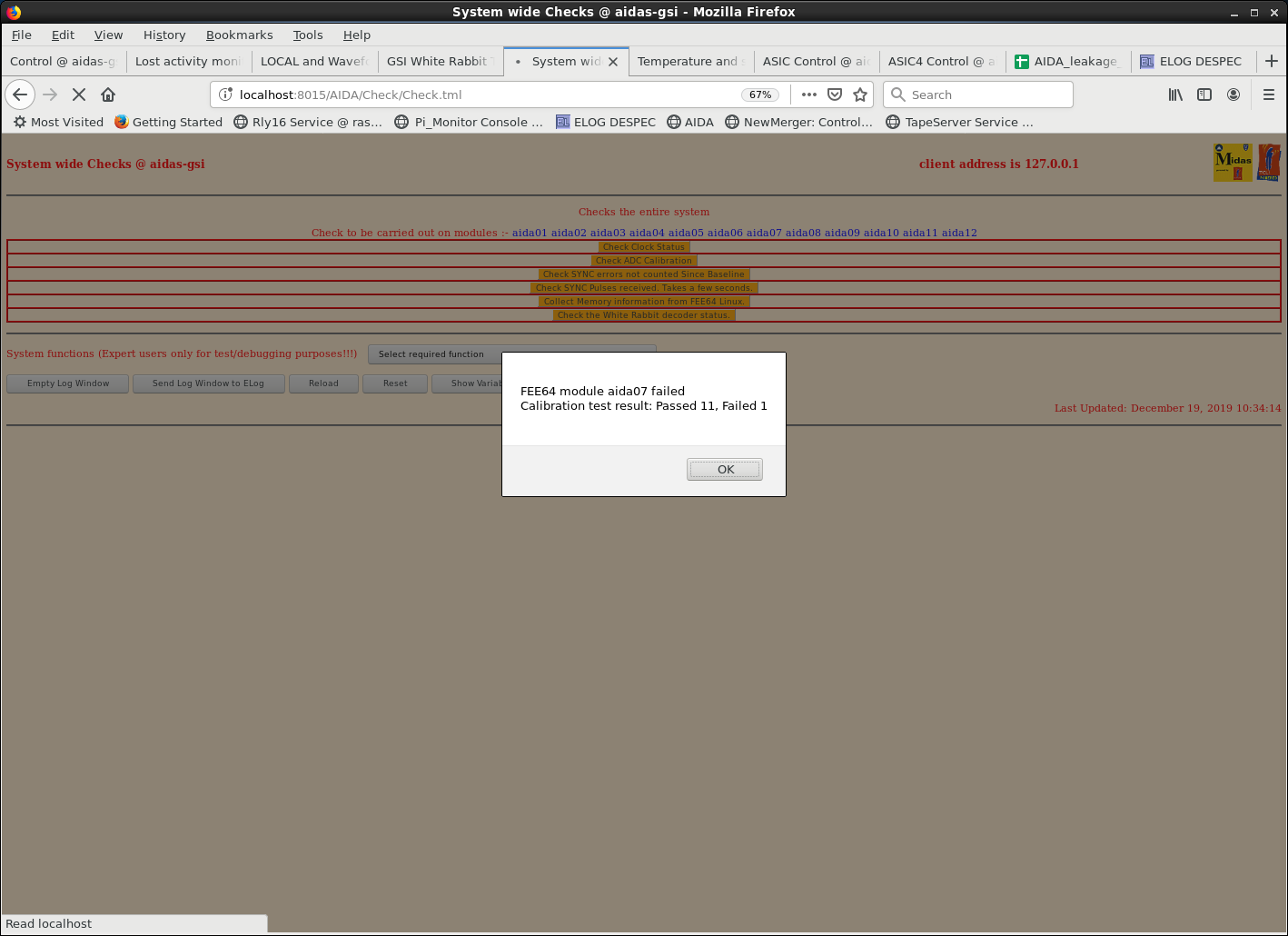
|
| Attachment 6: 112.png
|
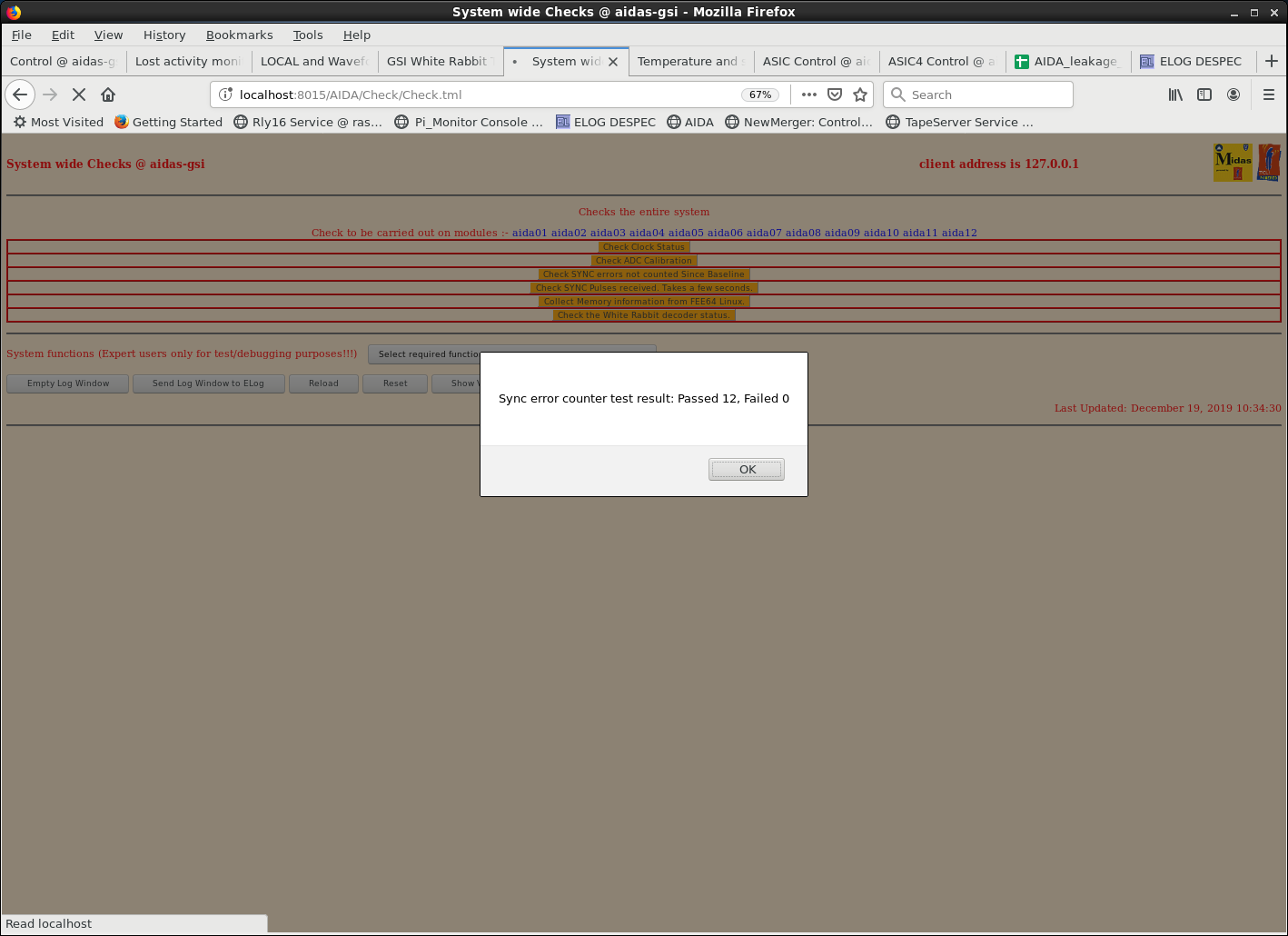
|
| Attachment 7: 113.png
|
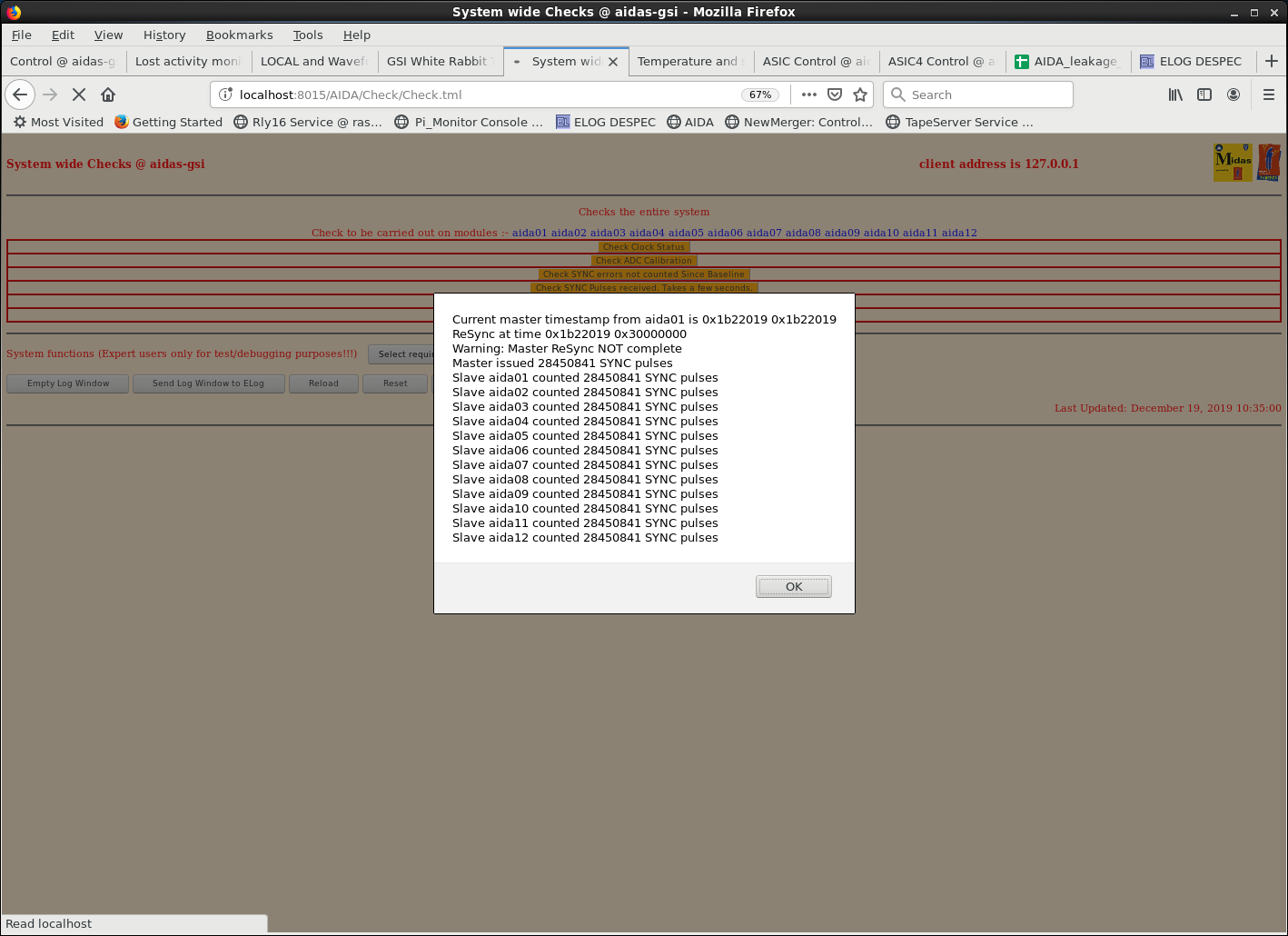
|
| Attachment 8: 114.png
|
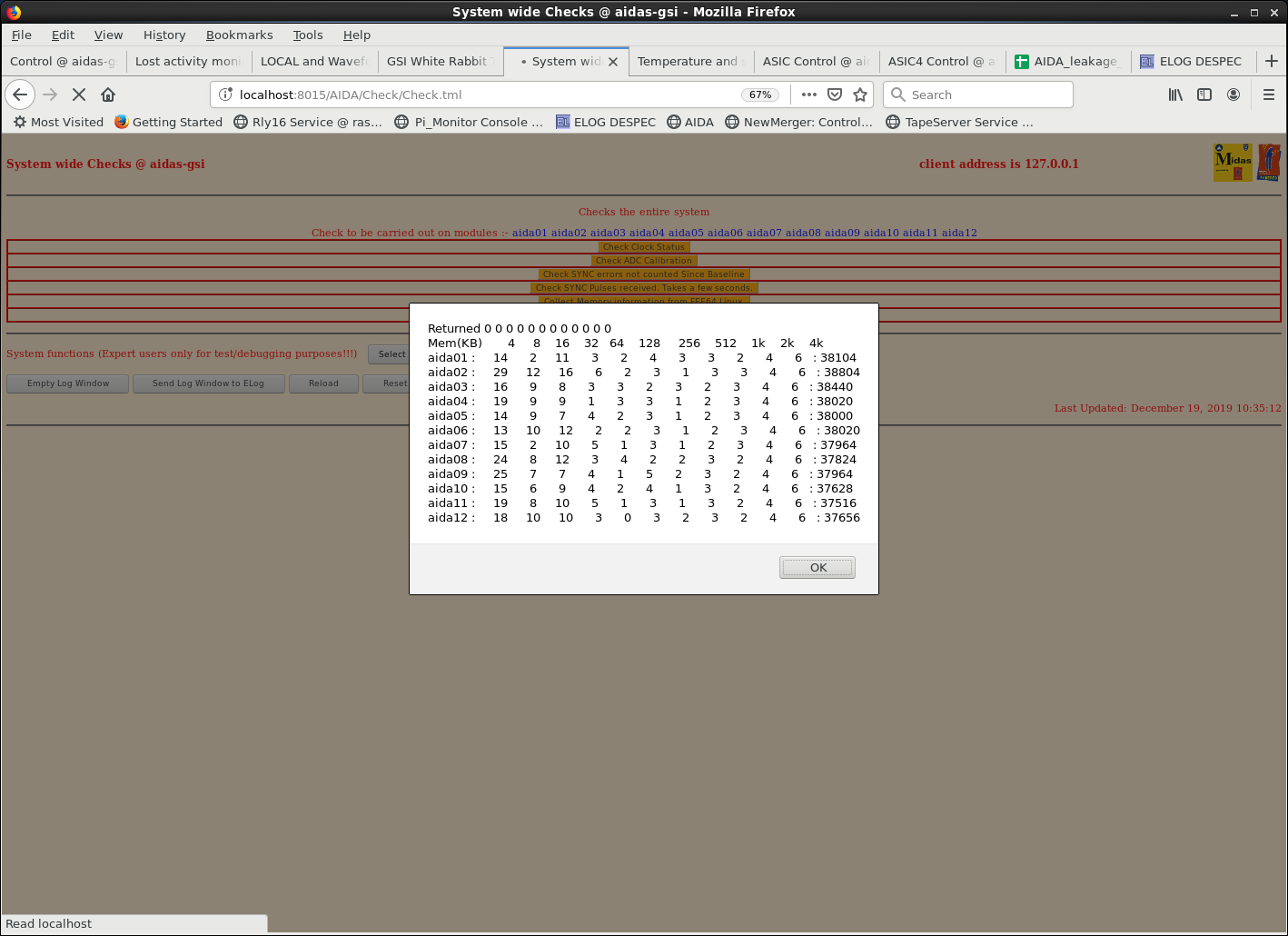
|
| Attachment 9: 115.png
|
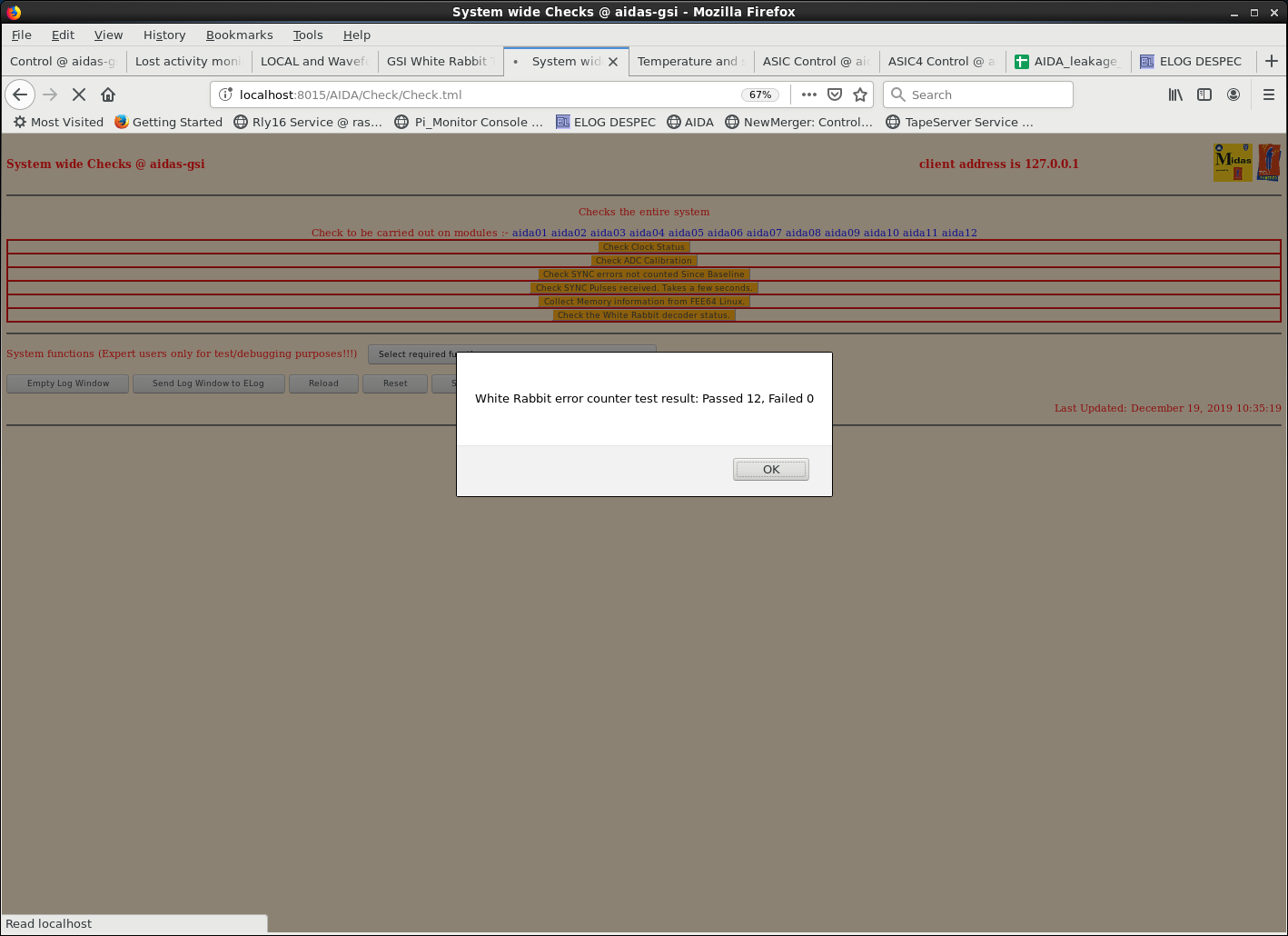
|
| Attachment 10: 116.png
|
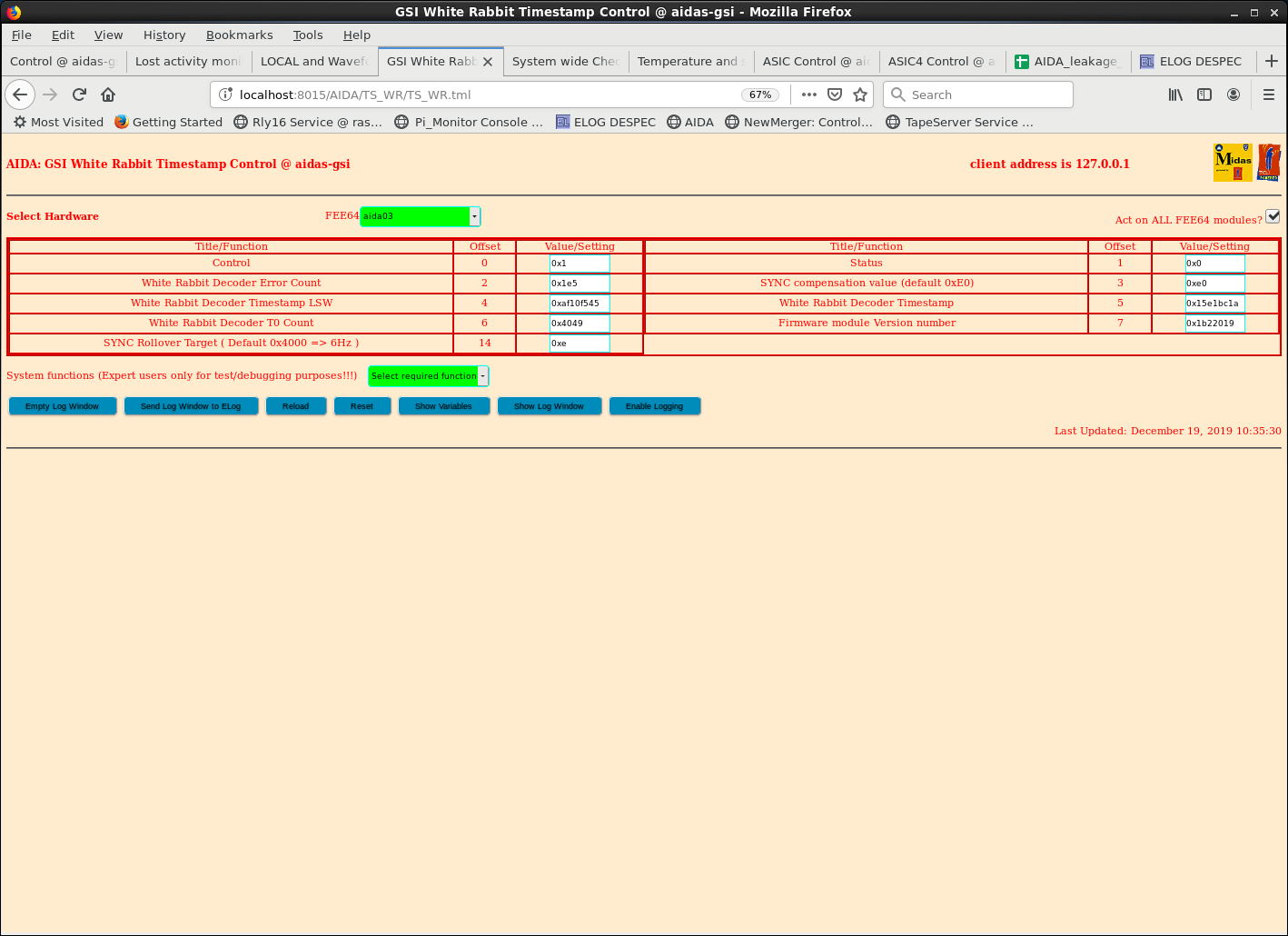
|
| Attachment 11: 117.png
|
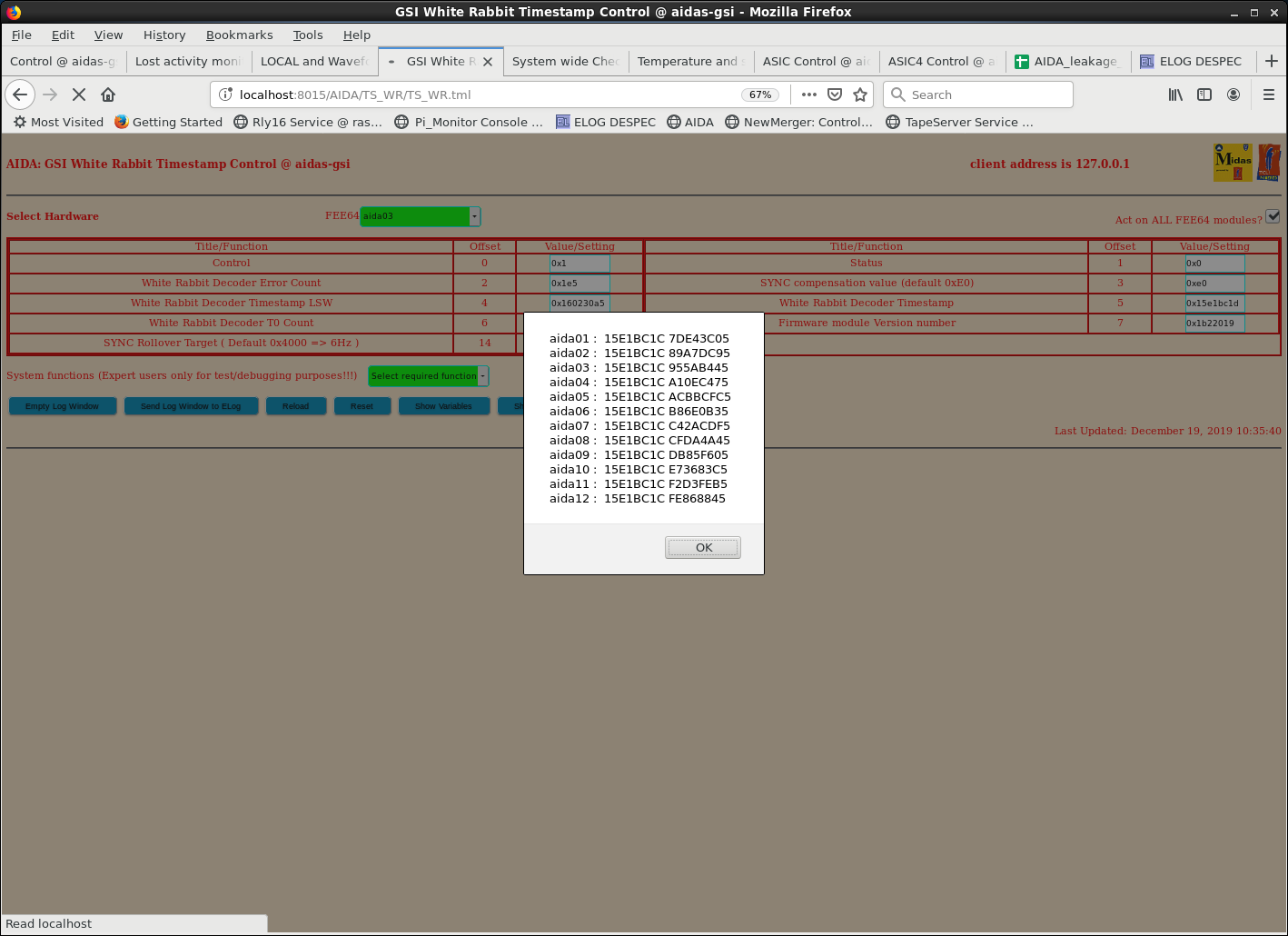
|
| Attachment 12: 200.png
|
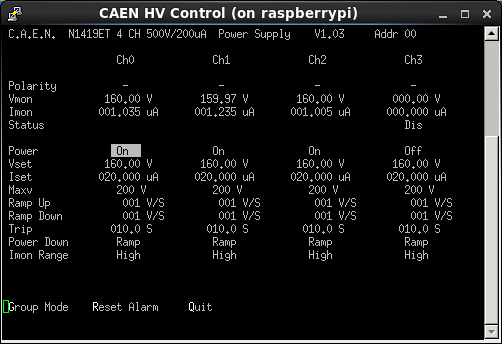
|
| Attachment 13: 201.png
|
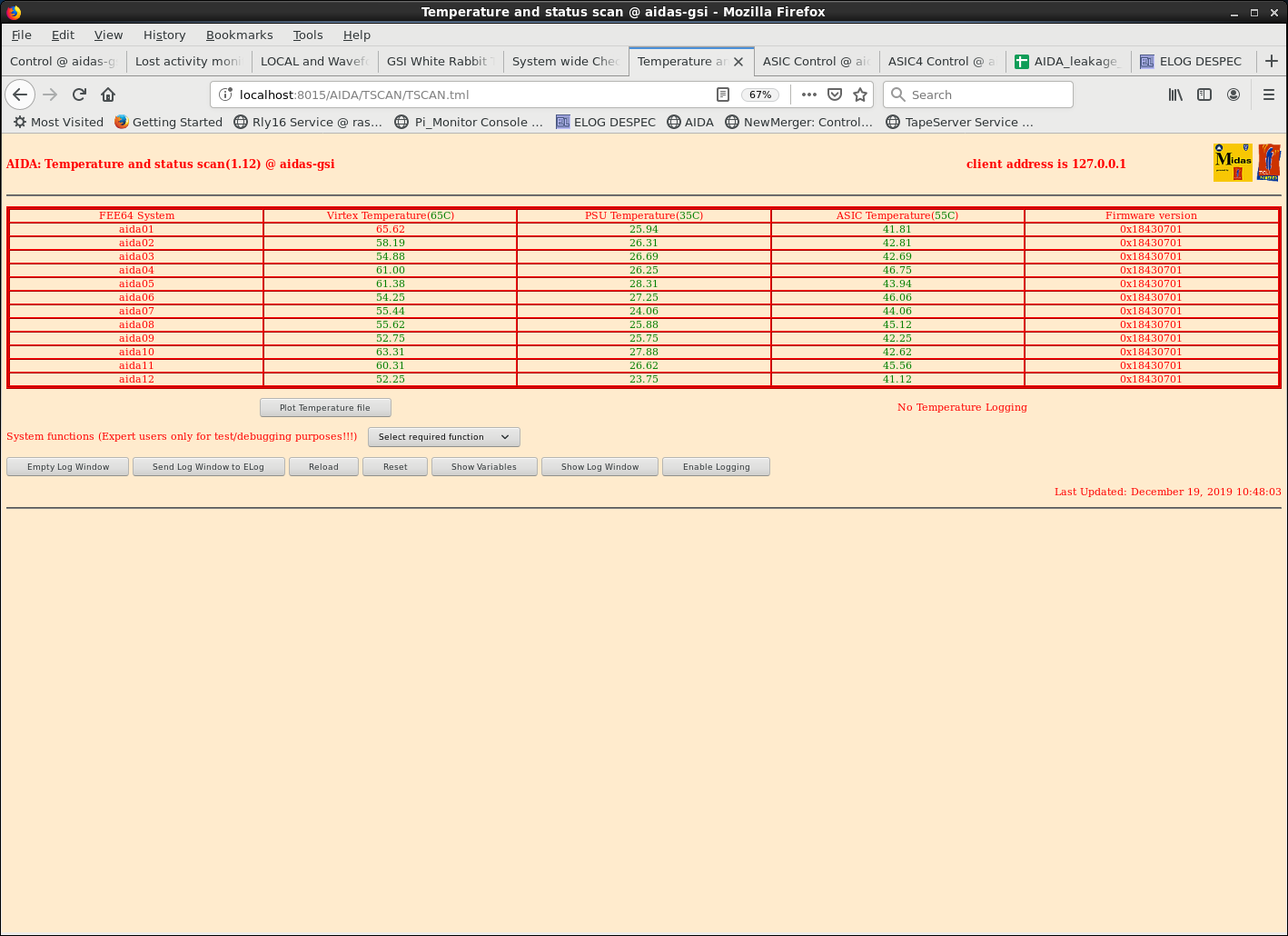
|
| Attachment 14: 202.png
|
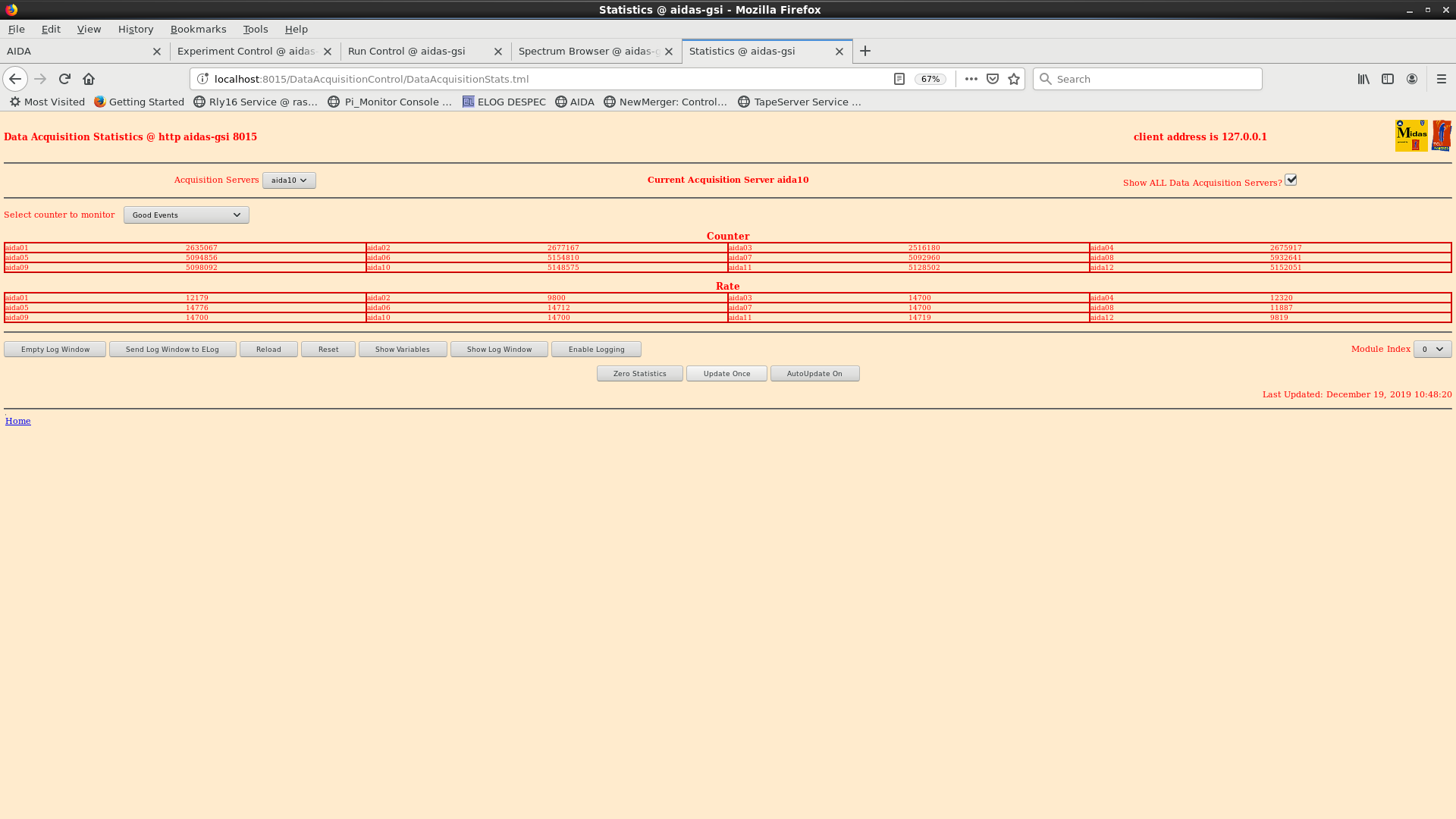
|
| Attachment 15: 1.png
|
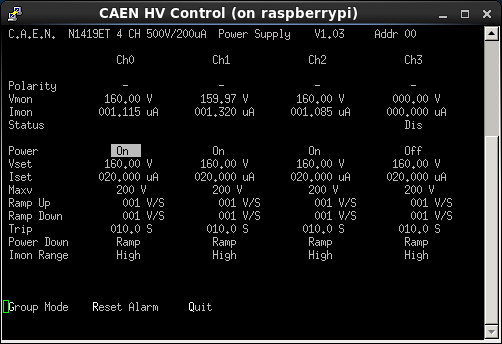
|
| Attachment 16: 2.png
|
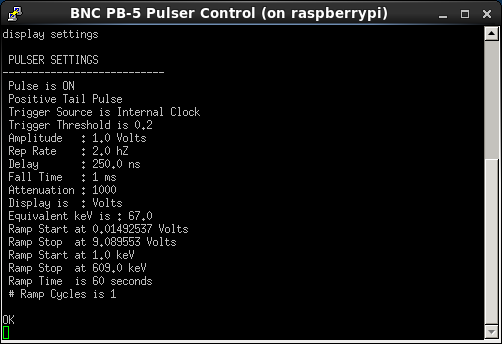
|
| Attachment 17: 3.png
|
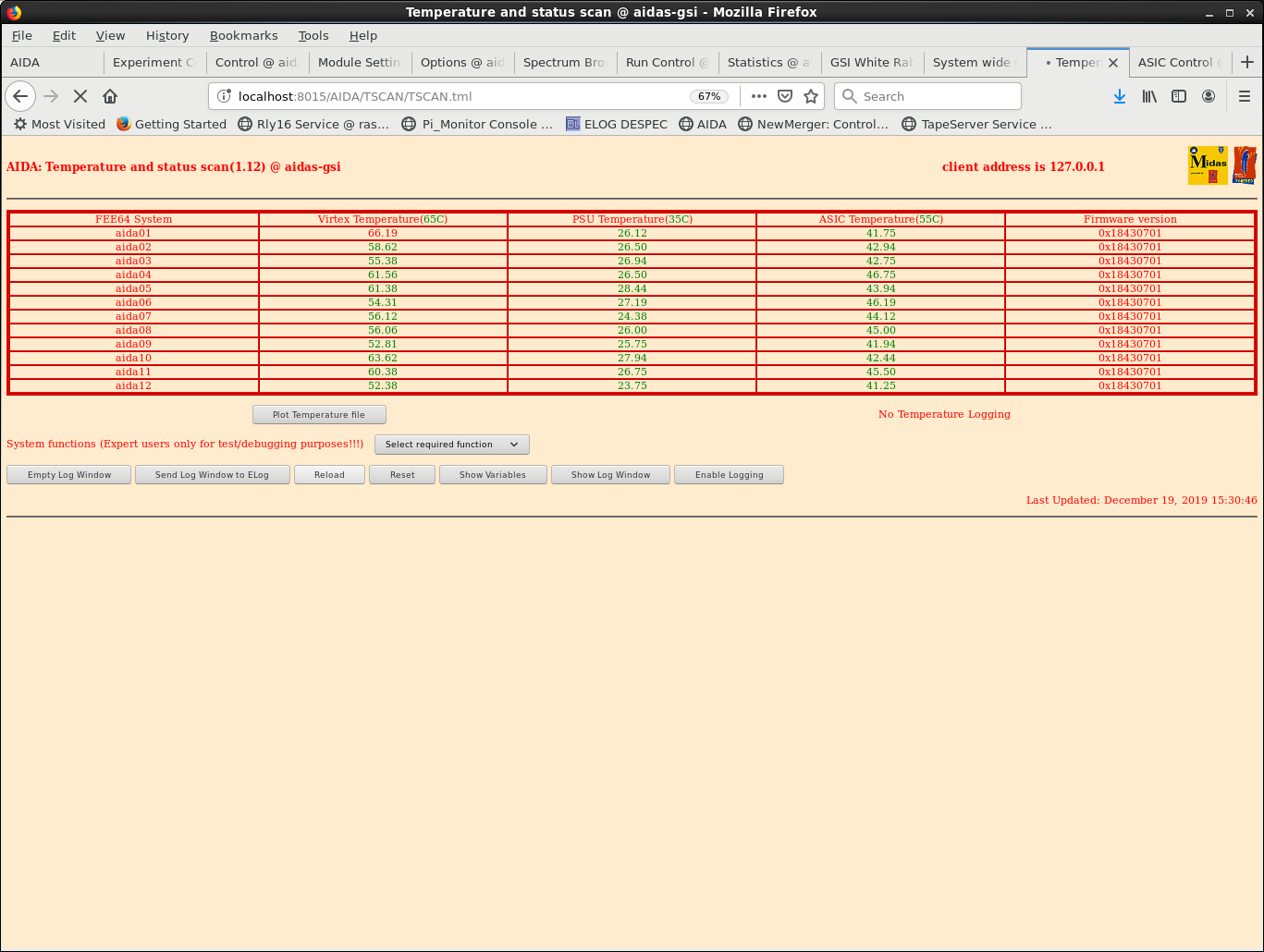
|
| Attachment 18: 4.png
|
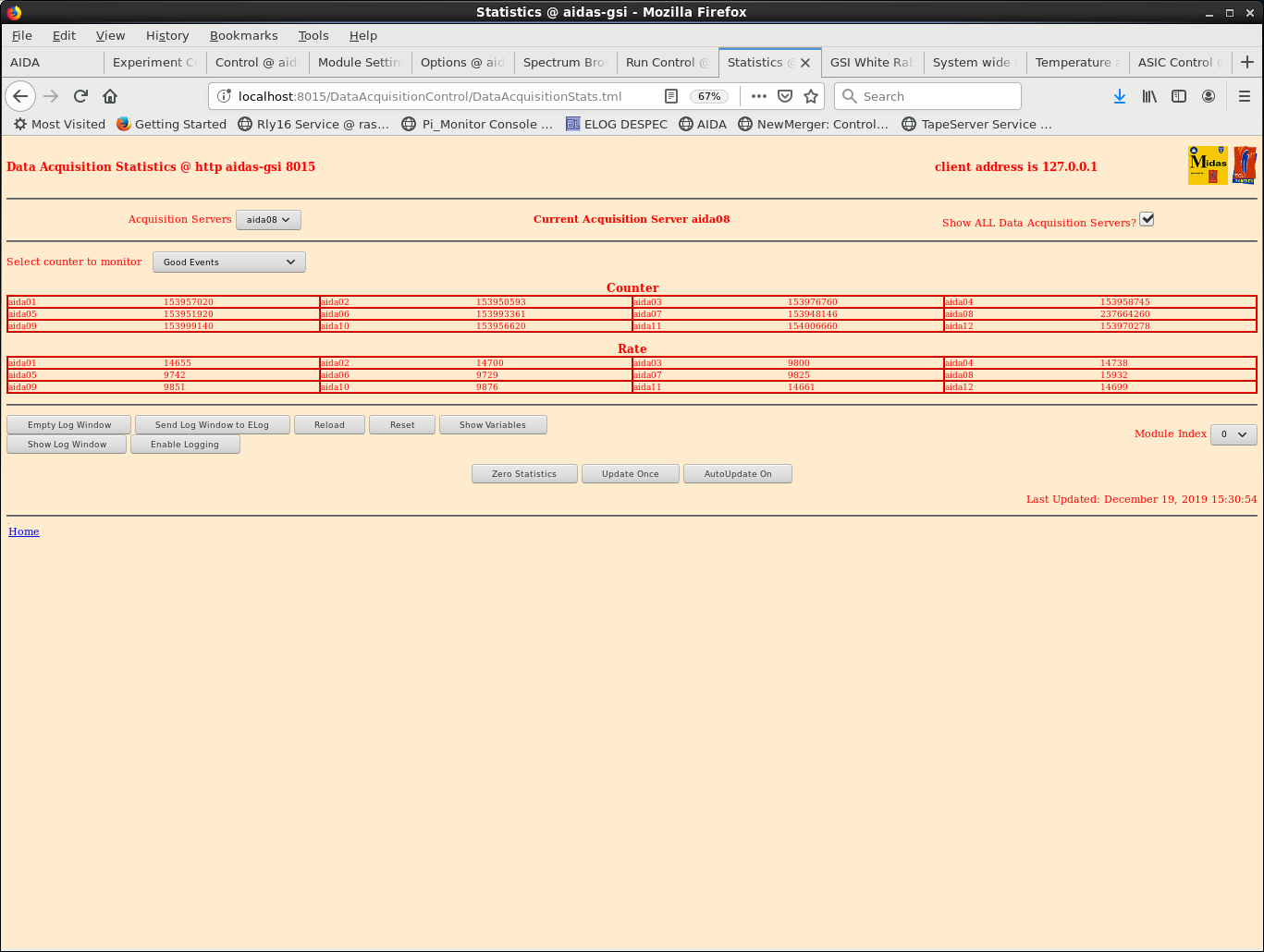
|
| Attachment 19: 5.png
|
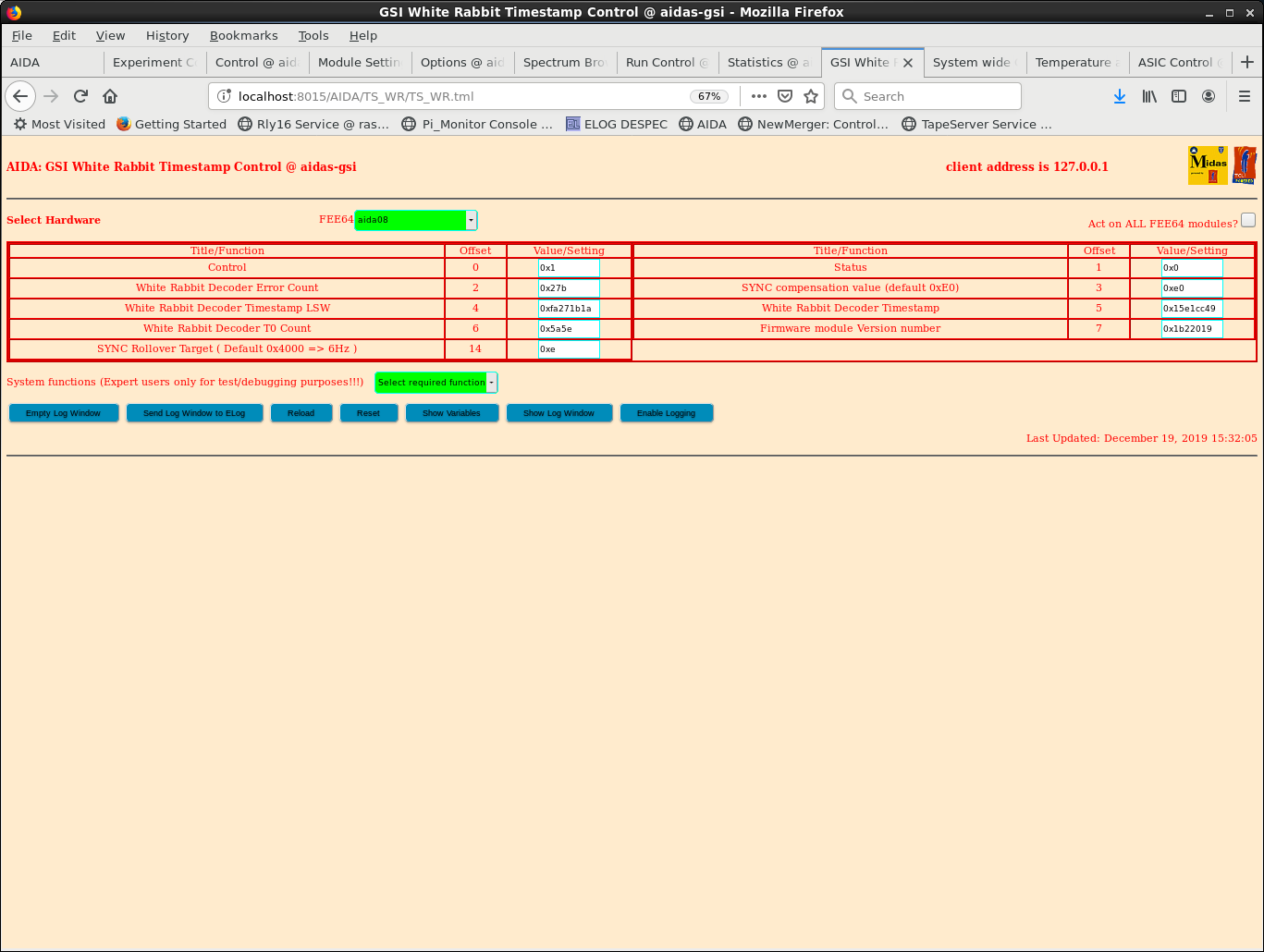
|
| Attachment 20: 6.png
|
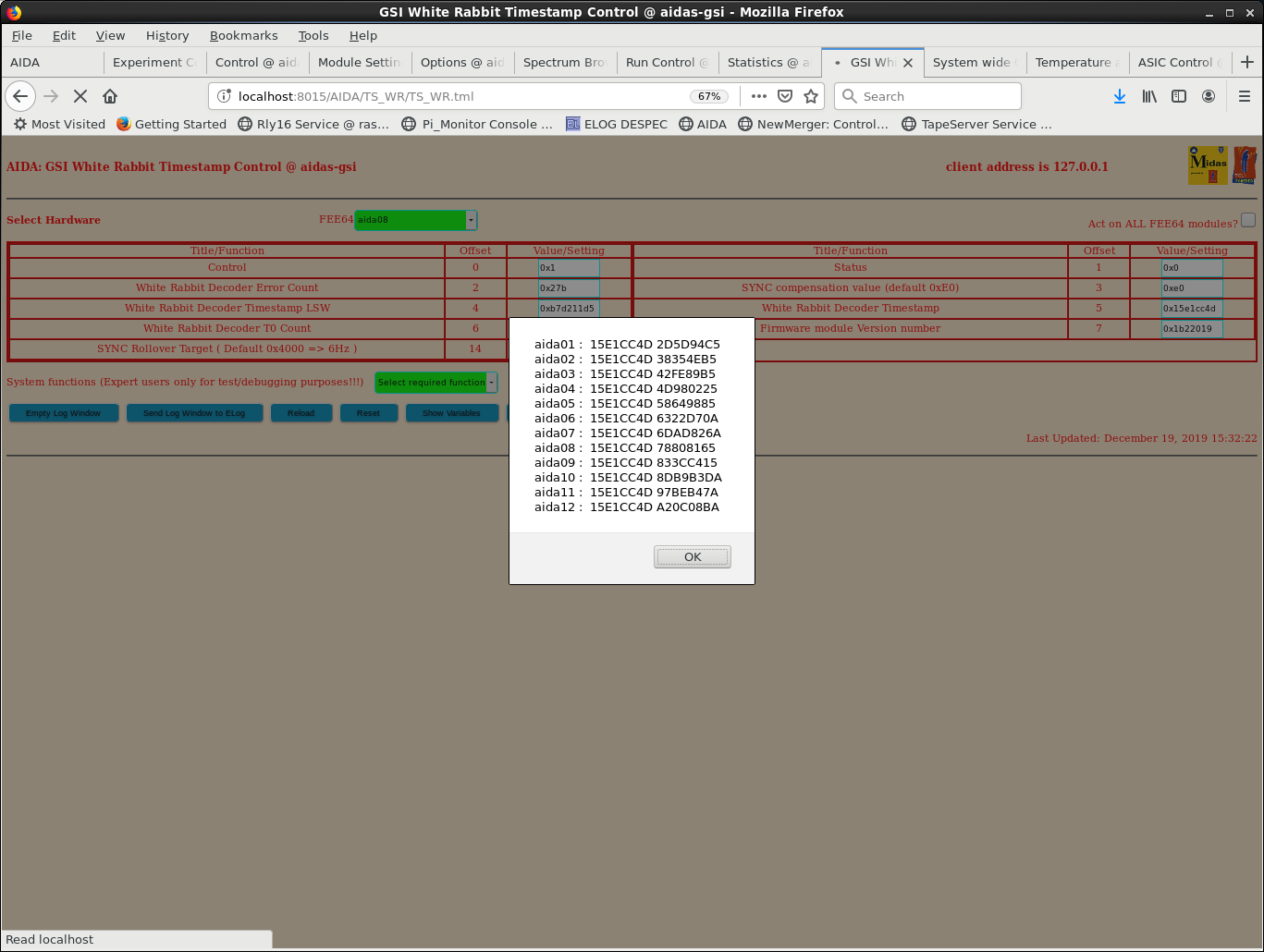
|
| Attachment 21: 8.png
|
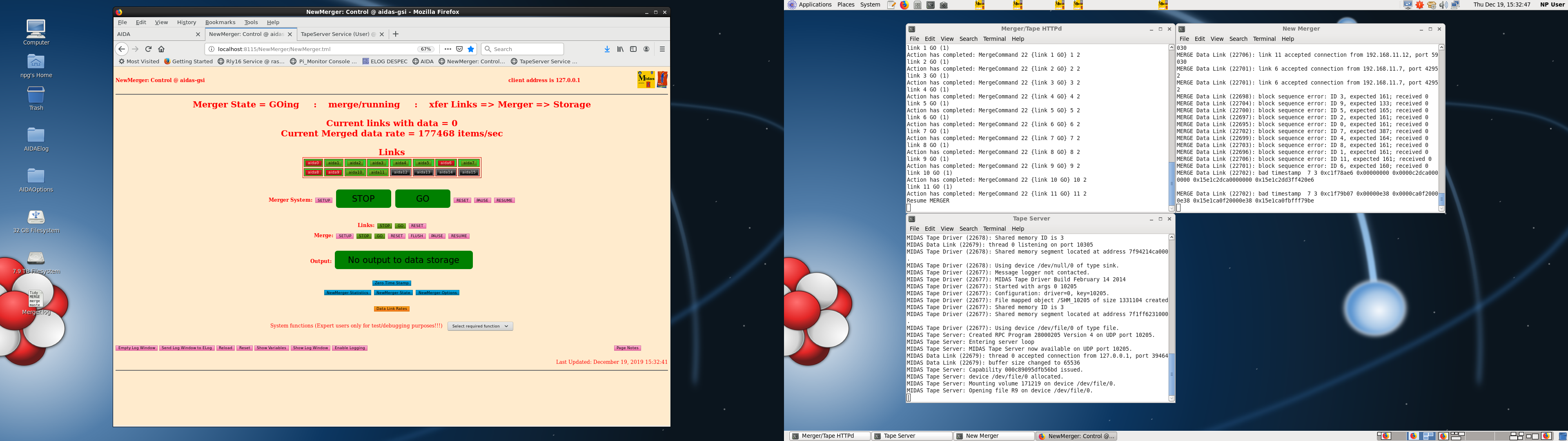
|
|
109
|
Wed Dec 18 17:39:27 2019 |
TD | Wednesday 18 December |
18.40 Detector biases & leakage currents OK - attachment 1
FEE64 temperatures OK - attachment 2
FEE64 good event statistics OK - attachment 3
3x <20k, 8x <50k, 11x <100k
note - all 12x FEE64s zero disc-info #6
system wide checks - see attachments 4-9
master clock status fail
WR decoder status - aida08 fails
18.49 GSI WR status control & timestamps - attachments 10 & 11
18.50 check ASIC control *all* FEE64s *all* ASICs
18.58 Rate, Stat, 1.8.L and 1.8.H spectra all FEE64s - attachments 12-17
OK except aida10 no HEC data & low amplitude LEC data
19.00 *all* histograms zero'd
19.03 NewMerger, TapeServer and full screen - attachments 18-20
19.07 Options, ASIC settings aida09 & aida10 - attachments 21-23
20.15 collect all WR status erro counters for baseline
WR decoder status - no errors
21.56 FRS DAQ crashed and not currently recoverable
Stop current run and run background alphas overnight
21.57 run stopped file 171219/R1_304
slow comparator threshold 0xf -> 0x64
check ASIC control *all* FEE64s *all* ASICs
BNC PB-5 attenuation x1 -> x1000
*all* histograms zero'd
22.02 DAQ start file 171219/R2
background alphas
|
| Attachment 1: 1.png
|
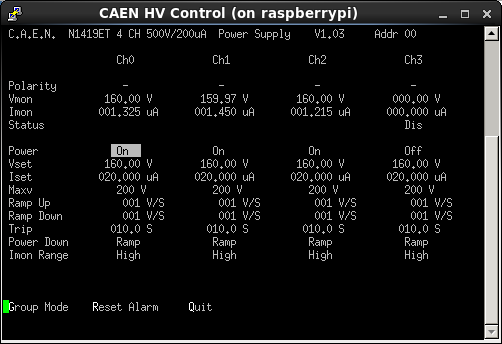
|
| Attachment 2: 2.png
|
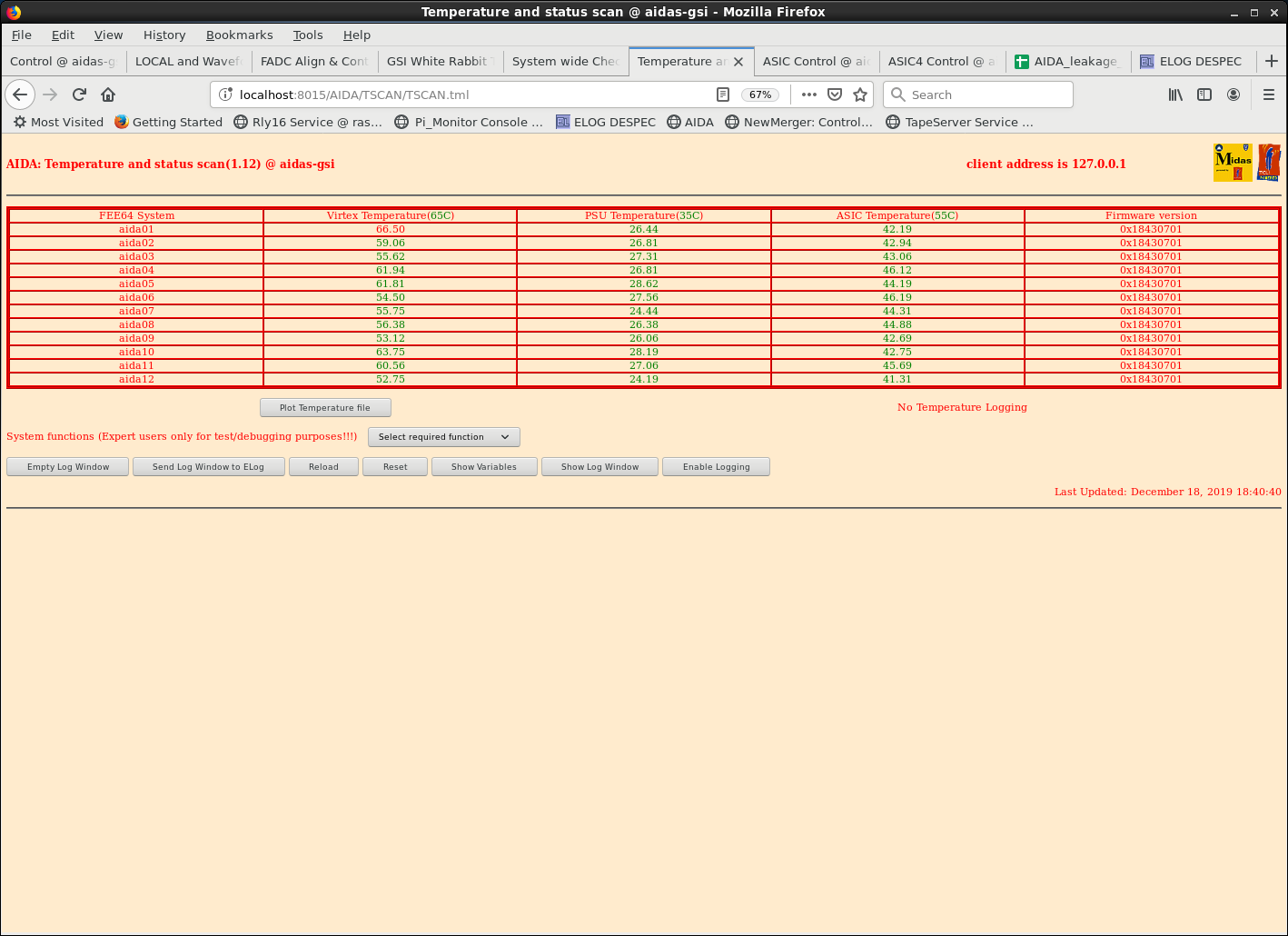
|
| Attachment 3: 3.png
|
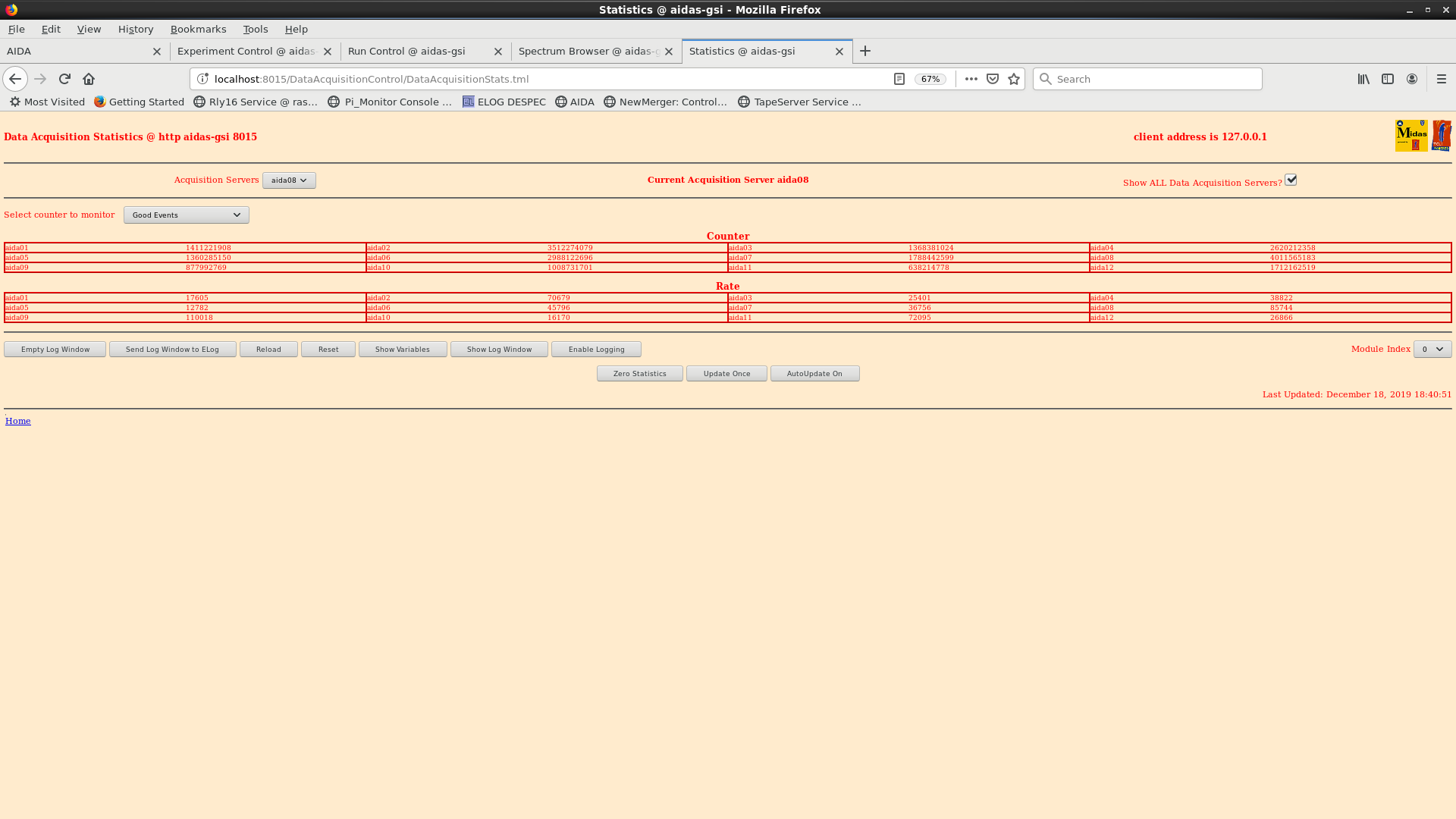
|
| Attachment 4: 4.png
|
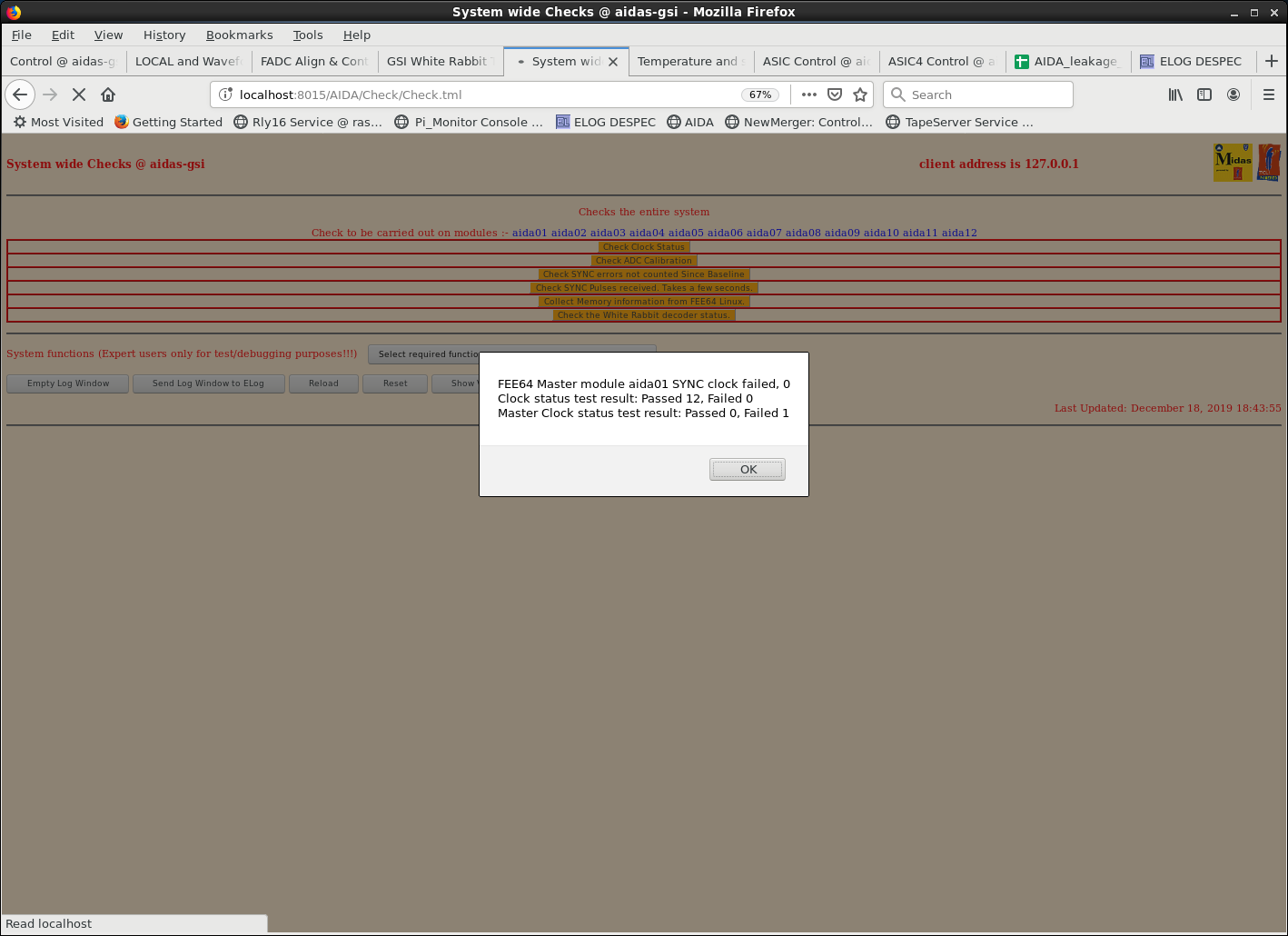
|
| Attachment 5: 5.png
|
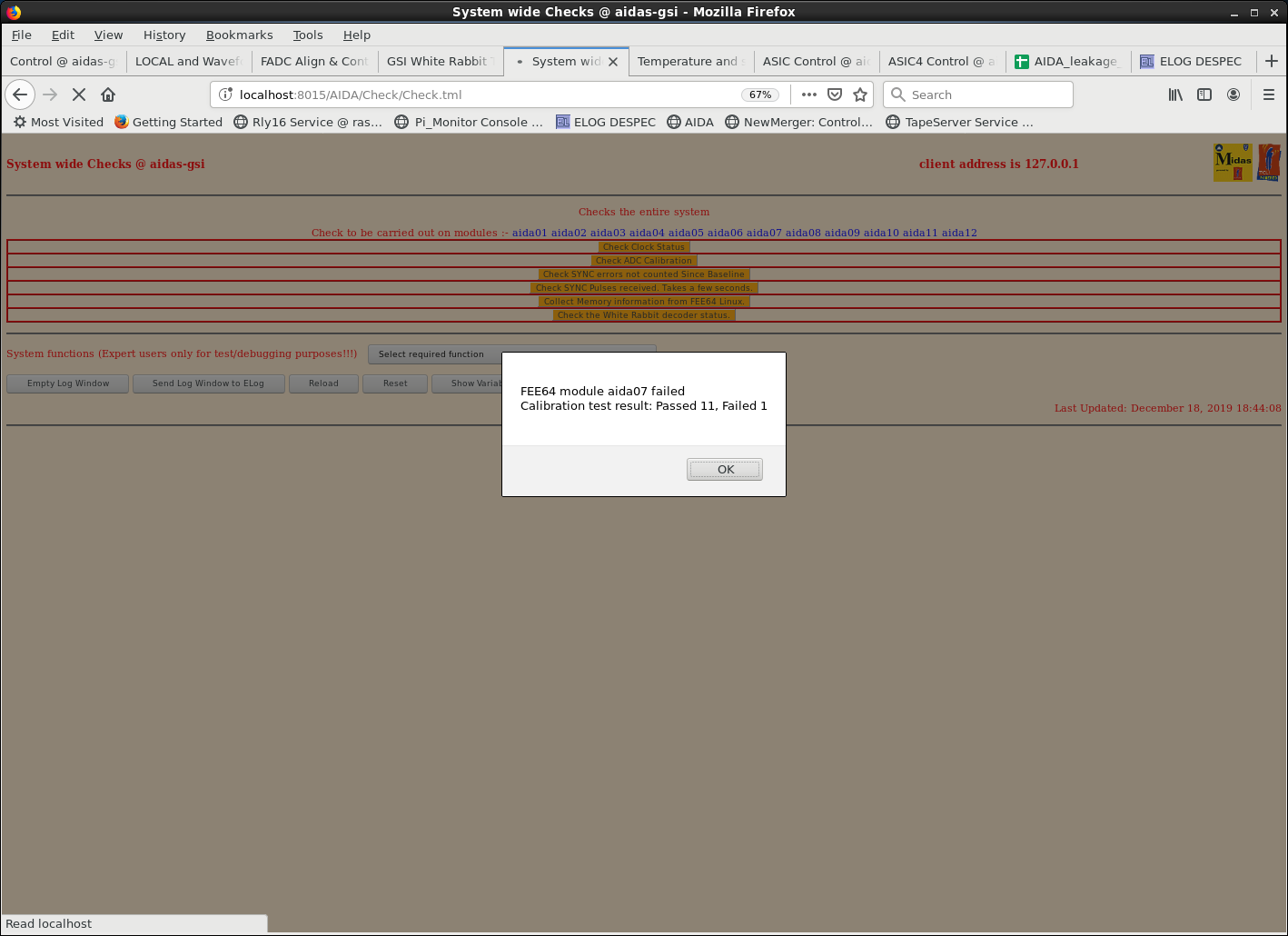
|
| Attachment 6: 6.png
|
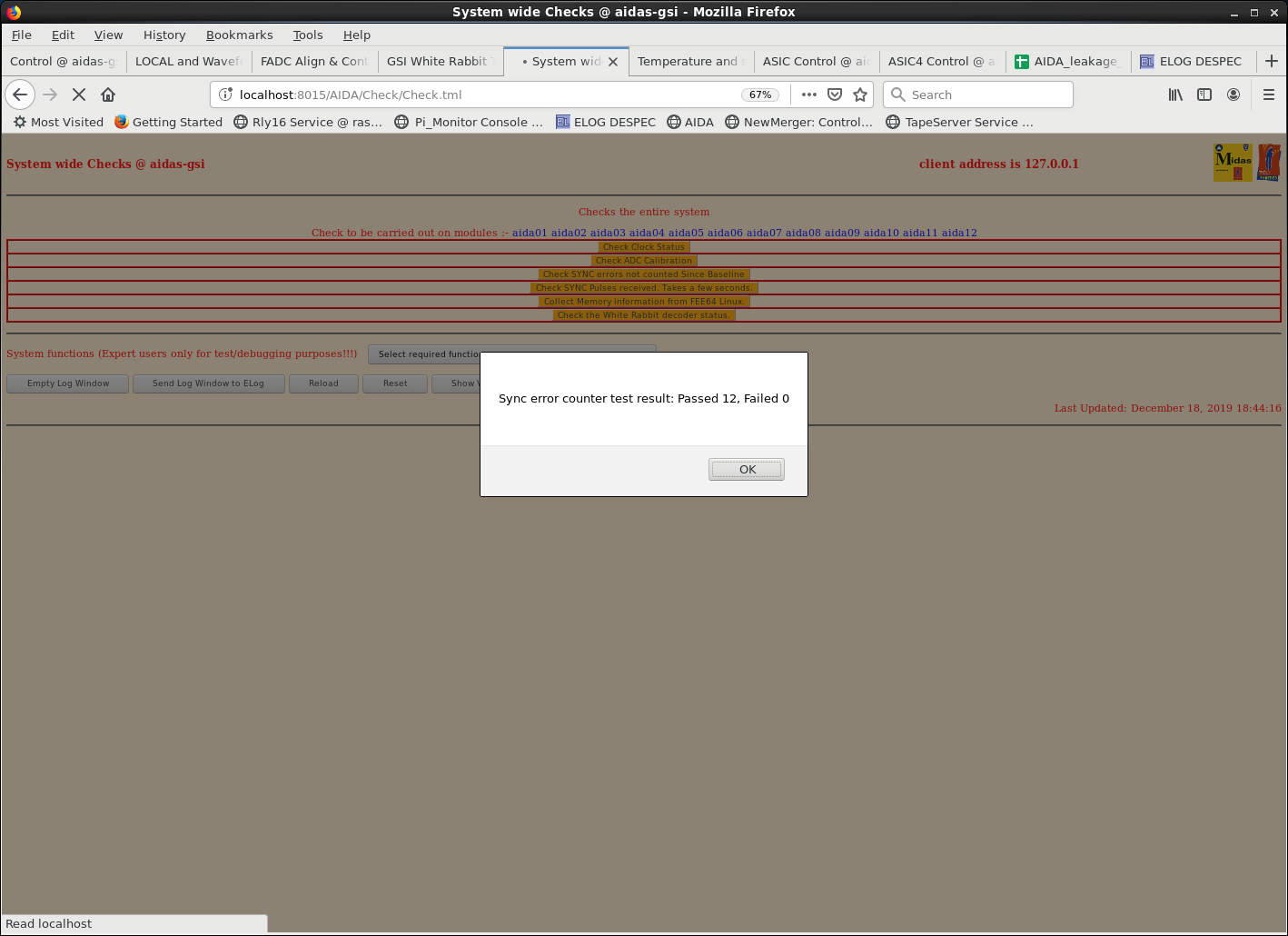
|
| Attachment 7: 7.png
|
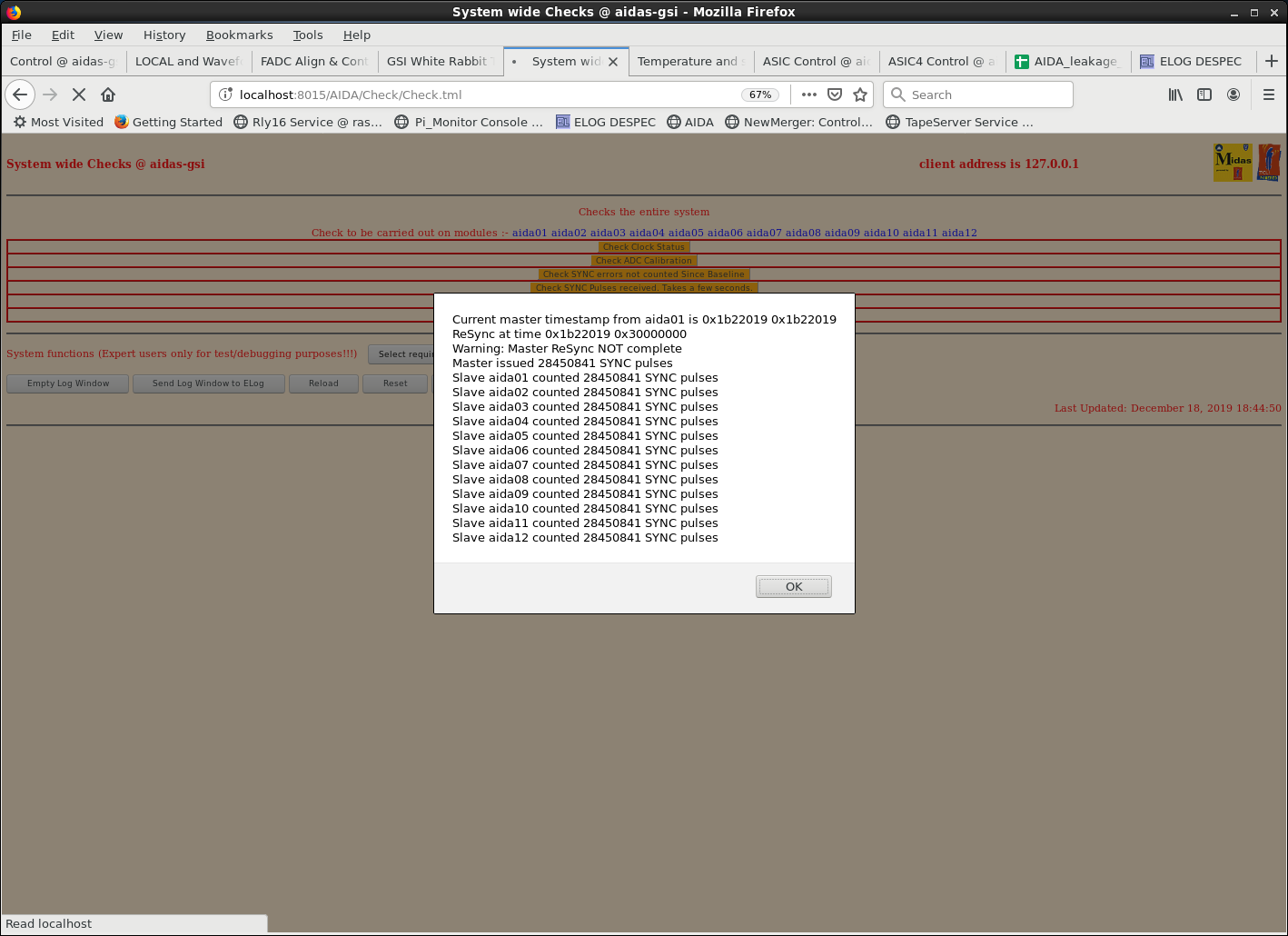
|
| Attachment 8: 8.png
|
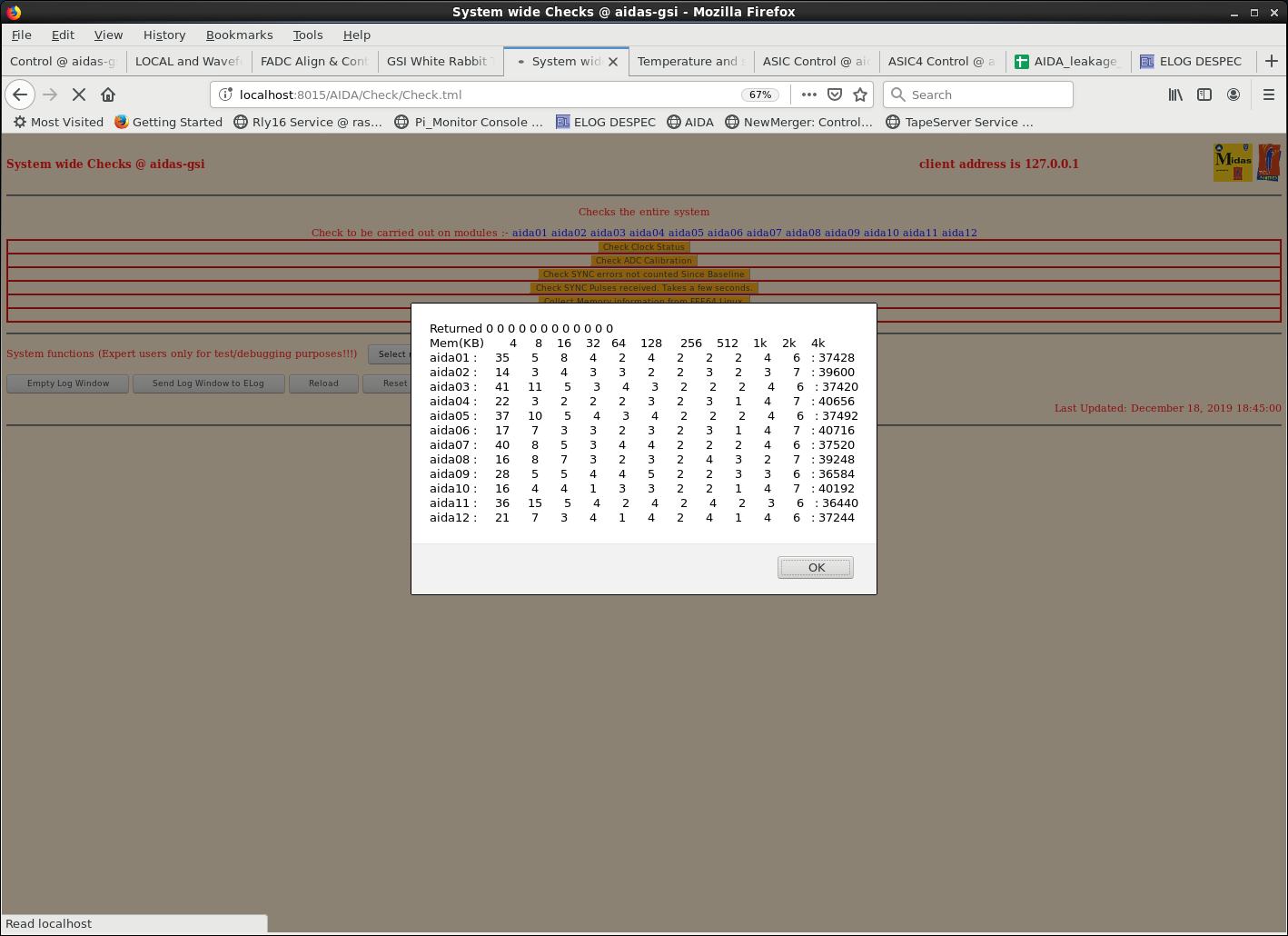
|
| Attachment 9: 9.png
|
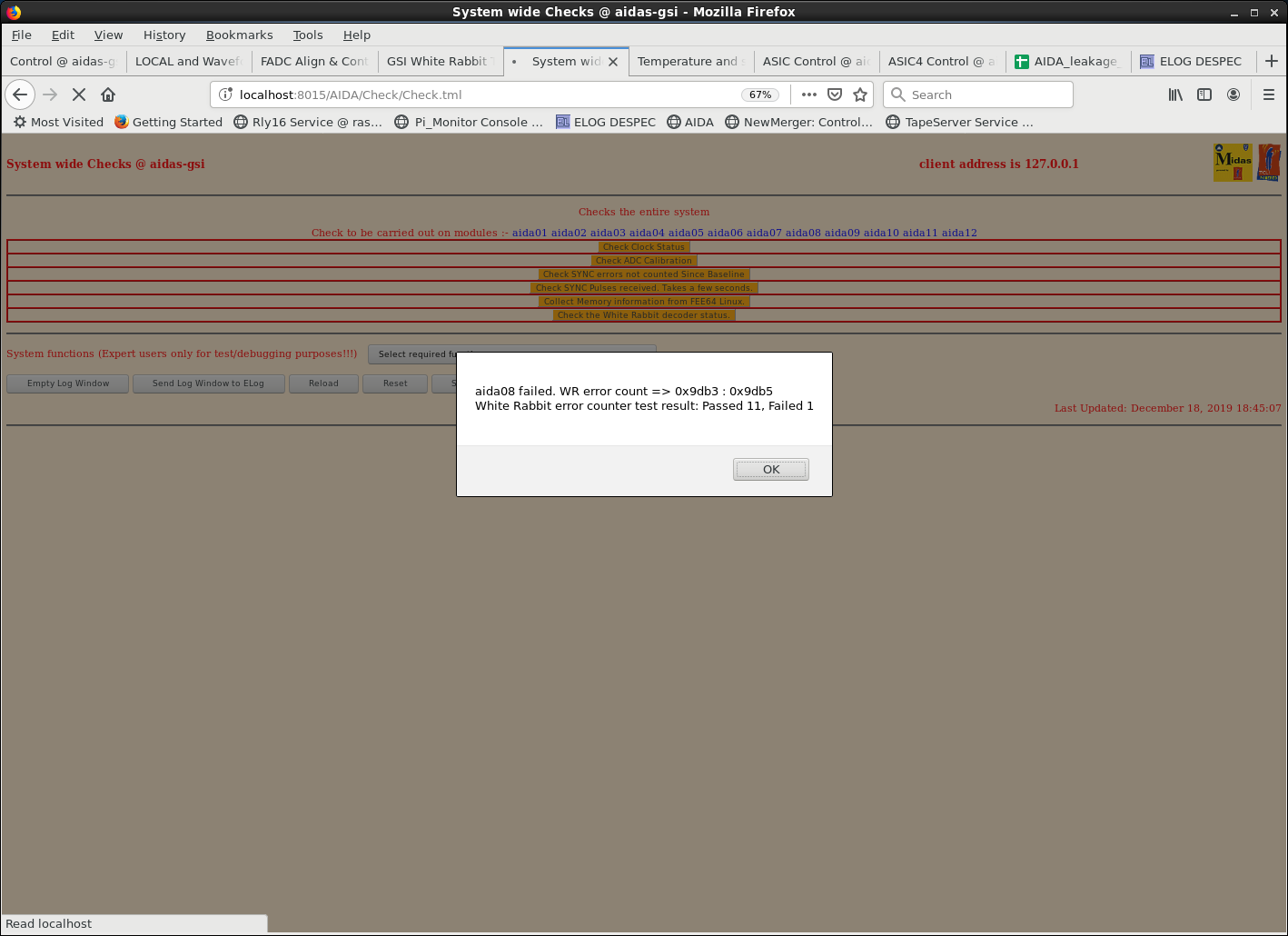
|
| Attachment 10: 10.png
|
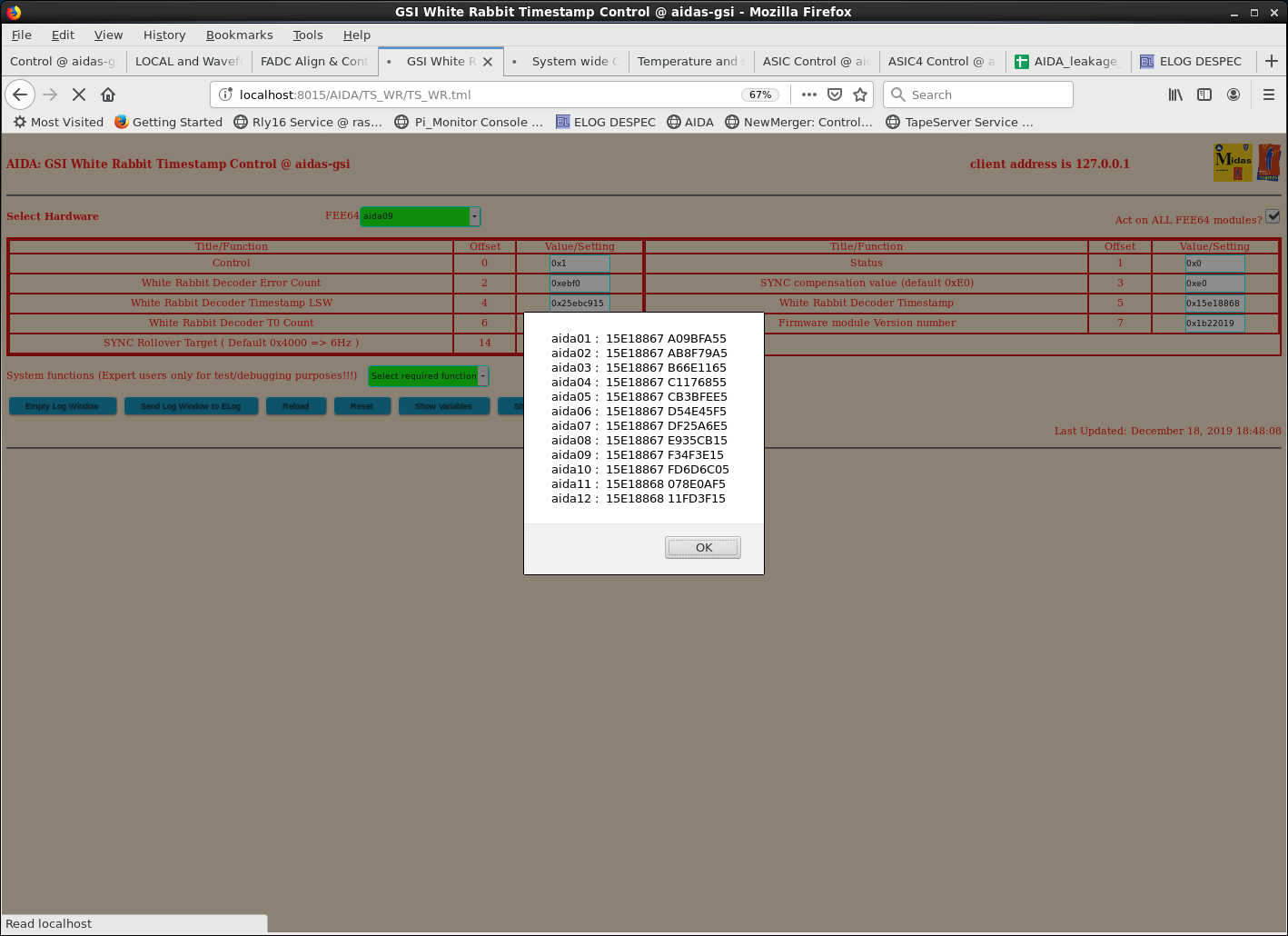
|
| Attachment 11: 11.png
|
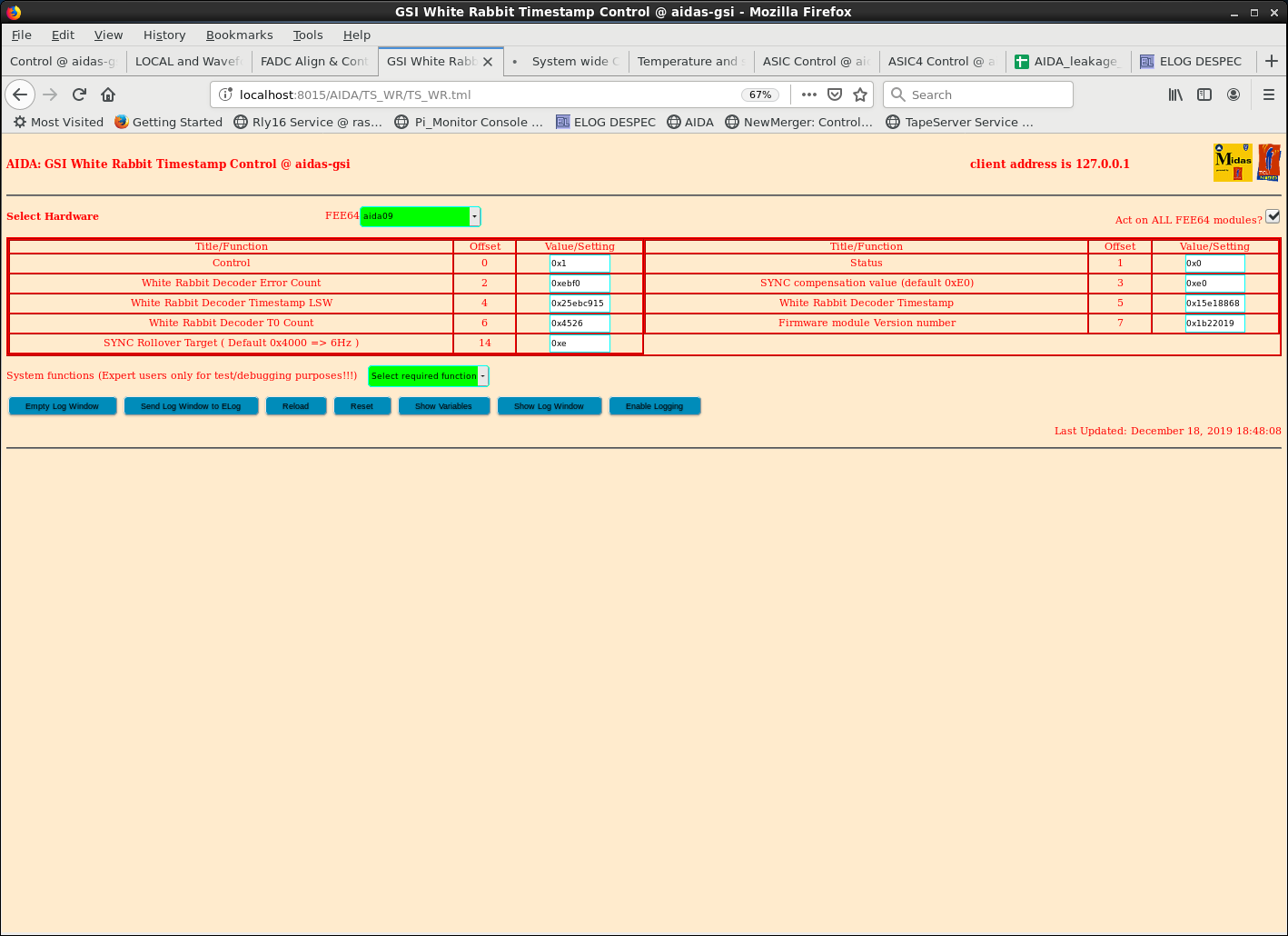
|
| Attachment 12: 21.png
|
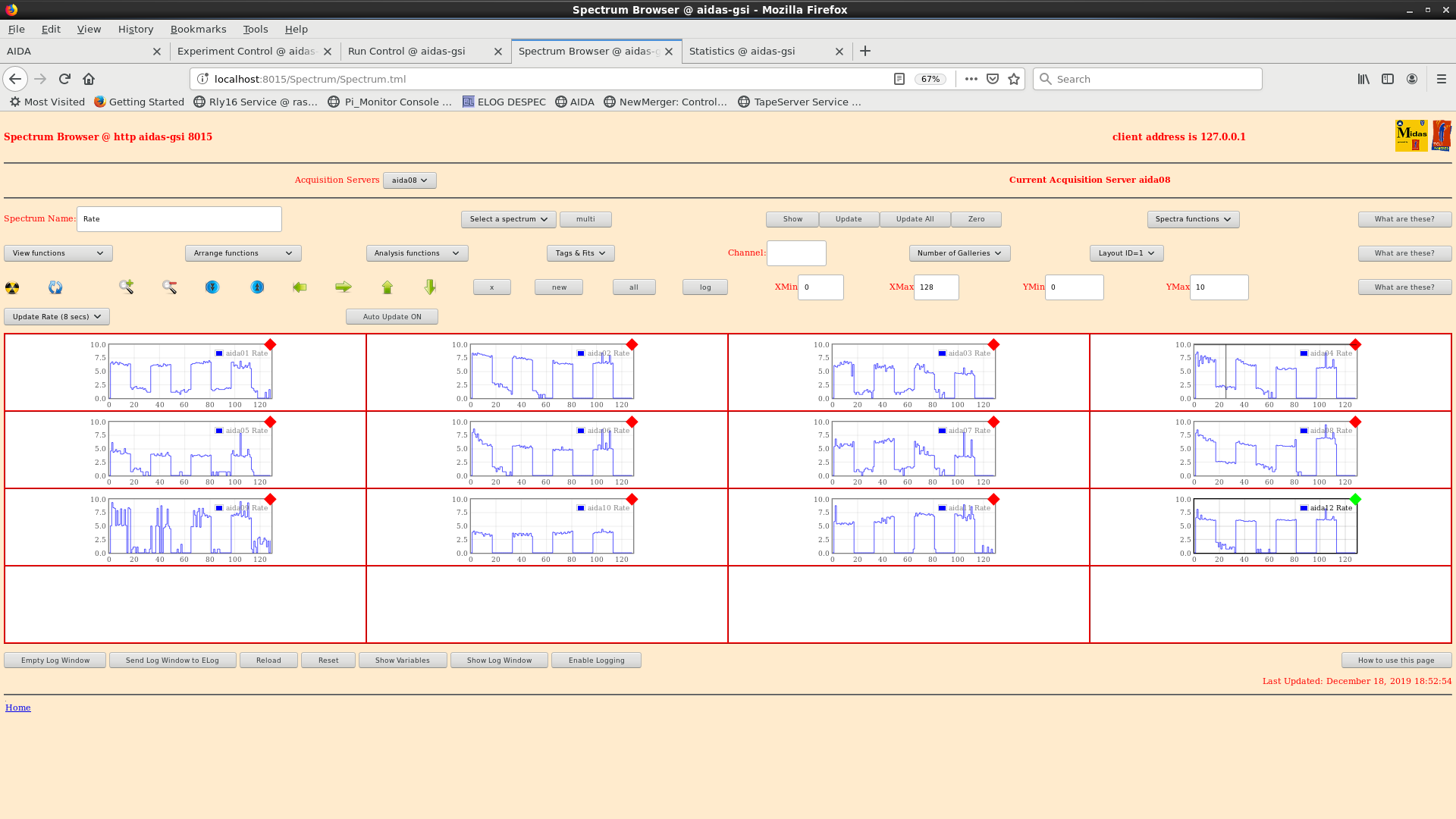
|
| Attachment 13: 22.png
|
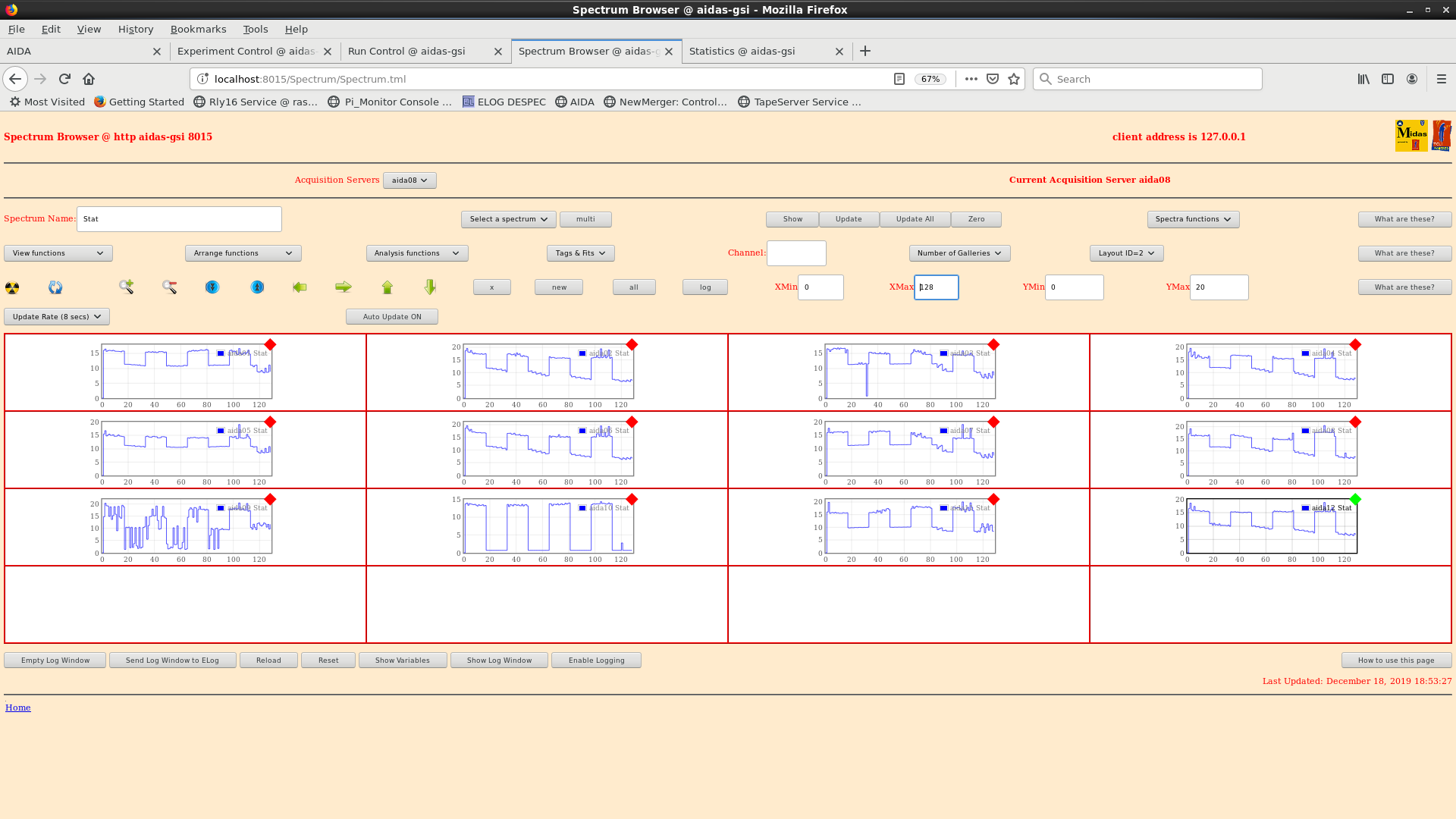
|
| Attachment 14: 23.png
|
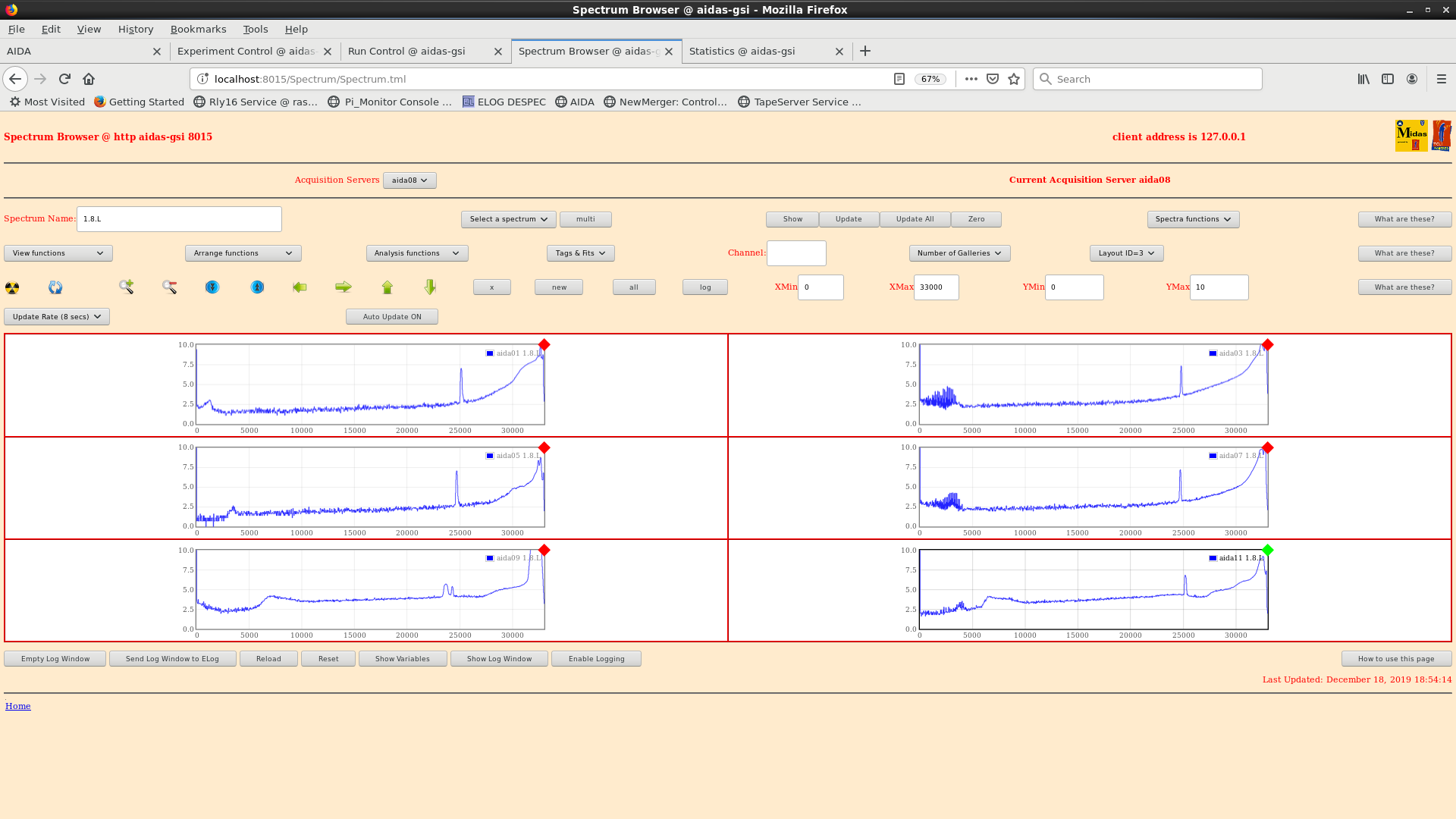
|
| Attachment 15: 24.png
|
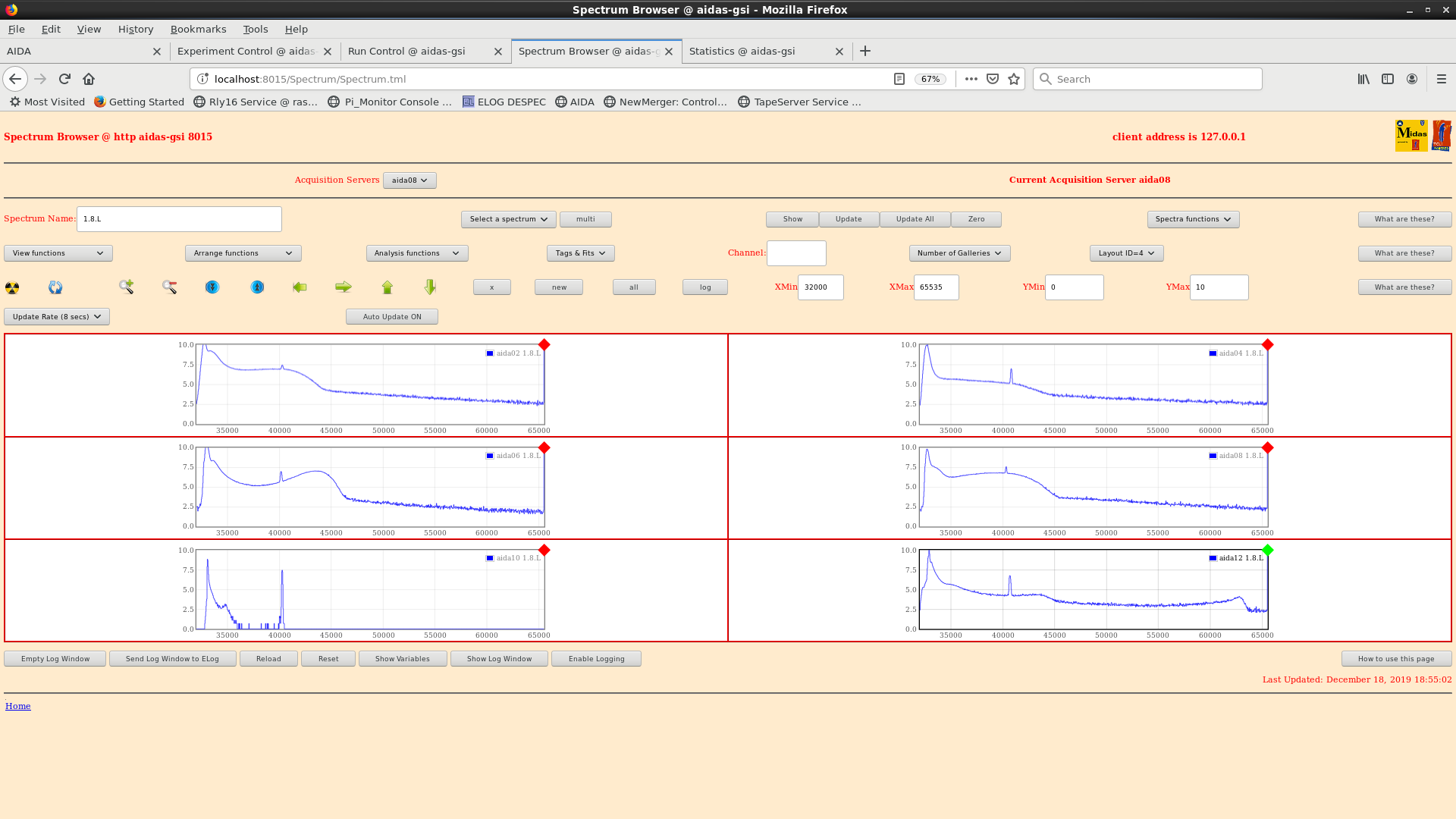
|
| Attachment 16: 25.png
|
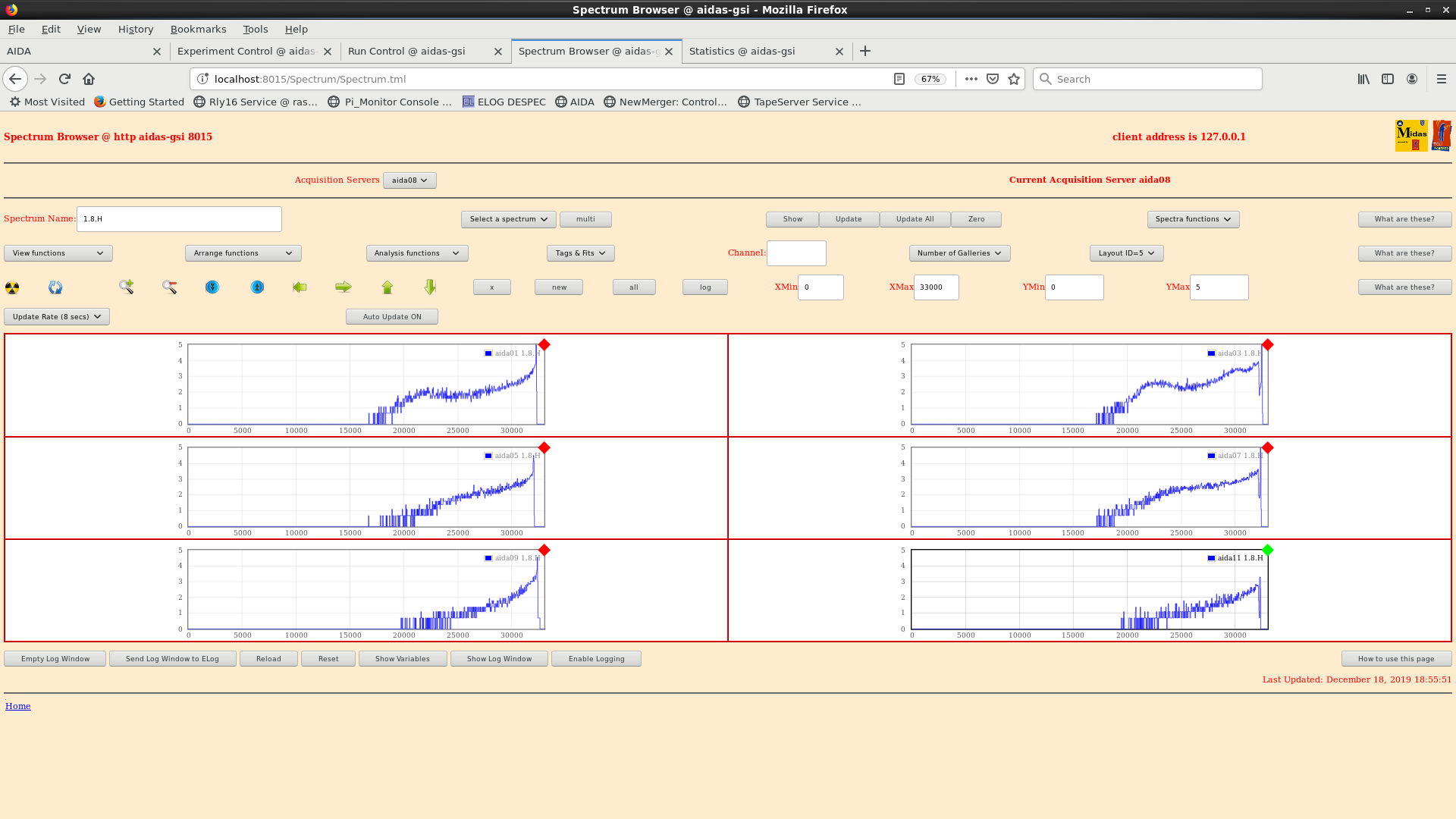
|
| Attachment 17: 26.png
|
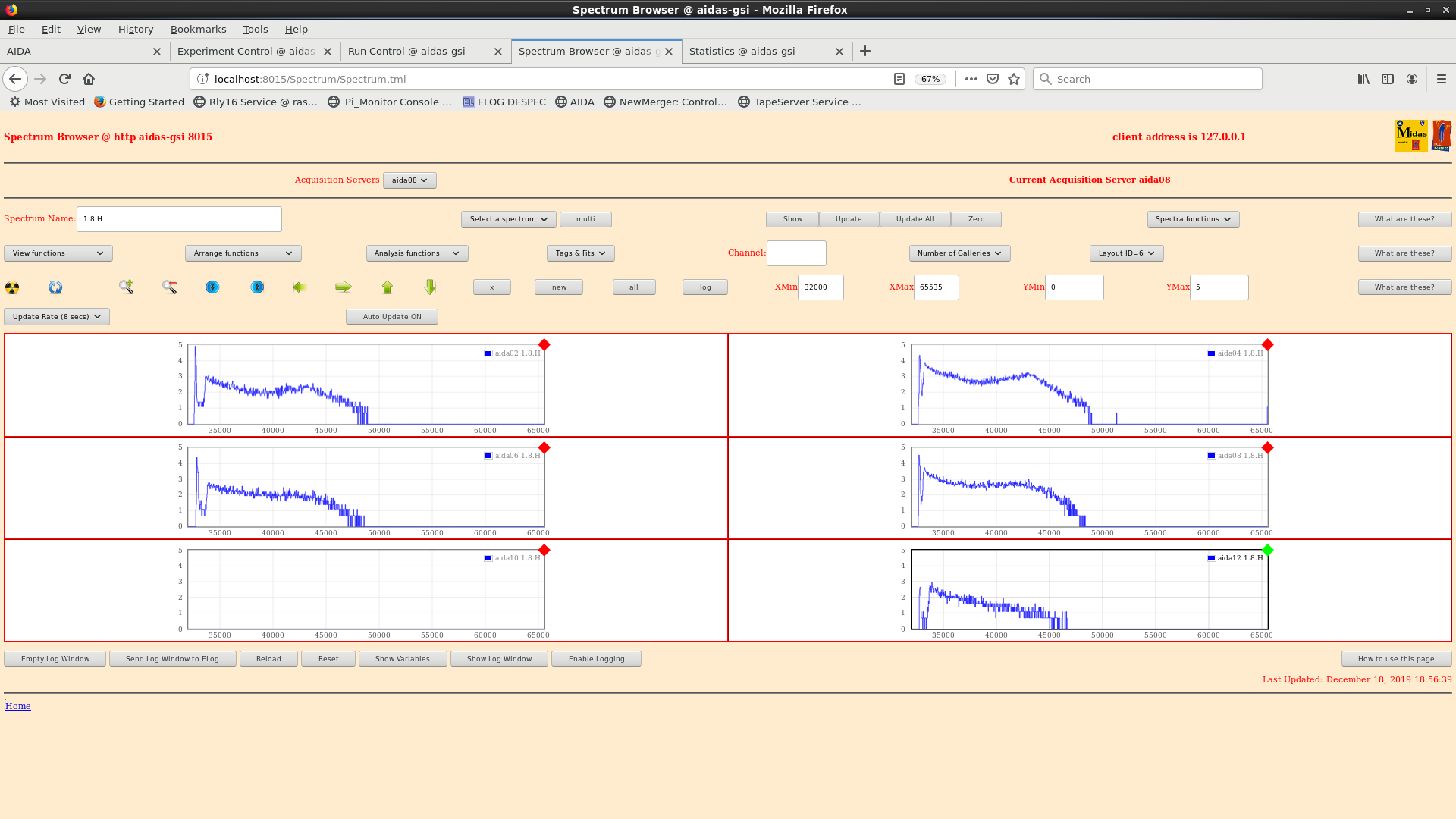
|
| Attachment 18: 30.png
|
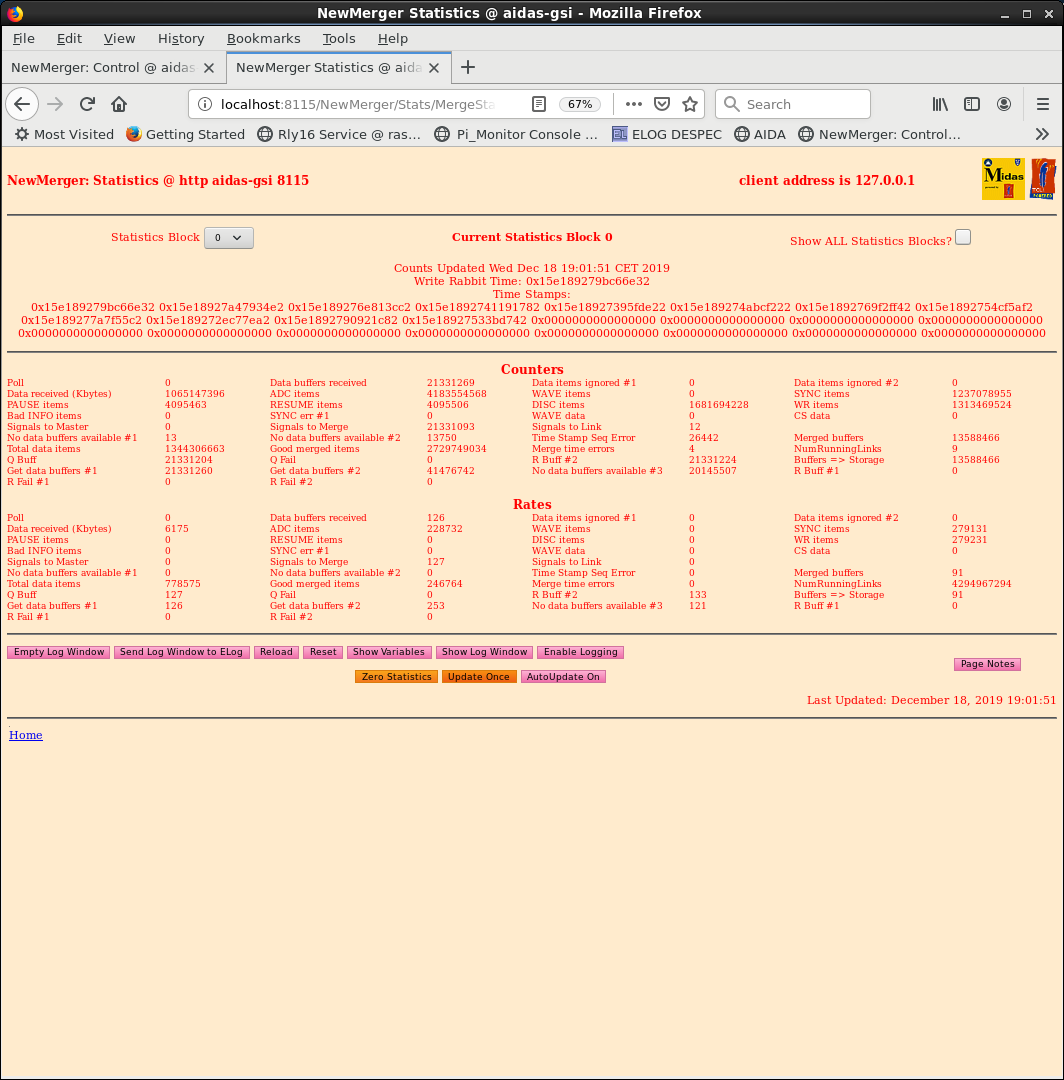
|
| Attachment 19: 31.png
|
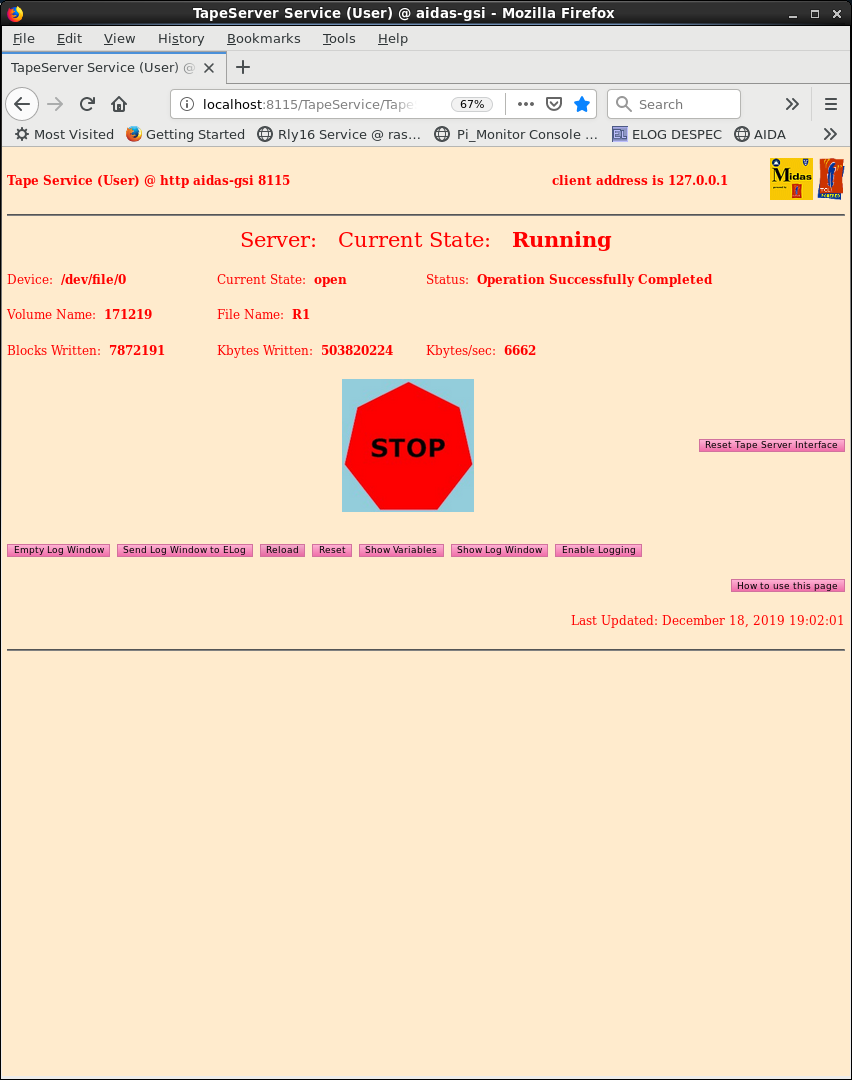
|
| Attachment 20: 32.png
|
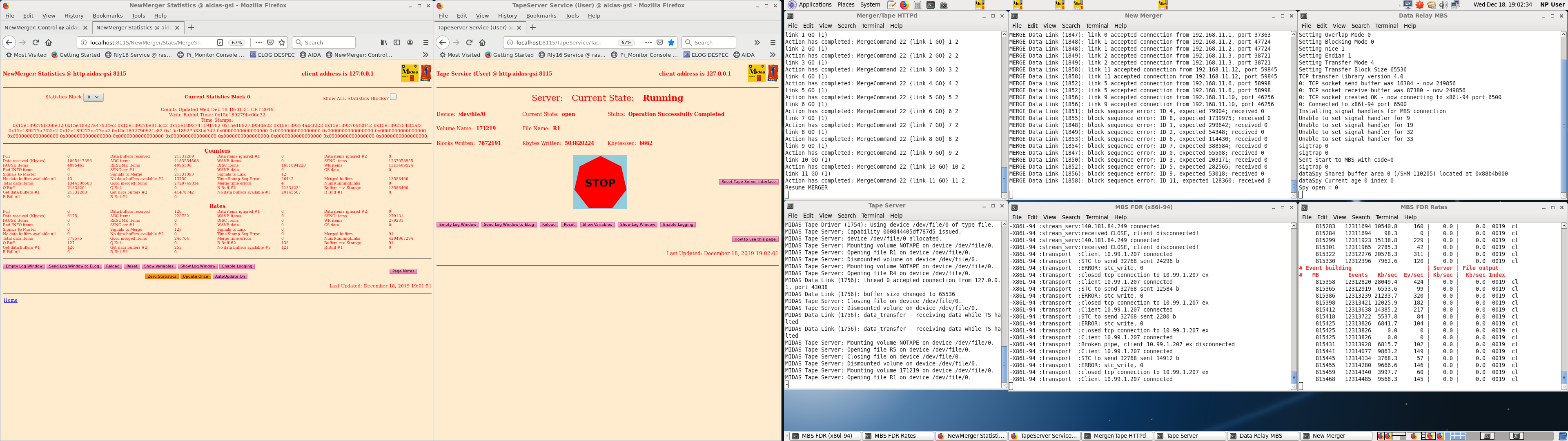
|
| Attachment 21: 40.png
|
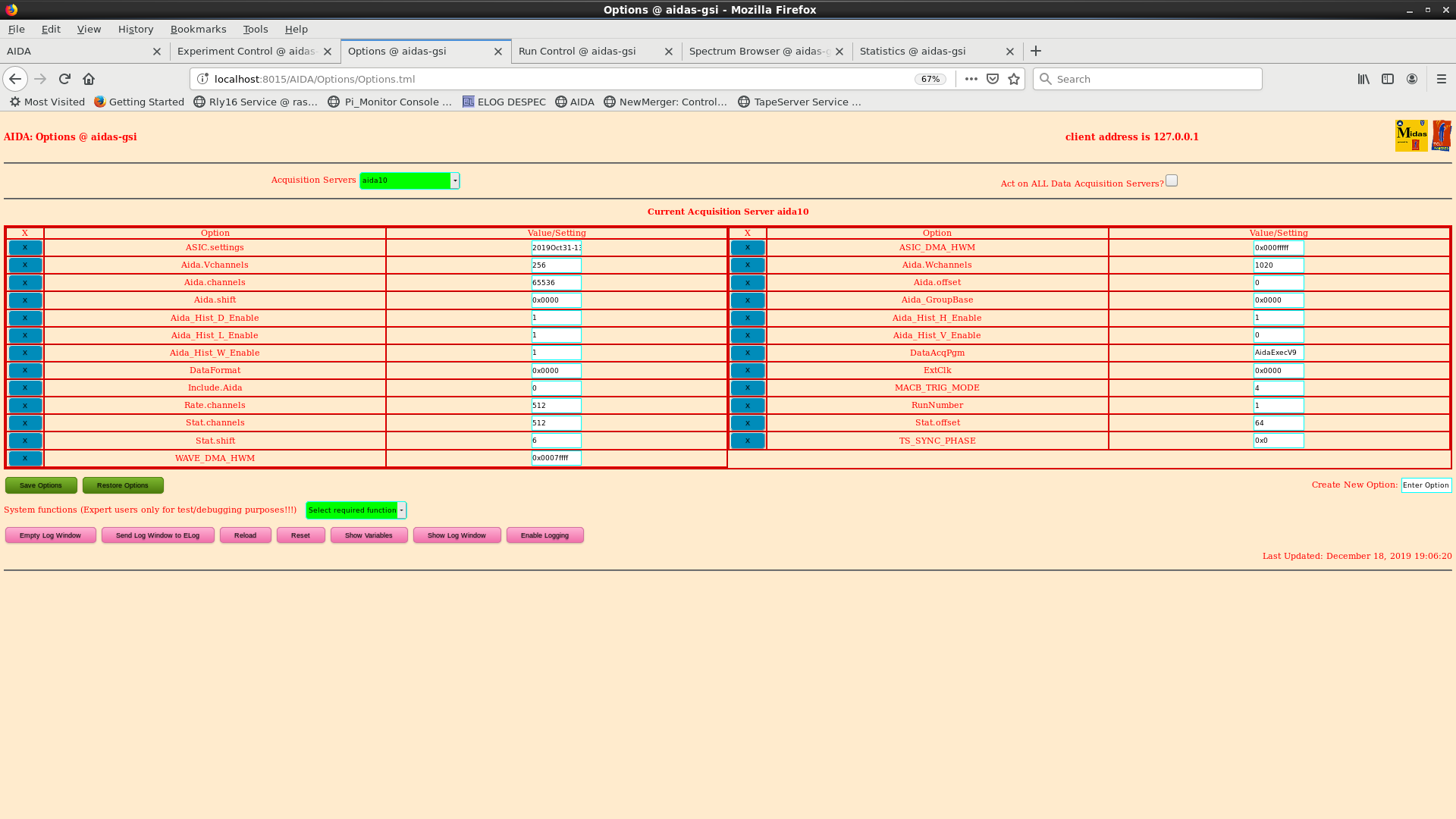
|
| Attachment 22: 41.png
|
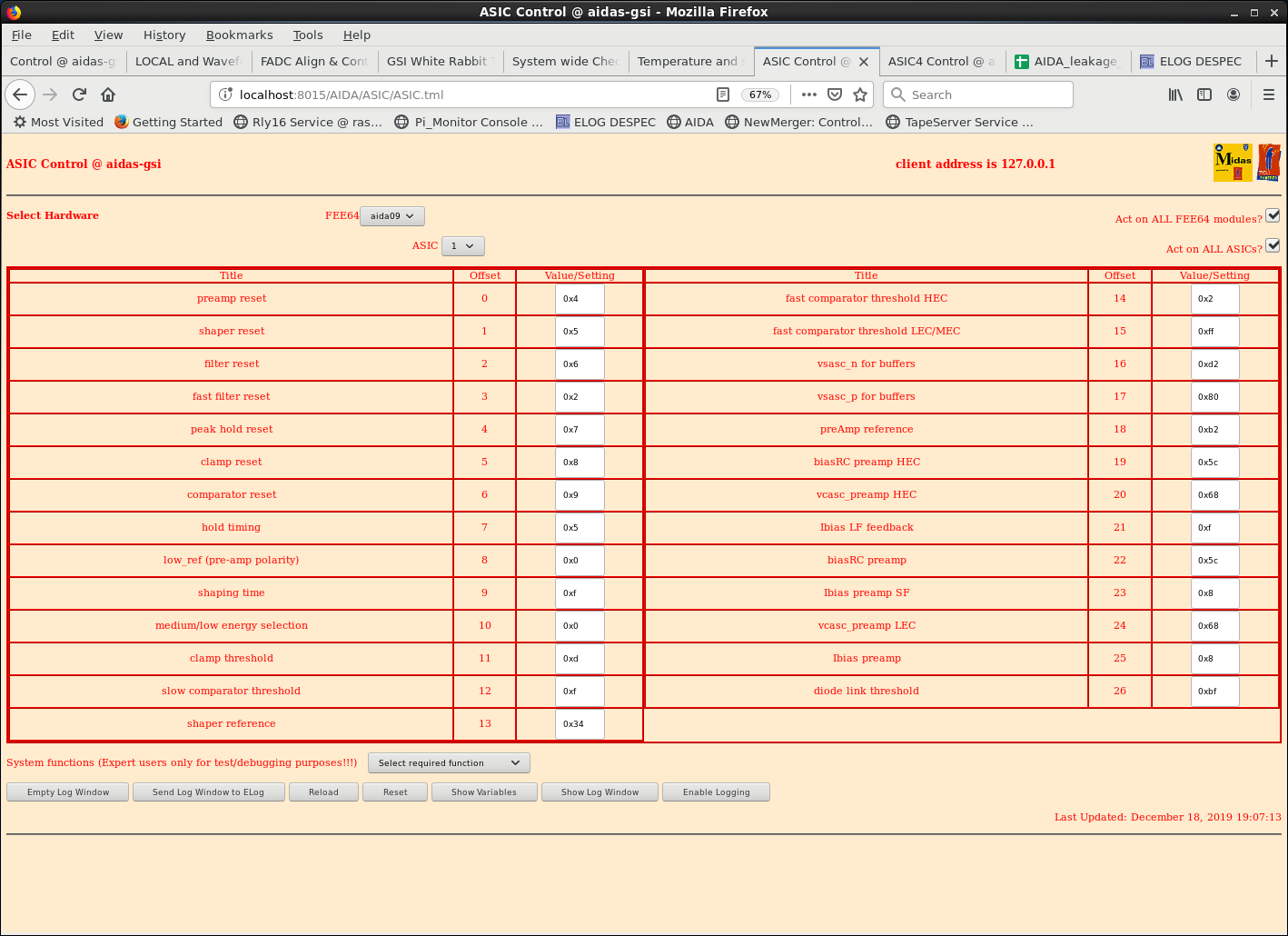
|
| Attachment 23: 42.png
|
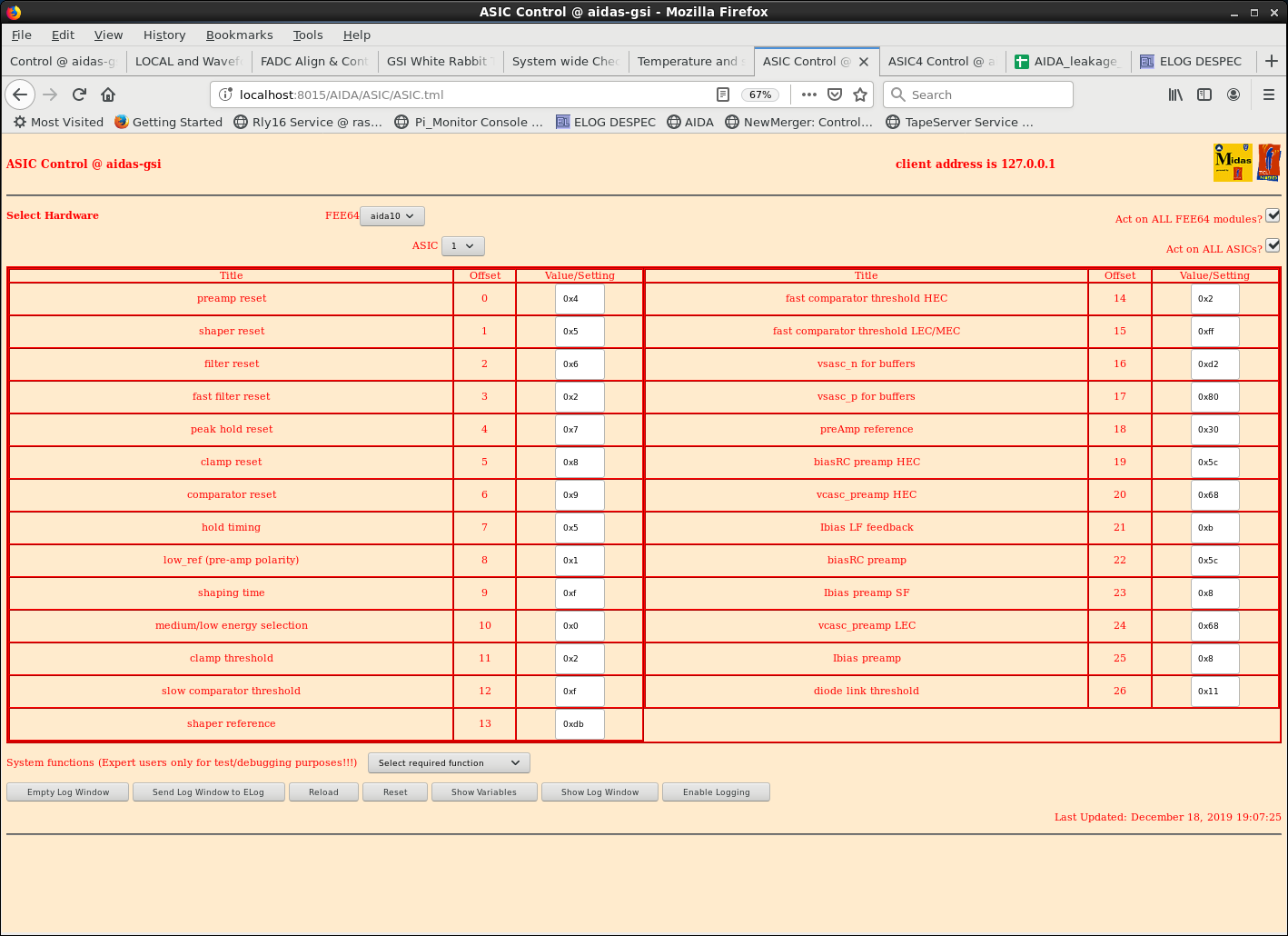
|
|
108
|
Wed Dec 18 02:44:27 2019 |
NH | 17.12.19, 18.12.19 |
Beam: 238U (850 MeV/u)
Fragment: 168Re
Tuning accelerator and FRS, believed since 3AM we are implanting on AIDA.
FEE issues:
One HEC in aida03 seems to be empty - LEC channel fills
aida09 has a lot of weird channels, check/load doesn't seem to fix
aida10 still no data after cable replaced
DSSD leakages OK - slightly higher now
Temps good
Fig 4: Rates 14:32
Leakages and temps good AS Before
Checking if we are implanting properly - possibly into the first DSSD at the moment
Fig 5 FRS PID
Fig 6 DSSD
Fig 7 DSSD (PID gated) |
| Attachment 1: 1812-stats.png
|
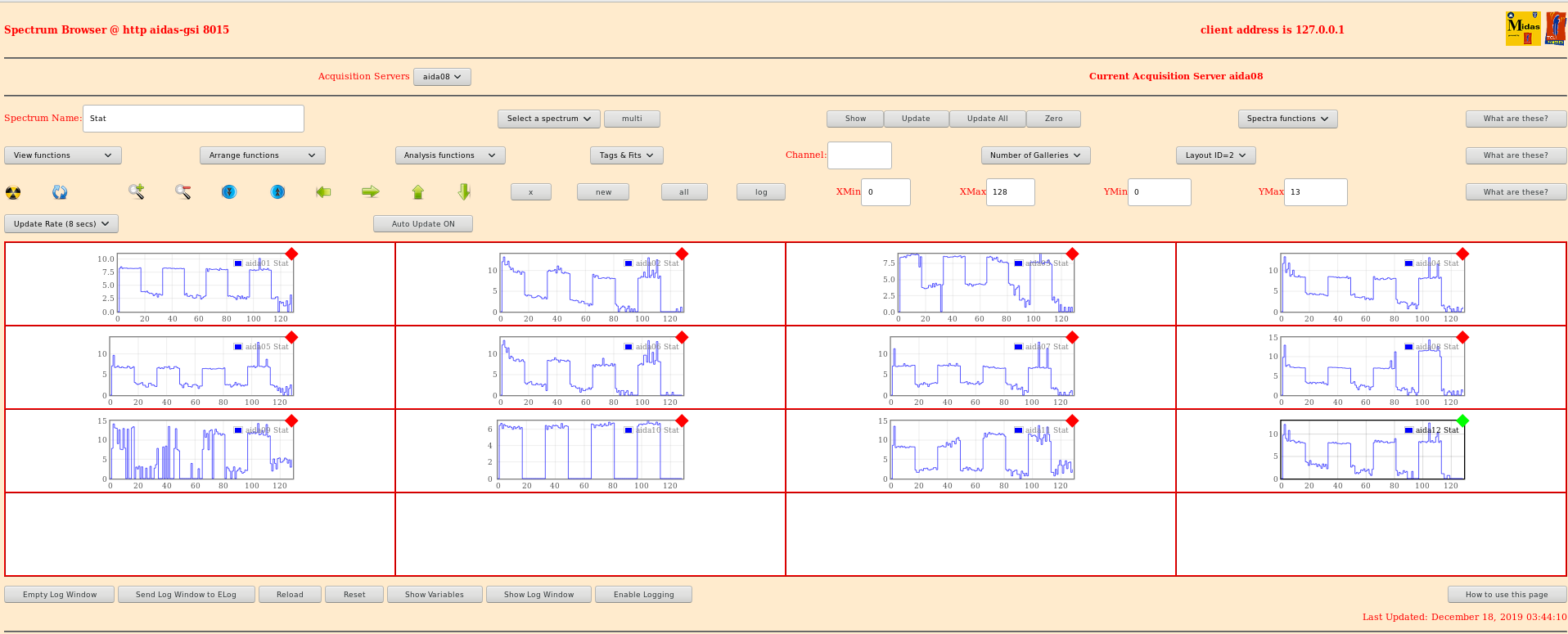
|
| Attachment 2: 1812-leakages.png
|
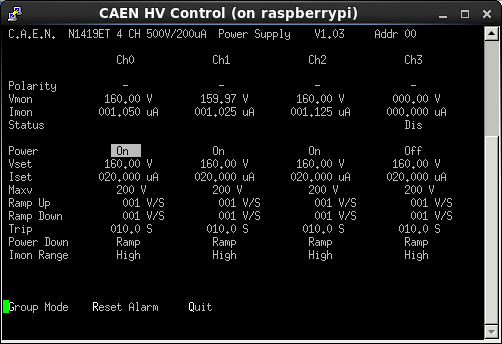
|
| Attachment 3: 1812-temps.png
|
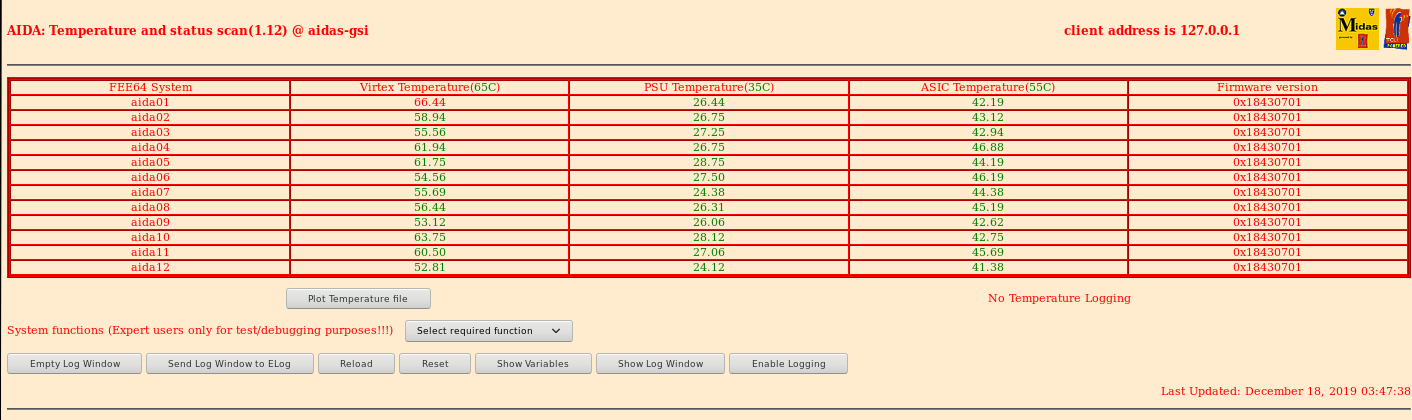
|
| Attachment 4: 1812v2-Rates.png
|
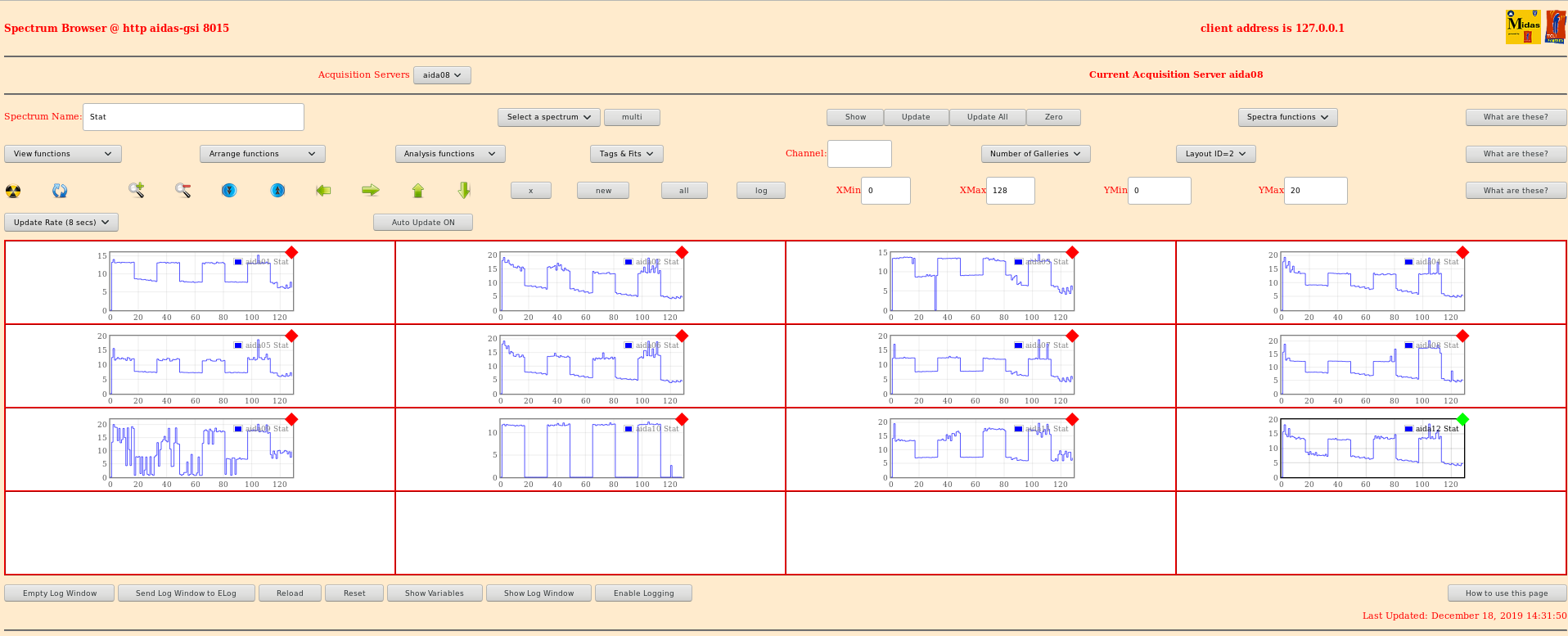
|
| Attachment 5: nh_1712_zaoq.png
|
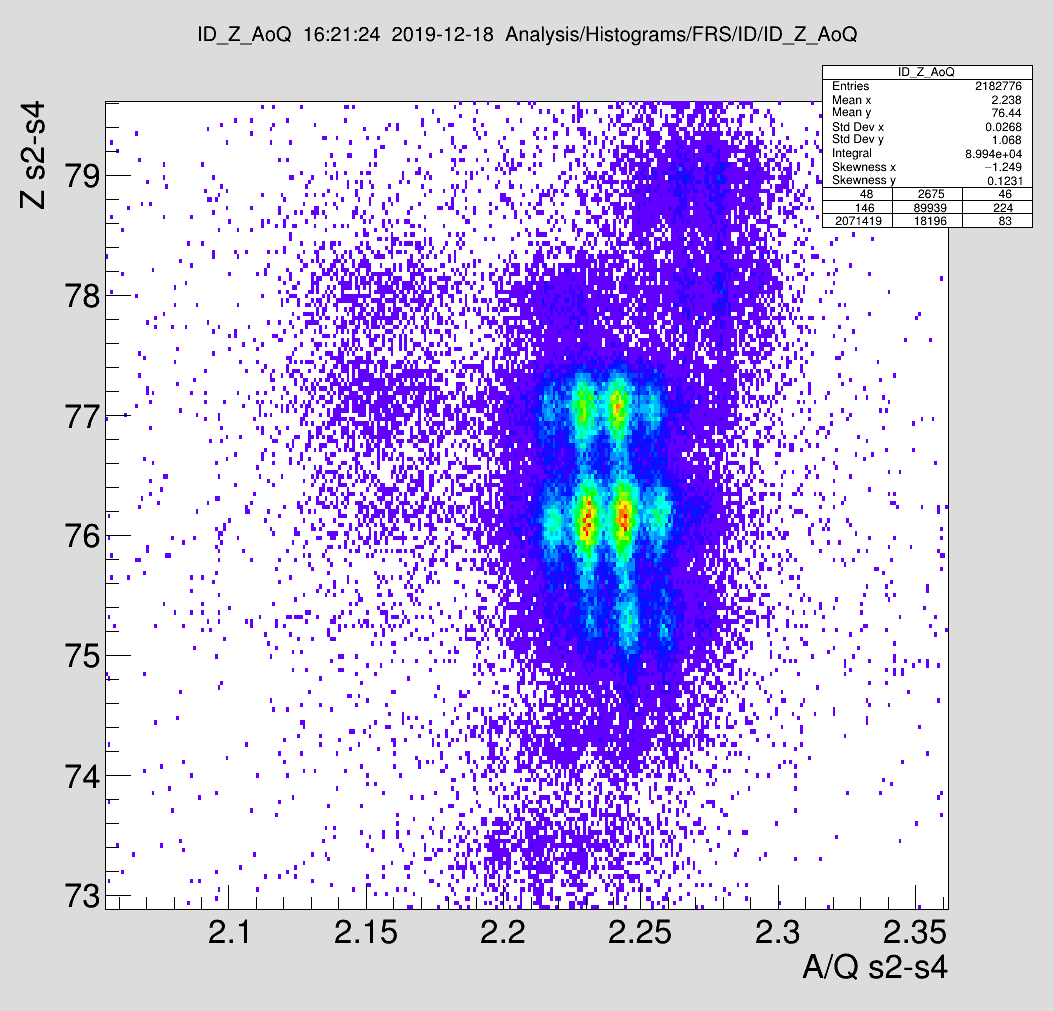
|
| Attachment 6: nh_1712_dssd.png
|
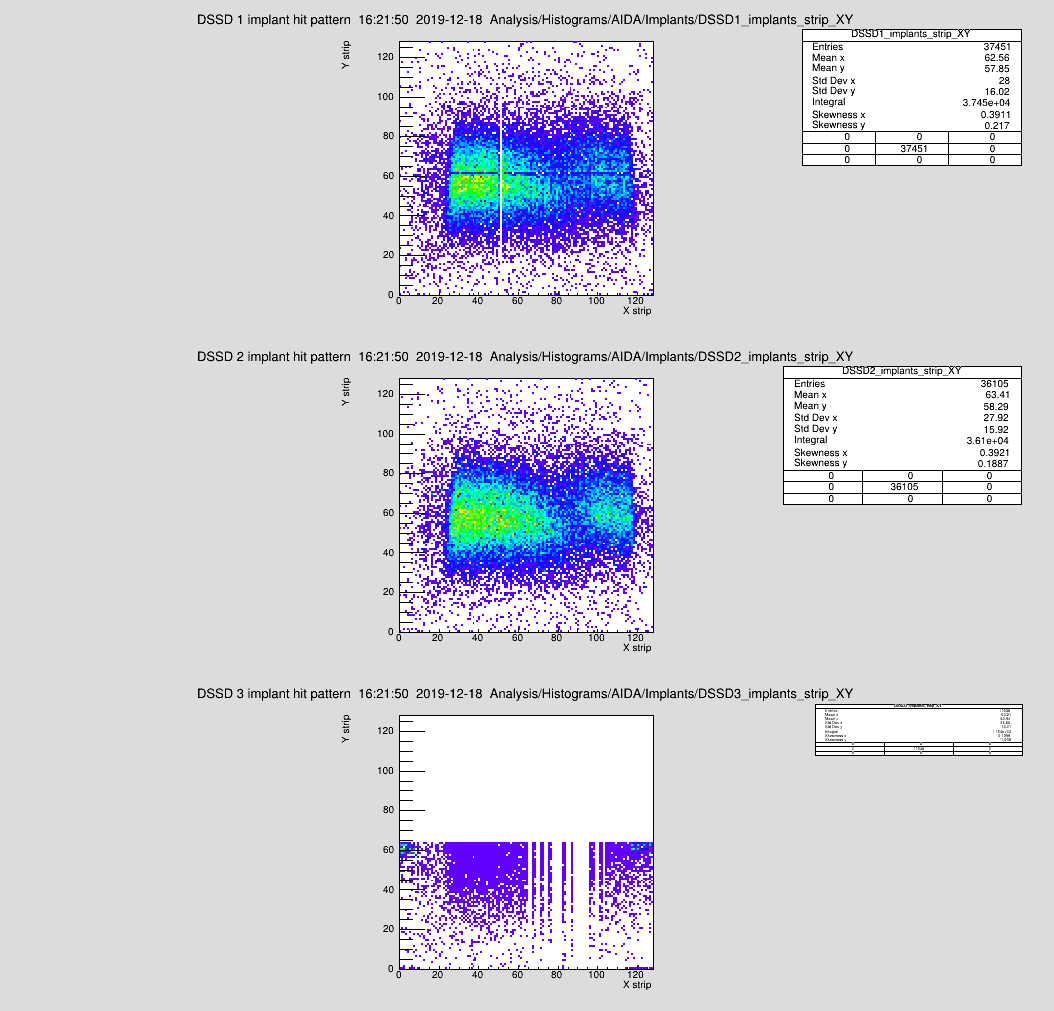
|
| Attachment 7: nh_1712_dssd_id.png
|
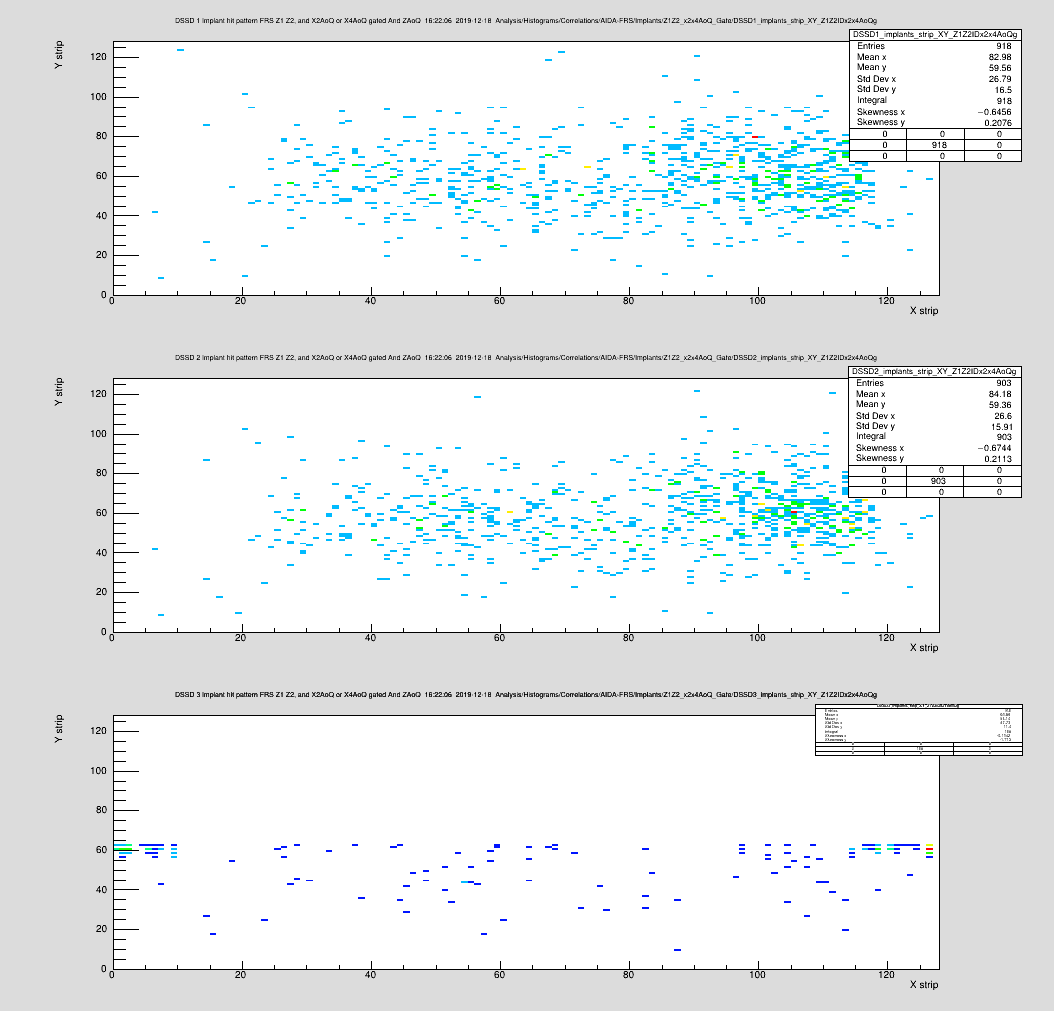
|
|
107
|
Mon Dec 16 14:48:02 2019 |
NH TD | AIDA 16.12.19 |
DSSD Snout was reassembled to install the second bPlast (downstream)
(fig 1)
Ribbon cable for aida10 was replaced (DSSD3 upper)
All DSSDs bias again (see fig 2)
Alpha run in progress - channels OK with 2 exceptions (fig 3)
- aida10 still recording minimal to no counts
- channel 55 aida08 reading lots of data even with comparator 0x64 - corresponds to DSSD1 strip 0 (bottom strip)
possible ground/cable issue? will check when access possible (fig 4)
Unusual MIDAS error noticed (fig 5) - restart of HTTPd fixed it |
| Attachment 1: 20191213_103710.jpg
|
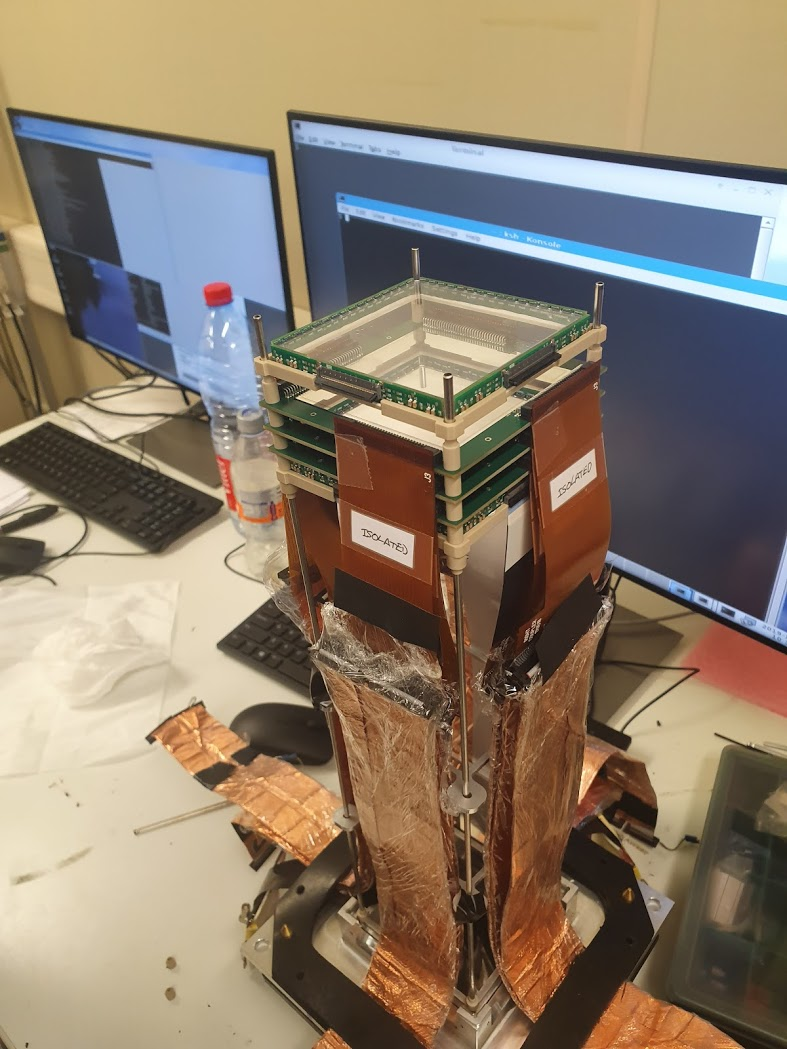
|
| Attachment 2: 161219_aida_DSSDs.png
|

|
| Attachment 3: 161219_rates.png
|
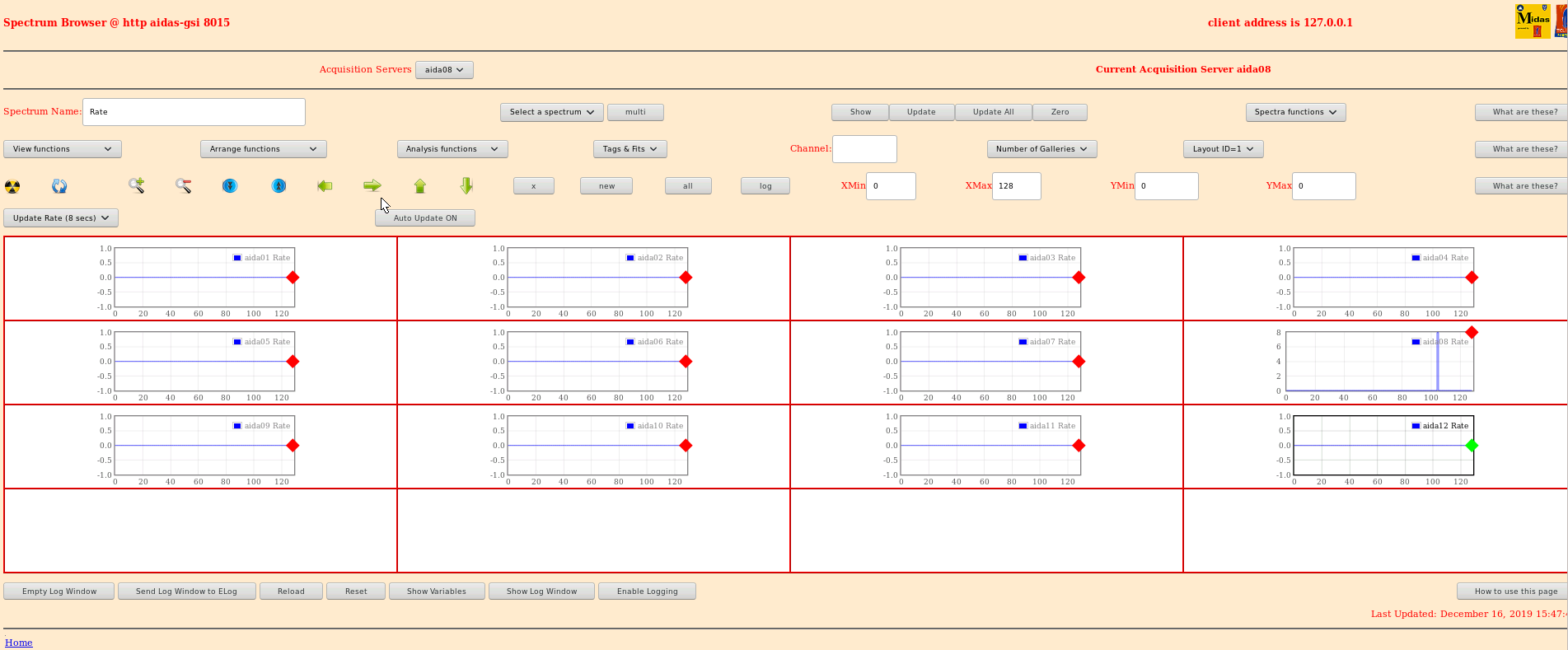
|
| Attachment 4: 161219_aida0855.png
|
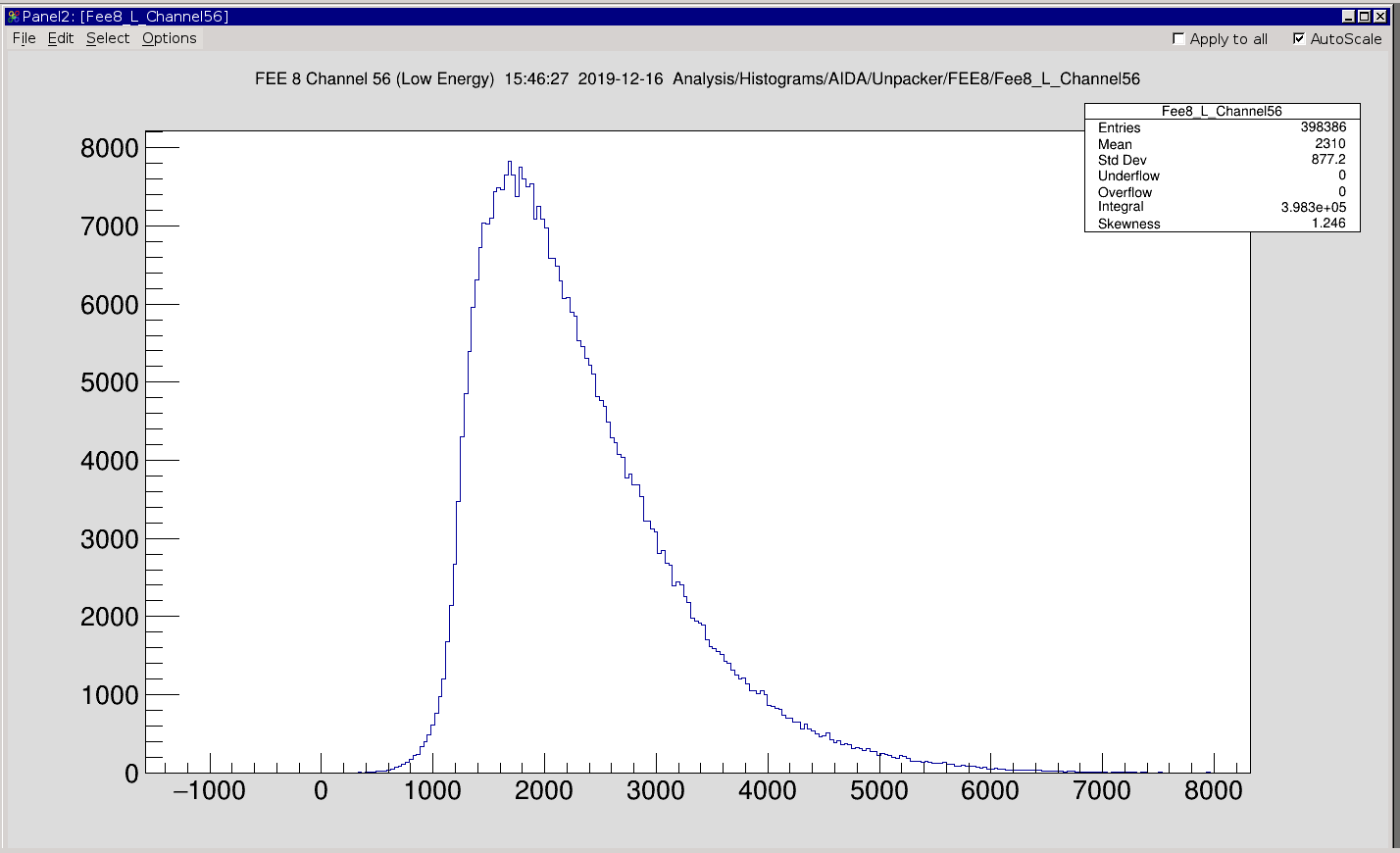
|
| Attachment 5: midasmessage131219.png
|

|
|
106
|
Wed Dec 11 10:58:52 2019 |
NH | Initital Dec. Analysis |
Fig 1: 2D hit pattern of each AIDA DSSD for MBS run 24 (40Ar primary beam, centred)
Low statistics in DSSD2 partly due to low energy deposition
Fig 2: Position according to TPC42 (ca. 2 metres before AIDA)
Fig 3: 2D hit pattern of DSSD 1 for MBS run 37 (34Si fragments, no PID gate)
-
Bottom part of AIDA noticably cut off - rotation in DSSD also noticed (not an issue)
Snout was investigated and platform was discovered to not be fully level by Bogdan using a laser level - he has adjusted it so that the AIDA snout is now level to within 1 mm.
(The beam right side was previous 4-6mm below the beam left side)
Y cut in fragment run is currently of unknown origin. Optics are being investigated
-
Fig 4: Hit pattern of 40Ar with strip offsets fixed (no missing strips)
Fig 5: Energy loss in DSSD1 of 40Ar primary beam
Fig 6: TPC 41, TPC 42, AIDA X comparison
Fig 7: " Y comparison
Fig 8-11: As above for 34Si run
Y cut unknown still.
Statistics of 40Ar file
======================================
AIDA Unpacker Analysis
--------------------------------------
First event: Fri Dec 6 05:21:42 2019
Last event : Fri Dec 6 05:26:17 2019
Duration : 274.604 seconds
--------------------------------------
MBS Events (M): 131808426 (481 kHz)
AIDA Words (W): 110608065 (403 kHz)
ADC Words (A): 36869349 (134 kHz)
ADC Decays (D): 36782621 (134 kHz)
ADC Implants (I): 86728 (316 Hz)
Info Words (F): 73738716 (269 kHz)
SYNC48 Words (S): 36869354 (134 kHz)
SYNC63 Words (s): 36869354 (134 kHz)
PAUSE Words (P): 4 (0 Hz)
RESUME Words (R): 4 (0 Hz)
Discrim Words(D): 0 (0 Hz)
Unknown Words(U): 0 (0 Hz)
Timewarps (T): 0 (0 Hz)
Dead Time (X): 0.113631 s (0.0413799%)
======================================
======================================
Individual FEE Overview
======================================
FEE | W A D I F S s P R D U T X
1 | 4383018 1461006 1439401 21605 2922012 1461006 1461006 0 0 0 0 0 0
2 | 11468351 3822783 3814577 8206 7645568 3822783 3822783 1 1 0 0 0 0.00733666
3 | 4353624 1451208 1428500 22708 2902416 1451208 1451208 0 0 0 0 0 0
4 | 8355002 2785000 2755870 29130 5570002 2785001 2785001 0 0 0 0 0 0
5 | 1133544 377848 376489 1359 755696 377848 377848 0 0 0 0 0 0
6 | 9617940 3205980 3205767 213 6411960 3205980 3205980 0 0 0 0 0 0
7 | 4385477 1461825 1460962 863 2923652 1461826 1461826 0 0 0 0 0 0
8 | 15105135 5035043 5032985 2058 10070092 5035045 5035045 1 1 0 0 0 0.0126429
9 | 37487211 12495735 12495422 313 24991476 12495736 12495736 2 2 0 0 0 0.0936512
10 | 110316 36772 36772 0 73544 36772 36772 0 0 0 0 0 0
11 | 12329904 4109968 4109763 205 8219936 4109968 4109968 0 0 0 0 0 0
12 | 1878543 626181 626113 68 1252362 626181 626181 0 0 0 0 0 0
Statistics of 34Si file
======================================
AIDA Unpacker Analysis
--------------------------------------
First event: Sat Dec 7 05:20:22 2019
Last event : Sat Dec 7 05:23:51 2019
Duration : 208.635 seconds
--------------------------------------
MBS Events (M): 148639738 (714 kHz)
AIDA Words (W): 132033086 (634 kHz)
ADC Words (A): 44011024 (211 kHz)
ADC Decays (D): 43874168 (210 kHz)
ADC Implants (I): 136856 (657 Hz)
Info Words (F): 88022062 (423 kHz)
SYNC48 Words (S): 44011028 (211 kHz)
SYNC63 Words (s): 44011028 (211 kHz)
PAUSE Words (P): 3 (0 Hz)
RESUME Words (R): 3 (0 Hz)
Discrim Words(D): 0 (0 Hz)
Unknown Words(U): 0 (0 Hz)
Timewarps (T): 0 (0 Hz)
Dead Time (X): 0.0806864 s (0.0386734%)
======================================
======================================
Individual FEE Overview
======================================
FEE | W A D I F S s P R D U T X
1 | 6814953 2271651 2255653 15998 4543302 2271651 2271651 0 0 0 0 0 0
2 | 14012582 4670860 4668280 2580 9341722 4670860 4670860 1 1 0 0 0 0.0088226
3 | 7618290 2539430 2523614 15816 5078860 2539430 2539430 0 0 0 0 0 0
4 | 8928934 2976310 2950380 25930 5952624 2976312 2976312 0 0 0 0 0 0
5 | 1631415 543805 531957 11848 1087610 543805 543805 0 0 0 0 0 0
6 | 10908021 3636007 3633830 2177 7272014 3636007 3636007 0 0 0 0 0 0
7 | 5644296 1881432 1864053 17379 3762864 1881432 1881432 0 0 0 0 0 0
8 | 14863755 4954585 4931620 22965 9909170 4954585 4954585 0 0 0 0 0 0
9 | 36745143 12248379 12244135 4244 24496764 12248380 12248380 2 2 0 0 0 0.0718638
10 | 198573 66191 66191 0 132382 66191 66191 0 0 0 0 0 0
11 | 15101900 5033966 5018830 15136 10067934 5033967 5033967 0 0 0 0 0 0
12 | 9565224 3188408 3185625 2783 6376816 3188408 3188408 0 0 0 0 0 0
All good (no deadtime issues) |
| Attachment 1: AIDA_HitDec19.png
|
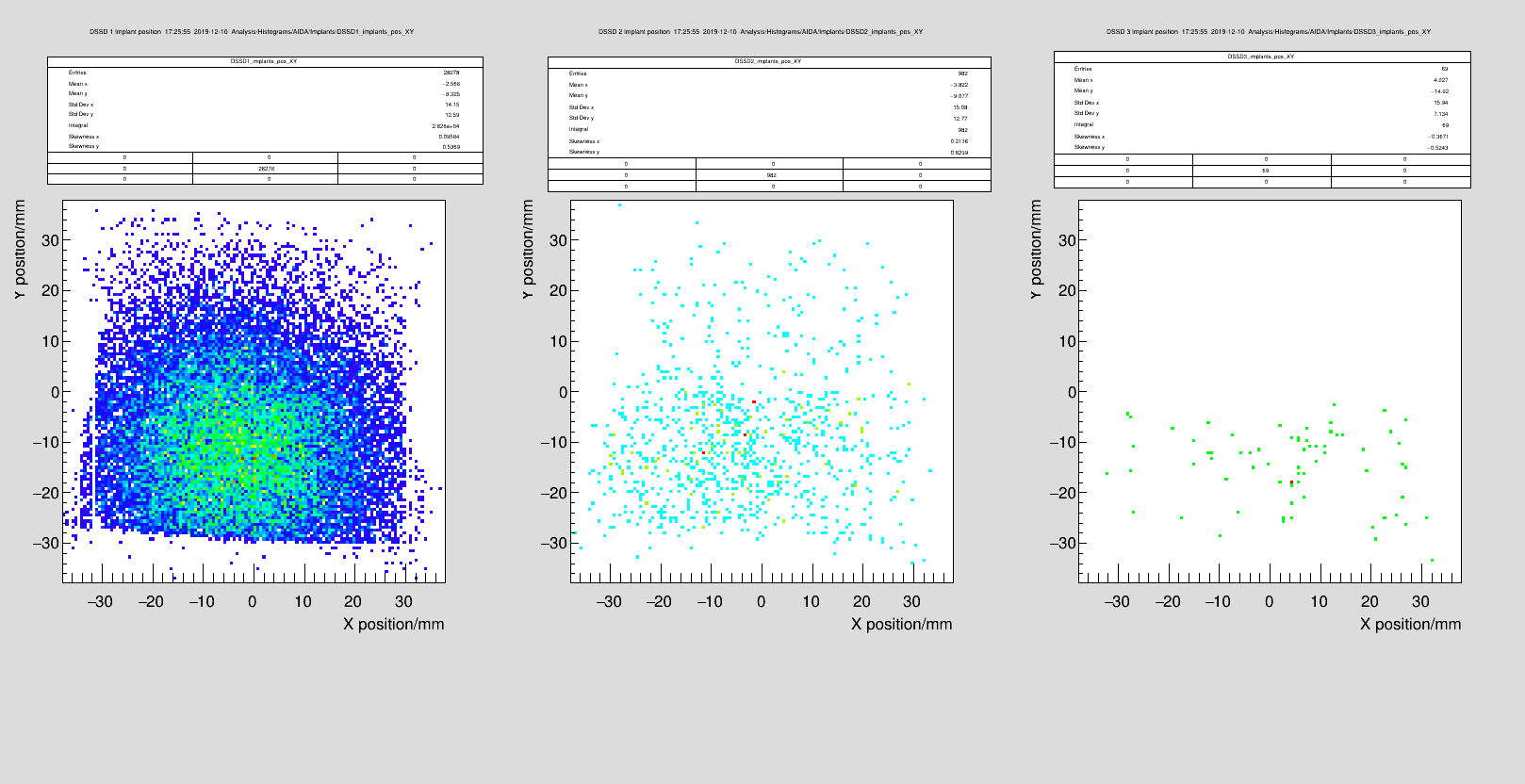
|
| Attachment 2: TPCs.png
|
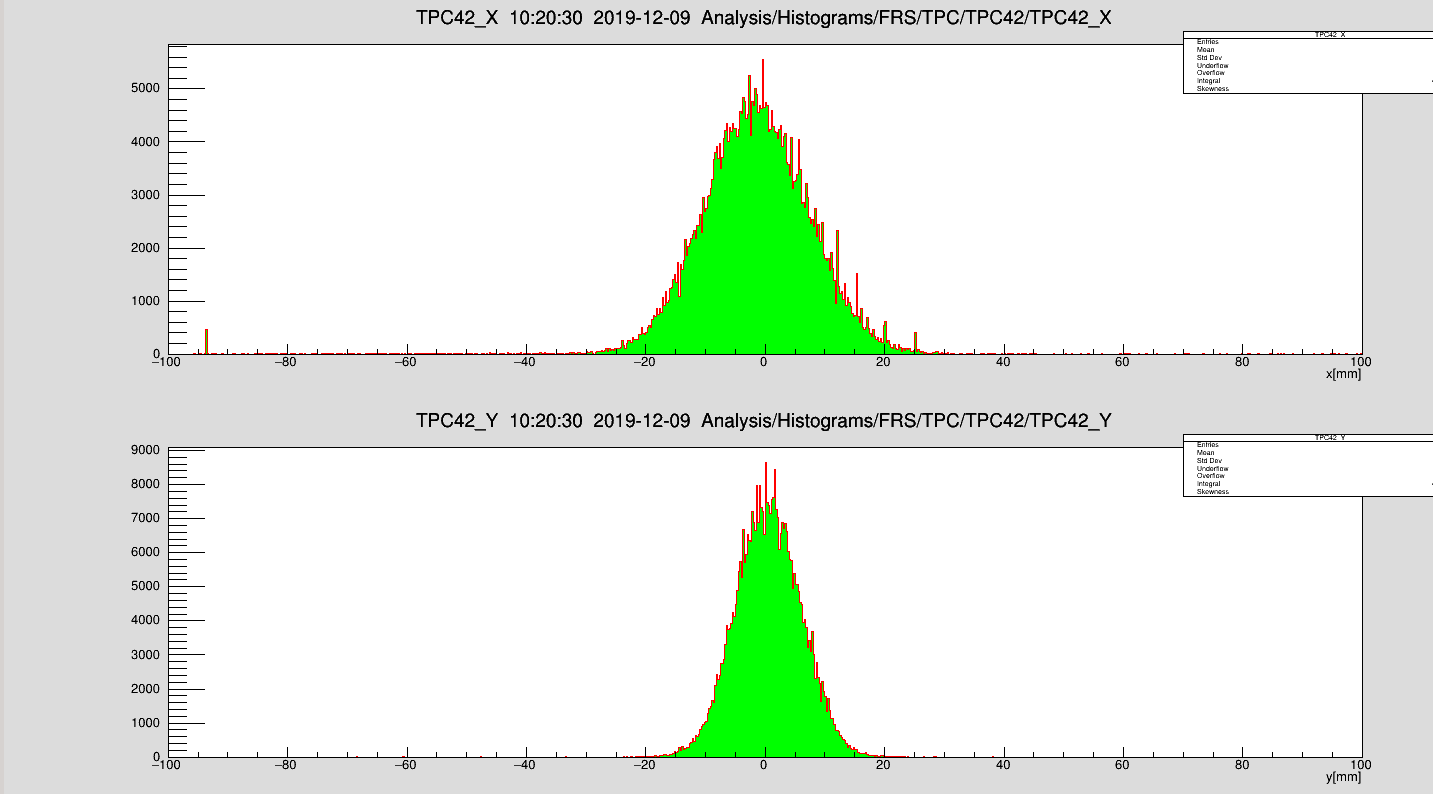
|
| Attachment 3: AIDA-fragments.png
|
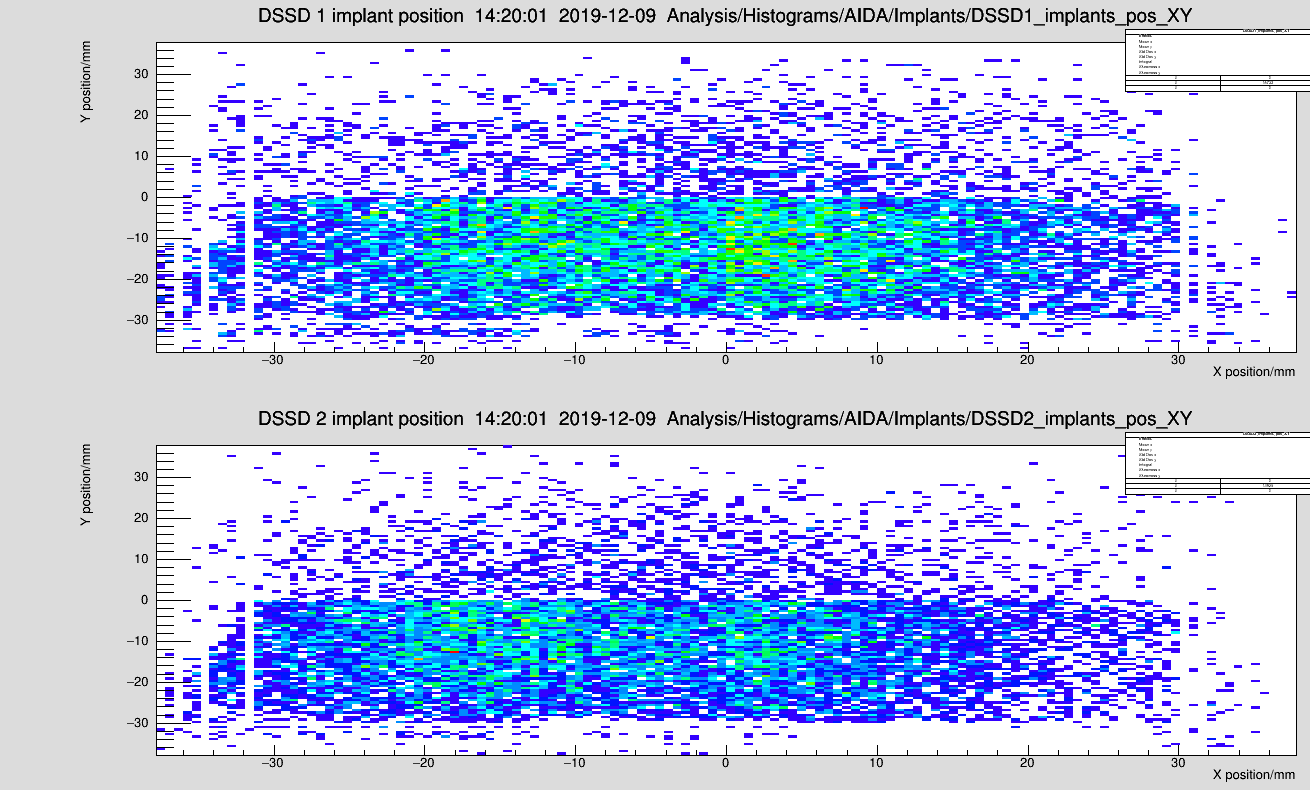
|
| Attachment 4: AIDA_XY.png
|
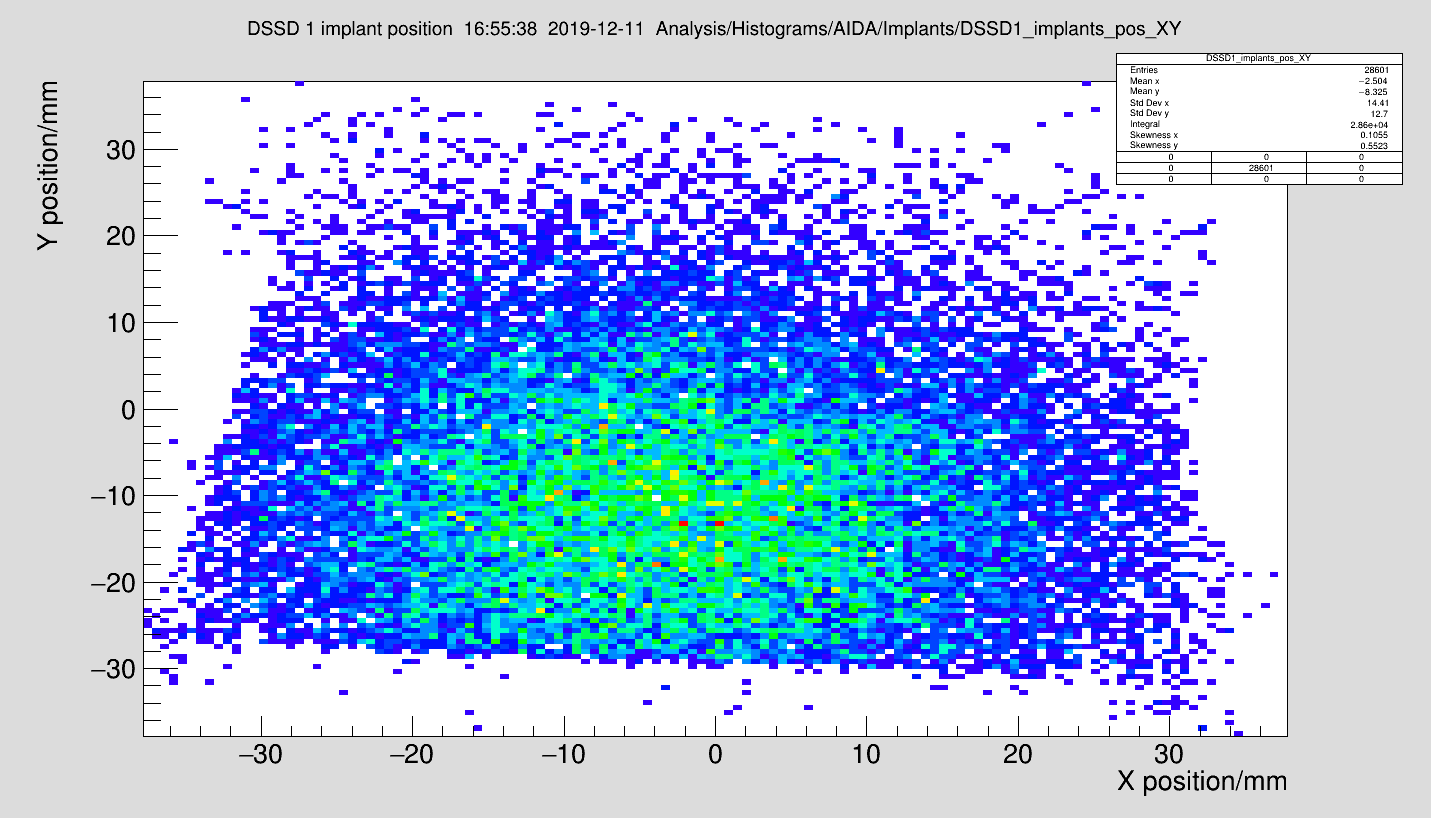
|
| Attachment 5: AIDA_E.png
|
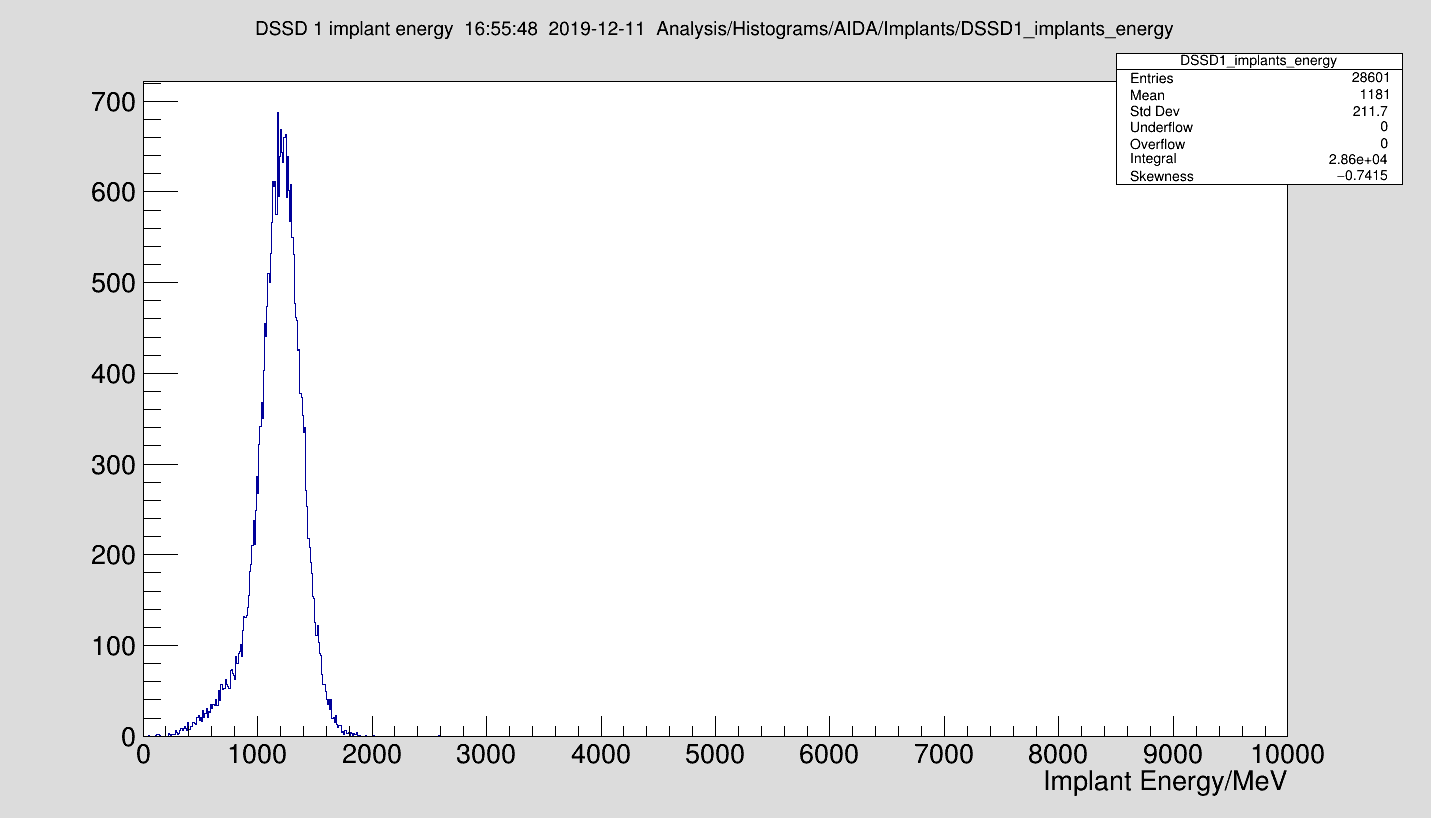
|
| Attachment 6: TPC_41_42_AIDA_X.png
|
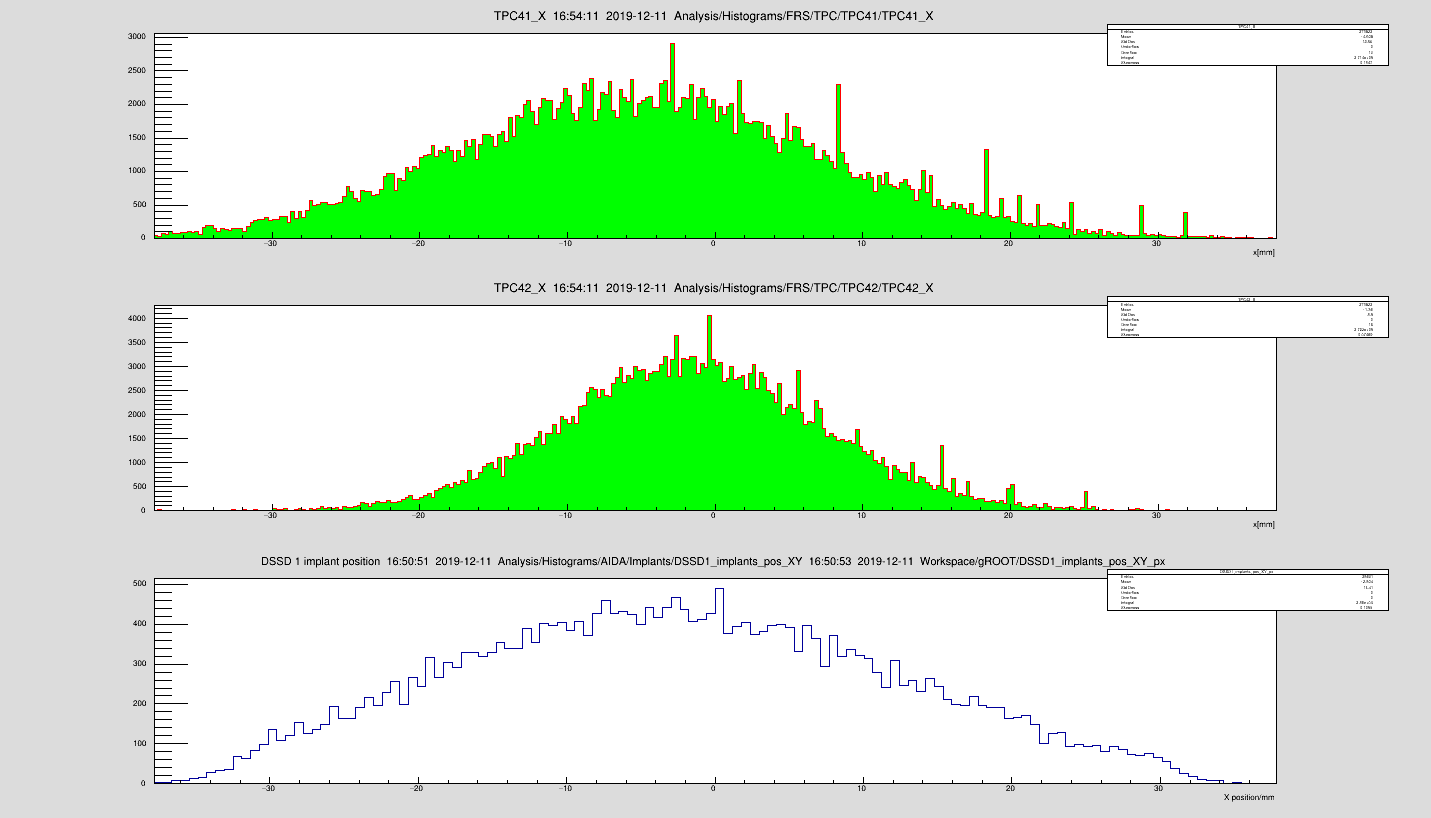
|
| Attachment 7: TPC_41_42_AIDA_Y.png
|

|
| Attachment 8: AIDA_XY_34Si.png
|
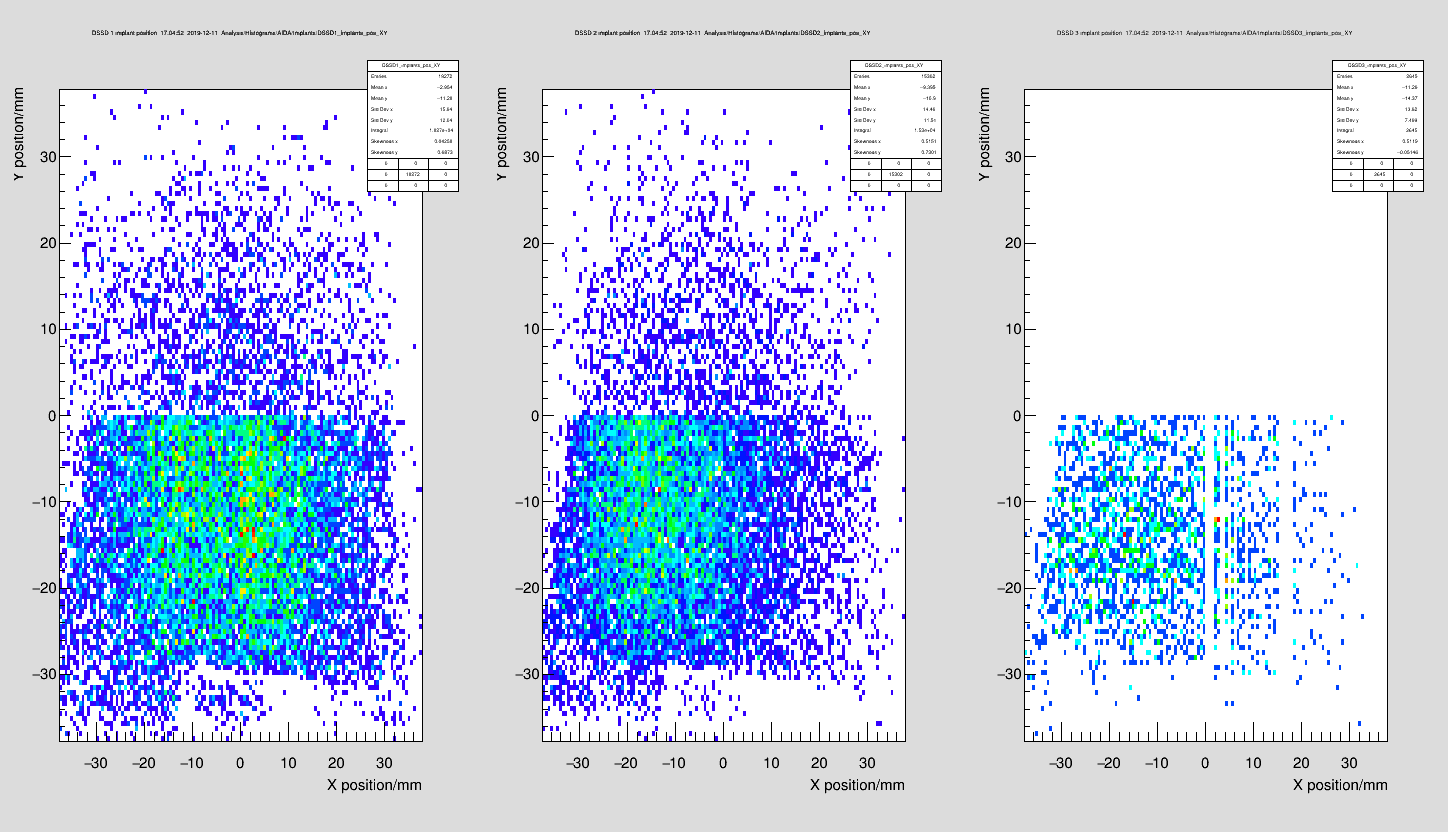
|
| Attachment 9: AIDA_E_34Si.png
|
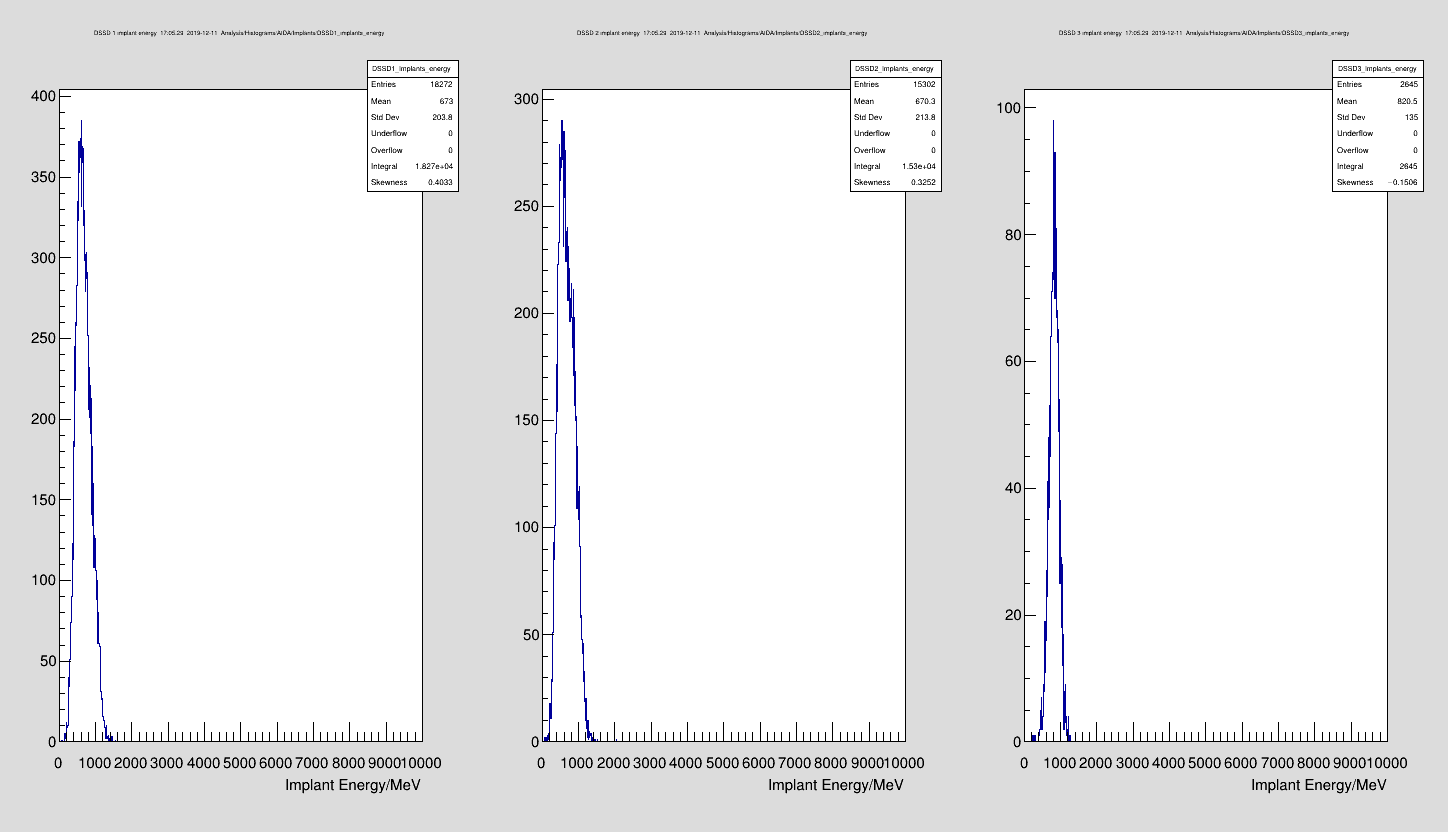
|
| Attachment 10: TPC_41_42_AIDA_X_34Si.png
|

|
| Attachment 11: TPC_41_42_AIDA_Y_34Si.png
|
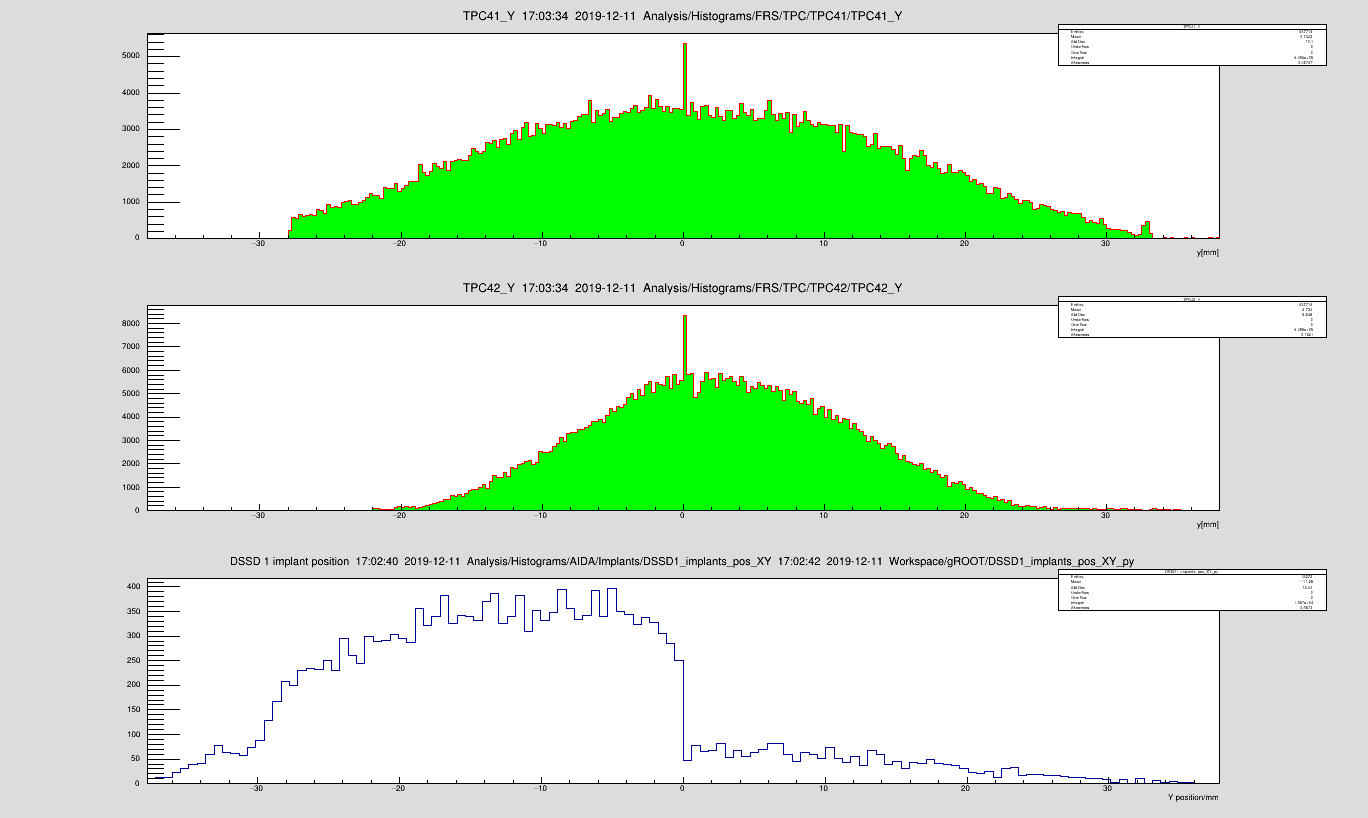
|
|
105
|
Sat Dec 7 02:39:02 2019 |
DK, NH et al. | 34Si Fragments PID |
See attached
Tentative PID (DK) as attachment #3
DESPEC LISE++ file as attachment #4 |
| Attachment 1: 2019-12-07-PID.png
|
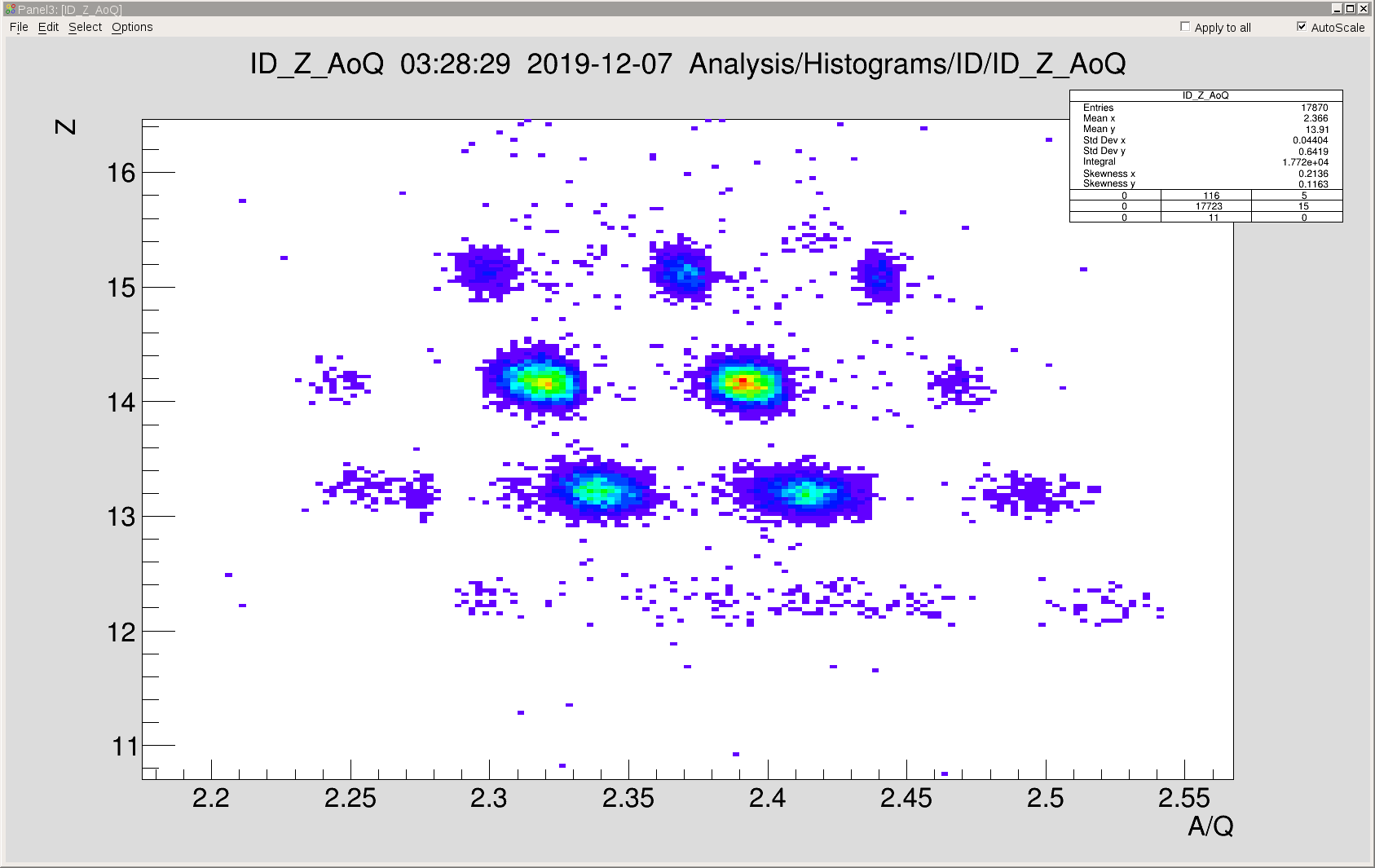
|
| Attachment 2: 59_AM.png
|
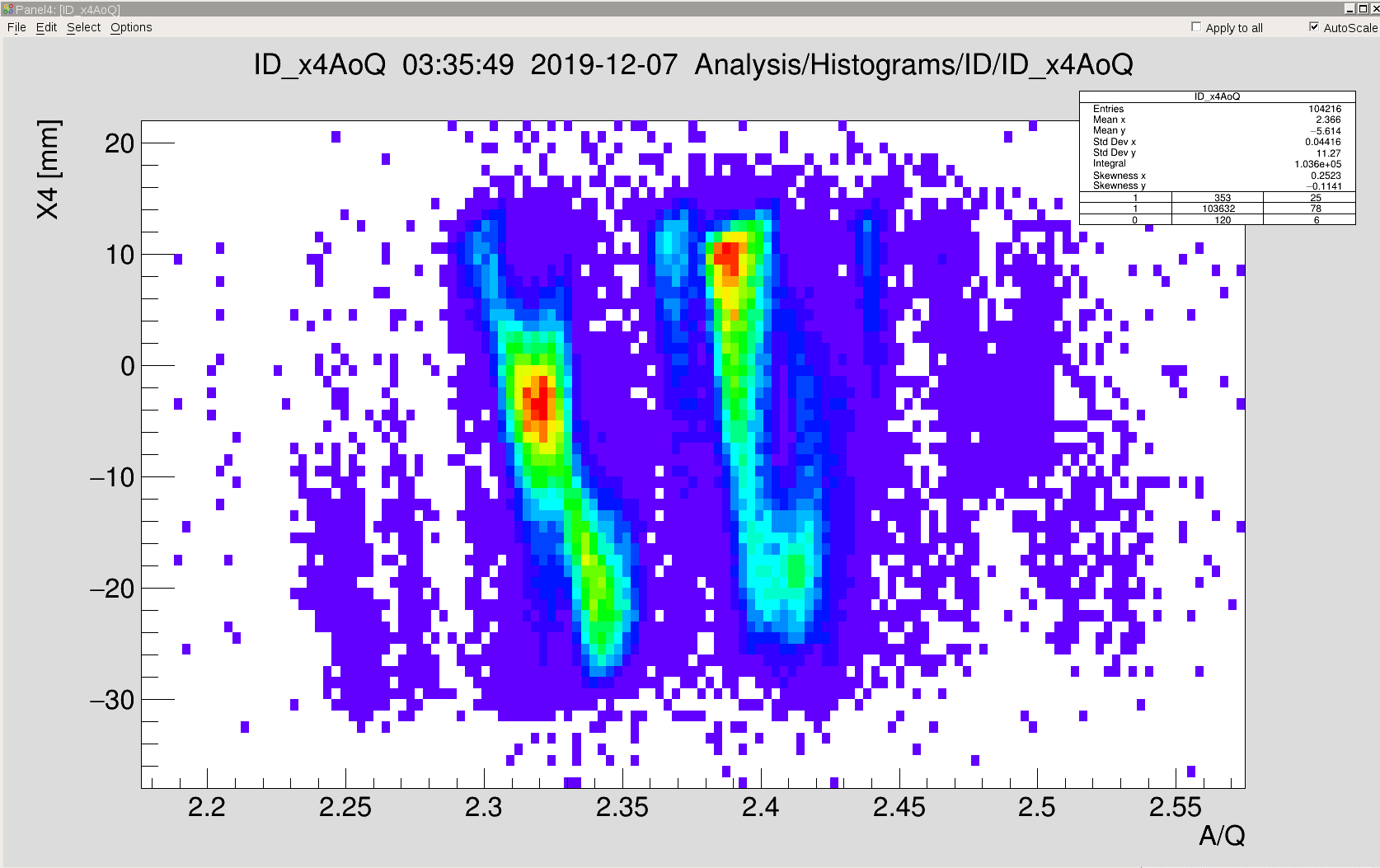
|
| Attachment 3: pid.png
|
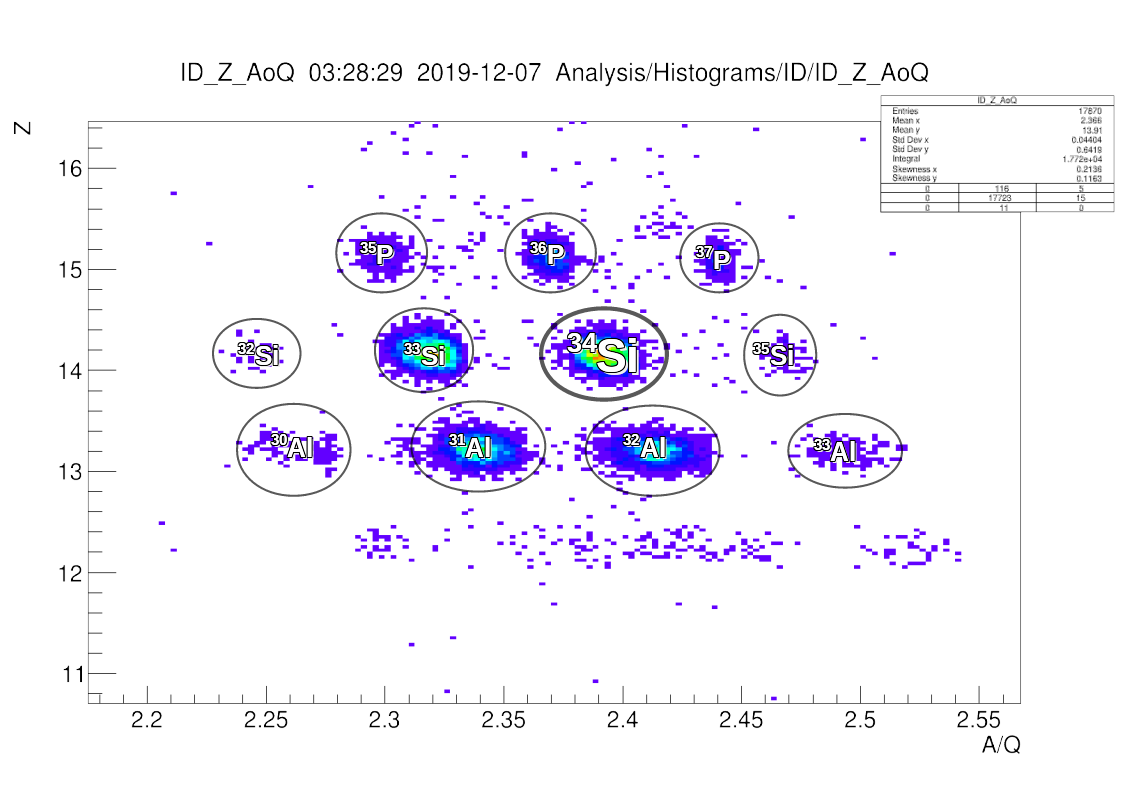
|
| Attachment 4: Ar-300_S4_updated_matter_DEPSEC_34Si.lpp
|
Version 11.0.88
{============================= Main Part ======================================}
[general]
File = C:\Users\Nic\Documents\Ar-300_S4_updated matter_DEPSEC 34Si.lpp
Date = 06-12-2019
Time = 23:05:23
Configuration = GSI\FRS-TA2-S4_2014.lcn
Optionsfile = GSI_FRS_2012.lopt
Title = GSI FRS - TA2 -2014
BlockStructure = MMMDSWMDMSAMMMMMMWMMDMSDMMMMMMMMMMMMMMMMMMSMMMWMMMMMMMMMMMMMMMMMM
[settings]
A,Z,Q = 40Ar18+ ; Mass ElementName Charge+ Beam
Energy = 300 MeV/u
Intensity = 1e+7 pps ; enA,pna,pps,kW
RF frequency = 20 MHz
Bunch length = 1 ns
Settings on A,Z = 34Si ; Mass ElementName Charge+ Beam
[OpticsBeam]
BX = 1 (±)mm ; one-half the horisontal beam extent (x)
BT = 5 (±)mrad ; one-half the horisontal beam divergence(x')
BY = 1.5 (±)mm ; one-half the vertical beam extent (y)
BF = 3.33 (±)mrad ; one-half the vertical beam divergence (y')
BL = 0 (±)mm
BD = 0.05 (±)% ; one-half of the momentum spread (dp/p)
ShiftX = 0 mm ; beam respect to the spectrometer axis
AngleX = 0 mrad ; beam respect to the spectrometer axis
ShiftY = 0 mm ; beam respect to the spectrometer axis
AngleY = 0 mrad ; beam respect to the spectrometer axis
Scheme Angle = 0 degrees
ShapeX = 1
ShapeT = 1
ShapeY = 1
ShapeF = 1
ShapeL = 1
ShapeD = 1
OptBeam_X = 1 (±)mm
OptBeam_T = 30 (±)mrad
OptBeam_Y = 1 (±)mm
OptBeam_F = 30 (±)mrad
OptBeam_L = 0 (±)mm
OptBeam_D = 1.5 (±)%
[options]
NP simple = 32 ; Number of points in distribution
NP charge states = 32 ; Number of points in distribution
NP wedge = 32 ; Number of points in distribution
Charge states = No ; No & Yes
CutEdgeEffect = 1 ; 1-Yes. Default, 0-no - for extended configurations
Prim.beam scatter = 0 ; 0-without, 1-with
Delta peak = 0 ; 0-without, 1-with
BrhoMeanMax = 1 ; 0-Max, 1-Mean
BrhoMeMaLeRi = 3 ; 0-Max, 1-Mean, 2-Left, 3-Right /for fission/
[target]
Target contents = 0,4,1,9.012 ; Nomer,Z,Atoms,Mass
Target thickness = 1,2500.7,1.848,0,0,0 ; State,Thickness,density,angle,SolidGas,..
Target fusion compound = 0
Targ use for Q-states = 1
Target Defect = 1,0 ; [0] choice - % or micron at 0 degree, [1]=value;
Degrader contents = 0,22,1,47.9 ; Nomer,Z,Atoms,Mass
Degrader thickness = 0,35,4.519,0,0,0 ; State,Thickness,density,angle,SolidGas,..
Degra use for Q-states = 1
Degrader Defect = 1,0 ; [0] choice - % or micron at 0 degree, [1]=value;
[mechanism]
Reaction = 0 ; 0 - fragm, 1 - fusion-resid, 2 - fusion-fission
CalcOther = 1 ; calculate other reactions
V calculation = 5 ; 0 - constant, 1 - Borrel, 2 - Rami, 3-convolution, 4-two body reaction
V_opt/Vbeam = 1 ; default 1
Velocity_exceed = 1 ; 0 - without, 1-with - two-body recations velocity corrections
Binding Energy for Vf/Vp = 8 MeV ; Binding energy for Borrel's expression
Shift for Vf/Vp calc = 0
Prefragment_Rami = 1 ; 1-Yes, 0-No
Sigma0 = 90 MeV/c ; default 90
SigmaD = 0 MeV/c ; default 200
SigmaM = 87 MeV/c ; default 87
Asymmetry = 0 % ; default 0
Method v-sigma = 0 ; 0 - Goldhaber, 1-Morrissey,2-Friedman,3-Convolution
G_Surface = 0.95 MeV/fm^2
Symmetry around half_Ab = 1 ; 1 - yes, 0-no
Pfaff pickup correction = 0 ; 1 - yes, 0-no
ChargeExchangePfaff = 0 ; 1 - exclude, 0-forget
Sigma corr 0 = 0 ; Coulomb energy
Sigma corr 1 = 0 ; Projectile mass
Friedman mode = 2 ; 0-Qgg, 1-Surface, 2-Qgg+Surface
Prefragment_Fri = 1 ; 1-Yes, 0-No
Coulomb_Friedman = 1 ; 1-Yes, 0-No
K_Morr = 8 MeV/A ; E/A=8MeV/A default; D.Morrissey coef.
K_MorHalf = 8 MeV/A ; E/A=8MeV/A default at Afrag=Aproj/2; D.Morrissey coef.
AA_fast = 0 ; 1-Yes, 0-No
BarrierShape = 1 ; 0-classical, 1-quantum mech.
H_omega = 5 MeV ; default 3
Probabilty_CN = 0 ; 0/1 use Prbabilty for CN formation
UseVanishing = 1 ; 1-Yes, 0-No
VanishMode = 0 ; 0-Sierk, 1-Cohen
NuclPotential = 1 ; 0-Bass, 1-WS
WS_V0 = 105 MeV
WS_R0 = 1.12 fm
WS_a = 0.75 fm
FusDiffuseness = 1
Width Coef = 1 ; default 1; for Leon's charge state distribution
gZt Correction = 1 ; default 1; Leon's C.S.D.
PowerCoefLeon = 0.477 ; default 0.477; Leon's C.S.D.
Cross section = File ; Fit & File
Charge method = 3 ; charge calculations method 0-5
EPAX Cross Section = 4 ; cross section calculations method 0-4
SR Cross Section = 2 ; EPAX for SR 0-2
Energy Loss = 2 ; energy loss calculation method 0-3
Anglular straggling = 1 ; 0-LISE, 1-ATIMA
StragglingCoef1 = 0.217
StragglingCoef2 = 1.12
Energy straggling = 1 ; 0-LISE, 1-ATIMA
EnergyStragMethod = 0 ; 0-integrate, 1-table
EnergyStragShape = 0 ; 0-Gauss, 1-Landau-Vavilov
EquilThickness = 1 ; 0-Charge, 1-Global
MassMethod = 0 ; 0-DB+calcul, 1 + just calcul
MassDataBase = 0 ; 0-A&W, 1-User ME
Mass formula = 2 ; 0-LDM, 1-Myerer, 2: 1+corrections
UseChargeForEnergy = 2 ; 0-No, 1-Yes, 2-Auto
EnergyValueAuto = 30 ; default value 30 MeV/u
EquilibriumMode = 1 ; 0-Equil, 1-NonEquil
UB_Global = 70 ; default 70 MeV/u
MinZ_Global = 2 ; default Z>=29
ChargeStateOptim = 1 ; 0-No, 1-Yes
ZmQ_AfterReactn = 0 ; default 0 (full stripped)
EPAX_p_Norm = 1
EPAX_p_Un = 1.65
EPAX_p_Up0 = 1.79
EPAX_p_Up1 = 0.00472
EPAX_p_Up2 = -1.3e-5
EPAX_p_H = 1
[fission]
FisAngDistShape = 0 ; 0-isotropic; 1-anisotropic
FisMomCutForAngDist = 2 ; 0-dont use; 1-use just MatrixKinematics; 2-use for all; (default 2)
OddEvenCorrections = 1 ; 0-dont use; 1-use
PostScissionEvaporation = 1 ; 0-dont use; 1-use
DeexcitFunctionPoints = 0 ; 0- average deexcitation energy; 1- 3 points; 2 - manually
FisEXmanually = 20 ; Excitation energy manually
FisCSmanually = 1000 ; Cross section manually
FisTXEmethod = 1 ; 0-from Edissipated, 1 from Q-value
Fis_f = 0.0045 ; default 0.0045
FisEXsigma = 5.5 MeV ; default 5.5
FisCS_Global = 1e-11
FisCS_TKE = 1e-8
FisBeta1 = 0.625 ; deformation of light fragment
FisBeta2 = 0.625 ; deformation of heavy fragment
FisTKE_d = 2 fm ; d-param in Wilkins formula
FisBetaFit = 1 ; 0-manual, 1-fit
N0 = 83 ; default 82
dU0 = -2.65 ; default -2.5
C0 = 0.7 ; default 1.4
cpol0 = 0.65 ; default 0.65
width0 = 0.63 ; default 0.63
N1 = 90 ; default 90
dU1 = -3.8 ; default -5.5
C1 = 0.15 ; default 0.16
cpol1 = 0.55 ; default 0.55
width1 = 0.97 ; default 0.97
[charge_suppression]
FragInd = 1e-3
FragTotal = 1e-5
BeamInd = 1e-20
BeamTotal = 1e-20
[convolution]
Convolution mode = 1 ; 0-Qgg, 1-Surface, 2-Qgg+Surface
SigmaConv = 91.5 MeV/c ; default 90 for Convolution
CoefConv_0 = 3.344
CoefConv_1 = 3
CoefConv_2 = 2.936
ShiftConv_0 = 0.158
ShiftConv_1 = 0.149
ShiftConv_2 = 0.153
[evaporation]
NP evaporation = 32 ; Number of points in distribution
EvapMethod = 2
StateDensityMode = 2 ; 0, 1+pairing, 2+shell
EvapUnstableNuclei = 1 ; 0 - only stable,1 +unstable
Tunnelling = 1 ; 1-Yes, 0-No
AvoidUnboundCS = 1 ; 1-Yes, 0-No
ProtectedChannels = 1 ; 1-Yes, 0-No
R_Evaporation = 5.7 fm ; correction for the effective Coulomb barrier
Mode_Apf_manual = 0 ; 1-manual, 0-auto
Energy_in_T = 2 ; default 2
EvaporationVelocity = 0 ; 0 - quality, 1 -fast
DeltaOddEvenEvap = 12
DeltaOddEvenFission = 14
BreakupTemperature250 = 4.7
BreakupTemperature150 = 5.9
BreakupTemperature050 = 8
BreakupDiffuseness = 0.05
DissipationKramers = 0 ; 0 - no, 1 - use
DissipationStepFunction = 1 ; 0 - no, 1 - use
DissipationBeta = 1 ; default 2.0
mode_1n = 1 ; 1-Yes, 0-No
mode_2n = 0 ; 1-Yes, 0-No
mode_1p = 1 ; 1-Yes, 0-No
mode_2p = 0 ; 1-Yes, 0-No
mode_a = 1 ; 1-Yes, 0-No
mode_d = 0 ; 1-Yes, 0-No
mode_t = 0 ; 1-Yes, 0-No
mode_3he = 0 ; 1-Yes, 0-No
mode_fis = 1 ; 1-Yes, 0-No
mode_brk_up = 1 ; 1-Yes, 0-No
mode_gamma = 0 ; 1-Yes, 0-No
[fission_barrier]
FissionBarrierFactor = 1
FissionBarrierMode = 1 ; #0-4
OddEvenCorrections = 1 ; 1-Yes, 0-No
ShellCorrections = 1 ; 1-Yes, 0-No
FB_InOutMax = 2 ; #0-2 - in/out/max
ModeForUser = 1 ; #0-2
NdeltaOddEven = 2.5
ZdeltaOddEven = 9
[excitation_energy]
GeomAA_Correction = 1 ; 0 - don't use,1 - use -default
Thermalization = 0 ; 1-Yes, 0-No
ThermaTimeCoef = 3e+0 ; 2.1e-22 MeV *s/e(t)
Friction = 0 ; 0 - off,1 - on
Ev_A_SigmaCoef = 9.6
G_FrictionCoef1 = 6.5
G_FrictionCoef2 = 0
G_FactorCoef1 = 1.5
G_FactorCoef2 = 2.5
DepthHole = 40
EnergyCoef_CB0 = 0
EnergyCoef_CB1 = 13.3
EnergyCoef_CB2 = 0
SigmaCoef_CB0 = 0
SigmaCoef_CB1 = 9.6
SigmaCoef_CB2 = 0
D_MeanTemp = 13
AA_factor = 1
ApplyLimitTemp = 0 ; 1-Yes, 0-No
[evapauto]
tun_a0 = -0.61392
tun_a1 = 0.44559
tun_a2 = 0.12008
A_Bound = 300 ; mass
A_Pairing = 70 ; mass
[plot]
Start target = Detector ; Detector & RF
Start of TOF = M7
Stop of TOF = M34
dE-detector-1st = M28
dE-detector-2nd = M7
TKE-detector = M41
PlotBrho = D1
PlotWedge = S4
X-detector = M19
Y-detector = M19
Tilting = M1
Stopper = W1
RO_Wedge = n
ConditionBlock = A10
Plot threshold = 1e-10 pps ; minimal value for plot scale
Shift of TOF for RF = 0 ns ; for dE-TOF plot with RF
Fraction of RF trigger = 2
UseCondition = 0
TKE_calibration = 1,1,0,MeV ; Input PV(0) or CH(1), A, B, dimension
[cs_file]
UserDiffCS = 0 ; Number of User Diff CS saved in this file
AppendOverwrite = 1
AttachedInside = 1
ShowCSinPlot = 1
Chi2 = 1
CSfilename =
[sec_reactions]
NP sec.reactions = 16 ; Number of points in distribution
Secondary reactions = 0 ; 0/1 - use secondary reactions in calculations
fiss_FilterUse0 = 1
fiss_FilterUse1 = 1
fiss_FilterUse2 = 1
fiss_ellipse = 5
fiss_NdeltaTop = 0
fiss_ZdeltaTop = 0
fiss_NdeltaBot = 25
fiss_ZdeltaBot = 20
frag_FilterUse0 = 3
frag_FilterUse1 = 3
frag_FilterUse2 = 3
frag_ellipse = 4
frag_NdeltaTop = 5
frag_ZdeltaTop = 5
frag_NdeltaBot = 6
frag_ZdeltaBot = 6
[abrasion_fission]
... 2087 more lines ...
|
|
104
|
Fri Dec 6 20:34:56 2019 |
CA, DK, NH | Dec 6 Night Shift |
21.35 AIDA DAQ currently running, TapeService on, not writing to storage
System wide checks ok
Attachments 1-3: temperatures, good event stats, detector bias/leakage currents ok
22.04 waiting for beam. Possibility of fragments, further news to come
22.43 expecting fragments with 300 MeV/u 40Ar primary beam
histograms zeroed
00.31 still waiting for beam
detector bias/leakage currents ok (see google spreadsheet)
FEE64 temps and good event statistics ok
02:02 still awaiting beam - issues with interlock
03:17 beam tuning - centering primary beam on target
03:43 beam reached AIDA, fragmentation beam (see elog entry by DK for PID)
primary beam 300 Mev/u 40Ar, fragments in region of 34Si
started writing to file Dec19/R2 at rate ~ 4000 kb/s
histograms zeroed
03.49 system wide checks all ok
attachments 4-6:
temperatures ok
bias/leakage currents ok
good event statistics ok, except aida09 running slightly fast
04:03 attachments 7-8 - 1.8.H energy spectra
- no high energy events seen in aida10 -> checked ASIC control
- still no high energy events in aida10
04:09 attachment 9 - rate spectra for all FEE modules
04.16 attachment 10 - 1D hits for all FEE modules
04.19 beam stop - file R2_3
04:52 beam back on - file R2_6 - rate of ~ 5000 ions per spill
06:13 temperatures ok
good event statistics ok (aida09 still running fast) - attachment 11
detector bias/ leakage currents ok - see google spreadsheet
all system wide checks ok
1.8.H spectra - attachments 12/13
06:20 attachment 14 - rate spectra for all FEE modules
attachment 15 - 1D hits for all FEE modules
still no high energy events in aida10
|
| Attachment 1: 191206_2139_temp.png
|
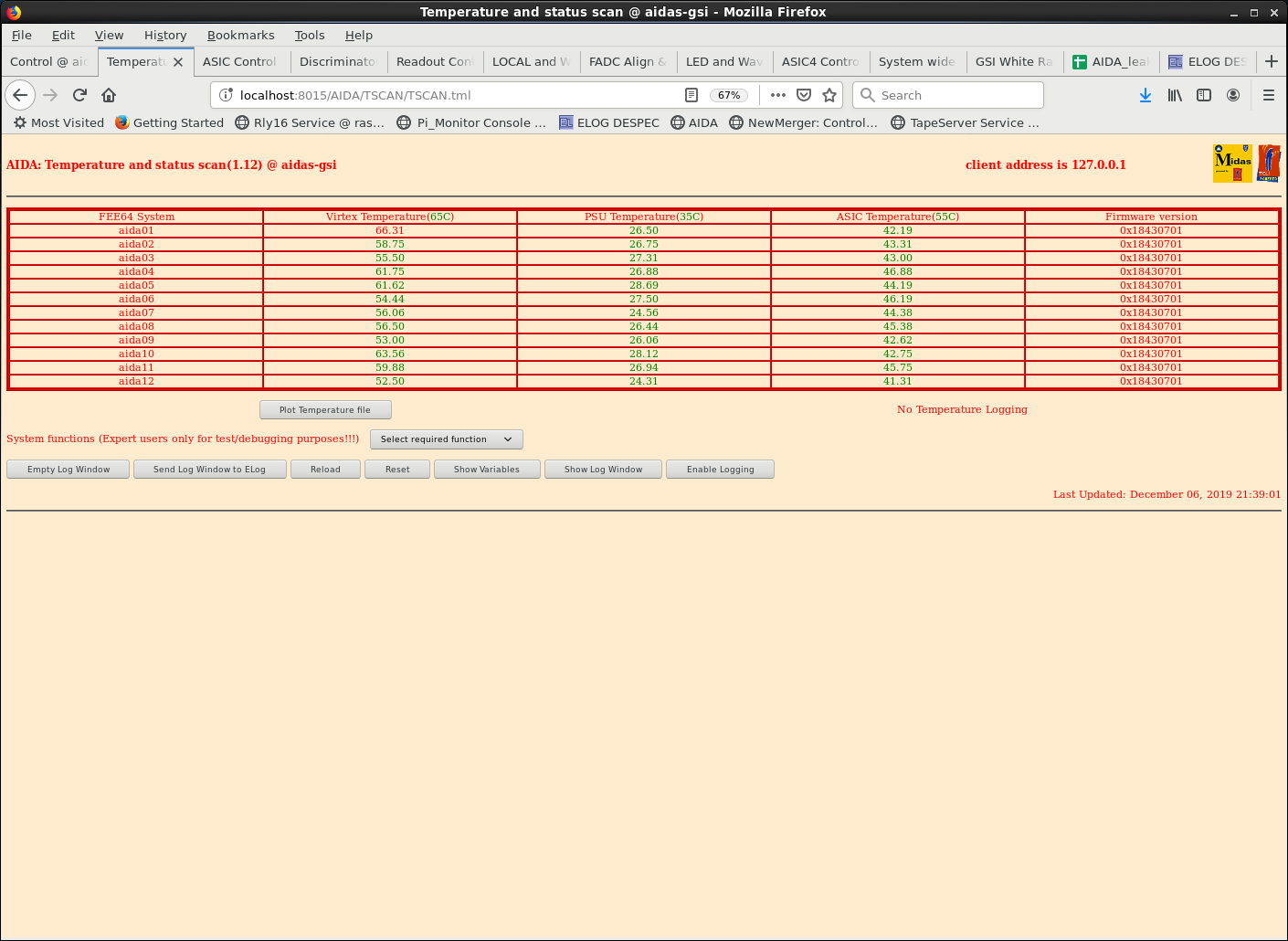
|
| Attachment 2: 191206_2140_bias.png
|

|
| Attachment 3: 191206_2140_stats.png
|

|
| Attachment 4: 191107_0351_temp.png
|

|
| Attachment 5: 191207_0352_bias.png
|

|
| Attachment 6: 191207_0352_stats.png
|
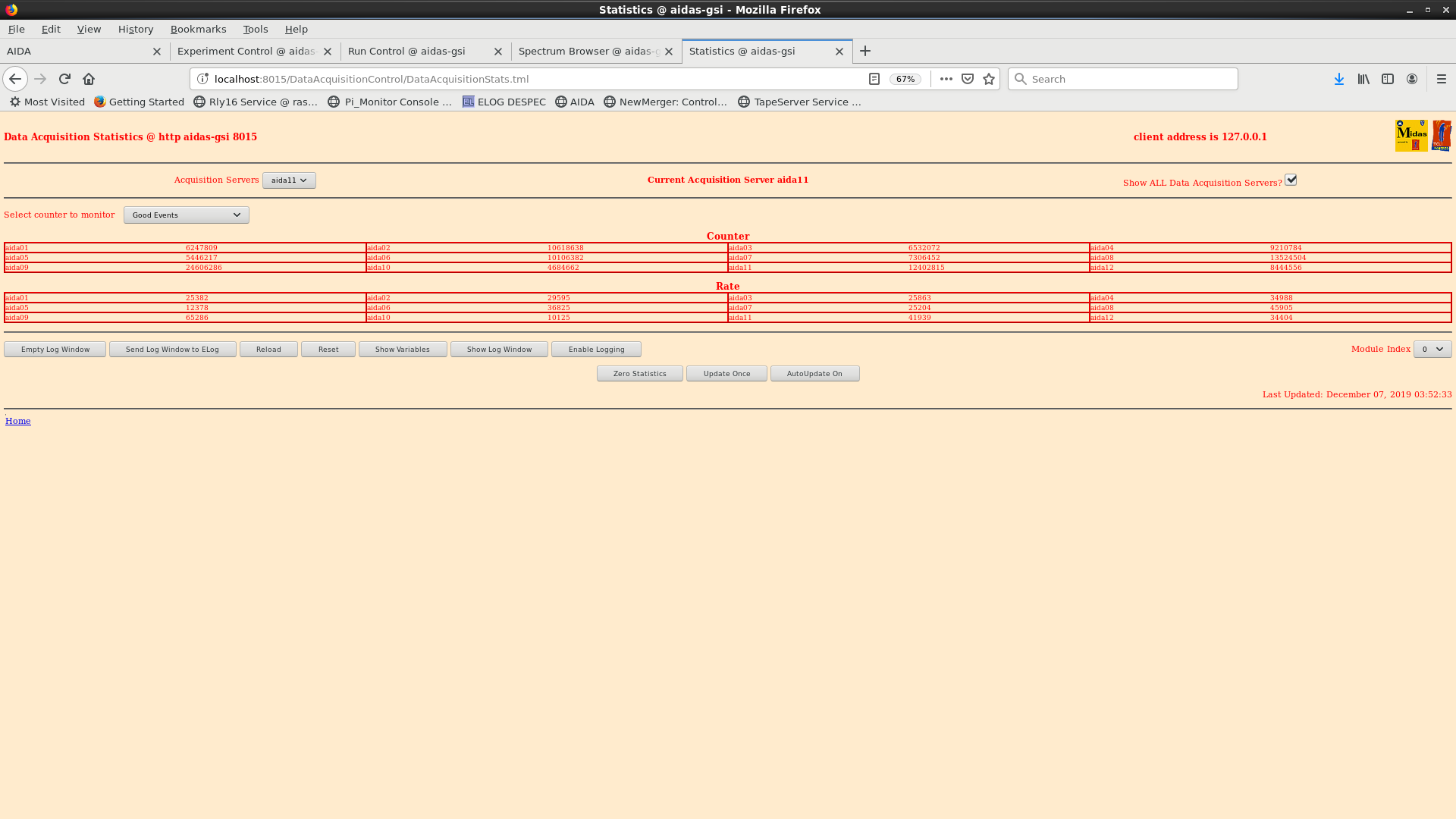
|
| Attachment 7: 191207_18h_2.png
|
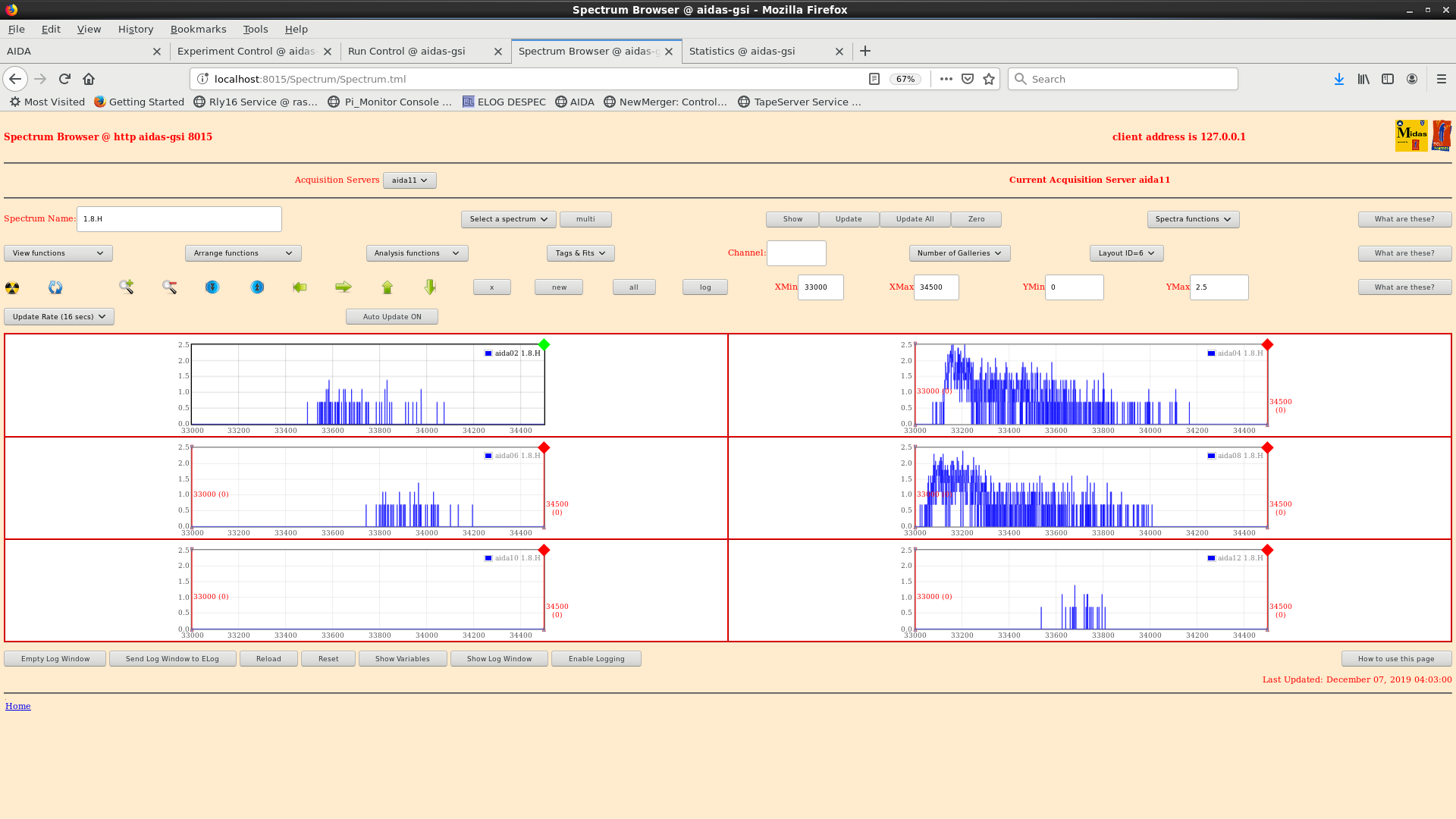
|
| Attachment 8: 191207_18H_1.png
|
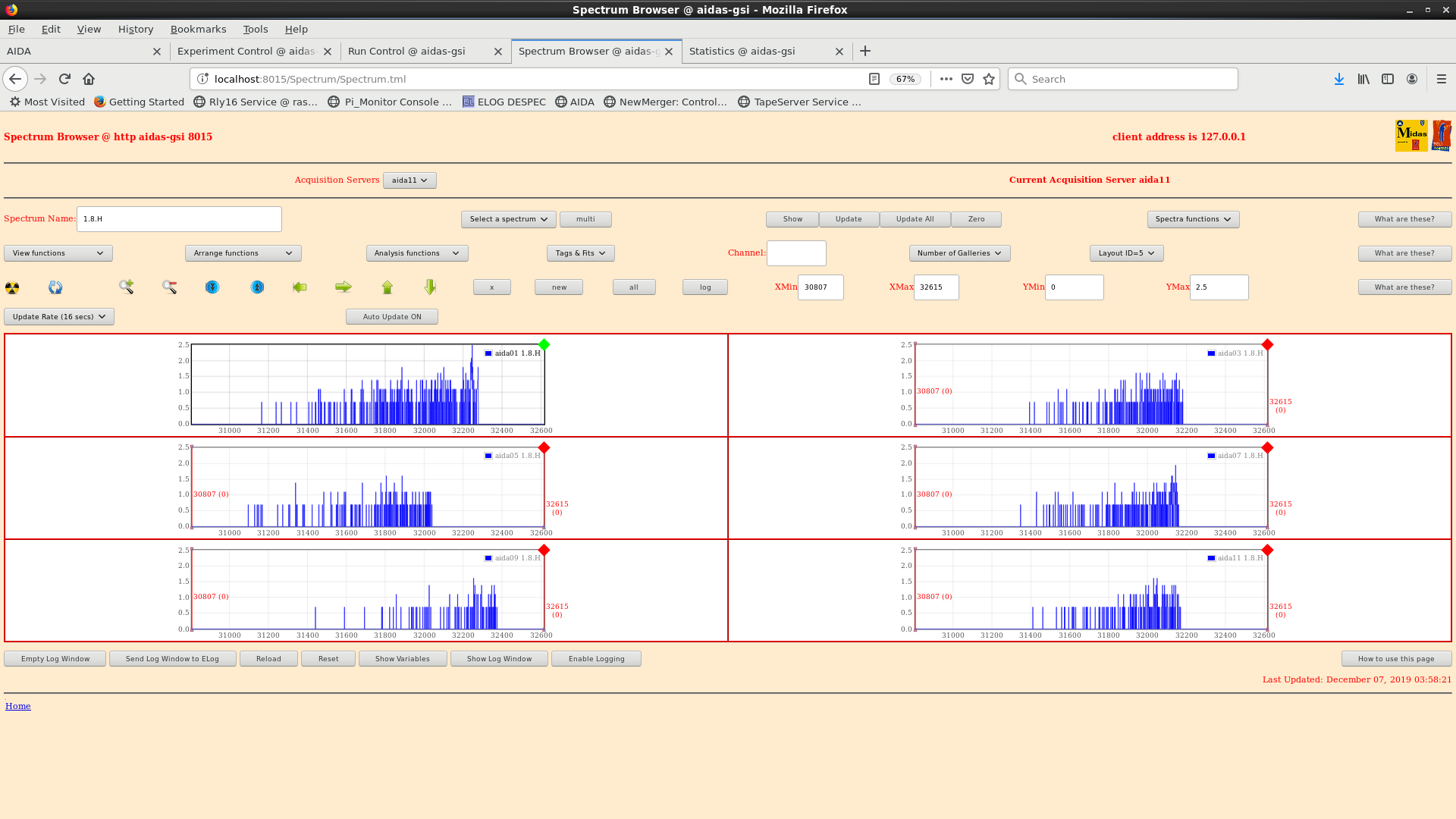
|
| Attachment 9: 191207_0408_rates.png
|

|
| Attachment 10: 191207_0415_statspec.png
|

|
| Attachment 11: 191207_0614_stats.png
|

|
| Attachment 12: 191207_0606_18H_1.png
|
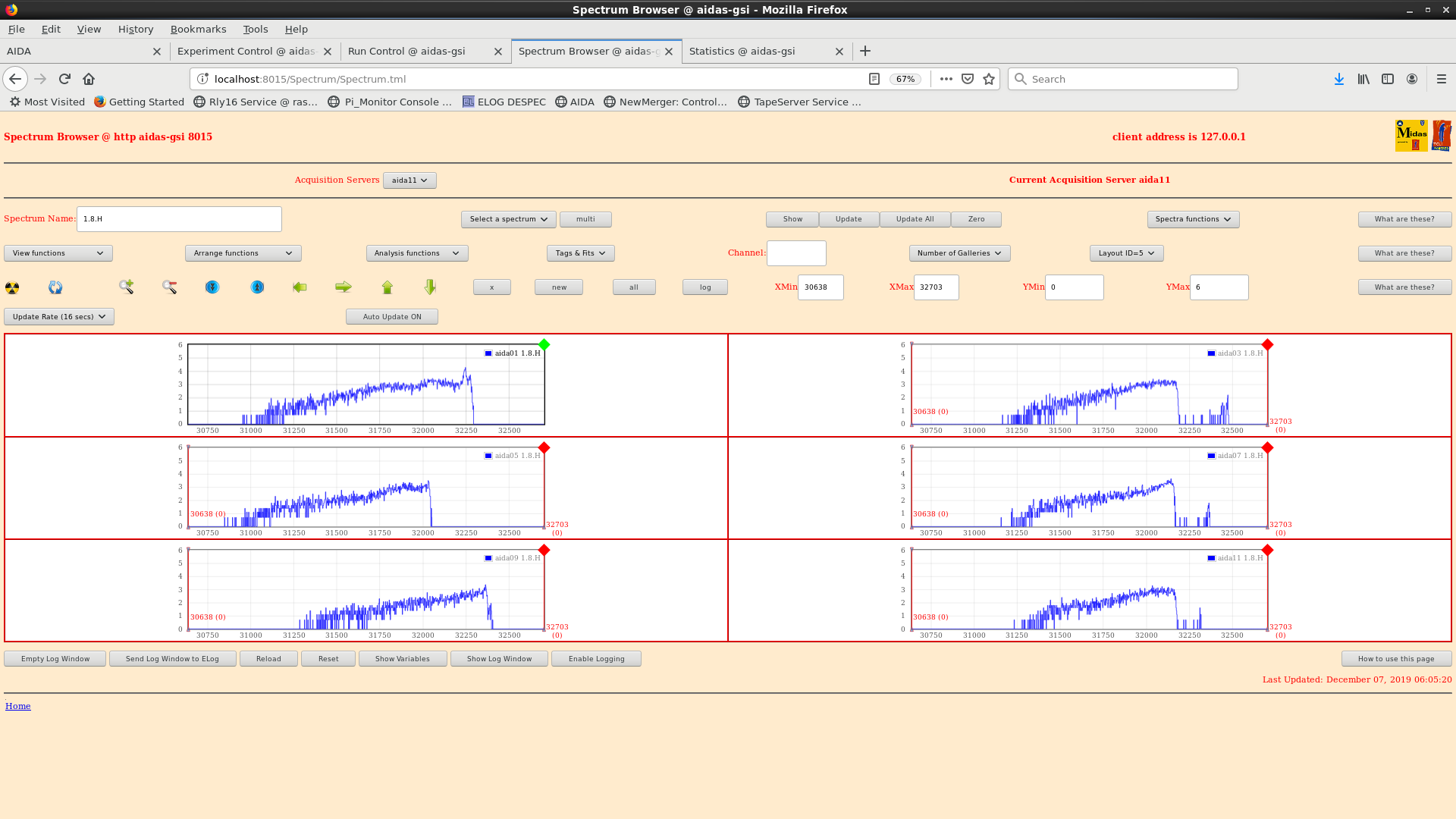
|
| Attachment 13: 191207_0609_18h_2.png
|
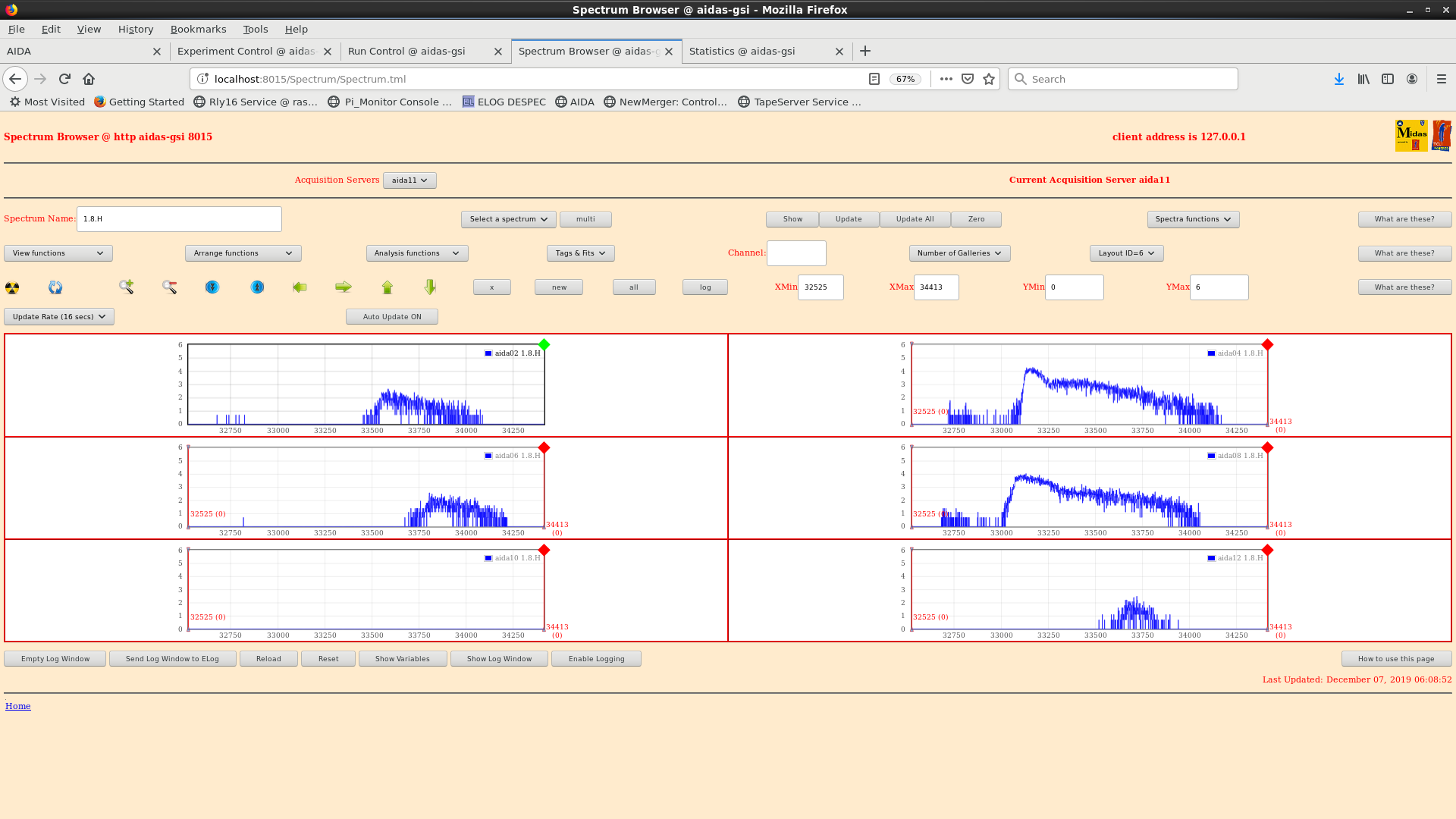
|
| Attachment 14: 191207_0618_rate.png
|

|
| Attachment 15: 191207_0619_hits.png
|
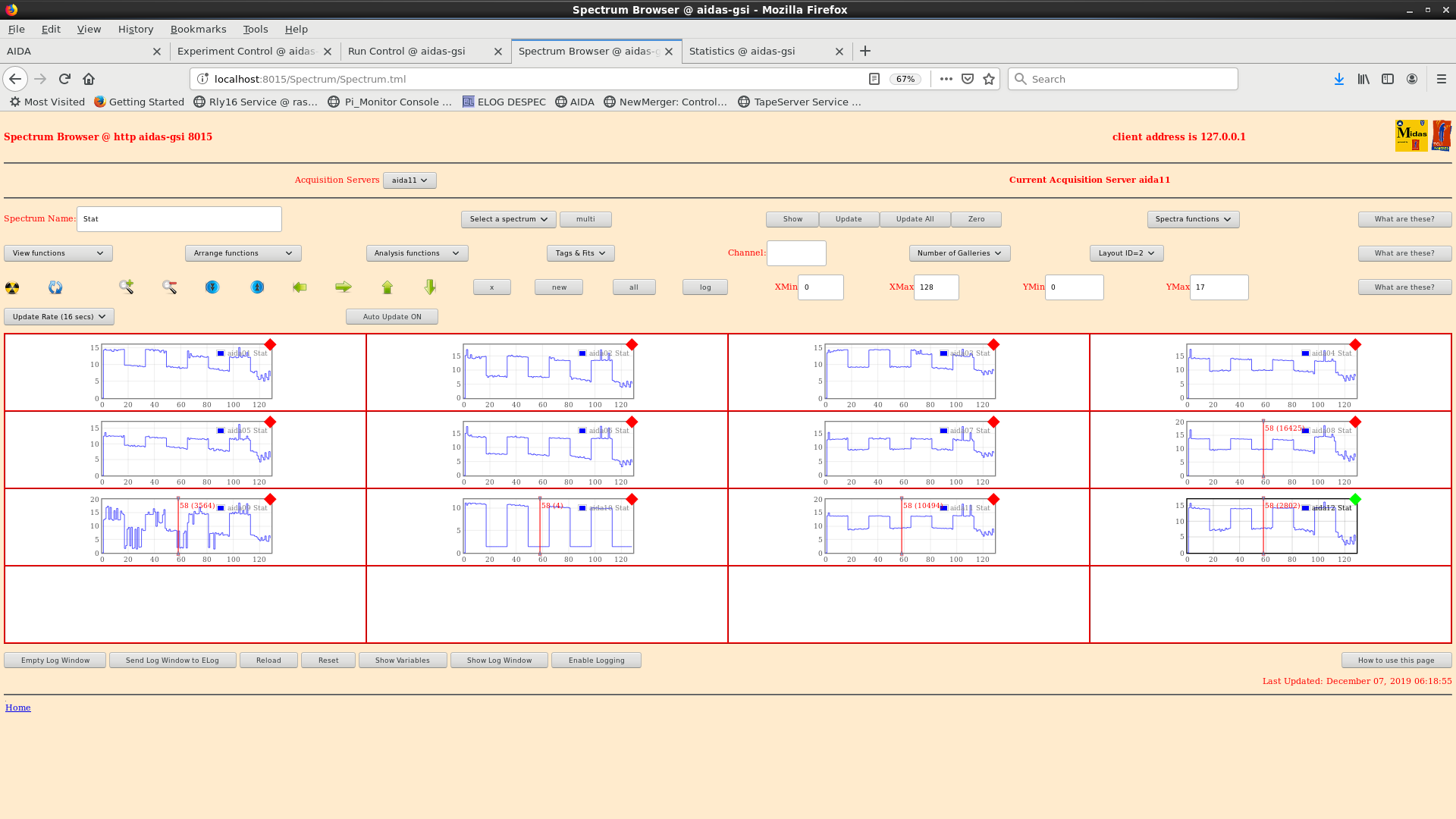
|
|
103
|
Thu Dec 5 22:00:11 2019 |
CA, DK, NH | Dec 5 Night Shift |
15:30
TD found the merger was running at ~43 Mb/s
The odd-numbered FEE64s all had significant (>200k) disk rates
ALL LEC/MEC fast discriminators and increased slow comparator from 0xa to 0x14
Merger rate dropped to a more nominal value like 2.3 Mb/s
Settings not saved
40Ar beam 300 MeV/u expected, but SIS problem at the moment.
23:00
Leak currents are stable as previously (20-21 Nov) and entered to Google spreadsheet
S4 vault is closed.
Presently AIDA is running without tape storage
System wide checks:
Master clock / aida01 sync reports error as expected;
All white rabbit decoders fail, but they are just off by 1 bit (no problem)
Everything else okay.
Stats look okay, but keep in mind above discriminator threshold -- see attachment 1
Temperatures fine -- see attachment 2
MBS looks okay -- we see a possible hint for the 1 bit difference with an "unexpected data word" -- see attachment 3
Data rate is 1.7 Mb/s, merger okay -- see attachment 4
23:30
Now we wait for the beam
00:05
Attachments 5-11: results of system wide checks after collecting sync errors and WR errors from baseline - all ok
00:25
Histograms zeroed at 00:25.
00:35
1.8.L pulser peak widths
FEE64 width(ch)
1 92
2 131
3 75
4 97
5 89
6 117
7 90
8 87
9 223
10 58
11 112
12 126
no peak observed on aida09
For comparison, pulser peaks measured on 13/11/19:
pulser peak widths:
FEE width (ch)
aida01 - 130
aida02 - 168
aida03 - 83
aida04 - 83
aida05 - 200
aida06 - 148
aida07 - 250
aida08 - 81
aida09 - 134
aida10 - 190
aida11 - 333
aida12 - 149
2:00
40Ar beam tuning is finished. Intensity at S4 is about 3 kHz per spill. 1 spill per / 10 seconds
MBS system cannot be used for online merging tonight, because NeuLAND group left their connection open
We can merge offline using the White Rabbit timestamps
Remove the beam blocking steel flange from in front of AIDA et al.
Writing to file Dec19/R1
03.20 Rate, Stat, 1.8.L, 1.8.H, 1.8.W spectra - attachments 13-20
Observe
light ions in 1.8.L spectra
low energy (<1.5GeV) heavy ions in 1.8.H spectra with most heavy ions stopping in DSSSDs 1 & 2
Stat hit patterns indicate broad (c. 5cm FWHM) centred heavy ion peak
03.24 Detector biases & leakage currents OK - attachment 21
FEE64 temperatures OK - attachment 22
Good event statistics (12 of 12 < 50k) - attachment 23
System wide checks
List All Sync Error Counters - attachment 24
List all Sync Received Counters - attachment 25
Baseline invoked earlier c. 00.05
Collect all SYNC Error Counters for Baseline
Collect All White Rabbit status Error Counters for Baseline
04:07 2.6 mm Al degrader. 300Hz beam. 300 MeV/u 40Ar beam.
04.14 pulser peak seen in aida09 after performing ASIC check-load earlier in shift - width = 219 ch
04.45 1.8.H energy spectra (attachment 26/27)
06:08 attachments 28-30: detector bias/leakage currents ok
temperatures ok
good event statistics ok
all system wide checks ok
08:49 DAQ stop/start. TapeServer writing to No Storage. End of beam.
|
| Attachment 1: 05-Dec-Stats.png
|
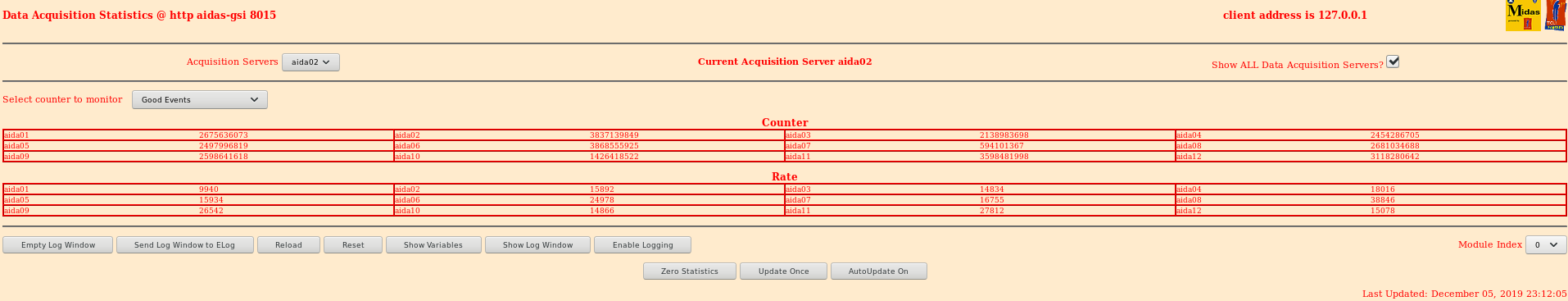
|
| Attachment 2: 05-Dec-Temps.png
|
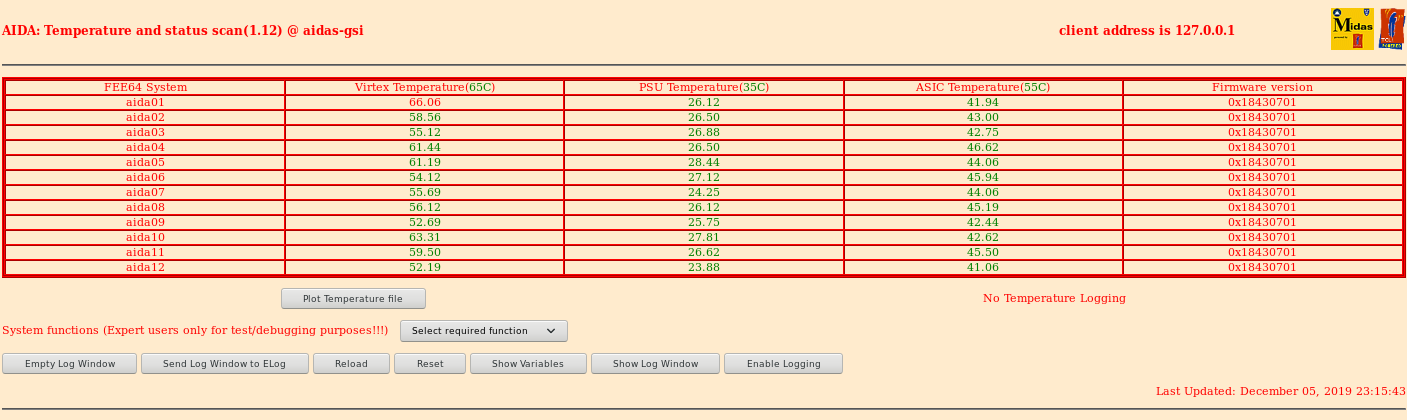
|
| Attachment 3: 05-Dec-MBS.png
|
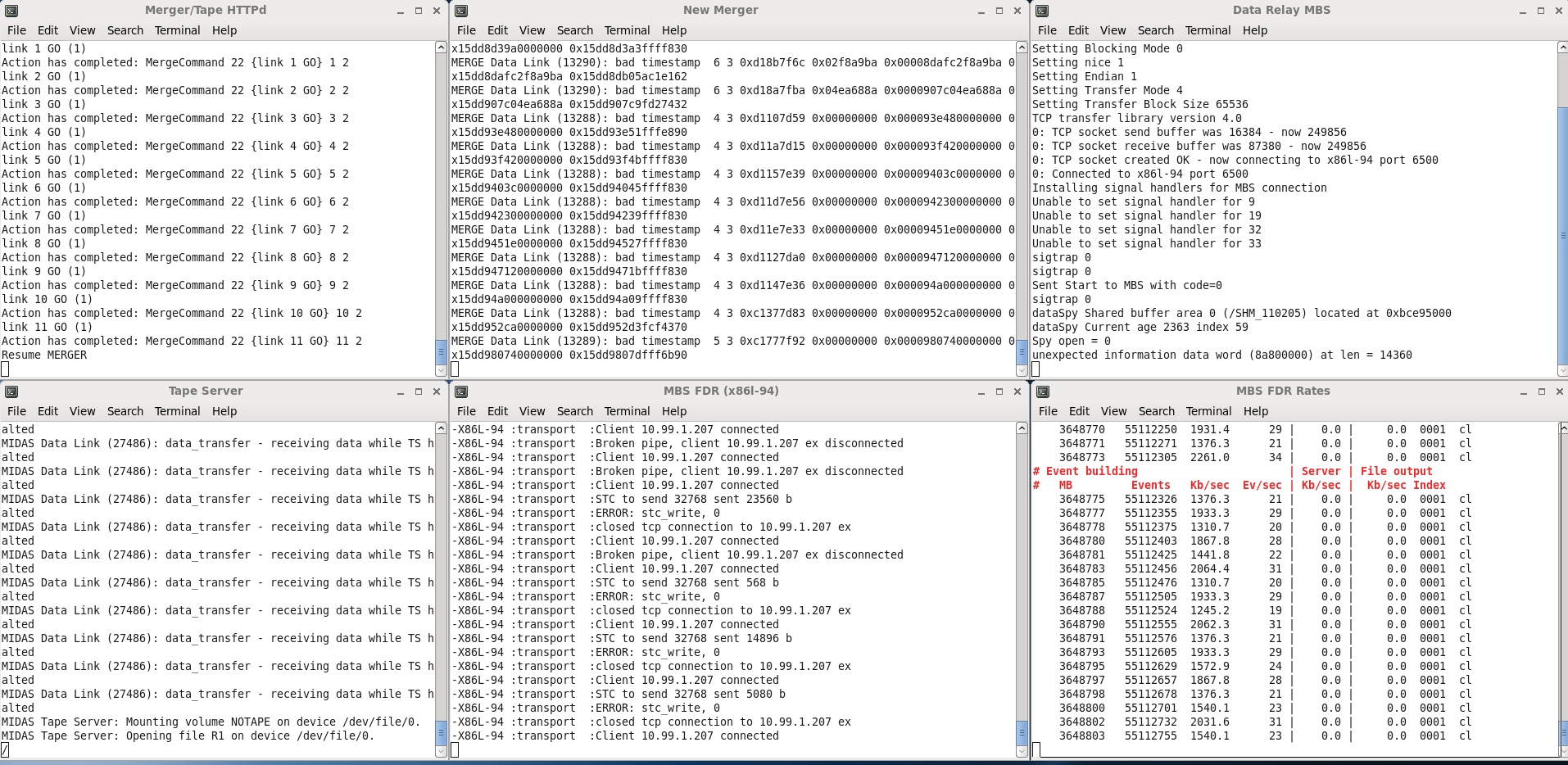
|
| Attachment 4: 05-Dec-MergerRates.png
|
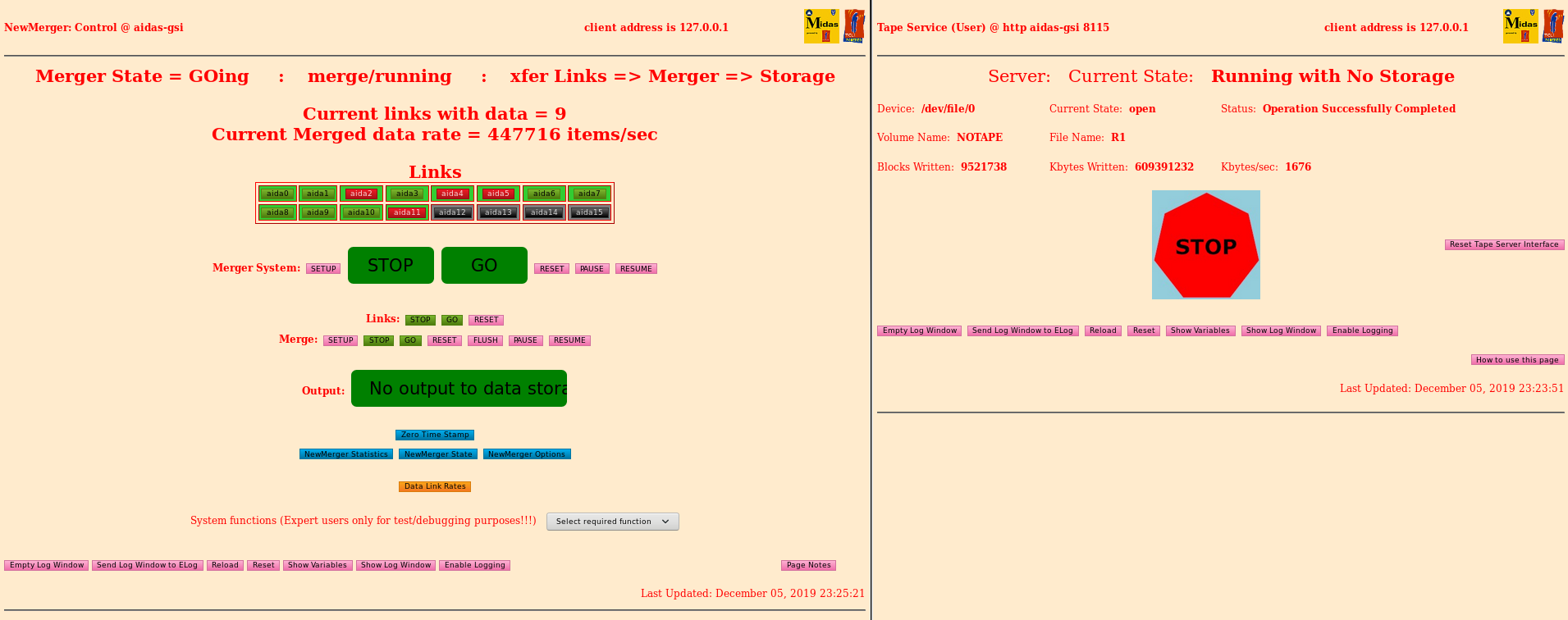
|
| Attachment 5: adccalib.png
|
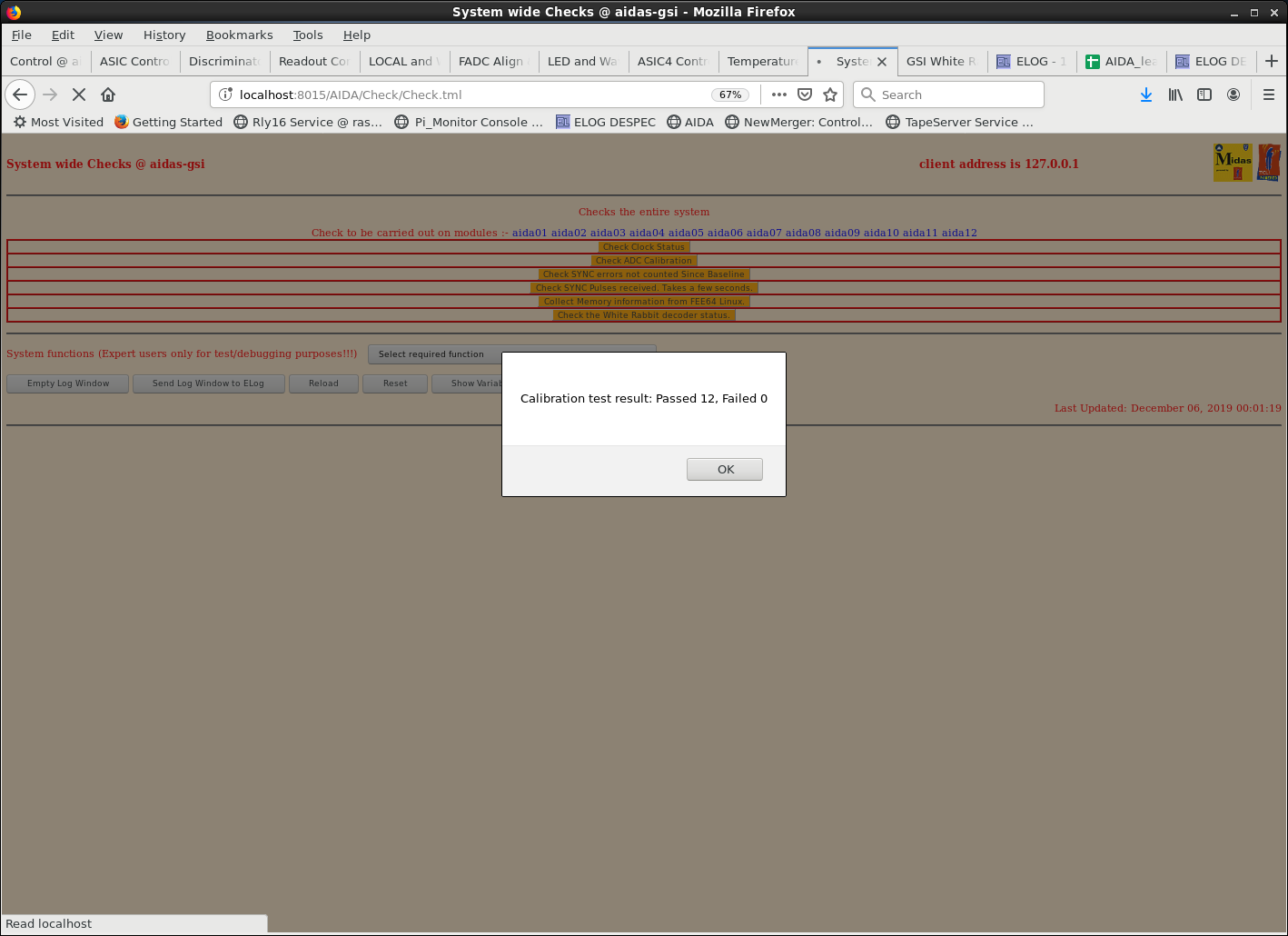
|
| Attachment 6: clockstatus.png
|
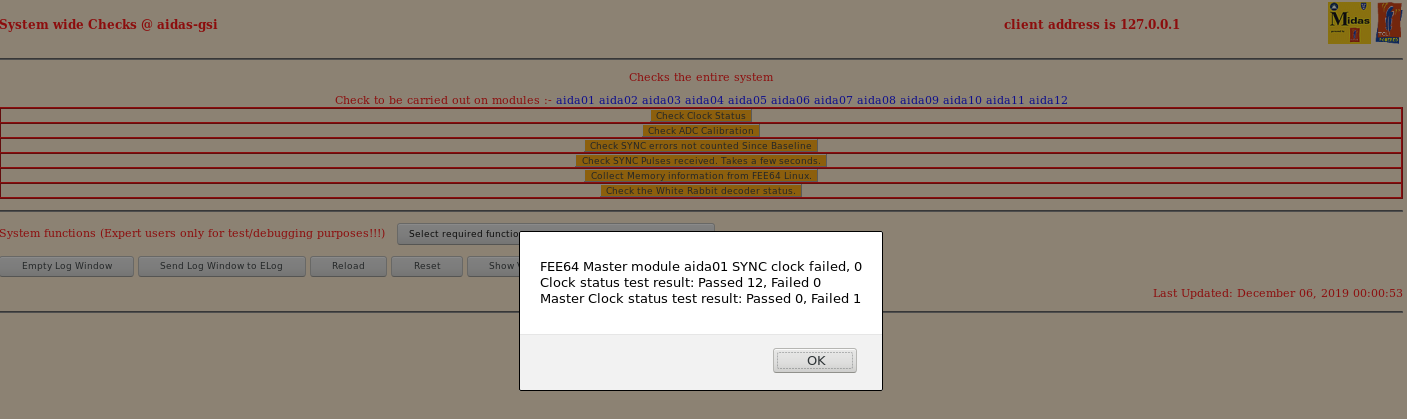
|
| Attachment 7: meminfo.png
|
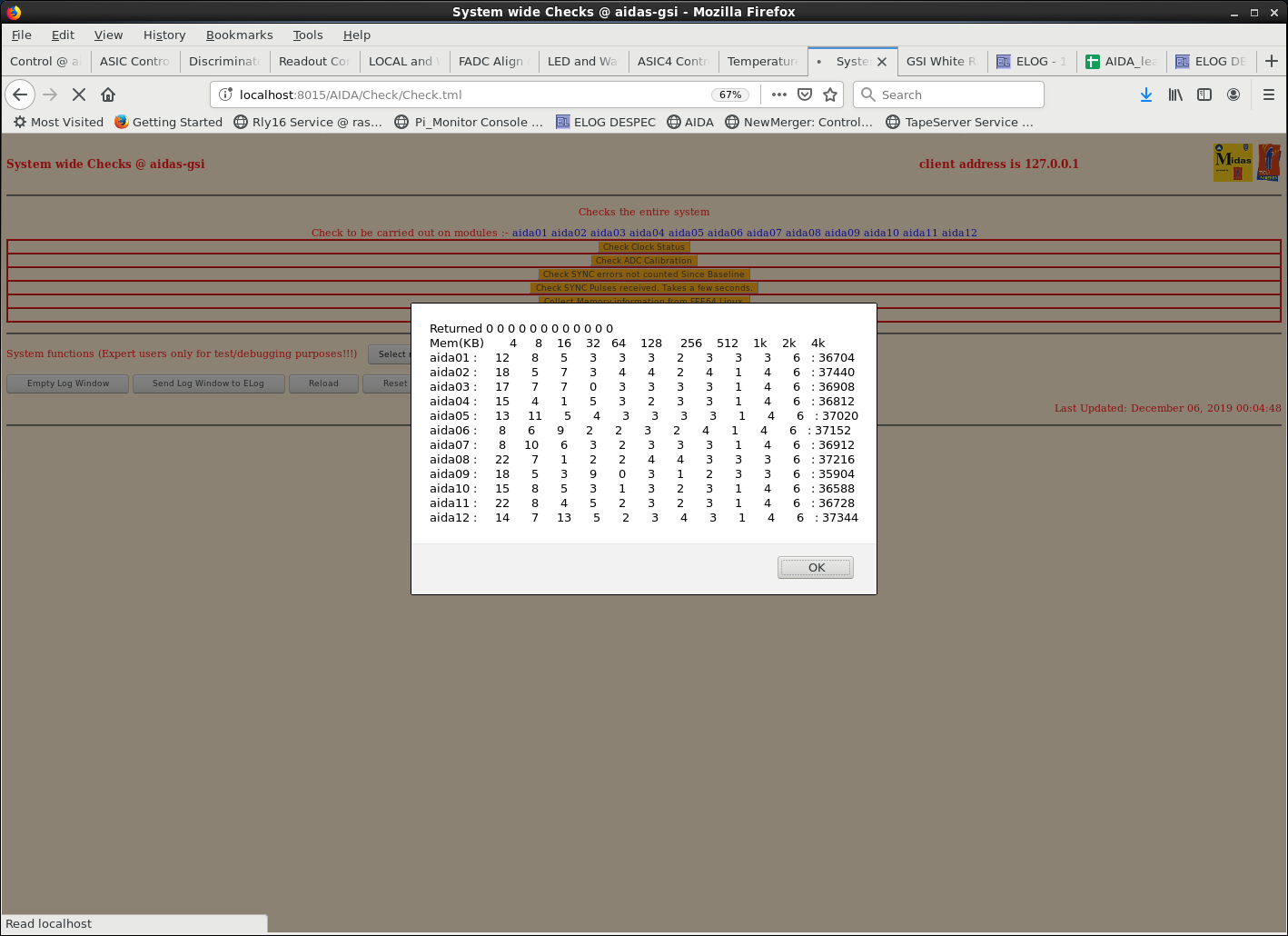
|
| Attachment 8: syncerrors.png
|
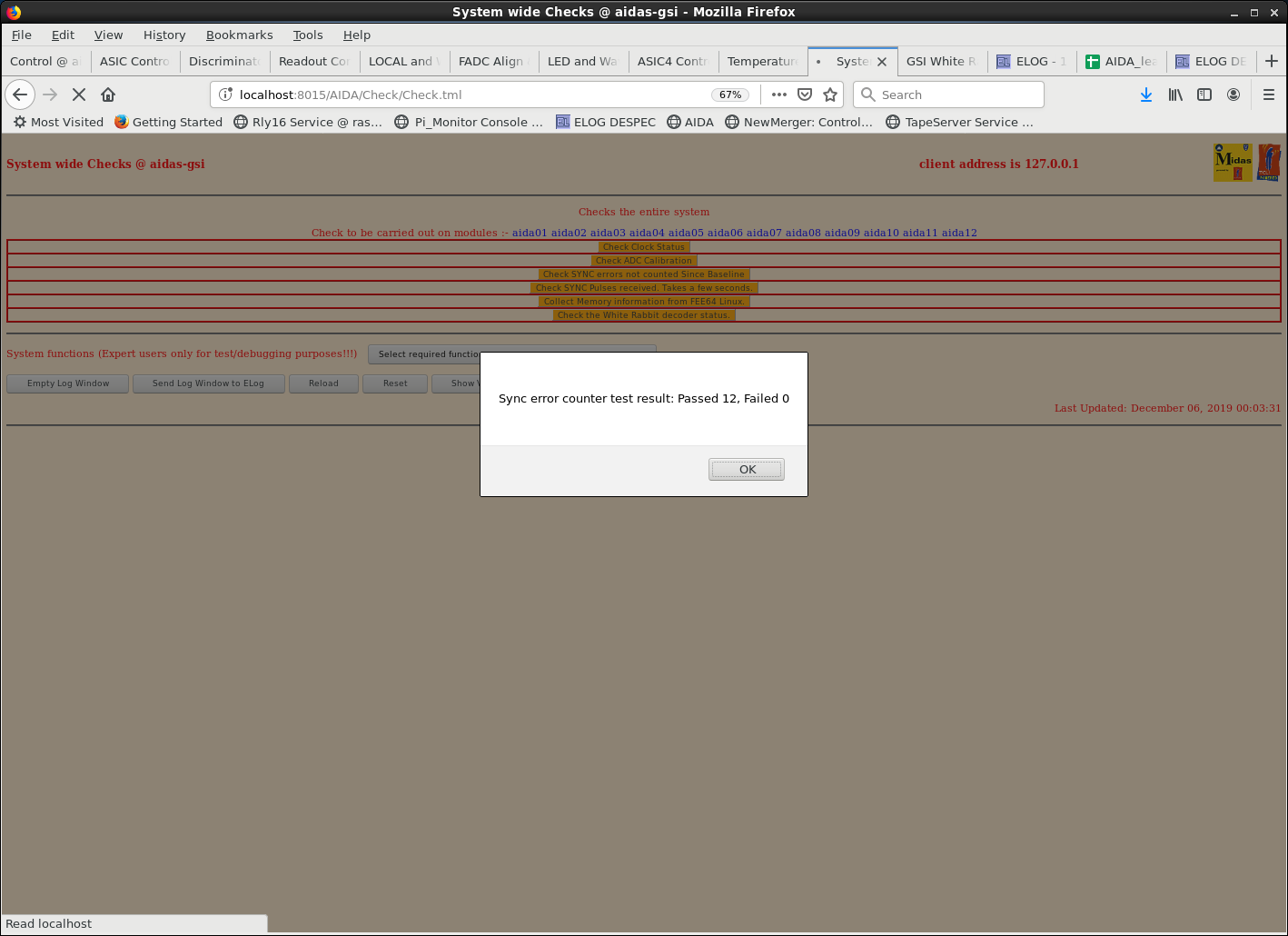
|
| Attachment 9: syncpulses.png
|
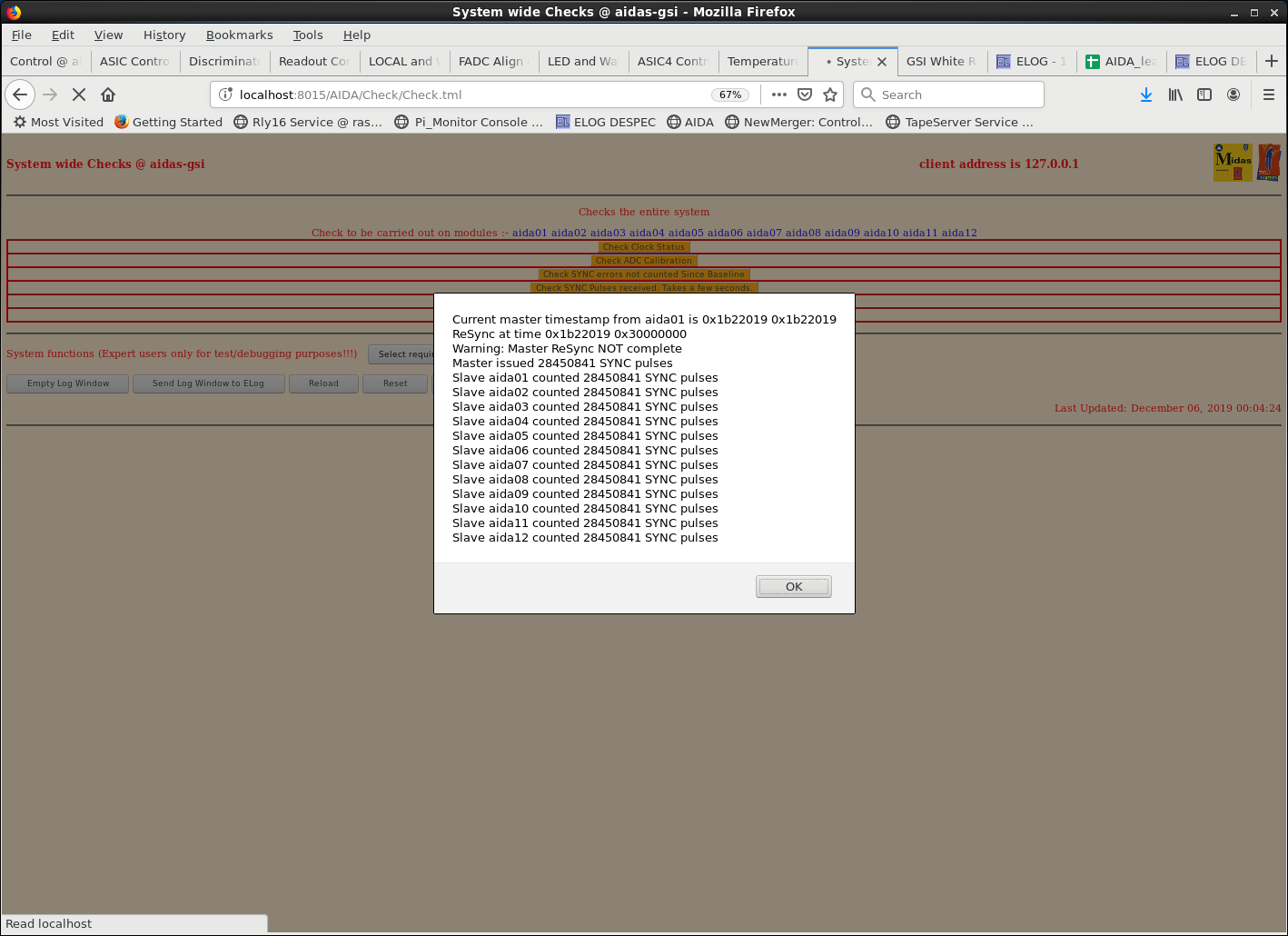
|
| Attachment 10: wrdecoder.png
|
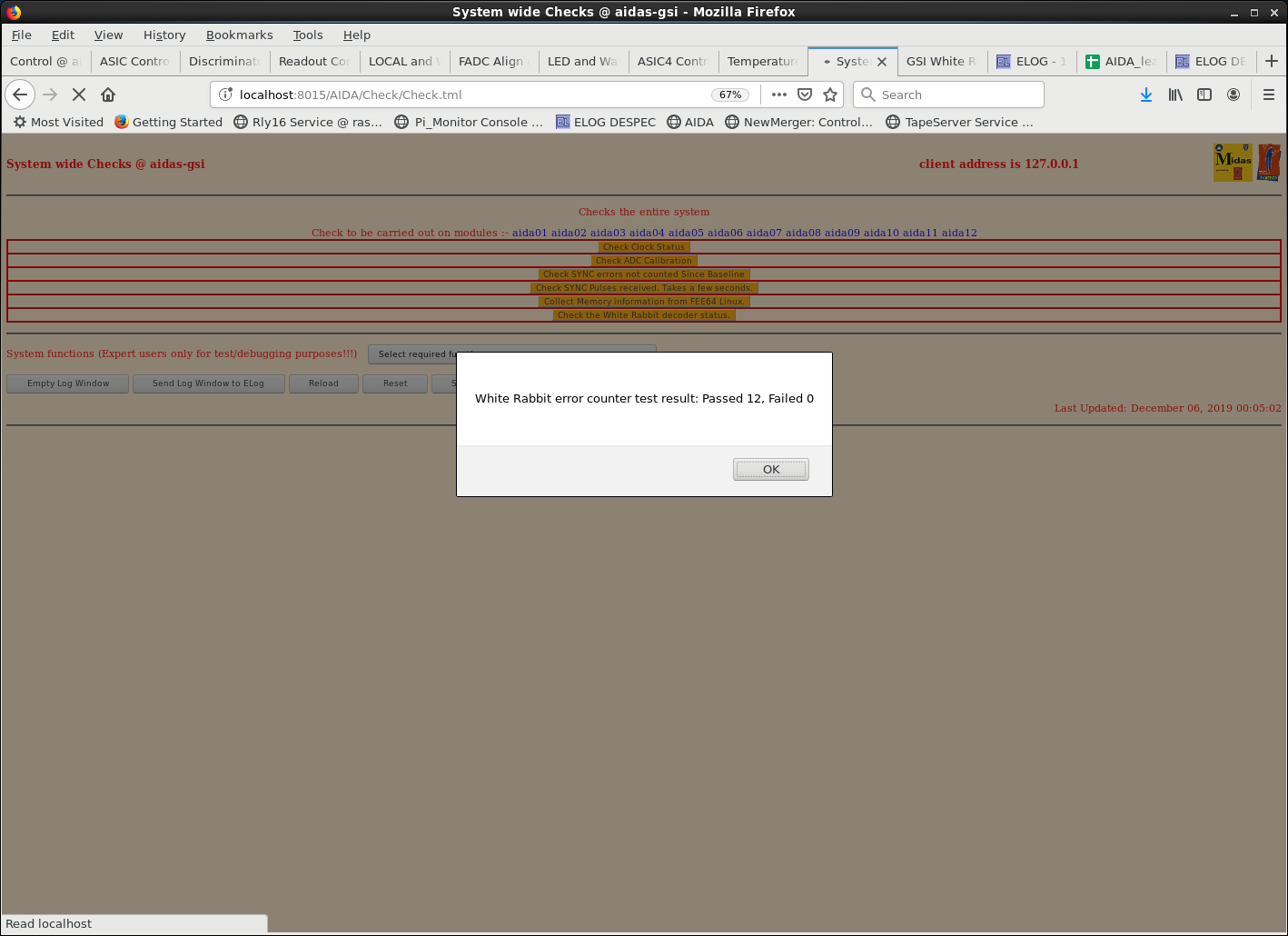
|
| Attachment 11: 1.png
|
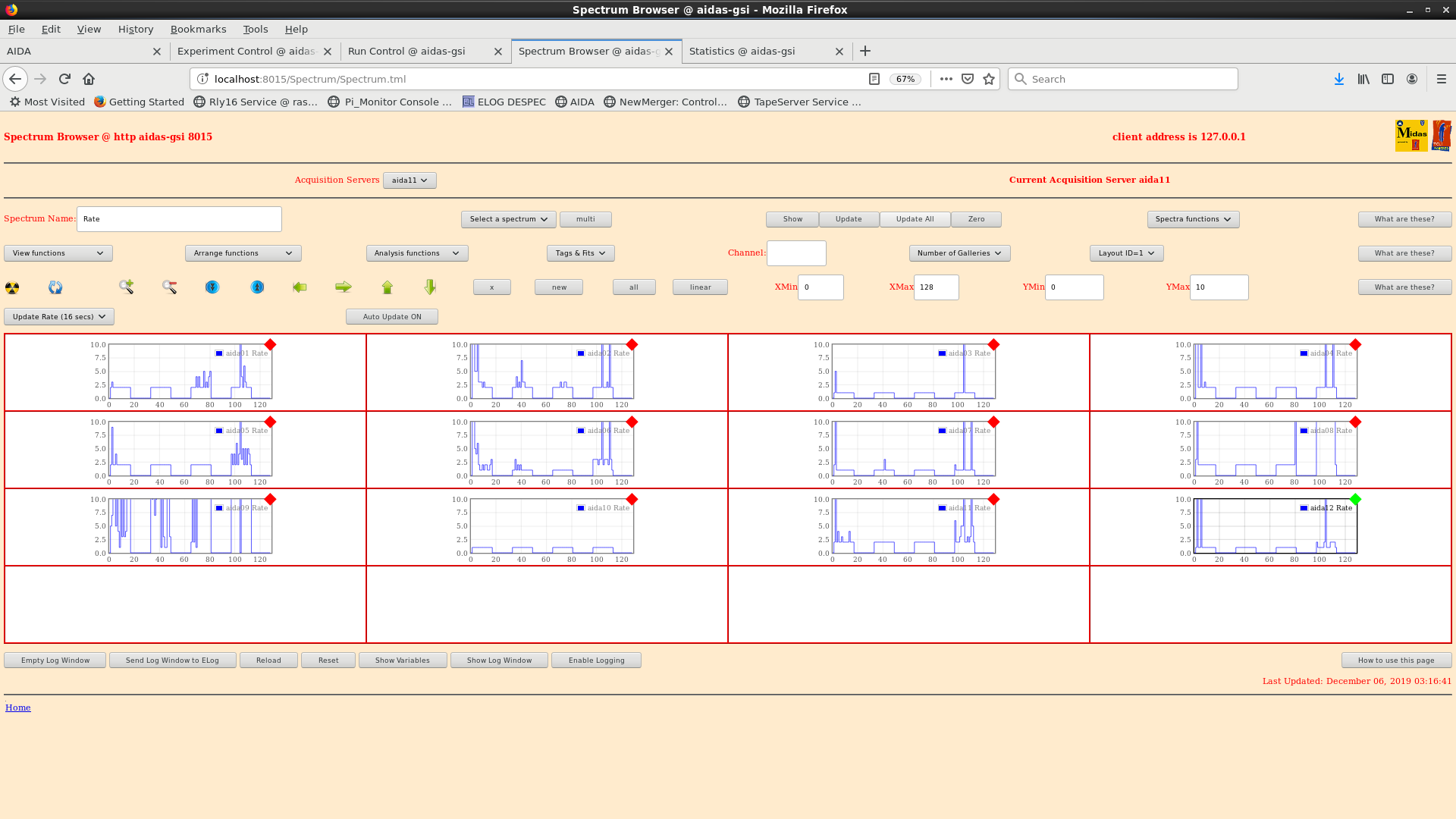
|
| Attachment 12: 2.png
|
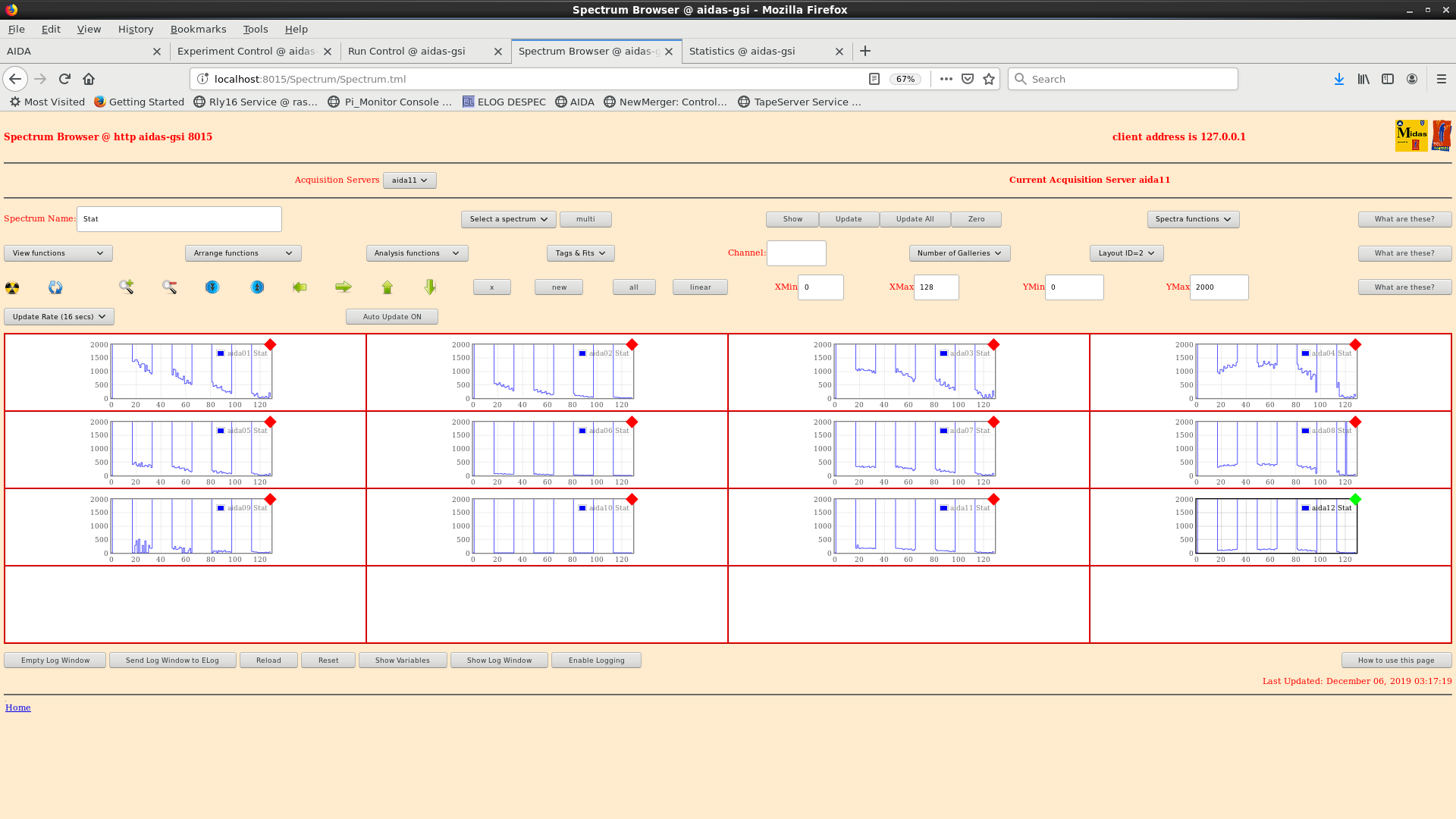
|
| Attachment 13: 3.png
|
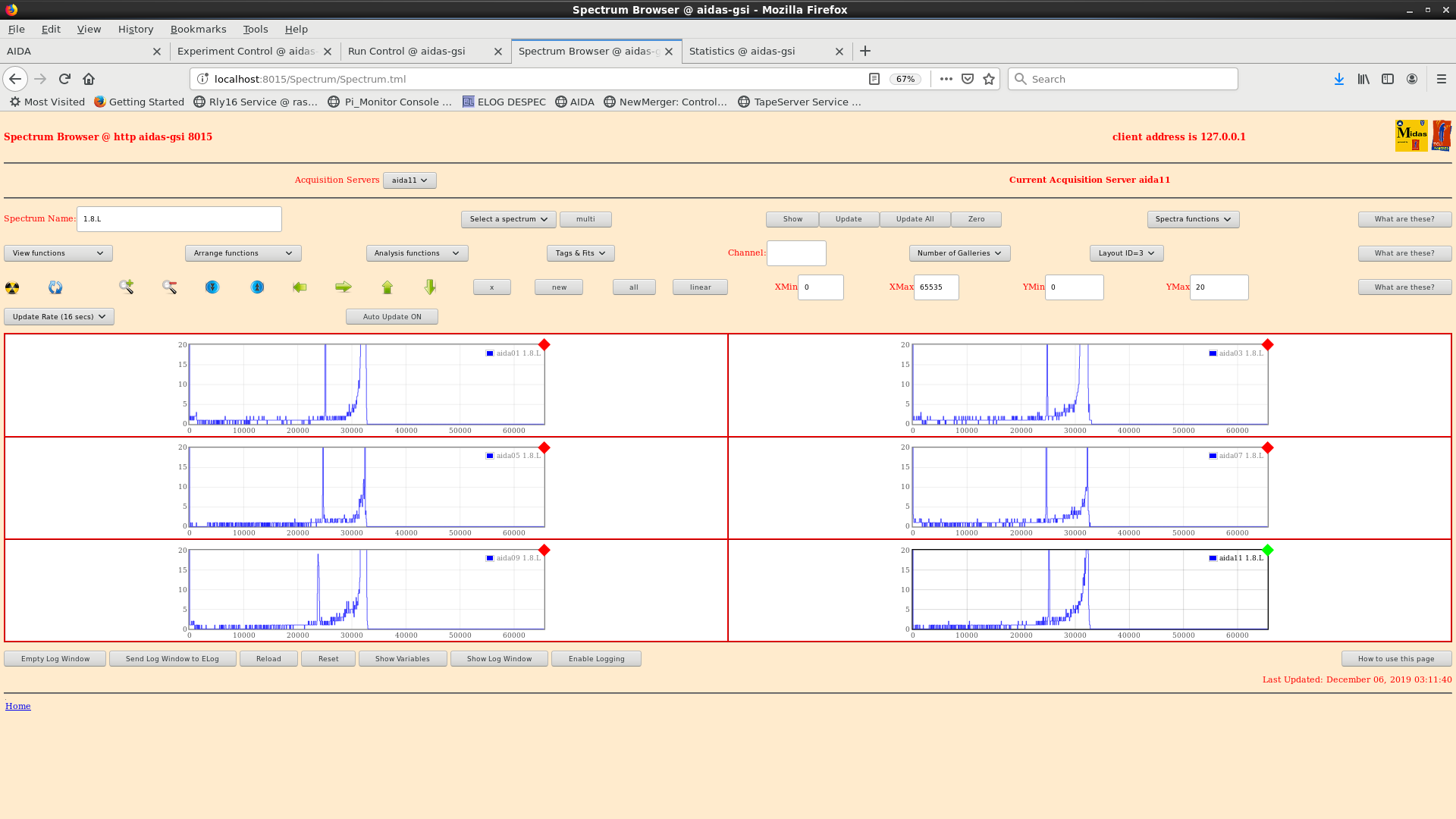
|
| Attachment 14: 4.png
|
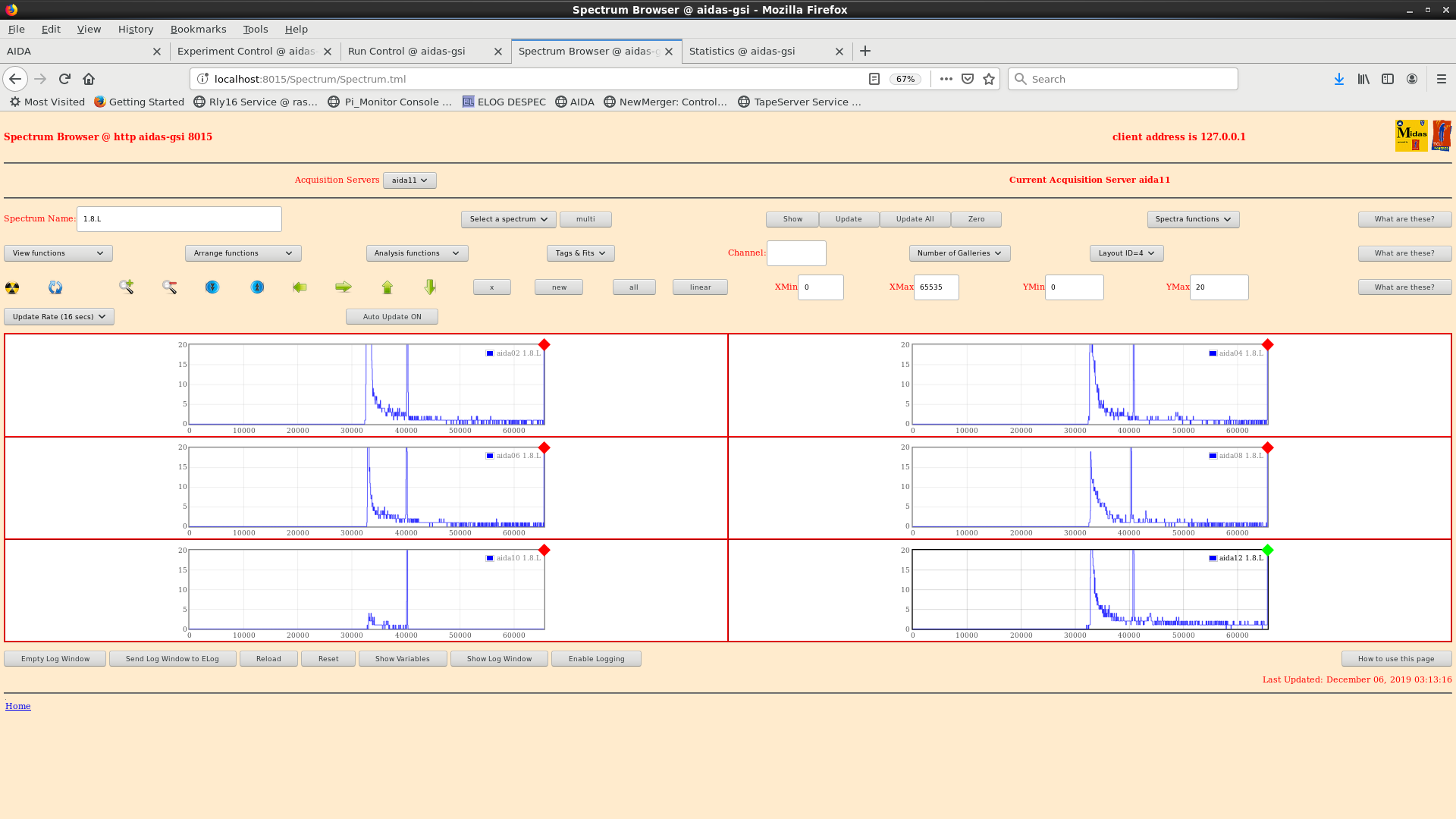
|
| Attachment 15: 5.png
|
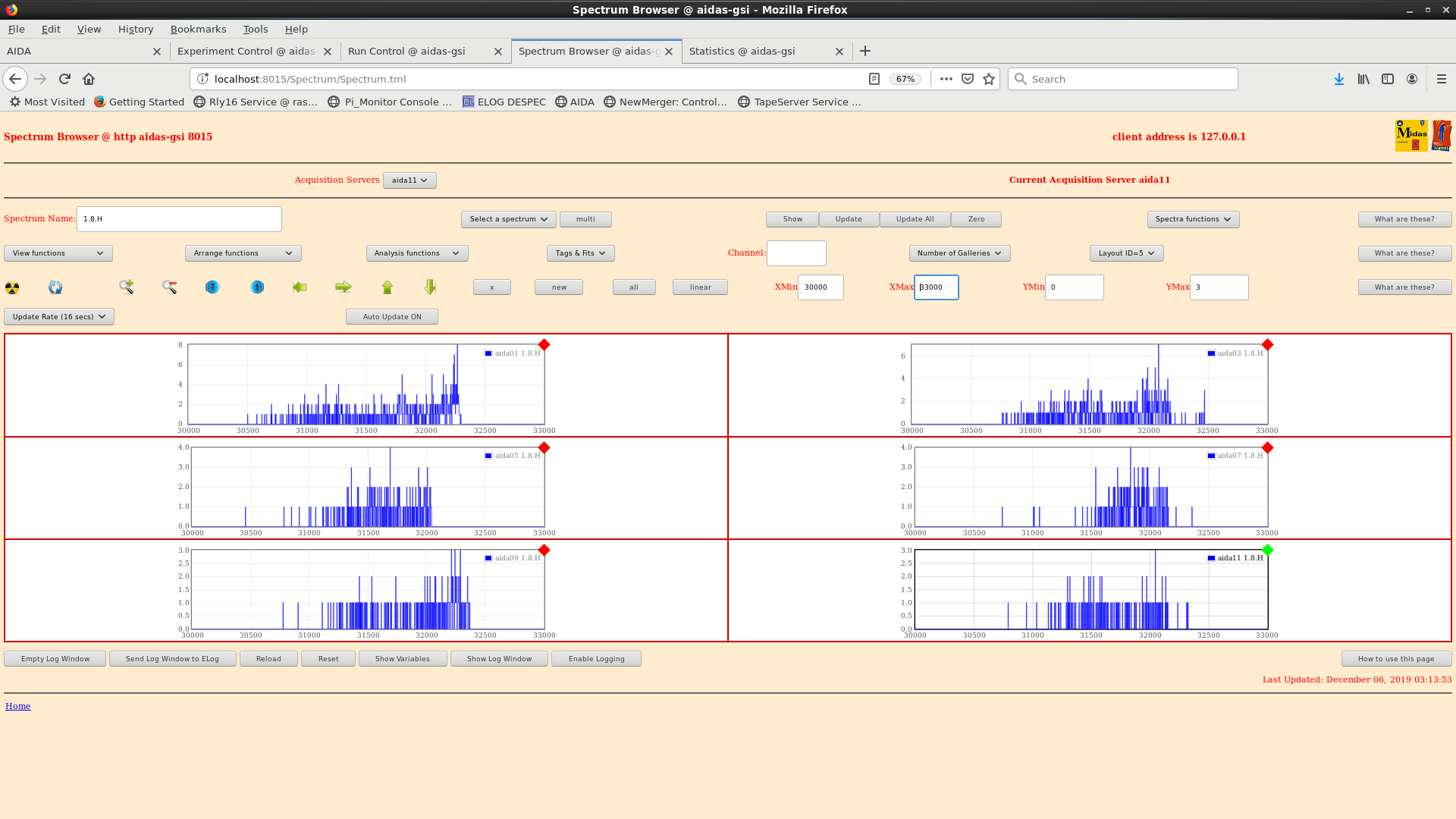
|
| Attachment 16: 6.png
|
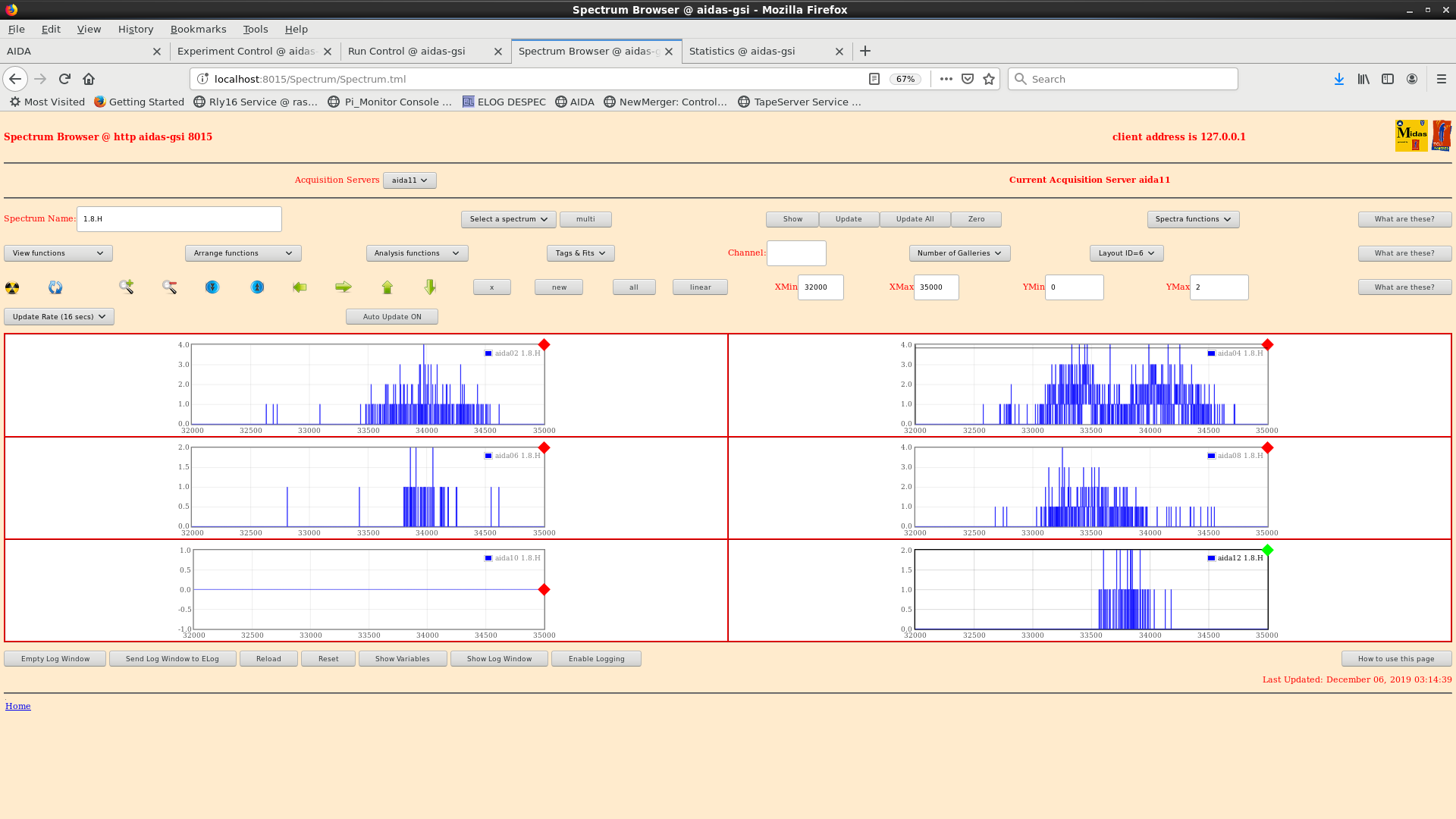
|
| Attachment 17: 7.png
|
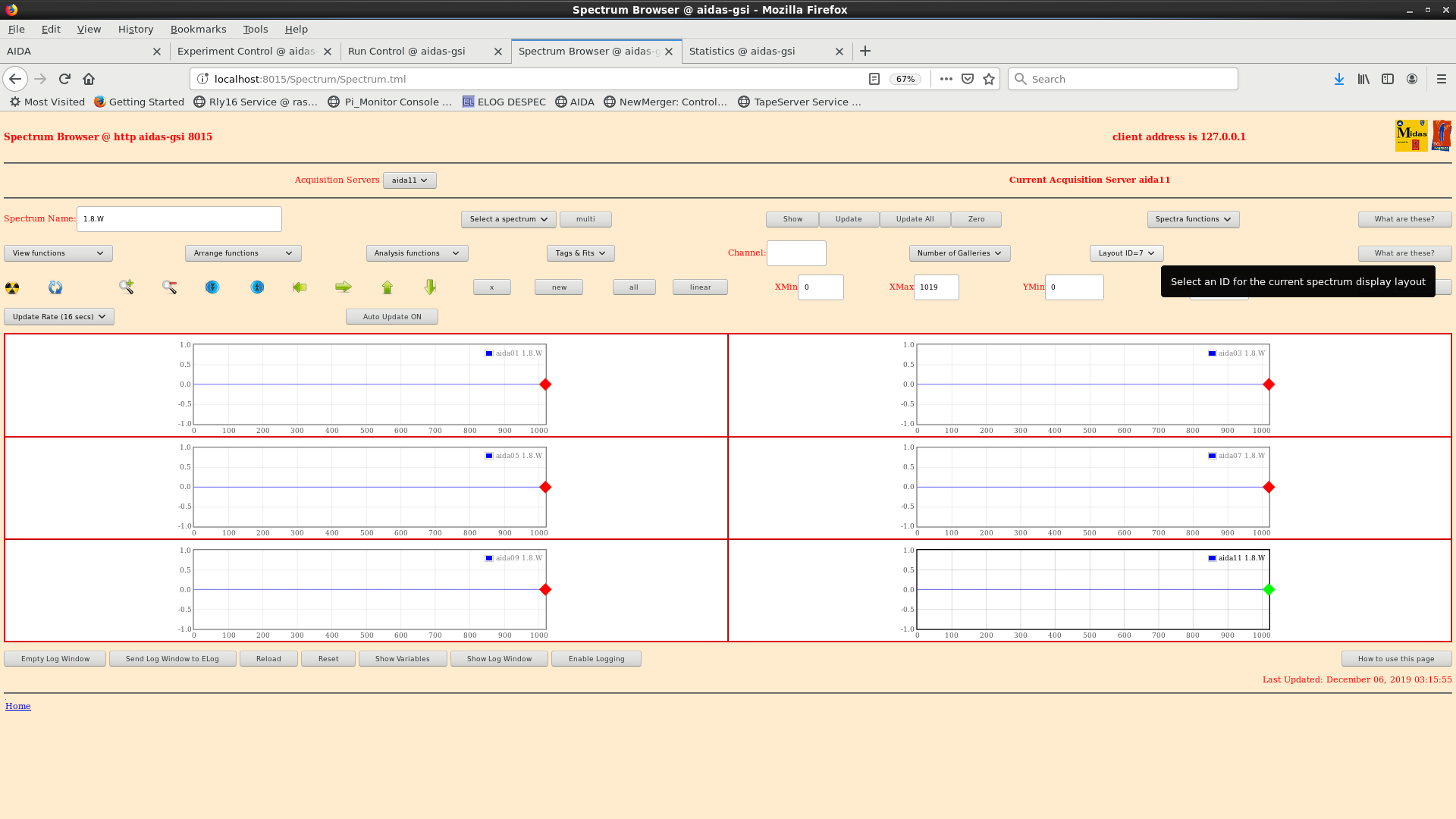
|
| Attachment 18: 8.png
|
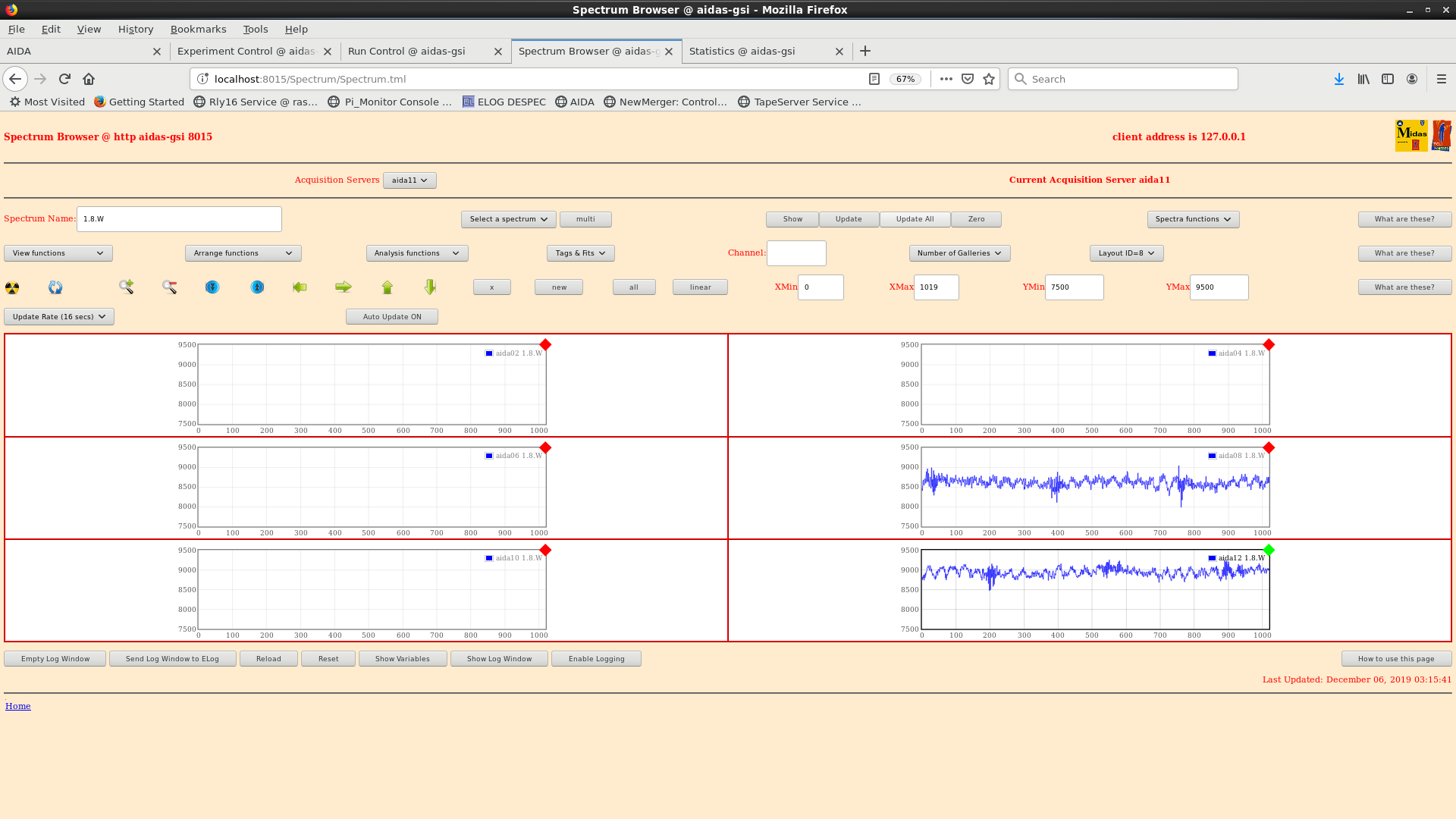
|
| Attachment 19: 9.png
|
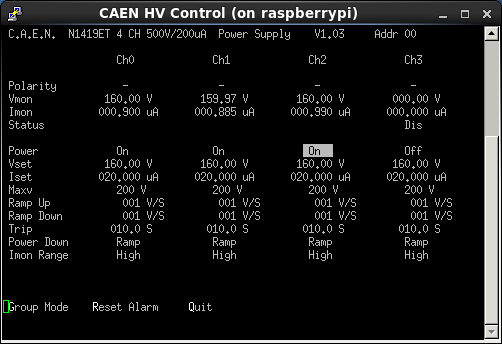
|
| Attachment 20: 10.png
|
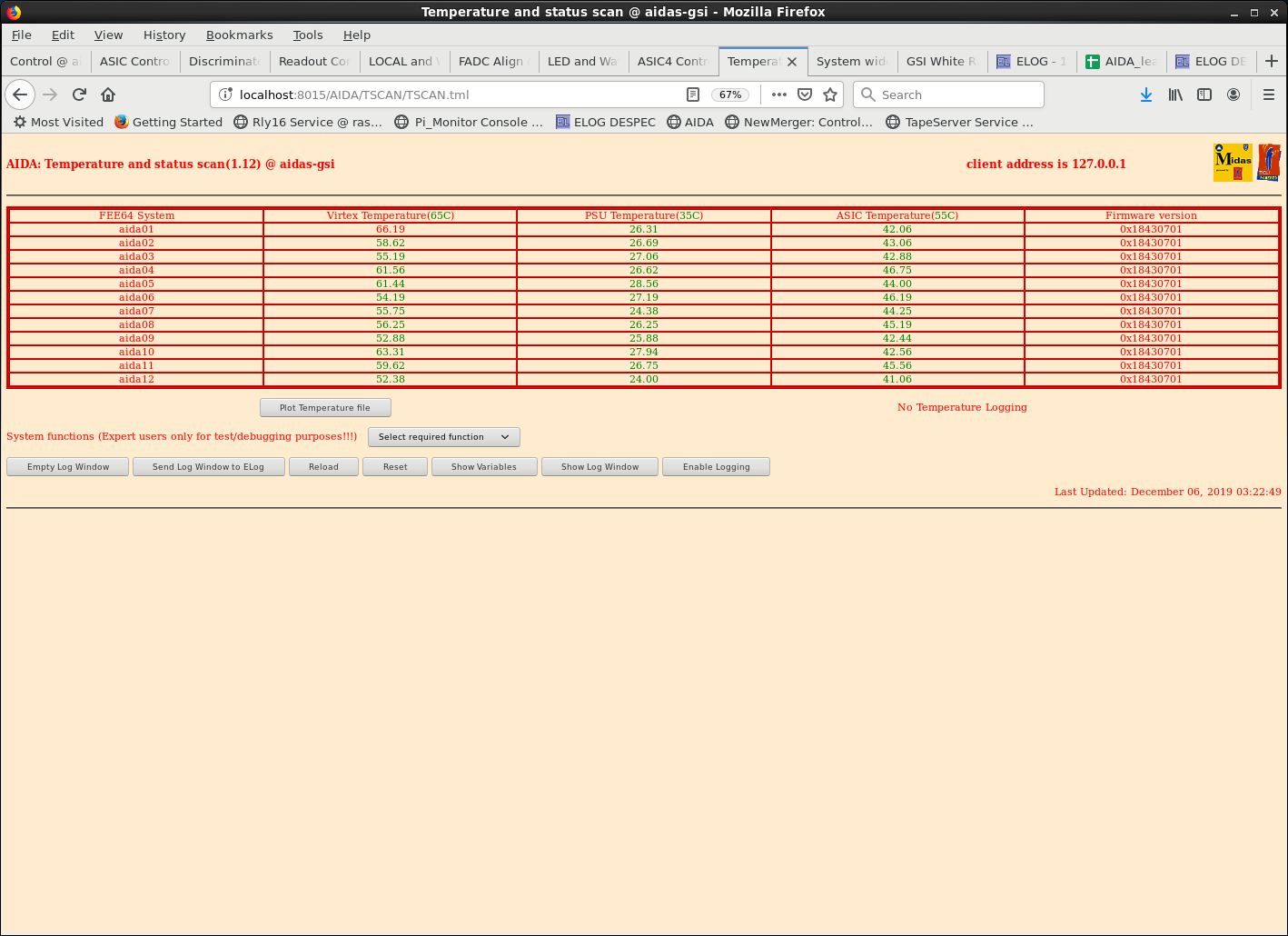
|
| Attachment 21: 11.png
|
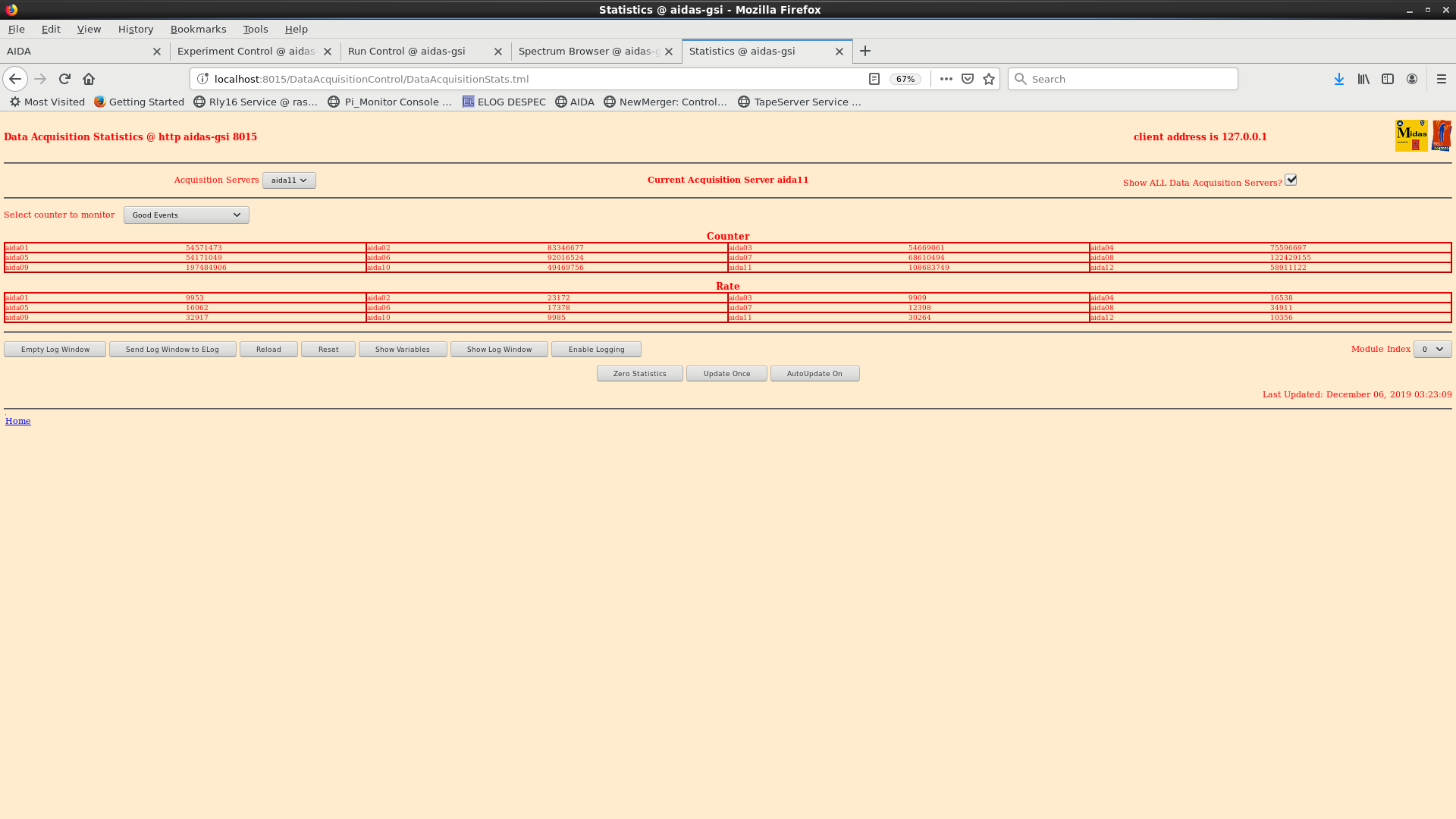
|
| Attachment 22: 12.png
|
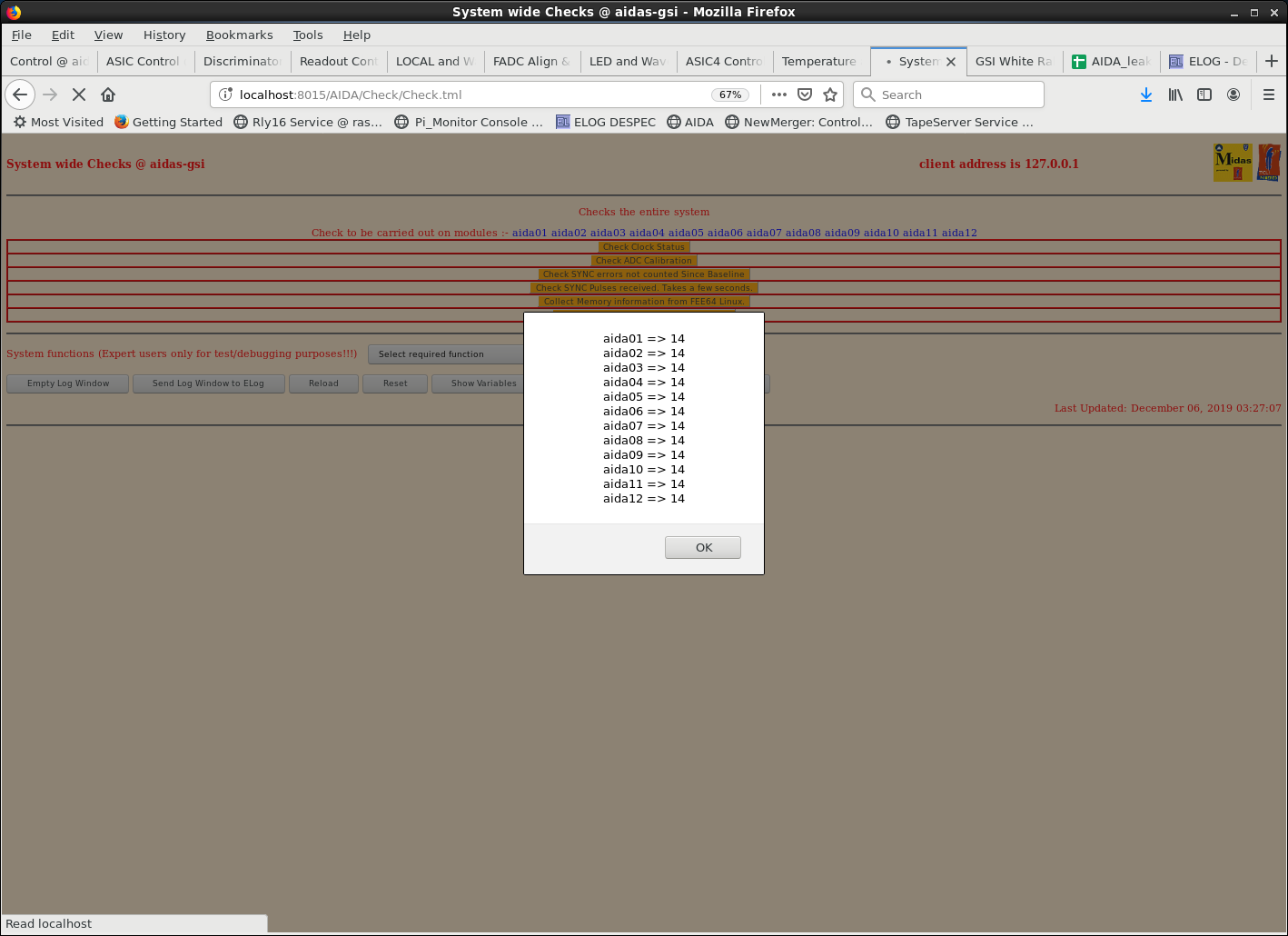
|
| Attachment 23: 13.png
|
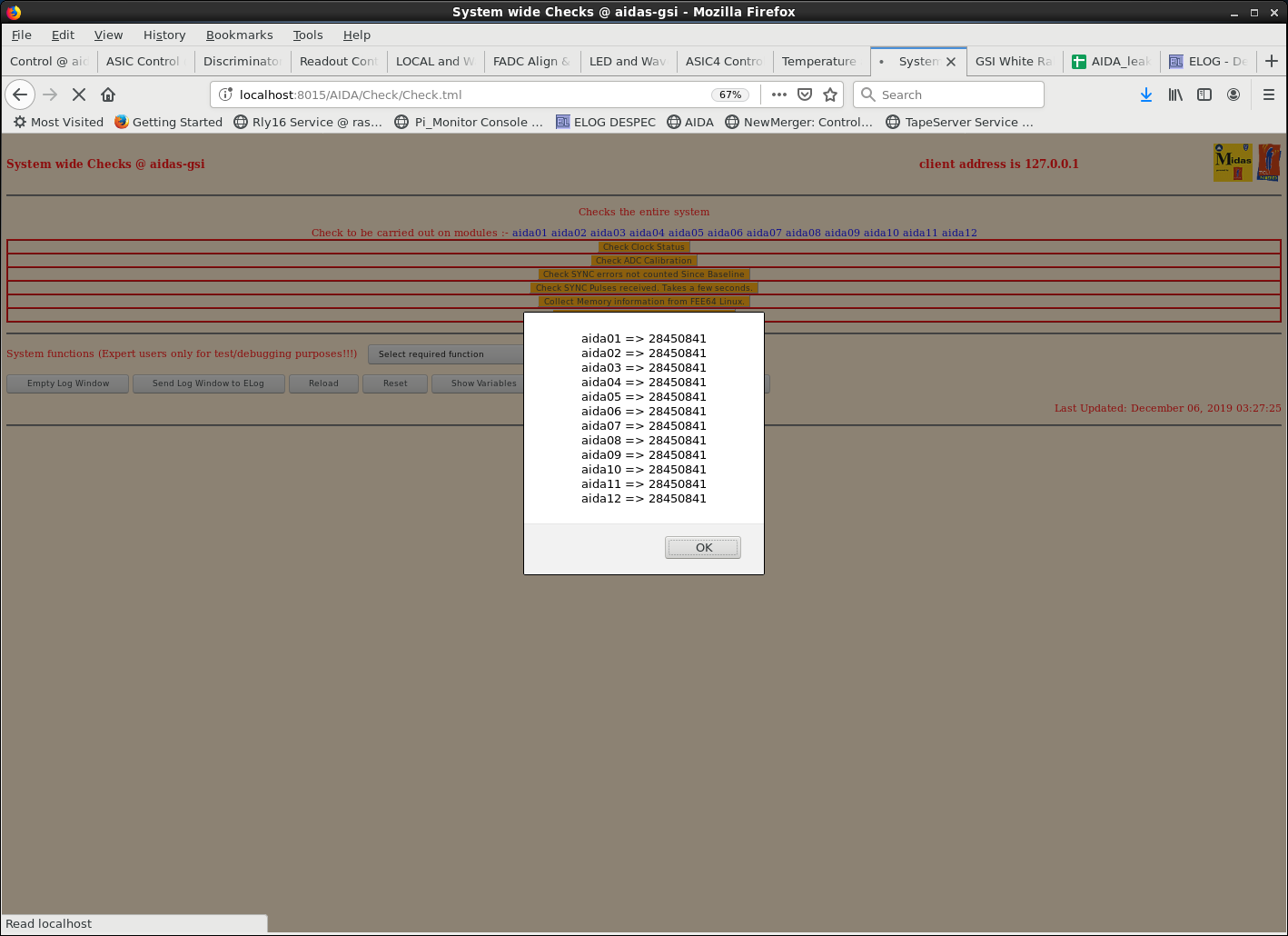
|
| Attachment 24: 18hOdd.png
|
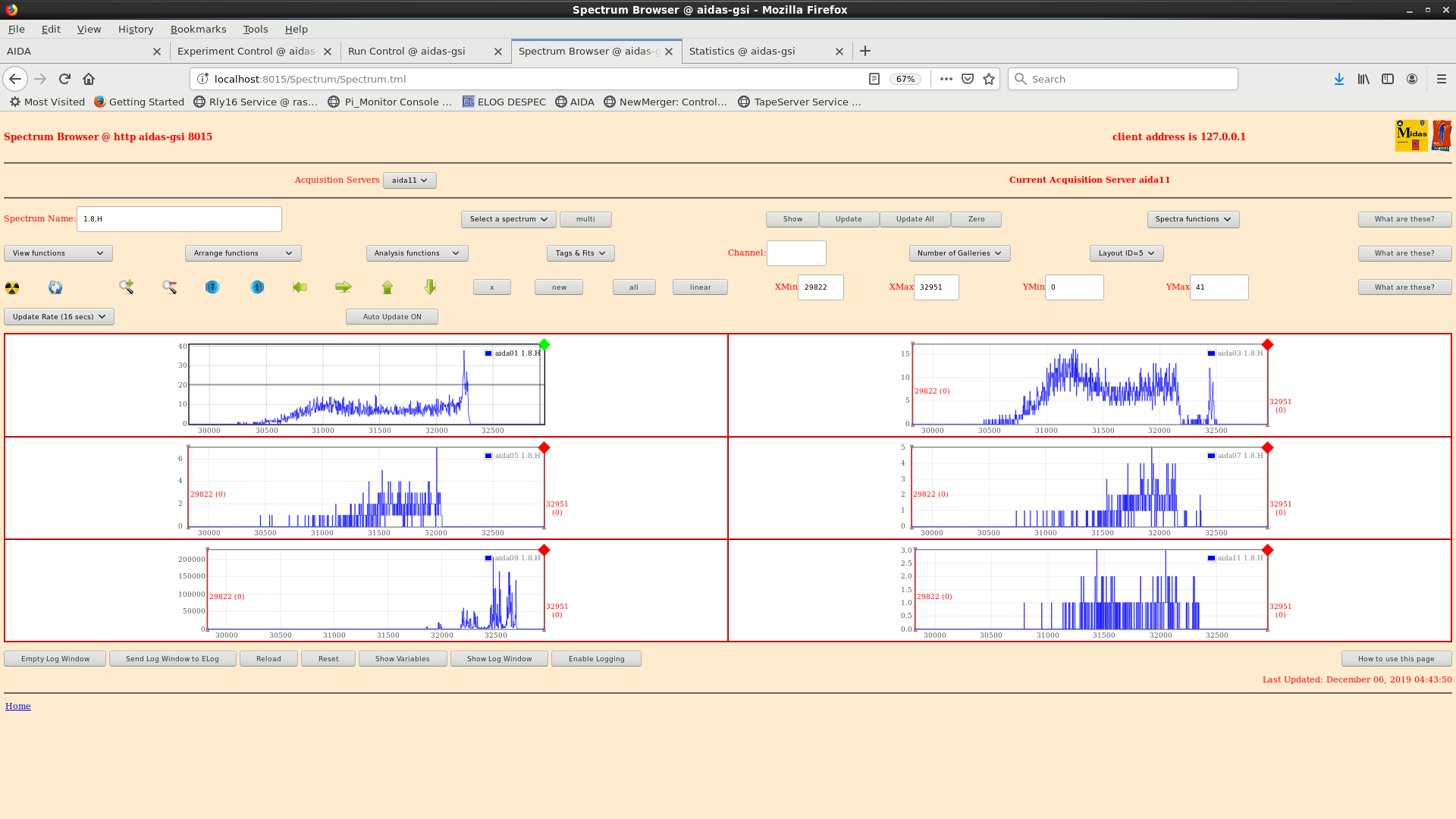
|
| Attachment 25: even18h.png
|
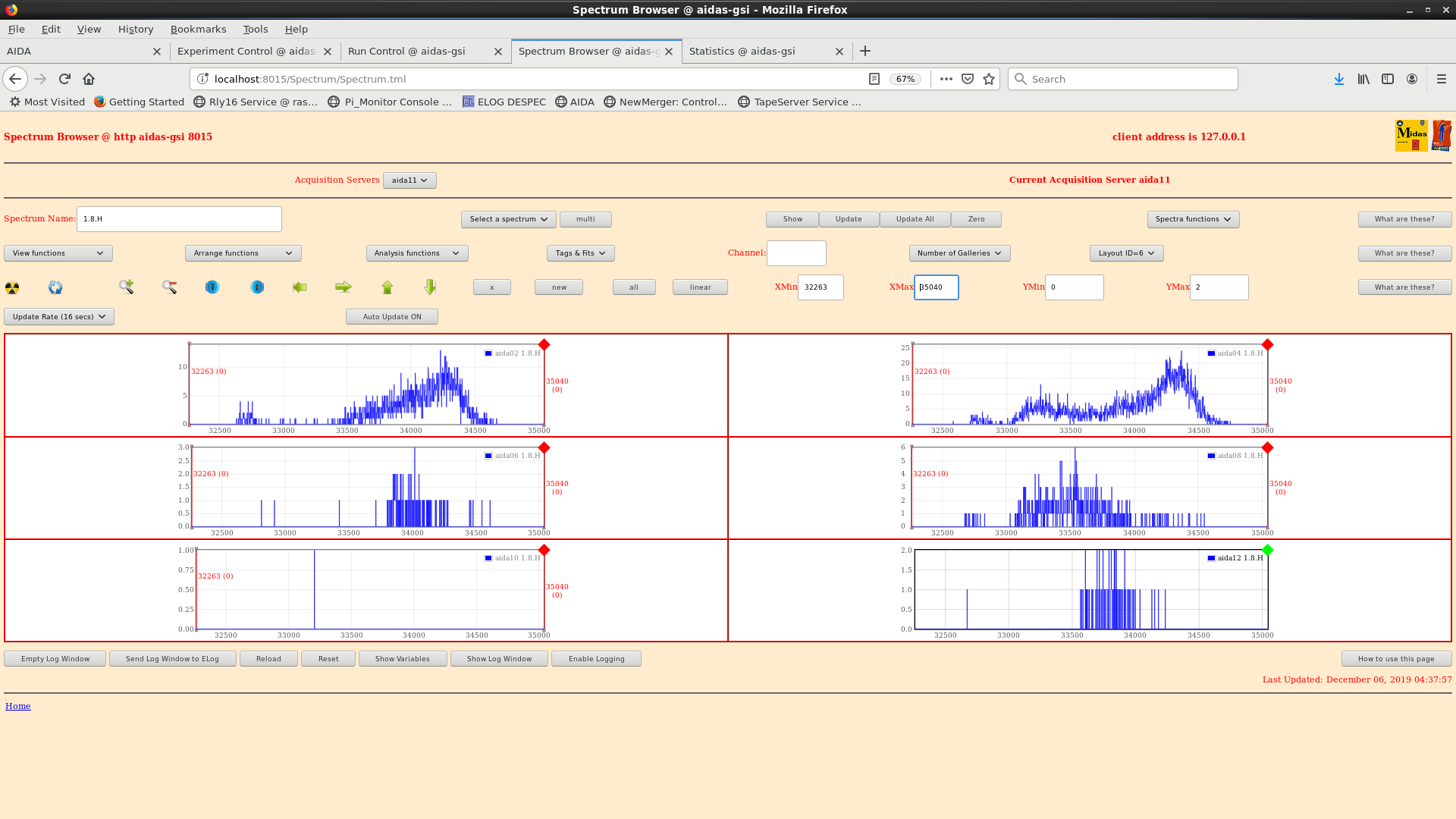
|
| Attachment 26: cja_bias.png
|
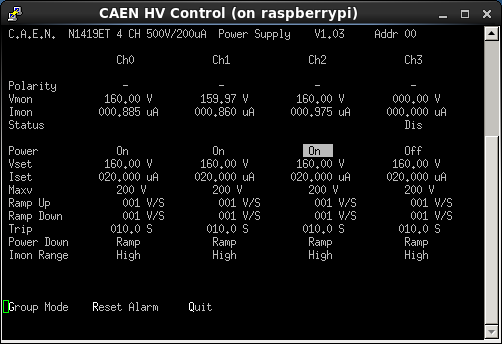
|
| Attachment 27: cja_stats.png
|
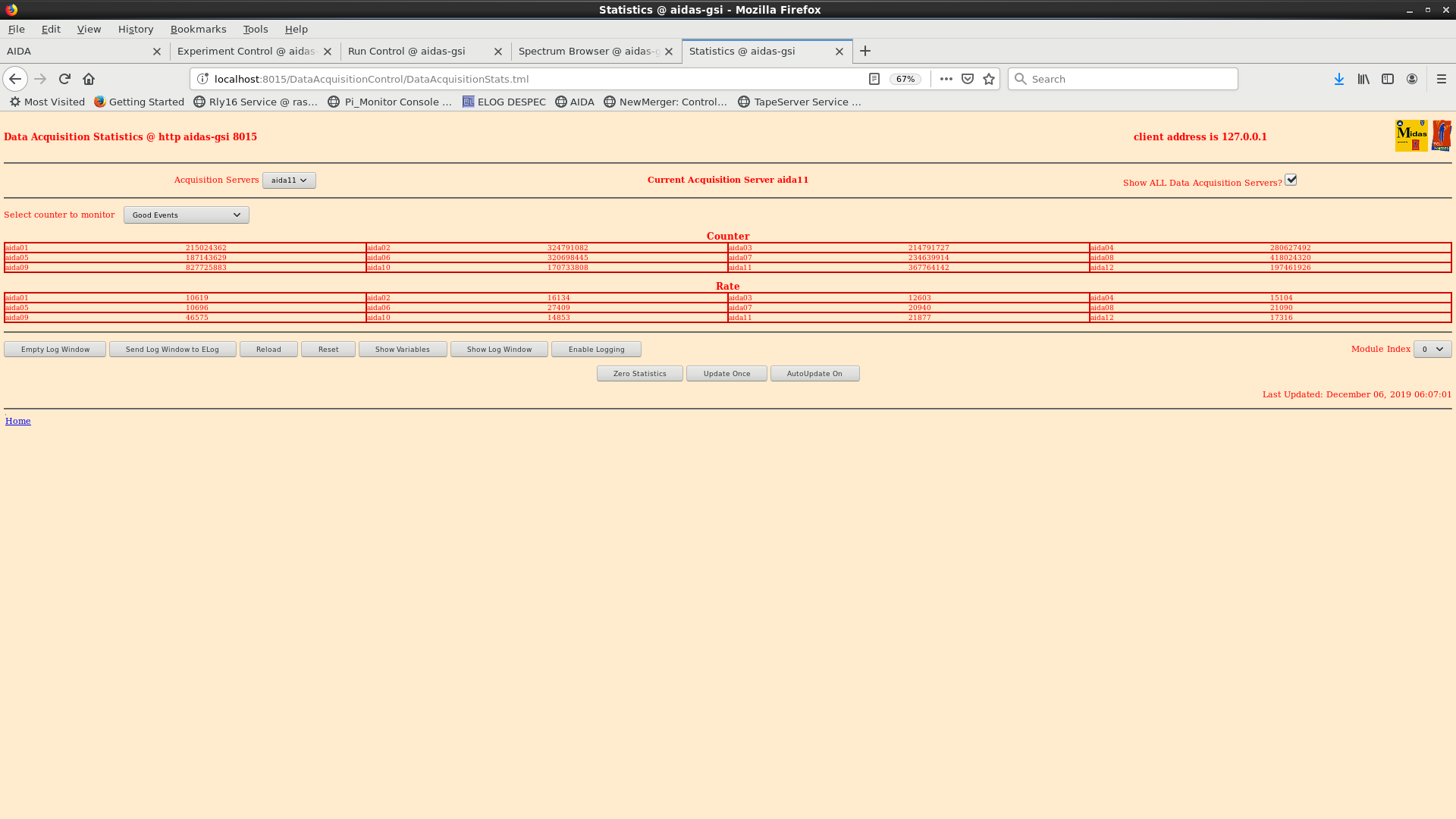
|
| Attachment 28: cja_temp.png
|
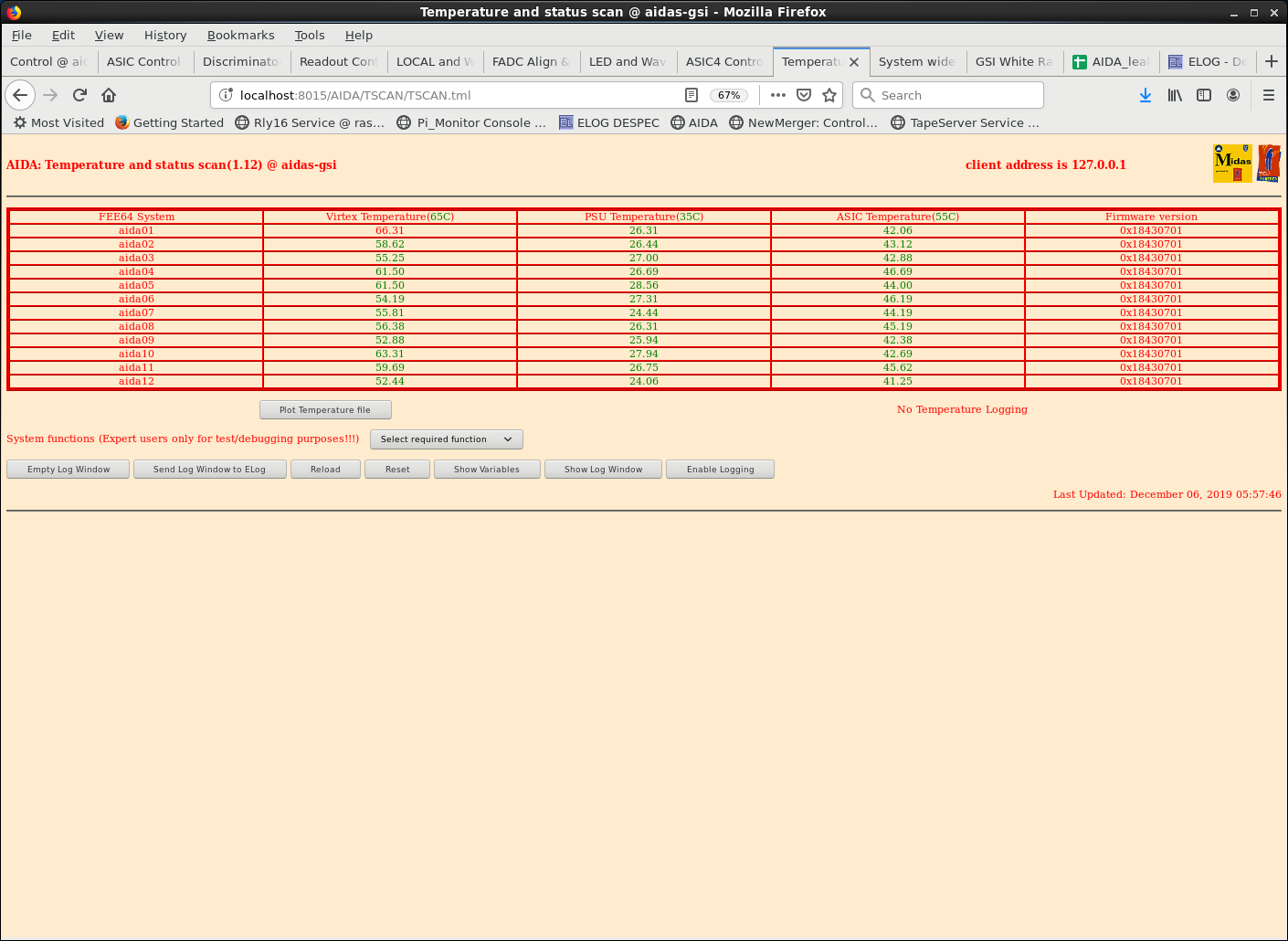
|
| Attachment 29: pulser_peaks1.png
|
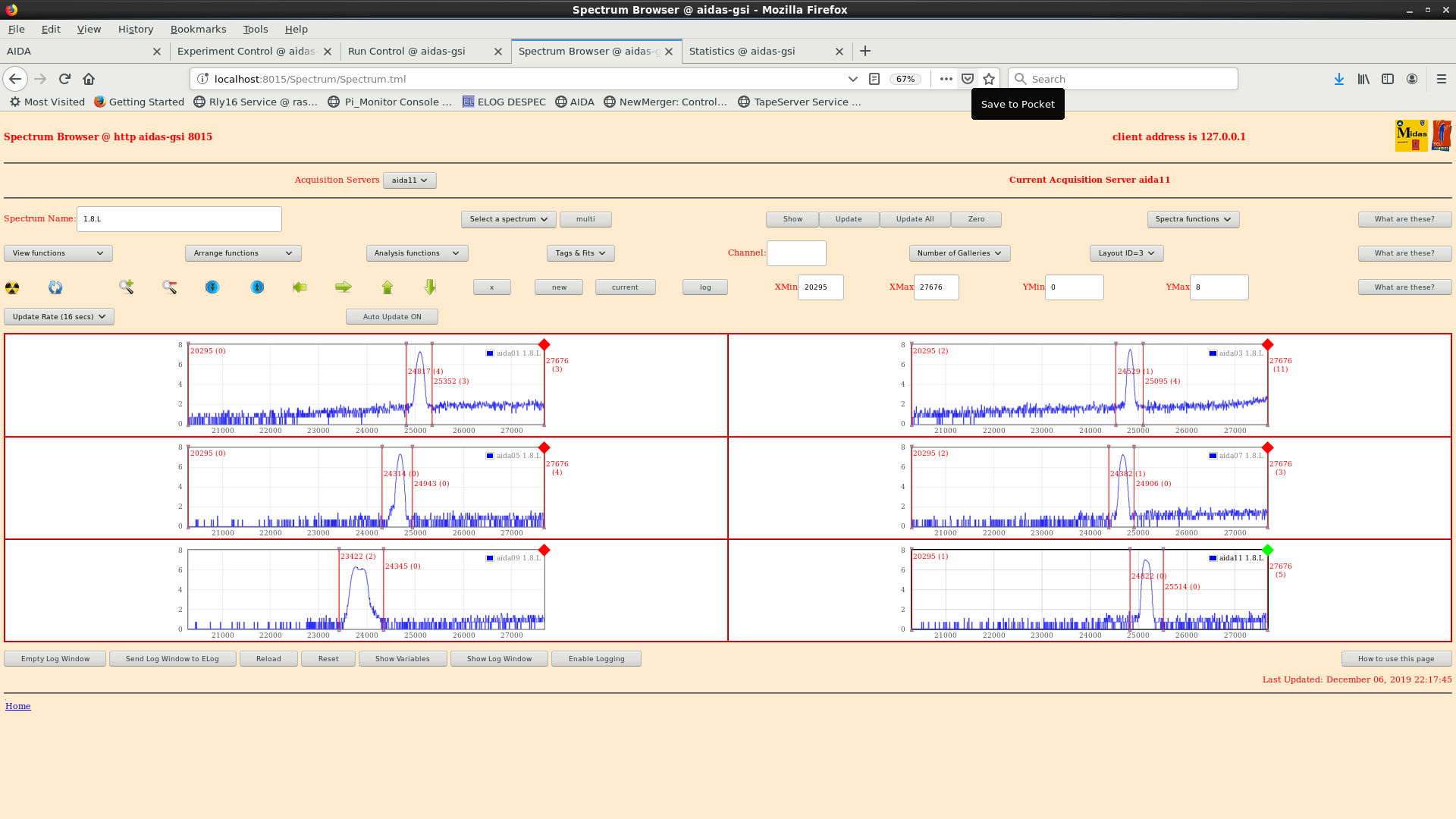
|
| Attachment 30: pulser_peaks2.png
|
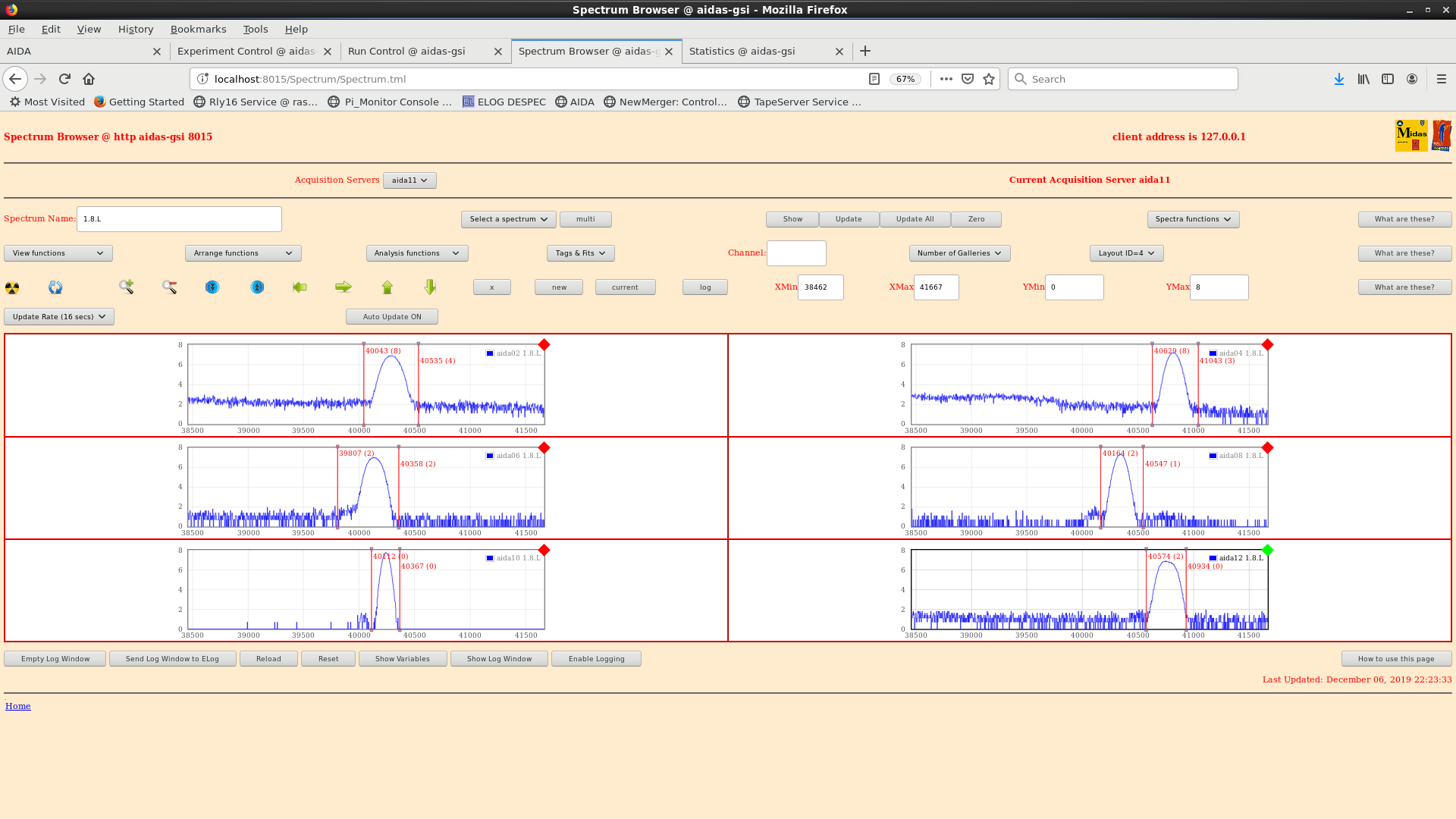
|
|
102
|
Wed Nov 27 16:33:50 2019 |
NH | New Bias & Waveforms |
HV core (-160 V) now attached to bottom 3 FEEs (with grounded kapton)
DSSDs bias OK, leakages unchanged
No appreciable change in waveforms
Some estimates
aida01/aida05/aida09 VHF noise: 5 channels frequency = 10 MHz ?
All FEEs:
Oscillation at ~25-35 channels = 1.4 to 2 MHz ?
Varies a bit with each FEE.
No obvious issue with upper FEEs unsure why 10 MHz is present - fee09 has been replaced but showed it before as well.
Lower frequency noise on every FEE may be ground noise from e.g. switching PSU?
No more access to S4 to check thoroughly again.
|
| Attachment 1: waves_new_odd.png
|

|
| Attachment 2: waves_new_even.png
|

|
|
101
|
Mon Nov 25 13:25:51 2019 |
NH | Waveforms |
> AIDA Waveforms immediately after beam at 21.11.19 8am or so.
Update 25.11.19 with all FEE64 waveforms added
Things to note:
aida01, aida05, aida09 are all on TOP - show VHF noise, esp. aida01?
TOP is where HV is connected (-ve core)
Everything noisy in general though |
| Attachment 1: wave_odd.png
|
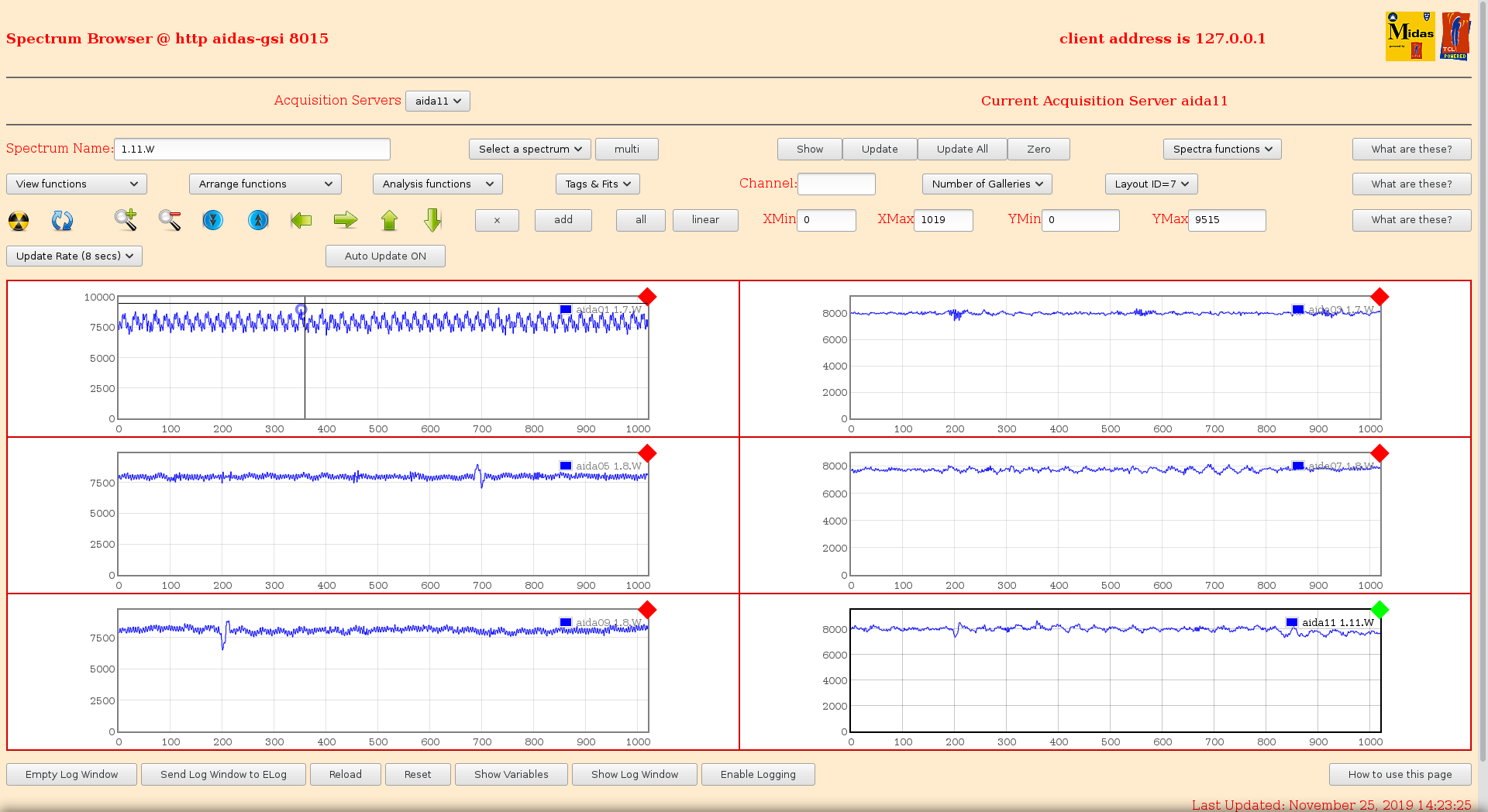
|
| Attachment 2: wave_even1.png
|

|
|
100
|
Fri Nov 22 08:55:31 2019 |
NH | Waveforms |
AIDA Waveforms immediately after beam at 21.11.19 8am or so. |
| Attachment 1: waves_21119_even.png
|
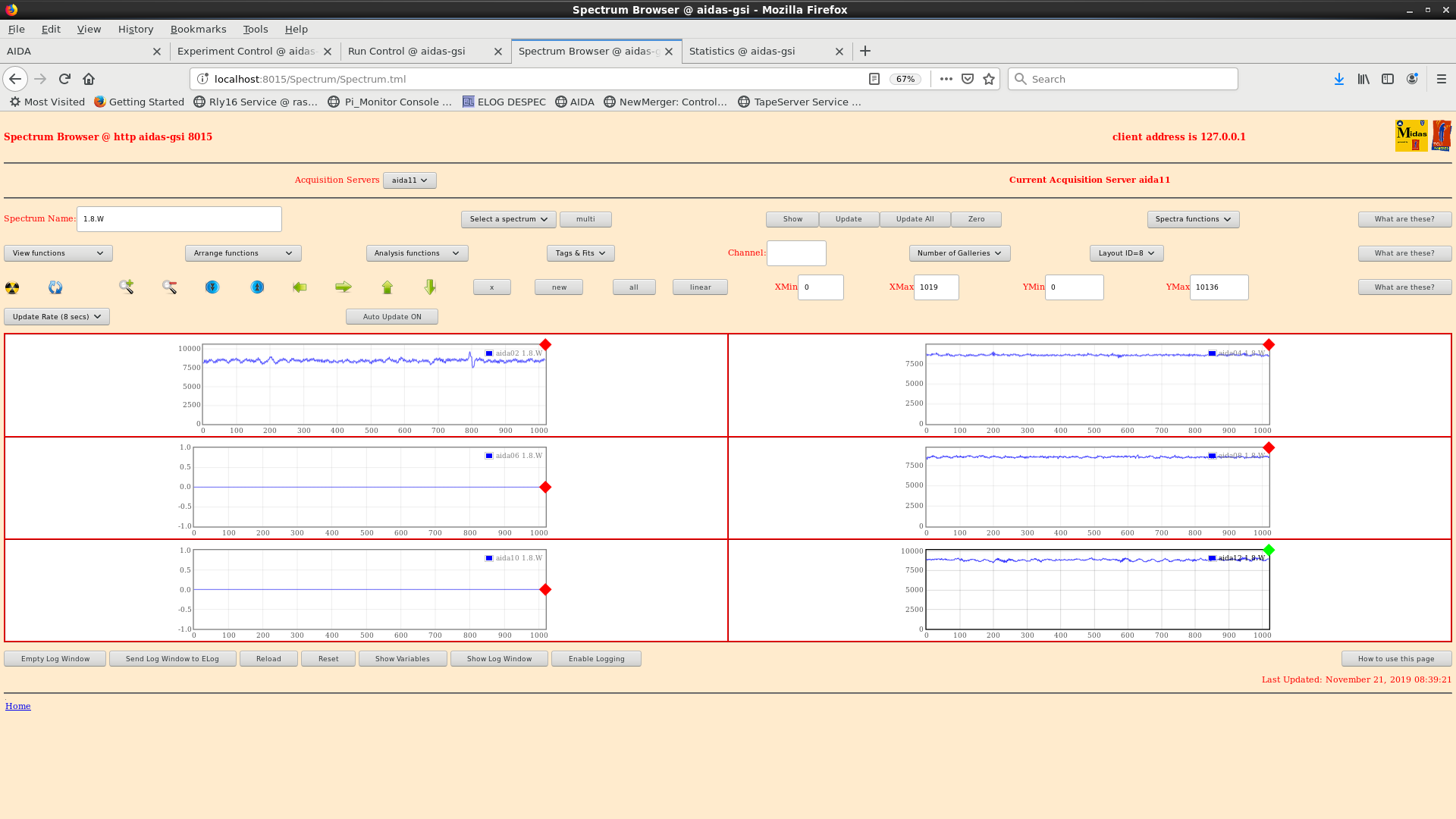
|
| Attachment 2: 21119_waves_odd.png
|
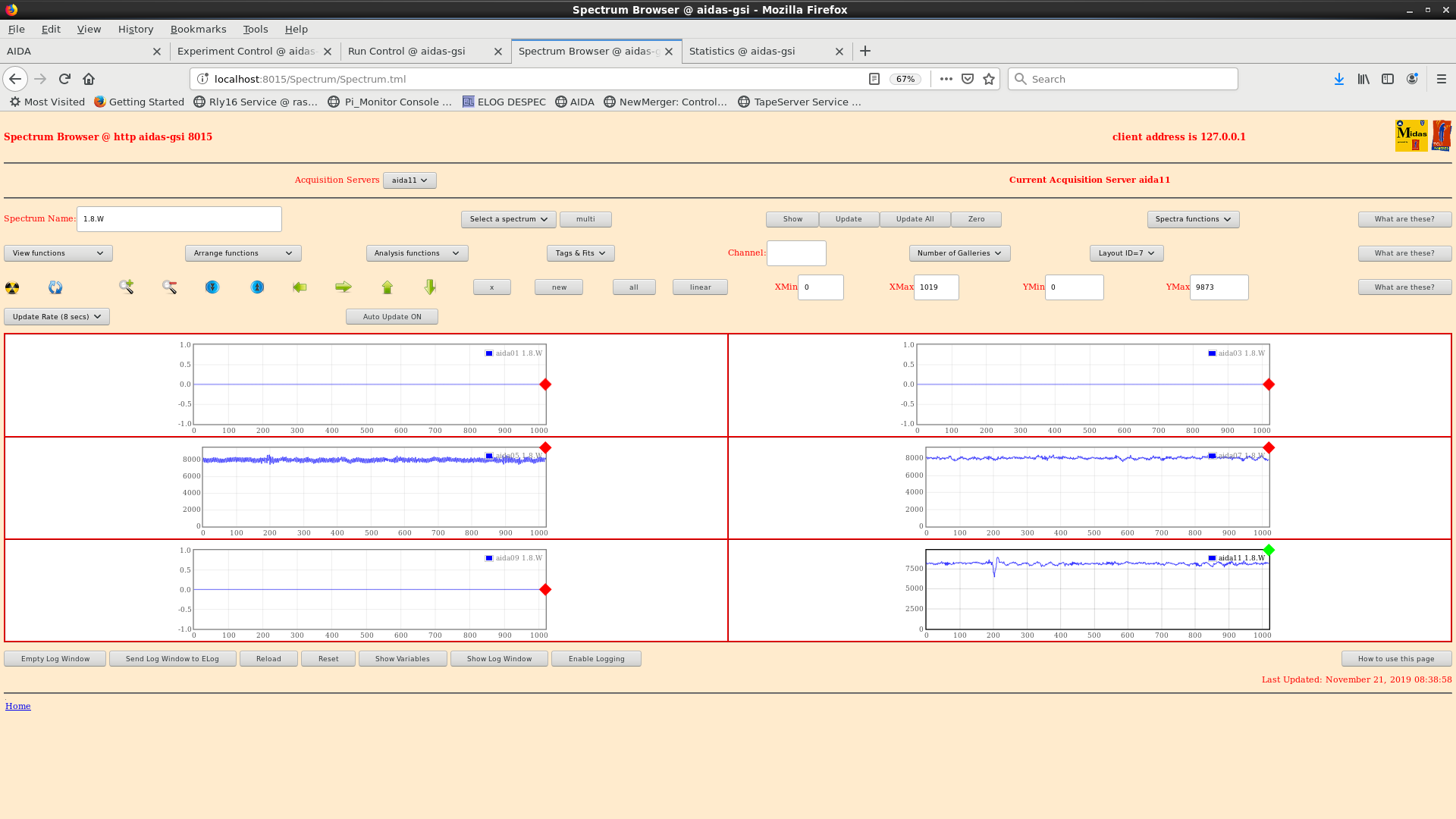
|
| Attachment 3: waves_21119_even_z.png
|

|
| Attachment 4: waves_21119_odd_z.png
|
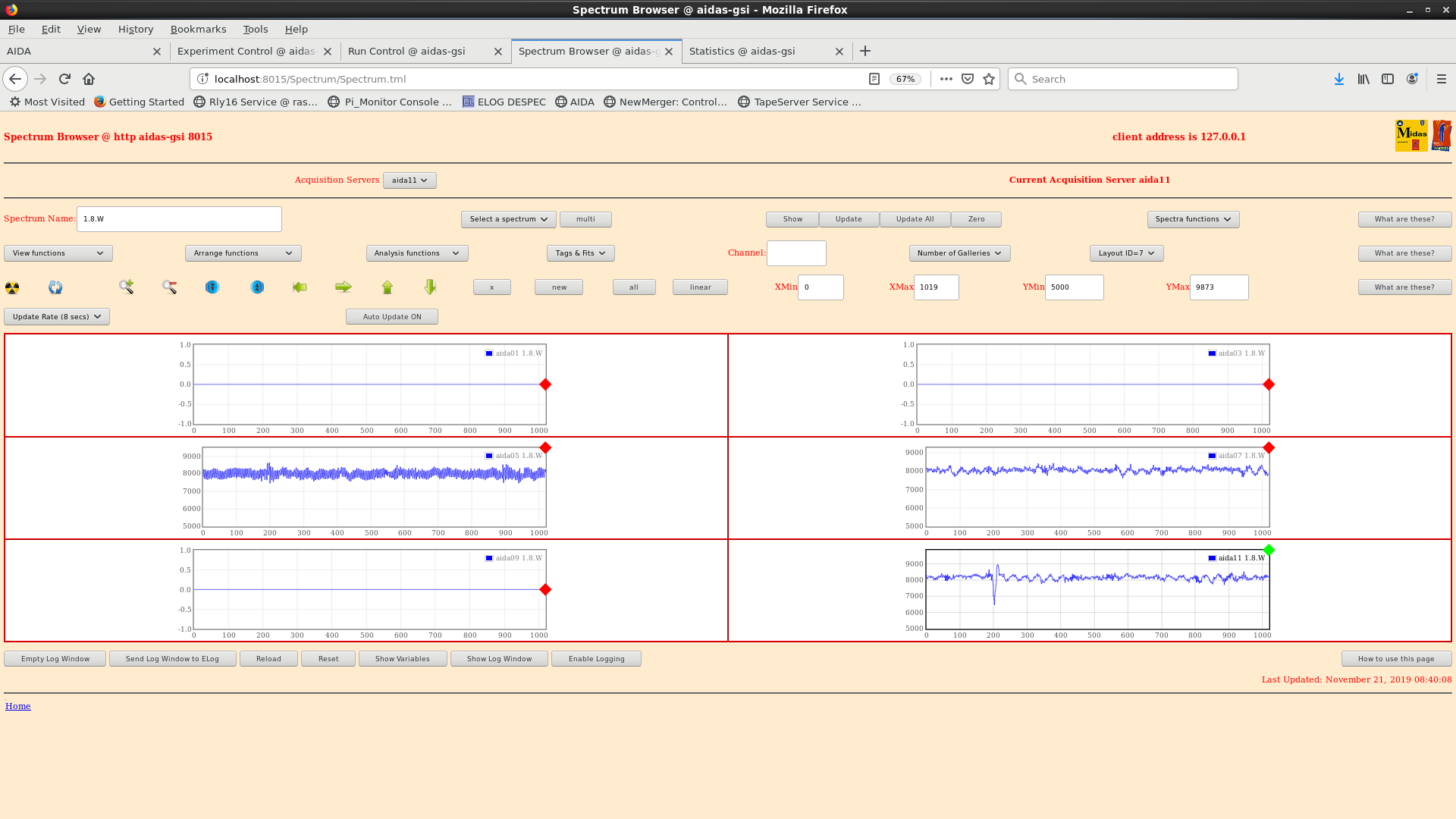
|
|
99
|
Wed Nov 20 20:36:14 2019 |
CA, CB, DK, NH | 20/21 November Night Shift |
21:35 (NH) - A few merger timestamp errors were appearing - Decided to powercycle all FEE64s, all checks OK.
No Screenshot due to forgetting before I closed merger
FEEs were often not stopping properly and needing merger reset as well.
Beam Plan:
40Ar 300 MeV/u Primary Beam
and/or
34Si Fragment from Ar
22:45
FEES were restart near these timestamps in the TapeData, evidently
-rw-rw-r--. 1 npg npg 2.0G Nov 20 21:17 R1_361
-rw-rw-r--. 1 npg npg 2.0G Nov 20 21:36 R1_362
Run number was kept the same (Tape Server was not stopped @ FEE restart?)
All system wide checks are okay (except of course the master clock fails)
Temps look okay (attachment 1, dated 21/Nov by mistake)
Leak currents all around 0.9 uA as before (attachment 2)
Stats are behaved. We don't have beam yet (attachment 3)
Merger and tape server happy (see attachment 4)
Data rate histos while beam is still off (see attachment 5)
==Nov 21==
0:00
TD noted that the data rates have gone up at some point (about double).
Now we increased the slow comparator thresholds from 0xa to 0xb (data rate drops from 24 Mb/s to 16 Mb/s).
We increased it again from 0xb to 0xc, but near that time the beam was also turned on, and the data rate was about 25 Mb/s.
Beam was turned on near R1_472 or a bit earlier.
TD requested waveforms, but at the moment they are not appearing. Will enable WFs after a condition change.
Beam seen in all three DSSSDs, see attachment 6. Beam was turned off before I could get more screencaps.
Degrader change ... near R1_481
00:32 waveforms now enabled under Run Control. They also appear to be enabled on ASIC1 undre LED and Waveform controls. However, we are unable to see the waveforms in the relevant histograms.
00:44 3 g/cm^2 inserted R1_488
00:45 3.2 g/cm^2 degrader in R1_489.
1:00 Several degraders and combinations are being tested since last note.
1:10 It seems 1 g/cm^2 of energy loss is not accounted for by LISE++. Trying to understand the reason.
1:28 Satisfied with a total degrader thickness of 2.6 g/cm^2 -- seems to calculate that fragments should implant mainly in DSSSD2? Issue seems to be resolved updating the LISE++ file.
Near R1_507
Can see the implant samples attached as #7 and #8
1:43 According to the stats, most of the beam energy is being deposited in DSSSD1. See #9.
Present beam burst repetition is around 0.1 Hz (each ~10 sec)
2:00 better example of stats histos (see #10)
2:45 tuning the FRS degraders (ones for RIB separation rather than AIDA implantation depth).
3:17 Just started fragments. Disregard previous filenames with "34Si". Finally no degrader in the FRS was needed to get Z separation.
R1_559
As the DAQs are not synchronized, a quick call to the BNC PB-5 pulser shifiting from 2 -> 50 -> 2 Hz was used to make a signal burst.
S4 degrader is 5.2 g/cm^2
3:22 Updated biases in Google Sheets.
Having trouble seeing the fragments in the AIDA histograms. Since we just started fragments, zero the histos.
3:35 Attachment 11, with 34Si fragments as Stats. Difficult to click Update on the Rates at the right time.
From the beam monitors, fragments should be at around 3000 cps.
3:45 (Up to now, some optics tuning with slits, etc)
3:46 Optics settings accepted, AIDA at R1_572, accept this condition for data runs on ~34Si fragments.
3:47 Sent a pulser burst 2 -> 50 -> 2 Hz
3:50 zero histograms again.
Temperatures attachment 12
Biases attachment 13
Statistics attachment 14
Merger / Tape Server attachment 15
3:56
StatHistos attachment 16
4:09 FRS starts new run #56, AIDA R1_583. Pulser 2-> 50 -> 2 Hz
4:56 Stat histograms in attachment 17. Not zeroed since noted at 3:50 |
| Attachment 1: 21-11-temps.png
|
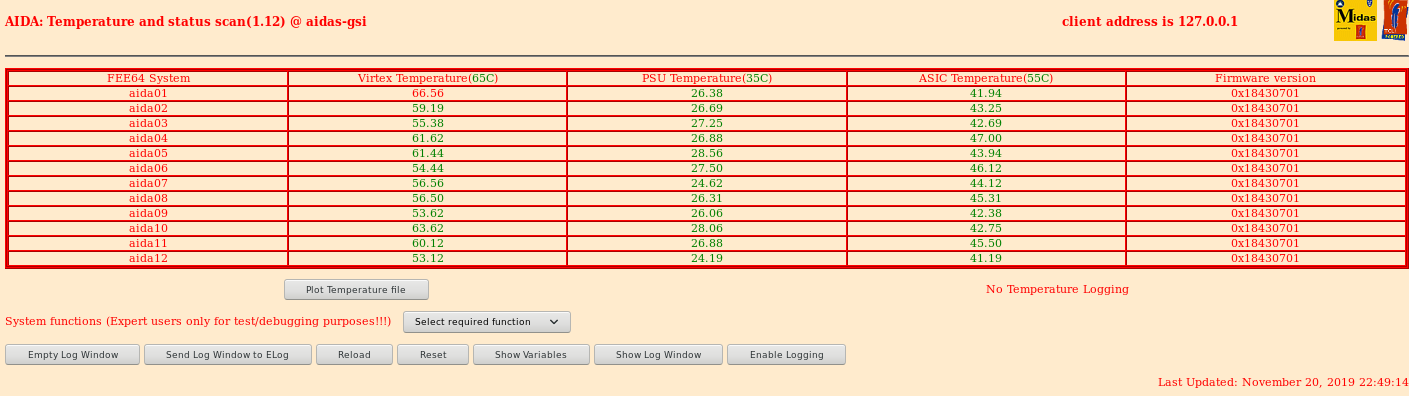
|
| Attachment 2: 20-11-biases.png
|
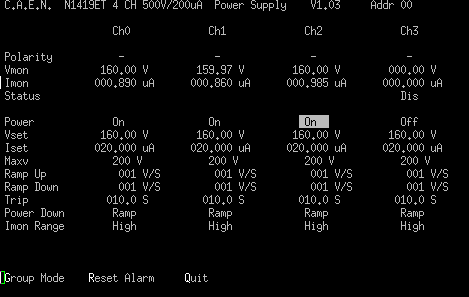
|
| Attachment 3: 20-11-stats.png
|
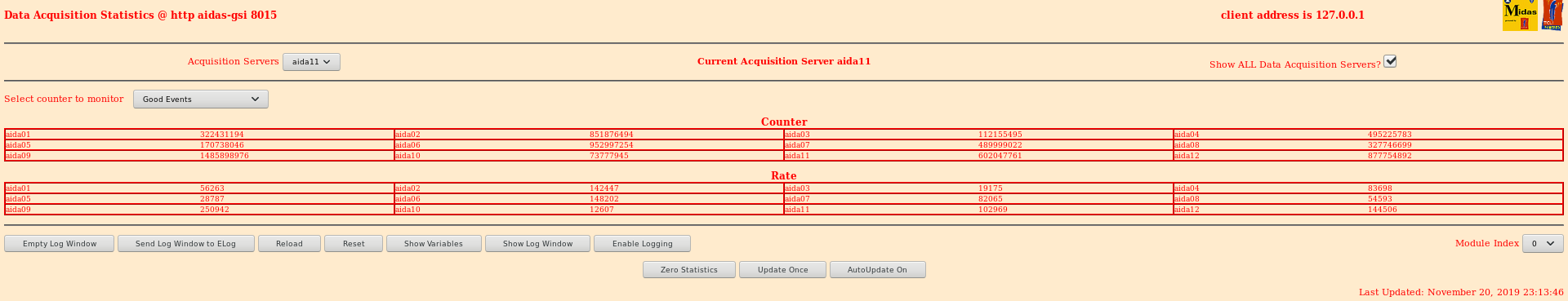
|
| Attachment 4: 20-11-merger-ts.png
|
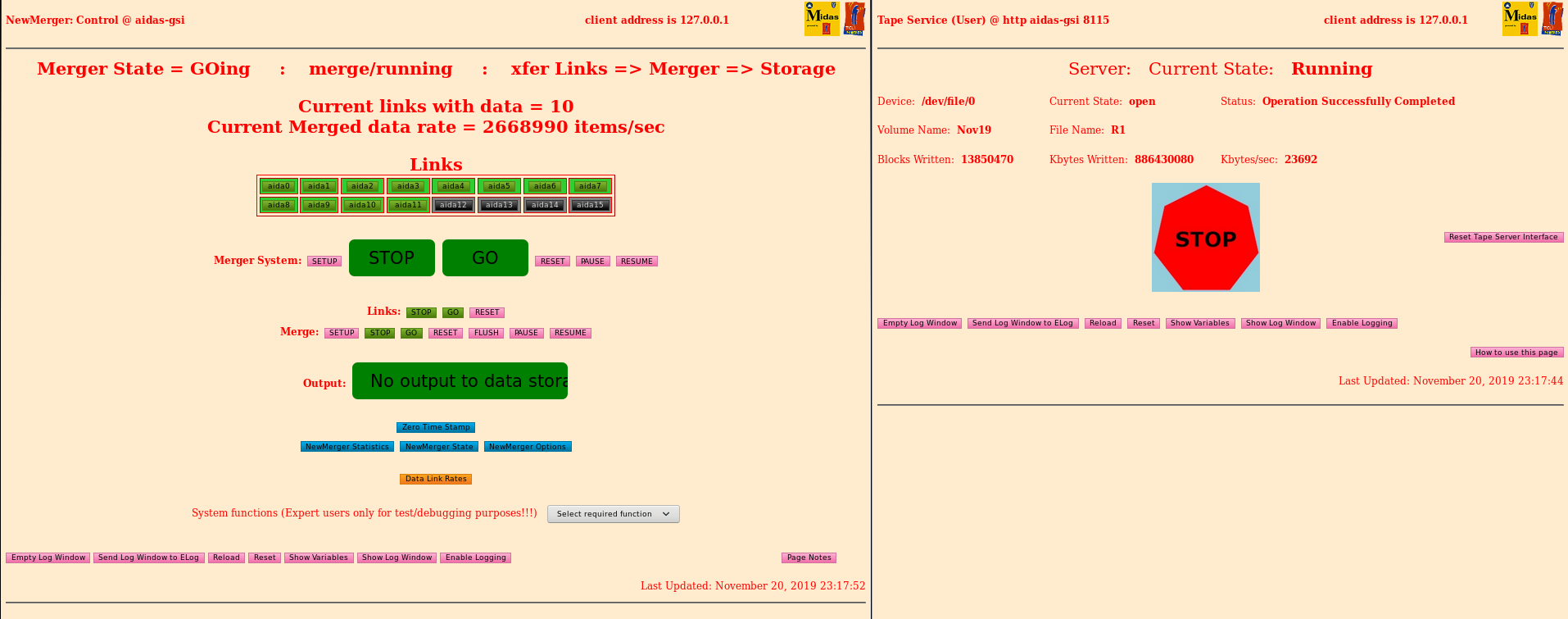
|
| Attachment 5: 20-11-statshistos.png
|

|
| Attachment 6: 21-11-layout5histos.png
|
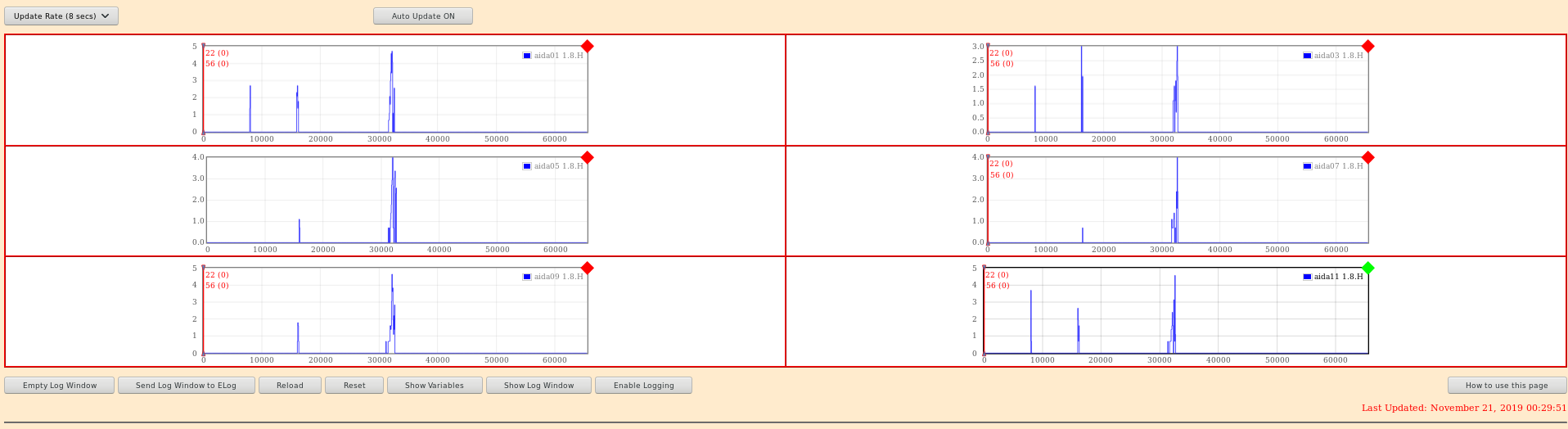
|
| Attachment 7: 34si-implants-130-1.png
|
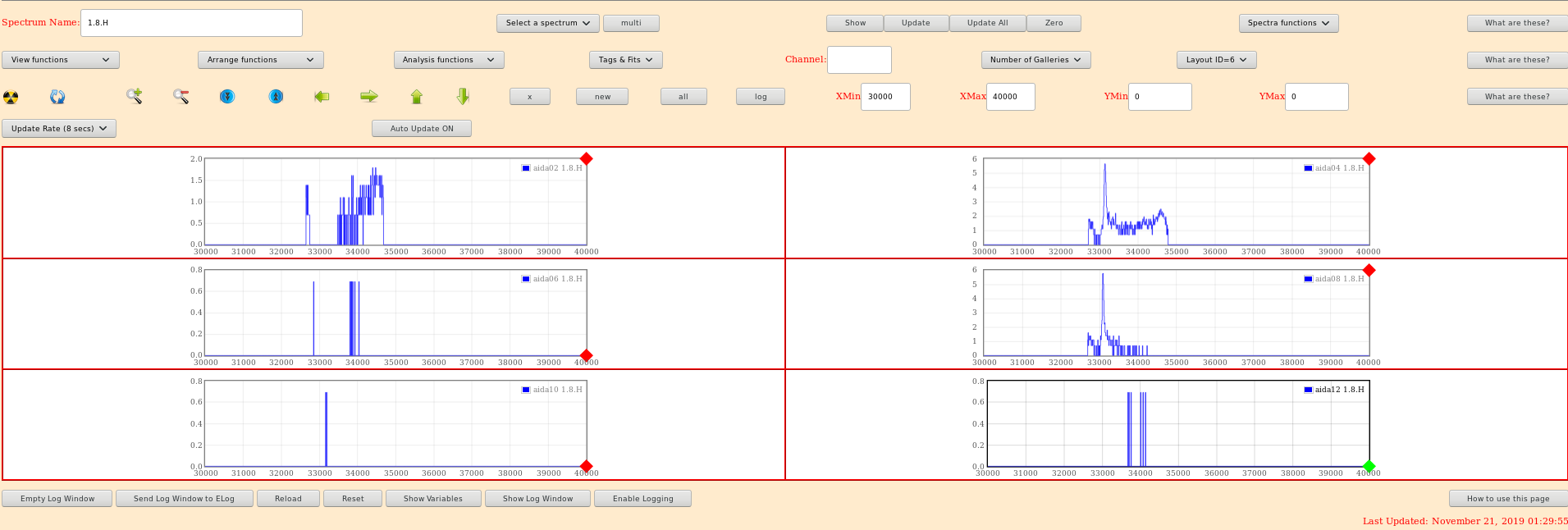
|
| Attachment 8: 34si-implants-130-2.png
|
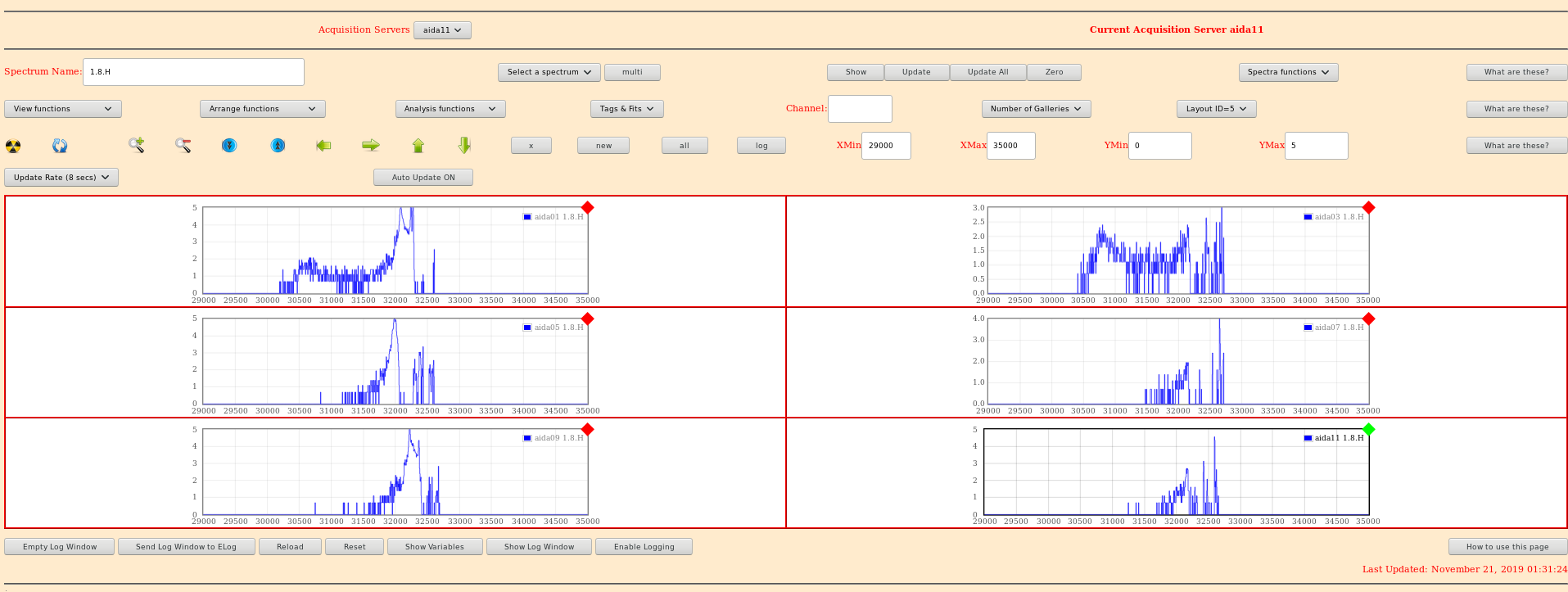
|
| Attachment 9: 34si-stats-histos.png
|
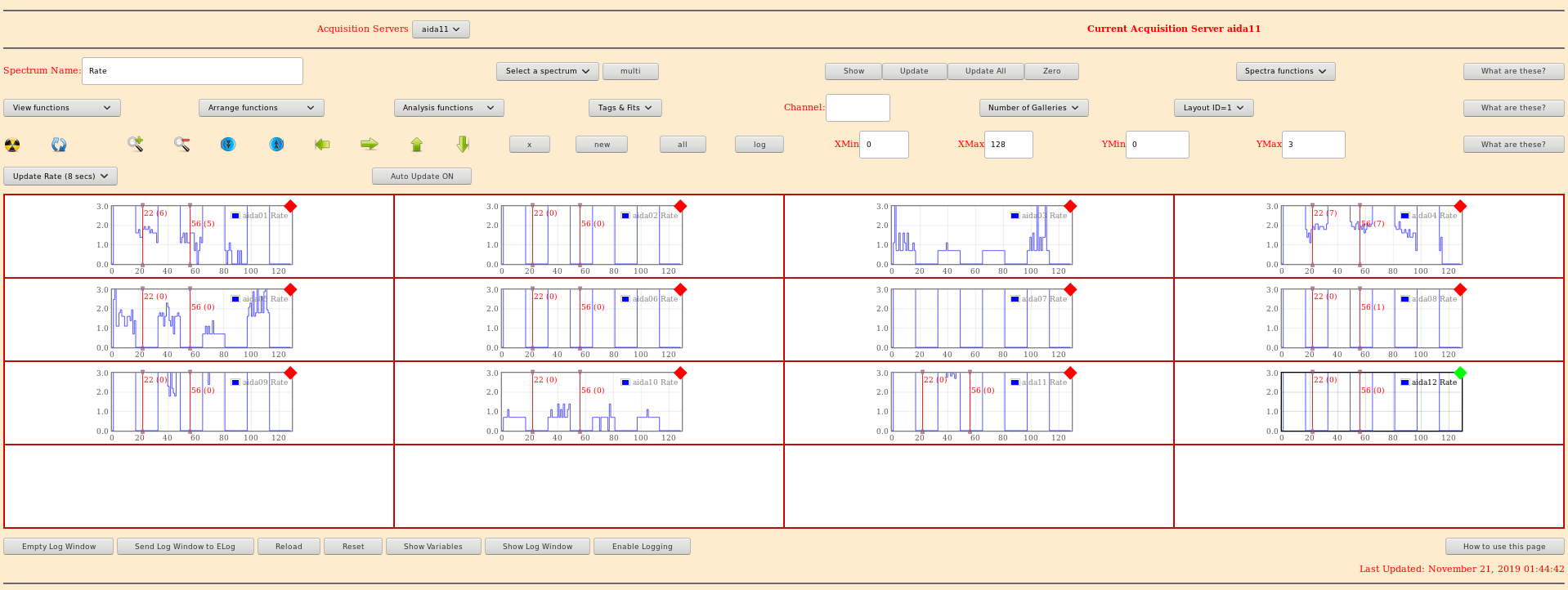
|
| Attachment 10: stats-histos-2am.png
|
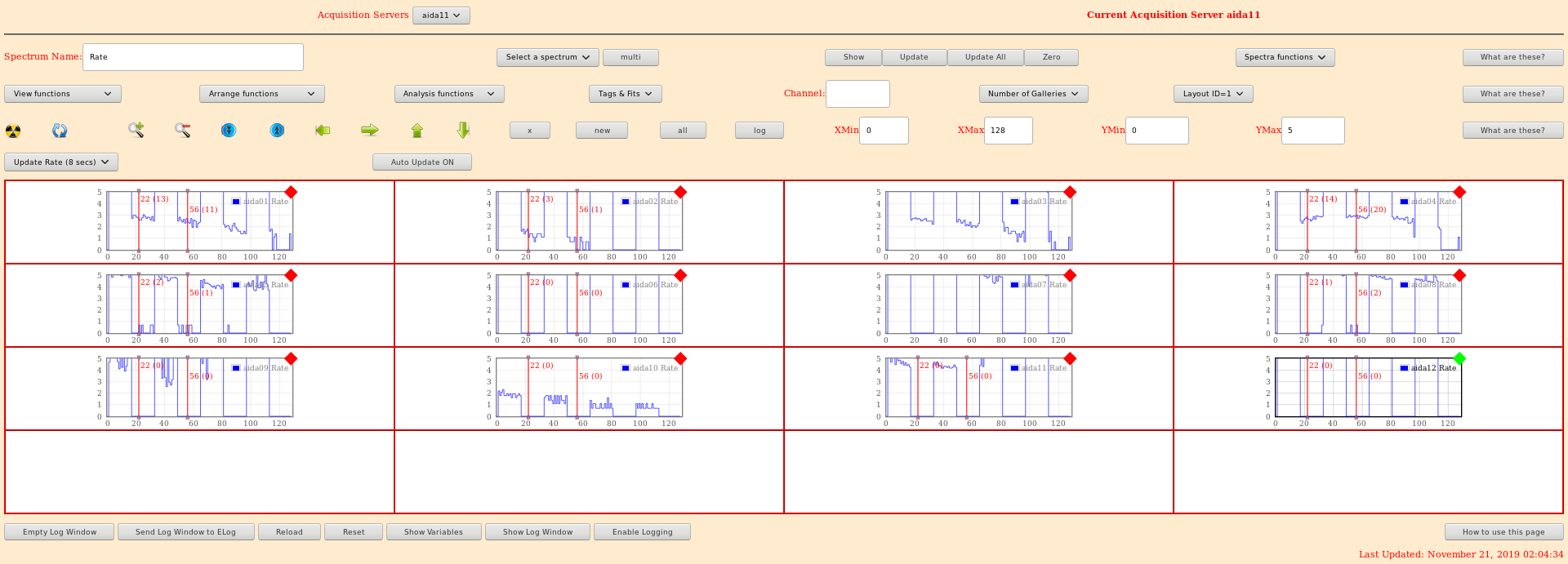
|
| Attachment 11: 34si-fragments-stats.png
|

|
| Attachment 12: temperatures-fragments.png
|

|
| Attachment 13: biases-fragments.png
|
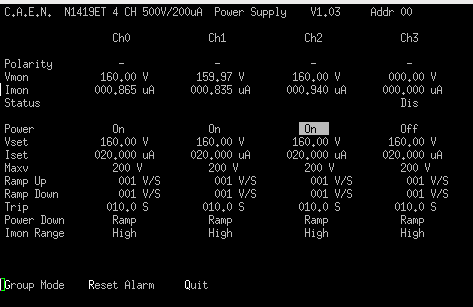
|
| Attachment 14: stats-fragments.png
|
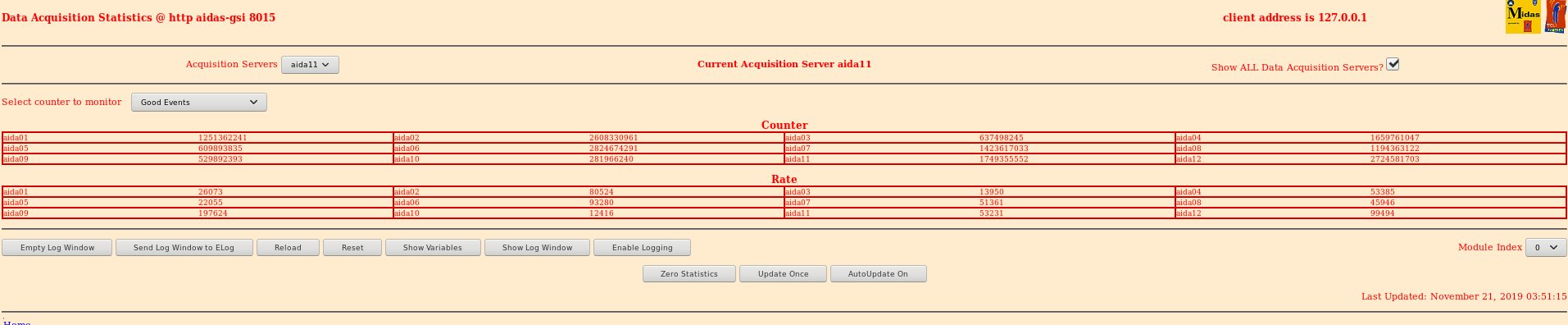
|
| Attachment 15: merger-tapeserver-fragments.png
|
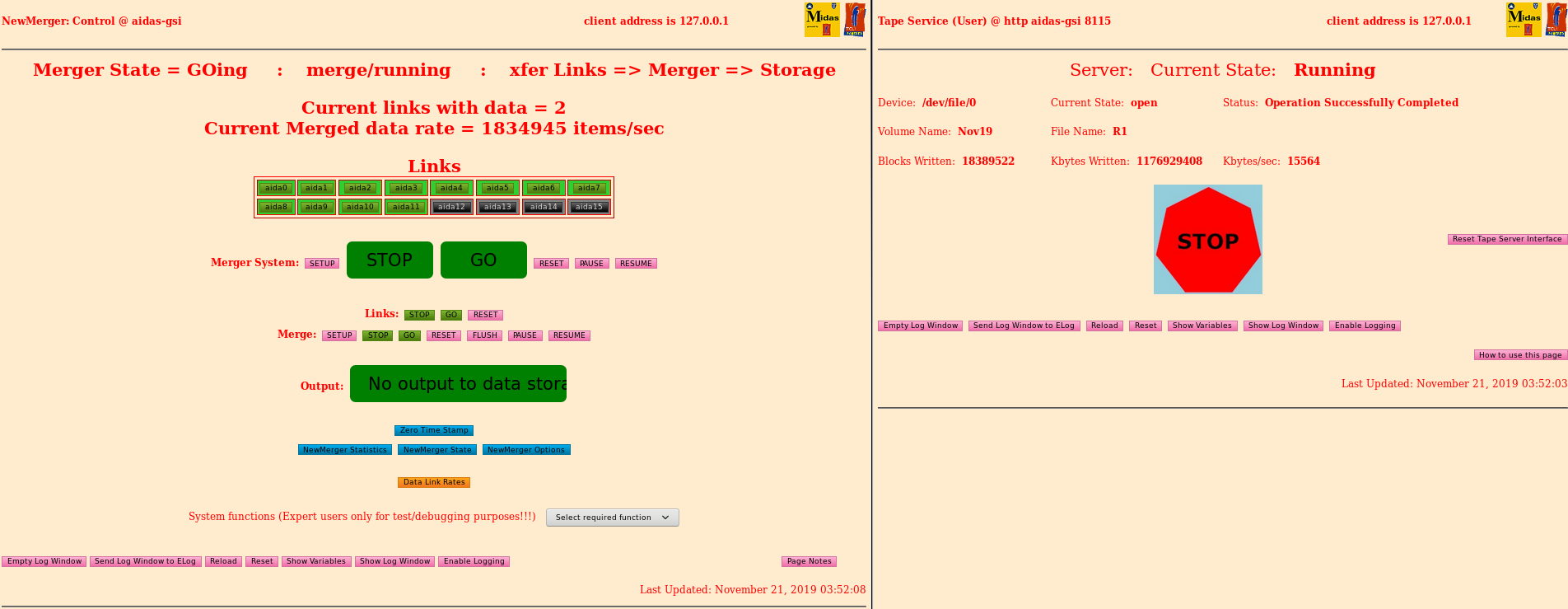
|
| Attachment 16: stathistos-fragments.png
|

|
| Attachment 17: stathistos-5am.png
|
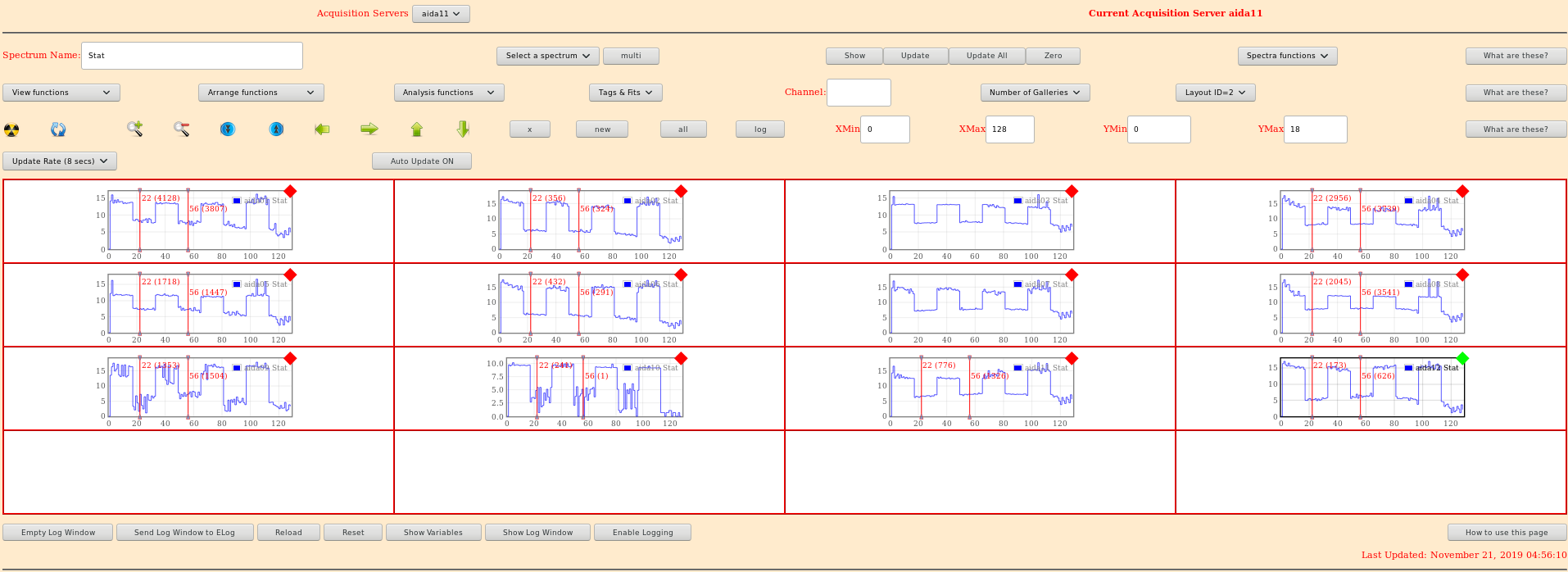
|
|
98
|
Tue Nov 19 21:22:06 2019 |
CA, CB, DK, NH | 19/20 November 2019 - overnight shift |
19 November
Waiting for 40Ar beam to be delivered for tests.
Objective today is to assess degrader thickness suitable to stop 40Ar in 2nd DSSD layer.
Energy expected at 300 MeV/A, around 1E3-4 beam intensity - to be determined.
Tomorrow fragments could be expected.
DSSD / FEE64 pairing as follows
DSSD3 (most downstream): FEEs 9,10,11,12
DSSD2 (middle): FEEs 5,6,7,8
DSSD1 (most upstream): FEEs 1,2,3,4
+plastic scintillator furthest upstream
New AIDA Google spreadsheet created with leakage current, to monitor them during beamtime. First entry added. Bias attached.
https://docs.google.com/spreadsheets/d/12hgbrywB10hGsKt5uc2HnLfZymh8_uvM6cEASbbqnBE/edit#gid=813167023
DESPEC platform has already been moved. No effect on rates - see attached. FEE1 is missing one channel. FEE9, 10 noisy as expected. See attached.
System wide checks *all OK* except
Master clock failed (normal)
ADC calibration fails on 6 and 12. Recalibrated via FADC Align. All OK now.
MBS transfer OK. See attached.
Good event statistics OK. See attached.
FEE64 temperatures OK. See attached.
Merger and data rate OK. See attached.
Waiting for beam.
20 November
01:07 - Still no beam.
System wide checks OK.
Stats OK.
Temps OK.
MBS OK.
Merger and data rate OK.
02:35 - Beam is expected soon
Tried enabling writing data to disk. Merger crashed. FEE64 stopped responding to commands.
Reset Merger. FEE64 now respond to commands.
Tried enabling writing to disk again. Merger crashed once more. Reset merger.
Reset Tape Server interface. Now writing to disk.
No data currently being sent to MBS, but operators say they "are adding a new detector". May be normal.
DAQ & Merger going OK. Writing to Nov19/R1
No beam yet.
Temperatures OK
System wide checks OK
Stats OK. See attached.
MBS not working.
Merger and data rate OK. See attached.
~02:48 Beam on. 40Ar. 300 MeV/A, 500 pps. Degrader settings unclear.
03:54 Degrader settings have been changing between 4.5, 1 and 6 ug/cm2
Currently on 6 g/cm2.
AIDA seen through MBS shows no HE on detector 3, and Det 1 and 2 show no counts on positive y (FEE6 and 1). That is not the case from MIDAS.
04:30 The aim of the tests above was to have no 40Ar at all in DSSD3. It does not appear that 6 g/cm2 is sufficient, as we still see events. The reduction between 1 & 2 vs. 3 is about a factor of 2-10 depending on ADC channel. See attached.
~04:30 Moved to 6.2 g/cm2 degrader. See attached.
~04:45 Moved to 5.8 g/cm2. See attached.
~05:09 Moved to 6.4 g/cm2. See attached.
05:31 High energy channel spectra (1.8.H) for all FEE64 w/ 6.4 g/cm2 degrader - See attachments 13 & 14
05:38: Moved to 1.0 g/cm2. See attached. Difference is not huge which may indicate these spectra are misleading, as partly expected. A more detailed analysis will be carried out off line.
06:00: Beam stopped. ~R77. AIDA keeps running background over the day. Beam should restart around 11 pm later today. |
| Attachment 1: Bias2235.png
|
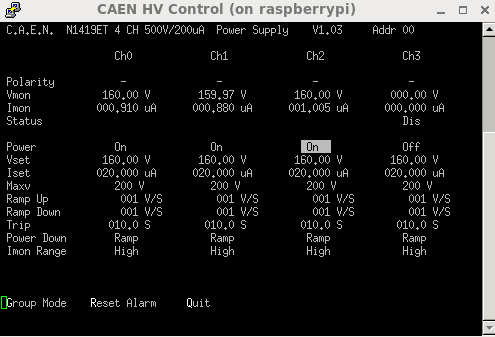
|
| Attachment 2: Rates2236.png
|
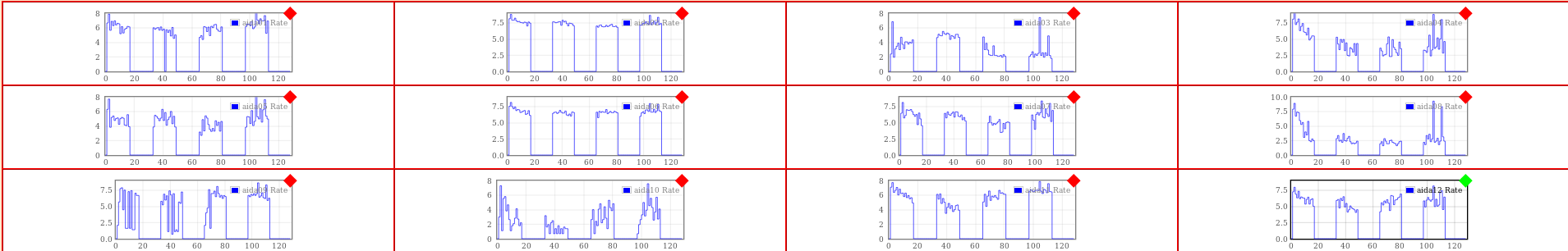
|
| Attachment 3: 19112241MBS.png
|
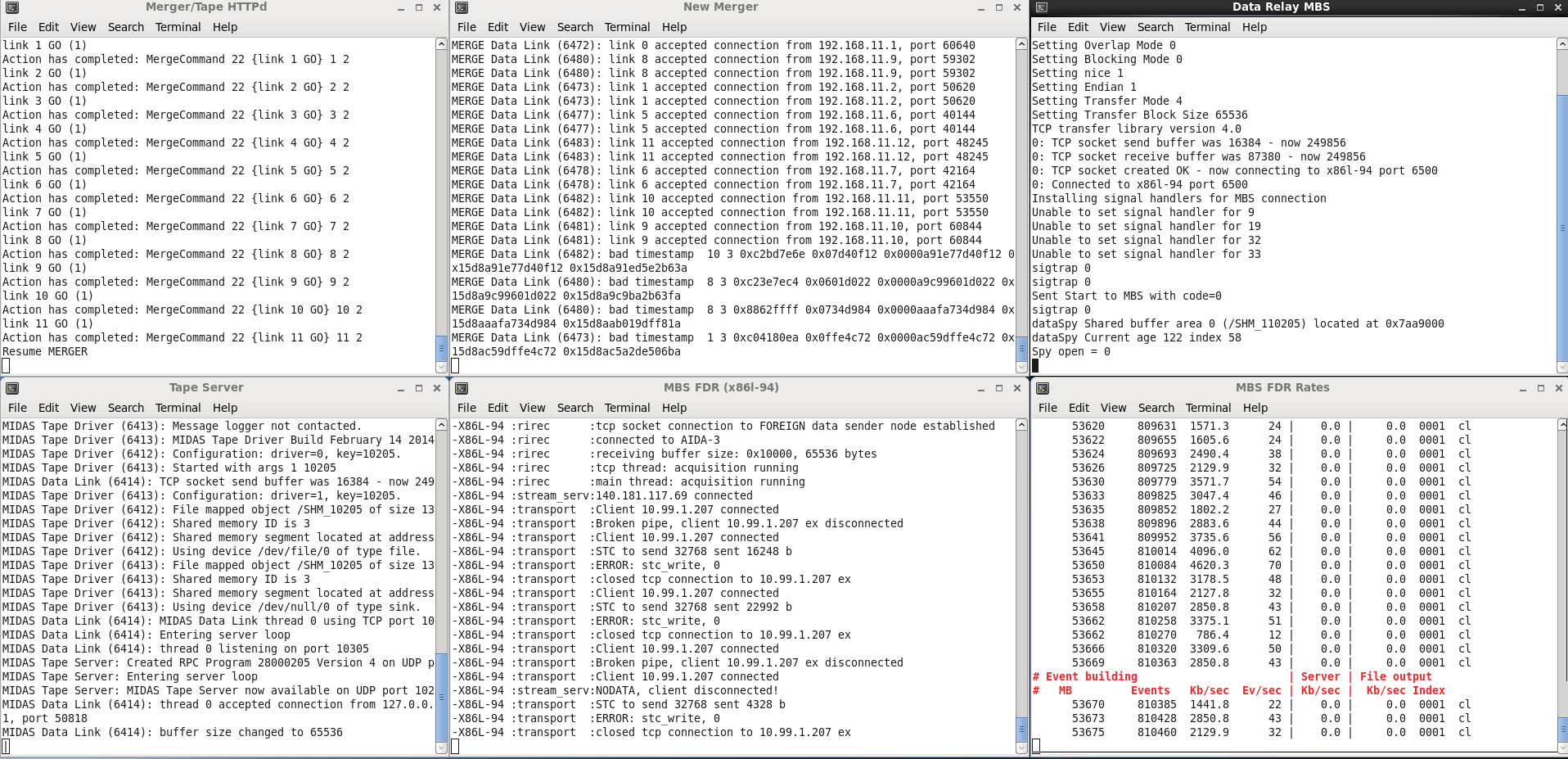
|
| Attachment 4: 19112242Stats.png
|
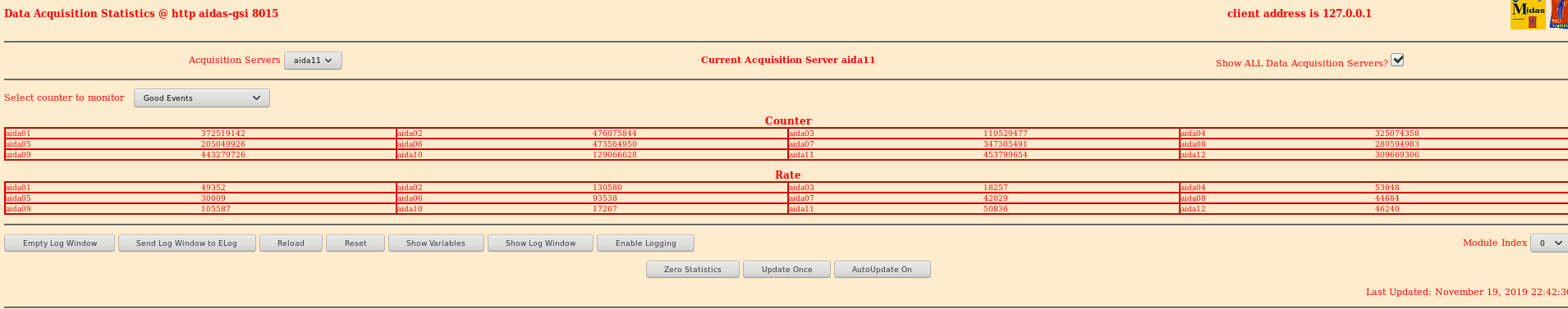
|
| Attachment 5: 19112244Temperatures.png
|

|
| Attachment 6: 19112246Merger.png
|
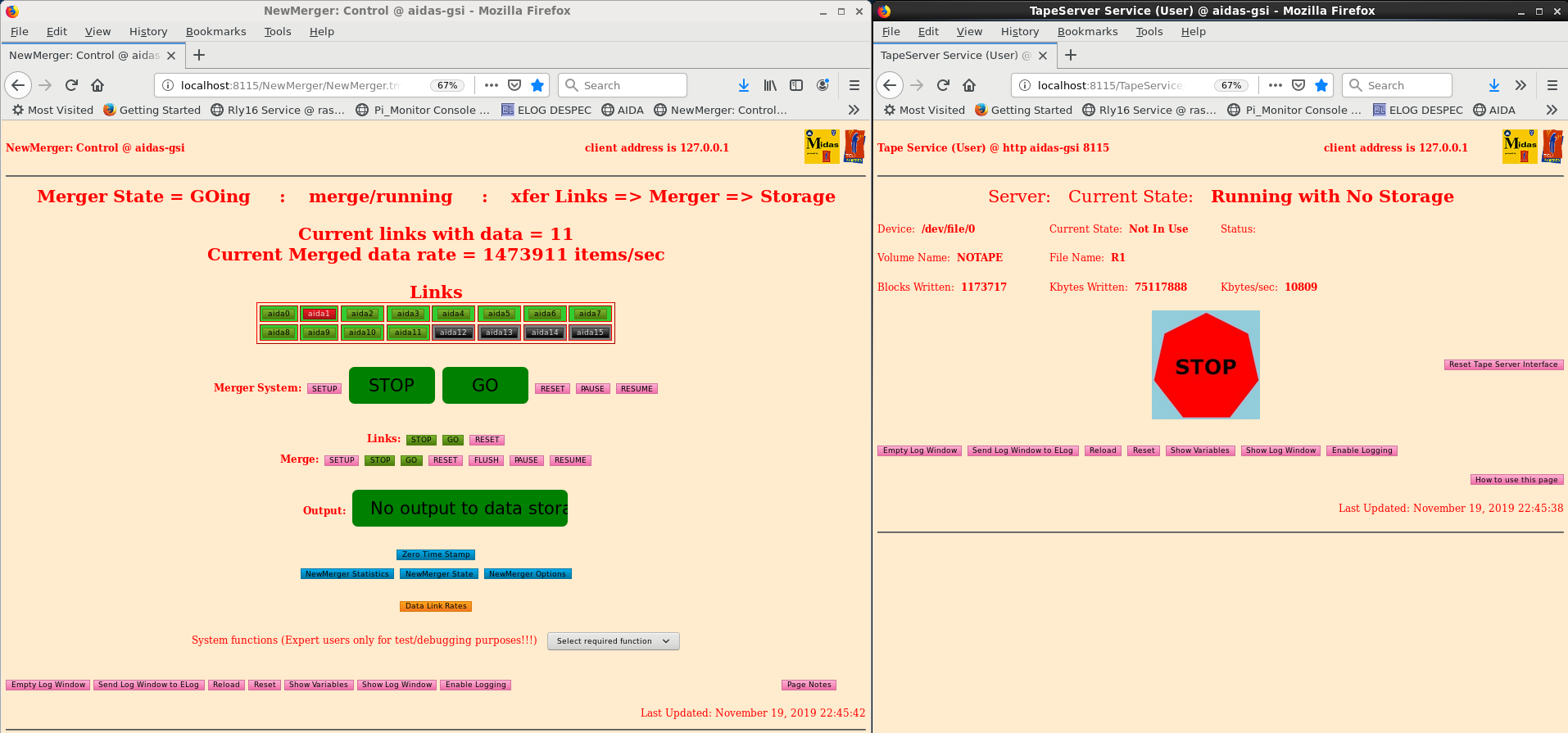
|
| Attachment 7: 20110239.png
|
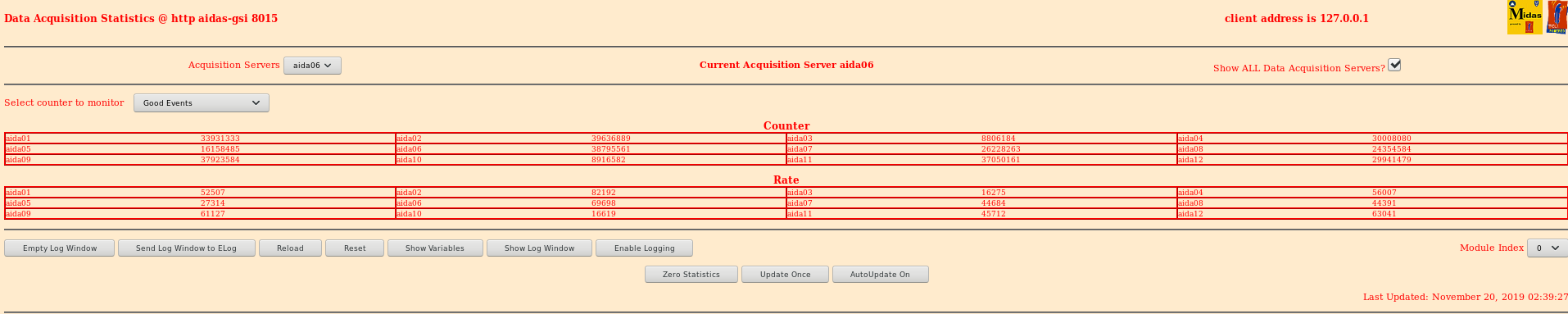
|
| Attachment 8: 20110240DataTransfer.png
|

|
| Attachment 9: 6gdegrader.png
|
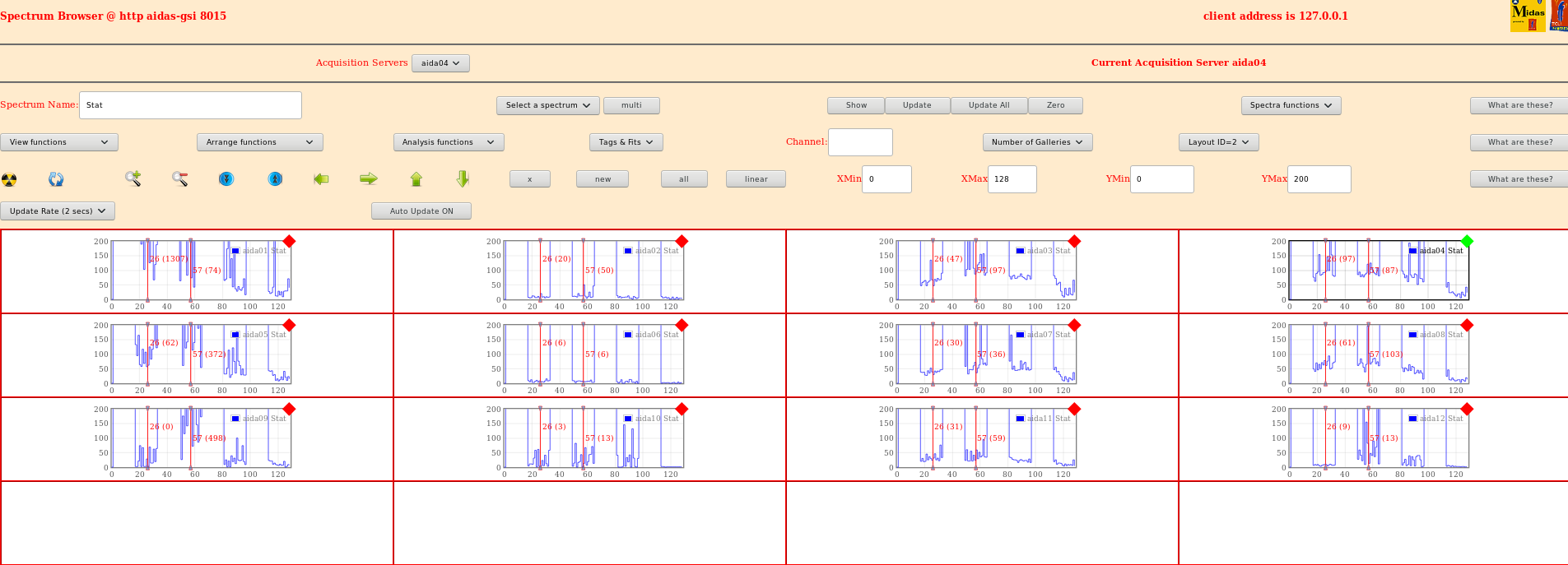
|
| Attachment 10: 6.2degrader.png
|
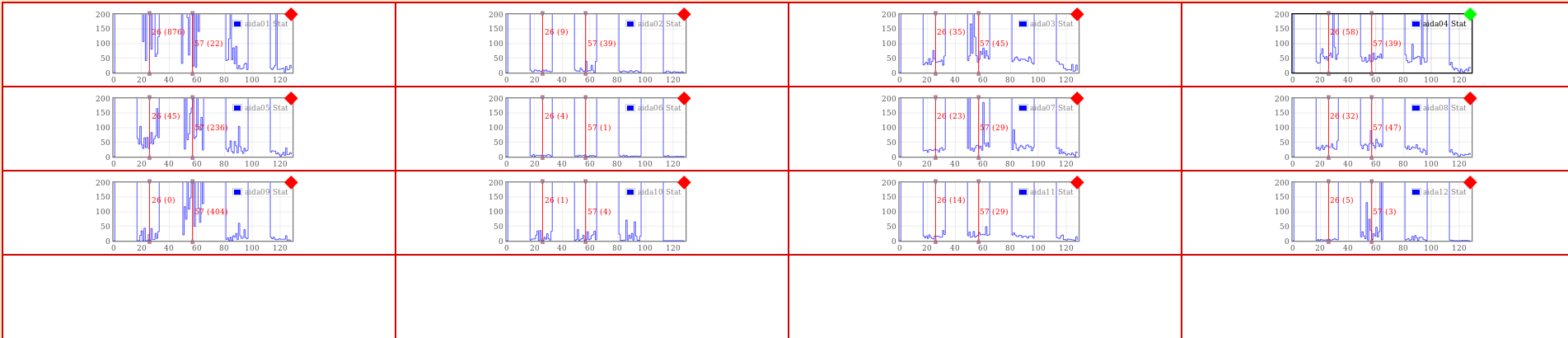
|
| Attachment 11: 5.8degrader.png
|
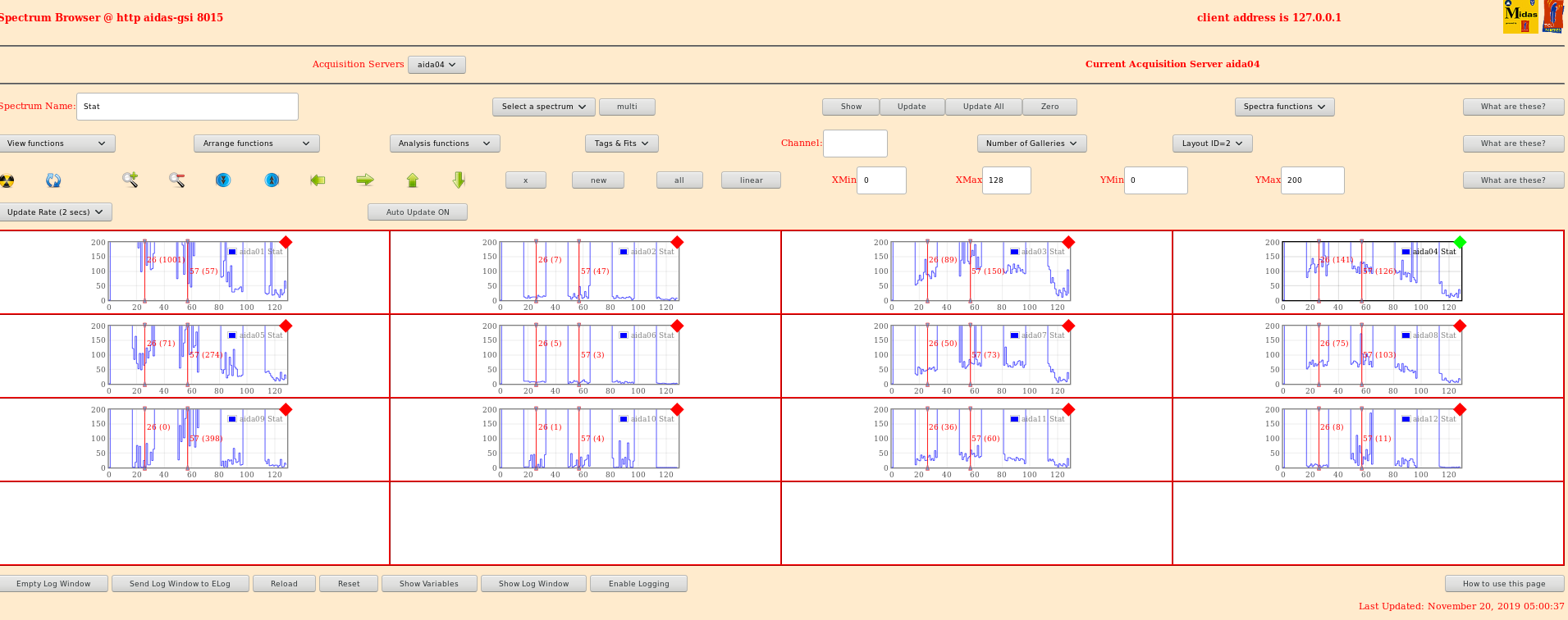
|
| Attachment 12: 6.4degrader.png
|
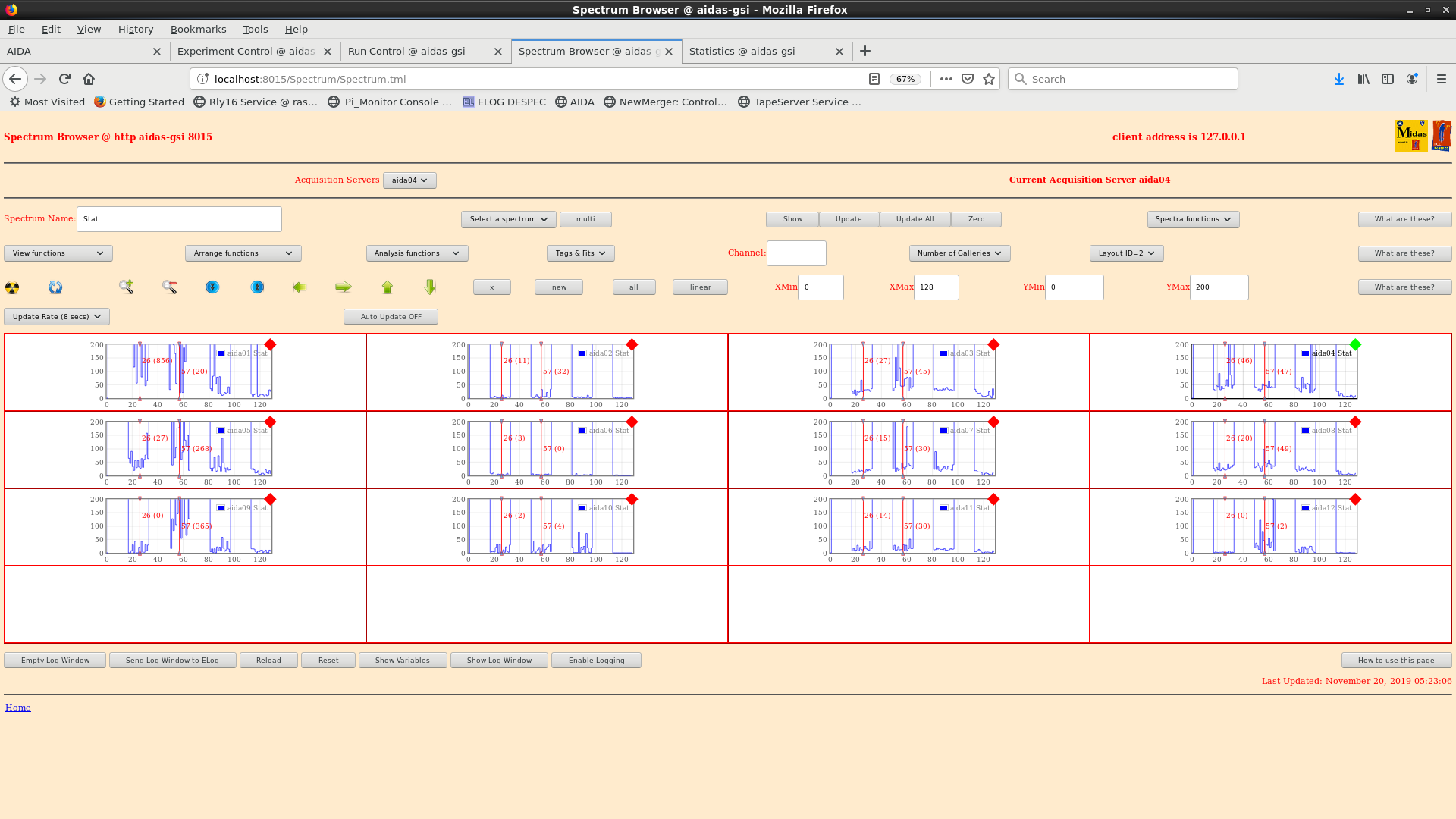
|
| Attachment 13: 18h_0530.png
|
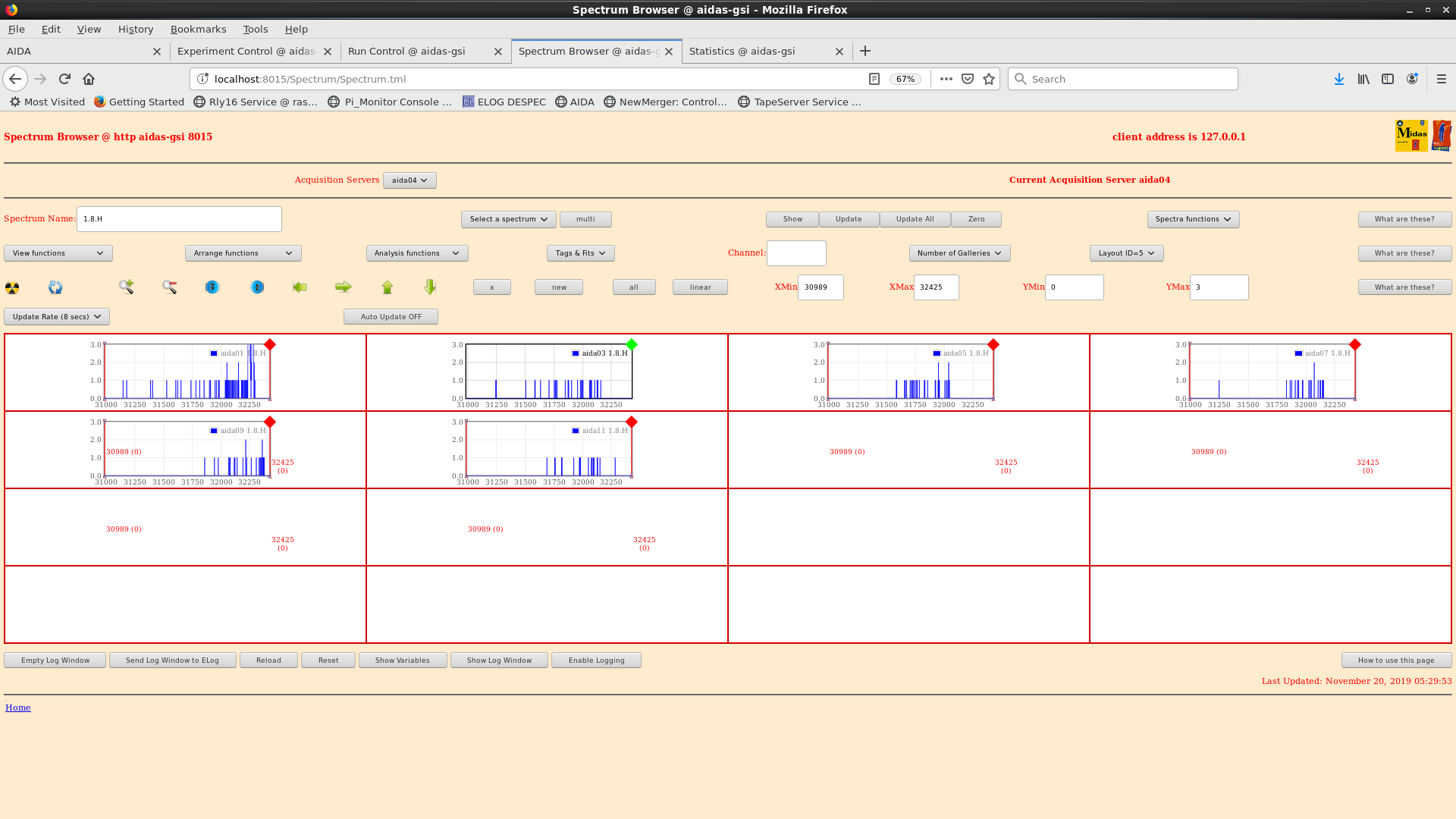
|
| Attachment 14: 18H_0528.png
|
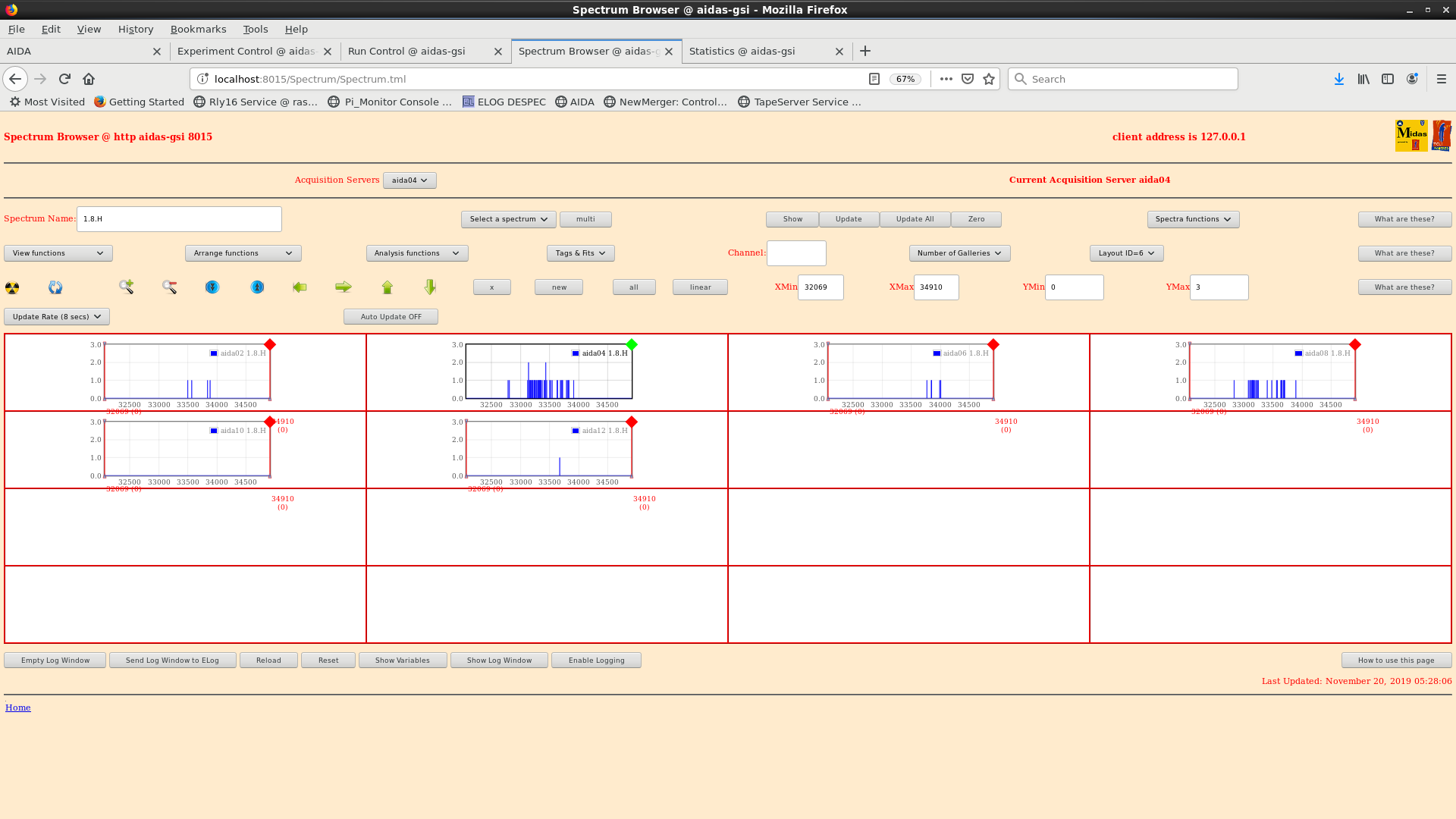
|
| Attachment 15: 1gcm2degrader.png
|
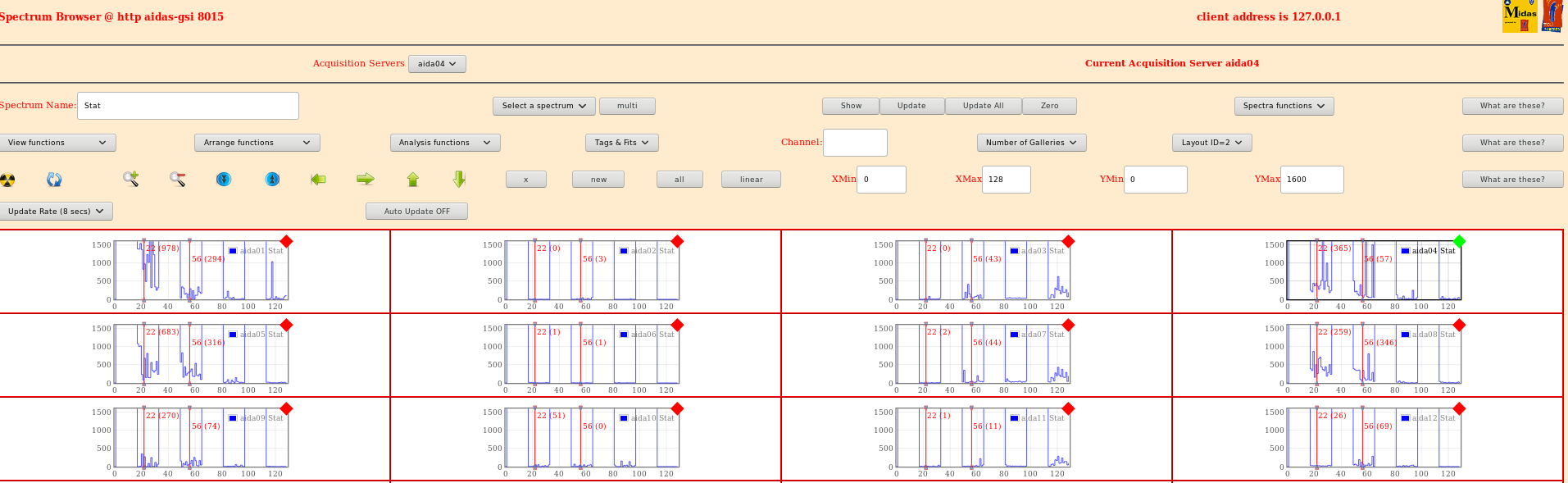
|
|
97
|
Wed Nov 13 15:38:20 2019 |
NH | [HowTo] MBS for AIDA (Nov 19) |
For MBS integration AIDA forwards its data to an MBS Foreign Data Receiver (FDR), currently the PC assigned for this task is x86l-94.
To start the MBS system do the following:
Connect to the MBS FDR: ssh despec@x86l-94 (Ask local for password)
cd to the AIDA directory: cd mbsrun/nov19/aida_to_mbs
Start mbs: mbs
Startup the receiver: @startup
Now open the MBS relay for MIDAS (far right icon on the top)
Check both terminals (Relay & MBS) report a connection
In another terminal ssh into the FDR and run rate to monitor the data rate in MBS
For data to be transferred the Tape Server must be GOING but can be in No Storage mode if no MIDAS storage is required.
--
For experiments MBS file saving is handled by the DESPEC time sorter which merges all the subsystems together.
For testing you can write files from x86l-94 using the following commands
connect rfio XXX -disk
Where XXX is an Linux PC (ask local for a PC)
open file /path/to/file_ first=1 size=2000 -auto -rfio
This opens the file, writing in 2GB chunks
clo file
This will close the file when you are done
--
It is possible to restart the MBS relay at any point if the connection seems to have failed, also confirm the Tape Server is GOing |
|
96
|
Wed Nov 13 09:10:37 2019 |
CA, NH, OH | 13th November 2019 |
10:10 moved HV cables from 11 and 12 to 10 and 9 - all detectors biased in same configuration
lowered slow comparator threshold to 0xa
DAQ start
pulser on
zero'd histograms
pulser peak widths:
FEE width (ch)
aida01 - 130
aida02 - 168
aida03 - 83
aida04 - 83
aida05 - 200
aida06 - 148
aida07 - 250
aida08 - 81
aida09 - 134
aida10 - 190
aida11 - 333
aida12 - 149
For comparison, peak widths from yesterday's measurement:
pulser peak widths - FEE width(ch)
1 128
2 145
3 84
4 74
5 207
6 125
7 172
8 80
9 193
10 183
11 238
12 138
Attachments 1 & 2 : pulser peak spectra
Attachment 3 - good event statistics
Attachment 4 - detector bias/ leakage currents
|
| Attachment 1: 191113_pulserpeaksOdd.png
|

|
| Attachment 2: 191113_pulserpeaksEven.png
|
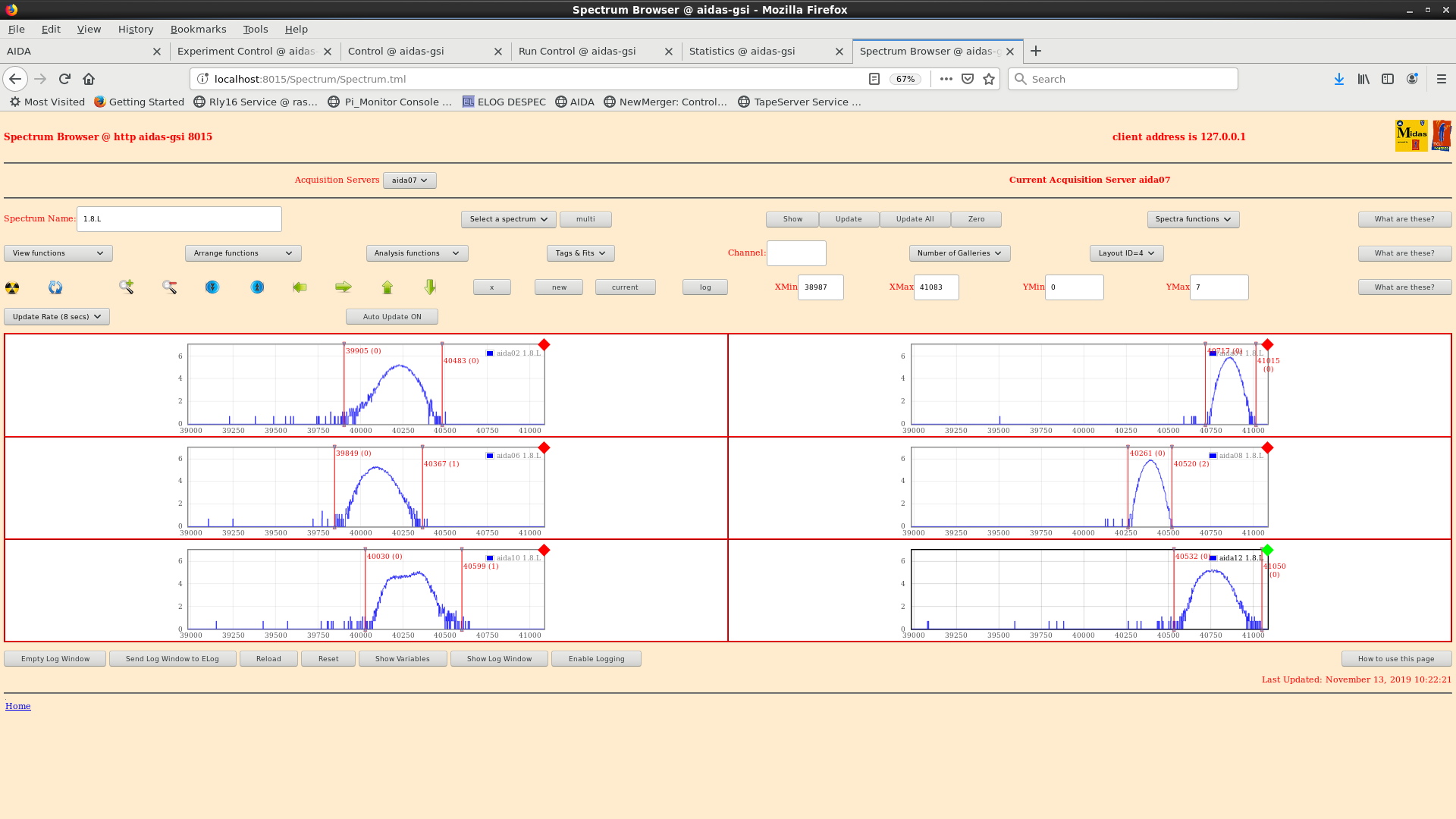
|
| Attachment 3: 191113_goodevents.png
|
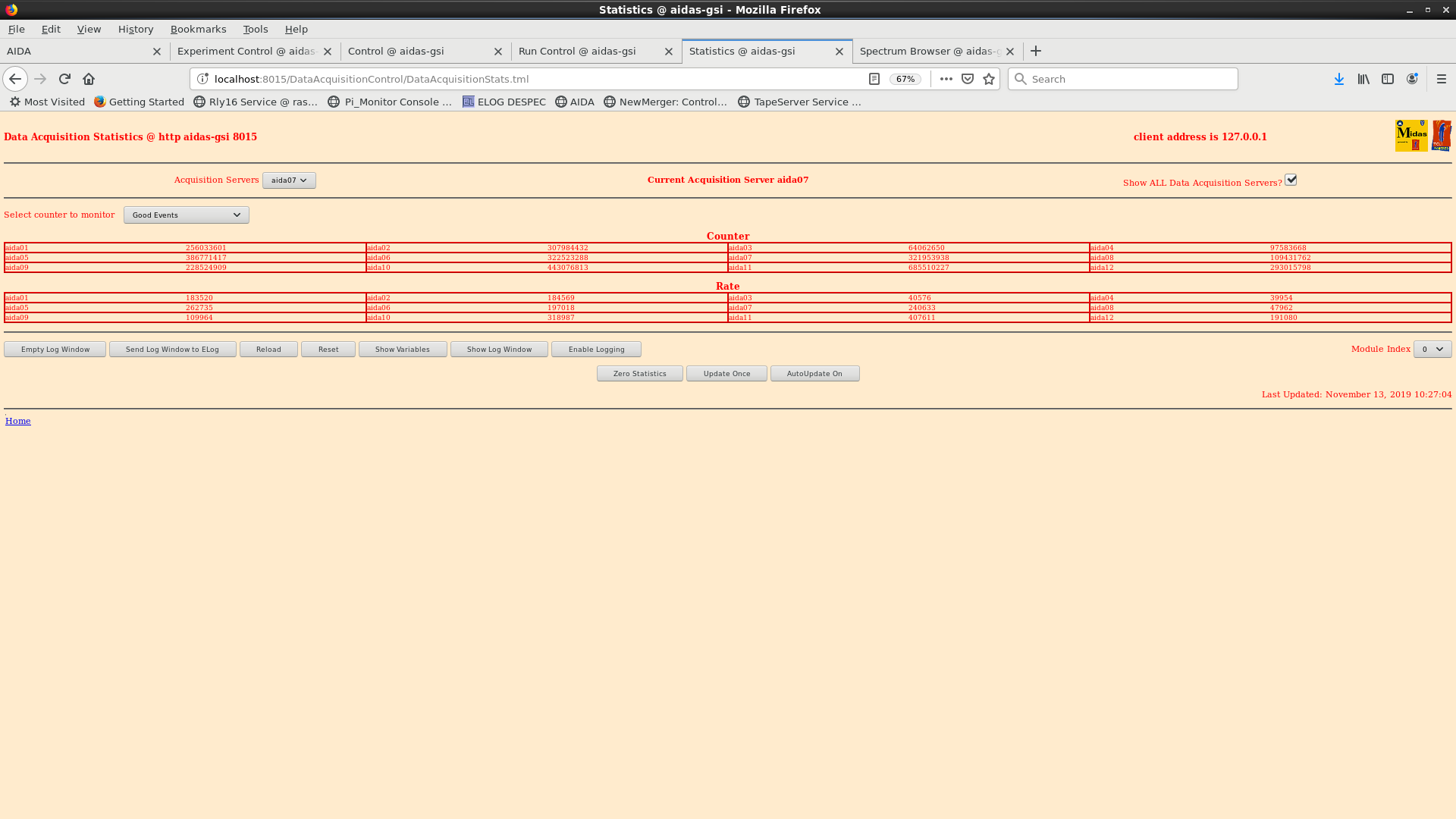
|
| Attachment 4: 191113_bias.png
|
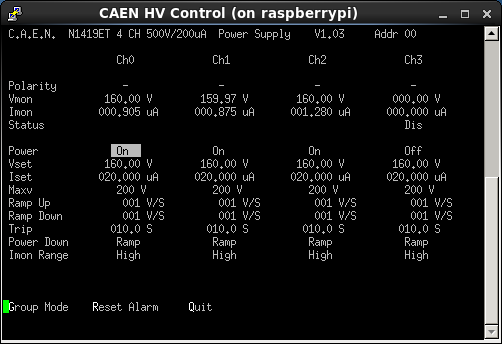
|
|
95
|
Wed Nov 13 01:54:00 2019 |
TD | Aida10 Unusual Pulser Peak |
Double peaking normally indicates periodic baseline variations with period comparable to shaping time
| Quote: |
|
aida10 (no alpha rate recorded) has a strange pulser peak - looks like double peak?
Pulser terminator checked and OK...
All others "OK" but noise quite bad (see previous entry)
|
|
|
94
|
Tue Nov 12 14:10:18 2019 |
NH, OH, CA | Aida10 Unusual Pulser Peak |
aida10 (no alpha rate recorded) has a strange pulser peak - looks like double peak?
Pulser terminator checked and OK...
All others "OK" but noise quite bad (see previous entry) |
| Attachment 1: aida10-pulser-121119.png
|

|
| Attachment 2: pulsers121119.png
|
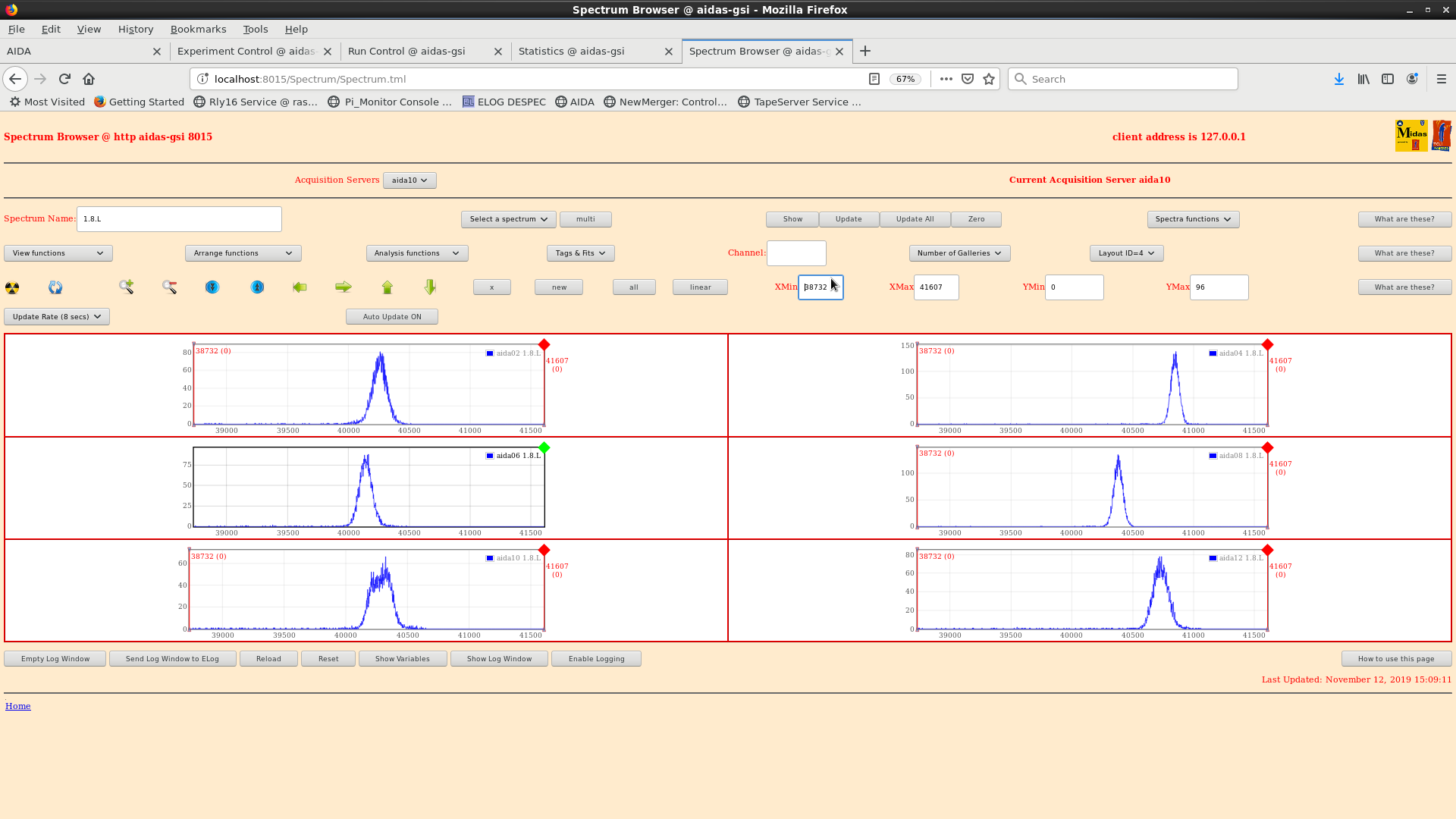
|
| Attachment 3: pulsersodd121119.png
|
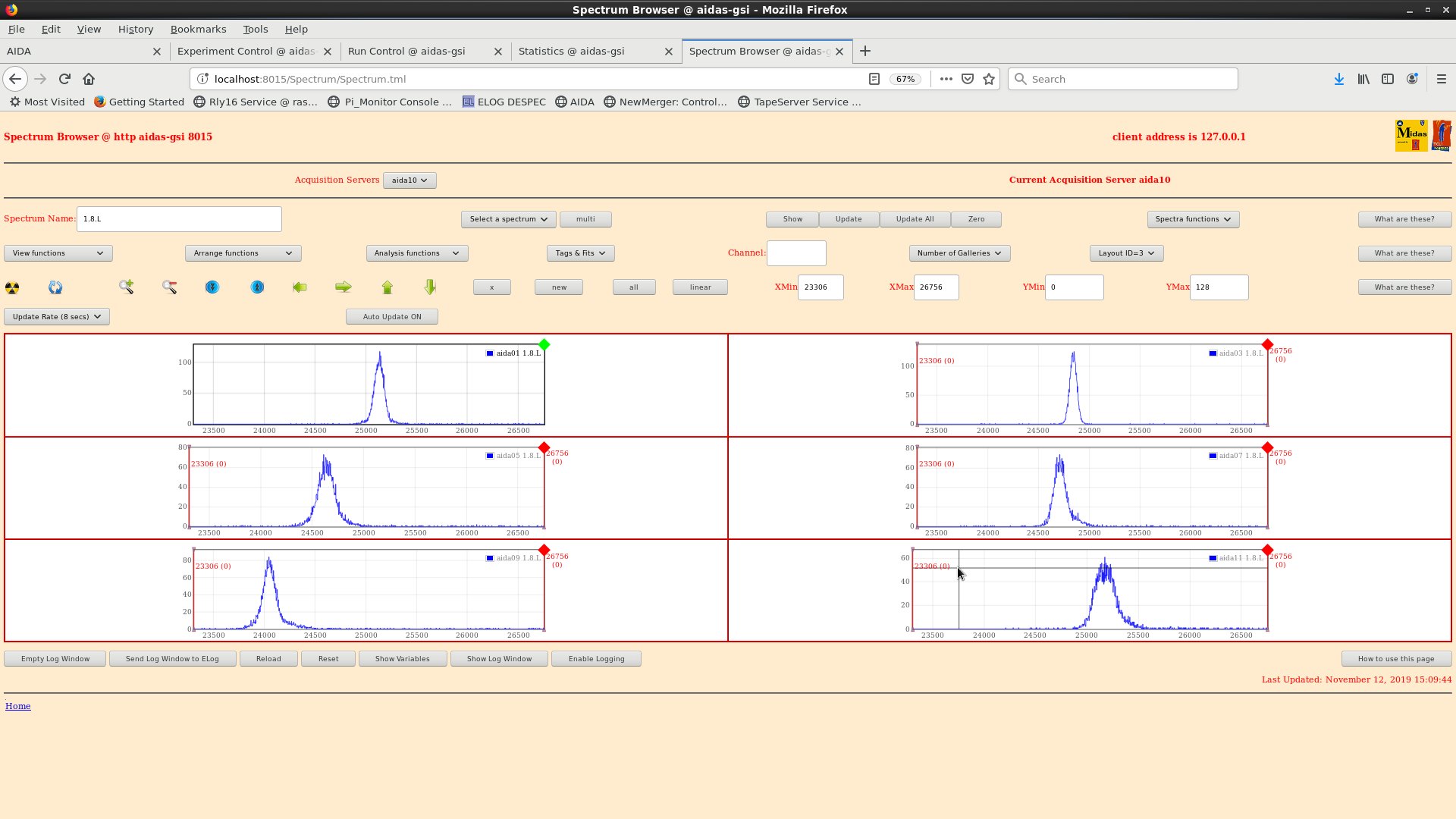
|
|
93
|
Tue Nov 12 13:59:07 2019 |
NH, OH, CA | Awfully noisy waveforms |
Rates in all FEEs much higher than before - waveform shows very noisy in all systems. - attachment 1
Good event statistics - attachment 2
DISC in 7 and 3 above 300k
ASIC check load performed.
Good event statistics - attachment 3
Thesholds at 0xa for all FEE
Disc rate now 0 across all FEE
Pulser settings: attachment 4
pulser peak widths - FEE width(ch)
1 128
2 145
3 84
4 74
5 207
6 125
7 172
8 80
9 193
10 183
11 238
12 138
Attachments 5 & 6: pulser peaks for all FEE64
16.24: DAQ stop
slow comparator threshold changed to 0x64
ASIC check performed
Alpha run/DAQ start (w/ data transfer enabled) - writing to file 31Oct19/R13
Merger and TapeService ok - attachments 7 & 8 |
| Attachment 1: awfulwaves121119.png
|
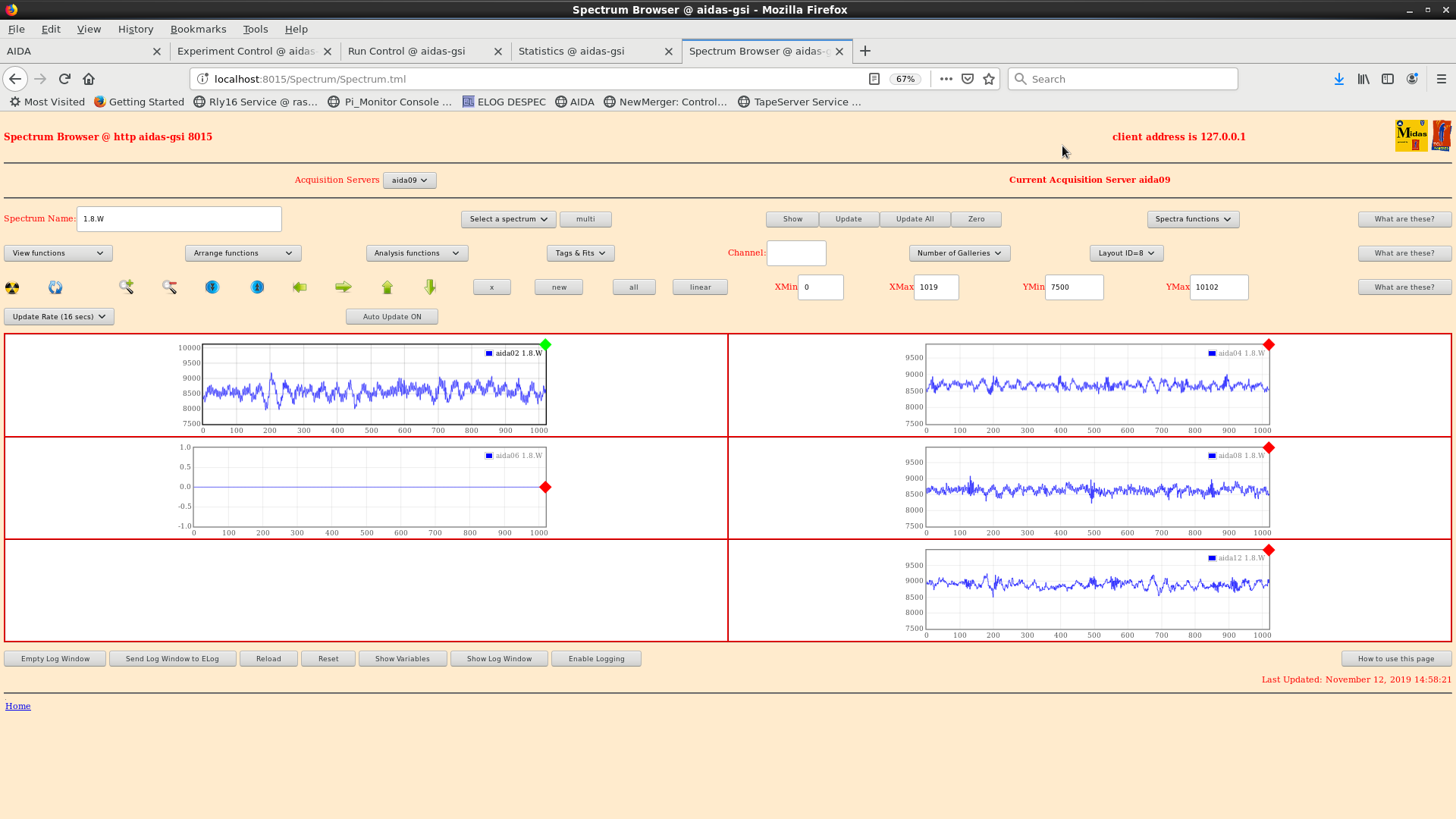
|
| Attachment 2: 191112_GoodEvents.png
|
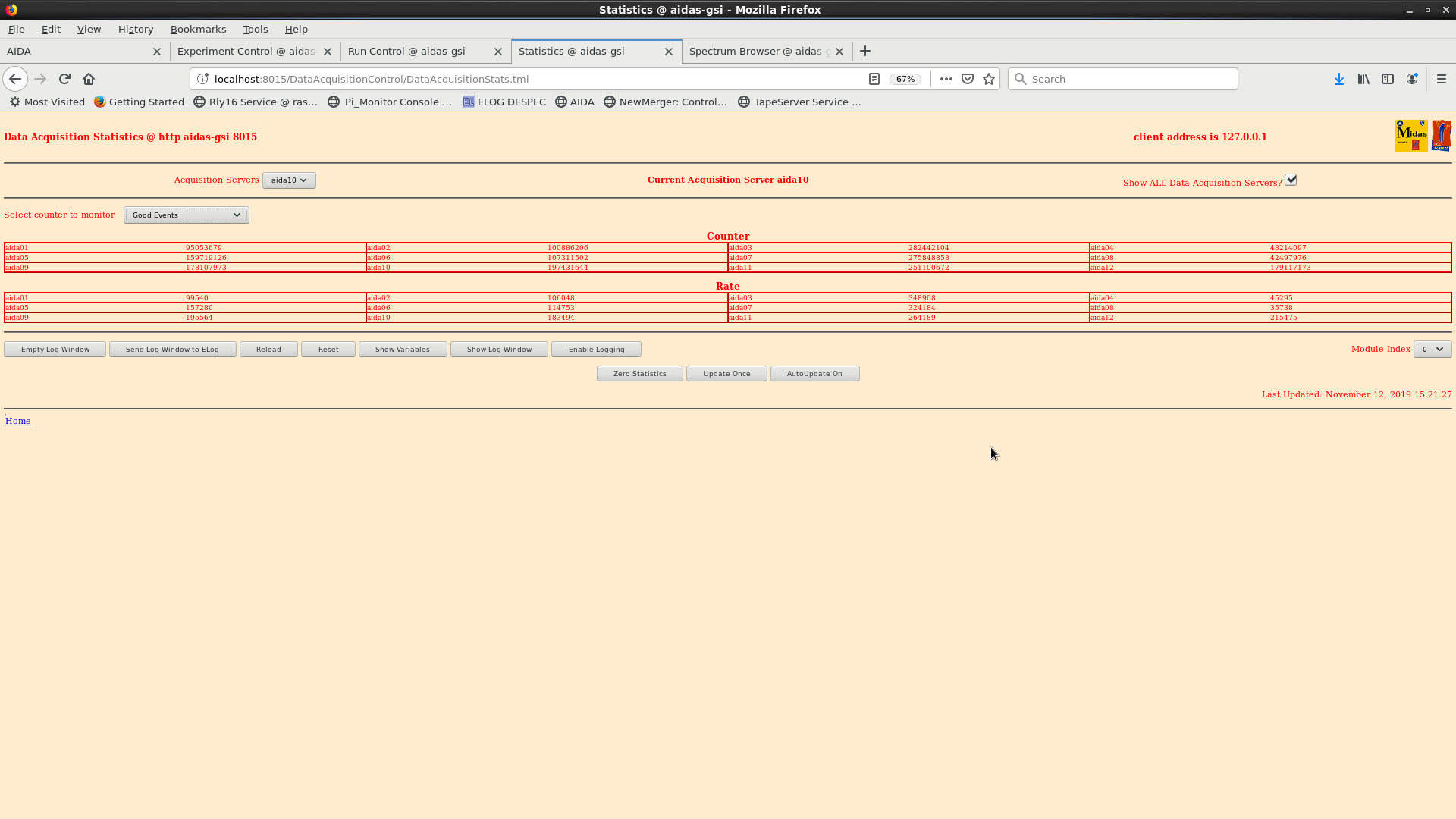
|
| Attachment 3: 191112_StatsPostLoad.png
|
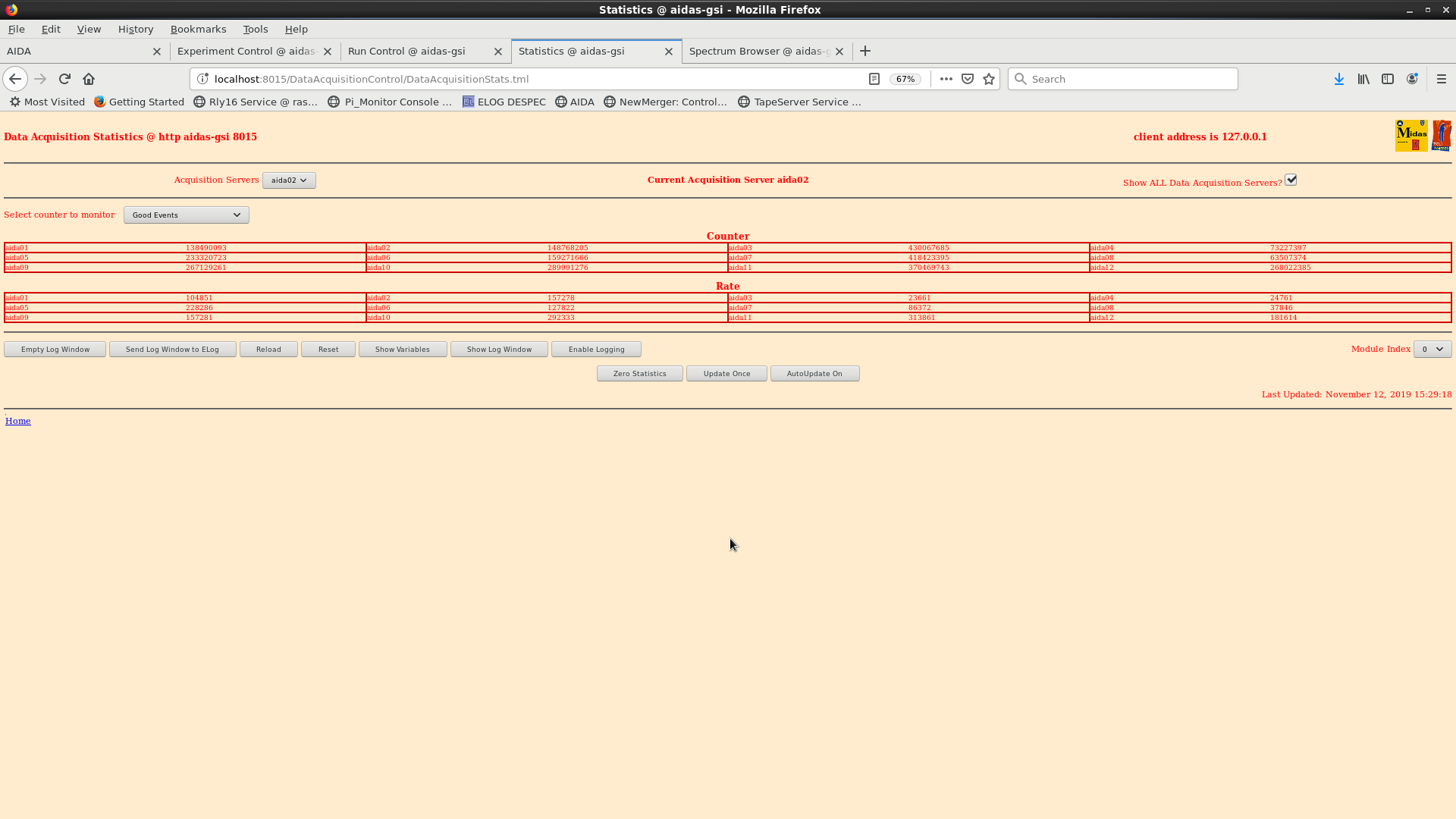
|
| Attachment 4: pulsersettings191112.png
|

|
| Attachment 5: pulserpeaksOdd.png
|
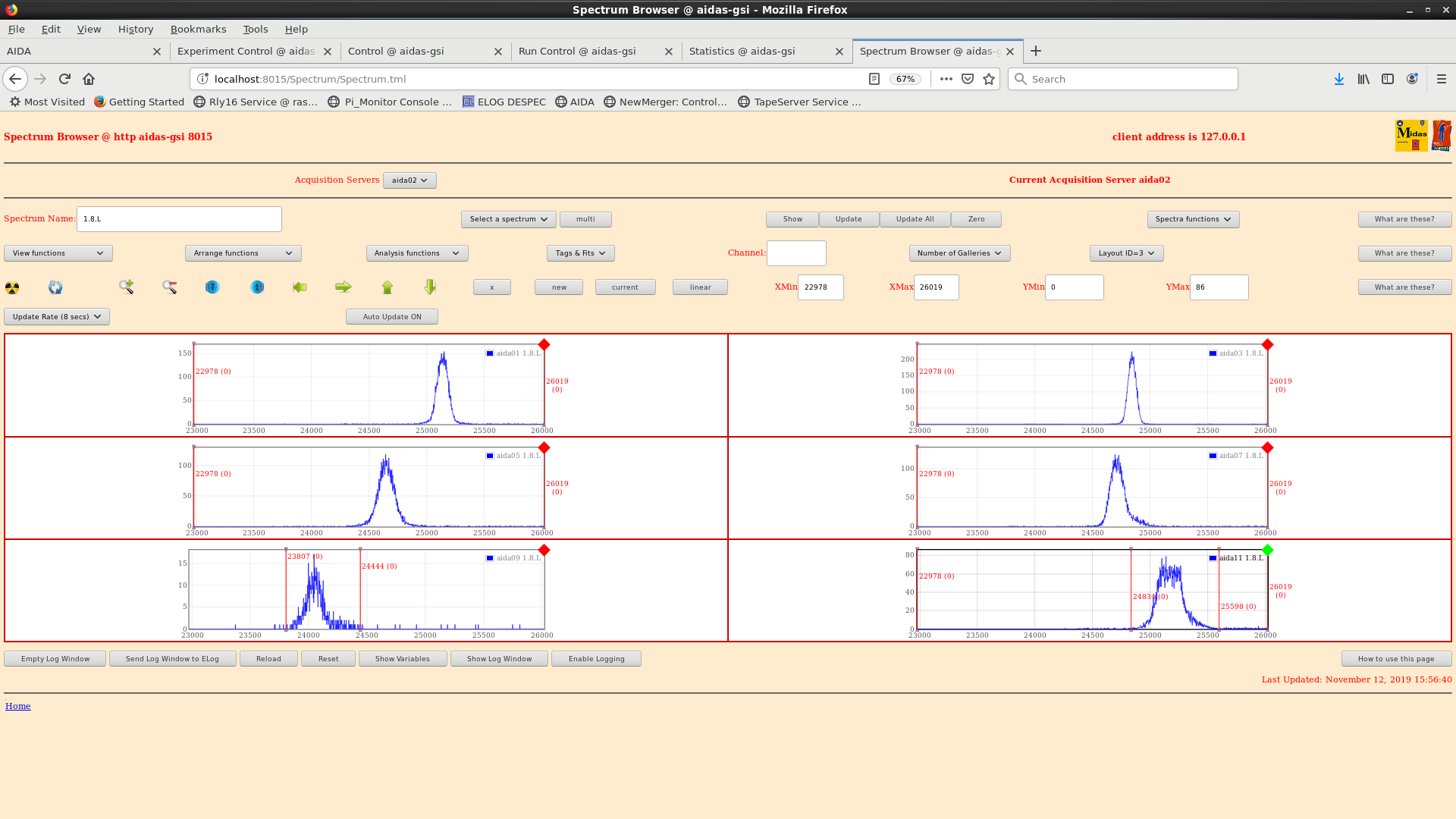
|
| Attachment 6: pulserpeaks_Even.png
|
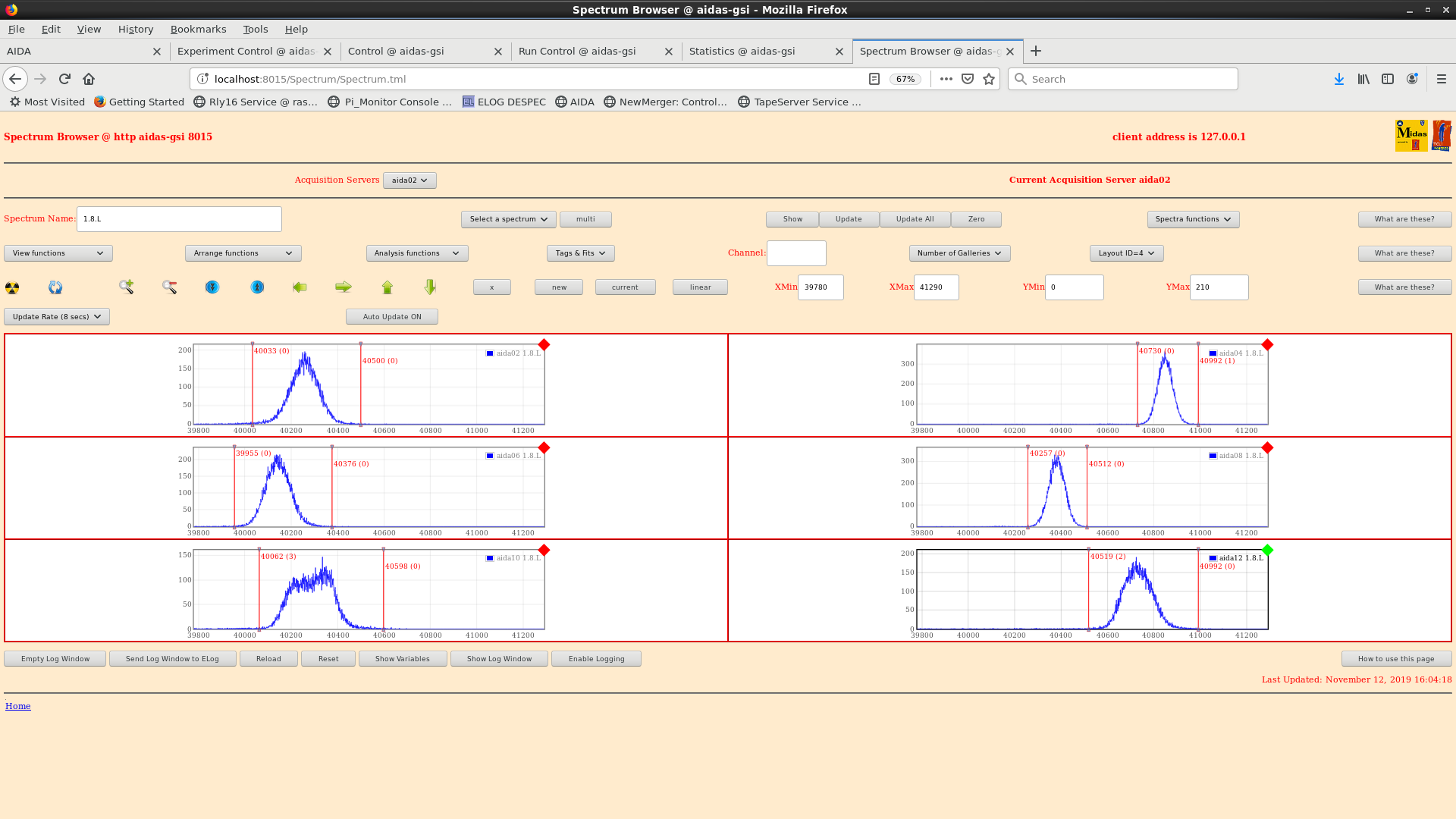
|
| Attachment 7: merger191112.png
|
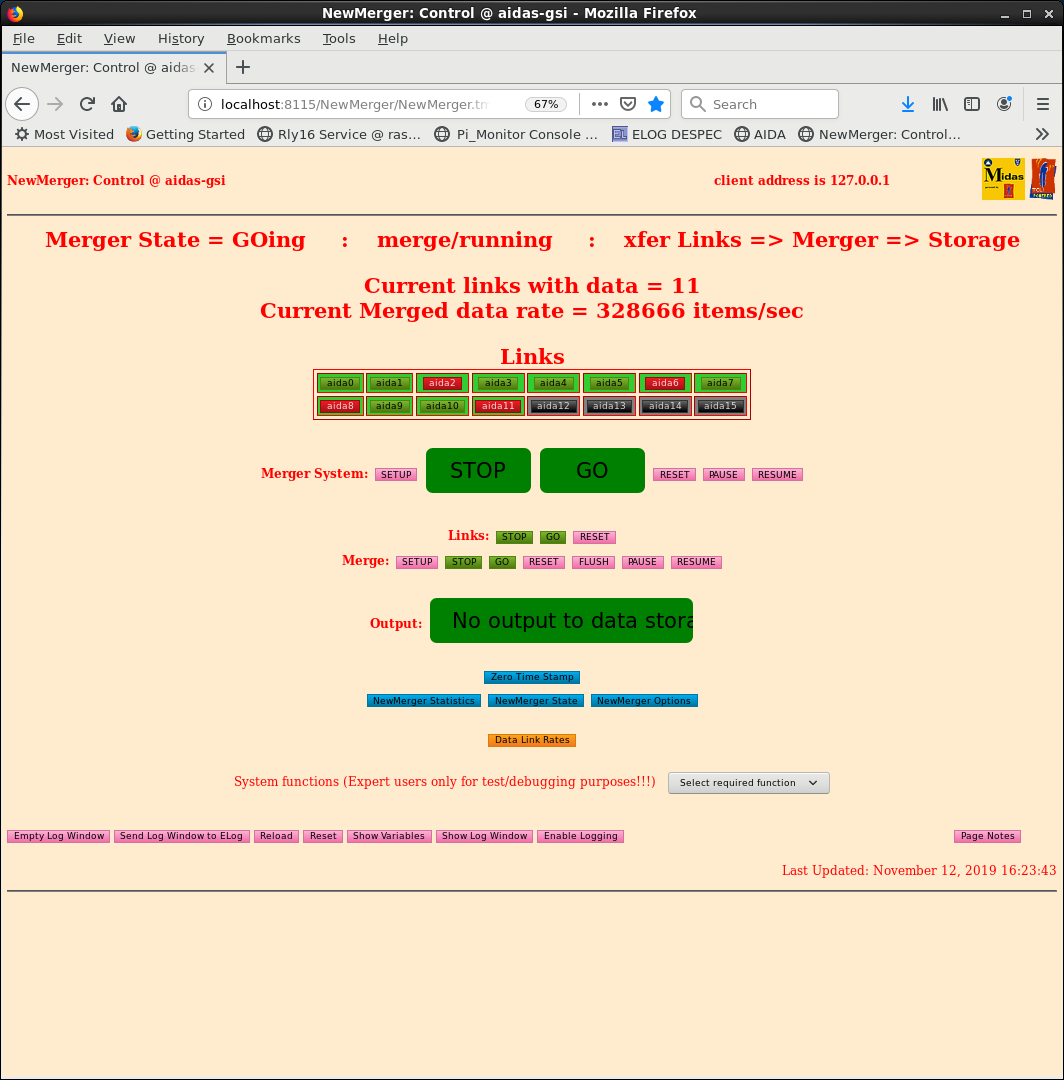
|
| Attachment 8: tapeservice191112.png
|
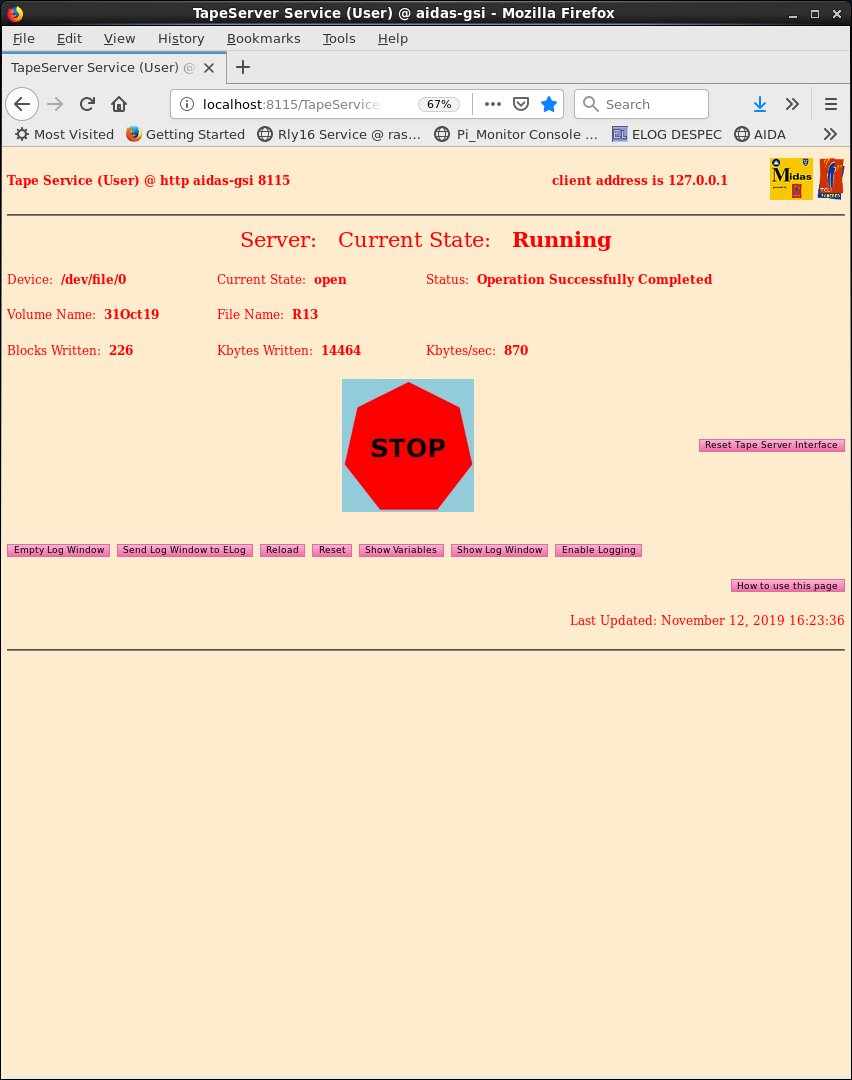
|
|
92
|
Tue Nov 12 13:22:19 2019 |
OH, NH, CA | AIDA09 Replacement |
ASIC 1 on FEE9 was not producing signals.
A new HDMI cable was installed but still no signals.
AIDA09 was replaced with a new FEE.
Current list of FEE to serial numbers installed attachment 1
MAC address of new FEE was obtained.
Backup of DHCPD.conf was made dhcpd.confBACKUP191112
dhcpd.conf was updated with new MAC address.
All FEEs powered on and 09 was seen to mount and is seen by AIDAServer.
AIDA09 flashed to newest version of firmware. (0x18430701) - attachment 2 |
| Attachment 1: FEE-SerialNumber.txt
|
FEE# Messanie Serial No. MAC Address
4 026-1690101-0016 d8-80-39-41-f6-b7
8 026-1690101-0013 d8-80-39-41-ba-2b
12 026-1690101-0030 d8-80-39-41-cf-ac
2 026-1690101-0011 d8-80-39-41-ba-22
6 026-1690101-0035 d8-80-39-41-ee-72
10 026-1690101-0032 d8-80-39-41-ee-10
1 026-1690101-0027 d8-80-39-41-ba-8a
5 026-1690101-0008 d8-80-39-41-d7-cc
9 026-1690101-0015 d8-80-39-41-f6-ee
7 Not checked d8-80-39-41-b4-0c
11 026-1690101-0006 d8-80-39-41-f6-5a
3 026-1690101-0019 d8-80-39-41-d8-21
Dead FEE Messanie Serial No. MAC Address
ASIC 1 Dead 026-1690101-0005 d8-80-39-42-0d-0c
|